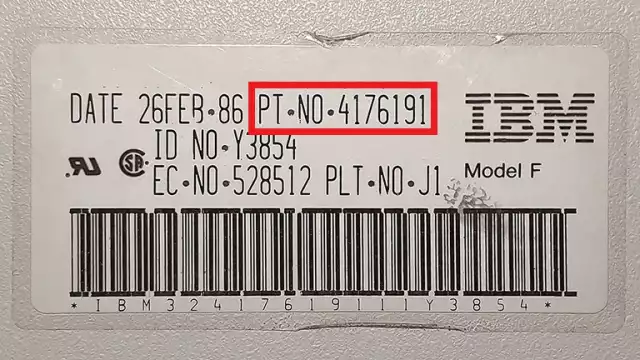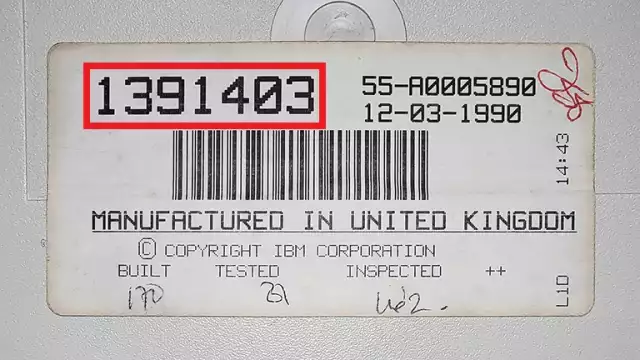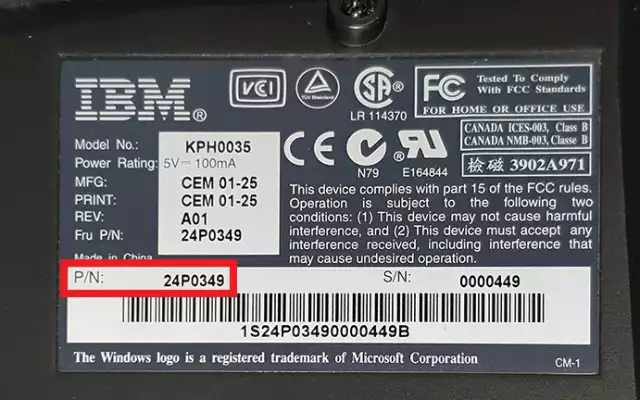Keyboard Part Number Database FAQ
- Updated
Contents
A part number (P/N) is typically the primary, highest-level number used to describe a product/product part. For keyboards, part numbers help identify unique examples of keyboards and tie them to specific known specifications or properties. The [SMU part number](#SMU) is a modern alternative to these "classic" part numbers.
They may be found on any IBM and family keyboard.
A shippable manufacturing unit (SMU) part number is a modern alternative to a regular part number. Whereas regular part numbers of the past have typically remained stable for a given product's lifetime, SMU part numbers are intended to change more often (for example, for every given keyboard's microcode change).
They may be found on IBM, Lenovo and TGCS keyboards.
A field replaceable unit (FRU) part number is used to relate and indicate compatible but otherwise potentially different product/product parts that could replace this one.
They may be found on IBM, Lexmark, Lenovo and TGCS keyboards. IBM-branded Unicomp keyboards may have them, but self-branded Unicomp keyboards typically do not.
MFI part number
A machine feature index (MFI) number (also known as a Feature Bill of Material (FBM) number, top bill, or top part number) is a number that connects a product/product part to some sort of feature code system. MFI numbers remain unchanged throughout a product's lifetime, and in modern use, have a one-to-many relationship to possible SMU part numbers. MFI numbers are generally only seen on packing lists and documentation, rather than on keyboards.
They may be found for only IBM (POS) and TGCS keyboards.
A complete sub-assembly (CSA) part number is a number assigned to a keyboard's internal assembly that can be separated from the keyboard's cover set without modification. For example, IBM Personal System/2 Enhanced Keyboard P/N 1391403 could contain a P/N 1386716 CSA inside. Some CSAs may have multiple stickers with different numbers inside, and in such cases, all found numbers will be included.
They may be found on only IBM and Lexmark keyboards. IBM-branded Unicomp keyboards may have them, but self-branded Unicomp keyboards typically do not.
Packaging part numbers
Possible part numbers assigned to the box/carton and packaging materials a product was shipped in. For example, the IBM Personal System/2 Space Saving Keyboard P/N 1392934 could be shipped in a P/N 1396050 carton.
They may be found for IBM, Lexmark, Lenovo and TGCS keyboards. IBM-branded Unicomp keyboards may have them, but self-branded Unicomp keyboards typically do not.
RPQ number
Request Price Quotation (RPQ) is IBM terminology for a product based on another that has likely had customisations applied from the factory but was not considered an entirely new product, thus IBM assigned a number to indicate this.
They may be found for only IBM and Lenovo keyboards, though TGCS inherited and honours some IBM-era RPQs.
An (ODM/OEM-specific) model number is distinct to a major model letter and is intended to be consumer-friendly nomenclature describing the keyboard as part of a range of products, usually irrespective of target region, language, etc. A feature code is intended to be an ordering-friendly nomenclature but more specific than a model number.
Model numbers may be found for only IBM and Lenovo keyboards. Feature codes may be found only for IBM and TGCS keyboards.
Type
I use my own type naming scheme for helping to categorise similar keyboard examples by common features and market intent, roughly based on official designations and keyboard enthusiast lingo. For example, "Model M/Model 1A Type II 122-key Converged Keyboard" describes a keyboard that is a part of the Model M and Model 1A keyboard families, it is the second generic type of its kind and is a Converged Keyboard.
Nickname
A keyboard enthusiast community-given name for this keyboard. Typically used as a more compact identifier or slang term, it may be a shortening of the keyboard's actual name and related to its properties or a more abstract term or metonymy. Examples of possible nicknames include "M50" to refer to an IBM Personal System/2 50-key Function Keypad or "battleship" to refer to various 122-key Model F or Model M/1A keyboard designs.
Known host systems
A list of known host systems this keyboard could be bundled with or at least specifically designed to operate with. These will typically be terminals, consoles, desktop PCs, and laptops. Such an entry can look like "IBM 3278 Model 2A Display Console (IBM 3270 family)" or "IBM 2603 Model 081 ThinkPad 500 (IBM ThinkPad family)", which are comprised of the following components:
- Brand: IBM
- Type: 3278
- Model: Model 2A
- Name: Display Console
- Family: IBM 3270 family
- Brand: IBM
- Type: 2603
- Model: Model 081
- Name: ThinkPad 500
- Family: IBM ThinkPad family
OEMs or ODMs
An original equipment manufacturer (OEM) refers to a company that manufactures a product for the one marketing it, but typically to the brand's specific specifications or extensive customisations to an existing design. The OEM may in fact be the company itself if the brand and OEM are listed as the same, or a third-party if they are different. Multiple OEMs for a product may be known, especially for particularly long-lived products. The IBM Personal System/2 Enhanced Keyboard is notable in that regard, as they could be made by IBM itself, Lexmark and Unicomp at various points.
An original design manufacturer (ODM) refers to a company that both designs and manufactures a product for the one marketing it, usually with only minimal specific customisations like logos and colourways. A product will typically have only one ODM throughout its entire lifetime unless the company behind the design was bought out and rebranded. An example of an ODM-based keyboard is the IBM Standard Keyboard, which was based on Chicony's KB-5923 platform and given only a minimal rebranding.
Keyswitches are the mechanisms the keyboard uses for registering a key press, providing an audible and tactile response, and providing a return force for when the user lets go of a key. If the keyswitches used do not have a known name, a generic description of what they are will be provided.
Earliest appearance
The year and possibly quarter or full date that this keyboard was first observed in any capacity. The date will often be based on when the keyboard was formally introduced via an official announcement letter or webpage, but if the keyboard was found to be produced in advance of the announcement date, the first example's date of manufacture may be used instead.
Withdrawn
The date this keyboard was withdrawn from marketing. This does not necessarily mean production or refurbishments ended on the same date, just the keyboard was no longer being sold under normal circumstances from hereon.
Original keycaps
A description of the keyboard's original keycaps, typically including the material such as ABS or PBT followed by the nomenclature printing method such as double-shotting or dye-sublimation.
The original colour of this keyboard's cover set (outer casing). For keyboards whose cover set materials are known to 'yellow', this will refer to the original colour before any such transformation occurs.
The possible branding (typically logos) the keyboard can feature. Multiple forms of branding being specified are also possible as IBM and family have updated their logos and theme colours over time, and applied them to their products without changing their part numbers.
The style of this keyboard's flip-out or extendable feet. If applicable, this may also state how many levels of height adjustment are available and whether the feet could be rubberised.
Protocol
The name of the protocol this keyboard uses to communicate with a host system. Typically, this is the name of some sort of serial or parallel data connection like "IBM PC Mode 2" or "USB HID". If a specific named scancode set is also known, it will also be stated in brackets after the protocol's name like "IBM PC Mode 1 (scancode set 1)".
Connection
A description of how the keyboard connects to a host system. If the connection is some sort of a wireless technology, the same of it will simply given, like "Bluetooth" (if the keyboard requires a non-data charging cable, that will be indicated in the [Accessories & other features](#AccessoriesFeatures) field instead). If the keyboard always requires a cable, a description of the cable will be given, like "Grey coiled-style detachable 6-pin SDL to 6-pin mini-DIN PS/2 cable". That is comprised of the following components:
- Cable's colour
- Cable's style (straightened, coiled, etc.)
- Cable's start connector (keyboard-side, if the cable is removable)
- Cable's end connector (host-side)
Number of keys
The number of keys the keyboard originally had. For point of sale keyboards that may have relegendable keys comprised of 1-unit keystems that can support multi-unit lenses, the number given will be the maximum possible number of keys when only 1-unit lenses or no lenses are used.
Form factor
The standardised or universally acknowledged name for the keyboard's layout form factor, like "Full-size" and "Tenkeyless".
Layout & language
The original regional/language layout that the keyboard was configured as. If the ASK Keyboard Layouts Database has diagrams available matching the part number or overall layout's description, they will also be provided when you click on the field's value. The given value can be comprised of the following components:
- Layout's style (3270, 5250, PC-style, etc.)
- Layout's standard (ANSI, ISO, etc.)
- Layout's language
- Layout's IBM ID
- Layout's discriminator (APL, Text Entry, etc.)
"PC-style: ISO U.K. English (ID 166)" indicates a layout used for PC-style keyboards, is based on the ISO physical layout, has U.K. English key nomenclature, and is specifically IBM's ID 166 layout definition. "3270: Base Typewriter French (QWERTY) - APL" indicates a layout used for 3270-style keyboards, is based on the Base Keyboard physical layout and is typewriter-style, has French (QWERTY) key nomenclature, and is a version with APL sublegends.

The pointing devices this keyboard is equipped with. If the keyboard has such a feature, this will either be the brand name of the pointing device if such a brand name is known or a simple description of it if the brand is not known. The pointing device's technology (like the use of strain gauges or FSRs) may also be included.
A list of minor features the keyboard has that do not warrant having a separate field for each, but are still worth noting nonetheless. The current possible accessories and features that can be listed here are:
- Backlit keys
- Clicker assembly
- Fingerprint reader
- Guide access panel
- Internal speaker
- Magnetic card reader
- Manager's keylock
- Setup switches
If the keyboard is rechargeable, a description of the charging cable will also be included in the list.
Earliest recorded price
The earliest price, currency and year of record found for this keyboard part number.
Additional notes
Free-hand notes about the keyboard for information that does not fit into any other field but still may be of interest or important to know. For example, comments about function key nomenclature ("Cmdxx", "PFxx"), bundled products such as a mouse or a specific wireless receiver may be included here. It may also be used for details of conflicting or uncertain information about the database entry itself.
Sources
Images ("Image"), documents ("Doc"), websites and/or webpages ("Web") that were used as a source of information for this keyboard part number. Examples of this keyboard part number in the ASK Collection ("ASK") will also be included as sources.
Related Directory entries
Possible ASK Keyboard Directory entries that reference this part number. The Keyboard Directory serves as a convenient way to find and share a particular keyboard, often containing links to where to find out more about the keyboard and common part numbers. Note: This field is currently only shown on individual part number links due to the database overhead involved with populating this field.
Credits
A reserved special acknowledgement to anyone who has helped me with research through social media, email or via the Keyboard Part Number Database Submission Form.
Single term searching
The simplest form of searching is entering a term or a sentence to find in any of the fields listed above. If a sentence is given, the words are not broken up and searched individually. The search is case insensitive. The result is sorted by the number of fields found to contain the search term or sentence (most occurrences to least occurrences).
Example
enhanced keyboard
Exact single term searching
If you wish to search by matching the exact value of one of the fields listed above, you can do so by surrounding your term or sentence in double quotes or by placing an exclamation mark at the beginning. Words are not broken up and searched individually. The search is case sensitive. The result is three-level sorted (in order; by earliest appearance, by keyboard type's earliest appearance, and by part number).
Examples
"Lexmark"
!Lexmark
'Can-contain' multiple term searching
If you wish to search with multiple terms a keyboard's data can contain, you can do so by providing a comma-delimited list of terms. If a sentence is given, the words are not broken up and searched individually. The search is case insensitive. The result will contain items containing at least one of the given terms. The result is sorted by the number of fields found to contain the most search terms or sentences (most occurrences to least occurrences).
Example
model m,tenkeyless
'Must-contain' multiple term searching
If you wish to search with multiple terms a keyboard's data must contain, you can do so by providing a semicolon-delimited list of terms. If a sentence is given, the words are not broken up and searched individually. The search is case insensitive. The result will contain items containing all of the given terms. The result is sorted by the number of fields found to contain the most search terms or sentences (most occurrences to least occurrences).
Example
model f;122;1986
Exclusions
For any of the above types of searching, you may also specify exclusions by supplying space-separated words with a minus at the start of them. When running a search with one or more exclusions, all of the fields listed above will also be checked for those terms and any matches found will result in the keyboard being excluded from the result. Even when used with exact single term searching, exclusions are case insensitive.
enhanced keyboard -lexmark
!Lexmark -m4 -m6 -m7 -m8 -m9 -m11
model m,tenkeyless -unicomp -lexmark -ansi -blue
model f;122;1986 -tpc
Other tips
- Try not to be verbose or use sentences with your queries. Many 'short and sweet' terms will yield more results.
- If you are trying to use technical terms as search terms but are not finding the results you want, try referring to my Keyboard Dictionary to ensure that those terms are similar to the lingo I use.
Where does the data come from?
The Keyboard Part Number Database is best described as a conglomerate of various historical and contemporary sources such as official IBM and family documents and manuals, past eBay and other auction website listings, other repositories like deskthority wiki, and community submissions. Most of the database is sourced, mostly by one or more backed-up documents and sometimes with a direct link to a website. In fact, out of the 3531 total keyboards recorded:
- 3225 keyboards have some source available (91% of DB)
- 2434 keyboards have at least one PDF as their source (69% of DB)
- 1158 keyboards have at least one direct link as their source (33% of DB)
Each keyboard part number entry can have a "Source(s)" field that shows these individually.
How do I report suspected errors or mistakes?
In the event you believe an error or mistake in the Keyboard Part Number Database data is present, please contact me via the details outlined on the Contact page. The more supporting evidence you can provide the better.
- photekq - permission to use photos requested and given via Discord.
- ASK Keyboard Archive - P/N 1390123 (1988, IBM-US) [accessed 2024-07-16]. License/note: saved from volatile eBay listing, used under fair dealing.