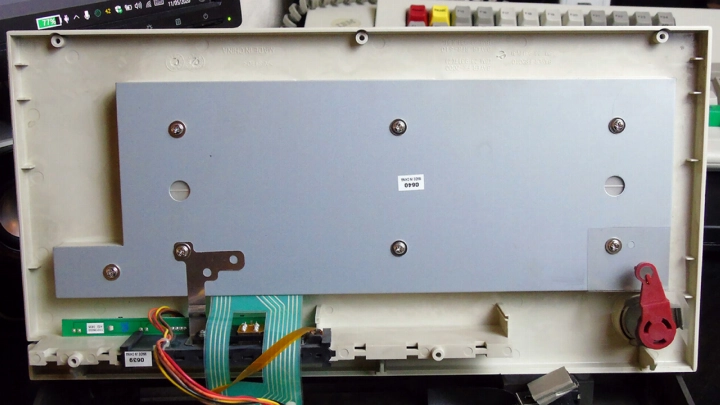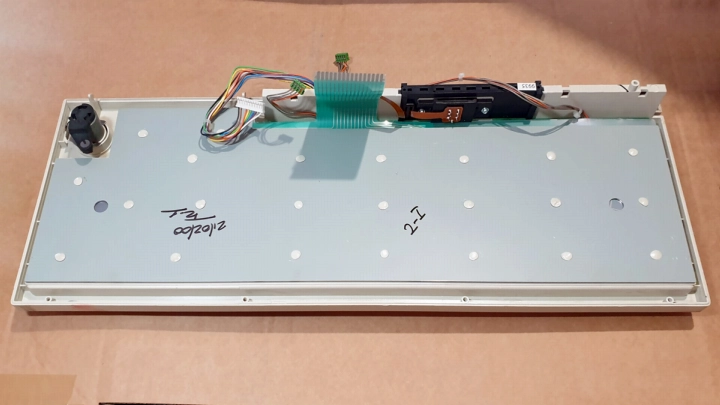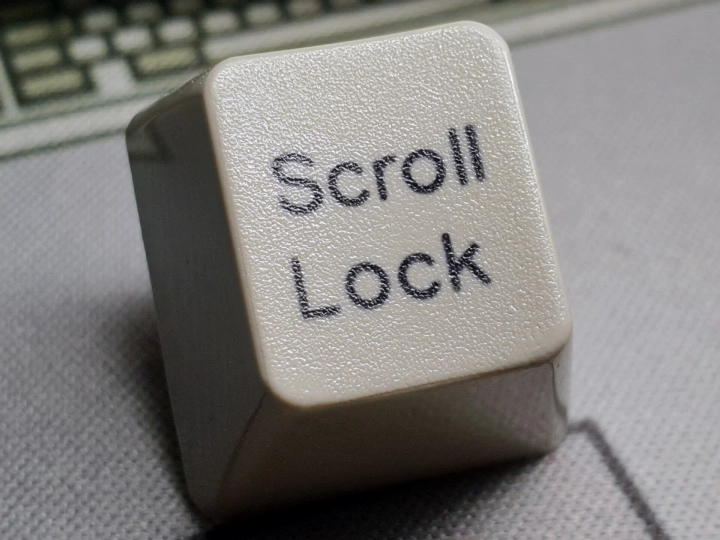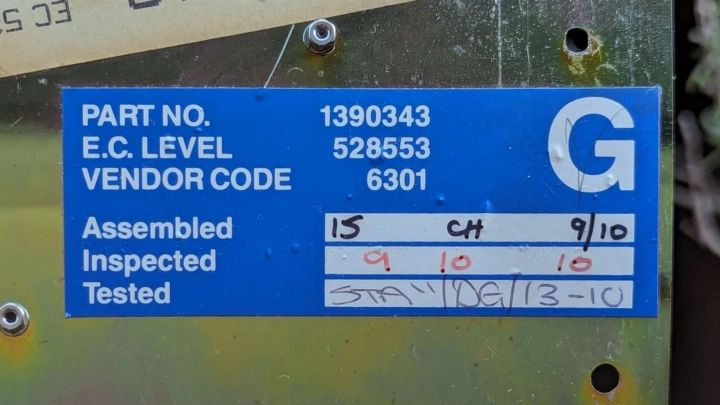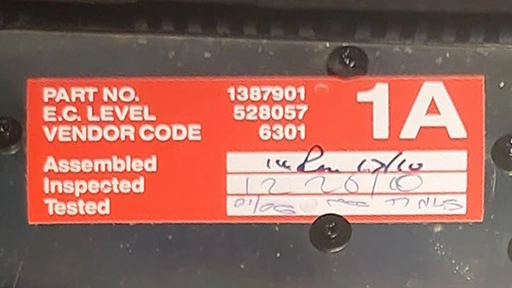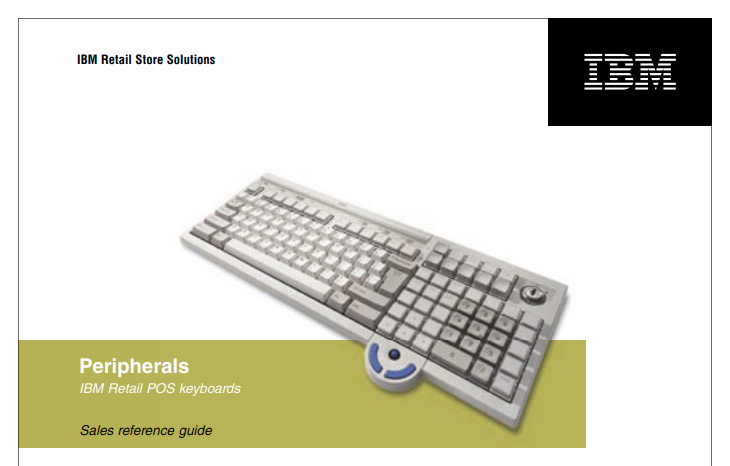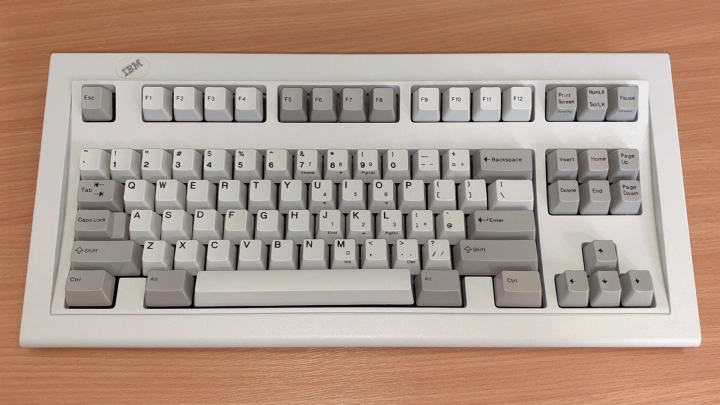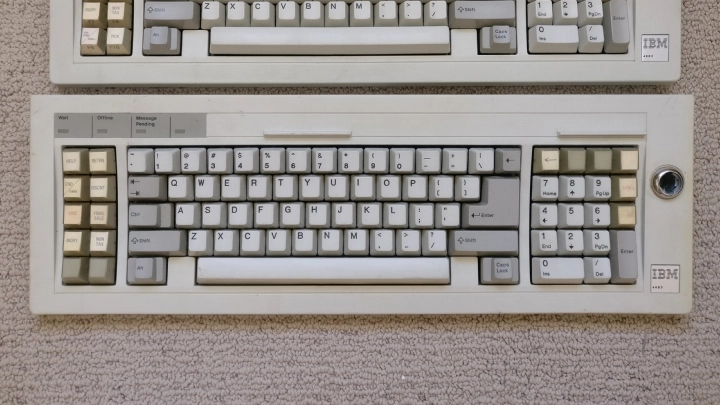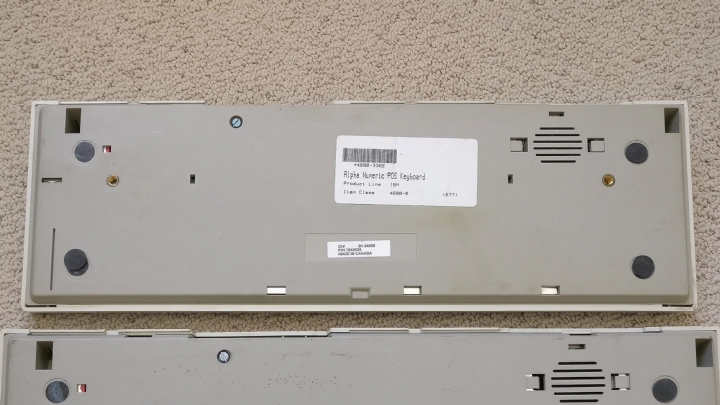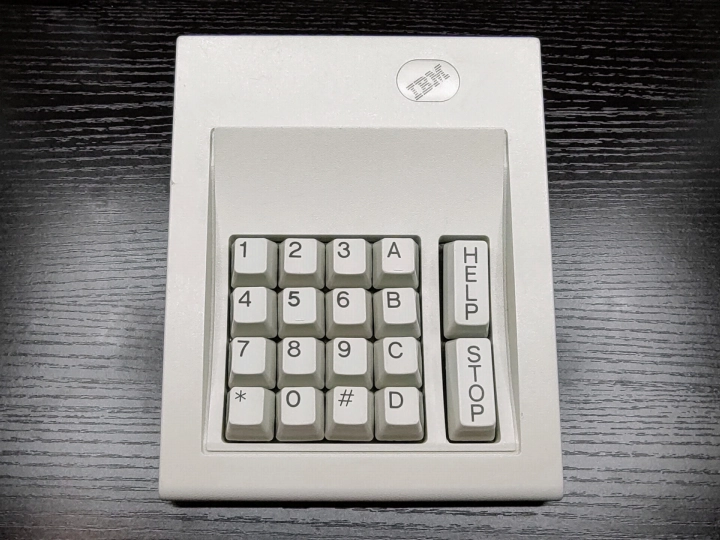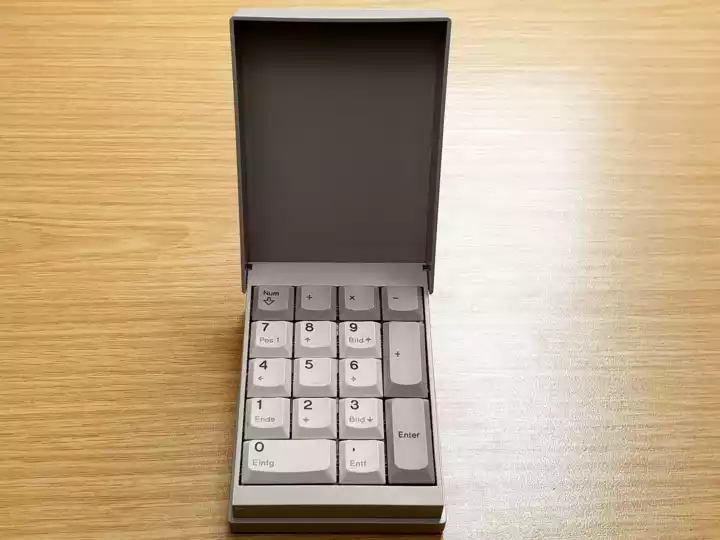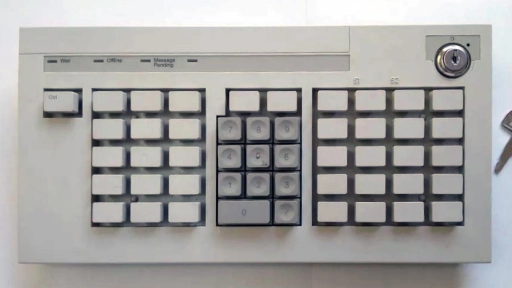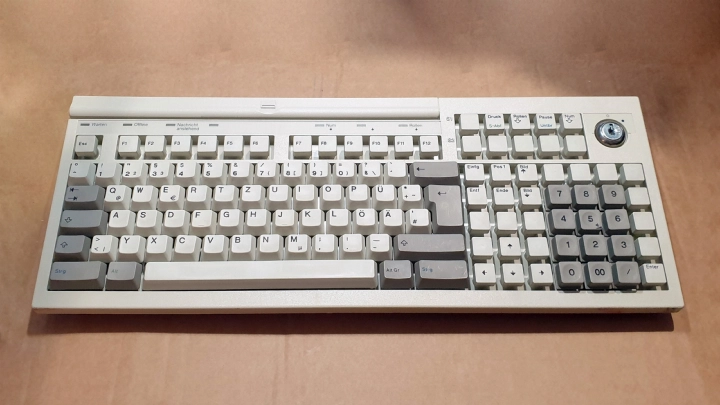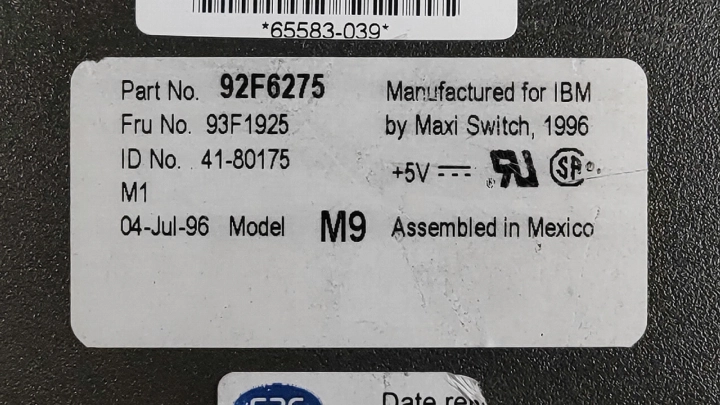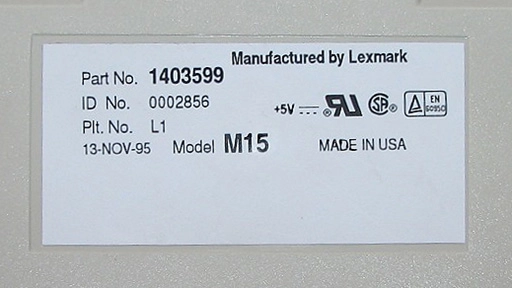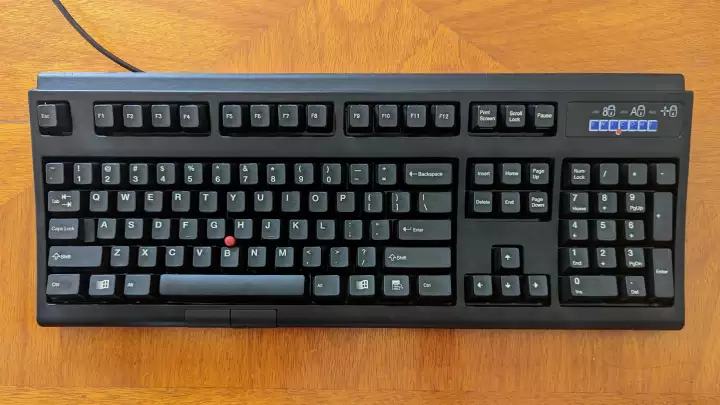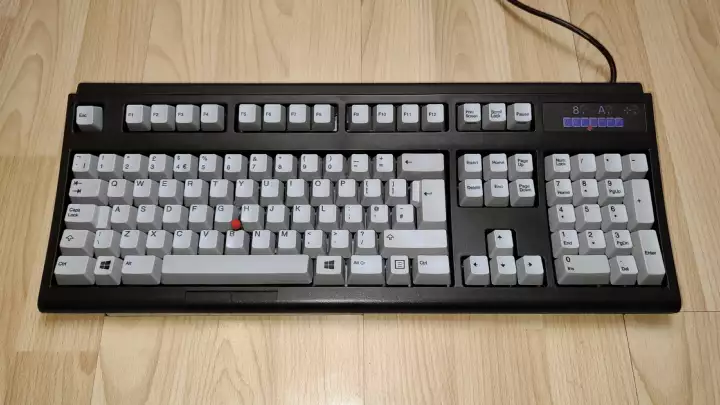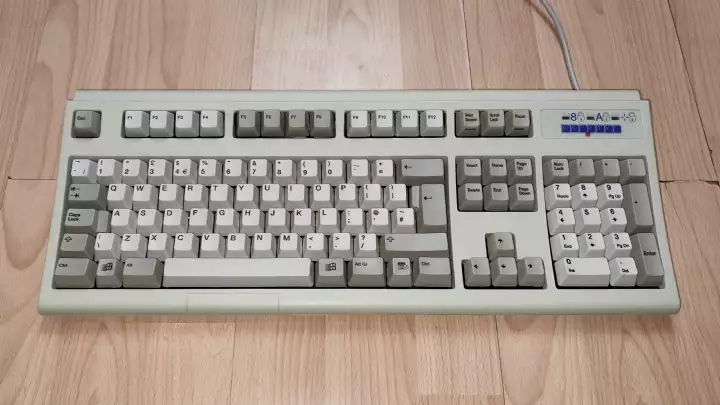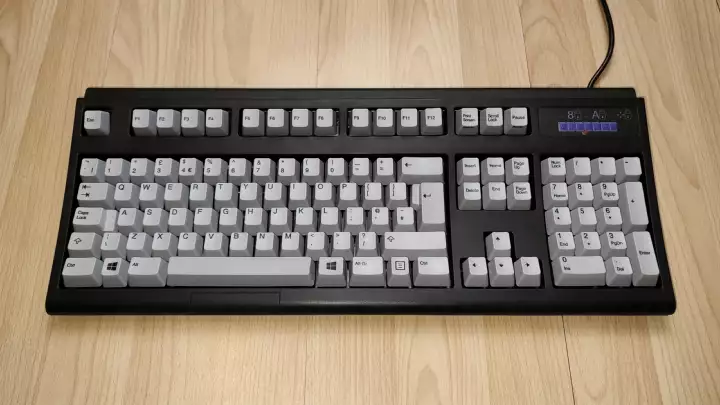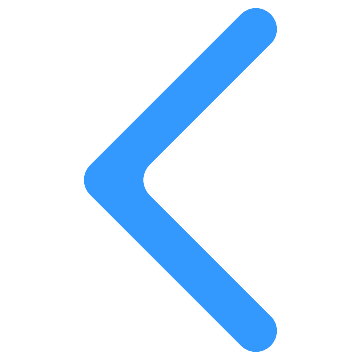IBM's sixth generation of keyboards (aka, IBM Keyboard G, IBM Model G or IBM Keyboard M)
- Updated
IBM Keyboard M (printed as "Model M" in production, originally designated "Keyboard G", 122-key Model M keyboards also known as "Keyboard 1A") is a large family of computer keyboards first created by IBM in 1984 and later sustained by Lexmark, Unicomp, and Toshiba Global Commerce Solutions (TGCS). It is IBM's sixth generation of keyboards, which at first was a cost-focused but layout-pioneering revision over the Model F family. The sole unifying principle of the Model M family is the use of a membrane assembly to reduce cost and complexity over the capacitive pad cards used by the aforementioned Model F family and the even earlier Model B family, but typically still using high-quality actuators such as buckling springs (since launch) or buckling sleeves (since 1991) depending on intended market. Coupled with the possibility of simple rubber dome actuators on some variants and the varied methods of assembly construction, the Model M family is less unified and less monolithic in design than previous flagship IBM keyboard designs. From the 1990s onwards, Model M keyboards were also produced for third-party brands, resulting in many Model M variants that lack "IBM" branding.
Today, Model Ms are likely the most well-known family of keyboards and are regarded as one of the best due to their unique possible auditory and tactile feedback characteristics. Whilst perhaps only bested by IBM's earlier creations in this regard, the Model M family is in turn more diverse and such keyboards can feature more 'digestible' and modern-looking layouts, are typically cheaper to buy, and there is a superior availability of spare parts should they be needed. Some consider Model Ms to also be a "gateway drug" into the wider field of vintage and/or IBM keyboards. Model Ms remain in production today via Unicomp (buckling spring lineage) and TGCS (buckling sleeve lineage).
Contents
History
The story of the Model M family begins in late 1983 when IBM patented the membrane buckling spring keyswitch design invented by Edwin T. Coleman, III. According to the patent, the main intent of this design was to half the production cost of the buckling spring switch compared to Richard Hunter Harris' 1977 capacitive buckling spring design used in Model F family keyboards[1]. The keyswitch was put into production the following year, with the first vessels of the Model M DNA being typewriter-bound keyboard assemblies. Namely those for the IBM 6746 Wheelwriter 3, 6747 Wheelwriter 5 and 6750 Quietwriter 7, which were all released by 13th December 1984[2], although production on their keyboard assemblies started ahead of that date. Model M based keyboards made as early as June 1984 (a Wheelwriter 5 keyboard) have been recorded[3].
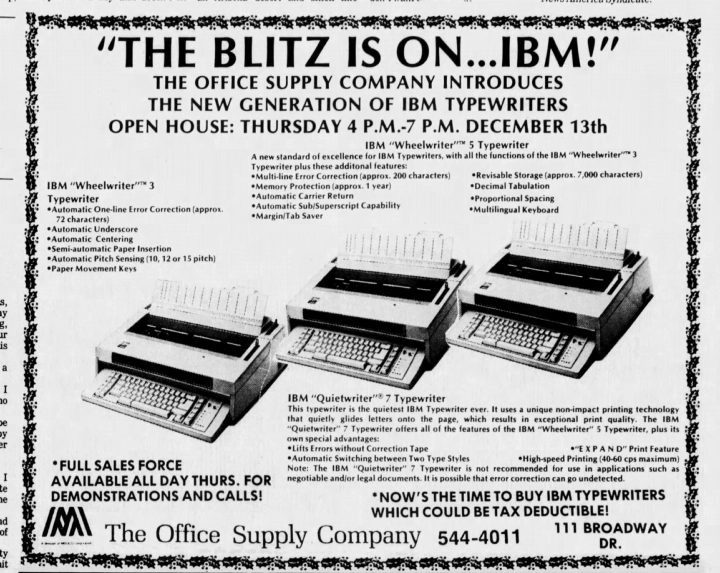
The first discrete (designed to be used as a separate, distinct device) keyboard with membrane buckling springs was the IBM Enhanced Keyboard, which was announced across May and June 1985 in the forms of the IBM 7531/7532 Industrial Computer Keyboard[4] and IBM 3161/3163 ASCII Display Station Keyboard[5] respectively. The Enhanced Keyboard was developed as a "low-cost, high-volume" but still "excellent quality" keyboard by a team assembled at IBM U.S. Lexington consisting of personnel from IBM's Information Products Division, Communication Products Division and Entry Systems Division. Special emphasis was placed on developing what would become the Enhanced layout, which was tested by research human factors groups in Lexington, White Plains, Kingston, Boca Raton and San Jose. At this stage, the keyboard was designated "Keyboard G"[6].
By the time of production in the United States, the keyboards finally bore the "Model M" designation. In the United Kingdom, early production sometimes bore a "Model G" designation on a sticker inside instead. The following April, home and office PC versions of the Enhanced Keyboard such as P/Ns 1390120 (PC/XT) and 1390131 (PC/AT) and their regional counterparts were released[8]. 1987's P/N 1391401 (PS/2) and its regional counterparts are the most recognisable and cemented the reputation of the Model M and the status of the Enhanced Keyboard being the definitive member of the family.

Meanwhile, the Model M family was also expanding with several types of 122-key terminal keyboards (Converged Keyboard), 84/85-key tenkeyless keyboards (Space Saving Keyboard or "SSK"), and various smaller keypads. IBM also released follow-ups to the original Wheelwriters and Quietwriters that all used Model M-based keyboard assemblies, including 1985's 6770 Wheelwriter System and 6780 Quietwriter System[9], 1986's 6747-2 Wheelwriter 6 and Quietwriter 8, and 1988's Wheelwriter Series II line-up and 6779 Personal Wheelwriter Typewriter[10].
The 1990s were very eventful for the Model M family, with the early '90s seeing the formation and sale of IBM Information Products Corporation in August 1990 and March 1991 respectively to facilitate the divestiture of IBM’s Lexington, KT and Boulder, CO typewriter and keyboard manufacturing operations[11]. This resulted in the formation of Lexmark International, which IBM subsequently started marketing some of their products with IBM branding (including Model M keyboards and typewriters using them)[12] with a five-year contract to do so in the case of printers[13]. Lexmark became the primary manufacturer of PC-compatible Model Ms destined for North America, though IBM factories elsewhere in the US (and in the UK and Mexico) continued their own production for different markets and/or segments other than PC-compatible. The '90s also saw the rise of numbered Model M variants, resulting in M1 through M15 (excluding M10, M12 and M14) being used as designations for unique keyboard designs sequentially from 1990 to 1994. The family also gained numerous members that did not use buckling springs, instead using technologies such as Quiet Touch-branded rubber domes (IBM Basic Keyboard) or buckling rubber sleeves (M3, M4/M4-1, M6/M6-1, M7/M7-1, M8, M9 and M11). Attempts to combine keyboard and pointing devices were also made, with keyboards featuring integrated trackballs (M5-1/M5-2) and TrackPoint pointing sticks (M4-1, M6/M6-1, M13) being released between 1992 and 1994. IBM also marketed "Wheelwriter by Lexmark" branded Wheelwriter models during this time.
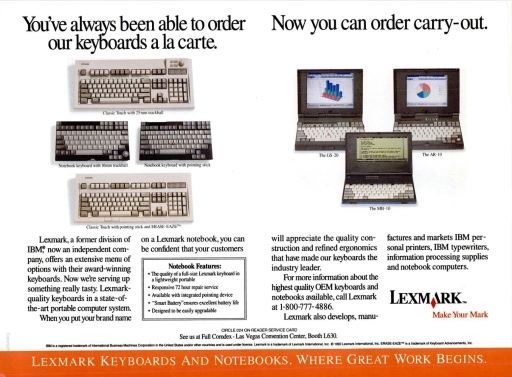
By 4th December 1995, Lexmark had made the decision to exit the keyboard market by April 1996 to focus on printers. For 1994, keyboard sales accounted for 11% of the company's revenue and just 5% of its gross profit. The five-year agreement between IBM and Lexmark previously had was due for renewal, but its terms were being reworked[15] and no longer included keyboards when it was signed on 25th January 1996[16]. Assets related to buckling spring, buckling sleeve and Quiet Touch rubber dome Model M keyboard production such as tooling (including 32 presses and all related auxiliary equipment) were sold off. As part of the new agreement, IBM purchased "certain" keyboard assets back from Lexmark. Maxi Switch bought Lexmark's manufacturing rights, patents (including the 1983 membrane buckling spring patent), and assets for the Lexmark Select-Ease Keyboard (Model M15) and rubber dome keyboards. Due to this, Maxi Switch OEM buckling sleeve Model M7[17], M7-1[18], M8[19], M9[20] and M11 and buckling spring M13[21] keyboards began appearing from 1996 onwards. Manufacturing of other buckling sleeve Model Ms such as the M4 and M6 family fell to Key Tronic[22][23].
Also in 1996, a group of former Lexmark (and in some cases former Lexmark and IBM) employees retired from the company to form Unicomp to continue to produce buckling springs and Quiet Touch Model Ms based on the last generation designed by IBM and Lexmark. Since tooling had already been sold off back to IBM and Maxi Switch by the time of Unicomp's founding, the fledging company spent the rest of the '90s recovering Model M tooling from other Model M factories under IBM and Maxi Switch to rebuild its tool base[24]. By the turn of the millennium, Unicomp had established a wide range of keyboards and began the current era of the Model M. Unicomp continued to produce buckling spring Model Ms for IBM as late as 2004[25], and 2012 was the last year IBM marketed any Model Ms in their name as they then sold its IBM Retail Store Solutions division to Toshiba TEC[26]. Toshiba TEC formed TGCS, who then continued production of the Models M7 through M11 keyboards under their own name.
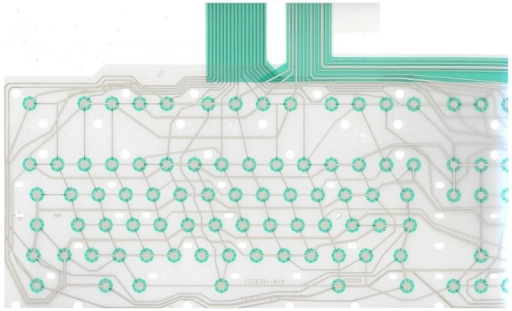
The Model M keyboard family makes use of several overall keyswitch designs, but at the core of all of them is a membrane assembly used for simple ohmic sensing. A membrane assembly is a form of layered circuitry where traces for a keyboard matrix are spread across two thin plastic sheets separated by a third non-circuit spacer sheet. Each circuit sheet will have many halves of a pair of contact points that register a key when pushed together through the spacer sheet by some actuator. Membrane assemblies are used as a cheaper alternative to hard PCBs[28]
Despite a membrane assembly simply being a type of circuit, they are often confused and conflated with rubber dome actuators because the two technologies are frequently paired together for cheap keyboard designs and have gained a potentially negative connotation from that. However, a membrane assembly is practically imperceivable in most keyboard designs and provides no meaningful auditory or tactile feedback on its own. The real trade-off for using ohmic membrane assemblies compared to hard PCBs is that their thin, flexible nature makes it difficult to embed diodes to prevent ghosting, thus keyboards that use these must employ blocking and are limited to two-key rollover. For Model Ms, three complete keyswitch designs are known:
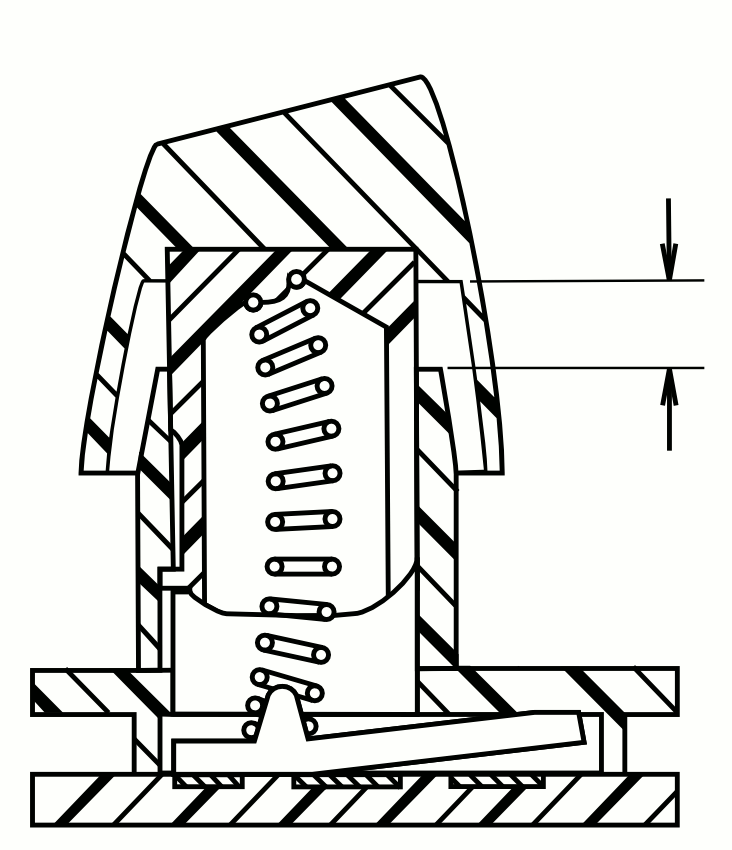

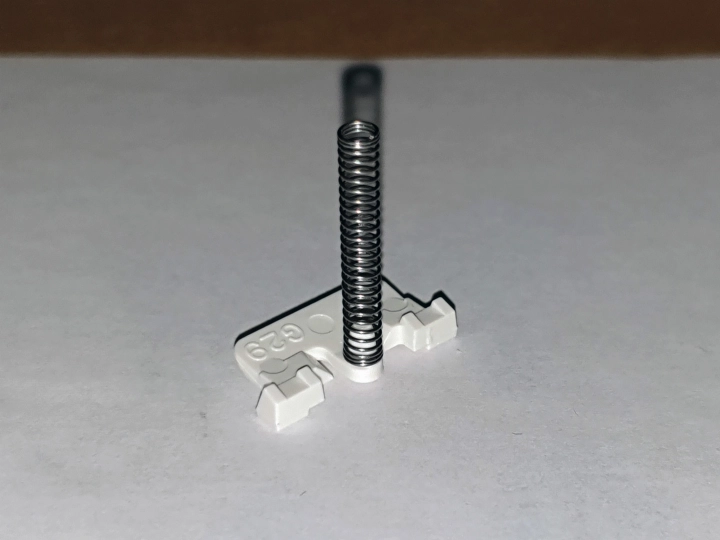
Buckling springs are an actuator design where the said spring when pressed deforms (buckles) in a specific way that allows a pivot plate (also called a flipper, rocker or hammer) to hit the circuit underneath to make a connection. At rest, the pivot plate is held upwards from any circuit underneath. In the case of Model M keyboards with them, buckling such a spring will provide auditory and tactile feedback when the buckled spring strikes its surroundings and will ultimately cause the pivot plate to apply pressure and bridge two contacts on the membrane assembly below it at a given keyswitch position[1].
This contrasts the buckling springs found on the earlier Model F keyboards that when buckling the capacitive material their pivot plates are made of is sensed by a capacitance-sensing PCB underneath[30]. To differentiate the two implementations, Model M's style of buckling springs is generally referred to as membrane buckling springs. Because the pivot plates accomplish their purpose before their buckling springs are fully compressed, the design is said to "part-way actuate".
Buckling springs are a clicky-tactile switch considered by some to be the quintessential good clicky switch. The properties of both features are rather unique as there are seldom switches that feature a similar mechanism. It is best described as having a crisp, pingy click that perfectly matches the point of keyswitch actuation, and having tactility suited for typing but also not over the top. Buckling springs on Model Ms are rated for 25 million key presses and are also on the heavier feeling side of switches. Buckling-spring Model Ms are still produced today by Unicomp.

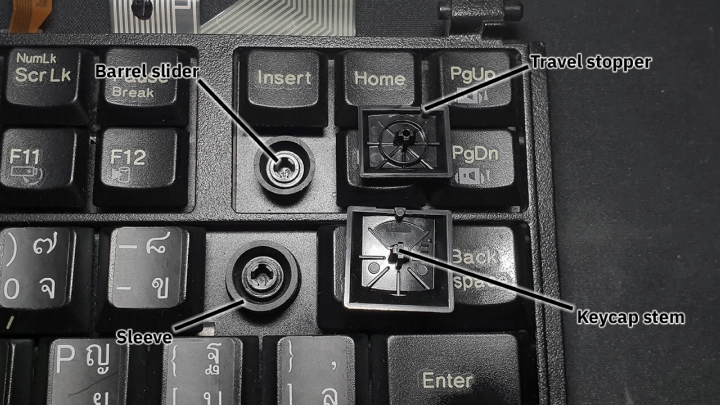
Contrary to what might be common belief, not all Model M keyboards used buckling spring keyswitches. Two other types of actuators were employed on various Model M variants by the early 1990s, and the most prolific of the two was the IBM buckling rubber sleeve (or simply "IBM buckling sleeve"). This is the provisional name of a (mostly) low-profile orientated keyswitch design developed by IBM Information Products Corporation between 1990 and 1991[31] and was first used on March 1991's [32] IBM Personal System/2 L40SX laptop's keyboard assembly and numeric keypad attachment (Model M3 family). M3 subsequently served as the basis of the Models M4 and M4-1 Space Saver Keyboards and was developed into the Models M6 and M6-1 ThinkPad Keyboards. Another lineage was created for the point-of-sale sector with Models M7, M7-1, M8, M9, M11, and the "M-e" family of M7 to M11 derivatives and successors. Despite not being as well known as buckling springs, their association with many early ThinkPads and enduring IBM/Toshiba POS systems means a high number of such Model Ms was also produced.
On its own and contrasting rubber domes, "buckling rubber sleeve" refers to a type of rubber tactile element part of a keyswitch design that sits on top of a keyboard assembly instead of inside and thus doesn't play a direct role in actuating something. IBM's buckling sleeve as a keyswitch refers to such an element with a specific sculpt and a range of sizes and two main types of actuation. The membrane assembly may be actuated by a rod on a keycap acting as a plunger or a slider fixed in a keyboard frame barrel. In theory, this allows for a more solid 'bottoming-out' feel compared to a typical rubber dome over membrane keyswitch design. Buckling-sleeve Model Ms are still produced today by Toshiba Global Commerce Solutions.
Despite the existence of IBM buckling sleeves, some Model Ms used a more traditional rubber dome over membrane keyswitch design. IBM, Lexmark and Unicomp marketed these as "Quiet Touch" keyboards, first introduced in 1993 with an IBM Enhanced Keyboard variant called the IBM Basic Keyboard (e.g., P/N 71G4644)[33] and also used for some Model M2 and 122-key Model M Converged Keyboard variants. Until May 2023, Unicomp still produced Quiet Touch rubber dome keyboards, but they have been withdrawn due to very low demand whilst still remaining open to producing a small lot of them if they receive requests for them[34].
Essentially, Quiet Touch rubber domes were used to replace buckling springs in existing keyboard designs, whereas buckling sleeves were used for entirely new keyboard lineages. As such, Quiet Touch host keyboards are exactly like their buckling spring counterparts, but the buckling spring and pivot plate assemblies are of course replaced by rubber domes across a mat. The keycaps are however specially designed for pressing on domes, meaning they cannot be reused with buckling-spring keyboards. Quiet Touch keyboards' spacebars may also have an external coil spring surrounding the spacebar's keyswitch barrel.
Technically, it's possible to convert a Quiet Touch Model M to using buckling springs by replacing the rubber dome mat with buckling spring assemblies and replacing all the keycaps with buckling-spring-compatible ones.
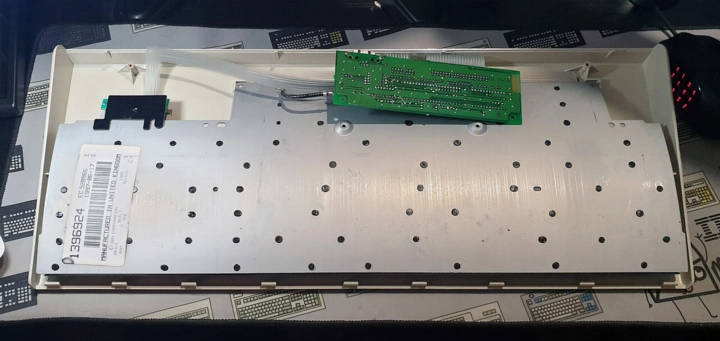

The majority of Model M keyboards are not monocoques - the cover set (outer casing) and complete sub-assembly (internal assembly) can be separated. The typical Model M keyboard assembly is a sandwich of the following distinct layers:
- The keyboard frame: sits top facing and is used to guide keyswitch components and keycaps to their correct positions above the membrane assembly's contact points. They can be casually referred to as a "barrel plate" by enthusiasts, and for most Model Ms, they are a single large piece of plastic made of Noryl SPN422L (an alloy of PPE, PS and PTFE)[36], PC or PC + ABS depending on keyboard variant and OEM.
- The keyswitch components: the membrane assembly and actuators for it (ie, buckling spring and pivot plate assemblies or rubber domes). Usually, a rubber or latex mat called a membrane blanket is also present between the membrane assembly and the base plate to dampen stress.
- The base plate: the metal on the back used for support, typically curved to provide the sculpt for the uni-profile keycaps. They can be casually referred to as a "back plate" by enthusiasts.
There are some notable exceptions to the above. From the 1990s onwards, Model Ms with keyboard assemblies that more tightly integrate with the keyboard's cover set were introduced. The known cases include:
- Models M1 and M2 Selectric Touch Keyboards were designed to be lower profile and lower cost, so a separable keyboard assembly was abandoned entirely and the keyswitch components are simply sat inbetween the top and bottom cover pieces.
- Some Model M6-1 ThinkPad keyboard assemblies were designed to also act as the top cover of their host laptop's base, so they have an integrated outer frame to cover the entire laptop's footprint.
- All known Model M family POS keyboards from 1993 onwards such as the RPOS Models M7, M7-1, M8, M9 and M11 and their pre-MPOS and MPOS derivatives also integrate the keyboard frame into the keyboard's top cover piece. MPOS series Model M-es additionally replaced metal base plates with a plastic middle frame piece.
Fastenings for buckling spring Model M assemblies
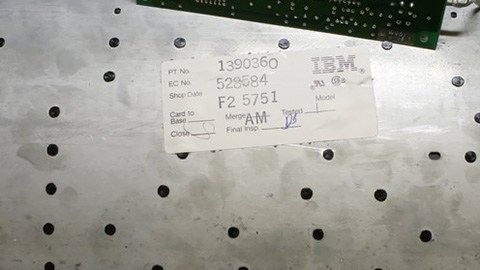
Model M keyboard assemblies are typically riveted together from their keyboard frames to base plates in some way to provide security for the inner keyswitch technology with tension. Typical buckling spring Model Ms famously use melted plastic rivets, which are melted from plastic stalks that protrude from the keyboard frame into many holes in the base plate. The longevity of these rivets has been called into question as they can invariably break off over the years and decades. Losing a handful of rivets that are not adjacent to each other is generally not fatal, but losing many that are clustered in one area of the keyboard will lead to a loss of tension that can at first lead to mushy-feeling keypresses and then will stop registering as it gets worse. It's impossible to establish the cause from case to case, but some generally believe they can break with a combination of extreme and/or sustained vibration, humidity and the user's handling of the keyboard.
The positive news is that a chronic loss of rivets typically does not mean the keyboard cannot be salvaged. Practises known as screw or bolt modding can be used to replace the lost rivets with screws or bolts (respectively) to regain tension on the assembly. This can be done yourself (guides on how to do this like Bitten's Model M Restoration Megaguide exist) or can be professionally done by experienced 'bolt modders' such as long-time practitioner Brandon @ clickykeyboards.com. It should also be considered that many vintage Model Ms from the 1980s continue to operate with their original rivets intact, and indeed many Model Ms exchange hands between owners without issue.
The IBM PS/2 50-key Function Keyboard, Screen Reader Keypad and Model M1/M2 Selectric Touch keyboards are the only major buckling spring capable Model Ms that don't use plastic rivets.
Fastenings for buckling sleeve Model M assemblies

As for non-buckling spring Model Ms such as those with IBM buckling sleeve keyswitches, the method of keyboard frame to base plate security varies. Model M4, M4-1, M6 and M6-1 family alphanumeric keyboards use metal hooks that orginate from the base plate and slide into position into the keyboard frame. This solution avoids perishable plastic and allows the base plate to be easily removed from the rest of the keyboard.

Model M3, M4 and M4-1 numeric keypad assemblies are essentially the same and used plastic rivets.
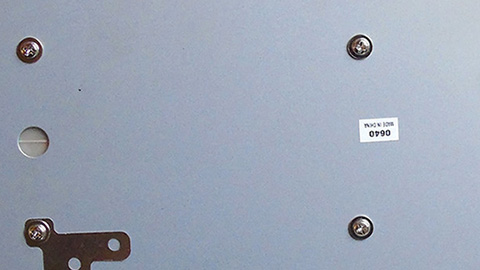
IBM RPOS Models M7, M7-1, M8, M9 and M11 keyboard assemblies' method of security switched during their production. Generally speaking, early RPOS keyboards made by Lexmark and Maxi Switch used melted plastic rivets and later examples made by XAC, XSZ and TCGS used screws instead. Pre-MPOS and MPOS Model M-e alphanumeric keyboards all use screws.
PBT dye-sublimated keycaps
Pearl white Model Ms are known for their high-quality unique-mount PBT dye-sublimated keycaps, something inherited from the Model F family. Versus the most common keycap material, ABS[38], PBT is more durable, does not degrade/yellow with age, UV or heat exposure, and will keep its texture for longer without shining[39]. Dye-sublimation is also a very durable text printing method that sinks dye material into the keycap's plastic itself, meaning there is nothing to quickly wear off as would be the case with pad-printing or silk screening. This means many vintage Model M keycaps will still be in good condition, requiring at most a good cleaning.
Most Model M keycaps are uni-profile, meaning a given keycap can be swapped with any other provided both are of the same unit size and intended for the same keyswitch design (for example, a Quiet Touch style keycap cannot be used with a buckling-spring keyboard). This allows such Model Ms to have innate layout customisability without the user needing to worry about mismatches in keycap sculpting - sculpture is instead provided by the curved inner keyboard assembly or the keyboard simply has a flat top surface (as is the case with Models M1, M2, M3, M4, M6, M7 through M11 and M15). This, for example, makes it easy for a user to visually change between QWERTY and QWERTZ or visually configure a Colemak or Dvorak layout (operating system level changes would also be needed to make the changes functional, of course). All Model F keycaps and keycaps from curved assembly buckling spring Model Ms are also fully interchangeable, granted the correct unit size.
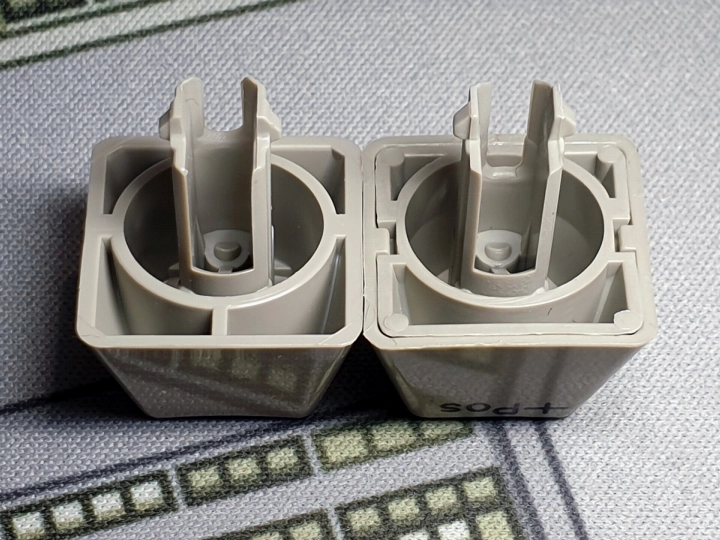

Furthermore, most PC-compatible and terminal buckling spring Model Ms from launch and into the early 1990s have two-piece keycaps that allow the user to swap around their layout around without needing to completely dismount the entire keycap. The two pieces are known as the stem (the part that always stays in the barrel) and the keytop (the part that can be easily swapped). That said, not all buckling spring Model Ms have two-piece keycaps, with notable exceptions including the Models M1, M2, M13 and M15, and some models that are known to have two-piece keycaps may come with single-piece keycaps due to manufacturing nuances over the years. Actionwriter, Quietwriter and Wheelwriter keyboard assemblies typically always used single-piece keycaps since the very beginning. Quiet Touch rubber dome Model Ms made by IBM or Lexmark typically only used single-piece keycaps. Besides relegendable keycaps on Models M7 through M11, pre-MPOS and MPOS, buckling sleeve Model Ms exclusively used single-piece keycaps. Since 2020, Unicomp seems to now only focus on manufacturing single-piece keycaps.
Pearl white and industrial-grey coloured Model Ms receive two colours of keycaps; off-white (also known as pearl) and grey (pebble). Today, Unicomp offers keycaps in a variety of colours and as blanks or with dye-sublimated legends on their website. They can be bought individually or as part of the many predefined sets they offer[40].
Model M keyboards with black cover sets and black keycaps such most Model M6s and M6-1s, raven black Model M4-1s and M13s, and early raven black Unicomp EnduraPros use pad-printed legends instead of dye-sublimated ones. This is because dye sublimation cannot be used to sink in dye lighter than the host plastic, so the only remaining cost-effective option (i.e., without creating new moulds for multi-shooting or investing in inverse dye-sublimation) is to place legends on top of the keycaps. This makes the legends much more perishable and vulnerable to general wear and tear, scratches, or attack from strong cleaning agents.
Keycap stabilisers
To mitigate binding on multi-unit-sized keycaps, Model Ms employed two main methods of stabilising - wire stabilising and plastic insert stabilising - with the exact use and implementation depending on the year of manufacture, keycap profile and keyswitch design. Wire (or bar) stabilisers are usually rectangular, close to the keycap's footprint in size, and are used to distribute force over itself. The keyboard frame will have two clips per key to hold them in place. Plastic insert stabilisation requires the keycap to have a protruding rod about the length of the key's stem, which is received by the aforementioned inserts placed in disused barrels. The inserts are designed to keep the keycaps aligned and prevent one side from being able to travel further than the other.
Buckling spring/Quiet Touch rubber dome (standard profile)
Standard-profile Model M keycaps only received stabilisers if they were larger than 1.5 units. Wire stabilisers were always used for the spacebar, and originally also for 2-unit or larger horizontal and vertical keycaps. Wire stabilisers on horizontal (such as shift and typewriter Code) keys longer wider than 1.5 units were generally limited to early IBM Wheelwriter and Quietwriter keyboard assemblies from 1984 and 1985 but they were already being replaced with plastic insert stabilisers as early as Q2 1985[43]. Vertical keys used wire stabilisers for longer but were also phased out and replaced with plastic inserts from approximately 1987 onwards. The plastic inserts for horizontal and vertical keys were unique and generally colour-coded (though the exact two colours have changed over the years and from factory to factory), with the former having its hole centred and the latter having its hole aligned closer to the top (for ISO Enter/Return/Field Exit keys) or bottom (numeric keypad + and Enter/Field Exit keys).
Buckling spring/Quiet Touch rubber dome (M1/M2 profile)
Models M1 and M2 use wire stabilisers but they're mostly plastic instead of metal. The spacebar has a plastic wire with a noticeable V-shape in the middle and two protruding nobs adjacent that are supposed to be caught by retainer clips that face opposite to each other on the keyboard frame. The Enter/Return keys on ISO-layout keyboards are the only M1/M2 keycaps to use a metal wire stabiliser. Other keys that are 2 units or longer/taller use a simpler plastic wire compared to the spacebar's. Horizontal multi-unit keycaps also have a second fully-moulded key-stem, whereas vertical multi-unit keycaps have a second simpler key-stem.
Buckling sleeve (M3/M4/M4-1/M6/M6-1 style)
Non-point-of-sale buckling sleeve Model Ms exclusively use metal wire stabilisers for any key larger than 1 unit.
Buckling sleeve (M7/M7-1/M8/M9/M11/Pre-MPOS/MPOS style)
On point-of-sale buckling sleeve Model Ms, stabilisation differs between standard and relegendable keys. Standard keys larger than 1.25 units receive stabilisation; spacebars, ANSI-style left shift and all right shift keys use a metal wire stabiliser, but keys smaller than that instead rely on protrusions in each corner of the keycap to keep it level. 2-unit relegendable keys simply use two key-stems (with buckling sleeves present) for stabilisation, which means they feel heavier to press and require software configuration to disable or ignore one of them to prevent registering two keys.
Rear labels
More information: Keyboard Rear Labels topic
One of the hallmarks of the Model M family is strong documentation of the keyboard's type and date of manufacture in the form of a rear label sticker casually referred to as a 'birth certificate'. This feature is something also inherited from the Model F family and has been present since the first Wheelwriter keyboard assemblies were produced and are still found on the latest TGCS POS or Unicomp buckling spring Model Ms. Model M keyboards can have an external label and an internal label.
External rear labels
The cover set rear label is used to display information about the keyboard as a whole. As a summary of the main data points of interest presented on the external rear label:
- Part (and/or FRU) number: a unique and typically 7-digit number assigned to each keyboard release. Whilst intra-part number varieties may exist, a given part number is expected to have a set number of features and specs. For example, a P/N 1391401 Model M is always expected to be a PC-compatible 101-key Enhanced Keyboard with a PS/2 connection.
- "Model M" designation: except for IBM UK made models, most Model Ms proudly state what they are. For most Model Ms, this may simply be "Model M" (IBM US, Lexmark, Unicomp, etc.) or "Modelo M" (IBM Mexico). However, a lot of the variants introduced in the 1990s have an additional number that is also tied to an expected featureset. For example, a Model M13 is always expected to be an Enhanced Keyboard with an integrated pointing stick.
- Date of manufacture/assembly: exactly what you expect, the date when the keyboard's manufacturing process was complete. The date format itself can be specific to a given factory's region or OEM convention.
- (IBM UK only) Internal assembly part number: most IBM UK Model Ms produced from the mid-1980s to mid-1990s have another part number printed in a smaller font just below the overall part number. This is tied to the part number of the complete sub-assembly. For example, the P/N 1394324 birth certificate shown below states the keyboard has an internal assembly of part number 1394350.
There are many variations of these birth certificates from various eras of production or manufacture. Below are some examples, though more per-manufacturer examples are given in the Manufacturers section.
Internal rear labels
As briefly mentioned above, the complete sub-assembly of Model M keyboards that are not a unibody design can have their own part number with their own rear-facing label (complete sub-assembly rear label). Actionwriter, Quietwriter and Wheelwriter keyboard assemblies typically also have their only birth certificate on the back of the keyboard assembly. The internal rear label is used to display information regarding just this inner assembly along with the keycaps fitted to it as standard. It doesn't represent the type of controller, lock-lights or cover set of the whole keyboard. As such, multiple unique outer part numbers can share the same internal part number as evidenced by the fact the US ANSI layout IBM Enhanced Keyboards P/N 1390120 (PC/XT)[45], P/N 1390131 (PC/AT)[46] and P/N 1391401 (PS/2)[47] can all bear the inner assembly part number P/N 1386085 since the differences between those three models don't include the keyboard assembly itself or the keycaps.
As a summary of the main data points of interest presented on the internal rear label:
- Part number: like before, the unique and usually 7-digit part number that is assigned to just the complete sub-assembly.
- (Excluding IBM US) Date of manufacture/assembly: just like the external real label, the internal one has a date for when the keyboard assembly's manufacturing process was completed and the format can once again be specific to a given factory's region or OEM convention. The dates of the internal and external rear labels can differ slightly.
- (IBM US only) Shop date: For IBM US keyboards produced largely before the creation of Lexmark, the proper date was replaced by a four-digit shop date. The shop date incremented with US working days with day one believed to be around the formation of IBM Office Products Division in 1964[48].
Once again, a sample of these rear labels can be seen below but keep in mind that various other styles exist. Another thing to note is that internal rear labels have been known to be substituted with information written directly on the keyboard's base plate, especially for US-produced Model Ms in the 1990s.
Generations
Due to the size and diversity of the Model M keyboard family, it's impossible to establish a universal set of observed generational changes for all keyboards. As such, please refer to the "Generations" sections of individual Model M variants (if available).
Manufacturers
The Model M family has survived many shifts in company cultures, priorities, divestitures and even deaths, thus who have stewarded lineages within the Model M family and who was producing them has changed over the years. IBM itself also produced their keyboards across several factories due to particular technical strengths of some locations and proximity to a given major market outside North America such as Europe, Middle East and Africa (EMEA) and Latin America for others. If a serial/ID number is present on a given IBM-made keyboard, some of these specific IBM facilities can be identified by a two-digital numeric code prefixing said number, which represents "location of manufacture" or "location of control". The mixed number and letter "Plt" numbers may also represent this, but the exact meaning of such codes is not yet fully understood.
| Company/ division | Country | Keyswitch | Approx. period |
|---|---|---|---|
| IBM Netherlands↴ - IBM Amsterdam (plant 58) | The Netherlands | Buckling spring | 1984 to 1990 |
| IBM United States↴ - IBM Lexington (plant 11) - IBM Raleigh (plant 23) - IBM Charlotte (plant 41) | USA | Buckling spring Buckling sleeve | 1985* to 1994 1991 to 1992 |
| IBM United Kingdom↴ - IBM Greenock (plant 55) | UK | Buckling spring Buckling sleeve | 1985 to 2000 1991 to 1996 |
| IBM Canada↴ - IBM Don Mills (plant 91) | Canada | Buckling spring | 1986 to 1992 |
| IBM Mexico↴ - IBM Guadalajara (plant 78/IEP) | Mexico | Buckling spring | 1987 to 1995 |
| Lexmark | USA, UK, Mexico | Buckling spring Buckling sleeve Quiet Touch rubber dome | 1991 to 1996 1991 to 1996 1993 to 1996 |
| Maxi Switch | Mexico | Buckling spring Buckling sleeve | 1995 to 1998 1996 to 2002 |
| Key Tronic | USA, Mexico | Buckling sleeve | 1996 to 1999 |
| Unicomp | USA | Buckling spring Buckling sleeve Quiet Touch rubber dome | 1996 to present 1998 to 2010 1996 to 2023 |
| XAC | Taiwan | Buckling sleeve | 2002 to 2005 |
| XSZ | China | Buckling sleeve | 2005 to 2013 |
| Toshiba | China | Buckling sleeve | 2012 to present |
*
The two known prototype IBM Enhanced Keyboards were believed to be made by IBM United States in Q4 1984, but the chart and the table above only consider production keyboards.
IBM Netherlands was primarily known for producing electric typewriters such as IBM Selectrics for most of its years. In particular, IBM's second Amsterdam plant (plant code 58) built in 1960 served as a major manufacturer for IBM Office Products Division. By 1980, two million electric typewriters had been produced at the plant. Throughout the '80s, the plant diversified to produce electronic typewriters and keyboards[51]. IBM Netherlands' involvement with the Model M family is generally not well known, especially regarding how early they were involved, but there are several observations that helped make this connection:
- The earliest Model M based keyboards were made for IBM Wheelwriter and Quietwriter electronic typewriters as early as April 1984[52], which being something firmly within IBM Amsterdam's remit, it makes sense they were involved with production (if not for the rest of the world, at least for Europe, Middle East and Africa).
- They appeared to have been uniquely involved at this point, as no such keyboards with (for example) IBM U.S. rear labels have been spotted. IBM N.L. rear labels are very distinct, with their assembly rear labels sporting a unique (amongst IBM rear labels) font and a bottom-left aligned bar code.
- For any non-typewriter keyboard made by Amsterdam, the cover set rear label is also typically very recognisable by how large it is. Keyboards that sport this large rear label that specifically says "MADE IN THE NETHERLANDS" and uses plant code 58 in its bar code number also use the aforementioned assembly rear label inside[50].
Besides Actionwriter/Quietwriter/Wheelwriter keyboard assemblies, IBM N.L. was also known to produce IBM 122-key Converged Keyboards (type 2, with a "K1A" (Keyboard 1A) designation) and complete sub-assemblies for IBM 4680 POS Alphanumeric Keyboards for IBM Canada to complete.
IBM United States was behind much of IBM's keyboard technologies and was responsible for producing many IBM products for (first and foremost) the North American market, but also for other regions as well at times. Production and controlling product lines was done from several facilities, which for Model M family keyboards, is presently understood to consist of Lexington, Raleigh, and Charlotte. The latest known Model M keyboard from IBM U.S. is from 1994[56].
IBM U.S. was known to produce IBM Actionwriter/Quietwriter/Wheelwriter Keyboard Assemblies, IBM Enhanced Keyboards, IBM 122-key Converged Keyboards (types 1, 2, 3 and 4), IBM Space Saving Keyboards, IBM PS/2 50-key Function Keyboards, IBM Screen Reader Keypads, IBM Selectric Touch Keyboards (M2), IBM PS/2 L40SX Keyboard Assemblies & Numeric Keypads (M3), IBM PS/2 CL57SX Keyboard Assemblies (M6), and IBM PS/note 182-series Keyboard Assemblies (M6). They may have also been involved with IBM Japanese Keyboard/TrackPoint II's manufacturing with Lexmark.
Lexington
The Lexington, Kentucky plant (plant code 11) is the most well known IBM facility that was involved with Model M development and production. Located at 740 W. New Circle Road, 40550 and 386,000 square-feet in size at time of completion, the Lexington plant was opened in 1956 and was originally intended for typewriter production[57]. It was amongst the facilities that were inherited by Lexmark upon its formation in 1991, for whom their International & USA headquarters remains to this day[58]. Besides producing a plethora of Model M variants during its heyday, the IBM Enhanced Keyboard was notably developed and began manufacturing at Lexington[59].
Raleigh
The Raleigh, North Carolina plant (plant code 23) was home to the IBM Raleigh Keyboard Product Engineering Laboratory[60] and many IBM keyboard designs and technologies are attributed to Raleigh. This plant opened in 1965[61] in the already existing Research Triangle Park, the largest research park in the USA[62]. By 1968, Richard Hunter Harris (inventor/co-inventor of many IBM keyswitch actuator designs) joined Raleigh and was devising keyswitches for electronic keyboards destined for various IBM computers being planned at the time[63]. The following achievements and notable products can be attributed to IBM Raleigh:
- Developing four flagship IBM keyswitch designs; the IBM elastic diaphragm (patented 1970), the IBM beam spring (1971), the IBM buckling spring (1971)[63], and the IBM buckling sleeve (designed 1990-1991).
- Developed the IBM 3670 Brokerage Communications System, its IBM 3672 Executive Console, and its 178-key elastic diaphragm encoded keyboard (1971)[64].
- Provided the Model B-based keyboard assembly for the IBM SCAMP prototype portable computer (1973)[65].
- Developed the 254-key IBM 5924-T01 Multi-Shift Kanji Keyboard (1978)[60].
- Developed the original "XT-style" IBM Model F keyboard assembly[66] and was the cradle of Model F keyboard production in general (1981)[67].
- Was the cradle of IBM buckling sleeve Model M keyboard production via the IBM Model M3 PS/2 L40SX Keyboard Assembly & Numeric Keypad (1991).
- Was considered to be in charge of ThinkPad design (1993)[68] and was selected to lead the collaborative development for the IBM ThinkPad 701C-series[69], ultimately leading to the creation of the IBM TrackWrite Keyboard (1993 to 1995).
Charlotte
The IBM plant and laboratory near Charlotte, North Carolina (plant code 41) is believed to have had a peripheral involvement with the Model M family. Model M based IBM and TGCS POS keyboards regardless of age or OEM use "41" in their serial/ID numbers, implying Charlotte was been involved with them. IBM never made these POS keyboards themselves though, but they may still indicate "location of control" rather than "location of manufacture" for the keyboards. Some RPQs indicate Charlotte was involved with IBM POS equipment manufacturing at large, such as with IBM 4610 SureMark POS Printers, IBM 4810 SurePOS 300 series terminals[70] and IBM 4694 POS Terminals[71]. This plant opened in 1978[61], and by the 1980s, it was involved with the IBM Information Products Division and was known to manufacture IBM ProPrinters and Series III Copiers at various times[72]. As of late 2023, plant code 41 appears to still be in use[73].
IBM United Kingdom was responsible for producing many IBM products such as keyboards, personal computers, printers, terminals and typewriters destined to be sold in Europe, Middle East, and Africa (EMEA). IBM most notable manufacturing facility in the U.K. was the Greenock, Spango Valley, Scotland plant (plant code 55) built in 1954 and many Model M keyboards destined for sale in Europe with European national layouts came from it. As with IBM U.S. though, Greenock at times still produced keyboards for other regions. For example, P/N 1391401 IBM PS/2 Enhanced Keyboards (the most common Model M release for the U.S.A.) made in the U.K. have been observed[74]. IBM's presence in Greenock declined in the 2000s whilst they shed its Personal Computing Division. Lenovo leased some buildings there after acquiring the IBM Personal Computing Division in 2005, and IBM retained a presence into the 2010s. But by October 2015, both companies had announced they were moving away from Greenock[75]. Any remaining buildings were demolished by September 2020[76].
IBM U.K. was known to produce IBM Enhanced Keyboards, IBM 122-key Converged Keyboards (types 1 through 4), IBM Selectric Touch Keyboards (M2), and IBM PS/2 L40SX Numeric Keypads (M3). They also produced keyboards for IBM's subsidiary Ambra. Lexmark also produced various other Model M variants destined for EMEA at Greenock whilst the plant was still overall under IBM's control.
IBM Canada played only a minor role in Model M production and assembly, solely via the IBM 4680 POS Alphanumeric Keyboard (aka, Model "M/AT"). These keyboards indicate they are "Made in Canada" at plant code 91 (844 Don Mills Road, Toronto, Ontario). This office and plant opened in 1953 and at its height employed about 6,000 people. IBM moved out in 1993, and then-IBM subsidiary Celestica moved in[78]. The site was demolished in 2020[79].
The story behind the keyboards themselves is interesting though, as complete sub-assemblies from examples made in the 1980s use IBM Netherlands rear labels. Its assembly design is also shared with that of the IBM 6770/6780 System Movable Keyboard, which being an electronic typewriter component, IBM N.L.'s involvement makes sense. Thus, it is assumed IBM N.L. produced the inner keyboards for IBM Canada to make cover sets and electronics for, and complete final fitting and assembly for shipping. The IBM 4680 POS Alphanumeric Keyboard was announced in December 1986[80] and was withdrawn in January 1992[81], so IBM Canada's involvement with the Model M family was presumably limited to between those dates.
IBM Mexico's activities for personal computing was responsible for producing keyboards for Latin American markets and helping with capacity for North America. This was done at the Guadalajara (GDL), Jalisco plant (plant code 78 or "IEP"). IBM first reached a tentative agreement with Mexican officials on building this plant in October 1984[83]. In 1986, IBM announced it would begin manufacturing there and the first shipments of IBM Personal Computer XTs produced there were expected in March of that year[72]. From the Model M family, only IBM Enhanced Keyboards were known to be made in GDL, with a production period of at least 1987[84] to 1995[85] has been observed. Such keyboards' rear labels are written in Spanish, thus they may be affectionately known as a "Modelo M". During 1995, Lexmark keyboards made in Mexico with Plt. No. "IEP" began appearing, which implies Lexmark began using GDL's floor space. After Model M production ceased at GDL, IBM continues to use the plant. Amid announcing they will outsource desktop PC production in 2002, IBM clarified ThinkPad laptops would still be assembled at the plant[86]. As of late 2023, plant code 78 appears to still be in use[73].
In March 1991, IBM Information Products Corporation was divested from IBM and acquired by private equity firm Clayton & Dubilier to form Lexmark International. Lexmark inherited IBM keyboard, printer and typewriter production facilities at Lexington, Kentucky (plant code 11) and Boulder, Colorado. This diminished IBM U.S.'s keyboard production capability considerably, but did not completely replace it. Nonetheless, IBM and Lexmark were bound as major partners and Lexmark initially inherited the mantle of being the primary Model M manufacturer for North America, but they soon expanded to making their own-branded keyboards to be sold globally and IBM even subcontracted them to produce IBM-branded keyboards for rest of the world despite also having retaining capacity in the U.K. and Mexico. Lexmark eventually produced keyboards in both countries as well. Lexmark keyboards made in the U.K. were at least still made with IBM at the latter's Greenock, Scotland plant, resulting in Lexmark and IBM producing keyboard around the same time with the same rear label style but with differing company/copyright values observed. In April 1996, Lexmark exited the keyboard market[15].
Lexmark's self-branded products included the Lexmark Classic Touch Keyboard (and variants of it with integrated pointing devices based on M5-1, M5-2 and M13), Lexmark Streamlined Keyboard, Lexmark Easy Touch Keyboard (both M1/M2), Lexmark Notebook Keyboard family (M6/M6-1), and Lexmark Select-Ease Keyboard (M15). Lexmark was known to produce IBM Actionwriter/Quietwriter/Wheelwriter Keyboard Assemblies, IBM Enhanced Keyboards, IBM 122-key Converged Keyboards (types 1, 2, 3 and 4), IBM Space Saving Keyboards, IBM PS/2 50-key Function Keyboards, IBM Screen Reader Keypads, IBM Easy OPTIONS 101-Key Extended Keyboards (M1), IBM Selectric Touch Keyboards (M2), IBM Space Saver Keyboards and Numeric Keypads (M4 and M4-1), IBM 16mm Trackball Keyboards (M5-1), IBM 25mm Trackball Keyboards (M5-2), IBM ThinkPad Keyboards (M6 and M6-1), IBM Retail POS Keyboards (M7 through M11), IBM Basic Keyboards, IBM TrackPoint II Keyboards (M13), and IBM Adjustable Keyboards (M15). They also produced versions of some of these keyboards for IBM's subsidiary Ambra and for brand partner companies such as BOS, CompuAdd, Dell and Tadpole. They may have also been involved with IBM Japanese Keyboard/TrackPoint II's manufacturing with IBM U.S.
Maxi Switch (also styled as Maxi-Switch) was a keyboard designer and manufacturer based in Tucson, Arizona, USA and founded in 1968. From 1984 to 1990, it was owned by Electronic Engineering Company of California (EECO), before being acquired by Silitek[90]. As Lexmark was planning its exit from the keyboard market in late 1995, Maxi Switch bought some Lexmark manufacturing rights for IBM keyboards, patents (including one related to buckling springs), and assets for Lexmark Select-Ease Keyboards (M15) and rubber dome keyboards[91]. The keyboards Maxi Switch then produced for IBM following included buckling-sleeve IBM Retail POS Keyboards (M7 through M11) and buckling-spring IBM TrackPoint II Keyboards (M13), all still based on IBM technology rather than Maxi Switch's own. Manufacturing technically already began in 1995, but the 1996 was the first year of any substantial production. Records of Maxi Switch-made IBM TrackPoint II Keyboards fall off sometime in 1998, but they still made IBM Retail POS Keyboards until 2002, when production was transferred from Mexico to Taiwan-based XAC.
Key Tronic is an American company that currently specialises in PCB assembly, injection moulding, fabrication and glass work, but began as a keyboard manufacturer in 1969 and was prominent in the keyboard market in the 1980s and 1990s. When Lexmark exited the keyboard market in April 1996, Key Tronic immediately assumed most non-retail buckling sleeve Model M production, including pearl-white IBM Space Saver Keyboards and Numeric Keypads (M4-1) and IBM ThinkPad Keyboards (M6-1). There are some parallels between Key Tronic's situation and that of Maxi Switch's - both companies were already producing keyboards for IBM before Lexmark's keyboard exit (in Key Tronic's case, most notably the IBM TrackWrite Keyboard Assembly for IBM ThinkPad 701C-series), and despite the company having its own plethora of keyboard technologies and keyswitches, the Model M family keyboard designs they inherited were still based on IBM technology. At least three plants are known - KTC1 (based in the U.S.A.), KTC2, and KTC3 (both based in Mexico) - but exactly where they are is not presently known. Model Ms were being made by Key Tronic as early as the month after Lexmark's exit[92] and to as late as 1999[93].
Unicomp GA, LLC (formerly Unicomp, Inc.) was founded in April 1996 by the late Neil Muyskens, a former IBM and Lexmark engineer, with the goal of continuing Lexington-based keyboard production after Lexmark exited the keyboard market that same month. Unicomp manufactures and markets the remaining IBM buckling spring Model M family keyboards. As the former IBM U.S. Lexington plant (plant code 11) was retained by Lexmark, Unicomp moved into 510 Henry Clay Boulevard, Lexington, Kentucky 40505 (a former furniture factory during the 1940s), where it remained for most of their history. In 2024, Unicomp completed a factory move to 550 W 4th St #125, Lexington, Kentucky 40508[97]. Unicomp was acquired by Video Display Corporation (VDC) in 2017 and was reincorporated in Georgia in 2018[98]. At the end of 2023, VDC (whose CEO is Ronald D. Ordway) sold Unicomp to Ordway Properties, LLC (a company owned by Ordway)[99].
Unicomp's current products include the Unicomp 122 (Terminal 122, Emulator 122 and PC 122), Unicomp Classic, Unicomp EnduraPro, Unicomp Ultra Classic, Unicomp SpaceSaver M, Unicomp New Model M, and Unicomp Mini Model M. In the past, Unicomp was known to produce Lexmark Classic Touch Keyboards, IBM Enhanced Industrial Keyboard with TrackPoint IIs (M13), IBM Enhanced Keyboards, IBM Space Saving Keyboards (assembled from existing parts), IBM Space Saver Keyboards and Numeric Keypads (M4-1), and IBM 3494 Track Pointer Keyboards (M13). Their primary business is producing versions of some of their keyboards for brand partner companies such as Affirmative Computer Products, BOScom, Computer Lab International, General Electric, and Twin Data.
After Maxi Switch's production of IBM RPOS keyboards came to an end, production of retail-sector IBM buckling sleeve Model M family keyboards was transferred from the Americas to Asia and first to XAC, a Taiwanese company. Current ASK Keyboard Archive records show a production period of at least 2002[100] to 2005[101].
XSZ was the second major retail-sector IBM buckling sleeve Model M family keyboard manufacturer in Asia, producing them in the People's Republic of China. XSZ-made IBM keyboards started appearing by 2005[102] and produced most IBM buckling sleeve keyboards in general from then on. Toshiba began taking over production from 2012, but it appears there was a transition period as IBM-branded explicitly XSZ-made keyboards have been seen as late as 2013[103]. There is also the possibility XSZ is still subcontracted by Toshiba.
Toshiba Global Commerce Solutions (TGCS) was formed in 2012 when Toshiba TEC purchased IBM Retail Store Solutions[26], gaining IBM's retail and point-of-sale related technologies and industry partners. This included buckling sleeve Model Ms such as Retail POS (M7 through M11) and Modular POS series keyboards. TGCS cite themselves as the manufacturer of such Model Ms and make their keyboards in China. It's unclear if they literally produce the keyboards in factories wholly owned by them, or if they still subcontract XSZ for manufacturing.
Designations
More information: Major IBM typewriter & keyboard models
"Model M" (the common printed marketing name) is the most commonly used term to refer to this family of keyboards and it's widely assumed that "M" refers to their mutual membrane-driven nature. Despite that, keyboards of this family could also be referred to as the following by IBM:
- Keyboard G: The early technical name in printed publications.
- Model G: The early printed name on the inside of UK-made keyboards.
- Keyboard M: A standard internal technical name.
- Keyboard 1A: A specific internal technical name for Model M-based 122-key Converged Keyboards.
- Model 1A: A specific marketing name for Model M-based 122-key Converged Keyboards.
Before the "M" era, IBM's keyboard model letter convention used since the early 1970s increased logically, and this was the case up to and including "F". When IBM was announcing the Enhanced Keyboard design in internal communications circa June 1985, they referred to it as "G"[6] as a continuation of this convention. But for keyboards made in the United States, "M" became the designation from production's start. In fact, should a Model M keyboard made by IBM, Lexmark, Maxi Switch or Unicomp in the US or Mexico have a "Model" designation at all, it should be based around "Model M".
IBM and Lexmark in the United Kingdom never printed "M" anywhere on their Model M keyboards though. However, early UK-made Enhanced Keyboards could have a secondary internal rear label that is either monochrome with "Model G" printed on it or blue with a large "G" printed on it.
IBM also introduced "1A" as a designation for its 122-key Model M Converged Keyboards. Early "M122s" produced in the United Kingdom could also have a secondary internal rear label that is either monochrome with "Model 1A" printed on it or red with a large "1A" printed on it. "M122s" produced in The Netherlands with particularly large cover set rear labels have "K1A" printed as their "MODEL". IBM announcement letters and some manuals treat "G", "1A" and (the not-Model-M related) "1B" as counterparts of a different, repurposed nomenclature transcending traditional IBM keyboard family designations and aimed primarily towards IBM Display Stations (terminals).
Official
Since Model Ms existed in an era where IBM products were increasingly marketed for markets beyond enterprise, the practice of formally but simply naming the keyboard after its given host system(s) was eclipsed by the practice of giving the keyboard design its own marketing name that's either descriptive or even containing buzzwords. For most Model Bs and many Model Fs, the keyboard was usually named after the host system with maybe an extra term referring to its intended operator use like "Data Entry" or "Typewriter" in the name.
This practice remained for terminal Model Ms, but unlike Model B or F, Model M was not dominated by its terminal members of the family. The most obvious shift in naming is apparent with PS/2 era Model Ms such as the "IBM Enhanced Keyboard" and "IBM Space Saving Keyboard" - the former is a marketing buzzword referring to the innovations of the keyboard's layout, and the latter is simply just descriptive. During the 1990s when Lexmark introduced many sequentially numbered Model M variants, the naming conventions were more mixed. Most desktop keyboards remained either branded or named after a pointing device technology it possesses, like IBM Space Saver Keyboard with TrackPoint II (Model M4-1), IBM Trackball Keyboard (M5) and IBM TrackPoint II Keyboard (M13). Laptop-based Model M assemblies such as M3, M6 and M6-1 were named after their host system. Models M7 through M11 were actually part of a related series dubbed the IBM Retail POS family, thus all but one of its members are named accordingly like IBM Retail POS Keyboard with Card Reader (M7) and IBM Retail ANPOS Keyboard (M9).
Lexmark blended descriptive and marketing speak for its own-branded Model Ms. Lexmark referred to its buckling spring Model Ms as "Classic Touch Keyboard" and its rubber dome ones as "Quiet Touch Keyboard". Lexmark also referred to its M2s as "Streamlined Keyboard". Unicomp carried over this practice to a degree, but occasionally also choose more abstract naming such as "EnduraPro" for its compact pointing stick keyboards. However, with the recent introduction of the "Mini Model M", Unicomp has returned to descriptive naming for its latest release.
Community
Colloquially, people today may refer to Model Ms by the number of keys a model has, via an acronym or initialism, or by its numbered designation. For example, instead of referring to "Enhanced Keyboard" by that name, they're generally referred to as "M101" or "M102" to concisely indicate the keyboard is a Model M and it has 101 or 102 keys, which more often than not will be an Enhanced Keyboard. 122-key Model Ms are almost always shortened to "M122" instead of including the name of their terminal or whether they are a "Host Connected Keyboard". As of late, the inclusion of the ASK 122-key Model M Converged Keyboard type system has also started appearing as an additional but concise way to indicate what era or featureset of M122 is in question. An example of an initialism would be "SSK" for "Space Saving Keyboard". Much like period marketing, referring to a Model M by its host system name is generally minimalised compared to Model B and Model F keyboards.

eg, P/Ns 1351000, 1351002, 1351016, 1379740, 1393780, 1396000, 1398350, 1399135
The first membrane buckling springs keyboards were in fact the keyboard assemblies for the 1984-debuting IBM Wheelwriters 3 and 5 (impact printer) and Quietwriter 7 (non-impact printer) (collectively known as the IBM Selectric System/2000). What would become the Model M as we know them featured on all subsequent IBM and later Lexmark Wheelwriters for the next decade. The layouts of these keyboard assemblies were vaguely PC-like, with a mix of including T-nav arrow keys, one or two columns of left-side function keys, and occasionally even a numeric keypad being found on various models depending on their value segment. As a result, most Wheelwriter keyboards range from approximately 65% to 80% size layouts. The common feature amongst all of them was a split spacebar with the smaller "Code" key being an additional modifier for accessing functions throughout the keyboard. Wheelwriter keyboards were produced for the entire IBM and Lexmark eras of Model M history, with examples produced as late as 2001 possibly by Unicomp[107].
More information: Model M Enhanced Keyboard
eg, P/Ns 1388032, 1388044, 1390653, 1394946, 1394950
The IBM Industrial Keyboard was the first of IBM's Enhanced Keyboards - the definitive Model Ms - to be released. The Industrial Model M was launched in May 1985 for the IBM 7531 and 7532 Industrial Computers and was the first Model M that was an actual discrete keyboard. It had the honour of introducing the now ubiquitous 101+ key ANSI and 102+ key ISO layouts most keyboards since have either followed or adapted. IBM Industrial Keyboards are of course noted for their distinct grey cover set with a slight olive tint, which was designed to obscure potential dirt and damage inflicted by an industrial environment. They were otherwise electrically and mechanically the same as the equivalent PC Enhanced Keyboard of the time. All Industrial Keyboards are AT compatible, however, early examples may also have the ability to change scancodes depending on a compliant host system's requirements.
More information: Model M Enhanced Keyboard
eg, P/Ns 1386303, 1386304, 1390680, 1392595, 1394204
The first Model M available in significant numbers was the terminal version of the Enhanced Keyboard. They were first introduced a month after the Industrial Keyboard for the IBM 3161 ASCII Display Station. All terminal Enhanced Keyboards lack LED lock-lights and feature an extra key compared to their industrial and PC counterparts via the splitting of the upper vertical 2u key on the rightmost column used for numeric keypad "+" into two 1u keys, resulting in a 102-key ANSI or 103-key ISO layout. The original terminal Enhanced Keyboards had silver-square badges and 240-degree pin arranged DIN plugs, but from 1987, they were rapidly supplanted by oval-style badged keyboards with 8-pin modular (ie, same style of jack as RJ-45 and ethernet) connectors. Starting in the 1990s, the OEM activities of Lexmark and Unicomp resulted in some third-party branded terminal Enhanced Keyboards being produced for the likes of Affirmative Computer Products, ComputerLabs and NLynx. Today, Unicomp-branded terminal Enhanced Keyboards can still be ordered via their custom keyboard tool.
eg, P/Ns 1386875, 1386887, 1387001, 1389098, 1389100, 1389102, 1389110, 1389112, 1389116, 1389118, 1389120, 1389124, 1389126, 1389152, 1389160, 1389162, 1389172, 1389198, 1389260, 1389262, 1390832, 1391009, 1391011, 1391014, 1391016, 1391018, 1391019, 1393656
The Type 1 122-key Model M was a continuation of the IBM Converged Keyboard family that originated as the IBM Model F keyboards, with the 122-key Model F Converged Keyboard being the most immediate predecessor. The Type 1 "M122" first appeared as the "membrane type (new type)" keyboard unit for the IBM 3205 Color Display Console by September 1985, a 7-colour console terminal intended for IBM 43X1 family IBM System/370 compatible processors that originally used "capacitance type (old type)" (Model F-based) keyboards[111]. Type 1 was quickly adopted for other terminals soon after, starting with the IBM 3290 Model 230 Information Panel in October 1985, which was a plasma screen IBM 3270-compatible terminal. Model 230 was released with such a keyboard as a combined alternative to the earlier 3290 Model 1 that shipped with a Type 1 104-key Model F Converged Keyboard and an optional 24/25-key Model F Keypad. Other possible Type 1 host terminals included the IBM 3179 Models 1 (3270-family) and 2 (5250-family) Color Display Stations from November 1985 onwards[112][113], the IBM 3193 Model 1 Display Station (3270-family) released in June 1986[114], and eventually the IBM 3180 Models 1 (3270-family) and 2 (5250-family) Display Stations and IBM 3270 Personal Computer AT (aka, IBM 5273). Specialised Type 1 "M122s" were also released, including one for IBM PC3270 terminal emulation (specifically P/N 1393656).
Like its Model F predecessor, early "M122s" such as Type 1 are often nicknamed today as "battleship" or "battleship-sized" keyboards due to their sheer size. Besides the Model M-based FIB Keyboard Controller, "M122s" are in general the largest Model M keyboard designs. Being a Converged Keyboard, they have their recognisable top 24-key and lefthand side 10-key function key banks. The 24 keys typically have either "PFxx" (IBM 3270-style) or "Cmdxx" (IBM 5250-style) nomenclature legends. "M122s" typically used typewriter-style functional layouts, but data entry versions were technically available with IBM Card Punch-style alphanumeric legends. For the IBM 527X and PC3270 keyboards, they additionally had blue sublegends to differentiate PC-only functionality to terminal-only/universal functionality much like the later Type 4 122-key Model Ms (Host Connected Keyboards).
Type 1 "M122s" were perhaps the most conservatively designed Model M keyboards as they almost completely resembled their Model F predecessor. The top cover piece design was virtually identical to the "F122's" from the top and sides, including retaining the Model F-style two-setting riser feet that can be accessed via large grey circular buttons on either side of the keyboard. A way to tell either keyboard apart is the bottom cover piece, which for "F122s" was black painted metal compared to all "M122s'" dyed pearl-white plastic. The usual plastic used on either case piece is likely the same PVC used on other Model Ms of the period, which crucially seems more robust than any Model F Converged Keyboard plastic piece as those were known to experience cracking. Some Type 1s produced by IBM UK were known to yellow[115]. Type 1 usually connected to its host terminal via a permanently attached grey coiled cable terminating in a 240-degree 5-pin DIN plug with a screwable metal jacket. They exclusively used IBM silver-square badges regardless of generation. Some keyboards for 3270-family terminals may have an 8-position DIP switch bank for setting keyboard ID.
The IBM 6770 Wheelwriter System (impact printer) and 6780 Quietwriter System (non-impact printer) were a series of unusual follow-ups to the original Wheelwriters 3 and 5 and Quietwriter 7 electronic typewriters with a discrete, movable keyboard. They were first announced in September 1985 and started shipping between October and November of that same year. For both 6770 and 6780, there was a Function Pack 20 (System/20) and Function Pack 40 (System/40) model that had 11,500 or 26,000 user character storage respectively. A System/20 model could be upgraded to System/40 specification after purchase by changing a large rear-mounted cartridge and installing an IBM Textpack A cartridge[9][117].
The keyboard (known as simply the system's "Movable Keyboard") seems to be related to the later keyboard assembly in the IBM 4680 POS Alphanumeric Keyboard as the keyboard's membrane flex cables, backplate size and backplate mounting design match. However, it is unique for having a detachable 80-character LCD cartridge mounted on it and the keyboard sits in a sort of cradle that allows the inner assembly to be adjusted as an alternative to using flip-out feet. The LCD was used for allowing the operator to type lines before printing and for displaying previously typed lines to request corrections[118]. The rightmost section of the keyboard is largely dedicated to operations to move the current typed-on page and to move through stored characters in memory. The keyboard connects to its host typewriting using a fixed cable with a 6-pin SDL plug but doesn't communicate with any typical IBM keyboard protocol. The connection is a half-duplex bidirectional serial link and its protocol has been documented[119].





More information: Model M Enhanced Keyboard
eg, P/Ns 1390120, 1390131, 1391401, 42H1292, 42H1292U, UNI041A
The PC-compatible pearl white Enhanced Keyboard is the most well-known and definitive Model M variant, being IBM's premier keyboard design for about a decade following its release. Essentially, if someone says "Model M", they're usually referring to this keyboard. Based on the IBM 7531/7532 Industrial Computer Keyboard design, the first PC-orientated models were released for PC/XT and PC/AT systems in 1986. The following year, the IBM Personal System/2 family of computers helped propel the Model M into stardom and paved the way for the Enhanced Keyboard to become perhaps the most recognisable keyboard of all time. During the 1990s, the PC Enhanced Keyboard gained a significant amount of variants both IBM and non-IBM branded largely thanks to the activities of the then-newly formed Lexmark who made a business out of producing IBM's former designs for other companies. Counting earlier IBM and later Unicomp OEM activities, Enhanced Keyboards branded for the likes of CompuAdd, Dell, General Electric Healthcare, Sabre and Wang are known. A Quiet Touch rubber dome version of the Enhanced Keyboard called the IBM Basic Keyboard was also introduced in 1993. Lexmark and Unicomp themselves also put their brand to the design, calling their keyboards the Lexmark Classic Touch and Unicomp Customizer (later Classic) respectively. The Unicomp Classic remains in production.
eg, P/Ns 0985955, 1390238, 1390413, 1390416, 1390572, 1390587, 1390702, 1390713, 1390728, 1390876, 1390886, 1390888, 1390881, 1390891, 1392450, 1397979
The Type 2 122-key Model M was a supplement to the Type 1 "M122" Converged Keyboard, introduced less than a year after them. The Type 2 "M122" was formally introduced in June 1986 with the 3270-family IBM 3191 Model A10 and B10 Display Stations and the 5250-family IBM 3196 Model A10 and B10 Display Stations, which were intended to be "attractively-priced" alternatives to earlier terminals with Model F keyboards such as the IBM 3178 and 5291 Display Stations[120][121]. In essence, Type 1 was primarily used for terminals that were largely introduced before "M122s", whereas Type 2 was primarily used for the following generation of terminals introduced after Type 1. In February 1987, Type 2 was utilised with the 5250-family IBM 3197 Model C10 and CD0 Color Display Stations and 3197 Model D10 and DD0 Display Stations[122][123]. Finally, in March 1988, the Type 2 was again used with the IBM 3206 Display Console[124].
Type 2 "M122s" were effectively a minor iteration of the Type 1 design, retaining the same overall aesthetic from above but began to migrate away from its Model F origin underneath. They are likewise nicknamed "battleship" or "battleship-sized" keyboards due to their sheer size. Besides the Model M-based FIB Keyboard Controller, "M122s" are in general the largest Model M keyboard designs. Being a Converged Keyboard, they have their recognisable top 24-key and lefthand side 10-key function key banks. The 24 keys typically have either "PFxx" (IBM 3270-style) or "Cmdxx" (IBM 5250-style) nomenclature legends. "M122s" typically used typewriter-style functional layouts, but data entry versions were technically available with IBM Card Punch-style alphanumeric legends.
Type 2 "M122s" remain similar looking to Model F Converged Keyboards and are essentially indistinguishable from the top. The best way to differentiate between Model F and Model M Converged Keyboards is the former's use of a black-painted metal bottom cover piece and the latter's use of a dyed pearl-white bottom cover piece. However, the most notable change from Type 1 to Type 2 granted another way of differentiating them - Type 2 "M122s" abandoned the two-setting riser style feet in favour of 'Model M-style' flip-out feet that can only be adjusted from underneath. As such, Type 2 lacks the large grey circular buttons on both sides that Type 1 retained from its Model F predecessor. The usual plastic used for the cover pieces is believed to be PVC. Type 2 usually connected to their host terminals via a permenately attached grey coiled cable terminating in a 240-degree 5-pin DIN plug with a 90-degree plastic jacket. They exclusively used IBM silver-square badges regardless of generation. Some keyboards for 3270-family terminals may have an 8-position DIP switch bank for setting keyboard ID.
More information: Model M Space Saving Keyboard
eg, P/Ns 1370475, 1391472, 1392464, 1392934, 1393278, UNI04C6
The Space Saving Keyboards (SSK) are perhaps the most well-known Model M variation over the Enhanced Keyboard. They are a tenkeyless compacted version of said Enhanced Keyboard, first available as a terminal keyboard and later as an option for all or included with some IBM PS/2 computers. Due to the fact numeric keypads were viewed more favourably during the 1980s, the SSKs are relatively rare. Industrial grey versions of the SSKs are known and were popular in the automotive industry during the early 1990s. The SSK exited actual production by 1999, however, Unicomp continued to sell the keyboard into the 2000s using leftover parts from the previous decade. In 2021, the SSK was spiritually succeeded by the Unicomp Mini Model M.
eg, P/N 76X0035
The IBM 4683 and 4684 were point-of-sale (POS) terminals for the IBM 4680 Store System. The 4683 was first announced in January 1986[125] and is known for being IBM's first PC-based POS system, with the 4684 arriving later and differed by being able to function as a terminal controller. The IBM 4680 POS Alphanumeric Keyboard was announced in December 1986[80], was available for either terminal, and is presently the only known buckling spring point-of-sale input device released by IBM. They have a PC/AT-style physical and functional layout and their inner keyboard assemblies match the design of the slightly earlier Model M-based IBM 6770/6780 System Movable Keyboard. The layout makes them a sort of "Model M/AT" if you will. The keyboard sported a double-ended modular cable with 8-pin SDL connectors and communicated in IBM Serial Input/Output (SIO) scancodes via RS485. Inside, they sported a speaker and a Honeywell/Micro Switch V3L-2174-D8 roller lever limit switch for registering key-lock position. This keyboard should not be confused with the SMK-made IBM 4680 Alphanumeric POS (ANPOS) Keyboard released around the same time. The 4680 POS Alphanumeric Keyboard was withdrawn from marketing in April 1992 without a like-for-like replacement, and was instead substituted with the aforementioned SMK-made ANPOS Keyboard[126].
eg, P/Ns 1393915, 1392554, 1395249, 1392560
The 50-key Model Ms ("M50s") were matrix-style keypads intended for IBM Personal System/2 computers running bank teller applications. They first appeared in November 1987 for the IBM 8530-R02, a version of the IBM PS/2 Model 30 intended for such a purpose with IBM 4700 host support. They possessed the same physical layout as the 50-key Model F-based IBM 4704 Model 100 keypads and could come with transparent, functional or alphameric legends. This is not accidental as the 50-key Model M was intended to be used with IBM 4700 Personal Computer Application Services, and IBM Consumer Transaction Definition and Consumer Transaction Runtime that allowed IBM PCs to communicate with IBM 4700 controllers[127]. It is considered an IBM 4700 Financial I/O Device[128]. Technically speaking, these are the smallest Model Ms capable of featuring an alphameric layout, although the triple segmentation of the keys makes using an "M50" for typing difficult. These are one of two Model Ms whose internal assembly is based on an older Model F device and thus takes several production values from Model F designs; individual barrels, metal keyboard frame, foam padding, and no plastic rivets holding the assembly together. The assembly's previous incarnation was the aforementioned 50-key Model F IBM Model 100s these "M50s" replaced.
More information: Model M Screen Reader Keypad
The IBM Screen Reader Keypad ("SRK") was the original peripheral component of the IBM Screen Reader series (PS/2 Screen Reader 1.0, Screen Reader 1.1, Screen Reader/DOS series and Screen Reader/2 series), first announced alongside the original software release in January 1988[129].
On introduction, the Screen Reader system brought an increased level of accessibility to PC users with hard or lack of sight. The later Screen Reader/2 was the first fully functional GUI screen reader. The SRK takes the form of an 18-key PS/2-style buckling springs keypad, and it's technically a mouse replacement as it originally plugged into the mouse port of an IBM PS/2 compatible or into a special ISA expansion card for PC/XT and PC/AT style systems that lacked a PS/2 mouse port[130]. As such, the SRK doesn't output standard scancodes and thus will exhibit weird behaviour through a modern PS/2 keyboard port or PS/2 to USB converter. Along with the IBM Model M PS/2 50-key Function Keyboard, the SRK is unique amongst Model Ms in that its internal assembly was based on an earlier Model F keypad assembly and thus took several production values from Model F designs. This included the use of individual barrels, a metal barrel plate, foam padding, and no plastic rivets holding the assembly together. The assembly's previous incarnation was the 24/25-key Model F keypad. The SRK was withdrawn from marketing on 11th April 1995[131].
eg, P/Ns 58.003, 1394099, 1394100, 1394103, 1394104, 1394114, 1394119, 1394167, 1394308, 1394312, 1394317, 1394320, 1394324, 1394625, 1394801, 1395660, 1395661, 1395662, 1395663, 1397953, 35G4751, 92G9006, 301-5522-01, A218331, CL40356, CLI0356, PRAJ352
The Type 3 122-key Model M was a complete stylistic revamp of the IBM Converged Keyboard design, finally diverging from the design language of the 104-key and 122-key Model F Converged Keyboards. The Type 3 "M122" was introduced exclusively for the IBM InfoWindow series of terminals, which unified the formerly separate IBM 3270 and 5250 terminal families under one branding. The first two were the IBM InfoWindow 3471 (3270-family) and 3476 (5250-family) Display Stations that were made available in June 1989[136][137]. They were joined by the InfoWindows 3472 (3270) and 3477 (5250) in September 1989[138][139]. The InfoWindow series was replaced by the InfoWindow II series from 1992 onwards with the 3481 (3270, September 1992), 3482 (3270, September 1992)[140], 3483 (3270), 3486 (5250, September 1992) and 3487 (5250, September 1992)[141], and the InfoWindow Modular Display Stations 3488 (5250, September 1992[142]) and 3489 (5250, October 1994[143]). Type 3 remains in production today as the Unicomp Terminal 122 series, produced for individual purposes and third-party terminal and thin client brands such as Decision Data, ComputerLab International, I-O Corporation, NLynx Technologies and Praim.
Type 3 "M122s" took the Converged Keyboard family in a new direction, radically overhauling the "battleship" design from the Model F era heldover by Type 1 and 2 "M122s" and infusing styling cues from the IBM Enhanced Keyboard into it. The design was slightly compacted and made lighter; as such, they're typically referred to as a "battlecruiser" or "battlecruiser-sized" keyboard by enthusiasts to differentiate them from their older and larger counterparts. Being a Converged Keyboard, they have their recognisable top 24-key and lefthand side 10-key function key banks. The legends on the 24-key bank were simplified to a "Fxx" nomenclature for 3270 or 5250-style keyboards where both previously had their own unique format. "M122s" typically used typewriter-style functional layouts, but data entry versions were technically available with IBM Card Punch-style alphanumeric legends.
Type 3 "M122s" are very easy to distinguish from both previous types thanks to their use of the distinct Model M wedge shape profile, oval-shaped IBM branding instead of square-shaped, slimmer bezels between the keys and the side edges, a smaller surface area around the 24-key bank's raised platform, and a three-way cable router on the bottom cover. Type 3s were made of PVC during the IBM days[144], but Unicomp has since switched to using PC+ABS. Unicomp also introduced raven black-coloured versions of the Type 3, further distinguishing these from past "M122s". Type 3s have a permanently attached and typically coiled cable but its coils are smaller and the cable is thinner than on previous types (more suited to fit the aforementioned cable router), and for IBM-branded versions, the DIN plug is replaced with an 8-pin modular plug (the same physical plug used for ethernet and RJ-45 purposes). Despite that change, Type 3s continued using IBM scancode set 3 for communication, so only a physical change to connectivity was made. Unicomp-made versions that aren't IBM branded could change both the cable and plug style to suit their customer's needs, as such, Type 3 "M122s" with AT-style DIN plugs and non-coiled cables have been documented. Type 3 abandoned support for DIP switches, so not even a recess and blanking plate are present for them. Due to shared design and moulds, some Type 3s may have a visible area where lock-light LEDs would be present for the slightly later Type 4 (though some lack this altogether). Type 3s were also the first "M122" type to have Quiet Touch rubber dome alternatives to buckling springs, which had limited availability during the IBM/Lexmark era but saw wider adoption by Unicomp.


eg, P/Ns 58.069, 1369969, 1369986, 1396901, 1396902, 1396908, 1396910, 1396911, 1396914, 1396990, 1397000, 1397003, 1397024, 1397506, 1397507, 1397513, 901022-50, AC40956, AC40T56, ACP2956, BO40B56, BO40B5A, DCI0852, DD43T56, UB40B5A, UB40L5A, UB40T56, UN40L5A, UNI0852, UNI3B5A
Officially the IBM Personal System/2 Host Connected Keyboard, the Type 4 122-key Model M was a variant of the Type 3 Converged Keyboard intended for terminal emulation on IBM PS/2 personal computers. It wasn't designed with a specific PS/2 model in mind, instead, it was available as an option for any IBM PS/2 or later series model that qualified for IBM's Select-A-Keyboard scheme. Select-A-Keyboard allowed customers to choose from a variety of keyboards for their qualifying system at the time of purchase for no additional charge. Select-A-Keyboard and the PS/2 Host Connected Keyboard were both announced in June 1991[146] but production of these keyboards started at least a year earlier. Lexmark later produced its own self-branded version. Type 4 remains in production today as the Unicomp Emulator 122 (continuation of the professional host-connected keyboard) and PC 122 (a more consumer-orientated keyboard), produced under their own branding or for third-party thin client brands such as 10ZiG Technology, Affirmative Computer Products, BOS/BOScom, Development Concepts, Inc., I-O Corporation and NLynx Technologies.
Type 4 "M122s" are at their core just a specialised version of the Type 3 Converged Keyboard with PC compatibility, so it's considered a terminal emulator keyboard rather than simply a terminal keyboard that most of its predecessors were. The keyboard's design is for the most part identical and is still considered a "battlecruiser" or "battlecruiser-sized" keyboard by enthusiasts. But to reflect their nature as a dual-purpose keyboard, Type 4s also have at least two-colour dye-sublimated legends to differentiate PC-only functions (usually in blue) and terminal/universal functions (in black). Being a Converged Keyboard at their core, they have their recognisable top 24-key and lefthand side 10-key function key banks. The legends on the 24-key bank were generally "Fxx" nomenclature for 3270 or 5250-style keyboards. IBM and Lexmark branded variants were always intended for IBM 3270 emulation, but 5250-orientated versions are known for third-party branded Type 4s. All Type 4 "M122s" currently discovered use a typewriter-style layout with no data entry style version yet found.
The best way to tell IBM-branded Type 3s and 4s apart is the latter's presence of lock-light LEDs in the top-right corner of the keyboard. Unicomp-made keyboards can have or lack these lights though, so in such cases, the two-colour legends on the keycaps can also be used to differentiate them. Like Type 3s, they have the distinct Model M wedge shape profile, (originally) oval-shaped IBM branding, slim bezels between the keys and the side edges, a small surface area around the 24-key bank's raised platform, and a three-way cable router on the bottom cover (though many Type 4 cables don't fit the longer channels). Type 4 "M122s" originally ditched attached cables in favour of removable SDL to PS/2 cables that IBM Enhanced and Space Saving Keyboards famously used. Unicomp later supplemented and replaced them with attached cables terminating in an AT-style DIN, PS/2 or Type-A USB plug. Type 4s were made of PVC during the IBM days, but Unicomp has since switched to using PC+ABS. Unicomp also introduced raven black-coloured versions of the Type 4, which today is now the standard option. Like Type 3, Type 4 "M122s" never had the DIP switches some of their predecessors could have. Quiet Touch rubber dome versions of Type 4 have been available since Unicomp took over production.
eg, P/Ns 1395300, 1398419, 25H2142, 42H0468, 60G3570
The Model M1s and M2s were lightweight alternatives to the Enhanced Keyboard. Whilst they mostly used the same buckling spring actuators as their brethren, almost everything else about the design was changed as they have no metal base plate, an integrated front cover and keyboard frame, and a completely different logic board featuring surface-mounted components. The M1/M2 physical design was patented in October 1989 as USD330199S[149] and the earliest production examples seen are from 1990[150]. The difference between the M1s and M2s is that the M1 was sold as a standalone product under the "Easy OPTIONS by IBM" brand and the M2 was bundled with full computer systems (usually, IBM Personal System/1 series of low-end home computers). Otherwise, M1s and M2s are the same keyboards. An IBM 3153 terminal and a "bordered" IBM EduQuest variant of the M2 also existed, as well as Quiet Touch rubber dome versions. Despite the name, these keyboards have no relation to the IBM Selectric electric typewriters. Lexmark's self-branded versions were marketed as the Easy Touch (Quiet Touch) and Streamlined (buckling spring) Keyboards[151].
More information: Model M3 PS/2 L40SX Numeric Keypad
The Model M3 family was the first major deviation from the expected buckling-spring keyboard of a Model M-designated keyboard such as everything that came before. The M3 keyboard assembly was introduced with the IBM 8543 Personal System/2 L40SX in March 1991[32], which was an early IBM notebook that featured IBM's first buckling [rubber] sleeve based keyboard of any kind. An optional external numeric keypad with a PS/2 mouse passthrough port was also available for the L40SX that for US-produced examples carried the "M3" designation. The M3 keyboard and numeric keypad assemblies were repackaged to become the Model M4 family desktop peripherals in 1991. M3 was spiritually succeeded by the Model M6 family in 1992.
More information: Model M4 & M4-1 Space Saver Keyboard & Numeric Keypad
eg, P/Ns 1397451, 1397901, 1379590, 84G2524, 84G2526
The Model M4s were the discrete desktop and server environment adaptations of the L40SX keyboard and numeric keypad Model M3 assemblies. The M4's physical design was patented in December 1991 as USD344724S[154] and production began immediately. The M4 is a straight adaptation of the L40SX assembly, featuring a PS/2-based controller. The M4-1 on the other hand adds a TrackPoint II pointing stick module, making it the first IBM keyboard with a TrackPoint. All M4s use the same buckling rubber sleeve switches as their M3 predecessors. M4s were originally produced by Lexmark then Key Tronic after April 1996, but Unicomp continued production until the late 2000s as the Unicomp Mighty Mouse keyboards. A companion Model M4 or M4-1 numeric keypad was available for all M4s.

eg, P/N 1370478
The Model M5-1 was one of two variants of the Enhanced Keyboard with integrated trackball modules introduced at the same time by February 1992[156]. The M5-1 features 16mm trackball, two standard-click mouse buttons and two stepped-click mouse buttons that act as if the user is holding down a mouse button with a single press to help with highlighting and scrolling with the trackball, all in a protruding module surrounding the arrow keys. The keyboard is otherwise a standard SDL-based third generation Enhanced Keyboard of the period. The M5-1 was exclusively made by Lexmark and didn't continue production for long.


eg, P/Ns 1398150, 59G7982, 59G9757, 92G7455
The Model M5-2 was one of two variants of the Enhanced Keyboard with integrated trackball modules introduced at the same time by February 1992[156]. The M5-2 features 25mm trackball, two standard-click mouse buttons and two stepped-click mouse buttons that act as if the user is holding down a mouse button with a single press to help with highlighting and scrolling with the trackball, all in a protruding module placed above the LED lock-light section of the keyboard. The keyboard is otherwise a standard Enhanced Keyboard style Model M from whatever generation was current at the time of a given example's production. Unlike the M5-1, the M5-2 continued in production until relatively recently via Unicomp; first branded as the Unicomp On-The-Ball and later the Unicomp Classic Trackball. The Lexmark era models specifically were the last Model M variant released that featured modular SDL connection. Unicomp has since moved to using fixed cables for them just like their other keyboards.
More information: Model M6 & M6-1 ThinkPad Laptop Keyboard Assemblies
eg, P/Ns 1397800, 1399300, 44G3618, 44G3620, 59G7569
The Model M6 was a range of IBM and Lexmark portable computer keyboards that first appeared with the IBM 8554 PS/2 CL57SX notebook in late February 1992[158]. Together with its closely related successor, M6-1, the M6 family was IBM's premier laptop keyboard assembly design for the following 3 years. For all intents and purposes, M6 was the original true IBM ThinkPad keyboard, which established its identity with the IBM 9552 ThinkPad 700 and PS/55note C52 in October 1992[159] as the first [IBM] strain gauge TrackPoint keyboard of any kind and popularised IBM's classic 7-row keyboard layout. At its core, the M6 was a refined Model M3 keyboard assembly from the IBM 8543 PS/2 L40SX and indeed the original M6s (referred to as "Type One", for the CL57SX) shared the same physical layout with M3. But whilst still using IBM buckling sleeves keyswitches, the dual clip keycap mount system with plunger rod actuation M3 (and M4 and M4-1) used was replaced with barrel-fixed slider system that made the keycaps easier to remove and replace. M6s used a brown coloured slider. M6s would see two more subsequent types that further refined the layout; Type II for the 2141 PS/note 182 series introduced the 7-row layout to M6 but kept using the square secondary keys, and Type III for the ThinkPads 700 and 720 that reduced the depth of the secondary keys to give M6 the appearance of the classic ThinkPad style keyboard used for many years after. Besides the already mentioned laptops, IBM also used M6s for the 5527 PS/55note N27sx (Type I) and 2618 ThinkPad 350 and PS/note 425 (both Type II). Lexmark, who produced most M6s, also used related keyboard assembly designs for its OEM series laptops such as the AR10 and GS20 (both Type II) with a integrated 16mm trackball or FSR pointing stick respectively. Lexmark self-branded AR10 and GS20 as Lexbook laptops, but also produced them for other comapnies such as CompuAdd, Cube Computers and Hyundai. M6 was succeeded by M6-1 the following year and long before Lexmark exited keyboard manufacturing in 1996, so only Lexmark-made and some early IBM U.S. produced examples are known.
More information: Model M6 & M6-1 ThinkPad Laptop Keyboard Assemblies
eg, P/Ns 1403740, 232011-001, 29H8109, 29H8797, 39H4046, 42H3979, 66G0120, 84G5728
The Model M6-1 was a range of IBM and Lexmark portable computer keyboards, developed as a slightly revised follow-up to the original M6. They first appeared in June 1993[160] with the IBM 2603 ThinkPad 500 series. Like its predecessor, M6-1's lineage is with Model M3-bearing IBM 8543 PS/2 L40SX, it uses IBM buckling sleeve keyswitches with barrel sliders and easily removable keycaps instead of the dual-clip retention M3s (and M4s and M4-1s) used. For the most part, M6-1s use TrackPoint II pointing sticks as well. Whilst the difference between M6 and M6-1 isn't clearly defined in official text, one observed difference between IBM-branded keyboard assemblies designated "M6" and "M6-1" was their use of brown or black coloured barrel sliders respectively. M6-1 also has several new form-factor/layout combinations. The first M6-1 based keyboard assemblies used by the ThinkPad 500 and its 2604 ThinkPad 510Cs successor are referred to as Type IV, which was a compact 6-row layout design that attempted to fit as many keys as possible into the width of a 60% style keyboard. All keys are slightly smaller than usual unit sizes, and smaller IBM buckling sleeve gauges are used to match. The most familiar and iconic M6-1 is Type V, which was introduced with the IBM 9545 family (ThinkPads 750 series, 755C series and 370C) in September 1993 as an evolution of the original Type III Model M6. Type V M6-1 is like Type III M6 in that it's a familiar 7-row classic ThinkPad style layout keyboard assembly for the flagship ThinkPad series, but Type V adds an Fn key and an outer frame that allowed the keyboard to act as a hinged module. Type Vs can be lifted like a car's bonnet (or hood in US English) to access the host's main system components. Type Vs can vary based on the shape and function of their mouse buttons. Finally, the Type VI is a completely non-IBM-branded design from Lexmark for OEM partners Winbook Computer Corporation and AST Research Inc. on their XP series and 900N series notebooks respectively. They first appeared on Winbook laptops around May 1994. Type VI is another 6-row design, but unlike Type V, the keycaps are returned to normal scaling like to other M6-1s. Whilst some Type VIs used IBM TrackPoint IIs, others used Lexmark's FSR pointing stick instead. In addition to the three new types, M6-1s were also produced to Type III expected traits for Tadpole laptops such as the SPARCbook 3 series, P1000 series, ALPHAbook 1, SPARCbook 3000 series and the related IBM RS/6000 Notebook N40, though uniquely with an added third mouse button. Other IBM portable computers or workstations that used M6-1s include the 2619 ThinkPad 355, 2620 ThinkPad 360, 2625 ThinkPad 365, 6042 ThinkPad Power Series 850 and 7249 RS/6000 Notebook 860 (all Type V). Some of the later IBM M6-1 hosts also used TrackPoint III instead of II. Like with M6, Lexmark also used M6-1s for their own products including the Lexbooks MB10, MB15 and SE10; all of which used a Type IV derived design with a Lexmark-specific Mouse Key pointing device. Lexmark produced the majority of M6-1s, though due to Lexmark's exit from the keyboard market, Key Tronic took over production. This change in OEM only resulted in slight cosmetic changes. By the late 1990s, IBM moved to various scissor-switch keyboards for its ThinkPads that whilst in many cases visually identical to M6-1 were not Model M-designated. The latest year for an M6-1 to be produced observed thus far was 1999[161].



More information: Model M7, M7-1, M8, M9 & M11 Retail POS Keyboards#M7
eg, P/Ns 92F6320, 41J7248, 7431818
The Model M7 is a 50-key point of sale keyboard with an integrated magnetic stripe card reader in the Retail POS (RPOS) series of IBM buckling rubber sleeve POS input devices. The M7 was originally known as the IBM Retail POS Keyboard with Card Reader. Its earliest host system was the IBM 4694 POS Terminal Model 001 announced in June 1993[162] and it was a successor to the IBM 4680 series 50-Key Modifiable Layout Keyboard. For the most part, the layout and function of the M7 are customisable and the keypad has many transparent keytops to facilitate printed or written legends on paper. However, almost all M7s have a dedicated numeric keypad in the middle key bank and a "Ctrl" key in the top-left. The M7 was replaced by the "Model M-e" Modular 67-Key POS Keyboard in 2008, although production was believed to be continued by TGCS until 2015.
More information: Model M7, M7-1, M8, M9 & M11 Retail POS Keyboards#M7-1
The Model M7-1 is a 50-key point of sale keyboard without an integrated magnetic stripe card reader in the Retail POS (RPOS) series of IBM buckling rubber sleeve POS input devices. The M7-1 was originally known as the IBM Retail POS Keyboard. Its earliest host system was the IBM 4694 POS Terminal Model 001 announced in June 1993[162] and it was a successor to the IBM 4680 series 50-Key Modifiable Layout Keyboard. For the most part, the layout and function of the M7-1 are customisable and the keypad has many transparent keytops to facilitate printed or written legends on paper. However, almost all M7-1s have a dedicated numeric keypad in the middle key bank and a "Ctrl" key in the top-left. The M7-1 was replaced by the "Model M-e" Modular 67-Key POS Keyboard in 2008.
More information: Model M7, M7-1, M8, M9 & M11 Retail POS Keyboards#M8
eg, P/Ns 92F6330, 41J7250, 44D1890, 7431822
The Model M8 is a 50-key point of sale keyboard with a tilt-adjustable 2x20 LCD screen and integrated magnetic stripe card reader in the Retail POS (RPOS) series of IBM buckling rubber sleeve POS input devices. The M8 was originally known as the IBM Retail POS Keyboard with Card Reader and Display. Its earliest host system was the IBM 4694 POS Terminal Model 001 announced in June 1993[162] and it was a successor to the IBM 4680 series 50-Key Modifiable Layout Keyboard and Operator Display (also known as the IBM 4680 Combined Keyboard/Display). For the most part and just like the M7s, the layout and function of the M8 are customisable and the keypad has many transparent keytops to facilitate printed or written legends on paper. However, almost all M8s have a dedicated numeric keypad in the middle key bank and a "Ctrl" key in the bottom-left. The M8 was replaced by the "Model M-e" Modular 67-Key POS LCD Keyboard in 2011, although production was believed to be continued by TGCS until 2015.
More information: Model M7, M7-1, M8, M9 & M11 Retail POS Keyboards#M9
The Model M9 is a 116 (US English) or 117 (rest of world) key alphanumeric point of sale (ANPOS) keyboard with an integrated magnetic stripe card reader in the Retail POS (RPOS) series of IBM buckling rubber sleeve POS input devices. The M9 was originally known as the IBM Retail ANPOS Keyboard with Card Reader. Its earliest host system was the IBM 4694 POS Terminal Model 001 announced in June 1993[162] and it was a successor to the IBM 4680 series ANPOS Keyboard. The M9's name is usually abbreviated as simply ANPOS, but it's also known as RANPOS (Retail ANPOS) or NANPOS ("New" ANPOS) to differentiate it from earlier keyboards of the same name. The keyboard has two distinct types of keys - the 60%-size alphanumeric standard keys and the transparent keytop keys all RPOS keyboards use. Like its siblings, M9 has a dedicated numeric keypad within the transparent-topped keys but enough spacing between it and the alphanumeric keys is given to allow for a full Enhanced layout configuration. The M9 was ultimately replaced by the "Model M-e" MANPOS Keyboard in 2008, although production was believed to be continued by TGCS until 2015.
More information: Model M7, M7-1, M8, M9 & M11 Retail POS Keyboards#M11
The Model M11 is a 133-key point of sale ortholinear/matrix keyboard with an integrated magnetic stripe card reader in the Retail POS (RPOS) series of IBM buckling rubber sleeve POS input devices. The M11 was originally known as the IBM Modifiable Layout Keyboard. Its earliest host system was the IBM 4694 POS Terminal Model 001 announced in June 1993[162] and it was a successor to the IBM 4680 series Matrix Keyboard. Sometimes described as a "key array", the M11 is essentially an adaptation of the M9 design where almost every key is relegendable. The only exception is the dedicated numeric keypad that all its RPOS siblings have. These could be configured with an alphanumeric layout, an entirely functional layout or a mix of alphanumeric and functional. Unlike the rest of RPOS, the M11 never received a like-for-like Modular POS replacement but an M11 can theoretically be substituted with two "Model M-e" Modular 67-Key POS Keyboards.

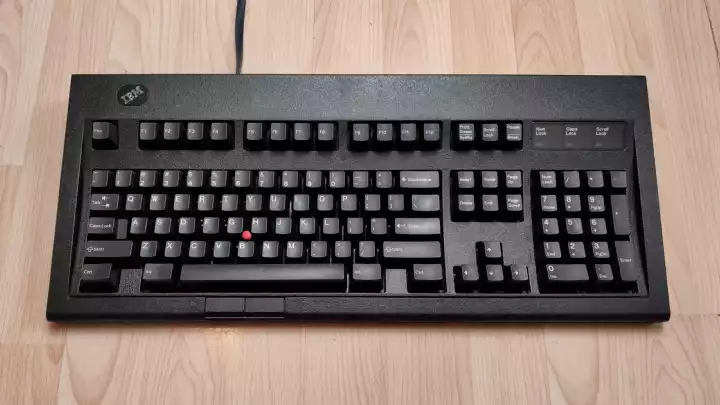

More information: Model M13 TrackPoint II Keyboard
eg, P/Ns 13H6705, 1403380, 18P7970, 82G3281, 92G7461
The Model M13 was a variant of the Enhanced Keyboard with an (at first) integrated TrackPoint II strain gauge-based pointing stick. They first appeared in Lexmark advertising sometime between May and November 1993[164][165] with major production observed from the following year. The M13 in a similar fashion to the SSK is one of the most well-known Model M variants and the black version is well sought after. M13s could also come with a PS/2 mouse pass-through port for mice on the back and have noticeably stronger cover set texturing compared to almost every other Model M. After Lexmark and Maxi Switch quit production, Unicomp continued producing and marketing the M13 from December 1998[166] until June 2007[167], branding the keyboard as the Unicomp On-The-Stick and using their unique force-sensing resistor based pointing stick.


P/Ns 1378300, 13H6689 & 1428401
The Model M15 was a highly adjustable ergonomic tenkeyless-like keyboard based on the Model M1/M2 design and was branded as either the IBM Adjustable Keyboard, OPTIONS by IBM Adjustable Keyboard, or Lexmark Select-Ease Keyboard. Being the only ergonomic keyboard as per today's standards that IBM ever marketed, the Model M15 features a high degree of customisability; including split, tilt, swivel and tenting capabilities. For convenience, the arrow keys are duplicated on both halves of the keyboard and the split spacebar has an Erase-Eaze feature. They can act as hosts to an M15 numeric keypad seen below. They are candidates for the last IBM-sanctioned buckling springs keyboard design.
The Model M15 numeric keypad was an optional accompaniment to M15 Select-Ease Keyboards that connected to said keyboards via a proprietary connection. They too based on the Model M1/M2 design, but only one part number is known - P/N 1403599 - that is shared for both IBM and Lexmark branded M15 keyboards. They have four flip-out feet to allow the user to match the profile of a host M15 keyboard and its adjustable ergonomic feet. They are the smallest official IBM buckling springs device currently known.
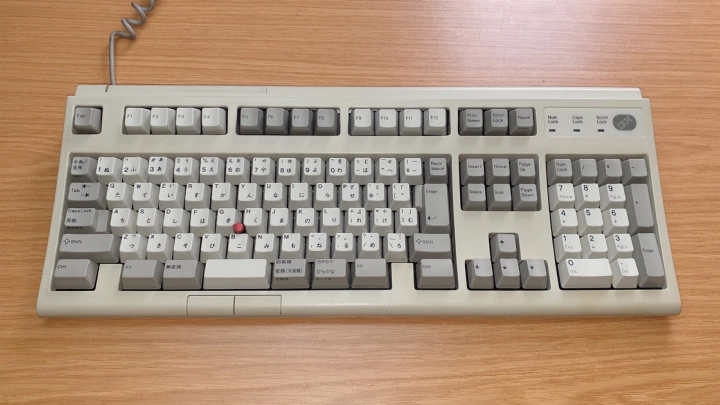
More information: IBM Japan 5576-C01 TrackPoint Keyboard and its Unicomp descendants
The IBM 5576-C01 TrackPoint II Japanese Keyboard was a Japanese-only Model M offshoot produced solely for the IBM PS/55E all-in-one computer. These are known for featuring a highly unique rotating vertical stand that allows you to park the keyboards upwards on its back wall. These use TrackPoint II like its larger Lexmark or Maxi Switch produced Model M13 siblings. They could also come in proprietary combined signal PS/2-like cable (P/N 66G8363) or a more standard Y-split keyboard and mouse PS/2 cable (P/N 66G8362). It is a candidate for the last IBM-sanctioned buckling springs keyboard design.
More information: Apple Newton Keyboard - The time Apple turned to IBM/Lexmark for a Model M
P/Ns 661-0963, B661-0963, D661-0963, F661-0963 & S661-0963
The Apple Newton was a series of personal digital assistants first released in August 1993[170] that was regarded as ahead of its time but let down by its "high price and early problems with its handwriting recognition feature" and eventually axed by Steve Jobs upon his return to Apple. Perhaps due to the latter issue, Apple made a physical keyboard available - model X0044 - upon the release of Newton OS 2.0 in early 1996[171]. Unbeknownst to many, Lexmark was behind the keyboard's design, which was based on the keyboard assemblies used on the IBM ThinkPads 500 and 510 and Lexmark Lexbooks MB-10, MB-15 and SE-10. This makes X0044 a derivative of the Model M6-1 and allows for the sole instance of an Apple-branded Model M-family keyboard. Due to the time of introduction towards the end of Lexmark's keyboard production activities, it is believed Key Tronic manufactured most of these.

More information: Model M13 TrackPoint II Keyboard#Industrial
As with Enhanced Keyboards and Space Saving Keyboards, the Model M13 also had an industrial counterpart sporting a slightly olive-tinted grey cover set designed to obscure dirt and damage inflicted in an industrial environment. The changes are purely cosmetic though as these are electrically identical to its pearl white and raven black counterparts. The industrial M13 seemed to be introduced after Lexmark stopped manufacturing keyboards, so the earliest examples were manufactured by Maxi Switch and use TrackPoint II strain gauge pointing sticks. At some point during 1996, production was passed to Unicomp and the TrackPoint II stick was swapped for an FSR stick. The sole part number known is 06H4173 and its full production timeline is unclear.

More information: Model M13 TrackPoint II Keyboard#OTBP
eg, P/N UNI0496
The Unicomp On-The-Ball Plus was a special multi-pointing device keyboard that sold for only a relatively short time in the 2000s. It's essentially a merger of the Models M5-2 (On-The-Ball) and M13 (On-The-Stick) designs. It first appeared on Unicomp's website in January 2000 and was marketed as being a keyboard that could be "convienent for all users"[172]. The trackball module was the same 25mm module used on Model M5-2s, however as expected, the pointing stick was Unicomp's signature FSR-based pointing stick also found on their other pointing stick keyboards.
eg, P/Ns UB204G6, UB404G6, UB40PGA, UNI0PGA, XR4R4G6
The EnduraPro is Unicomp's spiritual successor to the Model M13 and was their first self-introduced Model M variant. The EnduraPro is an adaptation of the IBM 5576-C01 tooling and thus both closely resemble each other. However, the vertical stand feature has been removed and the TrackPoint II pointing stick has been swapped out for Unicomp's own force-sensing resistor based implementation. Unicomp's typical layout options are also available. After two decades of production with the same tooling, the moulds used to produce them are prone to producing defects.

eg, P/N 40N6377
The monitor-mounted IBM SurePoint 4820 Keypad was the first of the Model M "extended family" ("M-e") POS input devices, an undesignated extension of the Model M Retail POS keyboard family (Models M7 through M11) introduced by September 2000. This 32-key keypad was the smallest member of the "M-e" family typically mounted on the right side of various IBM SurePoint POS touchscreen monitors, and is considered to be a part of the pre-Modular (Pre-MPOS) series. In its default layout, 31 of the 32 keys are individually discrete, typically featuring a numeric keypad with a zero key taking up two key positions (hence 31) and a Ctrl key on the lower 4x4 key bank. Examples with or without an integrated magnetic stripe reader are known. Like the RPOS family this keypad extends from, it uses IBM bucking rubber sleeves keyswitches.

eg, P/Ns 13G2127, 13G2130, 10J0793, 10J0902, 14J0601
The IBM PS/2 ANPOS Keyboard with Integrated Pointing Device was a "Model M-e" enhancement of the Model M9 RANPOS Keyboard design and a part of the pre-Modular (pre-MPOS) series, thus occasionally referred to as the M9-e in fan circles. For the most part, the M9 and M9-e are virtually identical save the integrated force-sensing capacitor based Synaptics TouchStyk pointing stick referred to as simply "POS pointer" in marketing. As such, it too has two distinct types of keys, an integrated magnetic stripe reader, and was available in 116-key (US English) and 117-key (rest of world) layouts. It also uses IBM bucking rubber sleeves keyswitches.

eg, P/Ns 44D1860, 54P8779, 54P8786
The IBM Compact ANPOS (CANPOS) Keyboard was the first wholly new and most notable "Model M-e" keyboard design introduced in 2002 and a part of the pre-Modular (pre-MPOS) series. CANPOS fits a full-size keyboard with many programmable keys in a chassis that is a similar width to a tenkeyless keyboard. In total, CANPOS Keyboards have 133 (US English) or 134 (rest of world) keys. Additionally, all alphanumeric keys are slightly thinner compared to their M9 RANPOS, M-e PS/2 ANPOS and later M-e MANPOS counterparts. CANPOS lacked any sort of key lock but had a fixed magnetic stripe reader and force-sensing capacitor based Synaptics TouchStyk pointing stick. Once again, it also uses IBM bucking rubber sleeves keyswitches. CANPOS was succeeded by IBM Modular CANPOS (MCANPOS, aka CANPOS II) in 2008.
eg, P/Ns UB40P36, UB40P3A, UB40P46, UB40P4A, UB4ZPHA, UN40PSA, UNI0P46, UWZBP4A
The Ultra Classic (also known as the SpaceSaver M for the Mac version and previously called SpaceSaver itself) was Unicomp's sole save-saving no-frills alternative to the Unicomp Classic before the introduction of the New M and Mini M. It is a sibling to the Unicomp EnduraPro as it is made with the tooling formerly used to produce IBM 5576-C01 keyboards. Unlike the EnduraPro, these do not have an integrated pointing stick. However, like the EnduraPro, the moulds used to produce them are old and are producing defects.

The IBM 4613 SurePOS 100 Express System was a compact all-in-one POS terminal introduced in 2008 that featured an integrated IBM buckling rubber sleeves based keyboard assembly. The keyboard itself resembles a shortened IBM Model M11 and in fact takes production values from late-era RPOS keyboards and sports an RPOS-style magnetic stripe reader. It has 96 keys in an ortholinear layout with both relegendable and alphanumeric setups known. It is considered to be the latest member of the "Model M-e" pre-Modular (pre-MPOS) series.

More information: Model M-e Modular 67-Key POS, MANPOS & MCANPOS Keyboards#MANPOS
eg, P/Ns 00DN181, 93Y1223, 3AA01195500
The Modular ANPOS Keyboard (MANPOS, aka ANPOS II) is the direct successor to the original "Model M-e" based PS/2 ANPOS Keyboard. Being a Modular POS (MPOS) series device, the MSR and key lock are now attachments instead of fixed components and the design now gains a touchpad compared to a PS/2 ANPOS Keyboard or any pointing device compared to an M9. In terms of layout modification, the changes are tame - only 3 programmable keys have moved to make way for the pointing module, thus is likewise available in 116-key (US English) and 117-key (rest of world) layouts. The status indicators panel is also much smaller now. Like its predecessor, it uses IBM buckling rubber sleeves keyswitches. Since 2012, these have been produced and branded by TGCS.
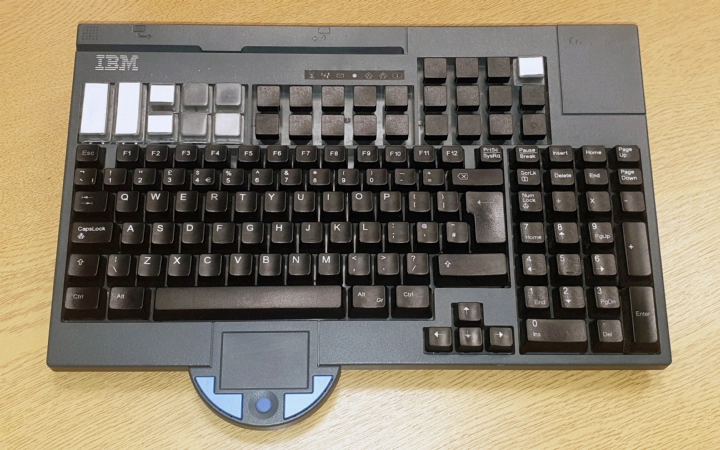
More information: Model M-e Modular 67-Key POS, MANPOS & MCANPOS Keyboards#MCANPOS
eg, P/Ns 00DN121, 93Y1231, 3AA01200500
The Modular Compact ANPOS Keyboard (MCANPOS, aka CANPOS II) is the direct successor to the original "Model M-e" based CANPOS Keyboard and is a part of the Modular POS (MPOS) series. Like CANPOS, MCANPOS fits a full-size keyboard and many programmable keys in a chassis that is a similar width to a tenkeyless keyboard. Additionally, all alphanumeric keys are slightly thinner compared to their M9 RANPOS, M-e PS/2 ANPOS and M-e MANPOS counterparts. MCANPOS made many of CANPOS's features modular but it also added the possibility of a key lock and a touchpad that the original CANPOS could never have. No extra keys were added despite some programmable key layout alterations, meaning both CANPOS and MCANPOS have 133 (US English) or 134 (rest of world) keys. Extra status indicators were also added; CANPOS only had three keyboard lock-lights, MCANPOS adds a "Wait", "Offline", "Message Pending" and a user-definable light. Like its predecessor, it uses IBM buckling rubber sleeves keyswitches. Since 2012, these have been produced and branded by TGCS.

More information: Model M-e Modular 67-Key POS, MANPOS & MCANPOS Keyboards#M67POS
eg, P/Ns 00DN207, 65Y4045, 65Y4045, 3AA01201800
The Modular 67-Key POS Keyboard is the direct successor to the Model M7 and M7-1 50-key POS Keyboards and thus occasionally referred to as the M7-e in fan circles. As its name implies, the M7-e adds 17 keys over its predecessor, however, these new keys are arranged around the same basic layout as the original 50-key M7 to allow for some familiarity for IBM's customers upon upgrading and preserve application-level compatibility. Also included from the M7 design is a dedicated Ctrl key that cannot be reprogrammed and same numeric keypad with a double-width 0 key by default, giving the design 65 total programmable keys out of the box. Being a Modular POS (MPOS) series device, the MSR and key lock are now modular attachments instead of fixed components. Like its predecessor, it uses IBM buckling rubber sleeves keyswitches. Since 2012, these have been produced and branded by TGCS.

More information: Model M-e Modular 67-Key POS, MANPOS & MCANPOS Keyboards#M67POSLCD
eg, P/Ns 00DN136, 65Y4044, 7431184, 3AA01202800
The Modular 67-Key POS LCD Keyboard is the direct successor to the Model M8 50-key POS LCD Keyboard and is thus occasionally referred to as the M8-e in fan circles. As its name implies, the M8-e adds 17 keys over its predecessor, however, these new keys are arranged around the same basic layout as the original 50-key M8 to allow for some familiarity for IBM's customers upon upgrading and to preserve application-level compatibility. Also included from the M8 design is a dedicated Ctrl key that cannot be reprogrammed and the same numeric keypad with a double-width 0 key by default, giving the design 65 total programmable keys out of the box. Being a Modular POS (MPOS) series device, the MSR and key lock are now modular attachments instead of fixed components. Like its predecessor, it uses IBM buckling rubber sleeves keyswitches. Since 2012, these have been produced and branded by TGCS.
More information: Unicomp New Model M
The New M was the first true new buckling spring Model M variant introduced in 20 years, made with new tooling and thus not prone to the dimples and blemishes Unicomp's older products suffer with. It's essentially the successor to the Unicomp Ultra Classic, taking up a market position of being a bezel-reduced Model M compared to the IBM Enhanced Keyboard/Unicomp Classic. Stylistically, the New M is much closer than its predecessor to typical Model M design features. It is presently only available in black.
More information: Unicomp Mini Model M
The Unicomp Mini Model M (or simply "Mini M") is the long-awaited spiritual successor to the IBM Space Saving Keyboard (SSK) and is presently the latest Model M variant introduced. It was announced in December 2019[174] and finally started shipping in March 2021[175]. Whilst the Mini M is based on the SSK's core design, it sports an upgraded membrane assembly matrix and USB interface capable of larger key combinations around the alphanumeric keys, blue] lock-light LEDs, a modular and pressure-locking Type-A USB port, and is available (and presently only) in black. The left/right bezel footprint is also slightly diminished compared to the SSK, similar to the [Type III/IV 122-key Model M's and matching Unicomp New Model M's side edge-to-key bezels. Like the New Model M, this keyboard is built with Unicomp's latest tooling which is a marked improvement over the quality of the aged tooling other Unicomp keyboards are currently produced with.
Part number list
1275 keyboard part numbers have been found in the ASK Keyboard Part Number Database. If you believe a relevant part number is missing, you can help improve this list by requesting a submission for it to be added.
- P/N 00DN121 (FRU 00DN161): Toshiba Modular CANPOS Keyboard
- P/N 00DN136 (FRU 00DN174): Toshiba Modular 67-Key Keyboard with 2x20 LCD
- P/N 00DN181 (FRU 00DN210): Toshiba Modular ANPOS Keyboard
- P/N 00DN207 (FRU 00DN236): Toshiba Modular 67-Key Keyboard
- P/N 00UA41P4A: Unicomp Ultra Classic
- P/N 01M1525: IBM Enhanced Keyboard with Quiet Touch
- P/N 02K3672 (FRU 02K3672): IBM Industrial Keyboard
- P/N 02K3760 (FRU 02K3814): IBM Enhanced Keyboard
- P/N 02K3769 (FRU 02K3817): IBM Enhanced Keyboard
- P/N 02U0206: Unicomp Mighty Mouse Num Pad
- P/N 06H2963: IBM Basic Keyboard
- P/N 06H4173 (FRU 06H4842): IBM Enhanced Industrial Keyboard with TrackPoint II (6045)
- P/N 085-00978-0000 (FRU 02K3814): Unicomp Customizer for RadiSys Corporation
- P/N 0985705: IBM Command Key Keyboard
- P/N 0985955: IBM 3191 Display Station 122-key Typewriter Keyboard
- P/N 0989705: IBM Personal Computer XT Enhanced Keyboard
- P/N 10J0793: IBM PS/2 ANPOS Keyboard with Integrated Pointing Device
- P/N 10J0794: IBM PS/2 ANPOS Keyboard with Integrated Pointing Device
- P/N 10J0795: IBM PS/2 ANPOS Keyboard with Integrated Pointing Device
- P/N 10J0796: IBM PS/2 ANPOS Keyboard with Integrated Pointing Device
- P/N 10J0902: IBM PS/2 ANPOS Keyboard with Integrated Pointing Device
- P/N 10J0903: IBM PS/2 ANPOS Keyboard with Integrated Pointing Device
- P/N 10J0904: IBM PS/2 ANPOS Keyboard with Integrated Pointing Device
- P/N 10J0905: IBM PS/2 ANPOS Keyboard with Integrated Pointing Device
- P/N 1351000: IBM 6747 Wheelwriter 5 Keyboard Assembly
- P/N 1351002: IBM Wheelwriter 3 Keyboard Assembly
- P/N 1351016: IBM 6750 Quietwriter 7 Keyboard Assembly
- P/N 1351051: IBM 6746 Selectric System/2000 Wheelwriter Keyboard Assembly
- P/N 1351065: IBM 6747 Wheelwriter 5 Keyboard Assembly
- P/N 1351218: IBM 6770/6780 System Movable Keyboard
- P/N 1351412: IBM 6770/6780 System Movable Keyboard
- P/N 1351984: IBM 6715 Actionwriter 1 Keyboard Assembly
- P/N 1369050: Dell Enhanced Keyboard
- P/N 1369113: Lexmark-made Keyboard
- P/N 1369167: CompuAdd PC/AT Enhanced Keyboard
- P/N 1369249: Lexmark Easy Touch 101 Key Keyboard
- P/N 1369290 (FRU 1369290): Lexmark Classic Touch Keyboard
- P/N 1369294: Lexmark Classic Touch Keyboard
- P/N 1369907: Dell Trackball Keyboard
- P/N 1369969: Better On-line Solutions Host Connected Keyboard
- P/N 1369986: Lexmark Host Connected Keyboard
- P/N 1370475: IBM Space Saving Keyboard
- P/N 1370477 (FRU 60G0814): IBM EduQuest Enhanced Keyboard
- P/N 1370478: IBM Trackball Keyboard
- P/N 1378160 (FRU 1378161): ICPI Ambra Enhanced Keyboard
- P/N 1378162 (FRU 1378163): ICPI Ambra Enhanced Keyboard
- P/N 1378192: Lexmark Classic Touch Keyboard with Integrated Pointing Stick and Erase-Eaze Option
- P/N 1378206: Lexmark Classic Touch Keyboard
- P/N 1378207: Cube Computer Corporation Keyboard
- P/N 1378210: Lexmark Classic Touch Keyboard with Integrated 25mm Trackball
- P/N 1378300: Lexmark Select-Ease Keyboard
- P/N 1378491: Dell Enhanced Keyboard
- P/N 1379044 (FRU 8259635): IBM Space Saver Numeric Keypad
- P/N 1379550 (FRU 61G2903): IBM Space Saver Numeric Keypad
- P/N 1379590 (FRU 61G2901): IBM Space Saver Keyboard
- P/N 1379593 (FRU 61G2837): IBM Space Saver Keyboard
- P/N 1379595 (FRU 61G2845): IBM Space Saver Keyboard
- P/N 1379602 (FRU 61G2873): IBM Quiet Touch Keyboard with TrackPoint II
- P/N 1379740: IBM Wheelwriter 1500 by Lexmark Keyboard Assembly
- P/N 1386046: IBM 6715 Actionwriter 1 Keyboard Assembly
- P/N 1386303: IBM 3161 ASCII Display Station Keyboard
- P/N 1386304: IBM 3163/3164 ASCII Display Station Keyboard
- P/N 1386875: IBM 3179 Color Display Station Model 220 Typewriter Keyboard
- P/N 1386887: IBM 3179 Color Display Station Model 220 Typewriter Keyboard
- P/N 1387001: IBM 3290 Information Panel 122-key Keyboard
- P/N 1388032: IBM 7531/7532 Industrial Computer Keyboard
- P/N 1388044: IBM 753X Industrial Computer Keyboard
- P/N 1388069: IBM 753X Industrial Computer Keyboard
- P/N 1388071: IBM 753X Industrial Computer Keyboard
- P/N 1388072: IBM 7531/7532 Industrial Computer Keyboard
- P/N 1388073: IBM 753X Industrial Computer Keyboard
- P/N 1388075: IBM 753X Industrial Computer Keyboard
- P/N 1388076: IBM 7531/7532 Industrial Computer Keyboard
- P/N 1388077: IBM 753X Industrial Computer Keyboard
- P/N 1388705: IBM 316X ASCII Display Station Keyboard
- P/N 1389072: IBM 3270 Personal Computer Converged Keyboard
- P/N 1389076: IBM 3270 Personal Computer Converged Keyboard
- P/N 1389078: IBM 3270 Personal Computer Converged Keyboard
- P/N 1389080: IBM 3270 Personal Computer Converged Keyboard
- P/N 1389082: IBM 3270 Personal Computer Converged Keyboard
- P/N 1389084: IBM 3270 Personal Computer Converged Keyboard
- P/N 1389090: IBM 3270 Personal Computer Converged Keyboard
- P/N 1389092: IBM 3270 Personal Computer Converged Keyboard
- P/N 1389094: IBM 3270 Personal Computer Converged Keyboard
- P/N 1389096: IBM 3270 Personal Computer Converged Keyboard
- P/N 1389098: IBM 3270 Personal Computer Converged Keyboard
- P/N 1389100: IBM 3205 Color Display Console Keyboard Unit
- P/N 1389102: IBM 3205 Color Display Console Keyboard Unit
- P/N 1389104: IBM 3205 Color Display Console Keyboard Unit
- P/N 1389106: IBM 3205 Color Display Console Keyboard Unit
- P/N 1389108: IBM 3205 Color Display Console Keyboard Unit
- P/N 1389110: IBM 3205 Color Display Console Keyboard Unit
- P/N 1389112: IBM 3205 Color Display Console Keyboard Unit
- P/N 1389114: IBM 3205 Color Display Console Keyboard Unit
- P/N 1389116: IBM 3205 Color Display Console Keyboard Unit
- P/N 1389118: IBM 3205 Color Display Console Keyboard Unit
- P/N 1389120: IBM 3205 Color Display Console Keyboard Unit
- P/N 1389122: IBM 3205 Color Display Console Keyboard Unit
- P/N 1389124: IBM 3205 Color Display Console Keyboard Unit
- P/N 1389126: IBM 3205 Color Display Console Keyboard Unit
- P/N 1389152: IBM 3179 Color Display Station Keyboard
- P/N 1389160: IBM 3179/3192 Color Display Station Typewriter Keyboard
- P/N 1389162: IBM 3179/3192 Color Graphics Display Station Typewriter Keyboard
- P/N 1389172: IBM Program Function Key Keyboard
- P/N 1389194: IBM 3192 Color Graphics Display Station Typewriter/APL2 Keyboard
- P/N 1389198: IBM 3270-family Program Function Key Typewriter/APL2 Keyboard
- P/N 1389260: IBM 3180 Display Station Typewriter Keyboard
- P/N 1389262: IBM 3180-210 Display Station Data Entry Keyboard
- P/N 1389264 (FRU 1389264): IBM 5250-family Data Entry Keyboard
- P/N 1389715: IBM 6784 Wheelwriter 6 Series II Keyboard Assembly
- P/N 1389746: IBM 6747-2 Wheelwriter 6 Keyboard Assembly
- P/N 1389969: IBM Personal Computer XT Enhanced Keyboard
- P/N 1390110: General Electric Keyboard
- P/N 1390120: IBM Personal Computer XT Enhanced Keyboard
- P/N 1390123: IBM 3191 Display Station Enhanced Keyboard
- P/N 1390131 (FRU 6447033): IBM Personal Computer AT Enhanced Keyboard
- P/N 1390132 (FRU 6447035): IBM Personal Computer AT Enhanced Keyboard
- P/N 1390133 (FRU 6447036): IBM Personal Computer AT Enhanced Keyboard
- P/N 1390134 (FRU 6447037): IBM Personal Computer AT Enhanced Keyboard
- P/N 1390135 (FRU 6447038): IBM Personal Computer AT Enhanced Keyboard
- P/N 1390136 (FRU 6447034): IBM Personal Computer AT Enhanced Keyboard
- P/N 1390137: IBM Personal Computer AT Enhanced Keyboard
- P/N 1390139: IBM Personal Computer AT Enhanced Keyboard
- P/N 1390142: IBM Personal Computer AT Enhanced Keyboard
- P/N 1390146: IBM Personal Computer XT Enhanced Keyboard
- P/N 1390148: IBM Personal Computer XT Enhanced Keyboard
- P/N 1390150: IBM Personal Computer XT Enhanced Keyboard
- P/N 1390238: IBM 3191 Display Station 122-key Typewriter Keyboard
- P/N 1390305: IBM 3179 Color Display Station Enhanced Keyboard
- P/N 1390359: IBM Space Saving Keyboard
- P/N 1390413: IBM 3270-style Typewriter Keyboard
- P/N 1390416: IBM 3270-style Typewriter Keyboard
- P/N 1390520: IBM 316X-family Enhanced Terminal Keyboard
- P/N 1390572: IBM 3196 Display Station Typewriter Keyboard
- P/N 1390577: IBM 3196 Display Station Typewriter Keyboard
- P/N 1390585: IBM 3196 Display Station 122-key Typewriter Keyboard
- P/N 1390587: IBM 3196 Display Station Keyboard
- P/N 1390636: IBM 3196 Display Station Enhanced Keyboard
- P/N 1390637: IBM Enhanced Terminal Keyboard
- P/N 1390653: IBM Industrial Keyboard
- P/N 1390655: IBM Industrial Keyboard
- P/N 1390670: IBM 3162 ASCII Display Station Long Keyboard
- P/N 1390680: IBM 3163/3164 ASCII Display Station ALA Keyboard
- P/N 1390702: IBM 3191/3192 Display Station 122-key Typewriter Keyboard
- P/N 1390711: IBM Program Function Key Keyboard
- P/N 1390713: IBM Program Function Key Keyboard
- P/N 1390728: IBM 3270-family Program Function Key Keyboard
- P/N 1390766: IBM 3191/3192 Display Station Enhanced Keyboard
- P/N 1390832: IBM 3193 Model 1 Display Station Typewriter Keyboard
- P/N 1390867: IBM 5250-family Command Key Keyboard
- P/N 1390876: IBM 3197 Display Station 122-key Typewriter Keyboard
- P/N 1390877: IBM Function Key Keyboard
- P/N 1390881: IBM 3197 Display Station 122-key Typewriter Keyboard
- P/N 1390886: IBM 3197 Display Station 122-key Typewriter Keyboard
- P/N 1390888: IBM 3197 Display Station 122-key Typewriter Keyboard
- P/N 1390890: IBM 3197 Display Station 122-key Typewriter Keyboard
- P/N 1390891: IBM Command Key Keyboard
- P/N 1390940: IBM 3197 Display Station Enhanced Keyboard
- P/N 1390949: IBM 3197 Display Station Enhanced Keyboard
- P/N 1390951: IBM 3197 Display Station Enhanced Keyboard
- P/N 1390952: IBM 3197 Display Station Enhanced Keyboard
- P/N 1391008: IBM 3193 Model 1 Display Station Typewriter Keyboard
- P/N 1391009: IBM 3193 Model 1 Display Station Typewriter Keyboard
- P/N 1391010: IBM 3193 Model 1 Display Station Typewriter Keyboard
- P/N 1391011: IBM 3193 Model 1 Display Station Typewriter Keyboard
- P/N 1391012: IBM 3193 Model 1 Display Station Typewriter Keyboard
- P/N 1391013: IBM 3193 Model 1 Display Station Typewriter Keyboard
- P/N 1391014: IBM 3193 Model 1 Display Station Typewriter Keyboard
- P/N 1391015: IBM 3193 Model 1 Display Station Typewriter Keyboard
- P/N 1391016: IBM 3193 Model 1 Display Station Typewriter Keyboard
- P/N 1391017: IBM 3193 Model 1 Display Station Typewriter Keyboard
- P/N 1391018: IBM 3193 Model 1 Display Station Typewriter Keyboard
- P/N 1391019: IBM 3193 Model 1 Display Station Typewriter Keyboard
- P/N 1391065: IBM 3193 Model 2 Display Station Typewriter Keyboard
- P/N 1391069: IBM 3193 Model 2 Display Station Typewriter Keyboard
- P/N 1391070: IBM 3193 Model 2 Display Station Typewriter Keyboard
- P/N 1391071: IBM 3193 Model 2 Display Station Typewriter Keyboard
- P/N 1391072: IBM 3193 Model 2 Display Station Typewriter Keyboard
- P/N 1391073: IBM 3193 Model 2 Display Station Typewriter Keyboard
- P/N 1391074: IBM 3193 Model 2 Display Station Typewriter Keyboard
- P/N 1391075: IBM 3193 Model 2 Display Station Typewriter Keyboard
- P/N 1391076: IBM 3193 Model 2 Display Station Typewriter Keyboard
- P/N 1391077: IBM 3193 Model 2 Display Station Typewriter Keyboard
- P/N 1391078: IBM 3193 Model 2 Display Station Typewriter Keyboard
- P/N 1391079: IBM 3193 Model 2 Display Station Typewriter Keyboard
- P/N 1391080: IBM 3193 Model 2 Display Station Typewriter Keyboard
- P/N 1391240: IBM Enhanced Personal Computer Keyboard T
- P/N 1391401: IBM Personal System/2 Enhanced Keyboard
- P/N 1391402: IBM Personal System/2 Enhanced Keyboard
- P/N 1391403: IBM Personal System/2 Enhanced Keyboard
- P/N 1391404: IBM Personal System/2 Enhanced Keyboard
- P/N 1391405: IBM Personal System/2 Enhanced Keyboard
- P/N 1391406: IBM Personal System/2 Enhanced Keyboard
- P/N 1391407: IBM Personal System/2 Enhanced Keyboard
- P/N 1391408: IBM Personal System/2 Enhanced Keyboard
- P/N 1391409: IBM Personal System/2 Enhanced Keyboard
- P/N 1391410: IBM Personal System/2 Enhanced Keyboard
- P/N 1391411: IBM Personal System/2 Enhanced Keyboard
- P/N 1391412: IBM Personal System/2 Enhanced Keyboard
- P/N 1391413: IBM Personal System/2 Enhanced Keyboard
- P/N 1391414: IBM Personal System/2 Enhanced Keyboard
- P/N 1391428: IBM 3270 Personal Computer Converged Keyboard
- P/N 1391472: IBM Space Saving Keyboard
- P/N 1391490: IBM Personal System/2 Enhanced Keyboard
- P/N 1391506 (FRU 1392015): IBM Personal System/2 Enhanced Keyboard
- P/N 1391511: IBM Personal System/2 Enhanced Keyboard
- P/N 1391518: IBM 3162 ASCII Display Station Short Keyboard
- P/N 1391522: IBM Personal System/2 Enhanced Keyboard
- P/N 1391526: IBM Personal System/2 Enhanced Keyboard
- P/N 1391580: IBM PC/3270 Host Connected Enhanced Keyboard
- P/N 1392011: IBM Personal System/2 Enhanced Keyboard
- P/N 1392149: IBM Personal Computer AT Host Connected Keyboard
- P/N 1392366: IBM RT PC Enhanced Keyboard
- P/N 1392373: IBM RT PC Enhanced Keyboard
- P/N 1392374: IBM RT PC Enhanced Keyboard
- P/N 1392376: IBM RT PC Enhanced Keyboard
- P/N 1392378: IBM RT PC Enhanced Keyboard
- P/N 1392380: IBM RT PC Enhanced Keyboard
- P/N 1392382: IBM RT PC Enhanced Keyboard
- P/N 1392383: IBM RT PC Enhanced Keyboard
- P/N 1392384: IBM RT PC Enhanced Keyboard
- P/N 1392385: IBM RT PC Enhanced Keyboard
- P/N 1392387: IBM RT PC Enhanced Keyboard
- P/N 1392388: IBM RT PC Enhanced Keyboard
- P/N 1392389: IBM RT PC Enhanced Keyboard
- P/N 1392450: IBM 3206 Console Display Terminal Keyboard
- P/N 1392464: IBM Personal Typing System Space Saving Keyboard
- P/N 1392540: IBM 6787 Wheelwriter 30 Series II Keyboard Assembly
- P/N 1392554: IBM PS/2 50-key Function Keyboard
- P/N 1392560 (FRU 1392559): IBM PS/2 50-key Function Keyboard
- P/N 1392595: IBM 3151 ASCII Display Station Keyboard
- P/N 1392596: IBM 3151 ASCII Display Station Keyboard
- P/N 1392597: IBM 3151 ASCII Display Station Keyboard
- P/N 1392599: IBM 3151 ASCII Display Station Keyboard
- P/N 1392600: IBM 3151 ASCII Display Station Keyboard
- P/N 1392601: IBM 3151 ASCII Display Station Keyboard
- P/N 1392602: IBM 3151 ASCII Display Station Keyboard
- P/N 1392603: IBM 3151 ASCII Display Station Keyboard
- P/N 1392604: IBM 3151 ASCII Display Station Keyboard
- P/N 1392605: IBM 3151 ASCII Display Station Keyboard
- P/N 1392606: IBM 3151 ASCII Display Station Keyboard
- P/N 1392607: IBM 3151 ASCII Display Station Keyboard
- P/N 1392608: IBM 3151 ASCII Display Station Keyboard
- P/N 1392609: IBM 3151 ASCII Display Station Keyboard
- P/N 1392610: IBM 3151 ASCII Display Station Keyboard
- P/N 1392620: IBM 3151 ASCII Display Station Keyboard
- P/N 1392835: IBM 3194 Display Station Enhanced Keyboard
- P/N 1392934 (FRU 1393290): IBM Space Saving Keyboard
- P/N 1392980: IBM 3151 ASCII Display Station Space Saving Keyboard
- P/N 1393194: IBM 6783 Wheelwriter 10 Series II Keyboard Assembly
- P/N 1393278: IBM Space Saving Keyboard
- P/N 1393285: IBM Personal System/2 Enhanced Keyboard
- P/N 1393286: IBM Personal System/2 Enhanced Keyboard
- P/N 1393387: IBM Screen Reader Keypad (2549)
- P/N 1393395: IBM Personal System/2 Enhanced Keyboard
- P/N 1393464: IBM Airline Reservation System Keyboard
- P/N 1393620: IBM 3151 ASCII Display Station Keyboard
- P/N 1393656: IBM PC/3270 Host Connected Converged Keyboard
- P/N 1393669: IBM Personal System/2 Enhanced Keyboard
- P/N 1393691: IBM Airline Reservation System Space Saving Keyboard
- P/N 1393705: IBM 3151 ASCII Display Station Keyboard
- P/N 1393773: IBM 6782 Wheelwriter 3 Series II Keyboard Assembly
- P/N 1393780: IBM Wheelwriter Keyboard Assembly
- P/N 1393844: IBM 6750-3 Quietwriter Keyboard Assembly
- P/N 1393866: IBM Personal System/2 Enhanced Keyboard
- P/N 1393915: IBM PS/2 50-key Function Keyboard
- P/N 1393934: IBM Wheelwriter Keyboard Assembly
- P/N 1394012: IBM 3151 ASCII Display Station Keyboard
- P/N 1394064: IBM Enhanced Keyboard
- P/N 1394099: IBM InfoWindow II Coax Display Station Typewriter Keyboard
- P/N 1394100: IBM InfoWindow Display Station Keyboard
- P/N 1394103: IBM InfoWindow/InfoWindow II Coax Display Station Typewriter Keyboard
- P/N 1394104: IBM InfoWindow Display Station Keyboard
- P/N 1394114: IBM InfoWindow Coax Display Station Typewriter Keyboard
- P/N 1394119: IBM InfoWindow Coax Display Station Typewriter Keyboard
- P/N 1394124: IBM InfoWindow Coax Display Station Typewriter Keyboard
- P/N 1394125: IBM InfoWindow Enhanced Keyboard
- P/N 1394167: IBM InfoWindow Twinax Display Station Typewriter Keyboard (9122)
- P/N 1394193: IBM InfoWindow Twinax Display Station Enhanced Keyboard
- P/N 1394202: IBM InfoWindow Display Station Enhanced Keyboard
- P/N 1394204 (FRU 1394802): IBM InfoWindow Coax Display Station Enhanced Keyboard (9131)
- P/N 1394223: IBM InfoWindow Coax Display Station Enhanced Keyboard
- P/N 1394229: IBM InfoWindow Coax Display Station Enhanced Keyboard
- P/N 1394308: IBM InfoWindow Twinax Display Station Typewriter Keyboard
- P/N 1394312: IBM InfoWindow Twinax Display Station 1A Keyboard
- P/N 1394313: IBM InfoWindow Twinax Display Station Typewriter Keyboard
- P/N 1394314: IBM InfoWindow Twinax Display Station Typewriter Keyboard
- P/N 1394315: IBM InfoWindow Twinax Display Station Typewriter Keyboard
- P/N 1394316: IBM InfoWindow Twinax Display Station Typewriter Keyboard
- P/N 1394317: IBM InfoWindow Twinax Display Station Typewriter Keyboard
- P/N 1394318: IBM InfoWindow Twinax Display Station Typewriter Keyboard
- P/N 1394319: IBM InfoWindow Twinax Display Station Typewriter Keyboard
- P/N 1394320: IBM InfoWindow Twinax Display Station Typewriter Keyboard
- P/N 1394321: IBM InfoWindow Twinax Display Station Typewriter Keyboard
- P/N 1394322: IBM InfoWindow Twinax Display Station Typewriter Keyboard
- P/N 1394324: IBM InfoWindow Twinax Display Station Typewriter Keyboard
- P/N 1394325: IBM InfoWindow Twinax Display Station Typewriter Keyboard
- P/N 1394327: IBM InfoWindow Twinax Display Station Typewriter Keyboard
- P/N 1394328: IBM InfoWindow Twinax Display Station Typewriter Keyboard
- P/N 1394329: IBM InfoWindow Twinax Display Station Typewriter Keyboard
- P/N 1394330: IBM InfoWindow Twinax Display Station Typewriter Keyboard
- P/N 1394331: IBM InfoWindow Twinax Display Station Typewriter Keyboard
- P/N 1394332: IBM InfoWindow Twinax Display Station 1A Keyboard
- P/N 1394412: IBM InfoWindow Twinax Display Station Enhanced Keyboard
- P/N 1394416: IBM InfoWindow Twinax Display Station Enhanced Keyboard
- P/N 1394417: IBM InfoWindow Twinax Display Station Enhanced Keyboard
- P/N 1394418: IBM InfoWindow Twinax Display Station Enhanced Keyboard
- P/N 1394419: IBM InfoWindow Twinax Display Station Enhanced Keyboard
- P/N 1394420: IBM InfoWindow Twinax Display Station Enhanced Keyboard
- P/N 1394421: IBM InfoWindow Twinax Display Station Enhanced Keyboard
- P/N 1394422: IBM InfoWindow Twinax Display Station Enhanced Keyboard
- P/N 1394423: IBM InfoWindow Twinax Display Station Enhanced Keyboard
- P/N 1394424: IBM InfoWindow Twinax Display Station Enhanced Keyboard
- P/N 1394425: IBM InfoWindow Twinax Display Station Enhanced Keyboard
- P/N 1394426: IBM InfoWindow Twinax Display Station Enhanced Keyboard
- P/N 1394427: IBM InfoWindow Twinax Display Station Enhanced Keyboard
- P/N 1394428: IBM InfoWindow Twinax Display Station Enhanced Keyboard
- P/N 1394429: IBM InfoWindow Twinax Display Station Enhanced Keyboard
- P/N 1394430: IBM InfoWindow Twinax Display Station Enhanced Keyboard
- P/N 1394431: IBM InfoWindow Twinax Display Station Enhanced Keyboard
- P/N 1394432: IBM InfoWindow Twinax Display Station Enhanced Keyboard
- P/N 1394433: IBM InfoWindow Twinax Display Station Enhanced Keyboard
- P/N 1394434: IBM InfoWindow Twinax Display Station Enhanced Keyboard
- P/N 1394435: IBM InfoWindow Twinax Display Station Enhanced Keyboard
- P/N 1394436: IBM InfoWindow Twinax Display Station Enhanced Keyboard
- P/N 1394540: IBM RISC System/6000 Enhanced Keyboard (6010)
- P/N 1394541: IBM RISC System/6000 Enhanced Keyboard
- P/N 1394542: IBM RISC System/6000 Enhanced Keyboard
- P/N 1394543: IBM RISC System/6000 Enhanced Keyboard
- P/N 1394544: IBM RISC System/6000 Enhanced Keyboard
- P/N 1394545: IBM RISC System/6000 Enhanced Keyboard
- P/N 1394546: IBM RISC System/6000 Enhanced Keyboard
- P/N 1394547: IBM RISC System/6000 Enhanced Keyboard
- P/N 1394548: IBM RISC System/6000 Enhanced Keyboard
- P/N 1394549: IBM RISC System/6000 Enhanced Keyboard
- P/N 1394550: IBM RISC System/6000 Enhanced Keyboard
- P/N 1394551: IBM RISC System/6000 Enhanced Keyboard
- P/N 1394618: IBM Personal Typing System Enhanced Keyboard
- P/N 1394625 (FRU 1394806): IBM InfoWindow Display Station Keyboard
- P/N 1394801: IBM 3471 InfoWindow Display Station Typewriter Keyboard (9122)
- P/N 1394946 (FRU 1394972): IBM 754x/756x/GEARBOX 800 Industrial Computer Keyboard (6382)
- P/N 1394950: IBM Industrial Keyboard
- P/N 1394953: IBM 754x/756x/GEARBOX 800 Industrial Computer Keyboard (6378)
- P/N 1394955: IBM 754x/756x/GEARBOX 800 Industrial Computer Keyboard (6380)
- P/N 1394956: IBM 754x/756x/GEARBOX 800 Industrial Computer Keyboard (6383)
- P/N 1394958: IBM 754x/756x/GEARBOX 800 Industrial Computer Keyboard (6384)
- P/N 1394959: IBM 754x/756x/GEARBOX 800 Industrial Computer Keyboard (6386)
- P/N 1394962: IBM 754x/756x/GEARBOX 800 Industrial Computer Keyboard (6388)
- P/N 1394963: IBM 754x/756x/GEARBOX 800 Industrial Computer Keyboard (6389)
- P/N 1394964: IBM 754x/756x/GEARBOX 800 Industrial Computer Keyboard (6390)
- P/N 1394965: IBM 754x/756x/GEARBOX 800 Industrial Computer Keyboard (6391)
- P/N 1394966: IBM 754x/756x/GEARBOX 800 Industrial Computer Keyboard (6392)
- P/N 1394967: IBM 754x/756x/GEARBOX 800 Industrial Computer Keyboard (6393)
- P/N 1394968: IBM 754x/756x/GEARBOX 800 Industrial Computer Keyboard (6381)
- P/N 1394970: IBM 754x/756x/GEARBOX 800 Industrial Computer Keyboard (6385)
- P/N 1394971: IBM GEARBOX 800 Industrial Computer Keyboard (6377)
- P/N 1395158: IBM InfoWindow Enhanced Keyboard
- P/N 1395162: IBM 3151 ASCII Display Station Keyboard
- P/N 1395217 (FRU 1395253): IBM Financial Services Keyboard
- P/N 1395240: IBM Industrial Keyboard
- P/N 1395249: IBM PS/2 50-key Function Keyboard
- P/N 1395300: IBM Selectric Touch Keyboard
- P/N 1395567: IBM InfoWindow Twinax Display Station Enhanced Keyboard
- P/N 1395622: IBM Personal System/2 Enhanced Keyboard
- P/N 1395660: IBM InfoWindow/InfoWindow II Twinax Display Station Keyboard
- P/N 1395661: IBM InfoWindow Twinax Display Station Typewriter Keyboard
- P/N 1395662: IBM InfoWindow Twinax Display Station Typewriter Keyboard
- P/N 1395663: IBM InfoWindow Twinax Display Station Typewriter Keyboard
- P/N 1395664: IBM InfoWindow Twinax Display Station Typewriter Keyboard
- P/N 1395665 (FRU 1395666): IBM InfoWindow Twinax Display Station Enhanced Keyboard
- P/N 1395668: IBM InfoWindow Twinax Display Station Enhanced Keyboard
- P/N 1395669: IBM InfoWindow Twinax Display Station Enhanced Keyboard
- P/N 1395670: IBM InfoWindow Twinax Display Station Enhanced Keyboard
- P/N 1395674: IBM Terminal Emulator Enhanced Keyboard
- P/N 1395682: IBM 7785 Service Bay System Keyboard
- P/N 1395691: IBM 7785 Service Bay System Keyboard
- P/N 1395706: IBM Selectric Touch Keyboard
- P/N 1395707: IBM Selectric Touch Keyboard
- P/N 1395708: IBM Selectric Touch Keyboard
- P/N 1395712: IBM Selectric Touch Keyboard
- P/N 1395713: IBM Selectric Touch Keyboard
- P/N 1395715: IBM Selectric Touch Keyboard
- P/N 1395716: IBM Selectric Touch Keyboard
- P/N 1395717: IBM Selectric Touch Keyboard
- P/N 1395720: IBM Selectric Touch Keyboard
- P/N 1395765: IBM 3151 ASCII Display Station Keyboard
- P/N 1395881: IBM Personal System/2 Enhanced Keyboard (0245)
- P/N 1395882: IBM Personal System/2 Enhanced Keyboard (0246)
- P/N 1395900: IBM Selectric Touch Keyboard
- P/N 1395901: IBM Selectric Touch Keyboard
- P/N 1395906: IBM Selectric Touch Keyboard
- P/N 1395907: IBM Selectric Touch Keyboard
- P/N 1395908: IBM Selectric Touch Keyboard
- P/N 1395909: IBM Selectric Touch Keyboard
- P/N 1395910: IBM Selectric Touch Keyboard
- P/N 1395912: IBM Selectric Touch Keyboard
- P/N 1395913: IBM Selectric Touch Keyboard
- P/N 1395914: IBM Selectric Touch Keyboard
- P/N 1395915: IBM Selectric Touch Keyboard
- P/N 1395916: IBM Selectric Touch Keyboard
- P/N 1395917: IBM Selectric Touch Keyboard
- P/N 1395919: IBM Selectric Touch Keyboard
- P/N 1395920: IBM Selectric Touch Keyboard
- P/N 1395921: IBM Selectric Touch Keyboard
- P/N 1395922: IBM Selectric Touch Keyboard
- P/N 1395968: IBM RISC System/6000 Enhanced Keyboard
- P/N 1395984: IBM RISC System/6000 Enhanced Keyboard
- P/N 1395985: IBM RISC System/6000 Enhanced Keyboard
- P/N 1396000: IBM 6781 Wheelwriter 1000 by Lexmark Keyboard Assembly
- P/N 1396046: IBM Space Saving Keyboard
- P/N 1396047: IBM Space Saving Keyboard
- P/N 1396056: IBM 3151 ASCII Display Station Keyboard
- P/N 1396077: IBM RISC System/6000 Enhanced Keyboard
- P/N 1396078: IBM RISC System/6000 Enhanced Keyboard
- P/N 1396079: IBM RISC System/6000 Enhanced Keyboard
- P/N 1396080: IBM RISC System/6000 Enhanced Keyboard
- P/N 1396130: IBM Personal System/2 L40 SX Keyboard Assembly
- P/N 1396181: IBM Personal System/2 L40 SX Keyboard Assembly
- P/N 1396199: IBM Numeric Keypad for IBM PS/2 L40 SX (6119)
- P/N 1396454: IBM 3151 ASCII Display Station ALA Keyboard
- P/N 1396497: IBM Selectric Touch Keyboard
- P/N 1396506 (FRU 1396816): IBM Personal System/2 L40 SX Keyboard Assembly
- P/N 1396514 (FRU 1396824): IBM Personal System/2 L40 SX Keyboard Assembly
- P/N 1396571: IBM Numeric Keypad for IBM PS/2 L40 SX (0247)
- P/N 1396572 (FRU 1397189): IBM Numeric Keypad for IBM PS/2 L40 SX (0248)
- P/N 1396573: IBM Numeric Keypad for IBM PS/2 L40 SX (0249)
- P/N 1396574: IBM Numeric Keypad for IBM PS/2 L40 SX (0250)
- P/N 1396575: IBM Numeric Keypad for IBM PS/2 L40 SX (0251)
- P/N 1396576: IBM Numeric Keypad for IBM PS/2 L40 SX
- P/N 1396577: IBM Numeric Keypad for IBM PS/2 L40 SX
- P/N 1396578: IBM Numeric Keypad for IBM PS/2 L40 SX
- P/N 1396579: IBM Numeric Keypad for IBM PS/2 L40 SX
- P/N 1396767: IBM InfoWindow/InfoWindow II Twinax Display Station Keyboard
- P/N 1396768: IBM InfoWindow Twinax Display Station Enhanced Keyboard
- P/N 1396790: IBM Personal System/2 Enhanced Keyboard
- P/N 1396810: IBM Personal System/2 L40 SX Keyboard Assembly
- P/N 1396811: IBM Personal System/2 L40 SX Keyboard Assembly
- P/N 1396812: IBM Personal System/2 L40 SX Keyboard Assembly
- P/N 1396813: IBM Personal System/2 L40 SX Keyboard Assembly
- P/N 1396814: IBM Personal System/2 L40 SX Keyboard Assembly
- P/N 1396815: IBM Personal System/2 L40 SX Keyboard Assembly
- P/N 1396817: IBM Personal System/2 L40 SX Keyboard Assembly
- P/N 1396818: IBM Personal System/2 L40 SX Keyboard Assembly
- P/N 1396819: IBM Personal System/2 L40 SX Keyboard Assembly
- P/N 1396820: IBM Personal System/2 L40 SX Keyboard Assembly
- P/N 1396821: IBM Personal System/2 L40 SX Keyboard Assembly
- P/N 1396822: IBM Personal System/2 L40 SX Keyboard Assembly
- P/N 1396823: IBM Personal System/2 L40 SX Keyboard Assembly
- P/N 1396825: IBM Personal System/2 L40 SX Keyboard Assembly
- P/N 1396826: IBM Personal System/2 L40 SX Keyboard Assembly
- P/N 1396827: IBM Personal System/2 L40 SX Keyboard Assembly
- P/N 1396828: IBM Personal System/2 L40 SX Keyboard Assembly
- P/N 1396829: IBM Personal System/2 L40 SX Keyboard Assembly
- P/N 1396900: IBM Personal System/2 Host Connected Keyboard
- P/N 1396901: IBM Personal System/2 Host Connected Keyboard
- P/N 1396902: IBM Personal System/2 Host Connected Keyboard
- P/N 1396903: IBM Personal System/2 Host Connected Keyboard
- P/N 1396904: IBM Personal System/2 Host Connected Keyboard
- P/N 1396905: IBM Personal System/2 Host Connected Keyboard
- P/N 1396906: IBM Personal System/2 Host Connected Keyboard
- P/N 1396908: IBM Personal System/2 Host Connected Keyboard
- P/N 1396909: IBM Personal System/2 Host Connected Keyboard
- P/N 1396910: IBM Personal System/2 Host Connected Keyboard
- P/N 1396911: IBM Personal System/2 Host Connected Keyboard
- P/N 1396912: IBM Personal System/2 Host Connected Keyboard
- P/N 1396913: IBM Personal System/2 Host Connected Keyboard
- P/N 1396914: IBM Personal System/2 Host Connected Keyboard
- P/N 1396916: IBM Personal System/2 Host Connected Keyboard
- P/N 1396917: IBM Personal System/2 Host Connected Keyboard
- P/N 1396919: IBM Personal System/2 Host Connected Keyboard
- P/N 1396921: IBM Personal System/2 Host Connected Keyboard
- P/N 1396990: IBM Personal System/2 Host Connected Keyboard
- P/N 1397000 (FRU 1397050): IBM Personal System/2 Host Connected Keyboard
- P/N 1397003: IBM Personal System/2 Host Connected Keyboard
- P/N 1397024: IBM Personal System/2 Host Connected Keyboard
- P/N 1397036: IBM Selectric Touch Keyboard
- P/N 1397134 (FRU 1397136): IBM Enhanced Keyboard
- P/N 1397440: IBM Personal System/2 Enhanced Keyboard
- P/N 1397451 (FRU 1397470): IBM Space Saver Keyboard
- P/N 1397461 (FRU 1397480): IBM Space Saver Numeric Keypad
- P/N 1397501: IBM Personal System/2 Host Connected Keyboard
- P/N 1397506: IBM Personal System/2 Host Connected Keyboard
- P/N 1397507: IBM Personal System/2 Host Connected Keyboard
- P/N 1397511: IBM Personal System/2 Host Connected Keyboard
- P/N 1397512: IBM Personal System/2 Host Connected Keyboard
- P/N 1397513: IBM Personal System/2 Host Connected Keyboard
- P/N 1397515: IBM Personal System/2 Host Connected Keyboard
- P/N 1397599 (FRU 1392090): IBM Personal System/2 Enhanced Keyboard
- P/N 1397651: Dell Enhanced Keyboard
- P/N 1397681 (FRU 1397685): IBM Space Saving Keyboard
- P/N 1397711: Dell Enhanced Keyboard
- P/N 1397721 (FRU 1397725): Wang Laboratories Enhanced Keyboard
- P/N 1397735: IBM Enhanced Keyboard
- P/N 1397771: CompuAdd PC/AT Enhanced Keyboard
- P/N 1397800 (FRU 1397750): IBM PS/2 CL57SX Keyboard Assembly
- P/N 1397861 (FRU 1397754): IBM PS/2 CL57SX Keyboard Assembly
- P/N 1397862 (FRU 1397927): IBM PS/2 CL57SX Keyboard Assembly
- P/N 1397901: Lexmark Quiet Touch Keyboard
- P/N 1397925: IBM PS/2 CL57SX Keyboard Assembly
- P/N 1397926: IBM PS/2 CL57SX Keyboard Assembly
- P/N 1397928: IBM PS/2 CL57SX Keyboard Assembly
- P/N 1397929: IBM PS/2 CL57SX Keyboard Assembly
- P/N 1397953: IBM InfoWindow/InfoWindow II Twinax Display Station Keyboard
- P/N 1397961: Lexmark Spacesaver Keyboard
- P/N 1397979 (FRU 1390572): IBM 3196 Display Station Typewriter Keyboard
- P/N 1398051 (FRU 1398053): IBM Space Saver Numeric Keypad
- P/N 1398150: Lexmark Classic Touch Keyboard with Integrated 25mm Trackball
- P/N 1398224: Lexmark Host Connected Keyboard
- P/N 1398299: IBM PS/2 CL57SX Keyboard Assembly
- P/N 1398350: IBM Wheelwriter Keyboard Assembly
- P/N 1398419: Lexmark Streamlined Keyboard
- P/N 1398601: Lexmark Classic Touch Keyboard
- P/N 1398609: Futura/2000 Personal Computer Keyboard
- P/N 1399002: Lexmark Classic Touch Keyboard
- P/N 1399045: IBM Selectric Touch Keyboard
- P/N 1399046: IBM Personal System/2 Enhanced Keyboard
- P/N 1399078: IBM Selectric Touch Keyboard
- P/N 1399081: IBM Selectric Touch Keyboard
- P/N 1399135: IBM Wheelwriter 3500 Keyboard Assembly
- P/N 1399240: Bull DPX/20 Keyboard
- P/N 1399246: FileNet Enhanced Keyboard
- P/N 1399300: Lexmark Notebook Keyboard with 16mm Trackball
- P/N 1399358: IBM Selectric Touch Keyboard
- P/N 1399361: IBM Selectric Touch Keyboard
- P/N 1399362: IBM Selectric Touch Keyboard
- P/N 1399363: IBM Selectric Touch Keyboard
- P/N 1399374: IBM Selectric Touch Keyboard
- P/N 1399375: IBM Selectric Touch Keyboard
- P/N 1399376: IBM Selectric Touch Keyboard
- P/N 1399377: IBM Selectric Touch Keyboard
- P/N 1399378: IBM Selectric Touch Keyboard
- P/N 1399379: IBM Selectric Touch Keyboard
- P/N 1399380: IBM Selectric Touch Keyboard
- P/N 1399570: IBM Personal System/2 Enhanced Keyboard
- P/N 1399571: IBM Personal System/2 Enhanced Keyboard
- P/N 1399578: IBM Personal System/2 Enhanced Keyboard
- P/N 1399579: IBM Personal System/2 Enhanced Keyboard
- P/N 1399580: IBM Personal System/2 Enhanced Keyboard
- P/N 1399583: IBM Personal System/2 Enhanced Keyboard
- P/N 1399600: IBM 3152 ASCII Display Station Keyboard
- P/N 1399601: IBM 3152 ASCII Display Station Keyboard
- P/N 1399602: IBM 3152 ASCII Display Station Keyboard
- P/N 1399912: Lexmark Classic Touch Keyboard with Integrated 25mm Trackball
- P/N 1399936: Lexmark Classic Touch Keyboard
- P/N 1399975: Lexmark Classic Touch Keyboard
- P/N 13G2127: IBM PS/2 ANPOS Keyboard with Integrated Pointing Device
- P/N 13G2130: IBM PS/2 ANPOS Keyboard with Integrated Pointing Device (3124)
- P/N 13H6689: IBM Adjustable Keyboard
- P/N 13H6705: IBM TrackPoint II Keyboard (Black)
- P/N 1403213: IBM RS/6000 Notebook N40 Keyboard Assembly
- P/N 1403380: Lexmark Classic Touch Keyboard with Integrated Pointing Stick
- P/N 1403599: IBM Adjustable Keyboard Numeric Keypad Option
- P/N 1403740: Winbook XP-series Keyboard Assembly
- P/N 1428401: Lexmark Select-Ease Keyboard
- P/N 1428405: Lexmark Classic Touch Keyboard with Integrated Pointing Stick
- P/N 1428880: IBM ThinkPad 365-series Keyboard Assembly
- P/N 14J0601: IBM PS/2 ANPOS Keyboard with Integrated Pointing Device
- P/N 14J0694: IBM PS/2 ANPOS Keyboard with Integrated Pointing Device
- P/N 14J0695: IBM PS/2 ANPOS Keyboard with Integrated Pointing Device
- P/N 14J0696: IBM PS/2 ANPOS Keyboard with Integrated Pointing Device
- P/N 18P7970: IBM 3494 Track Pointer Keyboard
- P/N 18P7971: IBM 3494 Track Pointer Keyboard
- P/N 18P7972: IBM 3494 Track Pointer Keyboard
- P/N 18P7973: IBM 3494 Track Pointer Keyboard
- P/N 18P7974: IBM 3494 Track Pointer Keyboard
- P/N 2003809-001: Unicomp Customizer for General Electric Marquette
- P/N 2003809-003: Unicomp Customizer for General Electric Marquette
- P/N 2045802-001: General Electric Healthcare Mac-Lab Keyboard
- P/N 2045802-002: General Electric Healthcare CardioLab Keyboard
- P/N 2045802-003: General Electric Healthcare Mac-Lab & CardioLab Keyboard
- P/N 2045802-004: General Electric Healthcare Mac-Lab & CardioLab Keyboard
- P/N 2045802-005: General Electric Healthcare Mac-Lab & CardioLab Keyboard
- P/N 2045802-006: General Electric Healthcare Mac-Lab & CardioLab Keyboard
- P/N 2045802-007: General Electric Healthcare Mac-Lab & CardioLab Keyboard
- P/N 2045802-008: General Electric Healthcare CardioLab Keyboard
- P/N 2045802-009: General Electric Healthcare CardioLab Keyboard
- P/N 2045802-010: General Electric Healthcare CardioLab Keyboard
- P/N 2045802-011: General Electric Healthcare CardioLab Keyboard
- P/N 2045802-012: General Electric Healthcare Mac-Lab Keyboard
- P/N 2045802-013: General Electric Healthcare Mac-Lab Keyboard
- P/N 2045802-014: General Electric Healthcare Mac-Lab Keyboard
- P/N 2045802-015: General Electric Healthcare Mac-Lab Keyboard
- P/N 2045802-016: General Electric Healthcare CardioLab Keyboard
- P/N 2045802-017: General Electric Healthcare Mac-Lab Keyboard
- P/N 2045802-018: General Electric Healthcare Mac-Lab & CardioLab Keyboard
- P/N 2045802-019: General Electric Healthcare CardioLab Keyboard
- P/N 2045802-020: General Electric Healthcare Mac-Lab Keyboard
- P/N 2045802-021: General Electric Healthcare Mac-Lab & CardioLab Keyboard
- P/N 2054858-001: General Electric Healthcare Mac-Lab Keyboard
- P/N 2054858-002: General Electric Healthcare CardioLab Keyboard
- P/N 2054858-003: General Electric Healthcare Mac-Lab & CardioLab Keyboard
- P/N 2054858-004: General Electric Healthcare Mac-Lab & CardioLab Keyboard
- P/N 2054858-005: General Electric Healthcare Mac-Lab & CardioLab Keyboard
- P/N 2054858-006: General Electric Healthcare Mac-Lab & CardioLab Keyboard
- P/N 2054858-007: General Electric Healthcare Mac-Lab & CardioLab Keyboard
- P/N 2054858-008: General Electric Healthcare CardioLab Keyboard
- P/N 2054858-009: General Electric Healthcare CardioLab Keyboard
- P/N 2054858-010: General Electric Healthcare CardioLab Keyboard
- P/N 2054858-011: General Electric Healthcare CardioLab Keyboard
- P/N 2054858-012: General Electric Healthcare Mac-Lab Keyboard
- P/N 2054858-013: General Electric Healthcare Mac-Lab Keyboard
- P/N 2054858-014: General Electric Healthcare Mac-Lab Keyboard
- P/N 2054858-015: General Electric Healthcare Mac-Lab Keyboard
- P/N 2054858-016: General Electric Healthcare CardioLab Keyboard
- P/N 2054858-017: General Electric Healthcare Mac-Lab Keyboard
- P/N 2054858-018: General Electric Healthcare Mac-Lab & CardioLab Keyboard
- P/N 2054858-019: General Electric Healthcare CardioLab Keyboard
- P/N 2054858-020: General Electric Healthcare Mac-Lab Keyboard
- P/N 2054858-021: General Electric Healthcare Mac-Lab & CardioLab Keyboard
- P/N 2054858-022: General Electric Healthcare CardioLab Keyboard
- P/N 2054858-023: General Electric Healthcare Mac-Lab Keyboard
- P/N 2054858-024: General Electric Healthcare Mac-Lab & CardioLab Keyboard
- P/N 2054858-025: General Electric Healthcare CardioLab Keyboard
- P/N 2054858-026: General Electric Healthcare Mac-Lab Keyboard
- P/N 2054858-027: General Electric Healthcare Mac-Lab & CardioLab Keyboard
- P/N 2054858-028: General Electric Healthcare CardioLab Keyboard
- P/N 2054858-029: General Electric Healthcare Mac-Lab Keyboard
- P/N 2054858-030: General Electric Healthcare Mac-Lab & CardioLab Keyboard
- P/N 232010-001: AST Ascentia 900N/910N Keyboard Assembly
- P/N 232010-004: AST Ascentia 900N/910N Keyboard Assembly
- P/N 232010-008: AST Ascentia 900N/910N Keyboard Assembly
- P/N 232011-001: AST Ascentia 950N Keyboard Assembly
- P/N 25H2142: IBM 3153 InfoWindow II Color ASCII Display Station Keyboard
- P/N 25H2163: IBM 3153 InfoWindow II Color ASCII Display Station Keyboard
- P/N 25H2177: IBM 3153 InfoWindow II Color ASCII Display Station Keyboard
- P/N 28L3640 (FRU 84G2529): IBM 84-Key Space Saver Keyboard with TrackPoint
- P/N 28L3641 (FRU 84G6297): IBM 84-Key Space Saver Keyboard with TrackPoint
- P/N 28L3642 (FRU 84G6285): IBM 84-Key Space Saver Keyboard with TrackPoint
- P/N 28L3643 (FRU 84G6279): IBM 84-Key Space Saver Keyboard with TrackPoint
- P/N 29H8101: IBM ThinkPad Power Series 850 & RS/6000 Notebook 860 Keyboard Assembly
- P/N 29H8102: IBM ThinkPad Power Series 850 & RS/6000 Notebook 860 Keyboard Assembly
- P/N 29H8113: IBM ThinkPad Power Series 850 & RS/6000 Notebook 860 Keyboard Assembly
- P/N 29H8114: IBM ThinkPad Power Series 850 & RS/6000 Notebook 860 Keyboard Assembly
- P/N 29H8115: IBM ThinkPad Power Series 850 & RS/6000 Notebook 860 Keyboard Assembly
- P/N 29H8128: IBM ThinkPad Power Series 850 & RS/6000 Notebook 860 Keyboard Assembly
- P/N 29H8129: IBM ThinkPad Power Series 850 & RS/6000 Notebook 860 Keyboard Assembly
- P/N 29H8130: IBM ThinkPad Power Series 850 & RS/6000 Notebook 860 Keyboard Assembly
- P/N 29H8131: IBM ThinkPad Power Series 850 & RS/6000 Notebook 860 Keyboard Assembly
- P/N 29H8132: IBM ThinkPad Power Series 850 & RS/6000 Notebook 860 Keyboard Assembly
- P/N 29H8133: IBM ThinkPad Power Series 850 & RS/6000 Notebook 860 Keyboard Assembly
- P/N 29H8134: IBM ThinkPad Power Series 850 & RS/6000 Notebook 860 Keyboard Assembly
- P/N 29H8135: IBM ThinkPad Power Series 850 & RS/6000 Notebook 860 Keyboard Assembly
- P/N 29H8136: IBM ThinkPad Power Series 850 & RS/6000 Notebook 860 Keyboard Assembly
- P/N 29H8137: IBM ThinkPad Power Series 850 & RS/6000 Notebook 860 Keyboard Assembly
- P/N 29H8138: IBM ThinkPad Power Series 850 & RS/6000 Notebook 860 Keyboard Assembly
- P/N 29H8139: IBM ThinkPad Power Series 850 & RS/6000 Notebook 860 Keyboard Assembly
- P/N 29H8140: IBM ThinkPad Power Series 850 & RS/6000 Notebook 860 Keyboard Assembly
- P/N 29H8141: IBM ThinkPad Power Series 850 & RS/6000 Notebook 860 Keyboard Assembly
- P/N 29H8797 (FRU 84G6495): IBM ThinkPad 755C-series Keyboard Assembly
- P/N 33G4204 (FRU 33G4492): IBM PS/note 182-series Keyboard Assembly
- P/N 33G4426 (FRU 33G6029): IBM PS/note 182-series Keyboard Assembly
- P/N 33G6025: IBM PS/note 182-series Keyboard Assembly
- P/N 33G6026: IBM PS/note 182-series Keyboard Assembly
- P/N 33G6027: IBM PS/note 182-series Keyboard Assembly
- P/N 33G6028: IBM PS/note 182-series Keyboard Assembly
- P/N 33G6031: IBM PS/note 182-series Keyboard Assembly
- P/N 33G9573: IBM PS/note 182-series Keyboard Assembly
- P/N 33G9578: IBM PS/note 182-series Keyboard Assembly
- P/N 33G9583: IBM PS/note 182-series Keyboard Assembly
- P/N 33G9593: IBM PS/note 182-series Keyboard Assembly
- P/N 33G9598: IBM PS/note 182-series Keyboard Assembly
- P/N 33G9603: IBM PS/note 182-series Keyboard Assembly
- P/N 33G9608: IBM PS/note 182-series Keyboard Assembly
- P/N 33G9613: IBM PS/note 182-series Keyboard Assembly
- P/N 35G4740: IBM InfoWindow Twinax Display Station Enhanced Keyboard
- P/N 35G4741: IBM InfoWindow Twinax Display Station Enhanced Keyboard
- P/N 35G4742: IBM InfoWindow Twinax Display Station Enhanced Keyboard
- P/N 35G4743: IBM InfoWindow Twinax Display Station Enhanced Keyboard
- P/N 35G4744: IBM InfoWindow Twinax Display Station Enhanced Keyboard
- P/N 35G4745: IBM InfoWindow Twinax Display Station Enhanced Keyboard
- P/N 35G4746: IBM InfoWindow Twinax Display Station Enhanced Keyboard
- P/N 35G4747: IBM InfoWindow Twinax Display Station Enhanced Keyboard
- P/N 35G4749: IBM InfoWindow Twinax Display Station Enhanced Keyboard
- P/N 35G4751 (FRU 35G4750): IBM InfoWindow/InfoWindow II Twinax Display Station Data Entry Keyboard
- P/N 39H4022 (FRU 66G0150): IBM ThinkPad 750-series, 755C-series & 370C Keyboard Assembly
- P/N 39H4027 (FRU 66G0154): IBM ThinkPad 750-series, 755C-series & 370C Keyboard Assembly
- P/N 39H4046 (FRU 84G6495): IBM ThinkPad 755C-series Keyboard Assembly
- P/N 39H4047 (FRU 84G6496): IBM ThinkPad 755C-series Keyboard Assembly
- P/N 39X8738 (FRU 39X8738): IBM Retail POS Keyboard with MSR and LCD
- P/N 3AA01195500 (FRU 3AC00610300): Toshiba Modular ANPOS Keyboard
- P/N 3AA01198500 (FRU 3AC00610300): Toshiba Modular ANPOS Keyboard (2280)
- P/N 3AA01198600 (FRU 3AC00610400): Toshiba Modular ANPOS Keyboard (2290)
- P/N 3AA01198700 (FRU 3AC00610500): Toshiba Modular ANPOS Keyboard (2284)
- P/N 3AA01198800 (FRU 3AC00610600): Toshiba Modular ANPOS Keyboard (2286)
- P/N 3AA01198900 (FRU 3AC00610700): Toshiba Modular ANPOS Keyboard (2288)
- P/N 3AA01199000 (FRU 3AC00610800): Toshiba Modular ANPOS Keyboard (2282)
- P/N 3AA01199100 (FRU 3AC00610900): Toshiba Modular ANPOS Keyboard (2292)
- P/N 3AA01200500 (FRU 3AC00611700): Toshiba Modular CANPOS Keyboard (2250)
- P/N 3AA01200600 (FRU 3AC00611800): Toshiba Modular CANPOS Keyboard (2254)
- P/N 3AA01200700 (FRU 3AC00611900): Toshiba Modular CANPOS Keyboard (2251)
- P/N 3AA01200800 (FRU 3AC00612000): Toshiba Modular CANPOS Keyboard (2252)
- P/N 3AA01200900 (FRU 3AC00612100): Toshiba Modular CANPOS Keyboard (2256)
- P/N 3AA01201000 (FRU 3AC00612200): Toshiba Modular CANPOS Keyboard (2253)
- P/N 3AA01201100 (FRU 3AC00612300): Toshiba Modular CANPOS Keyboard (2255)
- P/N 3AA01201200 (FRU 3AC00612400): Toshiba Modular CANPOS Keyboard (2257)
- P/N 3AA01201700: Toshiba Modular CANPOS Keyboard w/ Touchpad & Point Stick
- P/N 3AA01201800 (FRU 3AC00612800): Toshiba Modular 67 Key Keyboard (2270)
- P/N 3AA01202800 (FRU 3AC00613000): Toshiba Modular 67 Key Keyboard w/ LCD (2240)
- P/N 3AA01203000: Toshiba Modular 67 Key Keyboard w/ LCD & MSR/Keylock
- P/N 3AA02285300 (FRU 3AC00985700): Toshiba Modular ANPOS Keyboard (2281)
- P/N 3AA02285400 (FRU 3AC00985800): Toshiba Modular ANPOS Keyboard (2283)
- P/N 3AA02285500 (FRU 3AC00985900): Toshiba Modular ANPOS Keyboard
- P/N 3AA02285600: Toshiba Modular ANPOS Keyboard
- P/N 3AA02285700: Toshiba Modular ANPOS Keyboard
- P/N 3AA02285800: Toshiba Modular ANPOS Keyboard w/ Keylock
- P/N 3AA02285900: Toshiba Modular ANPOS Keyboard w/ Keylock
- P/N 3AA02286000 (FRU 3AC00986000): Toshiba Modular CANPOS Keyboard (2150)
- P/N 3AA02286100 (FRU 3AC00986100): Toshiba Modular CANPOS Keyboard (2151)
- P/N 3AA02286200 (FRU 3AC00986200): Toshiba Modular CANPOS Keyboard (2152)
- P/N 3AA02286300: Toshiba Modular CANPOS Keyboard w/ Touchpad & Point Stick
- P/N 3AA02286400 (FRU 3AC00986300): Toshiba Modular 67 Key Keyboard (2271)
- P/N 3AA02286500: Toshiba Modular 67 Key Keyboard w/ Keylock
- P/N 3AA02286600: Toshiba Modular 67 Key Keyboard w/ Keylock
- P/N 3AA02286700 (FRU 3AC00986400): Toshiba Modular 67 Key Keyboard w/ LCD (2241)
- P/N 3AA02286800: Toshiba Modular 67 Key Keyboard w/ LCD & MSR/Keylock
- P/N 3AA02290300 (FRU 3AC00986500): Toshiba Modular ANPOS Keyboard (2287)
- P/N 3AA02290400 (FRU 3AC00986600): Toshiba Modular ANPOS Keyboard (2289)
- P/N 3AA02290500 (FRU 3AC00986700): Toshiba Modular ANPOS Keyboard (2293)
- P/N 3AA02290600 (FRU 3AC00986800): Toshiba Modular ANPOS Keyboard (2295)
- P/N 3AA02290700 (FRU 3AC00986900): Toshiba Modular CANPOS Keyboard (2153)
- P/N 3AA02290800 (FRU 3AC00987000): Toshiba Modular CANPOS Keyboard (2154)
- P/N 3AA02290900 (FRU 3AC00987100): Toshiba Modular CANPOS Keyboard (2155)
- P/N 3AA02291000 (FRU 3AC00987200): Toshiba Modular CANPOS Keyboard (2156)
- P/N 40N6377: IBM SurePoint 4820 Monitor Keypad and MSR Extension
- P/N 41G3200 (FRU 41G3548): IBM 7785 Service Bay System Keyboard
- P/N 41G3565: IBM Industrial Space Saving Keyboard (2767)
- P/N 41G3566: IBM Industrial Space Saving Keyboard (6889)
- P/N 41G3567: IBM Industrial Space Saving Keyboard (2768)
- P/N 41G3568: IBM Industrial Space Saving Keyboard (6891)
- P/N 41G3569: IBM Industrial Space Saving Keyboard (6892)
- P/N 41G3570: IBM Industrial Space Saving Keyboard (2769)
- P/N 41G3571: IBM Industrial Space Saving Keyboard (6894)
- P/N 41G3572: IBM Industrial Space Saving Keyboard (6896)
- P/N 41G3573: IBM Industrial Space Saving Keyboard (6897)
- P/N 41G3574: IBM Industrial Space Saving Keyboard (6898)
- P/N 41G3575: IBM Industrial Space Saving Keyboard (2772)
- P/N 41G3576: IBM Enhanced 101-key Industrial Keyboard (6001)
- P/N 41G3600: IBM Industrial Space Saving Keyboard
- P/N 41G3601: IBM Industrial Space Saving Keyboard
- P/N 41G3602: IBM Industrial Space Saving Keyboard
- P/N 41G3604: IBM Industrial Space Saving Keyboard
- P/N 41J6912 (FRU 41J6913): IBM Retail ANPOS Keyboard with MSR
- P/N 41J6958 (FRU 41J6959): IBM Retail ANPOS Keyboard with MSR
- P/N 41J7243 (FRU 41J7253): IBM Retail POS Keyboard w/ Card Reader
- P/N 41J7247 (FRU 41J7257): IBM Retail POS Keyboard
- P/N 41J7248: IBM Retail POS Keyboard w/ Card Reader (3320)
- P/N 41J7250 (FRU 41J7260): IBM Retail POS Keyboard w/ Card Reader and Display (6300)
- P/N 41J7667 (FRU 41J8021): IBM Modifiable Layout Keyboard with MSR (3323)
- P/N 41J8019 (FRU 41J8021): IBM Modifiable Layout Keyboard with MSR (3323)
- P/N 41K6943: IBM PS/2 ANPOS Keyboard with Integrated Pointing Device
- P/N 41K6945: IBM PS/2 ANPOS Keyboard with Integrated Pointing Device
- P/N 41K6947: IBM PS/2 ANPOS Keyboard with Integrated Pointing Device
- P/N 41K6949: IBM PS/2 ANPOS Keyboard with Integrated Pointing Device
- P/N 41K6951: IBM PS/2 ANPOS Keyboard with Integrated Pointing Device
- P/N 41K6953: IBM PS/2 ANPOS Keyboard with Integrated Pointing Device
- P/N 41K6955: IBM PS/2 ANPOS Keyboard with Integrated Pointing Device
- P/N 41K6957: IBM PS/2 ANPOS Keyboard with Integrated Pointing Device
- P/N 41K6959: IBM PS/2 ANPOS Keyboard with Integrated Pointing Device
- P/N 41K6961: IBM PS/2 ANPOS Keyboard with Integrated Pointing Device
- P/N 41K6963: IBM PS/2 ANPOS Keyboard with Integrated Pointing Device
- P/N 41K6965: IBM PS/2 ANPOS Keyboard with Integrated Pointing Device
- P/N 41K6967: IBM PS/2 ANPOS Keyboard with Integrated Pointing Device
- P/N 41K6969: IBM PS/2 ANPOS Keyboard with Integrated Pointing Device
- P/N 42H0468: IBM 3153 InfoWindow II Color ASCII Display Station Keyboard
- P/N 42H0469: IBM 3153 InfoWindow II Color ASCII Display Station Keyboard
- P/N 42H0470: IBM 3153 InfoWindow II Color ASCII Display Station Keyboard
- P/N 42H1292 (FRU 42H1296): IBM Personal System/2 Enhanced Keyboard (KB 454)
- P/N 42H1292U: Unicomp Customizer
- P/N 42H1295 (FRU 42H1299): IBM Personal System/2 Enhanced Keyboard
- P/N 42H1297: IBM Personal System/2 Enhanced Keyboard
- P/N 42H1298: IBM Personal System/2 Enhanced Keyboard
- P/N 42H1331: IBM 3153 InfoWindow II Color ASCII Display Station Keyboard
- P/N 42H3936: IBM ThinkPad 365-series Keyboard Assembly
- P/N 42H3937: IBM ThinkPad 365-series Keyboard Assembly
- P/N 42H3938: IBM ThinkPad 365-series Keyboard Assembly
- P/N 42H3939: IBM ThinkPad 365-series Keyboard Assembly
- P/N 42H3940: IBM ThinkPad 365-series Keyboard Assembly
- P/N 42H3941: IBM ThinkPad 365-series Keyboard Assembly
- P/N 42H3942: IBM ThinkPad 365-series Keyboard Assembly
- P/N 42H3943: IBM ThinkPad 365-series Keyboard Assembly
- P/N 42H3944: IBM ThinkPad 365-series Keyboard Assembly
- P/N 42H3945: IBM ThinkPad 365-series Keyboard Assembly
- P/N 42H3946: IBM ThinkPad 365-series Keyboard Assembly
- P/N 42H3948: IBM ThinkPad 365-series Keyboard Assembly
- P/N 42H3949: IBM ThinkPad 365-series Keyboard Assembly
- P/N 42H3950: IBM ThinkPad 365-series Keyboard Assembly
- P/N 42H3951: IBM ThinkPad 365-series Keyboard Assembly
- P/N 42H3952: IBM ThinkPad 365-series Keyboard Assembly
- P/N 42H3953: IBM ThinkPad 365-series Keyboard Assembly
- P/N 42H3954: IBM ThinkPad 365-series Keyboard Assembly
- P/N 42H3955 (FRU 12J1945): IBM ThinkPad 365-series Keyboard Assembly
- P/N 42H3956: IBM ThinkPad 365-series Keyboard Assembly
- P/N 42H3970 (FRU 42H3947): IBM ThinkPad 365-series Keyboard Assembly
- P/N 42H3978 (FRU 12J1945): IBM ThinkPad 365-series Keyboard Assembly
- P/N 42H3979 (FRU 12J1944): IBM ThinkPad 365-series Keyboard Assembly
- P/N 42H3979 (FRU 41H9789): IBM ThinkPad 365-series Keyboard Assembly
- P/N 44D1860 (FRU 44D1861): IBM CANPOS Keyboard
- P/N 44D1890 (FRU 41J7256): IBM Retail POS Keyboard with MSR and LCD
- P/N 44D1891 (FRU 41J7255): IBM Retail POS Keyboard with MSR and LCD
- P/N 44D4035 (FRU 44D4011): IBM 4613 SurePOS 100 Express System Customizable Matrix Keyboard with Magnetic Stripe Reader
- P/N 44G3618 (FRU 44G3794): IBM ThinkPad 700-series & 720-series Keyboard Assembly
- P/N 44G3620 (FRU 44G3796): IBM PS/55 note C52 Keyboard Assembly
- P/N 44G3795: IBM ThinkPad 700-series & 720-series Keyboard Assembly
- P/N 45H8728 (FRU 29H8109): IBM ThinkPad Power Series 850 & RS/6000 Notebook 860 Keyboard Assembly
- P/N 45H8729 (FRU 29H8110): IBM ThinkPad Power Series 850 & RS/6000 Notebook 860 Keyboard Assembly
- P/N 48G9230: IBM ThinkPad 700-series & 720-series Keyboard Assembly
- P/N 48G9231: IBM ThinkPad 700-series & 720-series Keyboard Assembly
- P/N 48G9235: IBM ThinkPad 700-series & 720-series Keyboard Assembly
- P/N 48G9236: IBM ThinkPad 700-series & 720-series Keyboard Assembly
- P/N 48G9237: IBM ThinkPad 700-series & 720-series Keyboard Assembly
- P/N 48G9238: IBM ThinkPad 700-series & 720-series Keyboard Assembly
- P/N 48G9239: IBM ThinkPad 700-series & 720-series Keyboard Assembly
- P/N 48G9240: IBM ThinkPad 700-series & 720-series Keyboard Assembly
- P/N 48G9241: IBM ThinkPad 700-series & 720-series Keyboard Assembly
- P/N 48G9243: IBM ThinkPad 700-series & 720-series Keyboard Assembly
- P/N 48G9244: IBM ThinkPad 700-series & 720-series Keyboard Assembly
- P/N 48G9245: IBM ThinkPad 700-series & 720-series Keyboard Assembly
- P/N 48G9246: IBM ThinkPad 700-series & 720-series Keyboard Assembly
- P/N 48G9247: IBM ThinkPad 700-series & 720-series Keyboard Assembly
- P/N 48G9248: IBM ThinkPad 700-series & 720-series Keyboard Assembly
- P/N 48G9249: IBM ThinkPad 700-series & 720-series Keyboard Assembly
- P/N 48G9250: IBM ThinkPad 700-series & 720-series Keyboard Assembly
- P/N 48G9251: IBM ThinkPad 700-series & 720-series Keyboard Assembly
- P/N 48G9252: IBM ThinkPad 700-series & 720-series Keyboard Assembly
- P/N 51G8572: IBM RISC System/6000 Enhanced Keyboard
- P/N 52G7753: Westlaw WALT PC Enhanced Keyboard
- P/N 52G7980: IBM Enhanced Keyboard with PS/2 Style Cable
- P/N 52G9658 (FRU 92F0332): IBM PS/ValuePoint Enhanced Keyboard
- P/N 52G9700 (FRU 92F0332): IBM PS/ValuePoint Enhanced Keyboard
- P/N 52G9701 (FRU 92F0333): IBM Enhanced Keyboard
- P/N 53G9084: IBM InfoWindow Twinax Display Station Typewriter Keyboard
- P/N 53G9085: IBM InfoWindow Twinax Display Station Enhanced Keyboard
- P/N 54P8779: IBM CANPOS Keyboard
- P/N 54P8780: IBM CANPOS Keyboard
- P/N 54P8781: IBM CANPOS Keyboard
- P/N 54P8782: IBM CANPOS Keyboard
- P/N 54P8783: IBM CANPOS Keyboard
- P/N 54P8784: IBM CANPOS Keyboard
- P/N 54P8785: IBM CANPOS Keyboard
- P/N 54P8786: IBM CANPOS Keyboard with MSR
- P/N 54P8787: IBM CANPOS Keyboard with MSR
- P/N 54P8788: IBM CANPOS Keyboard with MSR
- P/N 54P8789: IBM CANPOS Keyboard with MSR
- P/N 54P8790: IBM CANPOS Keyboard with MSR
- P/N 54P8791: IBM CANPOS Keyboard with MSR
- P/N 54P8792: IBM CANPOS Keyboard with MSR
- P/N 58.003: Unicomp 5250 Terminal 122 for I-O Corporation
- P/N 58.066: Unicomp 5250 Terminal Emulator for I-O Corporation
- P/N 58.069: Unicomp 5250 Terminal Emulator for I-O Corporation
- P/N 59G7569 (FRU 60G1753): IBM ThinkPad 350 & PS/note 425 Keyboard Assembly
- P/N 59G7920: IBM ThinkPad 500 series Keyboard Assembly
- P/N 59G7980: IBM Enhanced Keyboard with PS/2 Style Cable (5229)
- P/N 59G7981: IBM Enhanced Keyboard with AT Style Cable (5235)
- P/N 59G7982: IBM 101-Key Keyboard with 25mm Trackball - PS Style (5236)
- P/N 59G9757 (FRU 13H6724): IBM Enhanced Keyboard with 25mm Serial Trackball (5237)
- P/N 600515-US: Tadpole SPARCbook 3000ST Keyboard Assembly (U04056US)
- P/N 60G0223: IBM ThinkPad 350 & PS/note 425 Keyboard Assembly
- P/N 60G0230: IBM ThinkPad 350 & PS/note 425 Keyboard Assembly
- P/N 60G0237: IBM ThinkPad 350 & PS/note 425 Keyboard Assembly
- P/N 60G0251: IBM ThinkPad 350 & PS/note 425 Keyboard Assembly
- P/N 60G0258: IBM ThinkPad 350 & PS/note 425 Keyboard Assembly
- P/N 60G0265: IBM ThinkPad 350 & PS/note 425 Keyboard Assembly
- P/N 60G0272: IBM ThinkPad 350 & PS/note 425 Keyboard Assembly
- P/N 60G0279: IBM ThinkPad 350 & PS/note 425 Keyboard Assembly
- P/N 60G0817: IBM EduQuest Easy Touch Keyboard
- P/N 60G0869: IBM EduQuest Space Saving Keyboard
- P/N 60G1653: IBM ThinkPad 350 & PS/note 425 Keyboard Assembly
- P/N 60G1716: IBM ThinkPad 350 & PS/note 425 Keyboard Assembly
- P/N 60G1793: IBM ThinkPad 350 & PS/note 425 Keyboard Assembly
- P/N 60G1794: IBM ThinkPad 350 & PS/note 425 Keyboard Assembly
- P/N 60G1795: IBM ThinkPad 350 & PS/note 425 Keyboard Assembly
- P/N 60G1796: IBM ThinkPad 350 & PS/note 425 Keyboard Assembly
- P/N 60G1797: IBM ThinkPad 350 & PS/note 425 Keyboard Assembly
- P/N 60G1798: IBM ThinkPad 350 & PS/note 425 Keyboard Assembly
- P/N 60G1799: IBM ThinkPad 350 & PS/note 425 Keyboard Assembly
- P/N 60G1800: IBM ThinkPad 350 & PS/note 425 Keyboard Assembly
- P/N 60G1801: IBM ThinkPad 350 & PS/note 425 Keyboard Assembly
- P/N 60G3570: IBM Easy OPTIONS 101-Key Extended Keyboard (KB570)
- P/N 60G3571: IBM Easy OPTIONS 101-Key Extended Professional Keyboard (KB571)
- P/N 60G3572: IBM Easy OPTIONS 101-Key Extended Professional Keyboard w/ Integrated 25mm Trackball (KB572)
- P/N 61G2838: IBM Enhanced Keyboard
- P/N 61G2841: IBM Space Saver Keyboard
- P/N 61G2849: IBM Space Saver Keyboard
- P/N 61G2853: IBM Space Saver Keyboard
- P/N 61G2857: IBM Space Saver Keyboard
- P/N 61G2861: IBM Space Saver Keyboard
- P/N 61G2865: IBM Space Saver Keyboard
- P/N 61G2869: IBM Space Saver Keyboard
- P/N 61G2877: IBM Space Saver Keyboard
- P/N 61G2881: IBM Space Saver Keyboard
- P/N 61G2885: IBM Space Saver Keyboard
- P/N 61G2889: IBM Space Saver Keyboard
- P/N 61G2893: IBM Space Saver Keyboard
- P/N 61G2897: IBM Space Saver Keyboard
- P/N 61G2905: IBM Space Saver Keyboard
- P/N 61G2909: IBM Space Saver Keyboard
- P/N 61G3973 (FRU 61G3976): IBM Enhanced Keyboard
- P/N 61G3974 (FRU 61G3976): IBM Enhanced Keyboard
- P/N 65Y4044 (FRU 65Y4094): IBM Modular 67-Key Keyboard with LCD Display
- P/N 65Y4045 (FRU 65Y4091): IBM Modular 67-Key Keyboard
- P/N 65Y4047 (FRU 65Y4095): IBM Modular 67-Key Keyboard
- P/N 65Y4677 (FRU 65Y4681): IBM Retail POS Keyboard with MSR and LCD
- P/N 65Y4680 (FRU 65Y4684): IBM Retail POS Keyboard with MSR and LCD
- P/N 661-0963: Apple Newton MessagePad Keyboard (X0044)
- P/N 66G0120 (FRU 66G0150): IBM ThinkPad 750-series, 755C-series & 370C Keyboard Assembly
- P/N 66G0121 (FRU 66G0151): IBM ThinkPad 750-series, 755C-series & 370C Keyboard Assembly
- P/N 66G0126 (FRU 66G0156): IBM ThinkPad 750-series, 755C-series & 370C Keyboard Assembly
- P/N 66G0130 (FRU 66G0160): IBM ThinkPad 750-series, 755C-series & 370C Keyboard Assembly
- P/N 66G0152: IBM ThinkPad 750-series Keyboard Assembly
- P/N 66G0153: IBM ThinkPad 750-series, 755C-series & 370C Keyboard Assembly
- P/N 66G0154: IBM ThinkPad 750-series, 755C-series & 370C Keyboard Assembly
- P/N 66G0155: IBM ThinkPad 750-series, 755C-series & 370C Keyboard Assembly
- P/N 66G0157: IBM ThinkPad 750-series, 755C-series & 370C Keyboard Assembly
- P/N 66G0158: IBM ThinkPad 750-series, 755C-series & 370C Keyboard Assembly
- P/N 66G0159: IBM ThinkPad 750-series, 755C-series & 370C Keyboard Assembly
- P/N 66G0161: IBM ThinkPad 750-series, 755C-series & 370C Keyboard Assembly
- P/N 66G0162: IBM ThinkPad 750-series, 755C-series & 370C Keyboard Assembly
- P/N 66G0163: IBM ThinkPad 750-series, 755C-series & 370C Keyboard Assembly
- P/N 66G0164: IBM ThinkPad 750-series, 755C-series & 370C Keyboard Assembly
- P/N 66G0165: IBM ThinkPad 750-series, 755C-series & 370C Keyboard Assembly
- P/N 66G0166: IBM ThinkPad 750-series, 755C-series & 370C Keyboard Assembly
- P/N 66G0167: IBM ThinkPad 750-series, 755C-series & 370C Keyboard Assembly
- P/N 66G0168: IBM ThinkPad 750-series, 755C-series & 370C Keyboard Assembly
- P/N 66G0169: IBM ThinkPad 750-series, 755C-series & 370C Keyboard Assembly
- P/N 66G0171: IBM ThinkPad 750-series, 755C-series & 370C Keyboard Assembly
- P/N 66G6402: IBM ThinkPad 750-series, 755C-series & 370C Keyboard Assembly
- P/N 66G8362: IBM Japanese Keyboard/TrackPoint II (5576-C01)
- P/N 66G8363: IBM Japanese Keyboard/TrackPoint II (5576-C01)
- P/N 70G8638: GTSI DeskTop Keyboard
- P/N 71G4617: IBM Basic Keyboard
- P/N 71G4618: IBM Basic Keyboard
- P/N 71G4619: IBM Basic Keyboard
- P/N 71G4620: IBM Basic Keyboard
- P/N 71G4621: IBM Basic Keyboard
- P/N 71G4622: IBM Basic Keyboard
- P/N 71G4623: IBM Basic Keyboard
- P/N 71G4624: IBM Basic Keyboard
- P/N 71G4625: IBM Basic Keyboard
- P/N 71G4626: IBM Basic Keyboard
- P/N 71G4627: IBM Basic Keyboard
- P/N 71G4628: IBM Basic Keyboard
- P/N 71G4629: IBM Basic Keyboard
- P/N 71G4630: IBM Basic Keyboard
- P/N 71G4631: IBM Basic Keyboard
- P/N 71G4632: IBM Basic Keyboard
- P/N 71G4633: IBM Basic Keyboard
- P/N 71G4634: IBM Basic Keyboard
- P/N 71G4635: IBM Basic Keyboard
- P/N 71G4636: IBM Basic Keyboard
- P/N 71G4637: IBM Basic Keyboard
- P/N 71G4638: IBM Basic Keyboard
- P/N 71G4639: IBM Basic Keyboard
- P/N 71G4640: IBM Basic Keyboard
- P/N 71G4642: IBM Basic Keyboard
- P/N 71G4643: IBM Basic Keyboard
- P/N 71G4644 (FRU 71G4646): IBM Basic Keyboard
- P/N 71G4647: IBM Basic Keyboard
- P/N 71G6120: GTSI DeskTop Keyboard
- P/N 73G3412 (FRU 73G3394): IBM ThinkPad 510 Keyboard Assembly
- P/N 73G4614: IBM Selectric Touch Keyboard with Quiet Touch
- P/N 73G4616: IBM Selectric Touch Keyboard with Quiet Touch
- P/N 73G8306 (FRU 61G2901): IBM Quiet Touch Keyboard with TrackPoint II (9035)
- P/N 73G9775 (FRU 61G2903): IBM Quiet Touch Numeric Keypad (9131)
- P/N 73H7241: IBM ThinkPad 365-series Keyboard Assembly
- P/N 73H7242: IBM ThinkPad 365-series Keyboard Assembly
- P/N 73H7243: IBM ThinkPad 365X-series Keyboard Assembly
- P/N 73H7244: IBM ThinkPad 365-series Keyboard Assembly
- P/N 7431184 (FRU 50Y7034): IBM Modular 67-Key Keyboard with LCD Display
- P/N 7431724 (FRU 7431725): Toshiba ANPOS Keyboard w/ Card Reader
- P/N 7431818 (FRU 7431830): Toshiba POS System Keyboard w/ Card Reader (3320)
- P/N 7431822 (FRU 7431826): Toshiba POS System Keyboard w/ Card Reader & LCD
- P/N 75H7562: IBM ThinkPad 365-series Keyboard Assembly
- P/N 76X0035: IBM 4680 POS Alphanumeric Keyboard (3322)
- P/N 76X0036: IBM 4680 POS Alphanumeric Keyboard
- P/N 76X0037: IBM 4680 POS Alphanumeric Keyboard
- P/N 76X0039: IBM 4680 POS Alphanumeric Keyboard
- P/N 76X0040: IBM 4680 POS Alphanumeric Keyboard
- P/N 76X0041: IBM 4680 POS Alphanumeric Keyboard
- P/N 76X0042: IBM 4680 POS Alphanumeric Keyboard
- P/N 76X0043: IBM 4680 POS Alphanumeric Keyboard
- P/N 76X0044: IBM 4680 POS Alphanumeric Keyboard
- P/N 76X0045: IBM 4680 POS Alphanumeric Keyboard
- P/N 76X0046: IBM 4680 POS Alphanumeric Keyboard
- P/N 8122796: IBM Selectric Touch Keyboard
- P/N 8122797: IBM Selectric Touch Keyboard
- P/N 8122798: IBM Selectric Touch Keyboard
- P/N 8122799: IBM Selectric Touch Keyboard
- P/N 8122800: IBM Selectric Touch Keyboard
- P/N 8122801: IBM Selectric Touch Keyboard
- P/N 8122802: IBM Selectric Touch Keyboard
- P/N 8122803: IBM Selectric Touch Keyboard
- P/N 8122804: IBM Selectric Touch Keyboard
- P/N 8122805: IBM Selectric Touch Keyboard
- P/N 8122806: IBM Selectric Touch Keyboard
- P/N 8122807: IBM Selectric Touch Keyboard
- P/N 8122808: IBM Selectric Touch Keyboard
- P/N 8124318: IBM Selectric Touch Keyboard
- P/N 8125409: IBM Personal System/2 Enhanced Keyboard
- P/N 8125460: IBM 3153 InfoWindow II Color ASCII Display Station Keyboard
- P/N 8125467: IBM Personal System/2 Enhanced Keyboard
- P/N 8131273: IBM 3153 InfoWindow II Color ASCII Display Station Keyboard
- P/N 8131276: IBM 3153 InfoWindow II Color ASCII Display Station Keyboard
- P/N 8131277: IBM 3153 InfoWindow II Color ASCII Display Station Keyboard
- P/N 8131278: IBM 3153 InfoWindow II Color ASCII Display Station Keyboard
- P/N 8131279: IBM 3153 InfoWindow II Color ASCII Display Station Keyboard
- P/N 8131280: IBM 3153 InfoWindow II Color ASCII Display Station Keyboard
- P/N 8131281: IBM 3153 InfoWindow II Color ASCII Display Station Keyboard
- P/N 8131282: IBM 3153 InfoWindow II Color ASCII Display Station Keyboard
- P/N 8131283: IBM 3153 InfoWindow II Color ASCII Display Station Keyboard
- P/N 8131284: IBM 3153 InfoWindow II Color ASCII Display Station Keyboard
- P/N 8131285: IBM 3153 InfoWindow II Color ASCII Display Station Keyboard
- P/N 8131286: IBM 3153 InfoWindow II Color ASCII Display Station Keyboard
- P/N 8131287: IBM 3153 InfoWindow II Color ASCII Display Station Keyboard
- P/N 8131288: IBM 3153 InfoWindow II Color ASCII Display Station Keyboard
- P/N 8131289: IBM 3153 InfoWindow II Color ASCII Display Station Keyboard
- P/N 8131290: IBM 3153 InfoWindow II Color ASCII Display Station Keyboard
- P/N 8131291: IBM 3153 InfoWindow II Color ASCII Display Station Keyboard
- P/N 8131292: IBM 3153 InfoWindow II Color ASCII Display Station Keyboard
- P/N 8131293: IBM 3153 InfoWindow II Color ASCII Display Station Keyboard
- P/N 8131294: IBM 3153 InfoWindow II Color ASCII Display Station Keyboard
- P/N 8131295: IBM 3153 InfoWindow II Color ASCII Display Station Keyboard
- P/N 8131296: IBM 3153 InfoWindow II Color ASCII Display Station Keyboard
- P/N 8131297: IBM 3153 InfoWindow II Color ASCII Display Station Keyboard
- P/N 8131298: IBM 3153 InfoWindow II Color ASCII Display Station Keyboard
- P/N 8131299: IBM 3153 InfoWindow II Color ASCII Display Station Keyboard
- P/N 8133896: IBM 3153 InfoWindow II Color ASCII Display Station Keyboard
- P/N 8133897: IBM 3153 InfoWindow II Color ASCII Display Station Keyboard
- P/N 8133898: IBM 3153 InfoWindow II Color ASCII Display Station Keyboard
- P/N 8133899: IBM 3153 InfoWindow II Color ASCII Display Station Keyboard
- P/N 8133900: IBM 3153 InfoWindow II Color ASCII Display Station Keyboard
- P/N 8133901: IBM 3153 InfoWindow II Color ASCII Display Station Keyboard
- P/N 8133902: IBM 3153 InfoWindow II Color ASCII Display Station Keyboard
- P/N 8133903: IBM 3153 InfoWindow II Color ASCII Display Station Keyboard
- P/N 8133904: IBM 3153 InfoWindow II Color ASCII Display Station Keyboard
- P/N 8133905: IBM 3153 InfoWindow II Color ASCII Display Station Keyboard
- P/N 8133906: IBM 3153 InfoWindow II Color ASCII Display Station Keyboard
- P/N 8133907: IBM 3153 InfoWindow II Color ASCII Display Station Keyboard
- P/N 8133909: IBM 3153 InfoWindow II Color ASCII Display Station Keyboard
- P/N 8134943: IBM Enhanced Keyboard
- P/N 8184692: IBM Soft Touch Keyboard
- P/N 82G2383 (FRU 82G3278): IBM Enhanced Keyboard
- P/N 82G2384 (FRU 82G3294): IBM Enhanced Keyboard
- P/N 82G3255: IBM Basic Keyboard
- P/N 82G3257: IBM Space Saver Keyboard
- P/N 82G3259: IBM Space Saver Keyboard
- P/N 82G3261: IBM Space Saver Keyboard
- P/N 82G3263: IBM Space Saver Keyboard
- P/N 82G3265: IBM Space Saver Keyboard
- P/N 82G3267: IBM Space Saver Keyboard
- P/N 82G3269: IBM Space Saver Keyboard
- P/N 82G3271: IBM Space Saver Keyboard
- P/N 82G3273: IBM Space Saver Keyboard
- P/N 82G3277: IBM Space Saver Keyboard
- P/N 82G3281 (FRU 82G3282): IBM Keyboard with TrackPoint II (9081)
- P/N 82G3283 (FRU 82G3284): IBM Keyboard with TrackPoint II
- P/N 82G3285 (FRU 82G3286): IBM Keyboard with TrackPoint II
- P/N 82G3291: IBM Basic Keyboard
- P/N 82G3295 (FRU 82G3278): IBM Enhanced Keyboard
- P/N 84G2524 (FRU 84G2529): IBM Space Saver Keyboard
- P/N 84G2525 (FRU 84G2529): IBM Space Saver Keyboard
- P/N 84G2526 (FRU 84G2530): IBM Space Saver Numeric Keypad
- P/N 84G2529: IBM Space Saver Keyboard
- P/N 84G5728 (FRU 84G5896): IBM ThinkPad 355-series/360-series Keyboard Assembly
- P/N 84G5897: IBM ThinkPad 355-series/360-series Keyboard Assembly
- P/N 84G5898: IBM ThinkPad 355-series/360-series Keyboard Assembly
- P/N 84G5899: IBM ThinkPad 355-series/360-series Keyboard Assembly
- P/N 84G5900: IBM ThinkPad 355-series/360-series Keyboard Assembly
- P/N 84G5901: IBM ThinkPad 355-series/360-series Keyboard Assembly
- P/N 84G5902: IBM ThinkPad 355-series/360-series Keyboard Assembly
- P/N 84G5903: IBM ThinkPad 355-series/360-series Keyboard Assembly
- P/N 84G5904: IBM ThinkPad 355-series/360-series Keyboard Assembly
- P/N 84G5905: IBM ThinkPad 355-series/360-series Keyboard Assembly
- P/N 84G5906: IBM ThinkPad 355-series/360-series Keyboard Assembly
- P/N 84G5907: IBM ThinkPad 355-series/360-series Keyboard Assembly
- P/N 84G5908: IBM ThinkPad 355-series/360-series Keyboard Assembly
- P/N 84G5909: IBM ThinkPad 355-series/360-series Keyboard Assembly
- P/N 84G5910: IBM ThinkPad 355-series/360-series Keyboard Assembly
- P/N 84G5911: IBM ThinkPad 355-series/360-series Keyboard Assembly
- P/N 84G5912: IBM ThinkPad 355-series/360-series Keyboard Assembly
- P/N 84G5913: IBM ThinkPad 355-series/360-series Keyboard Assembly
- P/N 84G5914: IBM ThinkPad 355-series/360-series Keyboard Assembly
- P/N 84G5915: IBM ThinkPad 355-series/360-series Keyboard Assembly
- P/N 84G5916: IBM ThinkPad 355-series/360-series Keyboard Assembly
- P/N 84G6279: IBM Space Saver Keyboard
- P/N 84G6280: IBM Space Saver Numeric Keypad
- P/N 84G6285: IBM Space Saver Keyboard
- P/N 84G6286: IBM Space Saver Numeric Keypad
- P/N 84G6288 (FRU 84G6291): IBM Space Saver Keyboard
- P/N 84G6292: IBM Space Saver Numeric Keypad
- P/N 84G6294 (FRU 84G6297): IBM Space Saver Keyboard
- P/N 84G6298: IBM Space Saver Numeric Keypad
- P/N 84G6303: IBM Space Saver Keyboard
- P/N 84G6304: IBM Space Saver Numeric Keypad
- P/N 84G6306 (FRU 84G6309): IBM Space Saver Keyboard
- P/N 84G6310: IBM Space Saver Numeric Keypad
- P/N 84G6445 (FRU 84G6495): IBM ThinkPad 755C-series Keyboard Assembly
- P/N 84G6475 (FRU 84G6496): IBM ThinkPad 755C-series Keyboard Assembly
- P/N 84G6497: IBM ThinkPad 755C-series Keyboard Assembly
- P/N 84G6498: IBM ThinkPad 755C-series Keyboard Assembly
- P/N 84G6499: IBM ThinkPad 755C-series Keyboard Assembly
- P/N 84G6500: IBM ThinkPad 755C-series Keyboard Assembly
- P/N 84G6501: IBM ThinkPad 755C-series Keyboard Assembly
- P/N 84G6502: IBM ThinkPad 755C-series Keyboard Assembly
- P/N 84G6503: IBM ThinkPad 755C-series Keyboard Assembly
- P/N 84G6504: IBM ThinkPad 755C-series Keyboard Assembly
- P/N 84G6505: IBM ThinkPad 755C-series Keyboard Assembly
- P/N 84G6506: IBM ThinkPad 755C-series Keyboard Assembly
- P/N 84G6507: IBM ThinkPad 755C-series Keyboard Assembly
- P/N 84G6508: IBM ThinkPad 755C-series Keyboard Assembly
- P/N 84G6509: IBM ThinkPad 755C-series Keyboard Assembly
- P/N 84G6510: IBM ThinkPad 755C-series Keyboard Assembly
- P/N 84G6511: IBM ThinkPad 755C-series Keyboard Assembly
- P/N 84G6512: IBM ThinkPad 755C-series Keyboard Assembly
- P/N 84G6513: IBM ThinkPad 755C-series Keyboard Assembly
- P/N 84G6514: IBM ThinkPad 755C-series Keyboard Assembly
- P/N 84G6515: IBM ThinkPad 755C-series Keyboard Assembly
- P/N 84G8348: IBM ThinkPad 355-series/360-series Keyboard Assembly
- P/N 84G8525 (FRU 84G8567): IBM Space Saver Numeric Keypad
- P/N 84H8468 (FRU 84H8566): IBM Quiet Touch Keyboard with TrackPoint II
- P/N 84H8469 (FRU 84H8566): IBM Quiet Touch Keyboard with TrackPoint II
- P/N 84H8470 (FRU 84H8566): IBM Quiet Touch Keyboard with TrackPoint II
- P/N 84H8471 (FRU 84H8566): IBM Quiet Touch Keyboard with TrackPoint II
- P/N 84H8503 (FRU 84H8566): IBM Quiet Touch Keyboard with TrackPoint II
- P/N 84H8525 (FRU 84H8567): IBM Quiet Touch Numeric Keypad (E04024US)
- P/N 84H8537: IBM Quiet Touch Numeric Keypad
- P/N 85G7443: IBM ThinkPad 370C Keyboard Assembly
- P/N 86H1059: IBM USB Retail ANPOS Keyboard w/ MSR (3870)
- P/N 86H1064 (FRU 41J8020): IBM USB Modifiable Layout Keyboard with MSR
- P/N 86H1066: IBM USB Retail ANPOS Keyboard w/ MSR
- P/N 86H1067 (FRU 86H1067): IBM USB Modifiable Layout Keyboard
- P/N 86H1074: IBM USB Retail ANPOS Keyboard w/ MSR (3845)
- P/N 86H1075: IBM USB Retail ANPOS Keyboard w/ MSR
- P/N 86H1082 (FRU 86H1082): IBM USB Retail POS Keyboard w/o MSR
- P/N 86H1086: IBM USB Retail POS Keyboard w/o MSR
- P/N 901022-50: Lynk Function Key Keyboard (LX-122-US)
- P/N 92F6271 (FRU 93F1921): IBM Retail ANPOS Keyboard w/ Card Reader (3324)
- P/N 92F6272: IBM Retail ANPOS Keyboard w/ Card Reader (3206)
- P/N 92F6273: IBM Retail ANPOS Keyboard w/ Card Reader (3201)
- P/N 92F6275 (FRU 93F1925): IBM Retail ANPOS Keyboard w/ Card Reader (3202)
- P/N 92F6278: IBM Retail ANPOS Keyboard w/ Card Reader (3200)
- P/N 92F6290 (FRU 93F1920): IBM Modifiable Layout Keyboard (3323)
- P/N 92F6310 (FRU 60G4138): IBM Retail POS Keyboard (3315)
- P/N 92F6320 (FRU 93F1918): IBM Retail POS Keyboard w/ Card Reader (3320)
- P/N 92F6330 (FRU 92F6319): IBM Retail POS Keyboard w/ Card Reader and Display (6300)
- P/N 92G7453: IBM Enhanced Keyboard - PS Style
- P/N 92G7454 (FRU 92G7454): IBM Enhanced Keyboard - AT Style
- P/N 92G7455: IBM 101-Key Keyboard with 25mm Trackball - PS Style
- P/N 92G7456: IBM 101-Key Keyboard with 25mm Trackball - AT Style
- P/N 92G7461: IBM Enhanced Keyboard with TrackPoint II
- P/N 92G9006 (FRU 92G9007): IBM InfoWindow II Twinax Display Station Quiet Typewriter Keyboard
- P/N 93F0114: IBM Selectric Touch Keyboard
- P/N 93Y1131 (FRU 65Y4071): IBM Modular CANPOS II Keyboard
- P/N 93Y1223 (FRU 93Y1203): IBM Modular ANPOS II Keyboard
- P/N 93Y1231 (FRU 65Y4641): IBM Modular CANPOS II Keyboard (1350)
- P/N 93Y1232 (FRU 65Y4642): IBM Modular CANPOS II Keyboard (1350)
- P/N 93Y1233 (FRU 65Y4643): IBM Modular CANPOS II Keyboard
- P/N 96U1114: Unicomp QT 101 Trackball
- P/N 98U0150 (FRU 98U0150): Unicomp Mighty Mouse
- P/N 98U0151: Unicomp Mighty Mouse Num Pad
- P/N 98U0153: Unicomp Mighty Mouse
- P/N 98U0154: Unicomp Mighty Mouse Num Pad
- P/N 98U0176: Unicomp Mighty Mouse
- P/N A211261: Unicomp 5250 Terminal for Decision Data
- P/N A218291: Unicomp 5250 Terminal for Decision Data
- P/N A218331: Unicomp 5250 Terminal for Decision Data
- P/N AC40956: Affirmative YESboard 5250 PC 122-key Keyboard (1225T)
- P/N AC40T56: Affirmative YESboard 5250 PC 122-key Keyboard (1221TD)
- P/N ACP0416: Affirmative YESboard 5250 PC 101-key Keyboard (1010T)
- P/N ACP2956: Affirmative YESboard 5250 PC 122-key Keyboard (1220GT)
- P/N AMB1001: ICPI Ambra "1-series" Enhanced Keyboard
- P/N AMB1003: ICPI Ambra "1-series" Enhanced Keyboard
- P/N AMB1006: ICPI Ambra "1-series" Enhanced Keyboard
- P/N AMB1007: ICPI Ambra "1-series" Enhanced Keyboard
- P/N AMB1018: ICPI Ambra "1-series" Enhanced Keyboard
- P/N AMB2001: ICPI Ambra "2-series" Enhanced Keyboard
- P/N AMK1001: ICPI Ambra Quiet Touch Keyboard
- P/N AMK1003: ICPI Ambra Quiet Touch Keyboard
- P/N B661-0963: Apple Newton MessagePad Keyboard (X0044)
- P/N BO40B56: Unicomp 5250 Terminal Emulator 122 for Better On-line Solutions
- P/N BO40B5A: Unicomp PC 122 for 10ZiG Technology
- P/N CL40356: Unicomp 5250 Terminal 122 for Computer Lab International
- P/N CLI0356: Unicomp 5250 Terminal 122 for Computer Lab International
- P/N CLI0R26: Unicomp 5250 Terminal 102 for Computer Lab International
- P/N CP40416: Unicomp 5250 Terminal Emulator 101
- P/N CP40K16: Unicomp Point of Sale with Magnetic Stripe Reader
- P/N CPC0412: Unicomp 5250 Terminal Emulator 101
- P/N D661-0963: Apple Newton MessagePad Keyboard (X0044)
- P/N DCI0852: Unicomp 3270 Emulator 122 for Development Concepts, Inc.
- P/N DD43T56: Unicomp 5250 Terminal Emulator for NLynx Technologies
- P/N DDS0351: Unicomp 5250 Terminal 122 for NLynx Technologies
- P/N DDS0N51: Unicomp 5250 Point Of Sale 122 for NLynx Technologies
- P/N F661-0963: Apple Newton MessagePad Keyboard (X0044)
- P/N GALII11: Galactech SmarTrex Telecommunications Keyboard (SmarTrex)
- P/N KB-102TPTB-UK: Unicomp On-The-Ball Plus
- P/N KBCL122-5250AT: Twin Data 122-Key 5250 Keyboard
- P/N KBPC122-3270P: Twin Data 122-Key 3270/PC Keyboard
- P/N KBPC122-3270U: Twin Data 122-Key 3270/PC Keyboard
- P/N KBPC122-5250P: Twin Data 122-Key 5250/PC Keyboard
- P/N KBPC122-5250U: Twin Data 122-Key 5250/PC Keyboard
- P/N PRA0352: Unicomp 5250 Terminal 122 for Praim
- P/N PRAJ352: Unicomp 5250 Terminal 122 for Praim
- P/N S661-0963: Apple Newton MessagePad Keyboard (X0044)
- P/N SMB1019: ICPI Ambra Enhanced Keyboard
- P/N U2B04A2: Unicomp Mighty Mouse
- P/N UB20416: Unicomp Customizer
- P/N UB204G6: Unicomp EnduraPro
- P/N UB4041B: Unicomp QT 101 Classic
- P/N UB4044A: Unicomp Classic
- P/N UB4044B: Unicomp QT 104 Classic
- P/N UB404G6: Unicomp EnduraPro
- P/N UB404L6: Unicomp Classic Trackball
- P/N UB404LA: Unicomp Classic Trackball
- P/N UB40B5A: Unicomp PC 122 5250 Terminal Emulator
- P/N UB40E7A: Unicomp Mini Model M
- P/N UB40L5A: Unicomp PC 122 5250 Terminal Emulator
- P/N UB40P36: Unicomp Ultra Classic
- P/N UB40P3A: Unicomp Ultra Classic
- P/N UB40P46: Unicomp Ultra Classic
- P/N UB40P4A: Unicomp Ultra Classic
- P/N UB40P4B: Unicomp QT 104 Ultra Classic
- P/N UB40PGA: Unicomp EnduraPro
- P/N UB40T56: Unicomp PC 122 5250 Terminal Emulator
- P/N UB40U4A: Unicomp New Model M
- P/N UB434HA: Unicomp Classic
- P/N UB43PHA: Unicomp Ultra Classic
- P/N UB43PJA: Unicomp EnduraPro
- P/N UB43U5A: Unicomp New Model M
- P/N UB49U5A: Unicomp New Model M
- P/N UB4L4HA: Unicomp Classic
- P/N UB4ZPHA: Unicomp SpaceSaver M
- P/N UE4UPHA: Unicomp Ultra Classic
- P/N UN40L5A: Unicomp PC 122 5250 Terminal Emulator
- P/N UN40PSA: Unicomp Sun Unix SpaceSaver
- P/N UN43PSA: Unicomp Sun Unix SpaceSaver
- P/N UN4KPHA: Unicomp Ultra Classic
- P/N UNI0412: Unicomp Customizer
- P/N UNI041A: Unicomp Classic
- P/N UNI041B: Unicomp QT 101 Classic
- P/N UNI047A: Unicomp Classic Trackball
- P/N UNI0486: Unicomp On-The-Stick
- P/N UNI0496: Unicomp On-The-Ball Plus
- P/N UNI04C6: Unicomp 85 Key Space Saver
- P/N UNI0852: Unicomp 3270 Emulator 122
- P/N UNI0P46: Unicomp Ultra Classic
- P/N UNI0P4A: Unicomp Ultra Classic
- P/N UNI0PGA: Unicomp EnduraPro
- P/N UNI0R12: Unicomp Linux 101
- P/N UNI0R16: Unicomp Linux 101
- P/N UNI0R46: Unicomp Linux 104
- P/N UNI242A: Unicomp Classic
- P/N UNI2496: Unicomp On-The-Ball Plus
- P/N UNI34H6: Unicomp Classic
- P/N UNI34HA: Unicomp Classic
- P/N UNI3B5A: Unicomp PC 122
- P/N UNI3PHA: Unicomp Ultra Classic
- P/N UNIFLKB: Unicomp Florida Gators Keyboard
- P/N UNIKYKB: Unicomp Kentucky Wildcats Keyboard
- P/N UNIL426: Unicomp Customizer
- P/N UNIZPHA: Unicomp SpaceSaver M
- P/N UNZ2416: Unicomp Customizer for General Electric Marquette
- P/N UNZ3416: Unicomp Customizer for General Electric Marquette
- P/N UNZ4416: Unicomp Customizer for General Electric Marquette
- P/N UT40E7A: Unicomp Mini Model M
- P/N UT40U3A: Unicomp New Model M
- P/N UT40U46: Unicomp New Model M
- P/N UT40U4A: Unicomp New Model M
- P/N UT43EHA: Unicomp Mini Model M
- P/N UT43U5A: Unicomp New Model M
- P/N UT4CUHA: Unicomp New Model M
- P/N UT4SUHA: Unicomp New Model M
- P/N UTM0U5A: Unicomp New Model M for Mac
- P/N UW40C1A: Unicomp Breast Cancer Awareness Board
- P/N UW40P4A: Unicomp Ultra Classic
- P/N UWZBP4A: Unicomp Ultra Classic
- P/N XR4R4G6: Unicomp EnduraPro
- AST Ascentia 900N-series Keyboard Assembly
- Apple Newton MessagePad Keyboard
- Better On-line Solutions Host Connected Keyboard
- Bull DPX/20 Keyboard
- CompuAdd PC/AT Enhanced Keyboard
- Dell PS/2 Enhanced Keyboard (old logo w/ removable cable version)
- Dell PS/2 Enhanced Keyboard (new logo w/ fixed cable)
- Dell PS/2 Enhanced Keyboard (new logo w/ removable cable version)
- Galactech SmarTrex Telecommunications Keyboard
- General Electric Healthcare Mac-Lab/CardioLab Keyboard
- General Electric Marquette Keyboard
- IBM 101-Key Keyboard with 25mm Trackball - PS Style (aka IBM Enhanced Keyboard with 25mm Trackball)
- IBM 3151 ASCII Display Station ALA Keyboard (w/ IBM grey oval badge)
- IBM 3151 ASCII Display Station Keyboard (ASCII-style w/ IBM grey oval badge)
- IBM 3151 ASCII Display Station Space Saving Keyboard
- IBM 3153 InfoWindow II Color ASCII Display Station Keyboard
- IBM 3161 ASCII Display Station Keyboard
- IBM 3163/3164 ASCII Display Station ALA Keyboard
- IBM 3179 Model 1 Color Display Station Typewriter Keyboard
- IBM 3197 Display Station 122-key Typewriter Keyboard
- IBM 3494 Track Pointer Keyboard
- IBM 4680 POS Alphanumeric Keyboard
- IBM 50-key Keyboard (aka IBM Model 100 Functional Keypad Emulator)
- IBM 50-key Keyboard (aka IBM Model 100 Functional Keypad Emulator)
- IBM 6770/6780 System Movable Keyboard
- IBM 7531/7532 Industrial Computer Keyboard (w/ IBM black square badge)
- IBM 754x/756x/GEARBOX 800 Industrial Computer Keyboard (w/ IBM black oval badge)
- IBM 7785 Industrial Space Saving Keyboard
- IBM Adjustable Keyboard (w/ "IBM" branding)
- IBM Adjustable Keyboard (w/ "OPTIONS by IBM" branding)
- IBM Adjustable Keyboard Numeric Keypad Option
- IBM Airline Reservation System Keyboard (w/ IBM grey oval badge)
- IBM Basic Keyboard (aka IBM Enhanced Keyboard with Quiet Touch)
- IBM CANPOS Keyboard
- IBM CANPOS Keyboard with Card Reader
- IBM Easy OPTIONS 101-Key Extended Keyboard
- IBM Enhanced Industrial Keyboard with TrackPoint II (Unicomp-made variant)
- IBM Enhanced Industrial Keyboard with TrackPoint II (Lexmark or Maxi Switch made variant)
- IBM Enhanced Keyboard with TrackPoint II
- IBM Financial Services Keyboard
- IBM Industrial Keyboard
- IBM InfoWindow Coax Display Station Enhanced Keyboard (w/ IBM logo across lock-light LEDs area blanking plate)
- IBM InfoWindow Coax Display Station Enhanced Keyboard (w/ IBM grey oval badge)
- IBM InfoWindow Coax Display Station Enhanced Keyboard (w/ IBM blue oval badge)
- IBM InfoWindow Coax Display Station Typewriter Keyboard (w/ IBM grey oval badge)
- IBM InfoWindow Twinax Display Station Enhanced Keyboard (w/ IBM blue oval badge)
- IBM InfoWindow Twinax Display Station Typewriter Keyboard (w/ IBM grey oval badge)
- IBM Japanese Keyboard/TrackPoint II
- IBM Modifiable Layout Keyboard
- IBM Modular 67-Key Keyboard with LCD Display
- IBM Modular 67-Key Keyboard with LCD Display
- IBM Modular 67-Key POS Keyboard
- IBM Modular ANPOS II Keyboard (aka IBM MANPOS Keyboard)
- IBM Modular CANPOS II Keyboard (aka IBM MCANPOS Keyboard)
- IBM Numeric Keypad for IBM PS/2 L40 SX
- IBM PC/3270 Host Connected Converged Keyboard
- IBM PC/3270 Host Connected Enhanced Keyboard (w/ IBM grey oval badge)
- IBM PC/3270 Host Connected Enhanced Keyboard (w/ IBM blue oval badge)
- IBM PS/2 ANPOS Keyboard with Integrated Pointing Device
- IBM PS/2 CL57 SX Keyboard Assembly
- IBM PS/2 L40 SX Keyboard Assembly
- IBM PS/55note C52 Keyboard Assembly
- IBM PS/55note N27sx Keyboard Assembly
- IBM PS/ValuePoint Enhanced Keyboard
- IBM PS/note 182-series Keyboard Assembly
- IBM Personal Computer AT Enhanced Keyboard
- IBM Personal Computer XT Enhanced Keyboard
- IBM Personal System/2 Enhanced Keyboard (w/ IBM blue oval badge)
- IBM Personal System/2 Enhanced Keyboard (w/ IBM grey oval badge)
- IBM Personal System/2 Host Connected Keyboard (w/ IBM blue oval badge)
- IBM Personal System/2 Host Connected Keyboard (w/ IBM grey oval badge)
- IBM Personal Typing System Enhanced Keyboard (w/ IBM grey oval badge)
- IBM Personal Typing System Space Saving Keyboard
- IBM Quiet Touch Keyboard with TrackPoint II (Key Tronic-made pearl white variant)
- IBM Quiet Touch Numeric Keypad (17-key pearl white variant)
- IBM Quiet Touch Numeric Keypad (19-key pearl white variant)
- IBM RS/6000 Notebook N40 Keyboard Assembly
- IBM Retail ANPOS Keyboard (aka IBM RANPOS or NANPOS Keyboard)
- IBM Retail POS Keyboard
- IBM Retail POS Keyboard with Card Reader
- IBM Retail POS Keyboard with Card Reader
- IBM Retail POS Keyboard with Card Reader and Display
- IBM Screen Reader Keypad (aka "SRK")
- IBM Soft Touch Keyboard (aka IBM Enhanced Keyboard with Soft Touch)
- IBM Space Saver Keyboard (w/ IBM grey oval badge)
- IBM Space Saver Keyboard (w/ IBM blue oval badge)
- IBM Space Saving Keyboard
- IBM SurePOS 100 Express System Customizable Matrix Keyboard with Magnetic Stripe Reader
- IBM SurePoint 4820 Monitor Keypad and MSR Extension
- IBM ThinkPad 350-series & PS/note 425-series Keyboard Assembly
- IBM ThinkPad 355-series/360-series Keyboard Assembly
- IBM ThinkPad 365-series Keyboard Assembly
- IBM ThinkPad 500-series Keyboard Assembly
- IBM ThinkPad 510Cs Keyboard Assembly
- IBM ThinkPad 700-series & 720-series Keyboard Assembly (standard raven black variant)
- IBM ThinkPad 750-series Keyboard Assembly (grey variant)
- IBM ThinkPad 750-series, 755C-series & 370C Keyboard Assembly (standard raven black variant)
- IBM ThinkPad 755C-series Keyboard Assembly
- IBM ThinkPad Space Saver Keyboard with TrackPoint II (Unicomp-made raven black variant)
- IBM ThinkPad Space Saver Keyboard with TrackPoint II (Lexmark-made raven black variant)
- IBM ThinkPad Space Saver Numeric Keypad (18-key raven black variant)
- IBM TrackPoint II Keyboard (Black)
- IBM Trackball Keyboard (aka IBM Enhanced Keyboard with 16mm Trackball)
- IBM USB Retail ANPOS Keyboard with MSR (aka IBM USB RANPOS or USB NANPOS Keyboard)
- IBM Wheelwriter 3500 Keyboard Assembly
- IBM Wheelwriter 5 Keyboard Assembly
- ICPI Ambra Europe "1-series" Enhanced Keyboard
- ICPI Ambra Europe "2-series" Enhanced Keyboard
- ICPI Ambra North America Enhanced Keyboard
- Lexmark Classic Touch Keyboard
- Lexmark Classic Touch Keyboard with Integrated 25mm Trackball
- Lexmark Classic Touch Keyboard with Integrated Pointing Stick
- Lexmark Host Connected Keyboard
- Lexmark Notebook Keyboard with 16mm Trackball (pearl & pebble, green "Alt" & grey numeric keypad variant)
- Lexmark Notebook Keyboard with 16mm Trackball (two-tone grey, white "Alt" & blue numeric keypad variant)
- Lexmark Notebook Keyboard with Integrated Mouse Key (MB10/MB15 variant)
- Lexmark Notebook Keyboard with Integrated Mouse Key (SE10 variant)
- Lexmark Select-Ease Keyboard
- Lexmark Spacesaver Keyboard
- Lexmark Streamlined Keyboard
- OPTIONS by IBM Enhanced Keyboard (w/ IBM blue oval badge)
- OPTIONS by IBM Enhanced Keyboard (w/ IBM logo across lock-light LEDs overlay)
- SAIC Galaxy 1100 Keyboard Assembly
- Tadpole SPARCbook 3-series & 3000-series Keyboard Assembly
- Toshiba Modular ANPOS Keyboard (aka Toshiba MANPOS Keyboard)
- Toshiba POS System Keyboard with Card Reader
- Unicomp 3270 Emulator 122 for Development Concepts, Inc.
- Unicomp 5250 Emulator for NLynx Technologies
- Unicomp 5250 Terminal Emulator 101 for Bed Bath & Beyond (Quiet Touch pearl white variant)
- Unicomp 5250 Terminal Emulator 101 for Bed Bath & Beyond (buckling spring raven black variant)
- Unicomp 5250 Terminal for Decision Data
- Unicomp 85 Key Space Saver
- Unicomp Customizer (w/ raven black keycaps)
- Unicomp EnduraPro (Raven black case & keycaps w/ original bottom row)
- Unicomp EnduraPro (Pearl white w/ original bottom row)
- Unicomp EnduraPro (Raven black case only w/ revised bottom row)
- Unicomp Florida Gators Keyboard
- Unicomp Kentucky Wildcats Keyboard
- Unicomp Mighty Mouse (Pearl white w/o TrackPoint II variant)
- Unicomp Mini Model M
- Unicomp New Model M
- Unicomp On-The-Ball Plus
- Unicomp PC 122 5250 Terminal Emulator
- Unicomp Ultra Classic (pearl white variant)
- Unicomp Ultra Classic (raven black variant)
- Wang Laboratories Enhanced Keyboard
- Winbook XP series Keyboard Assembly
Internal
- A look at Unicomp's new flagship - The New Model M
- Comparison & classifications of 122-key Model M Converged Keyboards
- M13: Lexmark versus Unicomp
- Model F & Model M Buyer's Guide
- Model G as the original designation for Model M & the existence of Models 1A and 1B
- Revealed: IBM Model M3 & M6 laptop buckling sleeves keyboards
- Revealed: The story of the IBM Model M4 family
External
- IBM - Rocking switch actuator for a low force membrane contact switch [accessed 2021-06-17].
- Hattiesburg American - Archives: The Blitz is On… IBM [accessed 2021-06-17].
- ASK Keyboard Collection - SNKB-M1984-WWA-75 [accessed 2023-07-29]. License/note: CC-BY-NC-SA 4.0.
- IBM - IBM 7531 Industrial Computer Brief Description of Announcement, Charges, and Availability (#185-053) [accessed 2022-01-20].
- theMK#1822 - donated photos. License/note: CC BY-NC-SA 4.0 (cropped).
- IBM - Lexington Today - New IBM Product Features Lexington Keyboard [accessed 2024-05-19]. License/note: accessed via a deskthority post courtesy of rocco_16v & photo excerpts used under fair dealing.
- email donations - donated photo. License/note: CC BY-NC-SA 4.0.
- IBM - IBM Enhanced Keyboard for the Personal Computer Brief Description of Announcement, Charges, and Availability (#ZG86-4008) [accessed 2023-07-29].
- IBM - IBM Selectric System/2000 Systems - Wheelwriter/Quietwriter Brief Description of Announcement, Charges, and Availability (#185-109) [accessed 2023-02-26].
- IBM - IBM typewriter milestones (page 2) [accessed 2023-07-29]. License/note: retrieved via Wayback Machine (2023-07-09 capture).
- Los Angeles Times - IBM Planning to Set Up New Subsidiary : Industry: A buyout firm will be the majority owner of its typewriter and keyboard operations [accessed 2021-09-01].
- IBM - Archives: 1990s - 1991 [accessed 2024-08-11]. License/note: retrieved via Wayback Machine (2023-08-02 capture).
- Peter H. Lewis @ The New York Times - The Executive Computer; Can I.B.M. Learn From a Unit It Freed? [accessed 2023-07-29].
- PC Mag - 1993-12-21 [accessed 2022-01-23].
- Clare Goldsberry @ Plastic News - LEXMARK EXITS KEYBOARDS, TARGETS PRINTERS: FIRM TO OUTSOURCE MORE MOLDING [accessed 2025-02-05]. License/note: retrieved via Wayback Machine (2022-08-10 capture).
- Lexmark - Lexmark International Announces Supplies Trademark Agreement With IBM [accessed 2023-07-29]. License/note: retrieved via Wayback Machine (1998-02-09 capture).
- ASK Keyboard Archive - P/N 92F6320 (2000, Maxi-Switch) [accessed 2023-07-29]. License/note: archived from volatile eBay listing and used under fair dealing.
- ASK Keyboard Archive - P/N 92F6310 (1999, Maxi-Switch) [accessed 2023-07-29]. License/note: archived from volatile eBay listing and used under fair dealing.
- ASK Keyboard Archive - P/N 92F6330 (1998, Maxi-Switch) [accessed 2023-07-29]. License/note: archived from Recycled Goods and used under fair dealing.
- ASK Keyboard Archive - P/N 92F6271 (1998, Maxi-Switch) [accessed 2023-07-29]. License/note: archived from volatile eBay listing and used under fair dealing.
- ASK Keyboard Archive - P/N 92G7461 (1996, Maxi-Switch) [accessed 2023-07-29]. License/note: archived from volatile eBay listing and used under fair dealing.
- ASK Keyboard Archive - P/N 84H8525 (1996, Key-Tronic) [accessed 2023-07-29]. License/note: photos donated by jugostran.
- ASK Keyboard Archive - P/N 42H3979 (1996, Key-Tronic) [accessed 2023-07-29]. License/note: photos donated by volvob5234t.
- u/funkmon - I typed on the new Unicomp SSK. *Write-up of visit to Unicomp* [accessed 2022-02-20].
- ASK Keyboard Collection - SNKB-M2004-13U-101 [accessed 2021-06-17].
- IBM - Toshiba TEC to Acquire IBM’s Retail Store Point-of-Sale Solutions Business; Agreement Allows Both to Tap Growing Smarter Commerce Opportunity [accessed 2021-06-17].
- Unicomp - Membrane assembly [accessed 2022-03-30].
- deskthority wiki - Membrane keyboard [accessed 2021-09-09].
- Shaddim - File:Bucklingspring-animation-300ms.gif [accessed 2021-09-09]. License/note: CC-BY-2.0.
- Deskthority Wiki - IBM Beam Spring Keyboards#4978 [accessed 2022-10-26].
- Computerworld - 1 April 1991 [accessed 2021-12-30].
- IBM - The IBM PS/2 Model L40 SX System and Features Announcement Letter (#191-030) [accessed 2022-01-18].
- IBM - IBM VALUEPOINT FOR AS/400 Brief Description of Announcement, Charges, and Availability [accessed 2022-01-18].
- Unicomp - Quiet Touch R/D [accessed 2025-01-04]. License/note: retrieved via Wayback Machine (2024-05-15 capture).
- Croix B @ YouTube - IBM Wheelwriter 5 Typewriter Service Training VHS 1984 [accessed 2024-04-05]. License/note: excerpt video clip used under fair dealing.
- jsheradin - Comment on "Model M Barn find, broken key barrel" [accessed 2022-06-17].
- Blake Patterson - File:Blake Patterson IBM Model M Keyboard space saver open back.jpg [accessed 2021-09-09]. License/note: CC-BY-2.0.
- WASD Keyboards - Mechanical Keyboard Guide [accessed 2022-07-01].
- Switch And Click - ABS vs PBT Keycaps: What’s the Difference? [accessed 2021-09-09].
- Unicomp - Buttons [accessed 2021-09-15].
- Brandon @ clickykeyboards.com - early 1986 IBM model M (1390131) Made by IBM 16 APR 86 [accessed 2024-02-04]. License/note: https://deskthority.net/wiki/Help:Contents#Copyright.
- Daniel Beardsmore - File:IBM Model M - stabilisers.jpg [accessed 2024-02-04]. License/note: public domain.
- ASK Keyboard Archive - P/N 1351000 (1985, IBM-NL) [accessed 2024-02-04]. License/note: photos saved from volatile eBay listing, used under fair dealing.
- eBay - photos saved from past listings & used under fair dealing.
- ClickyKeyboards - 1987 IBM model M (1390120) Made by IBM 08 JAN 87 [accessed 2021-12-19].
- ClickyKeyboards - 1987 IBM model M (1390131) Made by IBM 30 JAN 87 [accessed 2021-12-19].
- ClickyKeyboards - 1990 IBM model M (1391401) Made by IBM 09-17-90 [accessed 2021-12-19].
- phosphorglow - IBM "Shop Date" [accessed 2021-12-19].
- ASK Keyboard Archive Photos - 1389715 (1987, IBM-US) [accessed 2021-12-19]. License/note: saved from volatile eBay listing.
- Jugostran - IBM - The illusive Yugoslavian layout#p500098 [accessed 2025-02-02]. License/note: photo used under fair dealing.
- IBM - Amsterdam plant [accessed 2025-02-02]. License/note: retrieved via Wayback Machine (2018-10-05 capture).
- Admiral Shark's Keyboards - Wheelwriters & Quietwriters - the earliest Model Ms turn 40 [accessed 2025-02-14].
- email donations - donated photo. License/note: CC BY-NC-SA 4.0.
- themk - donated photo. License/note: CC BY-NC-SA 4.0.
- Dario @ Dario'sCope - donated photo. License/note: CC BY-NC-SA 4.0.
- ASK Keyboard Archive Photos - P/N 1397735 (1994, IBM-US) [accessed 2025-02-14]. License/note: photos saved from volatile eBay listing, used under fair dealing.
- Cheryl Truman @ Lexington Herald-Leader - Uncommonwealth: Remembering the impact of IBM in the midst of Lexmark layoffs Read more at: https://www.kentucky.com/news/business/article44377293.html#storylink=cpy [accessed 2025-02-14].
- Lexmark - Contact Us [accessed 2025-02-14]. License/note: retrieved via Wayback Machine (2025-01-30 capture).
- IBM - Lexington Today - New IBM Product Features Lexington Keyboard [accessed 2025-02-14]. License/note: accessed via a deskthority post courtesy of rocco_16v & photo excerpts used under fair dealing.
- K. Hensch, T. Igi, M. Iwao, A. Oda & T. Takeshita - IBM History of Far Eastern Languages in Computing, Part 3: IBM Japan Taking the Lead, Accomplishments through the 1990s. License/note: photos used under fair dealing.
- IBM - FREQUENTLY ASKED QUESTIONS [accessed 2025-02-07].
- Wikipedia - Research Triangle Park [accessed 2025-02-12].
- Richard Hunter Harris - Development of the IBM Keyboard F [accessed 2025-02-12].
- IBM - DPD chronology page 4 [accessed 2025-02-12]. License/note: retrieved via Wayback Machine (2023-02-02 capture).
- Smithsonian Institution - IBM SCAMP Microcomputer [accessed 2025-02-12].
- National Museum of American History - IBM PC Keyboard [accessed 2025-02-13].
- IBM - SiteLine June 1982 [accessed 2025-02-13]. License/note: photo excerpts used under fair dealing.
- Laptop Retrospective - Project Monarch: The History of the ThinkPad 701c [accessed 2025-02-13]. License/note: timestamped to 4:00.
- Laptop Retrospective - Project Monarch: The History of the ThinkPad 701c [accessed 2025-02-13]. License/note: timestamped to 4:53.
- IBM - IBM 4610 - 4810/4610 Bulk Ship/Pallet (RPQ 8Q2073) [accessed 2025-02-07].
- IBM - IBM 4694 - CLT Integration (AHLOD) (RPQ 8Q2042) [accessed 2025-02-07].
- IBM - IBM HIGHLIGHTS, 1985 -1989 [accessed 2025-02-05].
- IBM Power Global - Table of IBM Country of Origin Codes [accessed 2025-02-05].
- ASK Keyboard Archive Photos - P/N 1391401 (1990, IBM-UK) [accessed 2025-02-04]. License/note: photos saved from volatile Facebook Marketplace listing, used under fair dealing.
- Greenock Telegraph - End of an era at Spango Valley [accessed 2025-02-05].
- Wikipedia - Spango Valley [accessed 2025-02-05].
- taylorswiftttttt - IBM Model M AT - 76X0035 - POS Keyboard [accessed 2022-04-09]. License/note: permission requested and explicitly given via direct correspondence.
- Greg's Southern Ontario @ Flickr - (Former & Vacant) IBM Canada Head Office & Assembly Plant .... 844 Don Mills Road .... Toronto (Don Mills) Ontario [accessed 2025-02-05].
- Wikipedia - IBM Canada Head Office Building [accessed 2025-02-05].
- IBM - Feature and Service Enhancement Features for IBM 4683 Point-of-Sale Terminal Models 1 and 2 (#186-214) [accessed 2025-02-05].
- IBM - Withdrawal: IBM 4683 and 4684 Point of Sale Terminal Alphanumeric Keyboard (#192-017) [accessed 2025-02-05].
- eBay - photos saved from past listings & used under fair dealing.
- Richard J. Meislin @ The New York Times - I.B.M. DEAL ON MEXICO PLANT SEEN [accessed 2025-02-05].
- ASK Keyboard Archive Photos - P/N 1391413 (1987, IBM-MX) [accessed 2025-02-05]. License/note: photos saved from volatile eBay listing, used under fair dealing.
- ASK Keyboard Archive Photos - P/N 1391401 (1995, IBM-MX) [accessed 2025-02-05]. License/note: photos saved from volatile eBay listing, used under fair dealing.
- Washington Technology - IBM farms out PCs [accessed 2025-02-05].
- ASK Keyboard Archive Photos - P/N 1369167 (1993, Lexmark) [accessed 2025-02-05]. License/note: photos saved from volatile eBay listing, used under fair dealing.
- Brandon @ clickykeyboards.com - photo used with attribution [accessed 2025-02-05]. License/note: https://deskthority.net/wiki/Help:Contents#Copyright.
- ASK Keyboard Archive Photos - P/N 1379740 (1994, Lexmark) [accessed 2025-02-05]. License/note: photos saved from volatile eBay listing, used under fair dealing.
- Telcontar - Maxi-Switch [accessed 2025-02-14].
- Clare Goldsberry @ Plastic News - LEXMARK EXITS KEYBOARDS, TARGETS PRINTERS: FIRM TO OUTSOURCE MORE MOLDING [accessed 2025-02-14]. License/note: retrieved via Wayback Machine (2022-08-10 capture).
- ASK Keyboard Archive - P/N 39H4027 (1996, Key-Tronic) [accessed 2025-02-05]. License/note: photos saved from volatile eBay listing.
- u/themavery - A NOS IBM Model M6-1 ThinkPad 365 Keyboard Assembly [accessed 2025-02-05].
- themk - donated photo. License/note: CC BY-NC-SA 4.0.
- zhinu - donated photo. License/note: CC BY-NC-SA 4.0.
- foone - Twitter post [accessed 2024-08-15]. License/note: permission to use explicitly given via Twitter DM.
- Unicomp - 2024-04-24 Facebook Post [accessed 2024-08-11].
- Georgia Corporations Division - UNICOMP GA, LLC [accessed 2024-08-11].
- U.S. Securities and Exchange Commission - Visual Display Corporation's Form 10-K for February 29, 2024 [accessed 2024-08-14].
- ASK Keyboard Archive Photos - P/N 54P8785 (2002, XAC) [accessed 2025-02-02]. License/note: CC BY-NC-SA 4.0, doomsday_device's donated photos.
- ASK Keyboard Archive Photos - P/N 92F6290 (2005, XAC) [accessed 2025-02-02]. License/note: photos saved from volatile eBay listing, used under fair dealing.
- ASK Keyboard Archive Photos - P/N 86H1082 (2005, XSZ) [accessed 2025-02-02]. License/note: photos saved from volatile eBay listing, used under fair dealing.
- ASK Keyboard Archive Photos - P/N 65Y4677 (2013, XSZ) [accessed 2025-02-02]. License/note: photos saved from volatile eBay listing, used under fair dealing.
- jugostran - donated photo. License/note: CC BY-NC-SA 4.0.
- Jugostran - IBM - The illusive Yugoslavian layout#p500098 [accessed 2024-06-15]. License/note: photo used under fair dealing.
- BittenEite - donated photos. License/note: CC BY-NC-SA 4.0.
- ASK Keyboard Collection - SNKB-M2001-WWA-92 [accessed 2022-03-06].
- P. Zwettler - File:IBM Model M 1390653.jpg [accessed 2022-02-20]. License/note: All Rites Reversed.
- IBM - IBM 3270 Information Display System Introduction (#GA27-2739-22) [accessed 2023-01-23]. License/note: document archived by bitsavers, photos used under fair dealing.
- raoulduke-esq - donated photos. License/note: CC BY-NC-SA 4.0.
- IBM - IBM 3205 Color Display Console Maintenance Information (#SY18-2121-1) [accessed 2023-10-10]. License/note: document archived by bitsavers.
- nightismy @ eBay - IBM Model M 122 key vintage terminal keyboard 1389152 M122 [accessed 2023-10-10]. License/note: archived from volatile eBay listing, retrieved via Wayback Machine (2022-08-16 capture).
- IBM - IBM 3179 Model 2 Color Display Station Brief Description of Announcement, Charges, and Availability (#185-148) [accessed 2023-10-10].
- IBM - IBM 3193 Display Station Brief Description of Announcement, Charges, and Availability (#186-118) [accessed 2023-10-10].
- ASK Keyboard Archive - P/N 1389160 (1986, IBM-UK) [accessed 2023-10-23]. License/note: photos saved from volatile eBay Kleinanzeigen listing, photos used under fair dealing.
- Recycled Goods, Inc. - IBM 6770 Wheelwriter System/40 Typewriter F.P. 40 - Word Processor *NO RIBBON* [accessed 2023-02-26]. License/note: used under fair dealing.
- IBM - IBM 6770 and 6780 Typing Systems and Associated Options Brief Description of Announcement, Charges, and Availability (#ZG85-0300) [accessed 2023-02-26].
- c00kee - IBM "The Edge" - Quietwriter and Wheelwriter System [accessed 2023-02-26].
- D. Given - Reverse engineering the IBM 6770 keyboard [accessed 2023-02-26].
- IBM - IBM 3191 Display Station Brief Description of Announcement, Charges, and Availability (#186-117) [accessed 2023-01-23].
- IBM - IBM 3196 Display Station Brief Description of Announcement, Charges, and Availability (#186-111) [accessed 2023-01-23].
- IBM - IBM 3179 Color Display Station C Models Brief Description of Announcement, Charges, and Availability [accessed 2023-03-30].
- IBM - IBM 3197 Display Station D Models Brief Description of Announcement, Charges, and Availability (#187-030) [accessed 2023-03-30].
- IBM - IBM 3206 Display Console Brief Description of Announcement, Charges, and Availability (#ZG88-0100) [accessed 2023-09-25].
- IBM - IBM 4683 Point-of-Sale Terminal Model 1 and 2 Brief Description of Announcement, Charges, and Availability (#186-003) [accessed 2023-02-13].
- IBM - Withdrawal: IBM 4683 and 4684 Point of Sale Terminal Alphanumeric Keyboard (#192-017) [accessed 2023-02-13].
- IBM - Customer Announcement Summary - November 3, 1987 (#C87-020) [accessed 2022-09-24].
- IBM - IBM Model M50 [accessed 2022-09-24].
- IBM - The IBM PC's debut details - The first 10 years [accessed 2022-11-10]. License/note: retrieved via Wayback Machine (2022-11-10 capture).
- IBM - IBM Screen Reader/2 Brief Description of Announcement, Charges, and Availability (#292-363) [accessed 2023-03-07].
- IBM - Withdrawal: IBM Screen Reader Keypad and Cable -- Replacement Available (#195-112) [accessed 2023-03-08].
- WorthPoint - IBM InfoWindow II 3488-V Vintage Computer with Color Monitor, Keyboard 1395660 M [accessed 2023-09-25]. License/note: photos saved from WorthPoint, used under fair dealing.
- ASK Keyboard Archive - P/N 1394167 (2002, Unicomp) [accessed 2023-04-10]. License/note: photos saved from volatile eBay listing, used under fair dealing.
- fabs0#4240 - photos used under request.
- ASK Keyboard Archive - P/N 58.003 (2006, Unicomp) [accessed 2023-04-10]. License/note: photos saved from volatile eBay listing, used under fair dealing.
- IBM - IBM InfoWindow 3471 Display Station Brief Description of Announcement, Charges, and Availability (#189-096) [accessed 2023-01-23].
- IBM - IBM InfoWindow 3476 Display Station Brief Description of Announcement, Charges, and Availability (#189-097) [accessed 2023-01-23].
- IBM - IBM InfoWindow 3472 Brief Description of Announcement, Charges, and Availability (#189-132) [accessed 2023-09-25].
- IBM - IBM InfoWindow 3477 Brief Description of Announcement, Charges, and Availability (#189-131) [accessed 2023-09-25].
- IBM - IBM InfoWindow II 3481/3482 Display Station Brief Description of Announcement, Charges, and Availability (#192-237) [accessed 2023-01-23].
- IBM - IBM InfoWindow II 3486/3487 Display Station Brief Description of Announcement, Charges, and Availability (#192-192) [accessed 2023-01-23].
- IBM - IBM InfoWindow II 3488 Modular Display Station Brief Description of Announcement, Charges, and Availability (#192-193) [accessed 2023-09-25].
- IBM - IBM InfoWindow II 3489 Modular Display Station Model V Announcement (#194-309) [accessed 2023-09-25].
- krazy-bunny-gal @ eBay - VINTAGE IBM 1394324 Terminal Keyboard - 1995 [Buckling Spring] [accessed 2022-12-31]. License/note: retrieved via Wayback Machine (2022-12-31 capture).
- ASK Keyboard Archive - P/N 1369986 (1995, Lexmark) [accessed 2021-11-21]. License/note: photos donated by T. Pershing via email.
- IBM - IBM Personal Systems Technical Solutions Issue 4, 1991 (#G325-5013-00) [accessed 2023-10-10]. License/note: document archived by Ardent Tool.
- AValuer - Vtg IBM Model M1 Keyboard Clicky Key Spring Mechanical 60G3570 Easy Options [accessed 2022-06-15]. License/note: used under fair dealing.
- TheMK#1822 - donated photo. License/note: CC BY-NC-SA 4.0.
- Lexmark - Keyboard [accessed 2022-05-29].
- Tha_Pig - Free IBM model M2 buckling spring keyboard [accessed 2022-05-29].
- clickykeyboards - history/scanned images of Lexmark International, Inc keyboard brochure (1993) [accessed 2023-07-02]. License/note: photos used under fair dealing.
- D. E. Larsso - File:IBM PS2 L40SX.jpg [accessed 2021-12-04]. License/note: CC BY-SA 4.0.
- Dario @ Dario'sCope - donated photo. License/note: CC BY-NC-SA 4.0.
- Lexmark - Keyboard [accessed 2022-05-29].
- Sandy55 - IBM [accessed 2021-12-07]. License/note: re-use permitted; source should be given.
- PC Mag - 25 Feb 1992 [accessed 2022-01-22].
- Jack @ laptop.pics - donated photos. License/note: CC BY-NC-SA 4.0.
- Ardent Tool - IBM PS/2 Model CL57 SX System 8554-A45 and Features Announcement Letter (#ZG92-0165) [accessed 2023-07-13].
- ThinkWiki - ThinkPad History [accessed 2021-11-18].
- IBM - IBM ThinkPad 500 Brief Description of Announcement, Charges, and Availability (#193-167) [accessed 2023-05-12].
- TheMK - A NOS IBM Model M6-1 ThinkPad 365 Keyboard Assembly [accessed 2022-10-27].
- IBM - IBM 4694 POS Terminal Model 001 Brief Description of Announcement, Charges, and Availability (#193-150) [accessed 2022-05-29].
- ASK Keyboard Archive Photos - 41J7247 (2008, XSZ) [accessed 2021-12-04]. License/note: saved from volatile MercadoLibre listing.
- PC Mag - 1993-05-25 [accessed 2022-05-29].
- PC Mag - 1993-11-23 [accessed 2022-05-29].
- Unicomp - Enhanced Quiet Touch with Pointing Stick [accessed 2022-10-03]. License/note: retrieved via Wayback Machine (1998-12-06 capture).
- Unicomp - On-The-Stick [accessed 2022-10-03]. License/note: retrieved via Wayback Machine (2007-06-01 capture).
- webwit - Index of /input/ibm_m15 [accessed 2021-12-07]. License/note: public domain.
- P. Zwettler - M15 - IBM 13H6689 [accessed 2024-09-19]. License/note: All Rites Reversed.
- D. Luckie - Newton MessagePad [accessed 2022-10-27]. License/note: retrieved via Wayback Machine (2014-02-26 capture).
- InfoWorld - 1996-01-22 [accessed 2022-10-27].
- Unicomp - On The Ball Plus 101 [accessed 2022-09-30]. License/note: retrieved via Wayback Machine (2000-01-15 capture).
- Crizender#8942 - donated photo. License/note: CC BY-NC-SA 4.0.
- Unicomp - 2019-12-20 Facebook Post [accessed 2023-02-20].
- Unicomp - 2021-02-24 Facebook Post [accessed 2023-02-20].
| Published | Comment |
|---|---|
| 14th February 2025 | Added "Manufacturers" section, tweaked the beginning paragraph & tweaked "Pad-printed keycaps on black keyboards" sub-section |
| 4th January 2025 | Tweaks to wording in the "Rubber domes" and "PBT dye-sublimated keycaps" subsections |
| 19th November 2024 | Updated photo of raven black M13 pad-printing |
| 12th October 2024 | Updated Apple Newton X0044 section photos & specified P/Ns |
| 19th September 2024 | Added new photo and P/N for M15 Select-Ease Keyboard |