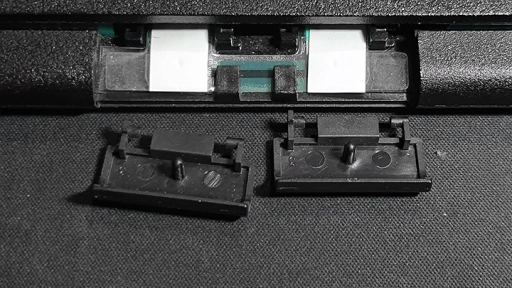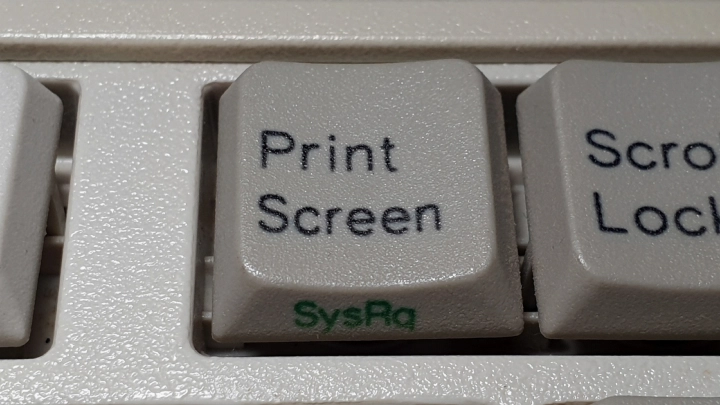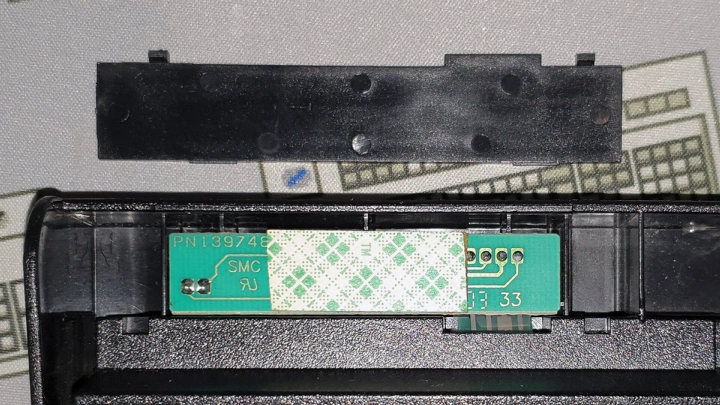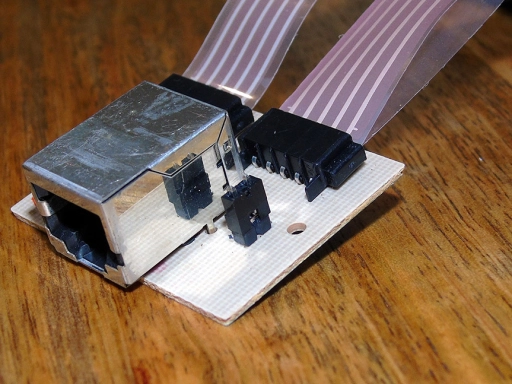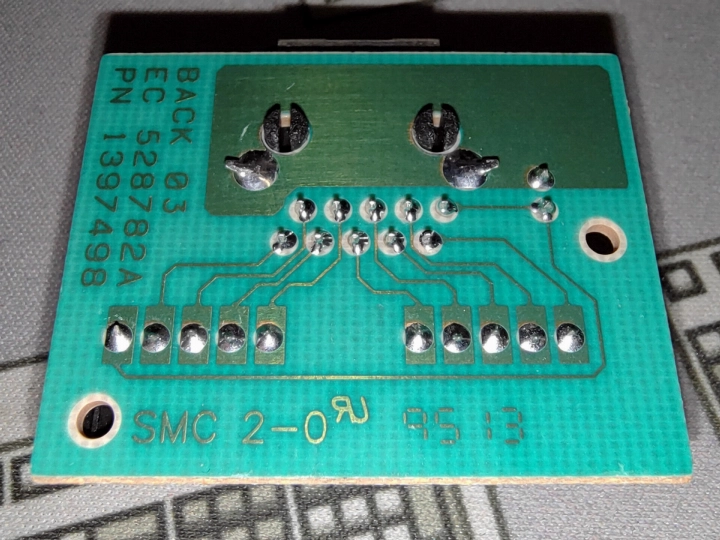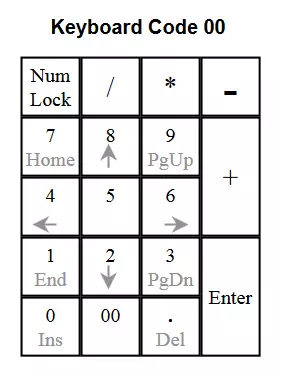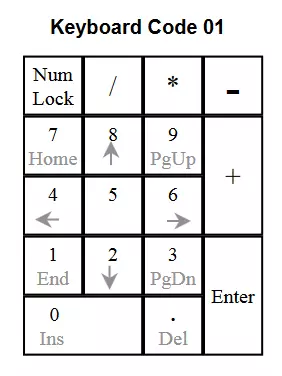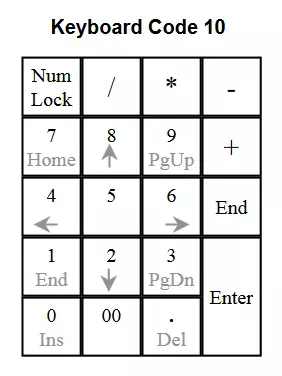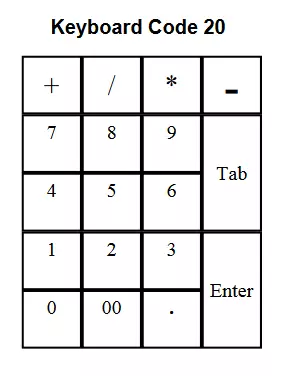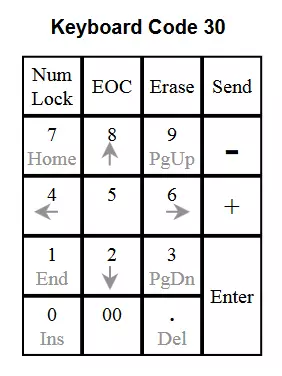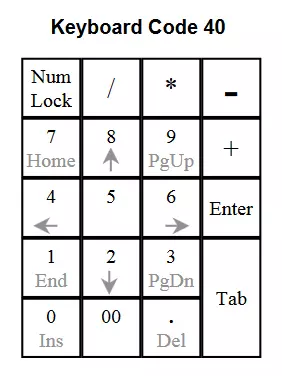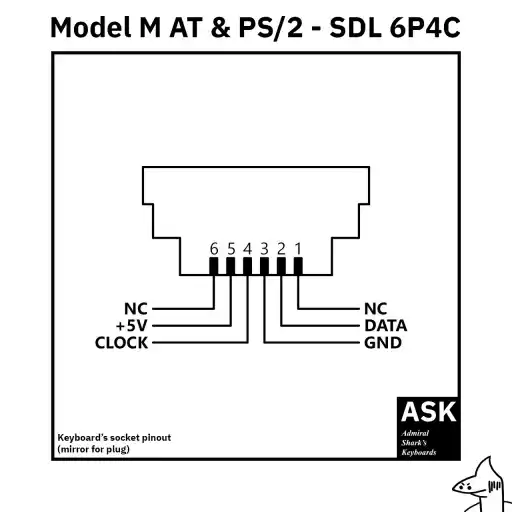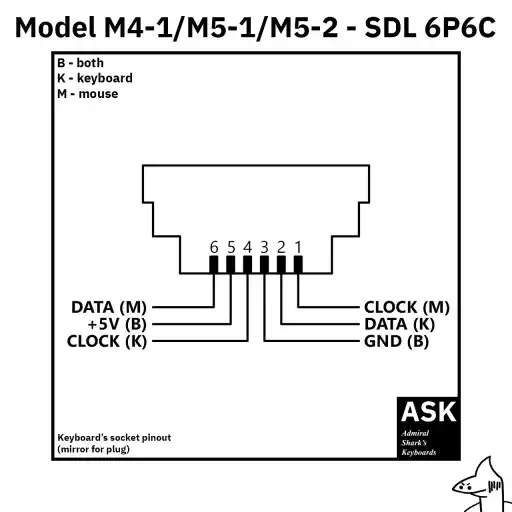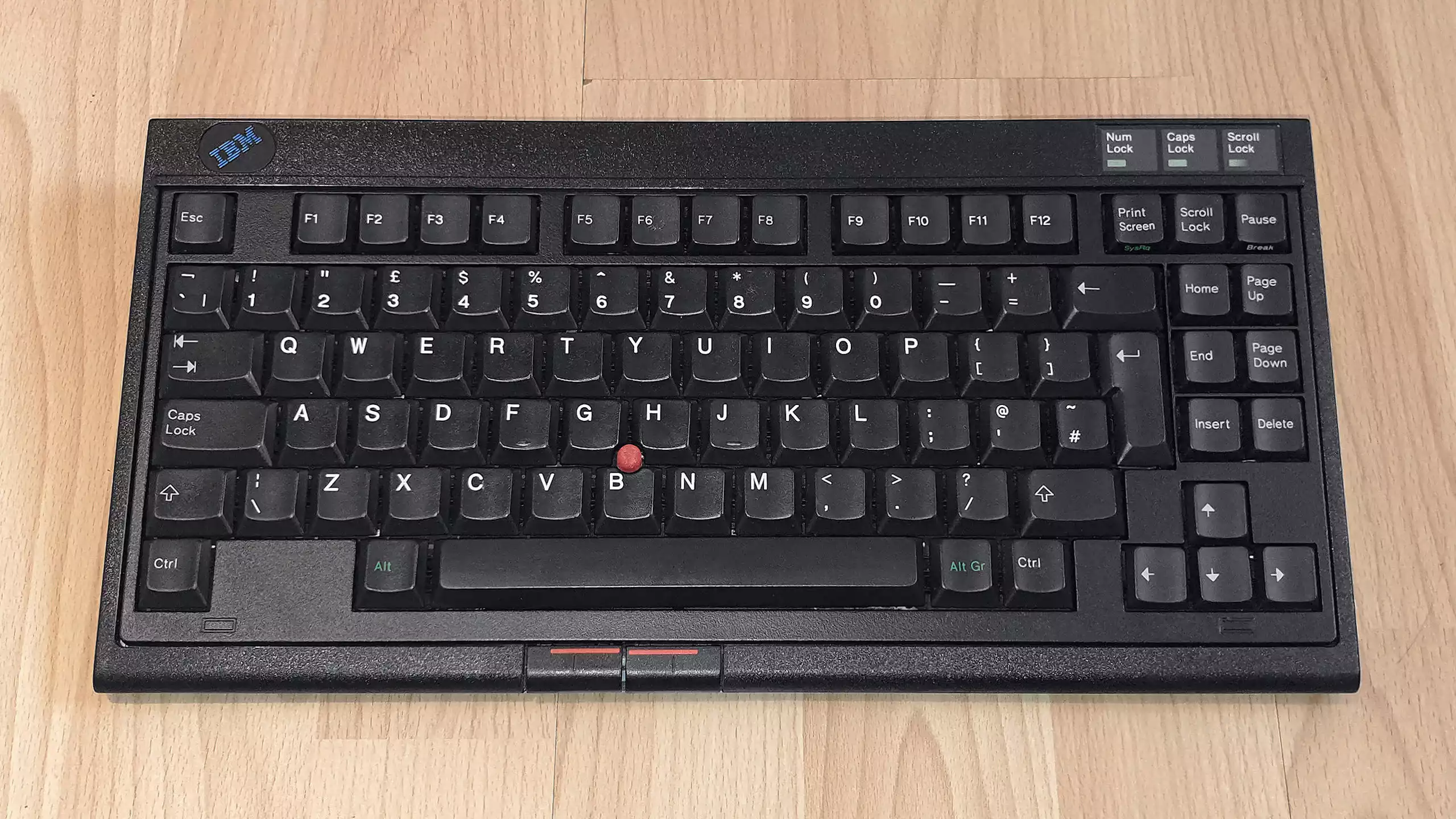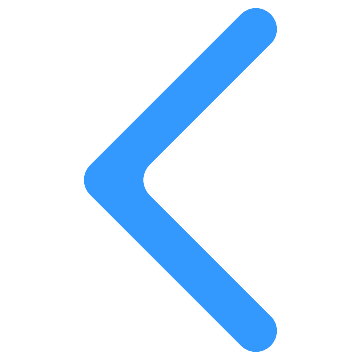Also applies to Lexmark Quiet Touch Keyboard and Unicomp Mighty Mouse
- Updated
The original IBM Space Saver series and later Unicomp Mighty Mouse series were for the time low-profile desktop peripherals produced from 1991 to 2010 and members of the Model M keyboard familiy. These were the marketing names of the Models M4 and M4-1 IBM buckling sleeve keyboards and numeric keypads, which in turn were desktop/general-purpose adaptations of Model M3 (IBM PS/2 L40 SX keyboard assembly and numeric keypad). These should not be confused with the earlier buckling spring based IBM Space Saving Keyboard (SSK). The Model M4 was simply an L40 SX keyboard assembly inside a purpose-made shell and attached to a PS/2 compatible controller, whereas the Model M4-1 adds a TrackPoint II pointing stick and two mouse buttons to the design. The numeric keypads were designated either M4 or M4-1 to match their host keyboard but did not differ from each other. Models M4 and M4-1 were used for space-restricted environments (as the name suggests), energy-efficient computing, server monitoring, sysadmin, and ThinkPad laptop docking solutions. The M4-1 keyboard in particular has the distinction of being the first IBM desktop keyboard with a TrackPoint pointing stick.
Contents
| Marketing names | Keyboard: IBM Quiet Touch Keyboard IBM Space Saver Keyboard IBM ThinkPad Space Saver Keyboard Lexmark Quiet Touch Keyboard Unicomp Mighty Mouse Keypad: IBM Space Saver Numeric Keypad IBM Quiet Touch Numeric Keypad Lexmark Quiet Touch Numeric Keypad Unicomp Mighty Mouse Num Pad Unicomp Mighty Mouse Numeric Key Pad |
|---|---|
| Family | Model M |
| Designation | M4 M4-1 |
| Code names | Surf (Unicomp) |
| OEMs | Lexmark, Key Tronic, Unicomp |
| Patents | USD344724 - Keyboard (keyboard ornamental design) |
| FCC ID(s) | IYL1397901 (Lexmark M4) IYL1397590 (Lexmark M4-1) CIGM4-1 (Key Tronic M4-1) |
| First appeared | December 1991 (earliest spotted example) 2nd March 1992 (FCC final action date)[1] |
| Withdrawn | 2010[2] |
| Production period | 1991 to 2010 |
| Switches | IBM buckling sleeve (M3/M4/M4-1 rod-actuated variant) |
| Keycaps | Pearl white: Dye-sublimated PBT Raven black: Pad-printed PBT |
| Cover set dimensions | Keyboard: 33cm x 6cm x 3.8cm (12.99" x 2.36" x 1.5") Keypad: 9.2cm x 6cm x 3.8cm (3.62" x 2.36" x 1.5") |
| Cover set materials | PC + ABS |
| Cover set colours | Pearl white or raven black |
| Weight | Keyboard: ~0.68kg (1.5lbs)[3] Keypad: ~0.23kg (0.5lbs)[3] |
| Layout | Keyboard: 84-key ANSI or 85-key ISO compacted tenkeyless Keypad: 17-key PC-style |
| Connectivity | Keyboard: AT: 6-pin SDL to single PS/2 (M4) or dual PS/2 (M4-1) cable Keypad: Matrix passthrough: modular 10P10C to modular 10P10C cable |
| Notable features | Keyboard (M4-1 only): TrackPoint II with two mouse buttons, PS/2 mouse passthrough |
| Predecessor | IBM Space Saving Keyboard (indirect) |
| Successor | IBM Space Saver II |
History
The Model M4 family - both keyboard and keypad - design originated with the IBM PS/2 L40SX laptop's keyboard assembly and its numeric keypad option, which were originally released on 26th March 1991[4]. Development for the laptop started in February 1990, when IBM was already behind in the 386 laptop market. Looking to cut down development time for the machine, the buckling sleeves keyboard design skipped the usual mock-up and prototype stages and was quickly developed and pushed to production. IBM Information Products Corporation in Lexington, Kentucky under CEO Tom Hancock was responsible for the keyboard design[5]. Presumably, IBM decided to make a desktop version of its keyboard after the L40SX received good press for its keyboard[6]. After IBM Information Products Corporation had been spun off to form Lexmark International[7], the new company patented the Model M4 design on 10th December 1991 with Thomas E. Pangburn listed as the inventor[8] and production began immediately.
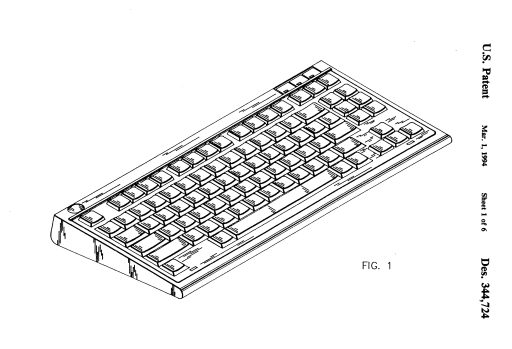
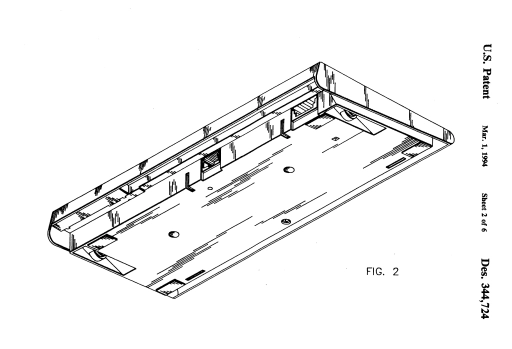
They started appearing in media by at least February 1992, with PC Mag praising the keyboard by saying "Most rubber-dome keyboards have a rubbery feel, but IBM/Lexmark's Quiet Touch Keyboard (not reviewed here), which is based on the keyboard of IBM's PS/2 L40SX, has as snappy a touch as you could wish for"[9]. In June 1993, the Model M4-1 became the default bundled keyboard for the IBM Personal System/2 E, the first Energy Star-compliant PC[10]. Lexmark produced all M4s between 1992 and sometime between Q4 1995 and Q2 1996 and even marketed their own branded versions. In April 1996, Lexmark exited the keyboard market and all immediate production was transferred to Key Tronic. In 1998, Unicomp subsequently took over production and by the turn of the millennium had introduced their own branded version called the Mighty Mouse[11].
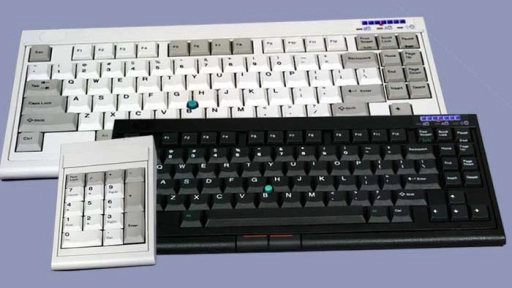
However, Unicomp continued to produce M4s for IBM until at least 2002[13]. IBM M4s produced by Unicomp can be identified easily by the lock-light overlay style, which now uses Unicomp's signature lock icons instead of text. The Unicomp Mighty Mouse was ultimately retired in 2010. One unusual fact regarding Unicomp-made pointing stick Mighty Mouse keyboards was that Unicomp kept using a strain gauge TrackPoint II pointing stick instead of turning to their FSR stick design[2].
Pricing
The following is a list of known original prices for various Model M4-1 keyboard and M4/M4-1 numeric keypad variants over time and how much they would be adjusted for inflation. They are not a guideline for prices for selling keyboards today. All inflation adjustments were made with US Inflation Calculator.
| Date | Model | Original price | 2023 price |
|---|---|---|---|
| 1993-10-28 | IBM Quiet Touch Keyboard with TrackPoint II, M4-1 P/N 73G8306 | $185[14] | ~$390 |
| 1993-10-28 | IBM Quiet Touch Numeric Keypad, M4-1 P/N 73G9775 | $35[14] | ~$74 |
| 1999-11-08 | Unicomp Mighty Mouse (pearl white), M4-1 P/N 98U0150 | $99[15] | ~$181 |
| 1999-11-08 | Unicomp Mighty Mouse Numeric Key Pad (pearl white), M4-1 P/N 98U0152 | $35[16] | ~$64 |
| 1999-11-08 | Unicomp Mighty Mouse (raven black), M4-1 P/N 98U0153 | $109[15] | ~$199 |

The Model M4 and M4-1 keyboards were the first discrete (not integrated into a laptop) keyboard to feature IBM buckling sleeve keyswitches. The numeric keypads were beaten to their equivalent honour by the Model M3 L40 SX Numeric Keypad. Provisionally known in full as IBM Quiet Touch buckling rubber sleeves, they were IBM's primary portable computer keyswitch technology between 1991 and 1996 and found their way onto most IBM and later Toshiba Global Commerce Solutions point-of-sale keyboards from 1993 to present day. Unlike generic rubber dome keyswitches, the rubber component in IBM buckling sleeves plays no part in pressing down on the keyboard's membrane assembly. Instead, the design offloads this duty to rods on the keycaps or barrel-mounted sliders (depending on specific model/variant) that descend through the keyboard's keyswitch barrels. This effectively eliminates the mushy feeling of bottoming out on rubber dome keyboards since the actuation interface is more solid, whilst still keeping the design tactile and relatively quiet. IBM buckling sleeves are very snappy and quite tactile, with what is perhaps best described as a medium stiffness feel relative to other keyswitch designs.
Models M4 and M4-1 use the same keyswitch implementation as M3 - known as M3/M4/M4-1 type IBM buckling sleeves - which is expected given that M4 keyboard assemblies originated on the IBM PS/2 L40 SX notebook computer. This means they use rod-actuated buckling sleeves where a fixed plunger on each keycap descends through the switch barrels to actuate the membrane assembly underneath, giving a firm and solid bottom-out feel. Through the 18 years of production, the basic keyswitch design remained unchanged although the colour and apparent thickness of the sleeves themselves could vary from one example of an M4 or M4-1 to another. The OEM, year of manufacture and cover set colour seem to contribute to this. But, these differences shouldn't significantly alter the key feel more than other factors such as wear and condition.




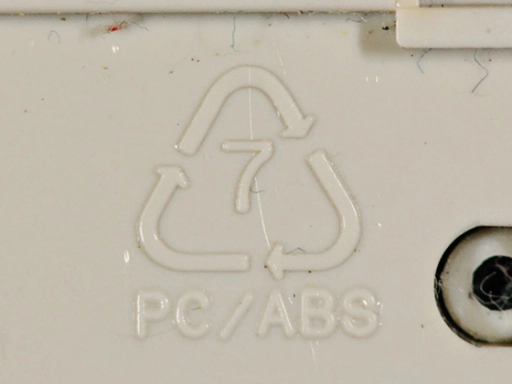
The Models M4 and M4-1 overall emulate the classic wedge shape of their larger buckling spring brethren and this profile was shared between keyboard and numeric keypad companion to maintain consistency. That said, the top profile is much flatter and more compact than most Model Ms before them and most closely resemble Model M1 and M2 Selectric Touch Keyboards. The cover set is made of a PC and ABS copolymer and pearl white keyboards and numeric keypads can yellow, though by how much seems to differs between the OEMs.
The cover set has 2 (keypad) or 3 (keyboard) screws securing the keyboard or keypad assembly inside. 2 are hidden under the rubber feet nearest to the bottom, with the keyboard's extra one always exposed in the bottom-middle. Once unscrewed, the assembly can be lifted from the bottom lip for removal whilst taking care for the membrane assembly flex cables that are socketed into the controller card. The screw sockets themselves are brass inserts, but the plastic around them has been known to break with age. It's possible to glue them back into place if needed.
Unique to Model M4 keyboard
The Model M4 keyboard's cover set differs from the M4-1's by the lack of cut-outs for the M4-1's TrackPoint mouse buttons and PS/2 mouse passthrough port. Inside at least Lexmark-made M4s, the bottom cover piece also has additional plastic support around the M4's smaller controller card.
Unique to Model M4-1 keyboard
Model M4-1 keyboard's cover set is the opposite of what's unique about the M4's cover set. There are cut-outs for their TrackPoint mouse buttons and PS/2 mouse passthrough port including a semi-circular cut-out on the keyboard's back-facing lip wall.
The M4/M4-1 keyboard and numeric keypad complete sub-assemblies themselves - again heavily related to the L40 SX's M3 keyboard and M3 numeric keypad respectively - somewhat resemble that of their larger, more familiar brethren. The assemblies comprise four layers; the keyboard frame, the membrane blanket, the membrane assembly and the base plate. The keyboards and keypads however differ in how the keyboard assembly is held together.
- The keyboard frame (aka, the "barrel plate") sits top facing and is used to guide individual keyswitch components (the buckling sleeve rubber elements) to their correct position above the membrane assembly's contact points. The frame design has a degree of redundancy in the number of barrels available, allowing for a 'one size fits all' design for ANSI or ISO (keyboard) and 17, 18 or 19 key (keypad) physical layouts. Keyboards with an integrated pointing stick will have such a device mounted onto the frame.
- The membrane blanket is a rubber sheet used to dampen the stress the actuators exert on the membrane assembly. Without it, the longevity of the membrane assembly would be reduced[18]. Unicomp's M4/M4-1 membrane assemblies could be made by Goda Technology Co. Ltd. from Taiwan.
- The membrane assembly is a part of the keyswitch system used as the circuitry to be actuated and facilitates a 19x9 (keyboard) or 5x5 (keypad) key-matrix. If the keyboard is supposed to have an integrated pointing stick, its two complimentary mouse buttons will also be integrated into the membrane assembly.
- The base plate (aka, the "back plate") provides some rigidity.
Keyboard assembly hooks & opening
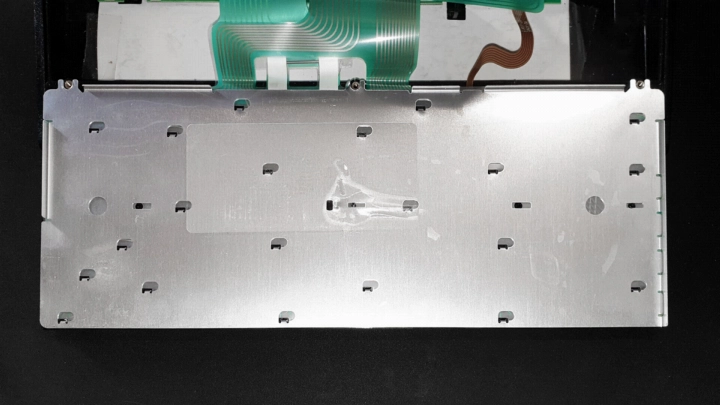
Keyboards have base plates that sport many hooks that go through the membrane assembly and blanket to grab onto the keyboard frame. Towards the centre, a sloped plastic part is visible that serves as a point of release for when one wants to remove the base plate and frame from each other. The release may have some sticky transparent plastic covering it. As such (and along with Model M3, M6 and M6-1 keyboard assemblies), Model M4 and M4-1 keyboard assemblies can be non-destructively opened whereas most larger Model M variants cannot.
If one wishes to open the keyboard assembly, the release can be pushed whilst gentle pressure is used to slide and detach the base plate (if you orientate the keyboard on a flat surface where the edge with the three screws is closest to you, the base plate should slide to the right).
Keypad assembly rivets
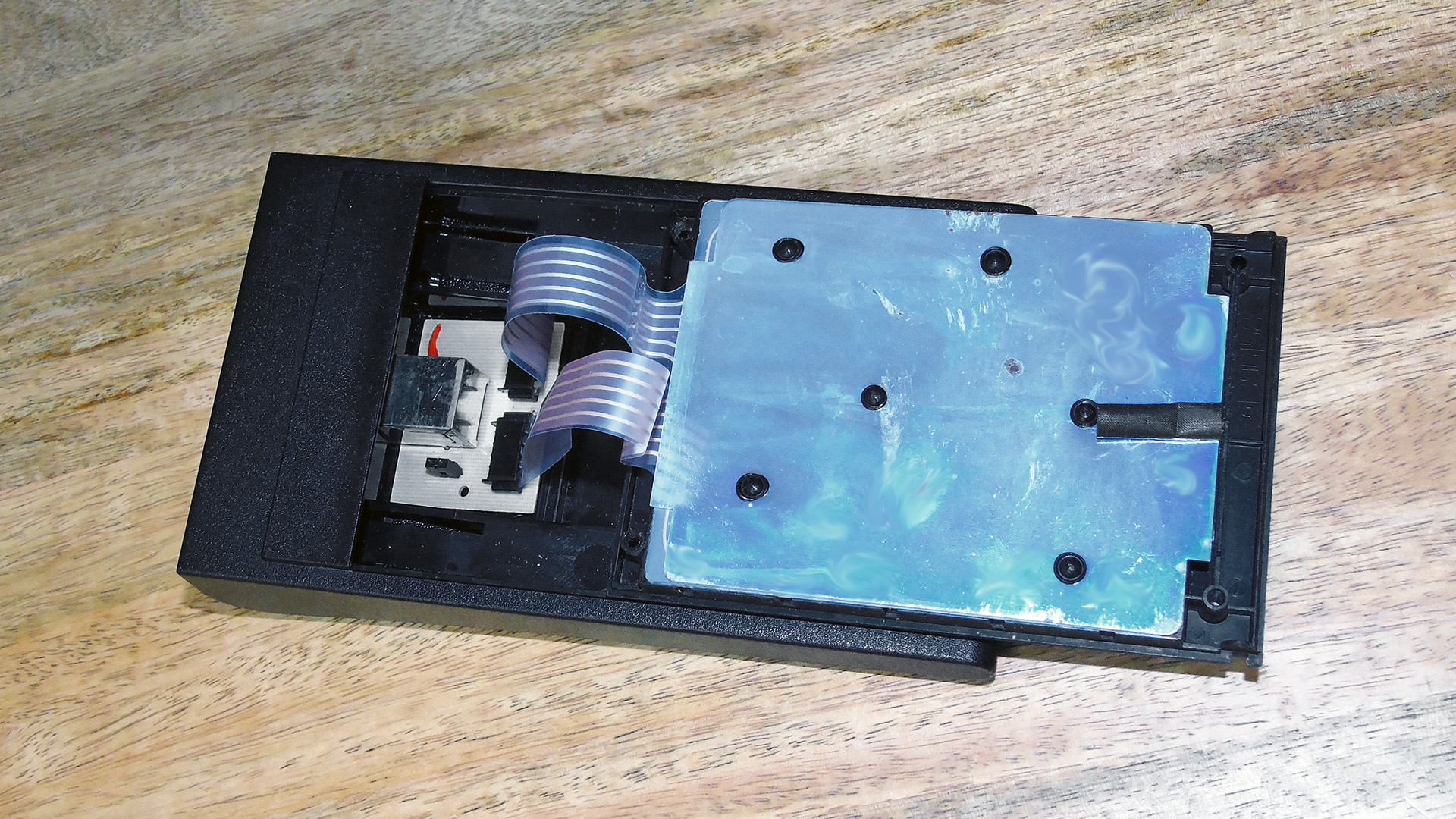
The keypad assemblies are held together by many plastic rivets designed to provide the tension needed for the keyswitches to operate properly. Unfortunately, these rivets are the single largest flaw in the typical Model M design as they can weaken and break with age. Whilst the procedure has not been performed and documented on an M4/M4-1 numeric keypad yet, such an issue may be permanently solved with a bolt or screw mod much like the mods performed on larger Model M variants.
Models M4 and M4-1 can have two types of keycaps depending on the overall colour of the keyboard. If the keyboard/keypad is pearl coloured, it will have PBT keycaps with dye-sublimated legends. Versus the most common keycap material, ABS[19], PBT is more durable, does not degrade/yellow with age, UV or heat exposure, and will keep its texture for longer without shining[20]. Dye-sublimation is also a very durable text printing method that sinks dye material into the keycap's plastic itself, meaning there is nothing to quickly wear off as would be the case with pad-printing, silk screening, laser etching or laser etching with infill.
If the keyboard/keypad is raven black coloured, it will have PBT keycaps with pad-printed legends instead. This is due to the fact one cannot sublimate dye that is lighter than the host plastic itself without inverse dyeing (ie, light host plastic and dye around where the text should be), which would have been more costly and this procedure is a relatively modern invention for keycap production. Pad-printed legends are perishable and there are no readily available replacements for M4-style keycaps.

Each keycap has two clips on opposite edges of the keycap to retain it in place and prevent it from significantly rotating in its place. Any keycap larger than 1 unit additionally receives a metal wire stabiliser. Models M4 and M4-1 inherited this mount from M3, thus they are all compatible with each other's keycaps, but no subsequent IBM buckling sleeve implementation used this mount.
Controller card
Model M4 and M4-1 keyboards use controller card designs that make use of TE Connectivity's 2.54mm pitch Triomate family sockets for the membrane assembly's and various other keyboard feature flexible flat cables (FFCs). The number of sockets present has fluctuated on a generally downward trend towards less but larger sockets. M4 and M4-1 numeric keypads did not have their own controller of any sort.
The earliest controller card design seen for Model M4-1s.
- 19-pin Triomate for key-matrix column FFC (J4)
- 9-pin Triomate for key-matrix row FFC (J3)
- 4-pin Triomate for mouse buttons FFC
- 4-pin Triomate for lock-light LED daughterboard FFC (J5)
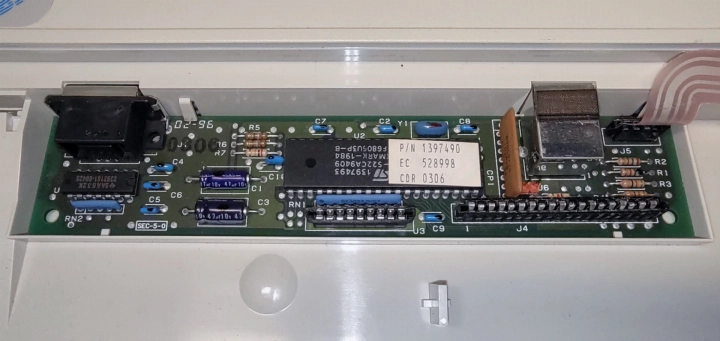
The earliest controller card design seen for Model M4s is smaller than its M4-1 counterpart since it completely omits electronics for supporting a pointing stick and does not have a PS/2 mouse passthrough port. The keyboard's bottom cover piece may have a box of sorts to keep it in place.
- 19-pin Triomate for key-matrix column FFC (J4)
- 9-pin Triomate for key-row column FFC (J3)
- 4-pin Triomate for lock-light LED daughterboard FFC (J5)

Unicomp's Model M4 and M4-1 keyboard cards are the same design. Both M4s and M4-1s have footprints for the pointing stick's electronics and PS/2 mouse passthrough port, but simply only M4-1s have these footprints populated.
- 22-pin Triomate for combined key-matrix column and mouse buttons FFC (J11)
- 13-pin Triomate for combined key-matrix row and lock-light LED daughterboard FFC (J6)
On the bottom of the keyboard in the top-left corner, the lock-light LED daughterboard can be found inside its own compartment and usually has some padding stuck to it. This connects via a 4-pin flex cable that goes through a hole in the bottom cover set, which can be a separate cable or integrated into a larger FFC.
Instead of having their own controller, M4/M4-1 numeric keypads have a small PCB that simply connects the membrane FFCs into a modular 10P10C socket that is used for coupling up to an M4/M4-1 keyboard. The host keyboard is responsible for sensing keystrokes through this PCB. A single jumper is also present that can bridge the last membrane trace of one Triomate socket with a fill connected to the 10P10C socket's shield - its purpose is presently unknown.
- 5-pin Triomate for combined key-matrix column FFC
- 5-pin Triomate for combined key-matrix row FFC
Key Tronic OEM DIP switches
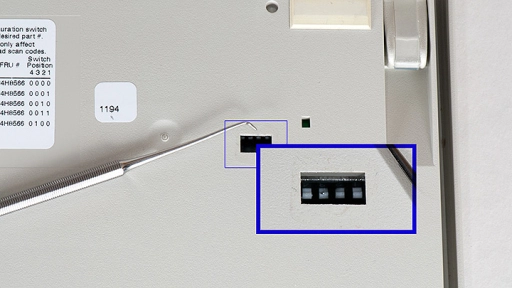
Key Tronic OEM Model M4-1 keyboards have a 4-position DIP switch on the back that's accessible through a small rectangular cut-out added to the moulds after all Lexmark production. The combination is set from the factory to tell the keyboard what functional layout the numeric keypad should have. This resulted in 5 very similar keyboards being available with different part numbers but the same FRU number to indicate what keyboards are preset with what switch positions. Despite that, any keyboard could be made to function like its 4 siblings by changing the switch combinations. Usually, the DIP switch bank is covered with a square white sticker. Rear labels on such keyboards indicate the following combinations:
| P/N | FRU | SP4 | SP3 | SP2 | SP1 |
|---|---|---|---|---|---|
| 84H8503 | 84H8566 | 0 | 0 | 0 | 0 |
| 84H8469 | 84H8566 | 0 | 0 | 0 | 1 |
| 84H8468 | 84H8566 | 0 | 0 | 1 | 0 |
| 84H8471 | 84H8566 | 0 | 0 | 1 | 1 |
| 84H8470 | 84H8566 | 0 | 1 | 0 | 0 |
SP = switch position.
Unicomp OEM configuration key codes
At some point, Unicomp implemented firmware-level numeric keypad layout configuration to replace the use of DIP switches. It is unclear when support was added and whether it affected just Unicomp self-branded keyboards or IBM-branded ones too, but those that do could support the following process:
- Press and hold Left Shift + Alt + Ctrl + F12 keys
- Release said keys
- Enter a two-digit code seen above that matches the numeric keypad's layout connected to the host keyboard
- Press and hold Right Shift + Alt + Ctrl
- Release said keys[21]

All M4-1 keyboards regardless of OEM or brand made use of IBM's TrackPoint II pointing stick featuring strain gauge sensors. This includes Unicomp-made M4-1s, which is something unusual since their other own-brand pointing stick keyboards (ie, Unicomp On-The-Stick and EnduraPro) used an alternative technology - force-sensing resistor (FSR) pointing sticks. This is the same stick found on Model M6 and early M6-1 based IBM ThinkPad keyboards and IBM-branded Model M13s. TrackPoint II lacks the negative inertia transfer function feature of the later TrackPoint III and IV revisions (the latter of which is still used by Lenovo today), meaning its performance can be less than ideal on modern high-resolution displays, but it's generally an accurate stick and contrasts well against alternatives of the period and Lexmark-Unicomp FSR pointing sticks found on Lexmark or Unicomp brand M13s or all Unicomp EnduraPros. The performance of the stick can be boosted on modern systems via software solutions such as interception drivers.

The Models M4 and M4-1 feature flip-out feet somewhat reminiscent of the Model M1/M2 foot. Typically, the feet also have some rubber padding on the bottom to help give them a bit more purchase and stop them from grinding down or scratching the host surface as easily. M4s have also been observed without this padding but it's unclear if this is due to wear, user removal, specific RPQ orders or OEM/factory/timeframe-specific nuances.
Branding
IBM-branded Model M4 and M4-1 keyboards used a mixture of oval badge branding over the years that could differ depending on whether it was an M4 or M4-1, what colour the rest of the keyboard was and even OEM. M4/M4-1 numeric keypads do not feature any branding besides what's written on their rear labels. The general rule of thumb on oval badge styling:
- Lexmark-made pearl white M4s used flat blue IBM text on grey background
- Lexmark-made pearl white M4-1s used raised grey IBM text on grey background
- Lexmark-made raven black M4-1s used raised blue IBM text on black background
- Key Tronic-made pearl white M4-1s used raised silver IBM text on grey background (however, this could wear off into simple grey text)
- Unicomp-made pearl white M4-1s used raised silver IBM text on grey background
- Unicomp-made raven black M4-1s used flat blue IBM text on black background[24]
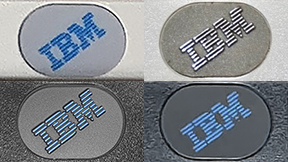
Lexmark's own-brand M4s had their usual rectangle logo in place of the oval badge whereas Unicomp's own-brand M4s retained the oval badge but had it blanked out with their branding on the lock-light overlay sticker itself.

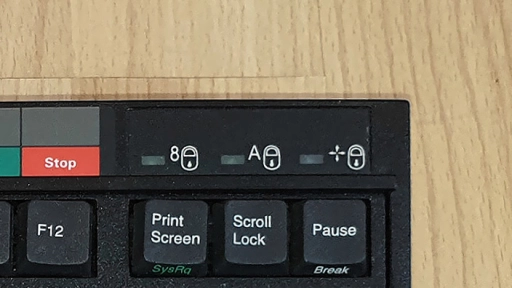
As such, the lock-light overlay sticker was also subject to some variance depending on colour or brand. Pearl white and raven black Lexmark and Key Tronic OEM M4s used the same three-segment lock-light overlay, just with a different two-tone colour scheme to match the host keyboard's colour. Unicomp OEM M4s regardless of IBM or Unicomp branding used their signature symbols overlay style (without or with "Unicomp" branding respectively).
Keyboards
All Model M4 and M4-1 keyboards are AT-compatible and have modular cables, typically a 2.5-metre[12] 6-pin SDL to PS/2 mini-DIN cable. As such, they're fully compatible with the SDL-based cables buckling spring Model Ms use and you could use a full-DIN AT cable with them if you so desired. M4-1s require a Y-split style dual PS/2 cable, however, single-plug PS/2 or AT DIN cables will still work albeit with no pointing device functionality.
Besides the SDL jack, all M4 and M4-1 keyboards also have a modular 10P10C jack for connecting a numeric keypad to the keyboard (see below for more information).
Numeric keypad
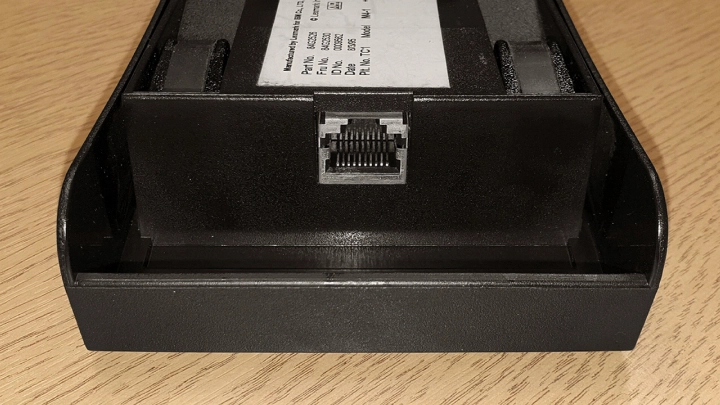
All Model M4 and M4-1 numeric keypads likewise have a modular 10P10C jack. M4/M4-1 keypads are passive devices without any control electronics inside, so this 10-pin connection allows the keyboard to access the keypad's entire membrane matrix to perform keystroke sensing. This ultimately means that M4/M4-1 keypads cannot be used by themselves without making your own controller to either replace the keypad's internal PCB or connect to it via the modular 10P10C jack. A 1-metre 10P10C to 10P10C cable was normally included with the numeric keypad[14].
The Model M4 keyboard proper was a straight adaptation of the Model M3-based IBM PS/2 L40SX keyboard assembly albeit in its own shell and sporting a PS/2-compatible controller and LED lock-lights. IBM-branded and Lexmark-branded examples have so far only been observed in pearl white (IBM's trade name for off-white colour), thus since they are made from PC + ABS, it is possible for them to visibly yellow. Unicomp later made self-branded raven black (IBM's trade name for black colour) keyboards. M4s seem to be far less common than M4-1s - it's unclear if they indeed sold less during their heyday or if they were simply discarded more often since they lack the novelty of a TrackPoint pointing stick.

The Model M4-1 keyboard was the more iconic variant of the family, being largely the same as the M4 but sporting a TrackPoint II pointing stick and two mouse buttons. IBM-branded M4-1s can also be found in raven black as well as pearl white, giving them a resemblance to ThinkPad portable computer keyboards such as their close cousins of the Model M6 family. Indeed, M4-1 part numbers can often be found in many 1990s ThinkPad hardware maintenance manuals as an accessory option. Black M4-1s also lack dye-sublimated keycaps, meaning their key legends can wear off.

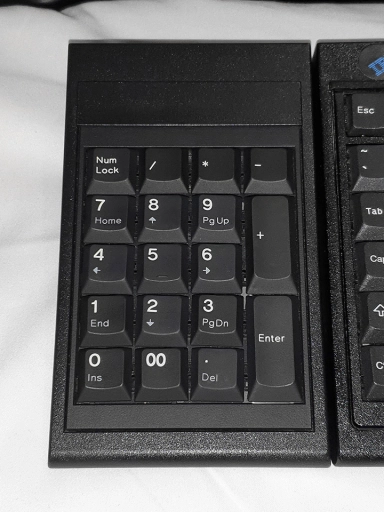
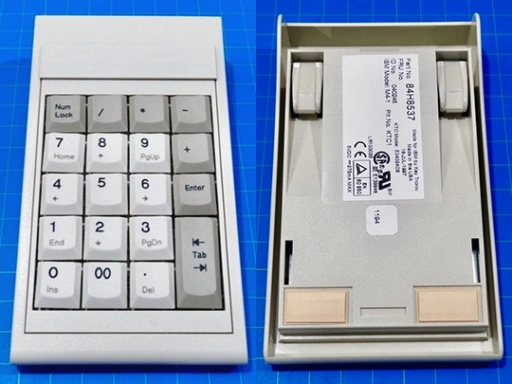
The Models M4 and M4-1 numeric keypads were the companions for the M4 family keyboards. Whilst they could have either M4 and M4-1 designations, the numeric keypads didn't differ mechanically and electrically and simply received a designation to match the host keyboard the keypad was purchased with. As demonstrated in the Numeric keypad layout configuration section, the numeric keypads could have up to five (at least during the Key Tronic OEM era) or six (at some point during the Unicomp era) configurations. These configurations used one of the three following physical layouts:
- 17-key Model M4/M4-1 numeric keypads use the same layout as their M3 cousins. It's the standard numeric keypad layout that's still in use today.
- 18-key Model M4/M4-1 numeric keypads typically gain the extra key from splitting the 2-unit 0 key into two 1-unit keys "0" and "00". The addition of a "00" key is useful for adding machines and cash registers[28].
- 19-key Model M4/M4-1 numeric keypads also split the 2-unit 0 key into two 1-unit keys "0" and "00", but they also gain another key from splitting the 2-unit + key. The functionality is subject to variance for their right-most column. Presently, two distinct variations are known; 1u -, 1u +, 1u Enter and 2u Tab (as pictured), or 1u -, 1u +, 1u End and 2u Enter.
The Model M4 family was directly succeeded by the NMB-made IBM Space Saver II, which was introduced in 1999. Better known by its model number RT3200, the Space Saver II was a full-travel rubber dome over membrane keyboard that featured a more conventional tenkeyless layout with Windows keys and larger modifiers and an SSK-style overlay numeric keypad. The Space Saver II could only be had with a TrackPoint stick and in black. However, the stick is now a TrackPoint IV revision that was far more performant than the M4-1's TrackPoint II stick due to the inclusion of a negative inertia transfer function in its firmware. The design also received a third mouse button.
Part number list
72 keyboard part numbers have been found in the ASK Keyboard Part Number Database. If you believe a relevant part number is missing, you can help improve this list by requesting a submission for it to be added.
- P/N 02U0206: Unicomp Mighty Mouse Num Pad
- P/N 1379044 (FRU 8259635): IBM Space Saver Numeric Keypad
- P/N 1379550 (FRU 61G2903): IBM Space Saver Numeric Keypad
- P/N 1379590 (FRU 61G2901): IBM Space Saver Keyboard
- P/N 1379593 (FRU 61G2837): IBM Space Saver Keyboard
- P/N 1379595 (FRU 61G2845): IBM Space Saver Keyboard
- P/N 1379602 (FRU 61G2873): IBM Quiet Touch Keyboard with TrackPoint II
- P/N 1397451 (FRU 1397470): IBM Space Saver Keyboard
- P/N 1397461 (FRU 1397480): IBM Space Saver Numeric Keypad
- P/N 1397901: Lexmark Quiet Touch Keyboard
- P/N 1398051 (FRU 1398053): IBM Space Saver Numeric Keypad
- P/N 28L3640 (FRU 84G2529): IBM 84-Key Space Saver Keyboard with TrackPoint
- P/N 28L3641 (FRU 84G6297): IBM 84-Key Space Saver Keyboard with TrackPoint
- P/N 28L3642 (FRU 84G6285): IBM 84-Key Space Saver Keyboard with TrackPoint
- P/N 28L3643 (FRU 84G6279): IBM 84-Key Space Saver Keyboard with TrackPoint
- P/N 61G2841: IBM Space Saver Keyboard
- P/N 61G2849: IBM Space Saver Keyboard
- P/N 61G2853: IBM Space Saver Keyboard
- P/N 61G2857: IBM Space Saver Keyboard
- P/N 61G2861: IBM Space Saver Keyboard
- P/N 61G2865: IBM Space Saver Keyboard
- P/N 61G2869: IBM Space Saver Keyboard
- P/N 61G2877: IBM Space Saver Keyboard
- P/N 61G2881: IBM Space Saver Keyboard
- P/N 61G2885: IBM Space Saver Keyboard
- P/N 61G2889: IBM Space Saver Keyboard
- P/N 61G2893: IBM Space Saver Keyboard
- P/N 61G2897: IBM Space Saver Keyboard
- P/N 61G2905: IBM Space Saver Keyboard
- P/N 61G2909: IBM Space Saver Keyboard
- P/N 73G8306 (FRU 61G2901): IBM Quiet Touch Keyboard with TrackPoint II (9035)
- P/N 73G9775 (FRU 61G2903): IBM Quiet Touch Numeric Keypad (9131)
- P/N 82G3257: IBM Space Saver Keyboard
- P/N 82G3259: IBM Space Saver Keyboard
- P/N 82G3261: IBM Space Saver Keyboard
- P/N 82G3263: IBM Space Saver Keyboard
- P/N 82G3265: IBM Space Saver Keyboard
- P/N 82G3267: IBM Space Saver Keyboard
- P/N 82G3269: IBM Space Saver Keyboard
- P/N 82G3271: IBM Space Saver Keyboard
- P/N 82G3273: IBM Space Saver Keyboard
- P/N 82G3277: IBM Space Saver Keyboard
- P/N 84G2524 (FRU 84G2529): IBM Space Saver Keyboard
- P/N 84G2525 (FRU 84G2529): IBM Space Saver Keyboard
- P/N 84G2526 (FRU 84G2530): IBM Space Saver Numeric Keypad
- P/N 84G2529: IBM Space Saver Keyboard
- P/N 84G6279: IBM Space Saver Keyboard
- P/N 84G6280: IBM Space Saver Numeric Keypad
- P/N 84G6285: IBM Space Saver Keyboard
- P/N 84G6286: IBM Space Saver Numeric Keypad
- P/N 84G6288 (FRU 84G6291): IBM Space Saver Keyboard
- P/N 84G6292: IBM Space Saver Numeric Keypad
- P/N 84G6294 (FRU 84G6297): IBM Space Saver Keyboard
- P/N 84G6298: IBM Space Saver Numeric Keypad
- P/N 84G6303: IBM Space Saver Keyboard
- P/N 84G6304: IBM Space Saver Numeric Keypad
- P/N 84G6306 (FRU 84G6309): IBM Space Saver Keyboard
- P/N 84G6310: IBM Space Saver Numeric Keypad
- P/N 84G8525 (FRU 84G8567): IBM Space Saver Numeric Keypad
- P/N 84H8468 (FRU 84H8566): IBM Quiet Touch Keyboard with TrackPoint II
- P/N 84H8469 (FRU 84H8566): IBM Quiet Touch Keyboard with TrackPoint II
- P/N 84H8470 (FRU 84H8566): IBM Quiet Touch Keyboard with TrackPoint II
- P/N 84H8471 (FRU 84H8566): IBM Quiet Touch Keyboard with TrackPoint II
- P/N 84H8503 (FRU 84H8566): IBM Quiet Touch Keyboard with TrackPoint II
- P/N 84H8525 (FRU 84H8567): IBM Quiet Touch Numeric Keypad (E04024US)
- P/N 84H8537: IBM Quiet Touch Numeric Keypad
- P/N 98U0150 (FRU 98U0150): Unicomp Mighty Mouse
- P/N 98U0151: Unicomp Mighty Mouse Num Pad
- P/N 98U0153: Unicomp Mighty Mouse
- P/N 98U0154: Unicomp Mighty Mouse Num Pad
- P/N 98U0176: Unicomp Mighty Mouse
- P/N U2B04A2: Unicomp Mighty Mouse
- IBM Quiet Touch Keyboard with TrackPoint II (Key Tronic-made pearl white variant)
- IBM Quiet Touch Numeric Keypad (17-key pearl white variant)
- IBM Quiet Touch Numeric Keypad (19-key pearl white variant)
- IBM Space Saver Keyboard (w/ IBM grey oval badge)
- IBM Space Saver Keyboard (w/ IBM blue oval badge)
- IBM ThinkPad Space Saver Keyboard with TrackPoint II (Lexmark-made raven black variant)
- IBM ThinkPad Space Saver Keyboard with TrackPoint II (Unicomp-made raven black variant)
- IBM ThinkPad Space Saver Numeric Keypad (18-key raven black variant)
- Unicomp Mighty Mouse (Pearl white w/o TrackPoint II variant)
Internal
External
- FCCID.io - Lexmark International Inc Keyboard 1397901 [accessed 2023-04-27].
- Deskthority wiki - Unicomp Keyboards [accessed 2022-01-01].
- Unicomp - The Mighty Mouse Keyboard [accessed 2022-01-21].
- IBM - The IBM PS/2 Model L40 SX System and Features Announcement Letter (#191-030) [accessed 2022-01-18].
- Computerworld - 1 April 1991 [accessed 2021-12-30].
- SharktasticA - Revealed: IBM Model M3 & M6 laptop buckling sleeves keyboards [accessed 2021-12-31].
- SharktasticA - IBM Information Products Corporation [accessed 2021-12-31].
- Lexmark - Keyboard [accessed 2022-05-29].
- PC Mag - 1992-02-25 [accessed 2022-10-07]. License/note: accessed via Google Books.
- IBM - IBM PS/2 E (9533), PS/2 14" Energy Saver Color Monitor and IBM 9507 Color Display [accessed 2022-02-13].
- Unicomp - Unicomp Product Catalog (2000) [accessed 2021-13-31].
- Unicomp - The Mighty Mouse 84 Key [accessed 2021-10-28].
- Geekhack - Re: Unusual mini Unicomp Model M (98U0176), $24.99+shipping [accessed 2021-12-31].
- IBM - IBM Quiet Touch Keyboard with Trackpoint II, IBM Quiet Touch Numeric Keypad and IBM Enhanced Mouse Brief Description of Announcement, Charges, and Availability [accessed 2022-02-02].
- Unicomp - Unicomp Keyboards [accessed 2022-01-02].
- Unicomp - Mighty Mouse - "Pearl White" [accessed 2022-02-02]. License/note: retrieved via Wayback Machine (1999-11-08 capture).
- Ripster - Ripster Keyboards - IBM M4 [accessed 2023-04-25]. License/note: used under fair dealing.
- troyfletcher#5223 - Discord Message #252446027745853442 on IBM keyboards | /r/ModelM & F [accessed 2023-02-21].
- WASD Keyboards - Mechanical Keyboard Guide [accessed 2022-07-01].
- Switch And Click - ABS vs PBT Keycaps: What’s the Difference? [accessed 2021-09-09].
- Unicomp - Keypad Configuration for the Quiet Touch Keyboard [accessed 2023-04-27]. License/note: retrieved via Wayback Machine (2005-05-12 capture).
- eBay - photos saved from past listings & used under fair dealing.
- Brandon @ clickykeyboards.com - 1997 IBM model M4-1 keyboard with trackpoint (84H8470) 18-JUL-1997 and external numpad (84H8537) + spare keyboard assembly [accessed 2022-08-20]. License/note: https://deskthority.net/wiki/Help:Contents#Copyright.
- SharktasticA - Revealed: The Story of the Model M4 family [accessed 2022-01-02].
- ASK Keyboard Archive - P/N 1397901 (1994, Lexmark) [accessed 2024-08-20]. License/note: saved from volatile eBay listing via WorthPoint.
- ASK Keyboard Archive Photos - P/N 1398051 (1992, Lexmark) [accessed 2022-01-10]. License/note: archived for research purposes.
- Brandon @ ClickyKeyboards - photo used under permission.
- Wikipedia - Numeric keypad [accessed 2022-01-10].
| Published | Comment |
|---|---|
| 22nd May 2025 | Updated summary table styling |
| 28th April 2025 | Updated table styling and fixed typo in "Key Tronic OEM DIP switches" section (thank you /u/SamirD for pointing it out!) |
| 17th February 2025 | Added some keycap stabiliser photos under "Keycaps" |
| 6th November 2024 | Added new first photo |
| 30th October 2024 | Added links to Ars Technica's 2005 Unicomp Mighty Mouse reviews in "Further reading & resources" |