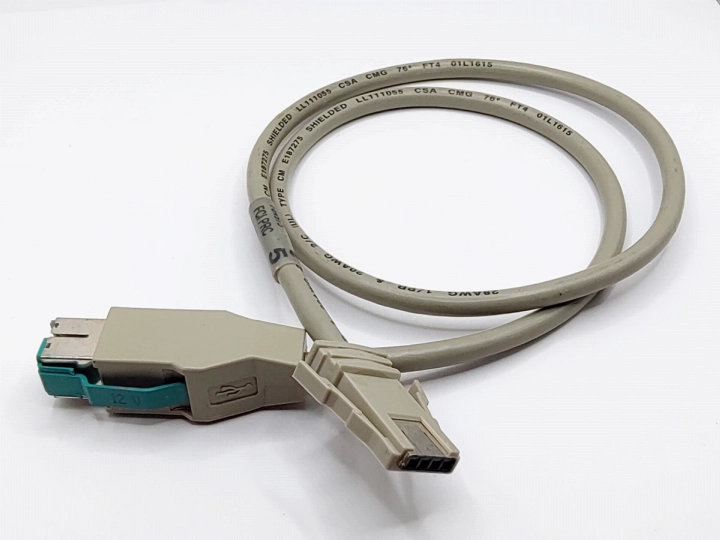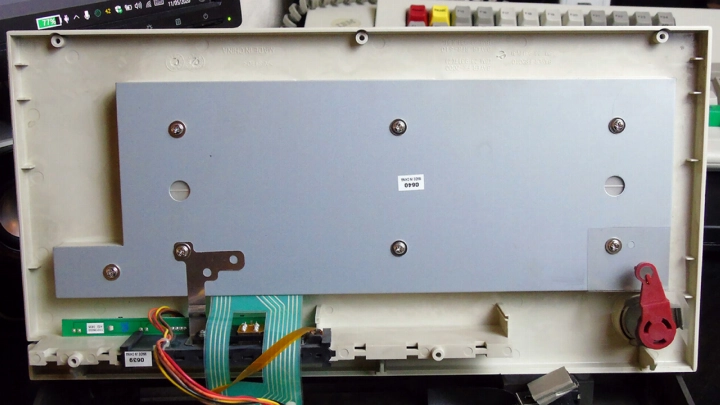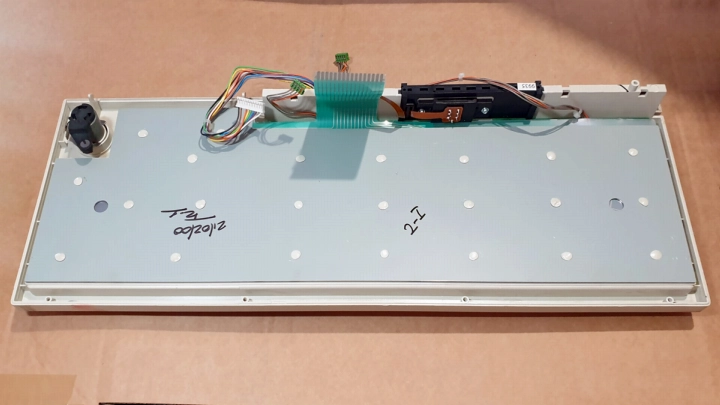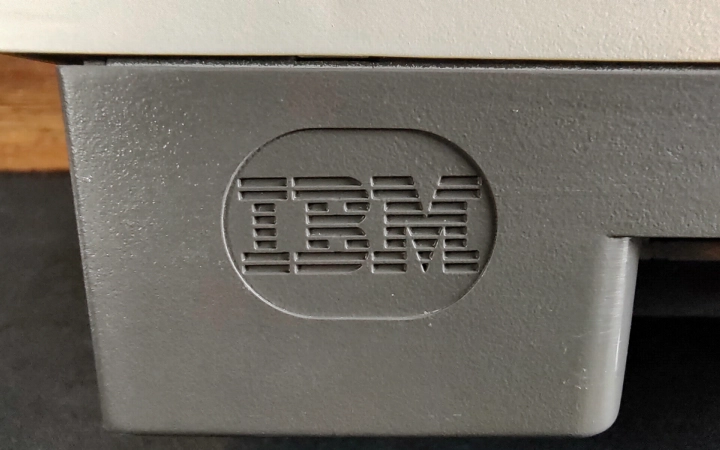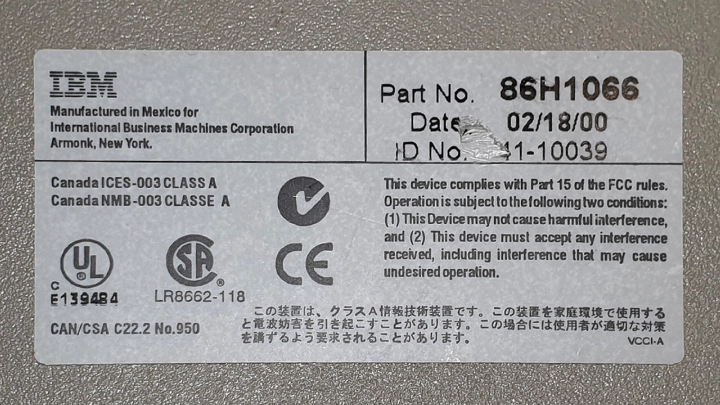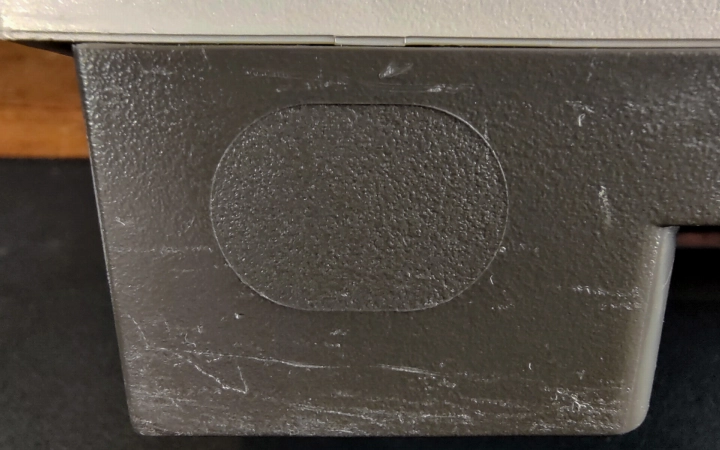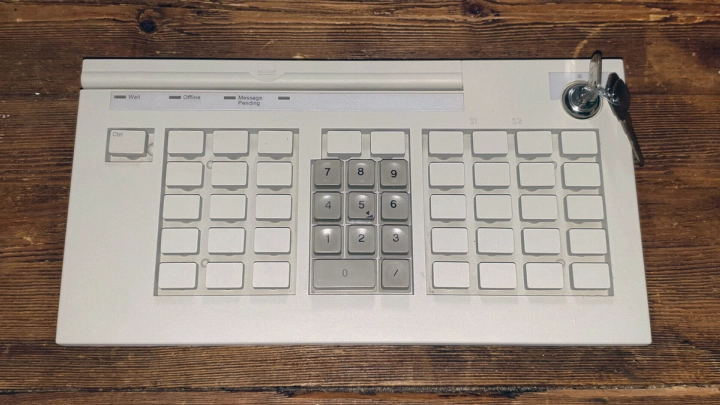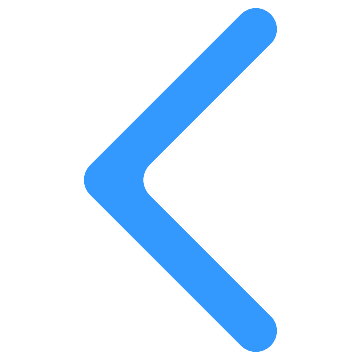Model M7, M7-1, M8, M9 & M11 Retail POS Keyboards
Applies to IBM or Toshiba Retail POS Keyboard, Retail POS Keyboard w/ Card Reader, Retail POS Keyboard w/ Card Reader and Display, Retail ANPOS Keyboard w/ Card Reader and Modifiable Layout Keyboard
- Updated
Contents
Background

The IBM/Toshiba Retail series of POS (RPOS) input devices were the first IBM point-of-sale keyboards that made use of IBM buckling rubber sleeve key-switches and succeeded the large IBM 4680 family of POS input devices. They may also be referred to as IBM 4690 or SurePOS series keyboards. Announced in June 1993[1], the RPOS series was made up of five Model M-designated keyboard designs with both common features and notable differences in their DNA, including the 50-key M7, M7-1 and M8, 116/117-key M9 ANPOS and 133-key M11 matrix keyboards. The RPOS series was very long-lived as it was in production for at least 21 years, with Toshiba branded examples known after Toshiba TEC bought IBM Retail Store Solutions in 2012, forming Toshiba Global Commerce Solutions (TGCS)[2]. After the RPOS series was enhanced with new keyboard designs via the 'pre-Modular' POS (pre-MPOS) series, the Modular POS (MPOS) series of Model M extended family ("Model M-e") keyboards started to replace the Retail series from 2008 onwards. Whilst the official Model M designations were dropped, these modern MPOS keyboards are evolutions of the RPOS series and early M-e designs and share much of their core DNA. RPOS keyboard production is believed to have ended around 2015.
| Marketing names | IBM Retail POS Keyboard w/ Card Reader, IBM USB Retail POS Keyboard w/ MSR, Toshiba POS System Keyboard w/ Card Reader |
| OEM(s) | Lexmark, Maxi Switch, XAC, XSZ, IBM Retail Store Solutions, Toshiba TEC |
| Designation | M7 |
| Family | Model M |
| Switches | Lexmark & Maxi Switch: IBM buckling rubber sleeve (early POS variant) Rest: IBM buckling rubber sleeve (late POS variant) |
| Keycaps | Lexmark & Maxi Switch: dye-sublimated PBT (printed) and transparent ABS (relegendable) Rest: lasered (pearl white) or pad-printed (iron grey) PBT (printed) and transparent ABS (relegendable) |
| Case dimensions | 32.5cm x 16.7cm x 4.7cm (12.8" x 6.57" x 1.85") |
| Case material | PC+ABS |
| Case colour(s) | Pearl white/storm grey, pearl white/litho grey, iron grey |
| Layout | 50 total keys; 49 programmable, 1 fixed (Ctrl) |
| Connectivity | SIO via RS-485 via SDL 8P8C, USB via IDC 4x1 |
| Notable features | Magnetic stripe reader, keylock |
| Production | 1993[1] to ~2015 |
| Predecessor | IBM 4680 series 50-Key Modifiable Layout Keyboard |
| Successor | IBM/Toshiba 67-Key MPOS Keyboard |
| Marketing names | IBM Retail POS Keyboard, IBM USB Retail POS Keyboard w/o MSR, Toshiba POS System Keyboard |
| OEM(s) | Lexmark, Maxi Switch, XAC, XSZ, IBM Retail Store Solutions, Toshiba TEC |
| Designation | M7-1 |
| Family | Model M |
| Switches | Lexmark & Maxi Switch: IBM buckling rubber sleeve (early POS variant) Rest: IBM buckling rubber sleeve (late POS variant) |
| Keycaps | Lexmark & Maxi Switch: dye-sublimated PBT (printed) and transparent ABS (relegendable) Rest: lasered (pearl white) or pad-printed (iron grey) PBT (printed) and transparent ABS (relegendable) |
| Case dimensions | 32.5cm x 16.7cm x 4.7cm (12.8" x 6.57" x 1.85") |
| Case material | PC+ABS |
| Case colour(s) | Pearl white/storm grey, pearl white/litho grey, iron grey |
| Layout | 50 total keys; 49 programmable, 1 fixed (Ctrl) |
| Connectivity | SIO via RS-485 via SDL 8P8C, USB via IDC 4x1 |
| Notable features | Keylock |
| Production | 1993[1] to ~2015 |
| Predecessor | IBM 4680 series 50-Key Modifiable Layout Keyboard |
| Successor | IBM/Toshiba 67-Key MPOS Keyboard |
| Marketing names | IBM Retail POS Keyboard w/ Card Reader and Display, IBM USB Retail POS Keyboard w/ MSR & LCD, IBM Retail POS Keyboard with MSR and LCD, Toshiba POS System Keyboard w/ Card Reader & LCD |
| OEM(s) | Lexmark, Maxi Switch, XAC, XSZ, IBM Retail Store Solutions, Toshiba TEC |
| Designation | M8 |
| Family | Model M |
| Switches | Lexmark & Maxi Switch: IBM buckling rubber sleeve (early POS variant) Rest: IBM buckling rubber sleeve (late POS variant) |
| Keycaps | Lexmark & Maxi Switch: dye-sublimated PBT (printed) and transparent ABS (relegendable) Rest: lasered (pearl white) or pad-printed (iron grey) PBT (printed) and transparent ABS (relegendable) |
| Case dimensions | LCD lowered: 43.7cm x 16.7cm x 4.7cm (17.2" x 6.57" x 1.85") LCD up: 43.7cm x 16.7cm x 5.71cm (17.2" x 6.57" x 2.3") |
| Case material | PC+ABS |
| Case colour(s) | Pearl white/storm grey, pearl white/litho grey, iron grey |
| Layout | 50 total keys; 49 programmable, 1 fixed (Ctrl) |
| Connectivity | SIO via RS-485 via SDL 8P8C, USB via IDC 4x1 |
| Notable features | Tilt-adjustable 2x20 LCD screen, magnetic stripe reader, keylock |
| Production | 1993[1] to ~2015 |
| Predecessor | IBM 4680 series Combined Keyboard/Display |
| Successor | IBM/Toshiba 67-Key MPOS LCD Keyboard |
| Marketing names | IBM Retail ANPOS Keyboard w/ Card Reader, IBM USB Retail ANPOS Keyboard w/ MSR, Toshiba ANPOS Keyboard w/ Card Reader |
| OEM(s) | Lexmark, Maxi Switch, XAC, XSZ, IBM Retail Store Solutions, Toshiba TEC |
| Designation | M9 |
| Family | Model M |
| Switches | Lexmark & Maxi Switch: IBM buckling rubber sleeve (early POS variant) Rest: IBM buckling rubber sleeve (late POS variant) |
| Keycaps | Lexmark & Maxi Switch: dye-sublimated PBT (printed) and transparent ABS (relegendable) Rest: lasered (pearl white) or pad-printed (iron grey) PBT (printed) and transparent ABS (relegendable) |
| Case dimensions | 43.7cm x 16.7cm x 4.9cm (17.2" x 6.57" x 1.93") |
| Case material | PC+ABS |
| Case colour(s) | Pearl white/storm grey, pearl white/litho grey, iron grey |
| Layout | 116 (US English) or 117 (rest of world) key full-size |
| Connectivity | SIO via RS-485 via SDL 8P8C, USB via IDC 4x1 |
| Notable features | Magnetic stripe reader, keylock |
| Production | 1993[1] to ~2015 |
| Predecessor | IBM 4680 series ANPOS Keyboard, IBM Model M Alphanumeric POS Keyboard |
| Successor | IBM PS/2 ANPOS Keyboard with Integrated Pointing Device, IBM/Toshiba MANPOS Keyboard |
| Marketing names | IBM Modifiable Layout Keyboard, IBM USB Modifiable Layout Keyboard, IBM Modifiable Layout Keyboard with MSR |
| OEM(s) | Lexmark, Maxi Switch, XAC, XSZ, IBM Retail Store Solutions, Toshiba TEC |
| Designation | M11 |
| Family | Model M |
| Switches | Lexmark & Maxi Switch: IBM buckling rubber sleeve (early POS variant) Rest: IBM buckling rubber sleeve (late POS variant) |
| Keycaps | Lexmark & Maxi Switch: dye-sublimated PBT (printed) and transparent ABS (relegendable) Rest: lasered (pearl white) or pad-printed (iron grey) PBT (printed) and transparent ABS (relegendable) |
| Case dimensions | 43.7cm x 16.7cm x 4.9cm (17.2" x 6.57" x 1.93") |
| Case material | PC+ABS |
| Case colour(s) | Pearl white/storm grey, pearl white/litho grey, iron grey |
| Layout | 133-key full-size ortholinear |
| Connectivity | SIO via RS-485 via SDL 8P8C, USB via IDC 4x1 |
| Notable features | Magnetic stripe reader, keylock |
| Production | 1993[1] to ~2015 |
| Predecessor | IBM 4680 series Matrix Keyboard |
| Successor | None |
History
The RPOS series was announced on 1st June 1993 alongside the IBM 4693 and 4694 POS Terminals. 4693 and 4694 differed in size (4694 was narrower) and the number of I/O devices supported (4693 was higher end)[1]. Through these systems, RPOS introduced IBM buckling rubber sleeve key-switches to the retail sector after previously being limited to portable computers and space-saving desktop keyboards. As with most Model M keyboards of the era, Lexmark International was initially the sole manufacturer of these keyboards producing them in the United States at the former IBM Lexington plant. The production value was at its highest as Lexmark produced RPOS with dye-sublimated PBT keycaps, early POS type buckling sleeves, and glossy IBM black oval branding. The initial RPOS line-up consisted of five keyboard designs - Models M7 through M11 - that directly replaced various IBM 4680 series POS keyboards. IBM 4680 keyboards were also produced by several OEMs including IBM itself, Key Tronic and SMK each using differing internal designs and key-switches, whereas this 4690 series was brought under one unified platform. The launch feature line-up consisted of the following and had part numbers in range of 92F6xxx:
- IBM Retail POS Keyboard w/ Card Reader: Model M7, 50-key, feature code 3320, replaced IBM 4680 series 50-Key Modifiable Layout Keyboard
- IBM Retail POS Keyboard: Model M7-1, 50-key, feature code 3315, replaced IBM 4680 series 50-Key Modifiable Layout Keyboard
- IBM Retail POS Keyboard w/ Card Reader and Display: Model M8, 50-key, feature code 6300, replaced IBM 4680 series 50-Key Modifiable Layout Keyboard and Operator Display
- IBM Retail ANPOS Keyboard w/ Card Reader: Model M9, 116-key (US) or 117-key (rest of world), feature code varies per language, replaced IBM 4680 series ANPOS Keyboard
- IBM Modifiable Layout Keyboard: Model M11, 133-key, feature code 3323, replaced IBM 4680 series Matrix Keyboard
This 'original series' used RS-485 for communication which transmitted IBM SIO scancodes. As such, early RPOS keyboards are incompatible with regular PCs. In April 1996, Lexmark exited the keyboard market due to the declining value proposition of such a business and declining interest in high-end keyboards[3], thus immediate manufacturing of RPOS fell to Maxi Switch - who was already producing several Model M designs for IBM - through their Mexico based plant. Maxi Switch likely received Lexmark's moulds instead of recreating them, thus early Maxi Switch-made RPOS keyboards were made to the same production values as Lexmark-made RPOS keyboards.
By the turn of the millennium, manufacturing of USB versions of RPOS started at Maxi Switch ahead of their earliest marketing in December 2001 for the IBM 4800 SurePOS 700 series[4]. Maxi Switch continued using dye-sublimated PBT keycaps and early POS type buckling sleeves, but the glossy IBM oval badge was changed for an IBM oval that's engraved in the case moulding itself. The new USB line-up included the following and had part numbers within range of 86H10xx[5]:
- IBM USB Retail POS Keyboard w/ MSR: Model M7, 50-key, feature code 3575
- IBM USB Retail POS Keyboard w/o MSR: Model M7-1, 50-key, feature code 3580
- IBM USB Retail POS Keyboard w/ MSR & LCD: Model M8, 50-key, feature code 3565
- IBM USB Retail ANPOS Keyboard w/ MSR: Model M9, 116-key (US) or 117-key (rest of world), feature code varies per language
- IBM USB Modifiable Layout Keyboard: Model M11, 133-key, feature code 3780
At some point in 2002, RPOS production was shifted from the Americas to the Far East using OEMs XAC based in Taiwan and XSZ based in China. The RPOS design was further revised to use late POS type buckling sleeves and lasered (pearl white keyboards) or pad-printed (other grey keyboards) keycaps. Both revisions were first introduced in 2000 for the Model M-e 32-Key Monitor Keypad. 92F6xxx and 86H1xxx keyboards produced by XAC and XSZ also received the revisions, but IBM introduced part number ranges 39X873x, 41J691x, 41J695x, 41J72xx, 41J80xx, 44D189x and 65Y46xx for updated RS-485 (pearl white only) and USB (both pearl white and iron grey) keyboards. RPOS production continued unchanged until 2012, but in 2008, RPOS was technically succeeded by the Modular POS (MPOS) series[6] of "Model M-e" buckling sleeve keyboards that enhanced the core RPOS designs with extra keys and modular components. Despite this, the production of RPOS soldiered on into the TGCS era after Toshiba TEC acquired IBM Retail Store Solutions in 2012. TGCS-era RPOS keyboards used 7431xxx as their part number range and production is believed to have continued until 2015.
| Date | Model | Original price | 2021 price |
|---|---|---|---|
| 1993-06 | RS-485 IBM M7 (#3320) | $390[1] | ~$731 |
| 1993-06 | RS-485 IBM M7-1 (#3315) | $300[1] | ~$563 |
| 1993-06 | RS-485 IBM M8 (#6300) | $550[1] | ~$1,031 |
| 1993-06 | RS-485 IBM M9 (#3324) | $625[1] | ~$1,172 |
| 1993-06 | RS-485 IBM M11 (#3323) | $645[1] | ~$1,210 |
The RPOS series was the first IBM POS keyboard family to adopt IBM buckling rubber sleeve (known simply as [IBM] buckling sleeves) key-switches. These notable for once being IBM's primary portable computer key-switch technology in the first half of the 1990s, being adopted on famous IBM portables such as the IBM Personal System/2 L40SX (Model M3), IBM ThinkPads 700, 720, 750 and 755, and IBM RS/6000 Notebook 860 (Models M6 and M6-1). Unlike generic rubber dome key-switches, the rubber component in buckling sleeves plays no part in pressing down on the membrane assembly's contact points. Instead, the design offloads this duty to rods on the keycaps or barrel-mounted sliders (depending on specific implementation) that descend through the keyboard's key-switch barrels. This effectively eliminates the mushy feeling of bottoming out on rubber dome keyboards since the actuation interface is more solid, whilst still keeping the design tactile and relatively quiet. IBM buckling sleeves are very snappy and quite tactile with what's perhaps best described as a medium stiffness feel relative to other key-switch designs.
The RPOS series' adoption of IBM buckling sleeves was presumably the reason why they bear Model M designations. All RPOS keys use standard gauge sleeves and most RPOS sleeves are clear-translucent coloured. This sleeve gauge is interchangeable with all Model M3 and M4 and most Model M6 and M6-1 sleeves. When RPOS was produced in the Americas by Lexmark (United States) or Maxi Switch (Mexico) until around 2002, the specific type adopted is now known as early (barrel slider actuated) POS type IBM buckling sleeves which use the same crosspoint keycap mount that attaches to a barrel-fixed slider as the Models M6 and M6-1 portable computer keyboard assemblies IBM used on most of their early ThinkPads. When production was moved to the Far East to XAC (Taiwan) and XSZ (China), what's known as late (rod-actuated) POS type IBM buckling sleeves were employed that kept the same sleeve element but simplified the keycap mount to something more similar to what IBM used with the Models M3, M4 and M4-1. The only minute physical difference to the sleeves is slight grooves on their outer rims but this doesn't significantly alter the key feel or sound and only late POS type hosts have them.
Unique for Model M9
Model M9s have some unique features compared to the other RPOS keyboards, likely because they needed to support differing alphanumeric layouts that require differing numbers of key-switch positions to be utilised. Hence some key-switch barrels may be blocked, especially under the spacebar of Americas and EMEA M9s. Those western M9's spacebars are very wide, seemingly requiring a dedicated coil spring underneath. Usually, this spring is positioned on the left side of the spacebar on the blank switch barrel immediately left to the actual switch. Incorrect spring placement may prevent the spacebar from returning after being pressed.
RPOS series cover sets use a PC and ABS copolymer with two possible resins listed on the keyboard case's inner embossed text; Bayer's Bayblend FR-110 and SABIC Innovative Plastics' CYCOLOY C2950, both flame-retardant plastics[7][8]. The plastic is relatively sturdy with the Models M7, M7-1 and M8 exhibiting minimal flex with the M9 and M11 having a little more flex due to their size. Some RPOS keyboards have been observed to have yellowed over the years but it seems this isn't a universal occurrence. The case is also textured, but only slightly and nowhere near the level of most buckling spring keyboard cases. That said, the cases are wedge-shaped just like their 1980s Model M ancestors but are more angular. All RPOS keyboards are styled similarly to each other to maintain a uniform resemblance and IBM-era examples have an oval badge on the rear-facing side of the keyboards.
RPOS keyboards were available in 3 cover set colour palettes. "Pearl white" is the most common colour for the tops of RPOS keyboards, but the bottom cover piece could be either a dark "litho grey" or light "storm grey". Litho grey was the original base colour used by P/N range 92F6xxx RS-485 keyboards. By the time P/N range 86H1xxx USB keyboards became available, storm grey became an option[9]. In the 2000s, new litho and storm grey part numbers were introduced together within ranges 41J695x, 41J72xx and 41J80xx (litho grey) and 44D189x and 65Y46xx[10] (storm grey). Iron grey is a separate colour used on both sides of the keyboards and was usually associated with USB keyboards such as those in P/N ranges 39X873x[11], 41J691x[12], 41J72xx and 44D189x[13], though 65Y46xx is an example of a range of iron grey RS-485 keyboards[14].
All RPOS keyboards have the number "5" embossed on the bottom case near the cable connector cut-out, which was used to indicate what SDL port on the host POS system the keyboard needs to connect via when using RS-485.
Compared to [consumer] Model M designs, the RPOS keyboard assembly design is both familiar and unique. It retains a familiar sandwiched assembly, but unlike the Enhanced Keyboard and Space Saving Keyboard, it is integrated into a case piece instead of being a discrete module that can be easily removed. Whilst this means it has more in common with the Model M1/M2 Selectric Touch Keyboards, RPOS' assembly is integrated into just the top case piece instead of both. The RPOS keyboard assembly has three distinct layers; top case piece/barrel plate and actuators, the membrane assembly, and the backplate.
- The top case piece integrates what would be known as the barrel plate (by keyboard enthusiasts) or frame (Unicomp) on other Model M keyboard designs. Besides being apart of the overall case, this is used to guide the individual key-switch components (the buckling sleeve rubber elements) to their correct positions above the membrane assembly's contact points. Due to the uniqueness of some of the RPOS designs, there's no standard uniform barrel plate and only the M7 and M7-1 share the same barrel plate design. That said, the Model M9 has a universal alphanumeric barrel plate design for both US English and rest-of-world layouts.
- The membrane assembly is a part of the key-switch system used as the circuitry to be actuated by the buckling sleeves' barrel sliders (Lexmark and Maxi Switch OEM keyboards) or keycap rods (XAC, XSZ and TGCS OEM).
- The backplate provides rigidity.
How RPOS' backplate and top case piece/barrel plate are attached differed between eras. Generally speaking, RPOS keyboards made by Lexmark and Maxi Switch used melted plastic rivets much like their famous buckling spring brethren. These rivets are the single largest flaw in most Model M keyboard designs as they can weaken and break with age. Such an issue can be permanently solved with a bolt or screw mod. However, XAC, XSZ and TCGS made keyboards usually used screws instead, which makes accessing the membrane assembly easy.
As may be expected, the RPOS series has a diverse range of keycaps across M7 to M11. Besides alphanumeric keycaps, every other keycap is of a two-piece design that allows the keytop to be separated from its keystem, thus not exposing the key-switch system underneath. All five RPOS designs have 1-unit relegendable keycaps, though M7, M7-1 and M8 additionally have many 1.25-unit versions. Transparent keytops for 1-unit stems can take 1-unit, 2-unit horizontal or 2-unit vertical forms - use of 2-unit relegendable keycaps requires configuration within the host system's key map to ignore one of the two keystems' from registering its own keypress. Finally, five-row blanking keytops were available to disable an entire column of keys.
As with their key-switches, RPOS keyboards have two distinct eras in their keycap designs to match the revision in the IBM buckling sleeve key-switches used:
- Dye-sublimated PBT by Lexmark and Maxi Switch ("early keycaps")
- Lasered or pad-printed PBT by XAC, XSZ and TGCS ("late keycaps")
Early keycaps
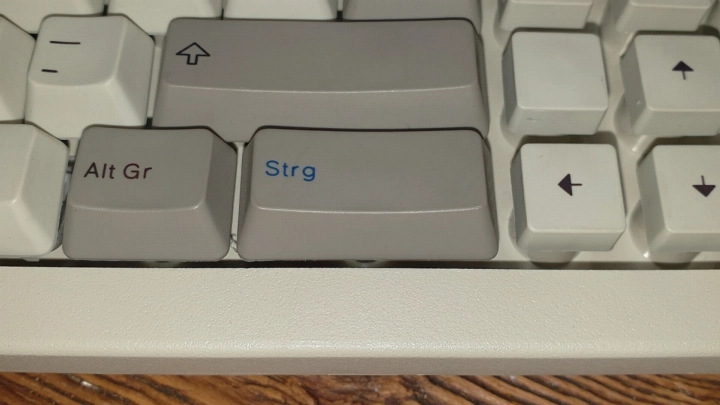
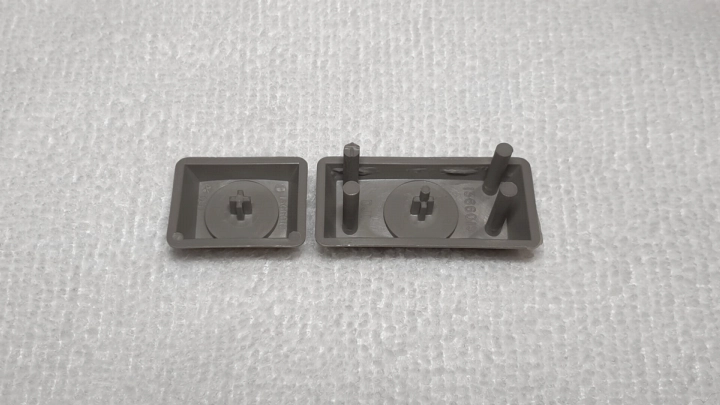
When RPOS was produced by Lexmark and Maxi Switch, they used high-quality PBT keycaps with permanent key legends printed via dye sublimation. Versus the most common keycap material, ABS[15], PBT is more durable, doesn't degrade/yellow with age, UV or heat exposure, and will keep its texture for longer without shining[16]. Dye-sublimation is also a very durable text printing method that sinks dye material into the keycap's plastic itself, meaning there is nothing to quickly wear off as would be the case with pad-printing, silk screening, laser etching or laser etching with infill. M9s from this era usually had blue-coloured Ctrl key legends and green-coloured Alt key legends with some correspondingly coloured legends on other keys to indicate what modifier is needed to activate a secondary function from another key; usually, the Print Screen key's "SysReq" legend is coloured green and the Pause key's "Break" legend is coloured blue
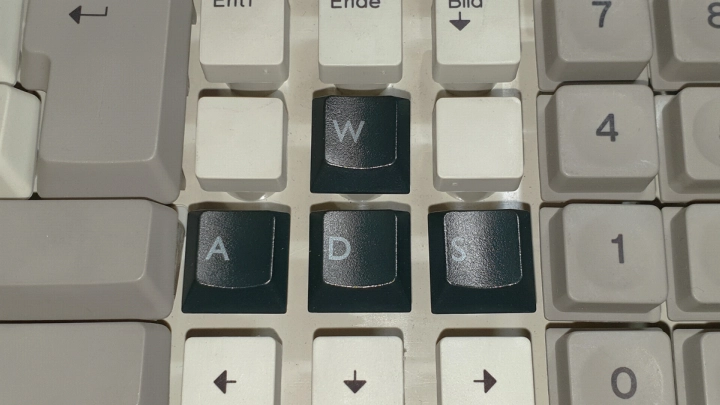
Removing a Lexmark or Maxi Switch era RPOS keycap is easy thanks to its crosspoint mount, meaning a wire keycap puller should be sufficient. However, caution is still advised as instances of snapped stems have been observed. Reattaching them is also easy. The mount is also technically compatible with Model M6 or M6-1 (most early IBM ThinkPad, Lexmark Lexbook, Apple Newton X0044, etc.) keyboard keycaps.
Late keycaps
RPOS keycaps produced by XAC, XSZ and TCGS seem to still be PBT as they don't yellow even when their host keyboard's case has. Unfortunately, dye-sublimation was abandoned though this may have been due to the fact that iron grey versions of RPOS keyboards were launched during this era. Due to how dark iron grey keyboards' keycaps are, dye sublimation would be pointless due to the contrast limitation of such printing - the dye colour must be darker than the host plastic. As an alternative, pearl white RPOS keyboards used lasered legends whereas later iron grey keyboards used pad-printed legends. Whilst the legends seem to still hold up reasonably well, they will not have the same durability as dye-sublimated legends.
"Late" keycaps are unfortunately more difficult to remove without breaking the top of the keystem off compared to their "early" counterparts. It's possible to remove 1-unit relegendable keycap stems with the following procedure:
- Remove all adjacent keytops around the given keystem you want to remove
- Push the keystem down and turn it 90 degrees (should work regardless of clockwise or anticlockwise)
- Pull the keystem out with a wire keycap puller
However, it's generally not advisable to remove such keycaps as you may still damage parts of the keycap stems whilst doing so. Other keys such as the M9's alphanumeric, modifiers and spacebar keycaps can only be removed by opening up the internal keyboard assembly and pushing them out from the other side of the barrel plate. To put a keycap back in, you simply push it back in with the two protrusions on the keystem's plug facing left and side relative to the keyboard. If the key doesn't press properly or stays stuck at the bottom, you should be able to rotate the keystem until it starts acting normally again.
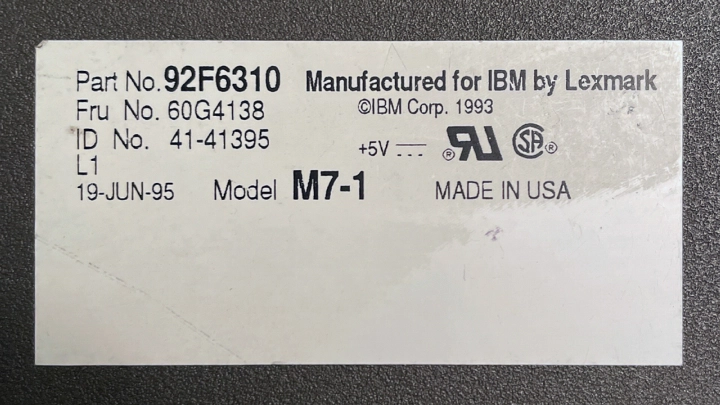
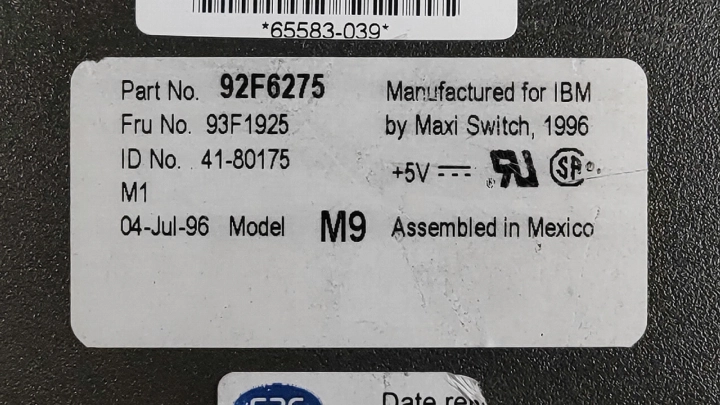
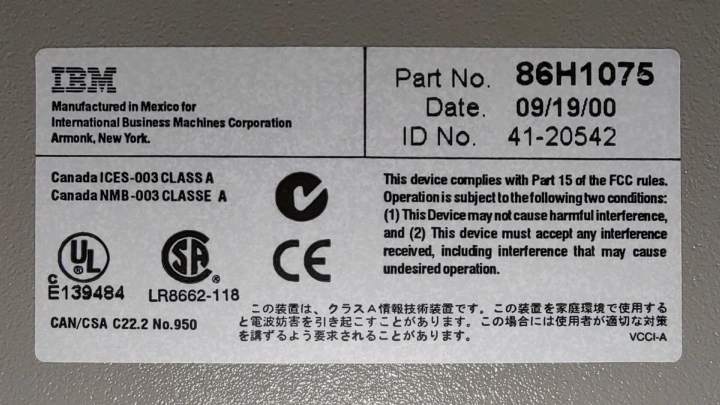
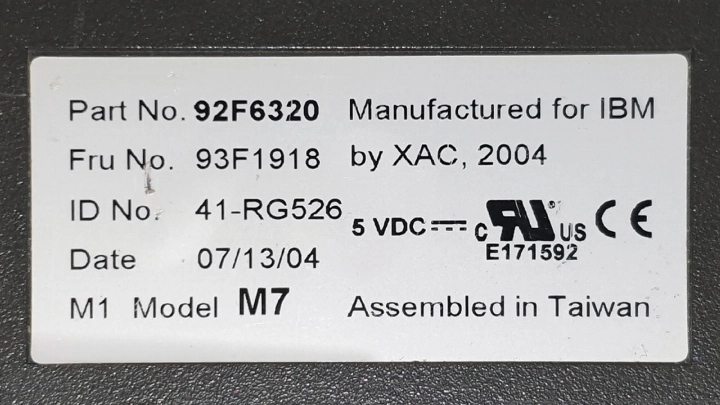

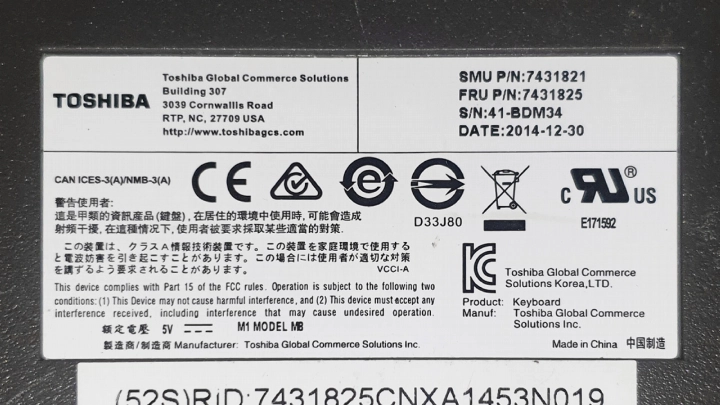

All RPOS keyboards have a two-position keylock. The default position is called "system" and is indicated by a circular outline symbol. The other position that's usually only engaged when a key is present is called "manager" or "operator" and is indicated by a filled-in circle symbol. The latter position is what gives the keylock its common name "manager's keylock". Changing the key position will generate a scancode[21].
All RPOS keyboards except the M7-1 have an integrated magnetic stripe reader (MSR) device used for swiping credit and debit cards. The MSR assembly is contained towards the top of the keyboard and usually has P/N 93F1766 for early RPOS keyboards[22].
Generations
As with many buckling spring Model Ms but unlike most buckling sleeve Model Ms, RPOS experienced several revisions in production values and techniques that can be roughly timelined. These were likely a result of a mix of reasons such as IBM-mandated revisions, change in OEM, tooling replacement and the aftermath of IBM selling Retail Store Solutions to Toshiba TEC.
| # | OEM | Year | P/N & FRU range | Branding | Alphanumeric (printed) keycaps | Buckling sleeves | Rivets |
|---|---|---|---|---|---|---|---|
| 1 | Lexmark, Maxi Switch | 1993 | 92F6xxx | Glossy oval | PBT dye-sub | Early POS type | Melted plastic |
| 2 | Maxi Switch | 1999 | 86H10xx, 92F6xxx | Debossed oval | PBT dye-sub | Early POS type | Melted plastic |
| 3 | XAC, XSZ | 2002 | 39X873x, 41J72xx, 41J695x, 41J80xx 44D189x, 65Y46xx, 86H10xx, 92F6xxx | Debossed oval | PBT lasered (pearl white) or pad-printed (iron grey) | Late POS type | Screws |
| 4 | Toshiba TEC | 2012 | 743172x, 743182x | Blanked oval | PBT lasered (pearl white) or pad-printed (iron grey) | Late POS type | Screws |
Note
This is a rule of thumb - there may be exceptions. This also doesn't take into account any possible case or assembly swapping or outright kitbashing that might result in keyboards made during one generation exhibiting properties of another.
First generation
RPOS keyboards made to this specification are how they were originally intended. First-generation RPOS shared more classic Model M 'motifs' than later generations including the use of a glossy IBM oval badge just like their bigger buckling spring cousins, the use of melted plastic rivets for keeping the inner assembly together, and familiar Lexmark and Maxi Switch rear labels.
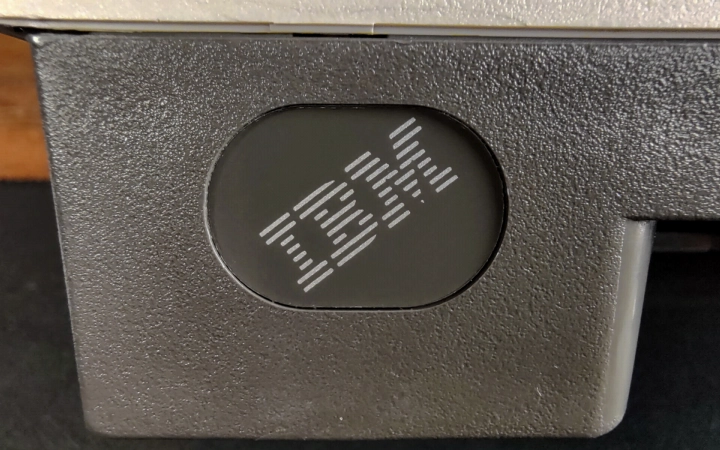
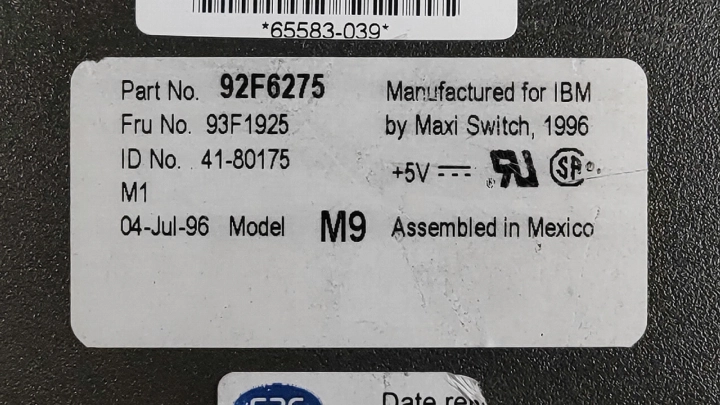
Second generation
Second-generation RPOS keyboards were introduced when IBM made USB an option for the keyboard family notably lacking the classic glossy IBM badge, instead having a debossed oval badge. This possibly means tooling was renewed around this time. They however still use melted plastic riveted assemblies. The USB version of the keyboard from hereon also lacks the name of the OEM or the model number on the rear label, although the location of manufacture is still present and thus the likely OEM can still be inferred.
Third generation
Third-generation RPOS keyboards are probably the most commonly available today and notably now use screws to hold together their inner assemblies. IBM also moved production to Asia around this time, first to Taiwan via XAC and then to China via XSZ. However, the keyboards are otherwise similar to the second generation although iron grey versions of the keyboards started to appear to suit the new dark-coloured host POS terminals being introduced.
Fourth generation
Fourth-generation RPOS keyboards were introduced after Toshiba TEC's takeover of IBM Retail Store Solutions and simply remove the IBM branding entirely. The outline of the former oval badge is still present, implying the tooling was modified instead of outright replaced. Otherwise, the specifications of the keyboards were not altered.
Connectivity
RPOS keyboards were follow-ups to various IBM 4680 series keyboards, which were mostly RS-485 based devices. As that was the standard for IBM, RPOS was also initially RS-485. Though by the turn of the millennium, USB RPOS keyboards started to appear.

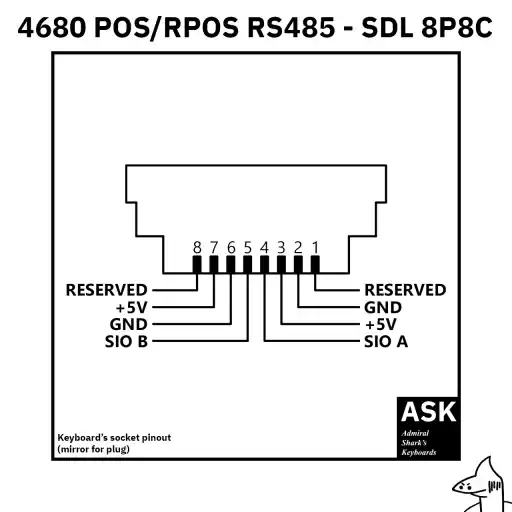
The first RPOS keyboards (P/N 92F6xxx) from 1993 were designed for RS-485 communication (a serial standard) through an 8-pin SDL port much like the earlier 4680 series keyboards. RS-485 is used to transmit IBM Serial Input/Output (SIO) codes. These codes can be found within IBM Point of Sale Subsystem Installation, Keyboards, and Code Pages manuals (eg, IBM document GC30-3623-10). Despite the eventual introduction of USB versions, new RS-485 RPOS keyboard part numbers were introduced in the 2000s. Whilst they're not exclusive to RS-485 keyboards, these newer keyboards can be found within part and FRU number ranges 41J695x, 41J72xx, 41J80xx and 65Y46xx. All RS-485 keyboards are all pearl white - no iron grey RS-485 RPOS keyboards are presently known.
As of 2014 (towards the end of RPOS' production run), 4 cables and cable accessories were available[24] (in order of length):
| Feature code(s) | Type | Colour | Length | P/Ns(s) | FRU(s) |
|---|---|---|---|---|---|
| 3328 | RS485 keyboard Y-split cable | Pearl/litho (grey) | - | 25H3604 | 42M5616 |
| 3325 | "Integrated" (short) keyboard cable | Pearl/litho (grey) | 47.5cm (~1.56ft) | 42M5611 | 42M5612 |
| 3094, 3327 | Medium keyboard cable | Pearl/litho (grey) | 1.47m (~4.82ft) | 41D0306 | 41D0307 |
| 3326 | "Distributed" (long) keyboard cable | Pearl/litho (grey) | 3.8m (~12.47ft) | 42M5614 | 42M5615 |
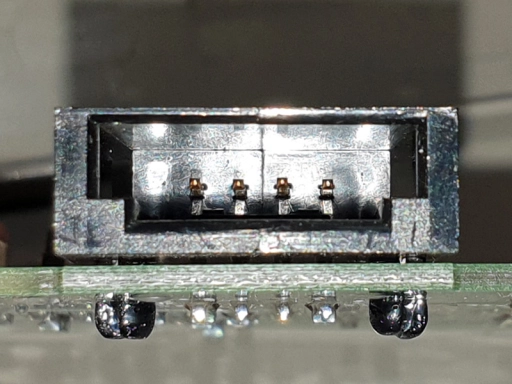
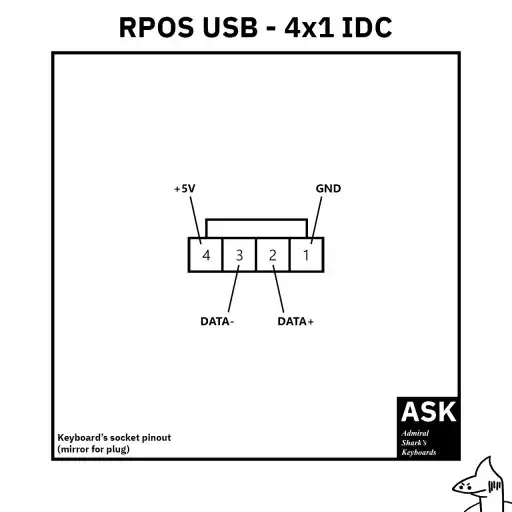
By April 1999 in EMEA, IBM made versions of the 4694 POS Terminal available with two USB ports[25], setting the stage for USB accessory support. Additionally, cyan/green accent 12V PoweredUSB ports started appearing on IBM POS terminals. As such, RPOS keyboards that could have normal (5V) USB or 12V PoweredUSB cables started appearing via P/N 86H10xx pearl white keyboards introduced as early as 2000. The cables remain modular, and for the keyboard side, use a simple 4-pin IDC-style socket with a proprietary clip. Whilst they're not exclusive to USB keyboards, more recent USB RPOS keyboards can be found within part and FRU number ranges 39X873x, 41J725x, 44D189x, 743172x and 743182x. Unlike RS-485 RPOS keyboards, USB versions are available in both pearl white and iron grey.
As of 2014, at least 6 cables were officially available[24] and other part and FRU numbers have also been discovered (shown in order of length then feature code):
| Feature code(s) | Type | Colour | Length | P/Ns(s) | FRU(s) |
|---|---|---|---|---|---|
| - | Short cable - 12V PoweredUSB | Pearl/litho (grey) | 65cm (~2.13ft) | 01L1621 | 16K9061 |
| 3280 | Short cable - 12V PoweredUSB | Pearl/litho (grey) | 65cm (~2.13ft) | 08L2140 | 42M5639 |
| 3281 | Short cable - standard USB | Pearl/litho (grey) | 70cm (~2.3ft) | 14J0815 | 42M5608 |
| 3096 | Medium cable - 12V PoweredUSB | Pearl/litho (grey) | 1.5m (~4.92ft) | 41D0300 | 41D0301 |
| 3275 | Long cable - 12V PoweredUSB | Pearl/litho (grey) | 3.8m (~12.47ft) | 08L2141 | 42M5606 |
| 3276 | Long cable - standard USB | Pearl/litho (grey) | 3.8m (~12.47ft) | 08L2142 | 42M5610 |
| 4555 | Long cable - standard USB | Pearl/litho (grey) | 3.8m (~12.47ft) | 40N6715, 40N6716 | 40N6716 |
The IBM Retail POS Keyboard with Card Reader (designated M7) was a successor to the IBM 4680 series 50-Key Modifiable Layout Keyboard. The M7 remains a 50-key keypad with a very similar layout consisting of three banks of keys with a numeric keypad taking up the centre one and the right one being the largest. Although instead of having dedicated "S1" and "S2" keys in the top-right area like the old 4680 keypads had, the M7 has a dedicated Ctrl key in the top-left corner and "S1" and "S2" are now embossed above two keys in the third key bank. The M7 has both a keylock and an integrated magnetic stripe reader. It was replaced by the IBM Modular 67-Key POS Keyboard in 2008[6], which would need to be fitted with an MSR and keylock module to like-for-like replace the M7.
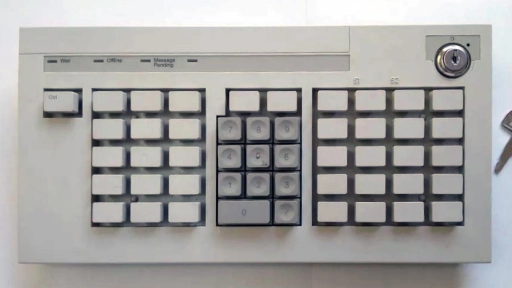
The IBM Retail POS Keyboard (designated M7-1) was another successor to the IBM 4680 series 50-Key Modifiable Layout Keyboard but perhaps more closely following the older keyboard's design - the M7-1 is largely the same as the M7 but lacks an MSR just like the old 4680 keypads. Otherwise, it retains a very similar layout consisting of three banks of keys with a numeric keypad taking up the centre one and the right one being the largest. Although instead of having dedicated "S1" and "S2" keys in the top-right area like the old 4680 keypads had, the M7-1 has a dedicated Ctrl key in the top-left corner and "S1" and "S2" are now embossed above two keys in the third key bank. It too was succeeded by the IBM Modular 67-Key POS Keyboard in 2008[6], which would need to be fitted with a keylock module to like-for-like replace the M7-1.
The IBM Retail POS Keyboard with Card Reader and Display (designated M8) is the successor to the IBM 4680 series 50-Key Modifiable Layout Keyboard and Operator Display (also known as the IBM 4680 Combined Keyboard/Display[26]). The M8 design resembles that of an elongated M7 fitted with a tilt-adjustable 2x20 LCD screen. Likewise compared to the earlier 4680 series keyboards, M8 has a dedicated Ctrl key (although unlike M7 now near the bottom of the keyboard) and "S1" and "S2" are now embossed above two keys in the third key bank. M8s are only available with MSRs as well. It was succeeded by the IBM Modular 67-Key POS LCD Keyboard in 2011[27], which would need to be fitted with an MSR and keylock module to like-for-like replace the M8.
The IBM Retail ANPOS Keyboard with Card Reader (designated M9) is the successor to the IBM 4680 series ANPOS Keyboard. The M9's name is usually abbreviated as simply ANPOS, but it's also known as RANPOS (Retail ANPOS)[26] or NANPOS ("New" ANPOS)[28] to differentiate it from earlier keyboards of the same name. For the most part, the M9 can feature a fairly standard Enhanced-like layout but some design holdovers from the 4680 ANPOS Keyboard are present including 2-unit Ctrl keys and function keys segregated into two blocks of 6 keys instead of 3 blocks of 4 keys. Early M9s made by Lexmark or Maxi Switch could feature blue-coloured Ctrl keys and green-coloured Alt keys, but this practice was discontinued with the move to Far East based manufacturing in the 2000s. The M9 can have 116 (US English) or 117 (rest of world) keys - all M9s have an ISO-style enter key but the US English layout has a large ANSI-style shift key, whereas the rest of world layout has a small ISO-style shift key. 58 or 59 of those keys have set alphanumeric keycaps with the other 58 having relegendable-style keycaps despite many having Enhanced layout style legends already printed on them. By February 2001, the M-e based IBM PS/2 ANPOS Keyboard with Integrated Pointing Device was introduced[21] as a slight upgrade to the M9 that added a TrackPoint-like pointing stick to the keyboard's design just below the arrow keys. A USB version was also introduced around the same period but both enhancements to the design dropped the official "M9" designation despite clearly being evolutions of the M9. All three designs were succeeded by the IBM Modular ANPOS (MANPOS) Keyboard in 2008[6], which would need to be fitted with an MSR and keylock module to like-for-like replace the M9.
The IBM Modifiable Layout Keyboard (designated M11) is the successor to the IBM 4680 series Matrix Keyboard (P/N 76X0100). It is a 133-key matrix-style keyboard fitted inside the same chassis as the M9 and is sometimes described as a "key array" in the keyboard enthusiast space. It has 6 fewer keys than its predecessor and most of the layout is very different, but it typically retains a dedicated numeric keypad now occupying the same relative position as the navigation keys on the M9. M11s can be used as an ortholinear-style alphanumeric keyboard or as a purely functional keyboard. Unlike all the other RPOS designs, the M11 never received a like-for-like MPOS replacement but can theoretically be substituted with two 67-Key MPOS Keyboards.
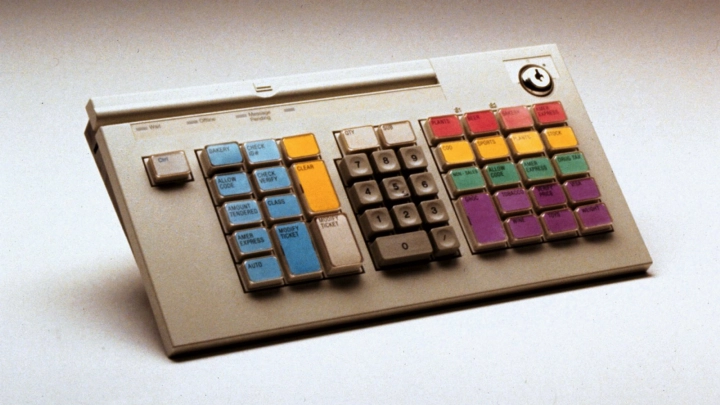




Part number list
33 keyboard part numbers have been found in the ASK Keyboard Part Number Database. If you believe a relevant part number is missing, you can help improve this list by requesting a submission for it to be added.
- P/N 39X8738 (FRU 39X8738): IBM Retail POS Keyboard with MSR and LCD
- P/N 41J6912 (FRU 41J6913): IBM Retail ANPOS Keyboard with MSR
- P/N 41J6958 (FRU 41J6959): IBM Retail ANPOS Keyboard with MSR
- P/N 41J7243 (FRU 41J7253): IBM Retail POS Keyboard w/ Card Reader
- P/N 41J7247 (FRU 41J7257): IBM Retail POS Keyboard
- P/N 41J7248: IBM Retail POS Keyboard w/ Card Reader (3320)
- P/N 41J7250 (FRU 41J7260): IBM Retail POS Keyboard w/ Card Reader and Display (6300)
- P/N 41J7667 (FRU 41J8021): IBM Modifiable Layout Keyboard with MSR (3323)
- P/N 41J8019 (FRU 41J8021): IBM Modifiable Layout Keyboard with MSR (3323)
- P/N 44D1890 (FRU 41J7256): IBM Retail POS Keyboard with MSR and LCD
- P/N 44D1891 (FRU 41J7255): IBM Retail POS Keyboard with MSR and LCD
- P/N 65Y4677 (FRU 65Y4681): IBM Retail POS Keyboard with MSR and LCD
- P/N 65Y4680 (FRU 65Y4684): IBM Retail POS Keyboard with MSR and LCD
- P/N 7431724 (FRU 7431725): Toshiba ANPOS Keyboard w/ Card Reader
- P/N 7431818 (FRU 7431830): Toshiba POS System Keyboard w/ Card Reader (3320)
- P/N 7431822 (FRU 7431826): Toshiba POS System Keyboard w/ Card Reader & LCD
- P/N 86H1059: IBM USB Retail ANPOS Keyboard w/ MSR (3870)
- P/N 86H1064 (FRU 41J8020): IBM USB Modifiable Layout Keyboard with MSR
- P/N 86H1066: IBM USB Retail ANPOS Keyboard w/ MSR
- P/N 86H1067 (FRU 86H1067): IBM USB Modifiable Layout Keyboard
- P/N 86H1074: IBM USB Retail ANPOS Keyboard w/ MSR (3845)
- P/N 86H1075: IBM USB Retail ANPOS Keyboard w/ MSR
- P/N 86H1082 (FRU 86H1082): IBM USB Retail POS Keyboard w/o MSR
- P/N 86H1086: IBM USB Retail POS Keyboard w/o MSR
- P/N 92F6271 (FRU 93F1921): IBM Retail ANPOS Keyboard w/ Card Reader (3324)
- P/N 92F6272: IBM Retail ANPOS Keyboard w/ Card Reader (3206)
- P/N 92F6273: IBM Retail ANPOS Keyboard w/ Card Reader (3201)
- P/N 92F6275 (FRU 93F1925): IBM Retail ANPOS Keyboard w/ Card Reader (3202)
- P/N 92F6278: IBM Retail ANPOS Keyboard w/ Card Reader (3200)
- P/N 92F6290 (FRU 93F1920): IBM Modifiable Layout Keyboard (3323)
- P/N 92F6310 (FRU 60G4138): IBM Retail POS Keyboard (3315)
- P/N 92F6320 (FRU 93F1918): IBM Retail POS Keyboard w/ Card Reader (3320)
- P/N 92F6330 (FRU 92F6319): IBM Retail POS Keyboard w/ Card Reader and Display (6300)
Internal
- IBM - IBM 4694 POS Terminal Model 001 Brief Description of Announcement, Charges, and Availability (#193-150) [accessed 2022-04-23].
- IBM - Toshiba TEC to Acquire IBM’s Retail Store Point-of-Sale Solutions Business; Agreement Allows Both to Tap Growing Smarter Commerce Opportunity [accessed 2021-06-17].
- Clare Goldsberry @ Plastic News - LEXMARK EXITS KEYBOARDS, TARGETS PRINTERS: FIRM TO OUTSOURCE MORE MOLDING [accessed 2023-07-29]. License/note: retrieved via Wayback Machine (2022-08-10 capture).
- IBM - IBM Product Announcement - Enhanced SurePOS 730 Models; High-Powered, Flexible Solutions For a New Age of Retail (#ZG01-0344) [accessed 2022-06-18].
- ASK - SNKB-M2000-9CR-117 [accessed 2022-06-18].
- IBM - IBM SurePOS 300 machine type 4810 offer new point-of-sale keyboards [accessed 2022-06-19].
- Plastore - Bayblend® FR-110 - Data Sheet [accessed 2022-05-14].
- Plastore - CYCOLOY™ C2950 resin [accessed 2022-05-14].
- ASK Keyboard Archive - P/N 86H1086 (2000, Maxi-Switch) [accessed 2024-01-14]. License/note: photos saved from volatile taobao listing, used under fair dealing.
- uptekk - Vintage IBM M8 50-key Retail POS Magnetic Swipe Reader (MSR) LCD Keyboard Beige [accessed 2023-04-29]. License/note: archived from volatile eBay listing, retrieved via Wayback Machine (2023-04-29 capture).
- Washburn Computer Group - 50-Key Keyboard M8 USB, 41J7256 41J7246 65Y4679 7431822 39X8738 QTY 10 [accessed 2023-06-13]. License/note: archived from volatile eBay listing, retrieved via Wayback Machine (2023-06-13 capture).
- Asset Enterprises - IBM M9 POS Keyboard w/ Credit Card Swipe & Lock - P/N: 41J6912 - FRU: 41J6913 [accessed 2024-01-14]. License/note: archived from volatile eBay listing, retrieved via Wayback Machine (2024-01-14 capture).
- ASK Keyboard Collection - P/N 44D1890 (2010, XSZ) [accessed 2024-01-14]. License/note: photos saved from volatile eBay listing, used under fair dealing.
- vtkwholesaleinc - NEW IBM M8 SurePOS Retail 50-Key Keyboard Point of Sale POS 65Y4677 65Y4681 GREY [accessed 2023-04-29]. License/note: archived from volatile eBay listing, retrieved via Wayback Machine (2023-04-29 capture).
- WASD Keyboards - Mechanical Keyboard Guide [accessed 2022-07-01].
- Switch And Click - ABS vs PBT Keycaps: What’s the Difference? [accessed 2021-09-09].
- all-of-cpu - IBM 4690-3320 POS Keyboard, IBM PN 92F6320 [accessed ]. License/note: saved from volatile eBay listing.
- TheMK#1822 - donated photos. License/note: CC BY-NC-SA 4.0.
- ASK Keyboard Archive Photos - 92F6271 (2000, Maxi-Switch) [accessed 2021-12-04]. License/note: saved from volatile eBay listing.
- ASK Keyboard Archive Photos - 41J7247 (2008, XSZ) [accessed 2021-12-04]. License/note: saved from volatile MercadoLibre listing.
- IBM - IBM Point of Sale Subsystem Installation, Keyboards, and Code Pages [accessed 2022-04-08].
- IBM - IBM Store Systems Part Catalog (#S131-0097-09) [accessed 2022-12-27].
- IBM - ftp://public.dhe.ibm.com [accessed 2022-06-29]. License/note: archived from IBM public FTP & used under fair dealing.
- IBM - IBM Guide to Features - SurePOS 700 Models x84 & xx3 (#1R1003844-7x3-x84) [accessed 2023-06-13].
- IBM - IBM 4694 Point of Sale Terminal Models 205, 245, SNT and LNT Product Announcement (#ZG99-0124) [accessed 2023-06-13].
- IBM - IBM 4693/4694 Store Systems Hardware Service Manual for Point-of-Sale Input/Output Devices [accessed 2022-04-24].
- IBM - IBM SurePOS 300: New IBM Modular 67-Key POS Keyboard with LCD Display offers increased security and additional customization options [accessed 2022-04-06].
- SAP - SAP Point of Sale 2.0 SAP Transactionware GM10.0 Technical Reference Guide [accessed 2022-04-24].
| Published | Comment |
|---|---|
| 6th February 2024 | Fixed broken keyboard rear label photos |
| 14th January 2024 | Corrected information on pearl white colours and referenced more RPOS P/N ranges |
| 21st September 2023 | Add section about unique key-switch info for M9 under "Key-switches" -> "Unique for Model M9" and add new keycap photo under "Early keycaps" |
| 20th September 2023 | Add more M9 keyboard and PoweredUSB cable photos & new PoweredUSB part/FRU number |
| 13th June 2023 | Updated USB RPOS original names |