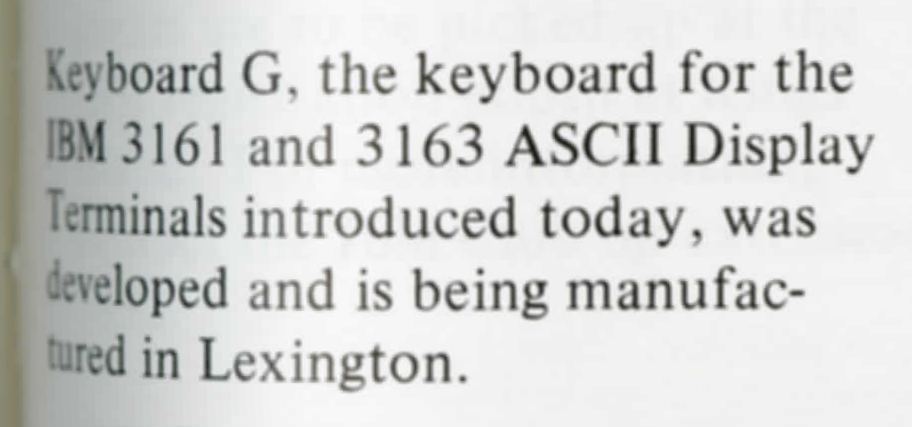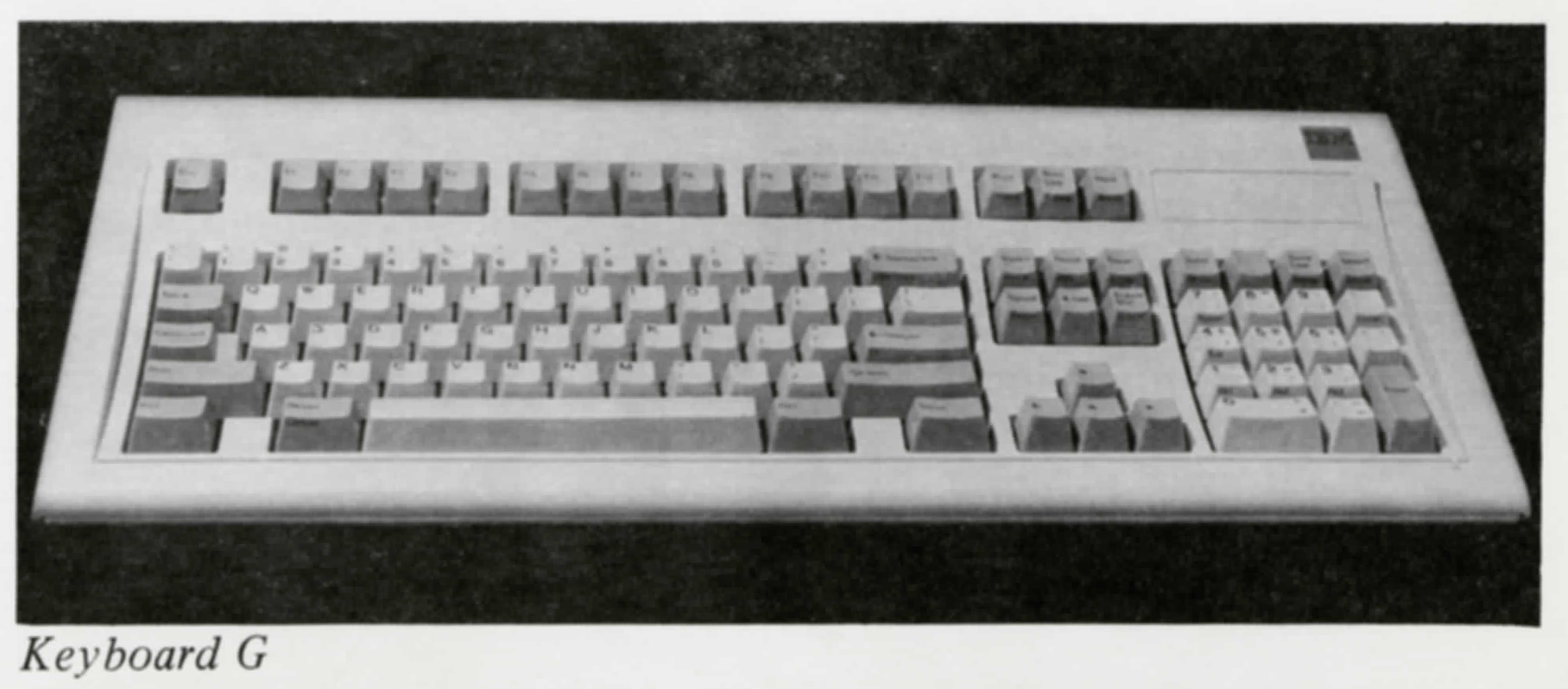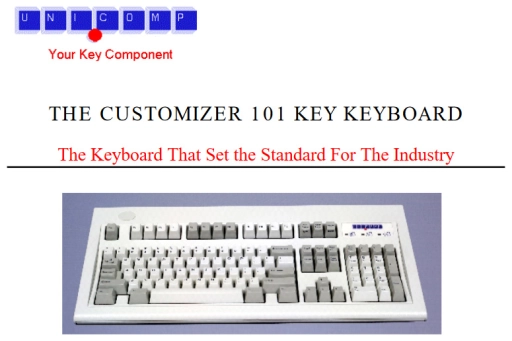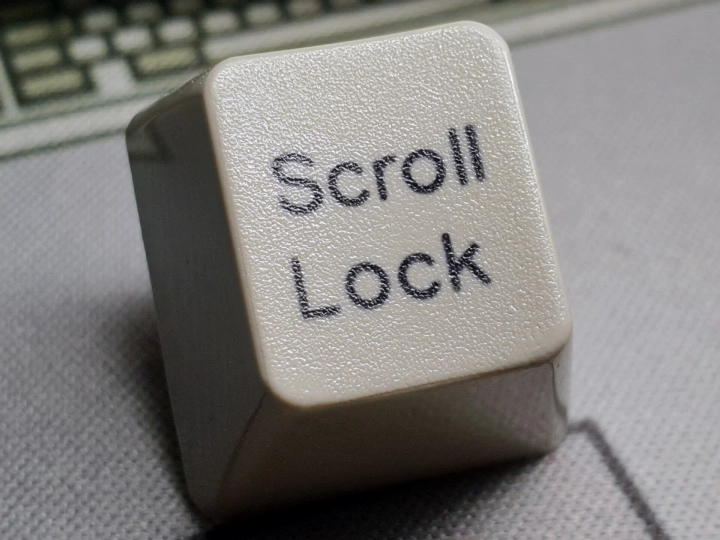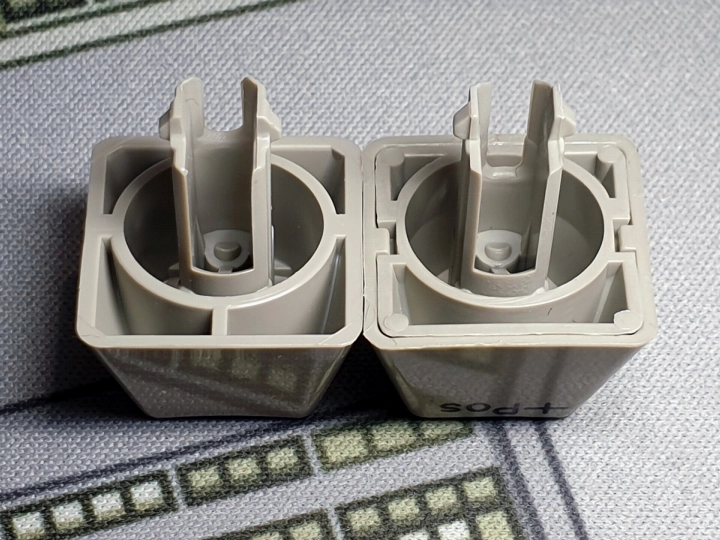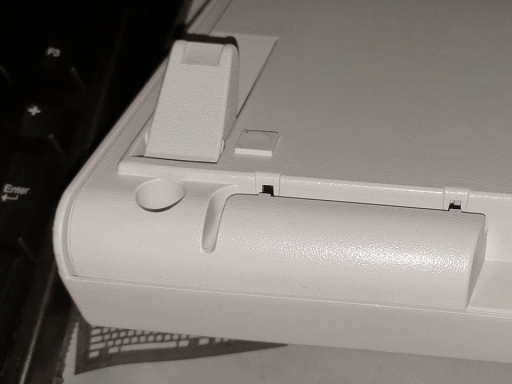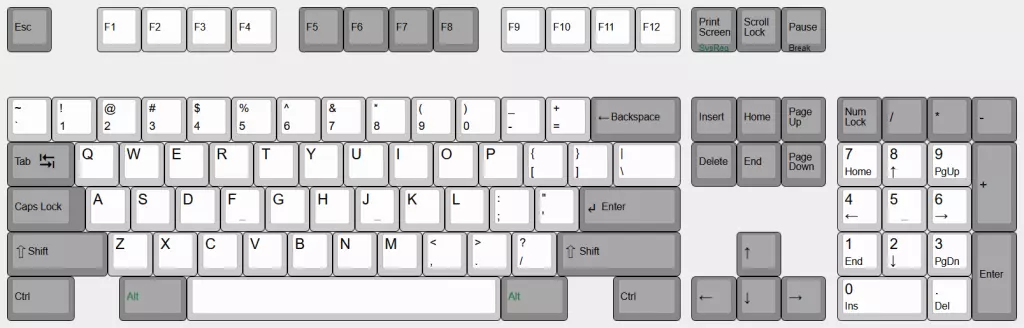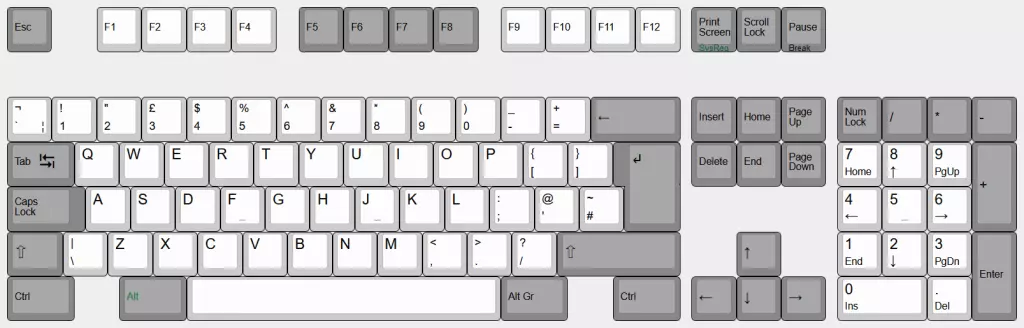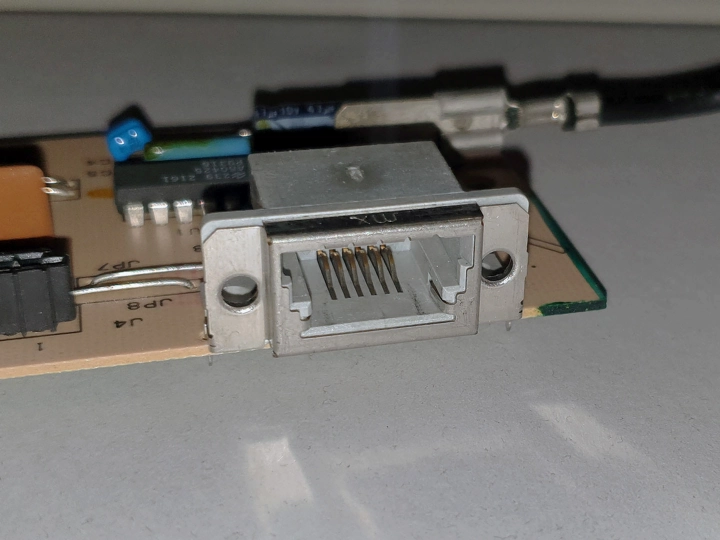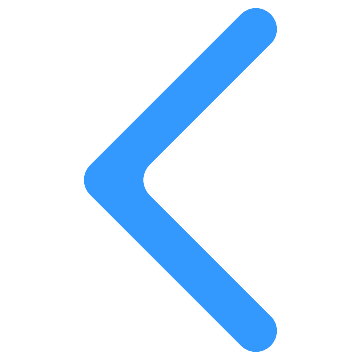Also applies to IBM Basic Keyboard, IBM Soft Touch Keyboard, Lexmark Classic Touch Keyboard, Unicomp Customizer & Unicomp Classic
- Updated
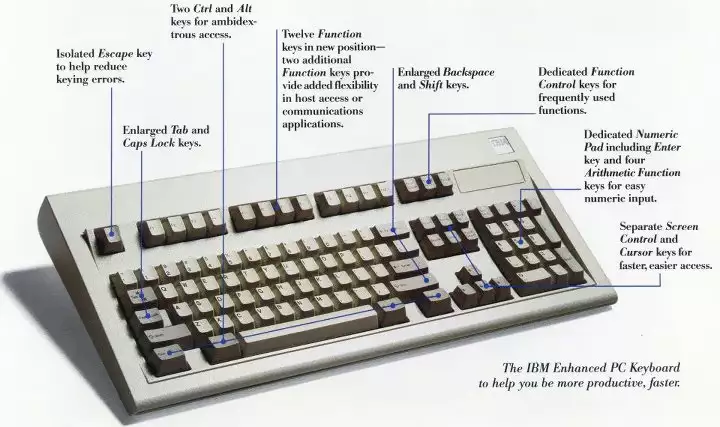
The IBM Enhanced Keyboard was IBM's premier keyboard design from the mid-1980s to the mid-1990s. With its distinct style, use of clicky buckling spring keyswitches, and far-influencing layout, the Enhanced Keyboard is quite possibly the most famous keyboard of all time and continues to be loved and enjoyed by many. With its many variants for different PCs and terminals and alternate/later branding as the Lexmark Classic and Unicomp Customizer/Classic, the Enhanced Keyboard is also a diverse family of keyboards in its own right. The Enhanced Keyboard is a member of the Model M keyboard family and is considered to be its definitive member. Model M keyboards were considered to be IBM's flagship keyboards for whatever market the keyboard was intended for, and in that light, the Enhanced Keyboard was IBM's flagship keyboard in the home and office PC, industrial PC and terminal markets during their heyday. Thanks to this diversity, the Enhanced Keyboard enjoys many famous part numbers that have become iconic in their own right, such as 1388032 (753X Industrial), 1386303 (3161 terminal), 1386304 (3163/3164 terminal), 1390120 (PC/XT), 1390131 (PC/AT), 1391401 (PS/2), and 1392595 (3151 terminal). Including the regional variants, at least 370 part numbers of Enhanced Keyboard exist.
Contents
| Marketing names | IBM Enhanced Keyboard (general) IBM 6100 System Keyboard (RT PC) IBM Basic Keyboard (Quiet Touch rubber domes) IBM Soft Touch Keyboard (greased buckling springs) IBM Easy OPTIONS 101-Key Extended Professional Keyboard Lexmark Classic Touch Keyboard Unicomp Customizer Unicomp Terminal Unicomp Terminal Emulator Unicomp Classic |
|---|---|
| Family | Model M |
| Designation | G (initial) M (common) |
| Model names | KB 454 (P/N 42H1292) KB 571 (P/N 60G3571) |
| OEMs | IBM United States IBM United Kingdom IBM Mexico Lexmark Unicomp |
| Patents | USD292801S - Keyboard for a computer (ornamental design) |
| FCC IDs | IYL11A0200 (IBM 42H129x[2]) IYL1395100 (Lexmark[3]/IBM 13914xx FRU[4]/IBM 59G7981[5]/generic third-party[6][7][8]) IYL1397440 (IBM 1397440[9]) IYL60G3571 (IBM Basic[10]/IBM Easy OPTIONS[11]/OPTIONS by IBM[12]/IBM Select-a-Keyboard[13]/GTSI 70G8638[14]) |
| First appeared | 21st May 1985 (IBM 7531/7532 announced)[15][16] |
| Production period | 1985 to current |
| Keyswitches | IBM buckling spring (membrane variant) (most) IBM Quiet Touch rubber dome (eg, 71Gxxxx) |
| Keycaps | Dye-sublimated (pearl, most) or pad-printed (black, few) PBT |
| Overall dimensions | 48.7cm x 20.7cm x 4.7cm (19.17" x 8.15" x 1.85") |
| Cover set material | PVC (most) PC+ABS (Unicomp-made since approx. mid 2000s) |
| Cover set colours | Pearl white Industrial grey Ambra 'blue-grey' Raven black |
| Cover set screws | 7/32" (~5.5mm) hexagonal |
| Weight | 1.67kg (~3.6lbs) to 2.5kg (~5.5lbs) (depending on generation) |
| Layout | 101-104 (ANSI) or 102-105 (ISO) key full-size |
| Connectivity | Modular: Mode 1 & Enhanced Mode 2 autosense: SDL 6P4C to 5-pin 180° DIN cable Enhanced Mode 2: SDL 6P4C to 6-pin Mini-DIN cable RS/6000: SDL 6P6C to 6-pin Mini-DIN cable Fixed: Terminal Mode 2: 5-pin 240° DIN or modular 8P5C cable RT PC: grey "6-pin AMP" cable Enhanced Mode 2: 6-pin Mini-DIN or 5-pin 180° DIN cable HID: Type A USB cable |
| Predecessors | IBM Personal Computer AT Keyboard |
| Successors | IBM/Lenovo Enhanced Performance Keyboard (for IBM) Unicomp New Model M (for Unicomp) |
Prelude
Before the Enhanced Keyboard's inception, what would become the Model M keyboard family was young and limited to just electronic typewriter keyboard assemblies that (to begin with) bore no official "Keyboard" or "Model" designation. The IBM 6746 Wheelwriter 3, 6747 Model 1 Wheelwriter 5 and 6750 Model 1 Quietwriter 7 were all released by 13th December 1984[17] though these fledgling Model Ms had entered production as early as June 1984[18]. These keyboards were IBM's first to use membrane buckling spring key-switches and introduced many production characteristics the then-upcoming 'onslaught' of Model M variants would be derived from.
By late 1984, IBM was developing what would become the definitive "Keyboard G" and the successor to the Model F based Personal Computer and Personal Computer AT Keyboards. IBM designed the Enhanced Keyboard as a "low-cost, high-volume" but still "excellent quality" keyboard, opting to use membrane key-switch technology as they assessed it to offer "more reliability and cost efficiency than the previously used capacitance technology". The Enhanced Keyboard was developed by a team assembled at IBM U.S. Lexington, consisting of personnel from IBM's Information Products Division, Communication Products Division and Entry Systems Division. Special emphasis was placed on developing what would become the Enhanced layout, which was tested by research human factors groups in Lexington, White Plains, Kingston, Boca Raton and San Jose[19].
Whilst not officially confirmed as such, there have been some suspected prototype Enhanced Keyboards found in 2024 that show some distinct differences to the production keyboards that would arrive in May 1985. The two such examples have various indications of late 1984 production and/or assembly dates.
Beginning
What arrived in production was the first discrete (as in not physically integrated into something larger) keyboard of the Model M family. The first computers to adopt the Enhanced Keyboard were the IBM 7531 and 7532 Industrial Computers announced in May 1985[15][16], using keyboard part numbers (P/Ns) 1388032 and 1388044 in the USA. US-made Enhanced Keyboards had now received the famous "Model M" designation, however, in the UK, they could bear a "Model G" designation on secondary internal rear labels and continued to do so into at least 1987. IBM continued considering the Enhanced Keyboard itself as "Model G" or "Type G" in various literatures into the next two decades[20][21][22][23].
The 753X Industrial Computers were quickly followed by June 1985's IBM 3161 and 3163 ASCII Display Stations with keyboard P/Ns 1386303 and 1386304 respectively[26]. The Enhanced Keyboard was made available for the wider office and home sectors in April 1986, firstly being introduced with the IBM 5170 PC/AT model 339 at the start of the month[27], then made available as an option for S-models of the IBM PC/XT, and IBM PC/AT Extended, by the end of the month[28]. The first entirely new non-industrial PC system to ship with a PC-compatible Enhanced Keyboard was the IBM 5162 Personal Computer XT 286 (announced September 1986)[29]. Enhanced Keyboards P/N 1390120, P/N 1390131 and regional derivatives of both with similar part numbers are associated with the first home and office Enhanced Keyboards. During this time, IBM also made the Enhanced Keyboard available for its first commercial RISC-based computer, the IBM RT PC family[30] (such as P/N 1392366) which made use of the Enhanced Keyboard's speaker grille.
Going mainstream
The Enhanced Keyboard got its big break in April 1987 when IBM released the Personal System/2 series of PCs[31]. Whilst the legacy of IBM PS/2 systems is considered mixed by some due to IBM's business practises surrounding the Micro Channel architecture and losing overall control of the PC hardware market, for their time, PS/2 still sold well[32] and the PS/2 Enhanced Keyboard went on to become one of the most famous keyboards and the PS/2 keyboard (and mouse) port also become industry standard.
PS/2 Enhanced Keyboards constitute the wider Model M family's most famous variants with part numbers like 1391401 becoming the de facto Model Ms in the eyes of keyboard enthusiasts today. By June 1987, another major Enhanced Keyboard variant was released for the IBM 3151 ASCII Display Station, P/N 1392595[35]. 1989 saw the launch of the IBM InfoWindow Display Station series, starting with the IBMs 3471[36] and 3476[37] that used keyboard P/Ns 1394204 (FRU 1394802) and 1395665 (FRU 1395666) respectively. Furthermore, IBM succeeded the earlier RT PC with the IBM RISC System/6000 (RS/6000) family of workstations and servers in February 1990[38] that made use of Enhanced Keyboards like P/N 1394540 that once again contained an integrated speaker.
In June 1991, the Enhanced Keyboard was made available as an option through IBM's Select-a-Keyboard scheme that allowed customers to choose from a variety of keyboards for their system at the time of purchase for no additional charge. At the time, options included the Enhanced Keyboard, the Space Saving Keyboard, and the Host Connected Keyboard[39].
Beyond IBM
By the 1990s, publications such as PC Mag had proclaimed the Enhanced Keyboard to be the "keyboard that all others imitate, with more or less minor modifications" and was given their editor's choice award[40]. But things would change for the Enhanced Keyboard's (and indeed the Model M family's) direction. The start of the 1990s saw the formation and sale of IBM Information Products Corporation in August 1990 and March 1991 respectively to facilitate the divesture of IBM’s Lexington, Kentucky and Boulder, Colorado typewriter and keyboard manufacturing operations[41]. This resulted in the formation of Lexmark International, which IBM subsequently started marketing its products with IBM branding (including Enhanced Keyboards) for the next five years[42].
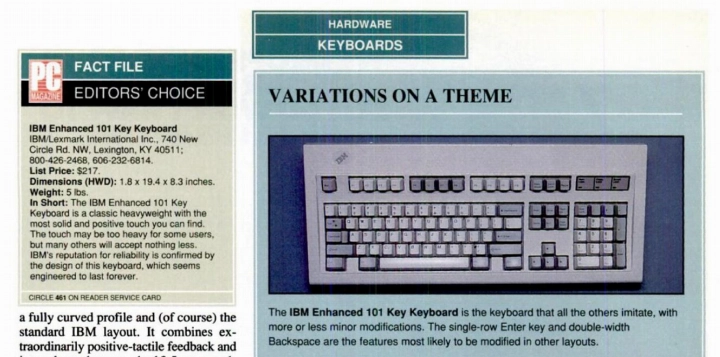
Whilst IBM U.S. would still make its own keyboards as late as 1994[43], Lexmark had generally taken over production of Enhanced Keyboards destined for the North American market. IBM U.K. and IBM M.X. also continued producing keyboards mostly for their respective parts of the world - Europe, the Middle East and Africa (EMEA) and Latin America respectively - Lexmark also produced keyboards side-by-side with IBM at the Greenock and Guadalajara facilities. During the Lexmark era, several new part numbers derived from 1391401 were introduced such as P/Ns 52G9658 and 52G9700 (both for IBM PS/ValuePoint), 60G3571 (for IBM Easy OPTIONS), 82G2383 (for IBM Select-a-Keyboard), and 92G7453 (for OPTIONS by IBM). Lexmark also introduced their own branded version of the Enhanced Keyboard such as P/N 1398601, which they branded as either "Lexmark Classic Touch Keyboard" or "Lexmark Enhanced 101-key Keyboard". Lexmark started selling their own-branded keyboards by at least 1st April 1992[44].
Lexmark and IBM expanded the Enhanced Keyboard's reach to other companies as well. Lexmark made versions for the Enhanced Keyboard for CompuAdd (for example, P/Ns 1369167 and 1397771), Cube Computer Corporation (P/N 1378207), Dell (P/Ns 1397651 and 1369050), GTSI (P/N 70G8638) and Reply (P/N 1395100). In 1992, IBM created ICPI as a wholly-owned subsidiary to market low-cost PCs under the "Ambra" brand[46] that eventually shipped with reskinned Enhanced Keyboards largely made by IBM U.K. or Lexmark. IBM U.K.'s Ambra keyboards were available in two series; AMB10xx ("1-series") and AMB20xx ("2-series"). 1-series was coloured' blue-grey', had keycaps with 'Apple-style' bottom-left aligned italicised legends and had a unique lock-light overlay with circular view-holes. 2-series was a more conservative version that simply had the different oval badge and circular view hole overlay - their cover set colour and keycaps were identical to a standard PS/2 Enhanced Keyboards. Lexmark's Ambra Enhanced Keyboard for the North American market had an isosceles trapezium-shaped logo but otherwise was a standard Enhanced Keyboard (P/N 137816x).
By October 1993, IBM introduced a "Quiet Touch" rubber dome version of the Enhanced Keyboard called the IBM Basic Keyboard (P/N 71Gxxxx). The IBM Basic Keyboard was solely produced by Lexmark in the UK and the USA and was available as an option for the IBM ValuePoint workstations for AS/400 midrange computers[48] and later IBM PC 300[49] and 700[50] series computers.
At some point in 1995, IBM U.K. and Lexmark introduced their final revision of the Enhanced Keyboard design. P/N 42H1292 for the US market (EMEA/Latin American versions retained their P/N 13914xx nomenclature) represented the largest change in the keyboard's design by changing the cable position and introducing a new type of pressure-based controller card north of the numeric keypad (hence the nickname "overnumpad" style card). The new controller card reduces the part count and power consumption over the previous Triomate-style card design, however, the position of the LEDs was changed from bottom-left to roughly centre. Despite this, some keyboards based on the older designs were still produced past 1995. By April 1996, Lexmark had exited the keyboard market after its five-year contract with its former parent company was over[52]. IBM U.K. was still producing self-branded Enhanced Keyboards based on the 42H1292 design until the end of 1999.
Today
1996 saw former Lexmark (and by extension, IBM) employees form Unicomp, Inc. (now Unicomp GA LLC) who purchased IP and some tooling from Lexmark and later IBM to restart Lexington-based keyboard production. Whilst Unicomp could produce some keyboards based on the pre-42H1292 design during its opening years, its products are largely based on 42H1292.
By late 1998, Unicomp had established its online presence and was marketing the Enhanced Keyboard as the "Unicomp Customizer"[54]. The first major change to the keyboard design was the addition of super (ie, Windows) keys by October 2000, allowing for 104 (ANSI) and 105 (ISO) key layouts[55]. In 2006, Unicomp made a USB version of the keyboard available. In early 2012, Unicomp renamed the Customizer to "Classic"[56], beginning the current period in Enhanced Keyboard history.
Whilst the keyboard continues to see production as of 2024, time has taken its toll on the moulds and, unfortunately, production defects are becoming more common. As such, since 2021, Unicomp discontinued most SKUs of the Classic to preserve the life of the moulds as much as possible and advises customers to purchase the Unicomp New Model M instead. Unicomp started the process of retooling around 2020, but it's presently unclear if they will introduce entirely new moulds for the Classic. For now, the Classic still endures and Unicomp has made a business for itself making these keyboards for other companies in much the same way as Lexmark in the first half of the 1990s. In particular, Unicomp has produced General Electric Marquette and Healthcare branded keyboards since 2000 and continues to do so as of 2020[58].
Pricing
The following is a list of known original prices for various IBM Enhanced Keyboard, Unicomp Customizer and Unicomp Classic variants over time and how much they would be adjusted for inflation. They are not a guideline for prices for selling keyboards today. All inflation adjustments were made with US Inflation Calculator.
| Date (YYYY-MM-DD) | Variant, part number | Original price | 2023 price |
|---|---|---|---|
| 1985-06-18 | IBM 3161 terminal, P/N 1386303 | $180 USD[26] | ~$510 USD |
| 1986-02-07 | IBM 3164 terminal, P/N 1386304 | $200 USD[59] | ~$556 USD |
| 1986-06-16 | IBM 3191 terminal, P/N 1390123 | $295 USD[60] | ~$820 USD |
| 1987-06-16 | IBM 3151 terminal, P/N 1392595 | $150 USD[35] | ~$402 USD |
| 1989-06-20 | IBM 3471 terminal, P/N 1394204 | $295 USD[36] | ~$725 USD |
| 1990-02-15 | IBM RS/6000, P/N 1394540 | $255 USD[61] | ~$595 USD |
| 1992-02-25 | IBM PS/2, likely P/N 1391401 | $217 USD[40] | ~$471 USD |
| 1994-03-07 | Easy OPTIONS by IBM, P/N 60G3571 | $99.99 USD[62] | ~$206 USD |
| 2000-01-15 | Unicomp PS/2 | $79 USD[63] | ~$140 USD |
| 2015-10-03 | Unicomp PS/2, P/N UNI0416 | $84 USD[64] | ~$108 USD |
| 2019-01-10 | Unicomp PS/2, P/N UNI0416 | $87 USD[65] | ~$104 USD |
| 2020-11-14 | Unicomp PS/2, P/N UNI0416 | $104 USD[66] | ~$122 USD |
| 2024-04-03 | Unicomp USB, P/N UNI041A | $124 USD[67] | Current price |
Keyswitches
More information: IBM buckling spring#IBM membrane-type
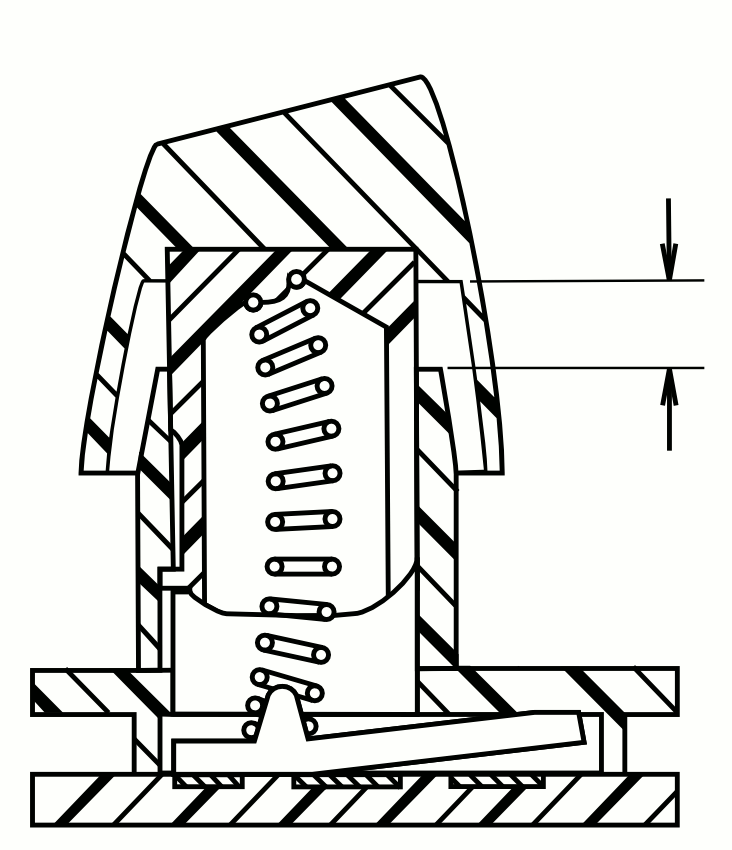
The most famous feature of most Enhanced Keyboards is its employment of IBM's buckling spring over membrane clicky keyswitch design. Such a switch is comprised of a coil spring, a pivot plate, and the membrane-based circuitry underneath. Pressing down on a buckling spring key causes the coil spring to compress and eventually buckle, which then 'rocks' the pivot plate attached to the bottom of the spring so it can apply pressure on a given pair of contact points on the membrane assembly[69]. The mechanism 'rocks' the membrane assembly before it's fully buckled (bottomed out), allowing for part-way actuation. Key-travel is ~3.8mm[70].
By 1993, a rubber dome version of the Enhanced Keyboard appeared for those wanting the same keyboard layout, style and construction but quieter. These were marketed as the IBM Basic Keyboard and can typically be identified by their part number nomenclature of 71Gxxxx. Quiet Touch keyboards do not possess part-way actuation and their keycaps are not compatible with buckling spring keyboards. Their key travel is also reduced to ~3mm. Unicomp still offers rubber dome versions of its keyboards and still refers to them as Quiet Touch keyboards. Another more conservative take on a quieter version of the Enhanced Keyboard is the Soft Touch version, which features greased springs designed to suppress spring ping.
All Enhanced Keyboards can be easily identified by their unique physical design. Most notably, the keyboard's cover set has a distinct wedge shape seldom copied correctly by other manufacturers and a large space above the F-keys where the keyboard's branding (IBM and Lexmark) typically resides. The keyboard's complete sub-assembly is curved and partially swoops up above the F-keys and the top cover piece is designed to accommodate this, allowing for the space above it to hold items such as pens or pencils if one so desires.
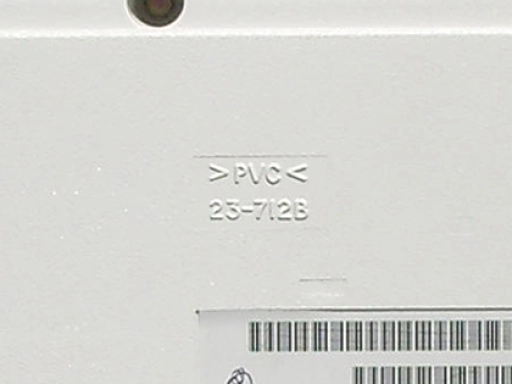
Enhanced Keyboards typically use 7/32" (~5.5mm) flanged hex-head screws to hold the top and bottom cover pieces together. The cover set of IBM, Lexmark and early Unicomp keyboards was typically made of PVC and did not 'yellow'. Despite this, keyboards from this period such as early IBM U.K.-made Enhanced Keyboards and Lexmark-made Basic Keyboards have been observed to 'yellow' and it is unknown what material (or different PVC additive composition) such keyboards were made of. Unicomp now almost exclusively uses a PC + ABS blend for their modern cover sets that for pearl white keyboards can 'yellow'.
Inside an Enhanced Keyboard is a curved keyboard assembly called a complete sub-assembly (CSA) that is comprised of four layers; the keyboard frame, the membrane blanket, the membrane assembly, and the base plate.
- The keyboard frame (aka, "barrel plate") sits top facing and is used to guide individual switch components (the buckling spring or Quiet Touch rubber dome actuators) to their correct position above the membrane assembly's contact points. The frame design has a degree of redundancy in the number of 'barrels' available, allowing for a 'one size fits all' design for ABNT2, ANSI and ISO layout keyboards and any terminal versions. Frames made by IBM U.K. can be made of Noryl SPN422L (an alloy of PPE, PS and PTFE)[71]. On third-generation and later Enhanced Keyboards, the frame could be modified with channels to allow for liquid drainage.
- The membrane blanket is a rubber or latex sheet used to dampen the stress the actuators exert on the membrane assembly. A Unicomp employee posting on the IBM Keyboards Discord server has stated that a Model M without the blanket is unlikely to reach the rated 25 million key-presses lifetime[72].
- The membrane assembly is a part of the keyswitch system used as the circuitry to be actuated and facilitates a 16x8 matrix.
- The base plate (aka, "back plate") provides rigidity and the curvature for all the other layers to follow.
The CSA is held together by many plastic rivets designed to provide the tension needed for the buckling springs to operate properly. Unfortunately, these rivets are the single largest flaw in the typical Model M design as they can weaken and break with age. Such an issue can be solved with a bolt or screw mod.
The CSA sits in the cover set's bottom piece. The assembly's bottom lip is caught by 7 plastic hooks near the bottom and surrounds two plastic posts near the top. The two stalks can break due to age or stress, which whilst not fatal to the keyboard's operation, may cause the assembly to slide about more. Early Enhanced Keyboards may also have a supporting polyester wedge under the base plate and a screw under the right-hand plastic post; the hole on the base plate and bottom cover piece is present for later keyboards without the screw by default, which means it can be used as a possible mitigation for sliding if needed.
The keycaps are of IBM's famed PBT dye-sublimated variety. Versus the most common keycap material, ABS[73], PBT is more durable, does not degrade/yellow with age, UV or heat exposure and will keep its texture for longer without shining[74]. Dye-sublimation is also a very durable printing method that sinks dye material into the keycaps' plastic itself, meaning there is nothing to quickly wear off as would be the case with pad-printing or silk screening. This means many vintage Model M keycaps will still be in a good, legible condition, requiring at most a good cleaning. Enhanced Keyboard keycaps are also typically two-piece that when present allow you to swap the keytop featuring the text legends instead of having to pull the entire keycap out of the barrel.
All Enhanced Keyboards have 'single setting' flip-out feet made of plastic. In most cases, they are relatively stubby feet that have a notable hollowed-out space in between the two clips that hold the feet in place. However, for many IBM InfoWindow Enhanced Keyboards, an elongated foot variant is typically used and appears to be borrowed from the Type 3 122-key Model M Converged Keyboard design.
Controller card
Enhanced Keyboards used two main styles of controller card - the Triomate-based card (typical for first through third-generation Enhanced Keyboards) and the pressure-based card (typical for fourth-generation Enhanced Keyboards). The most familiar is "Triomate-based", named after the connector that a compatible membrane assembly's flexible flat cables (FFCs) require - TE Connectivity's 2.54mm pitch Triomate family. Enhanced Keyboards that are intended to have lock-lights with this style of card have the LEDs placed on a separate daughterboard. The number of Triomates used and how the keyboard cable was connected could vary. One thing that did not change for most Triomate-based cards was power consumption - Model Ms with them can draw between 90 and 130 milliamps depending on the status of the LED lock-lights, which is significantly more than most standard keyboards today[75].
In an effort to reduce cost and modernise the electronics, Triomate-based controller cards were at first supplemented and then replaced with a smaller, simpler card style that is connected to the membrane assembly's traces by pressure. This 25-pin "pressure-based" controller card is sometimes referred to as the "overnumpad style" due to the fact it is positioned just above the numeric keypad area. The lock-light LEDs were migrated to this card, eliminating the need for a daughterboard. The LEDs are also placed differently compared to the old daughterboard due to the position of the membrane connection pads and the large IC on the original PS/2 versions, which is what gives fourth-generation Model Ms the characteristic lights that are aligned in the middle of their external overlay instead of bottom left. No pressure-based cards supported cables removable from the outside. The change in card also reduced the part count and power consumption significantly, with Unicomp keyboards circa 2001 drawing at most ~30 milliamps with LEDs turned on[75].
Whilst the above is true in general, there are many specific variants of either style of controller card:
The original common controller card for PC-compatible Enhanced Keyboards (typically for IBM 753X, PC/XT and PC/AT), thus used from the beginning in 1985 but was quickly supplanted by the triple Triomate version. This card had two Triomate sockets and could have a Berg connector for LEDs. PC/XT Enhanced Keyboards that used this controller card simply didn't use the latter connector or had its place unpopulated. A notable variance in the design was that the earliest of them used a crystal oscillator with transparent casing, but this was quickly replaced with a metal-cased one. Keyboards with these typically used modular cables facilitated by a 6-pin SDL socket. The card is mounted in the bottom cover piece.
- 16-pin Triomate for key-matrix column FFC
- 8-pin Triomate for key-matrix row FFC
- (Optional) 4-pin Berg connector for lock-light LED daughterboard cable
The original controller card for terminal Enhanced Keyboards (typically for IBM 316X and 319X), thus also used from the beginning in 1985. This card had three Triomate sockets with the third one labelled "J6" and its function is presently unknown but examples of keyboards with them may have a metal plate or a self-terminating FFC inserted. They had no support for a lock-light LED daughterboard. Keyboards with these have a fixed cable via the 3x2 pin header (the pin missing is normal). The card is mounted in the bottom cover piece.
- 16-pin Triomate for key-matrix column FFC
- 8-pin Triomate for key-matrix row FFC
- 13-pin Triomate (usage unknown)
The controller card for IBM RT PC Enhanced Keyboards introduced in 1986. Its features are similar PC-compatible controller cards of similar age but has an additional connector the included speaker. This card had two Triomate sockets and a Berg connector for LEDs. Keyboards with these have a fixed cable via a 6-pin also Berg-style connector. The card is mounted on the back of the keyboard assembly just like terminal Enhanced Keyboards' double Triomate card.
- 16-pin Triomate for key-matrix column FFC
- 8-pin Triomate for key-matrix row FFC
- 4-pin Berg connector for lock-light LED daughterboard cable
- 2-pin Berg connector for speaker
By 1987, the standard PC-compatible controller card lost its Berg connector in favour of a third Triomate socket for the lock-light LED daughterboard. This card was typical for IBM PS/2 Enhanced Keyboards made for the rest of the '80s and the early '90s. Keyboards with these still typically had an SDL socket for a modular cable. The card is mounted in the bottom cover piece.
- 16-pin Triomate for key-matrix column FFC
- 8-pin Triomate for key-matrix row FFC
- 4-pin Triomate for lock-light LED daughterboard FFC
The terminal Enhanced Keyboard controller card design was changed for IBM 3151, InfoWindow and InfoWindow II keyboards. This design was first seen in 1987 and used throughout the '90s with little modification. Compared to its triple Triomate predecessor, the Triomates are right-angle instead of straight and the card is now mounted on the bottom of the keyboard assembly instead of the bottom cover piece. On the left-hand side of the card, there is a "J2" header footprint that may or may not be populated (and if populated, it may only be partially so) and its purpose is presently unclear as there has not been any observed use of it thus far. Keyboards with these have a fixed cable via the 3x2 pin header (the pin missing is normal).
- 16-pin Triomate for key-matrix column FFC
- 8-pin Triomate for key-matrix row FFC
The controller card introduced in 1990 for the IBM RS/6000 Enhanced Keyboard and reused with its derivatives such as the IBM Soft Touch Keyboard. Its features are similar PC-compatible controller cards of similar age but has an additional connector the included speaker. Compared to its RT PC counterpart, it lost its Berg connector in favour of a third Triomate socket for the lock-light LED daughterboard, now has an SDL socket for modular cable support, and the card is now mounted on the bottom cover piece instead of the bottom of the keyboard assembly.
- 16-pin Triomate for key-matrix column FFC
- 8-pin Triomate for key-matrix row FFC
- 4-pin Triomate for lock-light LED daughterboard FFC
- 2-pin Berg connector for speaker
From the start of the Enhanced Keyboard's third generation around 1992, the triple Triomate PC controller card was progressively replaced with this simplified double Triomate card. It was typical for IBM PS/2 Enhanced Keyboards and Basic Keyboards. It was the last major Triomate-based controller card design before pressure-based cards replaced them. Despite the changes, the lock-light LED daughterboard design remained the same as before. There were variants of this card for keyboards requiring an SDL socket for a modular cable or a 4-pin JST-style cable socket for a fixed cable. The card is mounted in the bottom cover piece.
- 16-pin Triomate for key-matrix column FFC
- 12-pin Triomate for combined key-matrix row and lock-light LED daughterboard FFC
Despite Unicomp inheriting the pressure-based controller cards as their main design, they introduced this very simple Triomate-based card for [some] Unicomp Customizers as late as 1999. Known hosts include the Galactech SmarTrex Telecommunications Keyboard%GH8438%]. If present, the lock-light LED daughterboard design is essentially the same as before. The card is mounted on the back of the keyboard assembly just like [terminal Enhanced Keyboards' double Triomate card.
- 16-pin Triomate for key-matrix column FFC
- 12-pin Triomate for combined key-matrix row and lock-light LED daughterboard FFC
The first pressure-based controller card emerged in 1995 with the introduction of IBM PS/2 Enhanced Keyboard P/N 42H1292 and its EMEA/SA counterparts. It had a large integrated controller chip based on Zilog architecture[81] It had 3.2mm mounting holes to fit around two plastic stalks on the keyboard assembly's frame, with just the pressure of the card sliding under the frame and a small clip on the frame keeping it in place. It had a single cable connector in the top-right corner for the keyboard-to-host cable. Whilst its design during the Unicomp era remained similar, Unicomp eventually tweaked the design with an added 8-pin chip socket on the left-hand side.
Codename Ruffian was Unicomp's original family of USB controller cards introduced in the early to mid-2000s. They're named after a Kentucky racehorse from the 1970s[84]. Whilst the exact chip and package have changed through revisions, all known variants used Cypress architecture. Between versions 3 to 4.2, the cards had 3.2mm mounting holes to fit around two plastic stalks on the keyboard assembly's frame just like the original PS/2 design, but by version 6, the holes were now 4.3mm in diameter and the card is now mounted to the frame via screws[85]. Ruffian was used on all of Unicomp's keyboard range besides Customizers and Classics, thus the cards have several cable connector footprints to (for example) support additional features like an integrated pointing stick on EnduraPro keyboards. However, at least one connector is always present for the keyboard-to-host cable. Whilst traditionally lock-light LEDs have been green, since at least 2020, ones with blue LEDs have appeared.
Codename Aristides is Unicomp's revised USB controller card design that was introduced in 2023 to replace Ruffian due to the Cypress-based ICs used for Ruffian v7.x reaching end-of-life[86]. It was named after the racehorse that won the first Kentucky Derby in 1875[87]. Functionally, Aristides is a HAT to an off-the-shelf Raspberry Pi Pico microcontroller unit. Due to its recent introduction, it's only available with 4.3mm mounting holes and is designed to be screwed into the keyboard assembly's frame. Like Ruffian, Aristides cards have several cable connector footprints to support additional features and at least one connector is always present for the keyboard-to-host cable.
Thanks to its ultimate use of RP2040 architecture, these cards are easily reflashable, which has opened the door for open-source firmware such as QMK-Vial to be ported to it and enable user remapping and macro creation.
First to third generation Enhanced Keyboards have a grille for a speaker, but in practice, very few keyboards populated this. The speaker was only available on keyboards for IBM RISC systems such as workstations of the RT PC and RS/6000 family. Some well-known RISC systems Enhanced Keyboard part numbers are P/N 1392366 (RT PC), 1394540 and 51G8572 (RS/6000), and 8184692 (RS/6000 Soft Touch). The former has a unique and bulky 6-pin AMP connector on its cable, however, the latter uses a PS/2 mini-DIN plug with the typically unused pins in the connector used for the speaker (this is possible because standard IBM serial keyboard connectivity only requires 4 of the 6 pins on PS/2's mini-DIN).
When present, the device is typically a P/N 1392326 8Ω, 0.2W speaker[89] that is exclusively driven by the host computer and was intended to have a frequency response of at least 500 to 5000Hz ± 20dB[90]. The speaker was used to provide system audible cues. For RS/6000 keyboards, you would have been required to use the IBM Optional Keyboard Cable with Speaker (feature code 6599, FRU 93H8878)[91]. For fourth-generation Enhanced Keyboards, the speaker grille was removed. However, the artefacts from Lexmark/IBM U.K. modifying the case moulding to fill in the grille are visually present, even on brand-new Unicomp Classics.
A select few terminal Enhanced Keyboards could have an 8-position DIP switch bank serving as setup switches on their underside, as is the case for Enhanced Keyboards for IBM 3191 Model A and B Display Stations like P/N 1390123[93]. Such setup switches were present on many IBM 3270-family Converged Keyboards of the period and often attributed to keyboard ID purposes. For 3270-family 319X keyboards that have them, they could be used for changing the terminal's audible alarm volume, specifying a possible printer, and how many lines per inch said printer should print[94]. Keyboards with such setup switches could also have a sticker near them where one could indicate what the typical configuration should be by marking the relevant on (I)/off (O) boxes under the switch position number.
Branding
Most Enhanced Keyboards are proudly adorned with the branding of IBM, Lexmark or Unicomp to the point most of the badge styles have become iconic or at least very recognisable in their own right. These badge styles also prove useful for quickly identifying the approximate period and generation a given keyboard is from. For IBM, the two main styles of badges were a square logo in the top-right corner and an oval logo in the top-left corner.
The 'black-square' logo of badge industrial models was technically the first branding Enhanced Keyboards had, however, the 'silver-square' badge for first-generation terminal and non-industrial PC-compatible Enhanced Keyboards became far more common. Square-badge Enhanced Keyboards are typically belonging to the first generation. An oval logo typically means the keyboard is from the second to fourth generation produced between 1987 and 1999. The oval logo has a further three variants; oval with grey text (approximately 1987-1992), oval with blue text (1992-1999), and black oval that was used on various industrial Enhanced Keyboards since 1987.



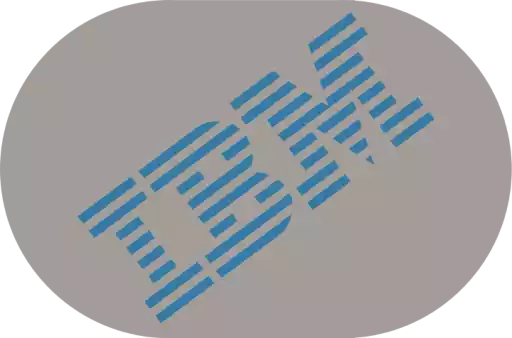

Self-branded Lexmark Classic Touch Keyboards featured a rectangle logo in the top-left corner with the Lexmark black and red logo printed on an off-white background matching the rest of the case. Unicomp's self-branded Customizer and Classic keyboards typically feature Unicomp's logo printed on the lock-light overlay or simply lack any branding at all on the top cover piece. Very late keyboards produced by Unicomp for IBM could have the IBM logo printed on the lock-light overlay. Enhanced Keyboards produced by IBM, Lexmark or Unicomp for other companies such as Affirmative, Ambra, Dell or General Electric Healthcare/Marquette could feature a plethora of logo styles in oval, rectangle or lock-light form.

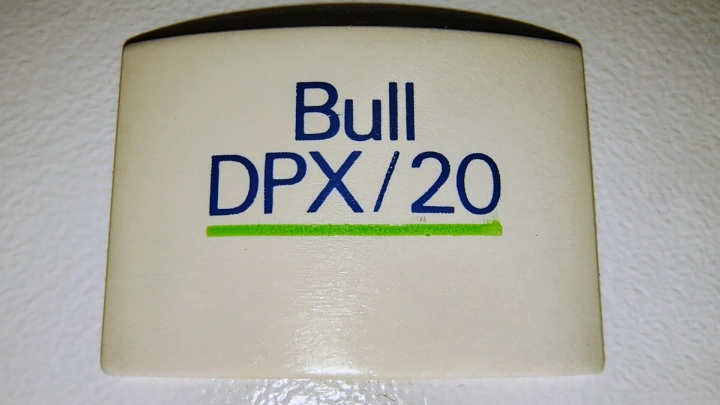

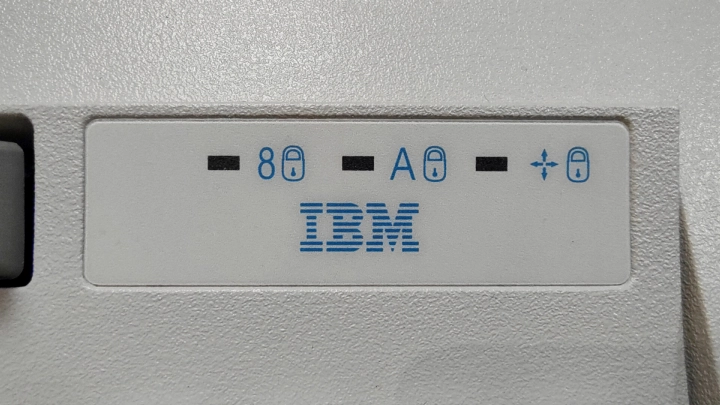

Generations
The Enhanced Keyboard underwent various changes since its inception in 1985, mostly in the name of cost and weight saving required for the keyboard to be a competitive sell in a market increasingly saturated by cheaper PC clones and keyboards in the late 1980s and throughout the entire 1990s. Generally, four distinct generations are recognised and agreed by Model M enthusiasts[95] and the following properties are true for XT, AT and PS/2 Enhanced Keyboards made by IBM U.K., IBM U.S., Lexmark and Unicomp.
Please note...
The following information is provided as a rule of thumb and is using a nomenclature not official to IBM, Lexmark, Unicomp, etc. These characteristics were identified by keyboard enthusiasts and are subject to exceptions (especially between keyboards intended for different markets and between the various factories/OEMs). This also doesn't take into account any possible end-user or from-factory mixing of components that might result in keyboards made during one understood generational period exhibiting properties of another.
| # | Start year* | Typical weight | Typical branding | Typical base plate | Typical controller style | Applications |
|---|---|---|---|---|---|---|
| 1 | ~1985 | ~2.5kg | IBM silver-square | ~1.2mm, "rainbow" | 2 Triomates for membrane (16 + 8), 4-pin Berg for lock-lights | Typically 753X industrial, 316X, RT PC, PC/XT & PC/AT keyboards |
| 2 | ~1987 | ~2.2kg | IBM grey oval | ~1.0mm, grey | 3 Triomates (16 + 8 + 4) | Typically PS/2 PC, 3151, InfoWindow & 754X/756X industrial keyboards |
| 3 | ~1992 | ~2.06kg | IBM blue oval, Lexmark rectangle | ~1.0mm, grey | 2 Triomates (16 + 12) | Typically late PS/2 PC, InfoWindow & OPTIONS by IBM keyboards |
| 4 | ~1995 | ~2kg (~1.67kg post-1999) | IBM blue oval, IBM or Unicomp logo on LED overlay | ~0.8mm, grey | Pressure-based "overnumpad" | Typically OPTIONS by IBM, InfoWindow & all Unicomp keyboards |
*A prior generation didn't necessarily exit production when a new one started.
The first generation of Enhanced Keyboards were amongst the earliest Model M keyboards in general. Whilst they don't look too different from later keyboards, there was greater attention to detail inside and out with extra parts inside for supporting the keyboard assembly, chromated base plates and generally tighter key printing tolerances. This generation is primarily associated with keyboards for the IBM 753X Industrial Computers, IBM 316X ASCII Display Stations, IBM PC/XT and PC/AT (the Enhanced Keyboard replacements for their original Model F keyboards), and IBM RT PC.
Design
The earliest IBM Enhanced Keyboards exclusively used IBM black-square (753X) and silver-square (rest) badges in the top-right corner. The cover set lacks any liquid drainage holes, but the speaker grille was available from the start for (only at this time) IBM RT PC Enhanced Keyboards.
The Alt (but not Alt Gr on EMEA/Latin American keyboards) and SysReq key legends on PC-compatible IBM-branded keyboards were green to indicate that the Alt key could be used to access System Request. The PC-style sublegends (eg, arrows, PgUp, PgDn) on the numeric keypad could be a variety of colours including brown, pinkish/salmon, as well as simply black. Vertical keys larger than 1.5 units typically used a metal stabiliser bar much like the spacebar, whereas horizontal keys of similar size had a rod supported by inserts in unused barrels.
Keyboard assembly
The first-generation keyboard assembly used a ~1.2mm to ~1.3mm thick base plate with a characteristic "rainbow" appearance due to the chromate plating on the steel. Essentially exclusive to this generation was the possible presence of a polyester wedge in the middle of the case that is sculpted to fit the keyboard assembly's curvature, and/or several translucent plastic tubes held on the sides of the frame acting as a gasket (filling the space between the frame and the base plate). The keyboard assembly may also be screwed down in the top-right corner.
Electronics
For industrial, PC/AT and RT PC keyboards, the controller card had a 16-pin matrix column membrane flex cable Triomate socket, an 8-pin matrix row Triomate socket, and a 4-pin Berg connector for a yellow cable running to a lock-light LED daughterboard. PC/XT Enhanced Keyboards lack the daughterboard and typically have the 4-pin connector unpopulated. Terminal keyboard controller cards also lack support for the aforementioned daughterboard and may have a third Triomate socket with 13 pins with its purpose currently unclear. A possible indication of the earliest keyboards amongst this generation was the possible crystal oscillators, with the earliest controller cards typically using an XTAL with transparent casing but later ones used metal casing. PC-compatible keyboard controller cards additionally had an SDL socket present for a modular cable, whereas RT PC and terminal keyboards used a permanently attached cable.
The second generation of Enhanced Keyboards is considerably more numerous than the previous, driven by the number of IBM Personal System/2 series PCs, IBM 3151 ASCII Display Stations, IBM InfoWindow series Display Stations, and IBM RS/6000 workstations produced and sold (as well as earlier systems still in production and adapted to this generation). Some features characteristic of the earlier generation may have been deemed "extraneous" and omitted such as translucent plastic tubes integrated into the keyboard assembly frame and chromated base plates, and some weight was saved, but second-generation Enhanced Keyboards are in turn much easier to get hold of.
Design
Around 1987, IBM moved away from square-shaped branding used since before the Model M's inception and towards 'rounder' branding as seen on the IBM Personal System/2 series PCs and IBM 3151 ASCII Display Stations. Pearl white keyboards received an IBM grey-oval badge whereas IBM 754x/756x/GEARBOX 800 Industrial Keyboards received an IBM black-oval badge. Like before, the speaker grille was still present and utilised for IBM RS/6000 Enhanced Keyboards when they were introduced in 1990[98] but liquid drainage holes remained absent.
The Alt (but not Alt Gr) and SysReq key legends on PC-compatible IBM-branded keyboards remained green for now and the PC-style sublegends (eg, arrows, PgUp, PgDn) on the numeric keypad could still be a variety of colours including brown, pinkish/salmon as well as simply black (but the latter was more common than before). Vertical keys larger than 1.5 units generally stopped using metal stabiliser bars and instead used rod-based stabilisation, matching what the horizontal keys were already using. Only the spacebar retains a metal stabiliser all of the time.
Keyboard assembly
The keyboard assembly's base plate was reduced to an average thickness of ~1mm and was generally no longer chromated (thus took a matt grey appearance). The polyester wedge and the translucent plastic tubes found in first-generation keyboards were often (but not always) omitted. Whilst the screw hole is still present, the keyboard assemblies from hereon were typically not screwed down in the top-right corner.
Electronics
The second-generation controller card remained similar to the previous generation's but the 4-pin Berg connector was replaced with a third Triomate socket and the cable between the controller card and a possible lock-light LED daughterboard was now membrane-based. Terminal and PC/XT Model Ms made during this generation lack lock lights and typically have the 4-pin connector unpopulated. PC-compatible and RS/6000 keyboard controller cards had an SDL socket present for a modular cable, whereas RT PC and terminal keyboards still used a permanently attached cable.
The third generation of Enhanced Keyboards is also numerous like its predecessor but further changes were made to the design. Additional weight was saved, the cover set thickness fluctuated and tolerances with key legend printing were not as tight as before, but they gained a quality of life improvement when a liquid drainage system was added. The keyboards were still produced for the same computers and terminals of the second generation but were now also available for some IBM PS/1, PS/ValuePoint and PC Series computers and the IBM InfoWindow II series terminals. They could also potentially be had with other IBM computers thanks to the Select-a-Keyboard scheme and were more widely available in general under the IBM Easy OPTIONS and OPTIONS by IBM brands. Thanks to Lexmark producing keyboards for itself and other companies, a wider range of branding beyond IBM was also now available.
Design
After Lexmark largely took over US-based Model M production, IBM's standard oval branding was altered to have blue text instead of grey text. Industrial Keyboards for the most part retained IBM black-oval badges, but blue-oval versions appeared in limited numbers. There were some examples of IBM grey-oval keyboards remaining, notably the then newly-introduced IBM Soft Touch RS/6000 Enhanced Keyboard and some terminal keyboards that were already in production. The cover set thickness was known to fluctuate during this period, sometimes being even thicker than in previous generations. Like before, the speaker grille is still present but only utilised for IBM RS/6000 Enhanced Keyboards (including the aforementioned Soft Touch Keyboard and Groupe Bull's rebranded RS/6000 Enhanced Keyboards). Third-generation keyboards notably introduced the possibility of four liquid drainage holes in the cover set's bottom piece.
The Alt (but not Alt Gr) and SysReq key legends on PC-compatible IBM-branded keyboards still mostly remained green, but examples of those with black legends became increasingly common closer to when the fourth generation was introduced. The PC-style sublegends (eg, arrows, PgUp, PgDn) on the numeric keypad were now mostly black but other colours like before could still be used. All keys larger than 1.5 units besides the spacebar use rod-based stabilisation.
Keyboard assembly
The keyboard assembly's base plate generally remained at ~1mm thick and wasn't chromated. To support the new liquid drainage holes, the keyboard assembly's frame could now have channels for guiding the liquid to them. Whilst the holes could be present regardless of factory/OEM, IBM U.K. keyboards lacked these channels when IBM M.X., IBM U.S., and Lexmark included them.
Electronics
Controller cards were generally simplified during this generation, sporting a reduced component count and merger of the 8-pin row and 4-pin lock-lights Triomates sockets into one 12-pin Triomate socket. The cable between the controller card and LED lock-light daughterboard was thereafter integrated into the membrane assembly. As before, PC-compatible and RS/6000 keyboard controller cards generally had an SDL socket present for a modular cable whereas terminal keyboards used a permanently attached cable. However, this generation saw IBM and Lexmark increasingly use fixed cables for PC-compatible Enhanced Keyboard variants too, most notably with the IBM Basic Keyboard.
The fourth generation of Enhanced Keyboards began right at the end of Model M's tenure as IBM's primary keyboard design. Whilst IBM InfoWindow Display Stations and IBM RS/6000 workstations still required bundled Model M keyboards and OPTIONS by IBM and IBM Select-a-Keyboard would continue for a while longer, IBM Personal System/2, PS/1 and PS/ValuePoint lines were now coming to an end. The succeeding IBM Aptiva and NetVista lines would now increasingly rely on rubber dome based keyboards. In this context, IBM and Lexmark likely deemed the only way to continue producing Enhanced Keyboards was to simplify the design. Technically speaking, all current Unicomp keyboards are derived from this generation. As such, Unicomp following Lexmark's lead with producing keyboards for other companies only increased the number of minor design and badge-engineered variants of this generation.
Design
IBM's branding initially remained the same as the third generation's (IBM blue-oval badges), but when Unicomp took over production of IBM-branded Enhanced Keyboards around 2000, the "IBM" branding was relocated to the lock-light LED overlay. The speaker grille was typically patched closed on fourth-generation keyboards with its former place still sometimes visible on the cover set, but liquid drainage holes were retained.
Keycap legends and sublegends that may have been different colours in previous generations (such as PC-compatible IBM-branded keyboards' Alt and SysReq key legends and numeric keypad sublegends) were now almost always just black. Like before, all keys larger than 1.5 units besides the spacebar use rod-based stabilisation.
Keyboard assembly
The keyboard assembly's base plate could now be as thin as ~0.8mm. The use of liquid drainage channels on the keyboard assembly's frame remained the same as the previous generation's with keyboards made in the Americas having them but UK-made keyboards not having them.
Electronics
The biggest change on the inside was the updated controller card design, which had a further reduced part count and integrated any possible lock-light LEDs onto itself. This controller card style can be referred to as the "overnumpad" style due to its particular placement on the keyboard assembly. It works by being pressure-fitted to exposed contacts on the membrane assembly. If present, the overall position of LEDs was changed from bottom-left to middle relative to the overlay, likely because of constraints from the exposed contacts' positions near the bottom of the PCB and location of the large IC chip that needs to be lower on the PCB to avoid conflict with the cover set forcing the through-hole LEDs position upwards. Most keyboards of this generation were only available with permanently attached cables (as is the case today).
Changes since Unicomp's take over
There is currently no hypothetical fifth-generation universally recognised by keyboard enthusiasts. Whilst the Enhanced Keyboard - first called Unicomp Customizer, now Unicomp Classic - family is still considered to be within the fourth generation, Unicomp's continued production and design revisions are notable. The overall cover set design remains the same except for Unicomp Customizers and Classics with super (eg, Windows) and context menu keys, which lack the blockers in the Ctrl and Alt keys winkeyless versions have. Unicomp hasn't produced oval-badged keyboards for a considerable time, instead, they appear to use the tooling that once produced rectangular-badged keyboards (presumably Lexmark Classic Touch Keyboards and rebrands of it). During the 2000s, Unicomp changed its primary cover set material from PVC to PC+ABS. This has resulted in the cover set feeling different to the touch and has altered the keyboard's acoustics.
To support GUI keys, Unicomp can now use a new (post-IBM) keyboard frame that has extra barrels. In the 2000s, Unicomp changed the membrane blanket material from a thick black material to a thinner white one[101].
Unicomp's PS/2 "overnumpad" controller card design remains very similar to IBM U.K.'s and Lexmark's. Unicomp additionally introduced a USB controller card in the same form-factor but with different electronics (Cypress or Raspberry Pi Pico based). At some point, Unicomp altered how the controller cards mounted as they were originally retained by a single plastic clip from the keyboard frame and had two 3.2mm mounting holes that allowed it to rest around two plastic stalks, but Unicomp later removed the clip and now screws the card in via two 4.3mm mounting holes[85].
Layout
The eponymous Enhanced layout is perhaps the single biggest impact on the computing industry that the Enhanced Keyboard made. The physical layout is largely derived from the Converged layout family, which was first introduced only 2 years before Enhanced with the 104-key Model F Converged Keyboard. On top of Converged, IBM incorporated many minor tweaks inspired by its other keyboards and third parties such as DEC's LK201 terminal keyboard (which is widely attributed to introducing the inverse-T style cursor keys[102]).
This resulted in a marked difference over the previous "XT" and "AT" layouts, including separated Esc and navigation keys, two new F keys, duplicated Ctrl and Alt keys for ambidextrous access[1] and enlarged backspace key. A change in philosophy was also adopted, with slightly different physical arrangements introduced for US English and rest-of-world versions of the Enhanced Keyboard.
Unlike its predecessors, there are several variants of the Enhanced layout that can be specific to a region and/or a language. This was enabled by the Enhanced Keyboard's use of a universal keyboard frame design that supported more key positions than any of these variants needed individually. The US English version of the Enhanced layout is now referred to as the ANSI layout (101-key without super/GUI keys) and the European, Middle Eastern and African (EMEA) and Latin American versions are now referred to as the ISO layout (102-key). Brazil received its own unique ABNT2 layout (104-key) for its Brazilian Portuguese keyboards. These variants were created by IBM before they were codified by any of the standards bodies they were later named after (who adopted what was already the most popular and relevant PC keyboard layout at the time). A select few EMEA/Latin American countries such as The Netherlands have [partially] adopted ANSI as their national/preferred layout. Korean and Thai keyboards can also be ANSI-based. Canada is officially supposed to use ISO keyboards, but in practice, several ANSI and ISO keyboard designs are competing (especially for bilingual keyboards). Russian keyboards, even during the IBM days, could be either ANSI (eg, P/N 1399579) or ISO (P/N 1395622) Russian/Cyrillic keyboards have been spotted.
Specific regions and languages may also have additional differences. EMEA/Latin American keyboards besides Brazilian Portuguese generally have an AltGr (Alt Graph) key instead of a right Alt key as another way to access additional and typically uncommon characters for the given host region, have their "Caps Lock" text spread across two lines instead of one, and lack a word description on keys with symbols (Backspace, Enter, Shift and Tab). The Enhanced layout also inherited some general keyboard practices such as unique first letter rows for French (AZERTY) and German (QWERTZ) keyboards from general conventions.
The Enhanced layout remains the primary layout of computer keyboards, with even Apple adopting a similar physical layout starting with the Apple Extended Keyboard. Minor alterations have been attempted with various levels of success. Most attempts usually end up as a quirk of the manufacturer that tried to introduce it, however, Microsoft's addition of Windows (super) keys supported by the release of Windows 95 resulted in widespread adoption thus most PC keyboards today have them[103]. Smaller form-factor variants of the Enhanced Keyboard have also materialised such as the tenkeyless layout introduced by the Model M-based IBM Space Saving Keyboard.
The Enhanced Keyboards (typically of the first to third generations) are best known for using a 6-pin modular AMP shielded data link (SDL) port and a detachable cable. This allowed the keyboard to be uncoupled from its cable as needed. The cable was typically a thick grey and coiled cable that could stretch as needed, however, black SDL cables were shipped for 753X, PC/XT and PC/AT Enhanced Keyboards.
Terminal variants from the beginning had fixed cables. Most later PC Enhanced Keyboards eventually joined them in using fixed cables by the mid-1990s that were at first coiled but later straightened. Such cables on first to third-generation Enhanced Keyboards will have a rectangular rubber piece close to the keyboard-side end that is designed to be caught and pressed down by a plastic cable retainer occupying the space of a would-be SDL socket on modular cable keyboards.
PC-compatible cables could terminate in a 5-pin 180-degree DIN (aka, "XT/AT" style) or a 6-pin mini-DIN (PS/2) plug. RS/6000 keyboards also used a PS/2 plug, but whereas a PC-style PS/2 connection only requires four of the six pins to be present, RS/6000 keyboards need all of them as the extra two were used for their internal speaker. RT PC keyboards sported a bulky AMP-branded connector. Terminal-compatible Enhanced Keyboards typically used a 240-degree DIN plug (IBM 316X and 319X keyboards) or a Modular 8P5C (same physical connector as ethernet and RJ-45) plug (IBM 3151 and InfoWindow I/II).
Protocols, modes & autosense
In terms of line protocol, PC-compatible Enhanced Keyboards used the IBM PC Mode 2 (aka, "PC/AT") data stream and transmitted IBM set 2 scancodes by default. This used the same 11-bit data stream that IBM Personal Computer AT Keyboards used, thus allowing them to be natively compatible with PC/AT, PS/2, and clones of either computer. In Mode 2, Enhanced Keyboards can be told to use all three IBM scancode sets via the protocol's Select Alternate Scan Codes command. Terminal Enhanced Keyboards were limited to a Mode 2 style data stream and IBM set 3 scancodes.
IBM 753X Industrial Computer, PC/XT and PC/AT Enhanced Keyboards also supported Mode 1 (aka, "PC/XT") data streams that could be utilised if the host PC/XT provided the right conditions for the keyboard to detect and lock the communication to IBM scancode set 1. This used the same 9-bit data stream that IBM Personal Computer and Personal Computer XT Keyboards used. The "right conditions" are as the following[104]:
If the 'clock' line is active (high) immediately after POR, the keyboard sets up for Mode 1 operation. It then waits for the 'clock' line to become inactive (low), executes the basic assurance test (BAT), and returns the completion code.
If the 'clock' line is inactive (low) immediately after POR, the keyboard executes the BAT, waits for the 'clock' line to become active (high), and sends the completion code in Mode 2 protocol. If the system has not made the 'data' line inactive within 40 microseconds, Mode 2 operation is established. If the 'data' line has become inactive within this time, Mode 1 is established.
This is also alluded to in the March 1986 revised IBM Personal Computer XT documentation[105]:
The keyboard has 101 keys (102 in countries outside the U.S.). At system power-on, the keyboard monitors the signals on the 'clock' and 'data' lines and establishes its line protocol.
The keyboard sections of earlier technical references for the IBM 5150 Personal Computer (August 1981) and IBM 5160 Personal Computer XT (April 1983) make no mention of the clock line becoming high immediately after POR[106][107], which means this mode selection is unlikely to work for earlier systems. If an "autosensing" Enhanced Keyboard is hooked up to an incompliant system, it will either not work or produce random characters at best and proves ultimately unreliable[108]. It's uncertain if BIOS upgrades were available that specifically addressed this - some have reported these keyboards working on 5150 or earlier 5160s, which might confirm the issue can be addressed without a motherboard swap. The following pre-PS/2 systems have been said to ship with an Enhanced Keyboard or had an Enhanced Keyboard added later as an option:
It should also be noted that some later PC-compatible Enhanced Keyboards have invariably been said to support mode selection, including P/N 1391401 and P/N 52G9658[110], when hooked up to a compliant system. However since IBM has not seemingly documented this functionality for IBM PS/2 era and later PCs, this capability should not be assumed for their keyboards.
Possible prototypes
In 2024, two Enhanced Keyboards with unusual characteristics were documented by keyboard enthusiasts and are both believed to be prototypes with date codes suggesting 1984. Both keyboards were acquired from the same eBay seller but by two different people[111]. The differences between them and production-quality Enhanced Keyboards and each other are discussed.
The earliest of the two keyboards has a controller card with a socketed Motorola IC whose die has a cover with "10-29-84" written on it, the newest date available. Two Texas Instruments chips also on the card have a "8412" date code on them. It's expected such components could be made well in advance of the controller card's manufacture and assembly, and it's also possible the die cover's date is exclusively tied to the firmware on the IC and the keyboard and its controller card were already made/assembled before that date. As such, this keyboard/controller card could have been made any time between 19th March 1984 (the start of week 12 of 1984) and 29th October 1984.
The cover set's overall style is already established but it has little to no texture compared to production Enhanced Keyboards. The bottom cover piece's feet recess length is shorter, and on the inside of the piece, it lacks various clips used to support a controller card and various protrusions used to support the assembly's curvature. The top cover piece's inside lacks (three) support protrusions in the areas between the F keys and the numeric row. Around the inside outline of the holes for various clusters of keys, there appears to be manual chipping away at their edges or manual modifications to whatever tooling produced this cover set. The LED lock-light overlay recess is slightly shorter (and if it had an overlay, it's now missing) and the hex screw location near the SDL socket is different (directly under it instead of to the side). The recess for the square "IBM" badge also looks larger than production's.
The keyboard frame (P/N 1351173) is broken up into several pieces. It's unclear why this is; it's possible this allowed for physical layout tweaks when testing or it's a cut-down would-be 122-key Model M Converged Keyboard frame. The Enhanced Keyboard was released several months ahead of the first 122-key Model Ms, but it's unclear if both keyboard designs were co-developed. Part of the frame retains a cut-out for a Converged Keyboard 'plus-style' arrow key cluster, which might suggest either possibility. All multi-unit keycap stabilisers are metal wire style, whereas even early production-quality Enhanced Keyboards lack them for their horizontal multi-unit keys other than the spacebar.
The controller card shares part number 1351525 with production cards for the original General Electric and IBM 753X keyboards. Production P/N 1351525 is a double Triomate + Berg PC style card, but this one is quite different in appearance. The LED lock-light daughterboard is very small and its cable is soldered to it and the controller card instead of being socketed.
Various possible date codes might date the later of the two keyboards. The controller card has "8449" on it which might indicate 1984 Week 49, which would be the newest date code available. Week 49 of 1984 was the week starting 3rd December 1984. Various components on the card also have date codes including the two Texas Instruments chips ("8449"), possibly the see-through XTAL (looks like "8447"), and the socketed Motorola SC81192L IC ("8424").
The cover set looks to be largely unchanged from the previous keyboard as various production-quality internal protrusions are still missing, the feet recesses are still shallow, and the screw hole closest to the SDL socket is different compared to production Enhanced Keyboards. There also still appears to be evidence of manual chipping away inside or manual modifications to whatever tooling produced this cover set. However, the cover set has now received part numbers 1351554 (top piece) and 1351555 (bottom piece). The base cover set plastic is still pearl white but it's covered with some black-coloured textured material that has peeled away in various places. This colour is not unlike that of the original General Electric branded Enhanced Keyboard variant.
The LED lock-light overlay recess is still shorter than production's, but the overlay the keyboard was bought with looks to be a production-size one that has been cut down to size. It's unknown if this overlay is original or added later.
The keyboard frame (P/N 1351638) is not cut up like before and the horizontal multi-unit keys (besides the spacebar) now lack metal wire-style stabilisers.
The controller card (P/N 1351526) looks much more like a production model's, but this time it's more like a cross between a double Triomate + Berg PC style card and a triple Triomate terminal style card. The LED-lock-light daughterboard (P/N 1351533) is also now similarly sized to production Enhanced Keyboard's but it still has a soldered cable on its end. The controller card end of the cable is now socketed (though with a standard jumper header instead of a Berg or Triomate connector).
The Enhanced Keyboard variant with the currently earliest observed date on it is this General Electric branded black keyboard. Research on this keyboard is ongoing but two examples of it have been found. Both examples have stamped dates on the inside of their cover sets indicating August 1985, however, one example has a keyboard assembly with a 5082 shop date indicating April 1985[112] and the other has a rear label indicating November 1985[113]. IBM offered IBM 753X Industrial Computers and their keyboards under vendor-logo programs for companies such as Allen-Bradley and General Electric[114], which might explain this keyboard's existence and it so happens that the earliest version found was made before 753X's announcement.
eg, P/Ns 1388032, 1388044, 1388072, 1388076
The first IBM Enhanced Keyboard to be announced was the keyboard for the IBM 7531 and 7532 Industrial Computers, both announced in May 1985[15][16]. They were both based on IBM Personal Computer AT architecture but intended for industrial usage with 7531 being a standalone unit and 7532 being a rack-mountable unit. Compared to their later pearl white counterparts, all Enhanced-based IBM Industrial Keyboards are essentially the same underneath but it's believed the unique colour was intended to help hide the dirt and damage expected to be inflicted upon the keyboard within an industrial environment. 753X keyboards had IBM black-square badges and a part number nomenclature of 13880xx. Being the earliest IBM Enhanced Keyboards, they were typically built to first-generation Enhanced Keyboard specifications inside, but they were made at least as late as 1990[116], meaning some could be built to later specifications as well. As per documentation, 753X keyboards were amongst the subset of Enhanced Keyboards capable of accessing IBM Mode 1 protocol, allowing compatibility with some compliant IBM Personal Computer XTs. Normally, they simply used Mode 2 operation to support all three IBM scancode sets (with set 2 being the default)[105]. They had a 6-pin SDL socket to support a removable black SDL to XT/AT-style DIN plug cable (though a later SDL to PS/2 cable could be used in its place if so desired).
eg, P/Ns 1386303, 1386304, 1388705, 1390520, 1390670
Joining the 753X Industrial Computer Keyboards not long after their announcement was the IBM 316X ASCII Display Station family keyboards, starting with the IBM 3161 and 3163 ASCII Display Stations announced in June 1985[26]. They were joined by the IBM 3164 ASCII Color Display Station in February 1986[59] and the 3162 ASCII Color Display Station in September 1986[117]. IBM 316X family were serial-based terminals capable of IBM 3101 emulation as well as emulating various third-party terminals from ADDS, DEC, Lear Siegler and TeleVideo depending on model and installed feature cartridge. 316X keyboards were the first pearl white Enhanced Keyboards to market and were used to highlight the then-new Enhanced Keyboard as "Keyboard G" in internal communications. Being launched soon after 753X meant they shared many specific production characteristics, though being an IBM terminal keyboard of the 1980s, they don't support lock-lights and always reported keys via IBM scancode set 3. They had a grey permanently attached coiled cable terminating in a right-angle plastic jacketed 5-pin DIN plug with a 240-degree pin arrangement. They were always branded with IBM 'silver-squares'. In terms of physical layout, they generally followed the Enhanced layout, but they have two 1-unit keys where a PC-style keyboard's vertical 2-unit numeric keypad plus key would reside, which was adopted by most subsequent IBM Enhanced Keyboards for terminals (hence ANSI keyboards have 102 keys instead of 101, ISO keyboards have 103 instead of 102, etc.) Their numeric keypads notably sported 24 line-drawing symbols that can be used when the host terminal is in line-drawing mode and the shift keys lacked symbols.
The IBM 316X ALA Keyboard is a variant of the IBM 316X ASCII Display Station Keyboard, announced in September 1986 for the IBM 3163 and 3164 ASCII Display Station models 860 and 861[117]. The keyboard design is overall the same, but it has a unique keycap set with numerous diacritics to support American Library Association (ALA) character entry when a host 3163 or 3164 also has a supporting ALA feature cartridge, and notably has a second return/enter key where a PC-style keyboard's right control key would reside. They were envisioned to be used in library environments. P/N 1390680 is the only known part number and is a 102-key US English keyboard.
eg, P/Ns 1392366, 1392373, 1392374, 1392376, 1392378, 1392380, 1392382, 1392388
The IBM RT PC Enhanced Keyboard (aka, IBM 6100 System Keyboard) was the first Enhanced Keyboard variant that sported an internal speaker. The IBM RISC Technology Personal Computer (RT PC) was a family of computers intended for academic, CAD/CAM and scientific uses that were notably IBM's first PCs to use reduced instruction set processors. It consisted of the IBM 6150 "floor-standing" (tower) model and the 6151 desktop model and both were announced in January 1986[120]. They were the first pearl white Enhanced Keyboards with lock-lights and were generally produced across the first and second generations until the later IBM RS/6000 series and their keyboards became available. They always had IBM silver-square branding and an "Action" key in place of a PC-style keyboard's right Ctrl key. They had a permanently attached grey coiled cable terminating in an AMP-made 6-pin (3x2) connector that was unique amongst Enhanced Keyboard variants. RT PC Enhanced Keyboards had part numbers in range of 13923xx and shouldn't be confused with the P/N 629xxxx IBM RT PC Keyboards (which weren't Model M based).
eg, P/Ns 1389969, 1390120, 1390146, 1390148, 1390150
The Enhanced Keyboard for IBM Personal Computer XT was launched at the same time as its PC/AT counterpart in April 1986[28] and was originally intended to be used with S-model IBM PC/XT systems. Both PC/XT and PC/AT Enhanced Keyboards appear to derive from the IBM 753X Industrial Computer Keyboard, meaning they share some of their production characteristics and controller card designs. This notably means PC/XT Enhanced Keyboards were amongst the subset of Enhanced Keyboards capable of accessing IBM Mode 1 protocol, which in this case vitally allows compatibility with some compliant IBM Personal Computer XT models. PC/XT Enhanced Keyboards still work on PC/AT and PS/2 computers though since they normally used Mode 2 operation to support all three IBM scancode sets (with set 2 being the default). They had a 6-pin SDL socket to support a removable black SDL to XT/AT-style DIN plug cable (though a later SDL to PS/2 cable could be used in its place if so desired). PC/XT Enhanced Keyboards always had IBM silver-square branding and their part numbers were within range of 1390120.
eg, P/Ns 1390131, 1390132, 1390133, 1390134, 1390135
The Enhanced Keyboard for IBM Personal Computer AT was launched at the same time as its PC/XT counterpart in April 1986[28]. Both PC/XT and PC/AT Enhanced Keyboards appear to derive from the IBM 753X Industrial Computer Keyboard, meaning they share some of their production characteristics and controller card designs. This notably means PC/AT Enhanced Keyboards were amongst the subset of Enhanced Keyboards capable of accessing IBM Mode 1 protocol allowing compatibility with compliant IBM Personal Computer XT models, but they normally used Mode 2 operation to support all three IBM scancode sets (with set 2 being default). They had a 6-pin SDL socket to support a removable black SDL to XT/AT-style DIN plug cable (though a later SDL to PS/2 cable could be used in its place if so desired). PC/AT Enhanced Keyboards always had IBM silver-square branding and their part numbers were within range of 1390131.
IBM Enhanced Personal Computer Keyboard T (1987)
The IBM 5171T Personal Computer AT models 168 and 339 were TEMPESTed versions of the regular IBM 5170 PC/AT that were announced in October 1986 for a January 1987 release. TEMPEST is a NATO-recognised U.S. National Security Agency specification regarding protecting against spying with electronic equipment. 5171T was designed to suppress its "data related signals to a level or magnitude that cannot be detected and reproduced". Both 5171T models came with an IBM Enhanced Personal Computer Keyboard T, which is a version of the regular PC/AT Enhanced Keyboard "designed for processing sensitive information"[121]. The keyboard's insides have yet to be documented, but it's presumed that its controller electronics have some sort of shielding like IBM Model F EMR and TPC keyboards. On the outside though, the lone "T" on its IBM silver-square badge is a small visual cue to the keyboard's purpose.
eg, P/Ns 1390123 (3191-A/3191-B), 1390636 (3196-2), 1390766 (3191-D/3191-E/3191-L/3192), 1390940 (3197), 1391065 (3193), 1392835 (3194)
The IBM 3191 (3270-compatible) and 3196 (5250-compatible) Display Stations were a then-new generation of "attractively priced" terminals introduced in June 1986 and designed to attach and be compatible with existing IBM mainframe and midrange systems respectively[60][122]. They would later be joined by the 3270-family IBM 3192 Color Display Station, IBM 3193 Display Station and IBM 3194 Display Station, and the 5250-family IBM 3197 Color Display Station. The physical keyboard design is almost identical to the 316X keyboard but with its own distinct functional layouts. Retained were their 102-key and 103-key physical layouts, controller electronics and use of IBM scancode set (3), and a cable terminating in a 5-pin DIN plug with a 240-degree pin arrangement. The DIN plug's casing could differ between specific keyboards - IBM 3193 and 3194 keyboards used a Type 1 122-key Model M Converged Keyboard style straight, screwable metal jacket, whereas the others used the same right-angle plastic jackets as 316X keyboards. 3191 Model A & B keyboards could also have an 8-position setup switch bank. Regardless, 319X keyboards were typically made across the first and second generations and exclusively sported IBM silver-square branding. Whilst the physical layouts and scancode utilisation were the same between them, keyboards destined for 3270 or 5250 usage used terminal family specific functional layouts, meaning 319X keyboards may appear different between part numbers for the same region/language. They typically had part numbers in range of 139012x, 13906xx, 13907xx, 13909xx, 13910xx and 13928xx.
eg, P/Ns 1391401, 1391402, 1391403, 1391404, 1391405, 1391406, 1391410, 1391413, 1391490, 1396790, 1397599
The Enhanced Keyboard for IBM Personal System/2 debuted in April 1987 alongside their titular computers, which were designed to replace IBM's original PC series (PC, PC/XT and PC/AT) and provide a vessel for IBM's then-new but proprietary Micro Channel Architecture (MCA) bus and PS/2 keyboard and mouse connectivity[124]. Thanks to this association, the PS/2 Enhanced Keyboard was the most prominent, numerous and impactful Enhanced Keyboard variant. In terms of design, not much was different to the preceding PC/AT Enhanced Keyboard except for generational changes and branding. PS/2 Enhanced Keyboards of this style were produced across the second and third generations and sported IBM oval branding with at first grey "IBM" text then later blue text. They still have a 6-pin SDL socket to support a removable grey SDL to PS/2 cable (though the earlier black SDL to XT/AT-style DIN cable could be used in its place if so desired). Officially, PS/2 Enhanced Keyboards only supported IBM Mode 2 protocol to support all three IBM scancode sets (with set 2 being the default) but lacked Mode 1 operation to allow compatibility with IBM Personal Computer XTs compatible with the PC/XT Enhanced Keyboard. Standard PS/2 Enhanced Keyboards typically had part numbers in range of 13914xx, 139328x, 139679x, 13990xx, 13995xx and 81254xx, and were withdrawn from marketing on 29th February 2000[125]. Though by that point, they had largely been transformed into the "Late" PS/2 Enhanced Keyboard design. There were also several versions of the IBM PS/2 Enhanced Keyboard that were branded slightly differently and sold via different mediums.
PS/ValuePoint fixed-cable PS/2 Enhanced Keyboard (1993)
IBM PS/ValuePoint (or simply ValuePoint) was a series of IBM PCs that somewhat succeeded the IBM PS/1 and PS/2 lines that used industry standard components like an ISA bus compared to PS/2's use of the MCA bus. For it, IBM made a specific version of the PS/2 Enhanced Keyboard - FRU number 92F0332 - available with a permanently attached PS/2 cable. FRU 92F0332 appeared for IBM 6381, 6382, 6384 and 6387 PS/ValuePoints by September 1993[126] and IBM 6472, 6482, 6484, 6492 and 6494 ValuePoints by April 1994[127]. P/Ns 52G9658 and 52G9700 share this FRU number. Interestingly, P/N 52G9658 was also used for IBM RS/6000 as a "Keyboard, Korean" option despite its US English functional layout and lack of internal speaker[128].
IBM Easy OPTIONS 101-Key Extended Professional Keyboard (1993)
IBM Easy OPTIONS appeared to be an affordable range of computer peripherals not exclusive to IBM systems and (at least) sold through magazines. The range was known to have unique teal/green accents on their boxing. One such peripheral sold between 1993 and 1994 was the IBM 101-key Extended Professional Keyboard (model KB571)[62]. The keyboard appears to be a standard PS/2 Enhanced Keyboard with a permanently attached PS/2 cable. This keyboard was only available with a US-English layout.
OPTIONS by IBM Enhanced Keyboard (1994)
P/Ns 92G7453 (PS Style), 92G7454 (AT Style)
OPTIONS by IBM was similar to Easy OPTIONS by IBM but appeared to have a much larger range of products from peripherals to system components. Various Model M keyboards were available as accessory products including Enhanced Keyboards as part of OPTIONS by IBM's initial line-up in February 1994[129]. The Enhanced Keyboards were based on the PS/2 Enhanced Keyboard and their names were suffixed with "AT Style" and "PS Style" to indicate the cable's use of an AT-style DIN or PS/2 plug respectively. Both keyboards were only available with a US-English layout. OPTIONS by IBM Enhanced Keyboard boxes can refer to the keyboard as model KB 454.
Select-A-Keyboard Enhanced Keyboard (1994)
P/Ns 82G2383, 82G3295 (PC 300/700 Series)
IBM's Select-a-Keyboard was a scheme that allowed customers of IBM systems of the period to choose from a variety of keyboards for their system at the time of purchase for no additional charge. Whilst PS/2 Enhanced Keyboards were standard keyboards for many IBM PS/2 systems, for IBM PS/2 and non-PS/2 PCs that weren't intended to have them, this scheme allowed a customer to get one if they so desired. One such FRU seems to be 82G2378, which was an option available to IBM PC 300 and 700 Series[130] (US English) and IBM 7043 RS/6000 43P series Model 140 and 240 (US English but for the Chinese market, and doesn't contain a speaker like regular RS/6000 Enhanced Keyboards)[131]. Both keyboards had permanently attached PS/2 cables.
eg, P/Ns 1392595 (ASCII-style), 1392597 (ASCII-style), 1392599 (ASCII-style), 1392600 (ASCII-style), 1392601 (ASCII-style), 1392602 (ASCII-style), 1392603 (ASCII-style), 1392609 (ASCII-style), 1392620 (ASCII-style), 1395162 (PC-style), 1396056 (5250-style)
The IBM 3151 ASCII Display Stations and its keyboards were released in June 1987, following up the IBM 316X series as a cheaper alternative. Likewise, they were serial-based terminals capable of IBM 3101 emulation as well as emulating various third-party terminals from DEC and WYSE depending on model and installed feature cartridge. Of the launch models, models 310, 360, 410 and 460 had this Enhanced Keyboard variant whereas models 110 and 160 used an IBM Space Saving Keyboard variant instead[35]. These keyboards were generally made across the second and third generations and used IBM oval branding, but unlike PS/2 Enhanced Keyboards whose "IBM" text coloured changed during production, the IBM 3151 Enhanced Keyboard's ovals could retain grey "IBM" text into at least the mid '90s[133]. Unicomp-made examples from the early 2000s could have blue "IBM" branding across the lock-light overlay area instead[134]. They had a permanently attached grey coiled cable terminating in an 8-pin modular plug (the same physical type used for Ethernet and RJ-45) and were limited to IBM scancode set 3. IBM 3151 Enhanced Keyboards could come as an ASCII-style (e.g., P/N 1392595 for US English), PC-style (e.g., P/N 1395162), or 5250-style (e.g., P/N 1396056) keyboard. ASCII-style keyboards were intended for 3151 models 310, 360, 410 and 460 (the 1987 launch models)[135] and are very similar to their 316X predecessors, adopting their 102-key ANSI and 103-key ISO layouts with 24 line-drawing symbols on their numeric keypads that can be used when the host terminal is in line-drawing mode and no arrow legends on their shift keys. PC-style keyboards arrived later with 3151 models 510, 560, 610 and 660 in May 1989[135] and sported normal 101-key ANSI and 102-key ISO layouts with an almost untouched PC Enhanced Keyboard layout (except a "Setup" legend on the numeric keypad minus key) but was still electrically a terminal keyboard. 5250-style keyboards arrived with the 3151 model 805 in November 1990[135] and has yet to have been observed in recent times, but they are presumed to look like a 5250-style 102/103-key IBM InfoWindow Display Station Enhanced Keyboard. 3151 Enhanced Keyboards had part numbers in range of 13925xx, 13926xx (usually ASCII-style) and 139516x (usually PC-style).
The IBM 3151 ALA Keyboard is a variant of the IBM 3151 ASCII Display Station Keyboard that entered general availability in January 1990 with the IBM 3151 ASCII Display Station model 862[135]. Much like the base IBM 3151 Enhanced Keyboard, the 3151 ALA Keyboard had a 316X predecessor that lends this keyboard its physical and functional layout. It has a unique keycap set with numerous diacritics to support American Library Association (ALA) character entry, and notably has a second return/enter key where a PC-style keyboard's right control key would reside. P/N 1396454 is the only known part number and is a 102-key US English keyboard.
The IBM Personal Typing System (PTS) family were a series of IBM Personal System/2 Model 30 variants intended for word processing that came with specialised software, a networking expansion card, and possibly a Wheelwriter or Quietwriter printer. The series included the IBM 6901 Personal Typing System (introduced in July 1987), 6907 Personal Typing System/2, and 6908 Personal Typing System/2 286 (both introduced in July 1989)[137]. They notably shipped with the IBM Personal Typing System Program, which was a bundle of a word processing application similar to IBM's past Displaywriter systems, a combined typewriting and form creation and editing application, and various productivity tools such as a personal scheduler, a calculator and a mail/phone list creator and editor[138]. Personal Typing Systems could come with either this Enhanced Keyboard variant or a Space Saving Keyboard variant. The PTS Enhanced Keyboard was based on and electrically identical to the PS/2 Enhanced Keyboard but sported numerous unique legends on its keycaps to suit its word-processing speciality. Many of these keys resemble those found on IBM Wheelwriter and Quietwriter electronic typewriters, especially given the font size for the numeric row and various symbols can be smaller than standard PC-style keyboards and more 'extremely' aligned to their keycaps' top-left face corner. It also notably had green sublegends on the Ctrl keys instead of the Alt keys. The keyboard was made across the second and third generations, branded with an IBM oval and used a modular SDL to PS/2 cable. The PTS' word processing application was said to have been derived from the IBM DisplayWrite Assistant program, which resulted in this keyboard (along with its Space Saving sibling) acquiring the nickname "DisplayWrite Keyboard" despite the included software not being branded as "DisplayWrite".
IBM PC/3270 Host Connected Enhanced Keyboard P/N 1391580 (the only one presently known) is a variant of the standard PS/2 Enhanced Keyboard presumably intended to be used with IBM Personal Communications/3270, a family of software for IBM PC and PS/2 compatibles that allows the user to simulate many of the functions of an IBM 3270-family Display Station[139]. As such, the keyboard is considered for terminal emulation and is a "host-connected" keyboard in IBM's terminology (referring to the PC's ability with this software and keyboard to connect to an IBM host processing unit such as an IBM System/370 family mainframe). The earliest example of this keyboard is from the latter half of 1987[140], but there appears little to no IBM documentation on these remains including anything indicating an announcement or launch date. At one point, Unicomp sold leftover examples of mid-'90s P/N 1391580s in a warehouse liquidation sale for $84 USD in 2017[141]. Like its more prominent 122-key counterparts - IBM PC/3270 Host Connected Converged Keyboard and IBM PS/2 Host Connected Keyboard - it had numerous colour-coded sublegends to differentiate PC-only (in blue) and universal (PC and host, in black) functions. It also notably sported a combined F1/F13 to F12/F24 function key row like a 319X or InfoWindow family keyboard, front printing on the numeric keypad, and green "Ctrl" legends. Besides the visual differences to a standard PS/2 Enhanced Keyboard, the PC/3270 keyboard is otherwise the same underneath and likewise generally made across the second and third generations and sported IBM oval branding.
IBM Airline Reservation System Keyboard P/N 1393464 (the only one presently known) is a variant of the standard PS/2 Enhanced Keyboard intended for use with airline reservation software running on IBM PS/2 computers. As early as October 1987, Delta Airlines and United Airlines committed to purchasing tens of thousands of IBM PS/2s for this purchase and it's believed this was the keyboard intended for such systems in general. Today, the keyboard is widely associated with Sabre Corporation as various examples of P/N 1393464 with Sabre branding stickers have been observed. They can be quickly identified by the sheer scale of specialised sublegends and the combined F1/F13 to F12/F24 function key row with the top legends aligned to the bottom of the keycap's face. This keyboard can also have inverted numeric keypad key legends (the numbers are bottom aligned instead of top). Despite the visual additions, the keyboard design itself is identical to the base PS/2 Enhanced Keyboard and likewise generally made across the second and third generations and sported IBM oval branding.
eg, P/Ns 1394946, 1394956, 1394958, 1394959, 1394964, 1394965, 1394968, 1394971
The second IBM Enhanced Industrial Keyboard series was announced in April 1989 for the IBM 7541, 7542, 7561 and 7562 Industrial Computers[143][144] and reused with the IBM GEARBOX Model 800 series later in the year[145] as a spiritual successor to the IBM 753X Industrial Computer Keyboard. The 754X/756X/GEARBOX 800 keyboard is based on the PS/2 Enhanced Keyboard and likewise mostly built across the second and third generations, except of course its cover set is coloured "industrial grey" presumably to help hide the dirt and damage expected to be inflicted upon the keyboard within an industrial environment. They mostly used IBM black-oval branding, though some late production could have a PS/2-style "blue-oval" instead. They also supported a modular 6-pin SDL to PS/2 cable. 754X/756X/GEARBOX 800 keyboards typically have part numbers in range of 13949xx.
eg, P/Ns 1394193 (twinax), 1394204 (coax), 1394223 (coax), 1394416 (twinax), 1394420 (twinax), 1394421 (twinax), 1394423 (twinax), 1394424 (twinax), 1394428 (twinax), 1394432 (twinax), 1394436 (twinax), 1395665 (twinax)
The IBM InfoWindow Display Station family was first released in June 1989 as a unification of IBM's previously separate 3270 and 5250 terminal families under one named branding, starting with the IBM InfoWindow 3471 (3270-family) and InfoWindow 3476 (5250-family)[36][37]. They were followed up with the 3472 (3270) and 3477 (5250) and ultimately the IBM InfoWindow II series consisting of the 3481, 3482, 3483, 3486 and 3477 Display Stations and 3488 and 3489 Modular Display Stations. IBM InfoWindow Display Stations have no relation with IBM's earlier InfoWindow products (for example, IBM 4055), which were all-in-one IBM PC products with touch-sensitive displays and various multimedia features. The Enhanced Keyboard option for all of these reused the top-facing and electronic make-up of the 3151 keyboard including its 102-key and 103-key physical layouts, controller electronics and use of IBM scancode set (3), and a cable terminating in an 8-pin modular plug (the same physical type used for ethernet and RJ-45). However, it introduced some physical changes on the bottom that resembled characteristics of the then also new Type 3 Model M 122-key Converged Keyboard such as a cable router that can guide the cable to exit on either side of the keyboard's rear and elongated flip-out feet. InfoWindow keyboards were made across the second, third and fourth generations. They typically sported IBM oval branding but Unicomp-made ones could have an "IBM" logo on the lock-light overlay area instead. Whilst the physical layouts and scancode utilisation were the same between them, InfoWindow terminals destined for 3270 (coax) or 5250 (twinax) usage had a keyboard with a terminal family specific functional layout, meaning InfoWindow keyboards may appear different between part numbers for the same region/language. They typically had part numbers in range of 13941xx,13944xx and 139566x.
eg, P/Ns 1394540, 1394541, 1394542, 1394546, 1394547, 1394549, 1394550, 1395984, 1395985, 51G8572
In February 1990, IBM launched the RISC System/6000 (RS/6000) family of workstations and servers as a successor to the IBM RT PC family[38]. They were known as the first line of computers to use IBM POWER and PowerPC based processors. They primarily used Enhanced Keyboards based on the RT PC design and notably also had an integrated speaker and a "Ctrl/Act" key in place of a PC-style keyboard's right Ctrl key, however, the overall design and protocol was made more in line with PS/2 Enhanced Keyboards. They now had a 6-pin SDL socket to support a removable grey SDL to PS/2-like 6-pin Mini-DIN cable, though this cable utilised 2 pins for the speaker whereas some PS/2-only cables made lack the two needed pins entirely. If desired, a regular PS/2 cable can be used but the speaker will be inoperable. They were typically produced across the second and third generations and sported IBM oval branding, but RS/6000 keyboards in general could retain grey "IBM" text longer than its PS/2 counterparts with examples of grey ovals found as late as 1995[147]. RS/6000 keyboards could have part numbers in range of 13945xx, 13959xx, 13960xx and 51G857x. RS/6000 Enhanced Keyboards were officially withdrawn in the United States on 6th October 1997[148].
Wang Laboratories, Inc. was an American computer company founded in 1951 by An Wang and G. Y. Chu, the former who lends their name to the company. Wang was noted for its rivalry with IBM, which was fuelled by An Wang's personal feelings towards them due to the company being "duped by IBM" when negotiating for core memory patent rights in the mid 1950s[151]. In particular, Wang competed with IBM with their VS family of minicomputers. An Wang passed away in 1990, and soon after in June 1991, a now-struggling Wang turned to IBM for investment in exchange for joint-developing certain products and Wang would be allowed to sell rebranded IBM PCs, RS/6000 workstations and AS/400 midrange computers[152]. Presumably as a result of this deal, Wang-branded Enhanced Keyboards began appearing in 1991[153]. It is a simple variant of the IBM PS/2 Enhanced Keyboard with removable cable, given just a unique "WANG" oval badge. Only one part number, the US English 1397721, is presently known. Wang-branded Enhanced Keyboards stop appearing sometime in 1992, likely due to the deal ultimately failing to rescue Wang as-is, and they filed for bankruptcy protection in August 1992 and emerged as Wang Global afterwards[154].
eg, P/Ns 1369290, 1369294, 1378206, 1398601, 1399002, 1399936, 1399975
The Classic Touch Keyboard was Lexmark's self-branded Enhanced Keyboard variant based on IBM's PS/2 Enhanced Keyboard available as early as a few months after Lexmark's founding[155]. The "Classic Touch" in their name is a term Lexmark used to differentiate buckling springs to "Quiet Touch" buckling sleeve or rubber dome keyswitches. They are identical to its IBM counterparts across the second and third generations, with the core modification Lexmark made to their variant being a larger, rectangular space for branding in the top-left that normally simply sports their company logo. This space would also be useful for the plethora of rebranded Classic Touch Keyboards made also immediately by Lexmark for third-party companies not normally associated with Lexmark or IBM, often with logos larger than what could be permitted by IBM's oval size. Various part numbers were available with either a modular SDL to PS/2 cable similar to IBM's or a plain black straight and permanently attached PS/2 cable. Despite 1996 being the year Lexmark withdrew from the keyboard market, Unicomp still made Classic Touch Keyboards for Lexmark into 1997[156].
Almost immediately after Lexmark's founding, IBM's then-fledgling rival Dell started putting their name to Enhanced Keyboards. They appeared as early as 1991[157] and were based on the Lexmark Classic Touch Keyboard design. Two slight variants are known (denoted by US English part numbers); P/N 1397651 with a modular 6-pin SDL to PS/2 cable and P/N 1369050 with a permanently attached PS/2 cable. P/N 1397651 appeared first and in the very beginning had Dell's original "minimalistic" logo, but by 1993, they started featuring Dell's more familiar and current logo with their characteristic rotated "E". P/N 1397651s with Honeywell branding have also been observed, however, it was theorised that Dell sub-contracted for Honeywell due to the fact the observed example of a Honeywell P/N 1397651 also had a "Dell Field Service" sticker on it[158]. P/N 1369050 appeared by 1994 and has only been seen with the newer Dell logo.
CompuAdd Corporation was an Austin, Texas based PC brand known for selling PCs made by other companies[160] including Lexmark AR10-based laptops with Model M6 keyboard assemblies. Not long before they went defunct in 1994, they had put their name to Enhanced Keyboards produced by Lexmark. Such keyboards were based on the third generation era Lexmark Classic Touch Keyboard but notably used a permanently attached grey coiled cable terminating in an AT-style DIN plug. They had a "CompuAdd" logo embossed in a grey rectangle as its branding. Rather unique for Enhanced Keyboards was that the US English version (P/N 1397771) had a 1-unit backspace key and a "backwards-L" enter key just like an original IBM PC/AT Keyboard or clone. EMEA versions such as the Arabic keyboard (P/N 1369167) used a standard 102-key ISO layout.
eg, P/Ns AMB1001, AMB1003, AMB1007, AMB2001
Ambra was a brand of the IBM subsidiary ICPI that marketed low-cost PCs, and some of them shipped with a keyboard based on the third-generation PS/2 Enhanced Keyboard design. This is the European version of the keyboard made by IBM U.K. that consisted of the AMB10xx ("1-series") and AMB20xx ("2-series") keyboards that have been seen with at least the Ambra Hurdla mT and Ambra Sprinta II[46]. The 1-series featured a unique "grey-blue" cover set (with the top part lighter than the bottom), an Ambra oval badge, bottom-left aligned italicised keycap legends, and circular view holes for the lock-lights. The 1-series could also invariably come with a permanently attached PS/2 cable or a modular 6-pin SDL to PS/2 cable. The 2-series by contrast is a more conservative take featuring only an Ambra oval badge and circular view holes for the lock-lights, otherwise, the cover set and keycap style are the same as a regular PS/2 Enhanced Keyboard. Both 1-series and 2-series are also essentially the same as regular PS/2 Enhanced Keyboards on the inside.
Ambra was a brand of the IBM subsidiary ICPI that marketed low-cost PCs, and some of them shipped with a keyboard based on the third-generation PS/2 Enhanced Keyboard design. This is the North American version of the keyboard made by Lexmark for IBM with P/Ns 1378160 and 1378162 presently being the only known examples. The Ambra NA keyboard is less unique than both of its European counterparts and it lacks most of their added styling cues, but in turn has a unique isosceles trapezium-shaped Ambra badge. Otherwise, this keyboard is essentially the same as a PS/2 Enhanced Keyboard of the same era. Both known part numbers had permanently attached grey coiled PS/2 cables.
eg, P/Ns 71G4617, 71G4624, 71G4625, 71G4643, 71G4644, 71G4647
The IBM Basic Keyboard (sometimes referred to as the IBM Enhanced Keyboard with Quiet Touch) was a version of the PS/2 Enhanced Keyboard with rubber dome actuators instead of buckling springs. They appeared in IBM announcements as early as August 1993[162]. "Quiet Touch" (abbreviated "Q/T") was IBM's, Lexmark's and Unicomp's umbrella term for a keyboard/keyswitch design that wasn't supposed to provide audible feedback. The Basic Keyboard retains high component commonality with contemporary (third generation) PS/2 Enhanced Keyboards down to the cover set, assembly, and controller card designs but their keycaps' mount was altered to suit pressing down on a dome instead of catching a coil spring. They exclusively used IBM "blue-oval" branding and permanently attached coiled PS/2 cables. It is technically possible to convert a Basic Keyboard to buckling springs if one is willing to open up the keyboard assembly (and thus also willing to "bolt/screw mod" it to close it) to replace the somes with buckling spring assemblies and replace all the keycaps. Most IBM-branded Basic Keyboards have a part number in range of 71G46xx, which is the only reliable way to identify one of these from photos as there is no other consistent visual distinction between them and buckling spring Enhanced Keyboards of the same age. Unicomp kept Quiet Touch options available for their Enhanced Keyboard successors for most of their history.
Westlaw is a legal research service currently owned by Thomson Reuters that maintains an online database for lawyers, legal professionals, and law students. Their online service started in the 1970s as a dial-up service for dedicated terminals called West Automatic Law Terminals (WALT). In the 1980s, the service became accessible via a PC-based terminal emulation program called WESTMATE[163] and they even sold dedicated terminal emulation computers called WALT PCs from at least 1986[164]. At least some WALT PCs were based on IBM designs such as IBM PS/2 Model 56 or 76 series[165] or IBM 6384 PS/ValuePoint series[166]. Such WALT PCs from the '90s could also have a keyboard provided on behalf of IBM (the keyboard is listed as "Custom Keyboard" in IBM Marketing P/N to FRU P/N Listings[167]) but made by Lexmark and based on the Lexmark Classic Touch Keyboard design. Only one part number is presently known and they used a modular 6-pin SDL to PS/2 cable. It's unclear when exactly this keyboard was introduced, but an example of one has been found from April 1994[168]. Whilst the keyboard isn't unique internally, it sports a unique "WALT PC" rectangle logo and various blue and one red sublegends presumably tailored for WESTMATE. The numeric keypad also has all the numbers moved to the bottom-left of their keycaps' tops with navigation sublegends removed in favour of some of the aforementioned unique sublegends.
eg, P/N 8184692
The IBM Soft Touch Keyboard (sometimes referred to as the IBM Enhanced Keyboard with Soft Touch) was a variant of the RS/6000 Enhanced Keyboard whose buckling springs have factory-applied grease that most notably dampen the springs' ability to resonate (but doesn't completely mute the keyboard). They appeared in IBM announcements as early as May 1994 and were available in two feature codes; 1010 (Keyboard U.S. English −− Soft Touch Select (9010)) and 1110 (Keyboard U.S. English −− Soft Touch)[170]. Soft Touch Keyboards were built to the same standards as their base RS/6000 counterparts except for branding, for which Soft Touch Keyboards received their own unique "IBM Soft Touch Keyboard" grey oval branding. The only part number known is 8184692, a US-English keyboard.
Groupe Bull is a French computer company that as early as July 1993 was selling rebranded IBM RS/6000 server and workstation variants known as the DPX/20 series[171]. Naturally, it seems Bull contracted Lexmark to produce a version of the RS/6000 Enhanced Keyboard for them. P/N 1399240 is presently the only part number observed thus far and its earliest appearance is 1995. The keyboard is internally identical to a contemporary (third-generation) IBM counterpart and being an RS/6000 keyboard sports an internal speaker. It also retained a 6-pin SDL socket to support a removable grey SDL to PS/2-like 6-pin Mini-DIN cable. On the outside, the branding is of course unique with its cylindrically-protruding "Bull DPX/20" badge and a smaller rubberised rectangular "Bull" badge just above the lock-light area. The LED lock-light overlay sticker is noticeably greyer than usual.
eg, P/Ns 1391401, 1391403, 1391406, 1391407, 42H1292, 42H1295, 42H1297, 42H1298, 92G7453
Around 1995, IBM U.K. and Lexmark introduced a major revision to the PS/2 Enhanced Keyboard design and started the "fourth generation", for which various subsequent Enhanced Keyboard variants were based on. Compared to its "early" predecessor, modular and/or coiled cables were removed in favour of only permanently attached and straight PS/2 cables, the lock-light LED positions were moved due to electronics changes inside, and the speaker grille was closed off. But like before, this version was also intended for primarily IBM PS/2 and PS/2 compatible PCs and supported IBM Mode 2 protocol to support all three IBM scancode sets (with set 2 being the default). IBM and Lexmark made examples always used IBM blue oval branding, but Unicomp-made ones migrated the "IBM" branding to the lock-light LED overlay. For standard, bundled PS/2 Enhanced Keyboards, the earlier part number nomenclatures 13914xx, 139328x, 139679x, 13990xx, 13995xx and 81254xx were retained, though now made to this new design. These withdrawn from marketing on 29th February 2000[125]. For OPTIONS by IBM, existing part numbers like 92G7453 could also be made to this new design[12], but IBM introduced a new nomenclature for them - 42H129x - as well. OPTIONS by IBM Enhanced Keyboard boxes can refer to the keyboard as model KB 454.
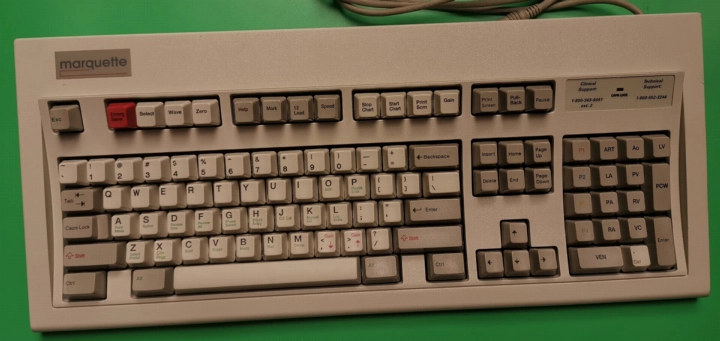
Marquette Medical Systems Inc. of Milwaukee, Wisconsin, was during the late '90s the United States' largest producer of electrocardiography equipment used to monitor vital signs. They were acquired by General Electric Medical Systems in 1998[173]. For its PC-based equipment, they sourced keyboards from IBM U.K. as early as 1998 based on the "late" PS/2 Enhanced Keyboard design and even shared the 42H1292 part number of typical US English Enhanced Keyboards of this era. The keyboard received many specialised keycaps; the F-keys and numeric keypad legends were entirely replaced with specialised legends and most of the alphanumeric keys have secondary legends. The lock-light overlay was also custom, only exposing the Caps Lock indicator and written across it were the company's phone numbers for support lines. The early Marquette Keyboard was replaced by a Unicomp-made updated keyboard with "GE" branding in 2000.
eg, P/N 42H1292U, UB4044A, UB434HA, UB4L4HA, UB4L4HA, UNI0412, UNI041A, UNI34HA, UNI34H6, UNIL426
The Unicomp Customizer (original name) and Classic (current name) are the continuation of originally US-based Enhanced Keyboard production from 1998 and eventually the entire Enhanced Keyboard lineage from 2000. Versions intended for terminals or terminal emulation can be called "Unicomp Terminal" or "Unicomp Terminal Emulator" respectively, names shared with 122-key Model Ms of the same purposes. They're based on the Lexmark Classic Touch Keyboard and "late" IBM PS/2 Enhanced Keyboard designs, combining the former's style of branding (and was likewise rebranded for various third parties) and the latter's fourth-generation design characteristics. As such, the original US English part number for the self-branded Customizer was 42H1292U (based on IBM's part number). At first, the keyboard design remained the same as its immediate Lexmark and IBM U.K. predecessors except they usually have Unicomp branding on the lock-light overlay, however, Unicomp soon started altering and updating the design. From early on, they were available with either buckling springs or Quiet Touch rubber domes (now branded as "Enhanced Quiet Touch"). In October 2000, Unicomp first made super (eg, Windows) keys available as an option[55]. Around 2003, they also became available with a raven black cover set that at first also had white-on-black pad-printed keycaps but later used all-grey or grey and white dye-sublimated keycaps. In 2006, Unicomp made a USB version of the keyboard available. In July 2013, Unicomp revised its super/menu keys layout designs to more closely follow the traditional Enhanced layout, whilst also releasing an entirely new 103 (ANSI) and 104 (ISO) key design that retained the 7-unit spacebar and filled in the blanks between the Ctrl and Alt keys[175] (aka, a Tsangan bottom row design). The Unicomp Classic remains in production but so many years of production have taken its toll on the keyboard's cover set moulds. In 2020, Unicomp introduced the New Model M to succeed most of its old product lines and now recommends its customers purchase that keyboard instead. Unicomp has also discontinued many of its Classic SKUs, however, a small selection remains on sale for those who still want one. Pearl white keyboards use a UNIxxxx part number nomenclature, whereas raven black ones use UBxxxxx.
White-on-black keycaps variant (2003)
By 2003, Unicomp introduced a notable "third-generation" style variant of the PS/2 Customizer with white text on black background (WoB) keycaps and a raven black lock-light overlay. Both features were similar to those found on the raven black OPTIONS by IBM TrackPoint II Keyboard (Model M13). This makes this keyboard the only buckling spring Enhanced Keyboard or derivative that was sold as an entirely black keyboard. The keycaps' text was also pad-printed just like black Model M13s, meaning they are unfortunately more easily perishable with use. The US English UB20416 is the only part number of this keyboard presently documented. Unicomp's use of WoB keycaps and keyboards with them came to an end before the end of the 2000s.
Affirmative Technology Group is a company that designs and supports products for thin clients and terminals, usually under their "YES!" branding. Their Affirmative Computer Products division specifically targets IBM AS/400, System/3x and 3270 Information Systems[178]. To go with their YES! Terminals and Network Stations, they offer Unicomp-made 10X-key and 122-key keyboards called "YESboards". YESboards were seen as early as December 1998[179] and some SKUs are still available as of Q3 2024. Their 101-key to 104-key YESboards are based on Unicomp Customizers & Classics with usually host-connected style 3270/PC or 5250/PC layouts. YESboards will typically have an "AFFIRMATIVE" branded lock-light overlay and ACPxxxx Unicomp part number nomenclature, although Affirmative uses its own product ID nomenclature (four numbers and optionally some letters at the end). These IDs quickly indicate the keyboard's number of keys and features - for example, since there are both Quiet Touch rubber dome and buckling spring YESboards, the trailing "T" when present signifies the keyboard has buckling springs (thus the "T" likely means "enhanced tactile response"). Known product IDs include:
- 1010: 101-key 5250/PC keyboard with Quiet Touch & PS/2 connector[180]
- 1010T: 101-key 5250/PC keyboard with buckling springs & PS/2 connector[181]
- 1016T: 101-key PC-style keyboard with buckling springs & PS/2 connector[181]
- 1026: 102-key IBM 347X/348X InfoWindow keyboard with 8P5C connector[182]
- 1027T: 102-key 3270/PC keyboard with buckling springs & PS/2 connector[181]
- 1047T: 104-key 5250/PC keyboard with buckling springs, MSR & PS/2 connector[177]
Galactech Corporation was a Delaware, United States based company that specialised in telecommunications engineering and manufacturing. SmarTrex Network System was an attendant call processor (ACP) terminal device designed for local exchange carriers as a compliment to an existing centrex network system[183] and was first deployed in 1992[184]. By 1999, SmarTrex included a "custom telecommunications keyboard" with an integrated plain old telephone service (POTS) line and phone. This keyboard is based on the Unicomp Customizer and uses Quiet Touch rubber dome actuators[80]. It was made as early as 1999 and was still shown on Galatech's website as late as 2002. Several modifications were made to support its telephone including a cut-out on the keyboard's left side to support a telephone cradle and a telephone jack (for the handset, 4-pin modular connector) and its black, coiled cable is Y-split with a PS/2 and a handset plug. The keyboard doesn't perform any processing to the POTS line, thus the cable only provides a passthrough to the handset. The keyboard's cover set is raven black and mostly has white-on-black keycaps except for some specialised keys. The numeric keypad also has a telephone layout (1, 2 and 3 are at the top instead of the bottom) and letter sublegends similar to an ITU E.161 spec keypad. The keyboard also has no lock-lights and instead has "SmarTrex" branding across the lock-light area overlay. The only known part numbers are GALII11 (Unicomp's) and 01-00025-00 (Galatech's), both of which are assigned to the same US English based keyboard.
From 1999 and into the 2000s, Unicomp produced versions of the pearl white PS/2 Customizer with Florida Gators and Kentucky Wildcats intercollegiate athletic teams styling. The Florida Gators keyboard had unique orange, blue and white keycaps, a mascot badge in the top-left, and a "FLORIDA" logo across the lock-light overlay. The Kentucky Wildcats keyboard instead had unique blue and white keycaps, a rounded-circle mascot badge in the top-left, and a "WILDCATS" logo across the lock-light overlay. For both keyboards, the white keycaps additionally had blue text.
eg, P/Ns UNZ4416, UNZ3416, 2045802-001, 2045802-002, 2054858-001, 2054858-002, 2054858-003
Around two years after IBM U.K. was making Marquette Keyboards and GE Medical Systems acquired Marquette Medical Systems Inc., Unicomp was evidently contracted to produce updated versions of the aforementioned keyboard but now with "GE" branding. Now based on the Unicomp Customizer/Classic, early GE Healthcare keyboards were branded "GE Marquette" to reflect their origin at Marquette, but GE later dropped the legacy brand and rebranded them as simply "GE Healthcare". GE Healthcare keyboards could be intended for use with their CardioLab Electrophysiology Recording System, Mac-Lab Hemodynamic Recording System, or both. All known GE Model Ms are PS/2 keyboards and can be used like any other PS/2 keyboard as the customisations are purely cosmetic. Whilst the exact list of customisations has changed over the years, the typical Unicomp-made GE Healthcare/Marquette Keyboard's F-keys and numeric keypad legends are entirely replaced with specialised legends, most of the alphanumeric keys have secondary and tertiary legends, the Alt keys are replaced with "Action" keys, the Tab and Enter keys lack their usual symbols, the Tab key is also capitalised, and the numeric keypad usually has bright yellow keycaps. At least as of 2020, they were still in production[188].
Computer Lab International (CLI) is a brand of thin clients, terminals and terminal emulation devices (including IBM 3270 and 5250 compatibles) founded in 1984. They are notable for their 1998 ET2000 Ethernet Terminal, which is one of their most successful products[190] and offered TN3270e, TN5250e, VT100, VT220 and XTerm emulation capabilities in one package[191]. Unicomp had already been producing keyboards such as Type 3 122-key Converged Keyboards for CLI since at least 2000[192], though they have also used a plethora of other non-IBM-derived keyboards. At least by November 2005, this Unicomp Customizer variant had displaced an earlier generic 102-key keyboard. The aforementioned ET2000 Ethernet Terminal and their 5476 and 5488V Modular Display Stations all used 122-key keyboards by default, but they could be bought with a 102-key keyboard as well. Typically for machine upgrading, CLI gave its keyboards a single letter code; for their IBM-derived keyboards, they assigned "A" for this Terminal 102 Keyboard, "I" for a Terminal 122 Keyboard (Type 3 122-key Model M), and "H" for a Point Of Sale 122 Keyboard (Type 5 122-key Model M)[193]. The keyboard used the IBM InfoWindow Enhanced Keyboard's physical and functional layouts but uses a cable terminating in a PS/2 plug instead. For branding, this keyboard sports a CLI logo across its LED lock-light area blanking plate. At present, it's unclear if this keyboard uses buckling springs or Quiet Touch rubber domes.
Radisys Corporation (formerly stylised as "RadiSys") of Hillsboro, Oregon is a company that develops technology for telecommunication companies. It presently specialises in mobile network and conference technologies[195], though in the past, it also made rack-mounted servers, PC motherboards and expansion cards[196]. From at least 2006[194] to 2023[197], Unicomp produced a version of the buckling-spring and PS/2 Unicomp Customizer/Classic for them, but it's presently unclear if it had an intended system or was used internally. P/N 085-00978-0000 (FRU 02K3814, manufacturing part number RADE978), a U.S. English keyboard, is the only such keyboard presently known. It is a mostly unremarkable Customiser/Classic with no branding except a potential textual indication of the intended company on its rear label, however, its PS/2 cable notably has a large ferrite core just before its plug.
Bed Bath & Beyond (BB&B) was an American retail store chain that specialised in "housewares, furniture, and specialty items" that filed for bankruptcy in April 2023 and closed in July 2023. The brand has since been acquired by former Overstock.com, Inc., who subsequently rebranded itself as Beyond, Inc. and BB&B now lives on as an online-only retailer[200]. They seemed to have used systems that required IBM 5250 style interfaces as keyboards based on the Unicomp Classic made as early as 2011 have been spotted at BB&B locations before they closed - all host-connected keyboards with 5250-style layouts and PS/2 cables. These keyboards used CPxx41x part number nomenclature with at least P/N CPC0412 (Quiet Touch, pearl white) and CP40416 (buckling spring, raven black) known. Generally, these keyboards are completely unbranded, but some P/N CPC0412 examples have been seen with "AFFIRMATIVE" branding across their LED lock-light overlay and in fact some Affirmative keyboards such as product ID 1010 have been seen, which may suggest that Affirmative was a middleman between Unicomp and BB&B or these are just unbranded YESboards. Following BB&B's bankruptcy, keyboards such as these were sold on their shelves across July 2023 for around $5 to $12.50[201][198].
Part number list
396 keyboard part numbers have been found in the ASK Keyboard Part Number Database. If you believe a relevant part number is missing, you can help improve this list by requesting a submission for it to be added.
- P/N 01M1525: IBM Enhanced Keyboard with Quiet Touch
- P/N 02K3672 (FRU 02K3672): IBM Industrial Keyboard
- P/N 02K3760 (FRU 02K3814): IBM Enhanced Keyboard
- P/N 02K3769 (FRU 02K3817): IBM Enhanced Keyboard
- P/N 06H2963: IBM Basic Keyboard
- P/N 085-00978-0000 (FRU 02K3814): Unicomp Customizer for RadiSys Corporation
- P/N 0989705: IBM Personal Computer XT Enhanced Keyboard
- P/N 1369050: Dell Enhanced Keyboard
- P/N 1369113: Lexmark-made Keyboard
- P/N 1369167: CompuAdd PC/AT Enhanced Keyboard
- P/N 1369290 (FRU 1369290): Lexmark Classic Touch Keyboard
- P/N 1369294: Lexmark Classic Touch Keyboard
- P/N 1370477 (FRU 60G0814): IBM EduQuest Enhanced Keyboard
- P/N 1378160 (FRU 1378161): ICPI Ambra Enhanced Keyboard
- P/N 1378162 (FRU 1378163): ICPI Ambra Enhanced Keyboard
- P/N 1378206: Lexmark Classic Touch Keyboard
- P/N 1378207: Cube Computer Corporation Keyboard
- P/N 1378491: Dell Enhanced Keyboard
- P/N 1386303: IBM 3161 ASCII Display Station Keyboard
- P/N 1386304: IBM 3163/3164 ASCII Display Station Keyboard
- P/N 1388032: IBM 7531/7532 Industrial Computer Keyboard
- P/N 1388044: IBM 753X Industrial Computer Keyboard
- P/N 1388069: IBM 753X Industrial Computer Keyboard
- P/N 1388071: IBM 753X Industrial Computer Keyboard
- P/N 1388072: IBM 7531/7532 Industrial Computer Keyboard
- P/N 1388073: IBM 753X Industrial Computer Keyboard
- P/N 1388075: IBM 753X Industrial Computer Keyboard
- P/N 1388076: IBM 7531/7532 Industrial Computer Keyboard
- P/N 1388077: IBM 753X Industrial Computer Keyboard
- P/N 1388705: IBM 316X ASCII Display Station Keyboard
- P/N 1389969: IBM Personal Computer XT Enhanced Keyboard
- P/N 1390110: General Electric Keyboard
- P/N 1390120: IBM Personal Computer XT Enhanced Keyboard
- P/N 1390123: IBM 3191 Display Station Enhanced Keyboard
- P/N 1390131 (FRU 6447033): IBM Personal Computer AT Enhanced Keyboard
- P/N 1390132 (FRU 6447035): IBM Personal Computer AT Enhanced Keyboard
- P/N 1390133 (FRU 6447036): IBM Personal Computer AT Enhanced Keyboard
- P/N 1390134 (FRU 6447037): IBM Personal Computer AT Enhanced Keyboard
- P/N 1390135 (FRU 6447038): IBM Personal Computer AT Enhanced Keyboard
- P/N 1390136 (FRU 6447034): IBM Personal Computer AT Enhanced Keyboard
- P/N 1390137: IBM Personal Computer AT Enhanced Keyboard
- P/N 1390139: IBM Personal Computer AT Enhanced Keyboard
- P/N 1390142: IBM Personal Computer AT Enhanced Keyboard
- P/N 1390146: IBM Personal Computer XT Enhanced Keyboard
- P/N 1390148: IBM Personal Computer XT Enhanced Keyboard
- P/N 1390150: IBM Personal Computer XT Enhanced Keyboard
- P/N 1390305: IBM 3179 Color Display Station Enhanced Keyboard
- P/N 1390520: IBM 316X-family Enhanced Terminal Keyboard
- P/N 1390636: IBM 3196 Display Station Enhanced Keyboard
- P/N 1390637: IBM Enhanced Terminal Keyboard
- P/N 1390653: IBM Industrial Keyboard
- P/N 1390655: IBM Industrial Keyboard
- P/N 1390670: IBM 3162 ASCII Display Station Long Keyboard
- P/N 1390680: IBM 3163/3164 ASCII Display Station ALA Keyboard
- P/N 1390766: IBM 3191/3192 Display Station Enhanced Keyboard
- P/N 1390940: IBM 3197 Display Station Enhanced Keyboard
- P/N 1390949: IBM 3197 Display Station Enhanced Keyboard
- P/N 1390951: IBM 3197 Display Station Enhanced Keyboard
- P/N 1390952: IBM 3197 Display Station Enhanced Keyboard
- P/N 1391065: IBM 3193 Model 2 Display Station Typewriter Keyboard
- P/N 1391069: IBM 3193 Model 2 Display Station Typewriter Keyboard
- P/N 1391070: IBM 3193 Model 2 Display Station Typewriter Keyboard
- P/N 1391071: IBM 3193 Model 2 Display Station Typewriter Keyboard
- P/N 1391072: IBM 3193 Model 2 Display Station Typewriter Keyboard
- P/N 1391073: IBM 3193 Model 2 Display Station Typewriter Keyboard
- P/N 1391074: IBM 3193 Model 2 Display Station Typewriter Keyboard
- P/N 1391075: IBM 3193 Model 2 Display Station Typewriter Keyboard
- P/N 1391076: IBM 3193 Model 2 Display Station Typewriter Keyboard
- P/N 1391077: IBM 3193 Model 2 Display Station Typewriter Keyboard
- P/N 1391078: IBM 3193 Model 2 Display Station Typewriter Keyboard
- P/N 1391079: IBM 3193 Model 2 Display Station Typewriter Keyboard
- P/N 1391080: IBM 3193 Model 2 Display Station Typewriter Keyboard
- P/N 1391240: IBM Enhanced Personal Computer Keyboard T
- P/N 1391401: IBM Personal System/2 Enhanced Keyboard
- P/N 1391402: IBM Personal System/2 Enhanced Keyboard
- P/N 1391403: IBM Personal System/2 Enhanced Keyboard
- P/N 1391404: IBM Personal System/2 Enhanced Keyboard
- P/N 1391405: IBM Personal System/2 Enhanced Keyboard
- P/N 1391406: IBM Personal System/2 Enhanced Keyboard
- P/N 1391407: IBM Personal System/2 Enhanced Keyboard
- P/N 1391408: IBM Personal System/2 Enhanced Keyboard
- P/N 1391409: IBM Personal System/2 Enhanced Keyboard
- P/N 1391410: IBM Personal System/2 Enhanced Keyboard
- P/N 1391411: IBM Personal System/2 Enhanced Keyboard
- P/N 1391412: IBM Personal System/2 Enhanced Keyboard
- P/N 1391413: IBM Personal System/2 Enhanced Keyboard
- P/N 1391414: IBM Personal System/2 Enhanced Keyboard
- P/N 1391490: IBM Personal System/2 Enhanced Keyboard
- P/N 1391506 (FRU 1392015): IBM Personal System/2 Enhanced Keyboard
- P/N 1391511: IBM Personal System/2 Enhanced Keyboard
- P/N 1391522: IBM Personal System/2 Enhanced Keyboard
- P/N 1391526: IBM Personal System/2 Enhanced Keyboard
- P/N 1391580: IBM PC/3270 Host Connected Enhanced Keyboard
- P/N 1392011: IBM Personal System/2 Enhanced Keyboard
- P/N 1392366: IBM RT PC Enhanced Keyboard
- P/N 1392373: IBM RT PC Enhanced Keyboard
- P/N 1392374: IBM RT PC Enhanced Keyboard
- P/N 1392376: IBM RT PC Enhanced Keyboard
- P/N 1392378: IBM RT PC Enhanced Keyboard
- P/N 1392380: IBM RT PC Enhanced Keyboard
- P/N 1392382: IBM RT PC Enhanced Keyboard
- P/N 1392383: IBM RT PC Enhanced Keyboard
- P/N 1392384: IBM RT PC Enhanced Keyboard
- P/N 1392385: IBM RT PC Enhanced Keyboard
- P/N 1392387: IBM RT PC Enhanced Keyboard
- P/N 1392388: IBM RT PC Enhanced Keyboard
- P/N 1392389: IBM RT PC Enhanced Keyboard
- P/N 1392595: IBM 3151 ASCII Display Station Keyboard
- P/N 1392596: IBM 3151 ASCII Display Station Keyboard
- P/N 1392597: IBM 3151 ASCII Display Station Keyboard
- P/N 1392599: IBM 3151 ASCII Display Station Keyboard
- P/N 1392600: IBM 3151 ASCII Display Station Keyboard
- P/N 1392601: IBM 3151 ASCII Display Station Keyboard
- P/N 1392602: IBM 3151 ASCII Display Station Keyboard
- P/N 1392603: IBM 3151 ASCII Display Station Keyboard
- P/N 1392604: IBM 3151 ASCII Display Station Keyboard
- P/N 1392605: IBM 3151 ASCII Display Station Keyboard
- P/N 1392606: IBM 3151 ASCII Display Station Keyboard
- P/N 1392607: IBM 3151 ASCII Display Station Keyboard
- P/N 1392608: IBM 3151 ASCII Display Station Keyboard
- P/N 1392609: IBM 3151 ASCII Display Station Keyboard
- P/N 1392610: IBM 3151 ASCII Display Station Keyboard
- P/N 1392620: IBM 3151 ASCII Display Station Keyboard
- P/N 1392835: IBM 3194 Display Station Enhanced Keyboard
- P/N 1393285: IBM Personal System/2 Enhanced Keyboard
- P/N 1393286: IBM Personal System/2 Enhanced Keyboard
- P/N 1393395: IBM Personal System/2 Enhanced Keyboard
- P/N 1393464: IBM Airline Reservation System Keyboard
- P/N 1393620: IBM 3151 ASCII Display Station Keyboard
- P/N 1393669: IBM Personal System/2 Enhanced Keyboard
- P/N 1393705: IBM 3151 ASCII Display Station Keyboard
- P/N 1393866: IBM Personal System/2 Enhanced Keyboard
- P/N 1394012: IBM 3151 ASCII Display Station Keyboard
- P/N 1394064: IBM Enhanced Keyboard
- P/N 1394125: IBM InfoWindow Enhanced Keyboard
- P/N 1394193: IBM InfoWindow Twinax Display Station Enhanced Keyboard
- P/N 1394202: IBM InfoWindow Display Station Enhanced Keyboard
- P/N 1394204 (FRU 1394802): IBM InfoWindow Coax Display Station Enhanced Keyboard (9131)
- P/N 1394223: IBM InfoWindow Coax Display Station Enhanced Keyboard
- P/N 1394229: IBM InfoWindow Coax Display Station Enhanced Keyboard
- P/N 1394412: IBM InfoWindow Twinax Display Station Enhanced Keyboard
- P/N 1394416: IBM InfoWindow Twinax Display Station Enhanced Keyboard
- P/N 1394417: IBM InfoWindow Twinax Display Station Enhanced Keyboard
- P/N 1394418: IBM InfoWindow Twinax Display Station Enhanced Keyboard
- P/N 1394419: IBM InfoWindow Twinax Display Station Enhanced Keyboard
- P/N 1394420: IBM InfoWindow Twinax Display Station Enhanced Keyboard
- P/N 1394421: IBM InfoWindow Twinax Display Station Enhanced Keyboard
- P/N 1394422: IBM InfoWindow Twinax Display Station Enhanced Keyboard
- P/N 1394423: IBM InfoWindow Twinax Display Station Enhanced Keyboard
- P/N 1394424: IBM InfoWindow Twinax Display Station Enhanced Keyboard
- P/N 1394425: IBM InfoWindow Twinax Display Station Enhanced Keyboard
- P/N 1394426: IBM InfoWindow Twinax Display Station Enhanced Keyboard
- P/N 1394427: IBM InfoWindow Twinax Display Station Enhanced Keyboard
- P/N 1394428: IBM InfoWindow Twinax Display Station Enhanced Keyboard
- P/N 1394429: IBM InfoWindow Twinax Display Station Enhanced Keyboard
- P/N 1394430: IBM InfoWindow Twinax Display Station Enhanced Keyboard
- P/N 1394431: IBM InfoWindow Twinax Display Station Enhanced Keyboard
- P/N 1394432: IBM InfoWindow Twinax Display Station Enhanced Keyboard
- P/N 1394433: IBM InfoWindow Twinax Display Station Enhanced Keyboard
- P/N 1394434: IBM InfoWindow Twinax Display Station Enhanced Keyboard
- P/N 1394435: IBM InfoWindow Twinax Display Station Enhanced Keyboard
- P/N 1394436: IBM InfoWindow Twinax Display Station Enhanced Keyboard
- P/N 1394540: IBM RISC System/6000 Enhanced Keyboard (6010)
- P/N 1394541: IBM RISC System/6000 Enhanced Keyboard
- P/N 1394542: IBM RISC System/6000 Enhanced Keyboard
- P/N 1394543: IBM RISC System/6000 Enhanced Keyboard
- P/N 1394544: IBM RISC System/6000 Enhanced Keyboard
- P/N 1394545: IBM RISC System/6000 Enhanced Keyboard
- P/N 1394546: IBM RISC System/6000 Enhanced Keyboard
- P/N 1394547: IBM RISC System/6000 Enhanced Keyboard
- P/N 1394548: IBM RISC System/6000 Enhanced Keyboard
- P/N 1394549: IBM RISC System/6000 Enhanced Keyboard
- P/N 1394550: IBM RISC System/6000 Enhanced Keyboard
- P/N 1394551: IBM RISC System/6000 Enhanced Keyboard
- P/N 1394618: IBM Personal Typing System Enhanced Keyboard
- P/N 1394946 (FRU 1394972): IBM 754x/756x/GEARBOX 800 Industrial Computer Keyboard (6382)
- P/N 1394950: IBM Industrial Keyboard
- P/N 1394953: IBM 754x/756x/GEARBOX 800 Industrial Computer Keyboard (6378)
- P/N 1394955: IBM 754x/756x/GEARBOX 800 Industrial Computer Keyboard (6380)
- P/N 1394956: IBM 754x/756x/GEARBOX 800 Industrial Computer Keyboard (6383)
- P/N 1394958: IBM 754x/756x/GEARBOX 800 Industrial Computer Keyboard (6384)
- P/N 1394959: IBM 754x/756x/GEARBOX 800 Industrial Computer Keyboard (6386)
- P/N 1394962: IBM 754x/756x/GEARBOX 800 Industrial Computer Keyboard (6388)
- P/N 1394963: IBM 754x/756x/GEARBOX 800 Industrial Computer Keyboard (6389)
- P/N 1394964: IBM 754x/756x/GEARBOX 800 Industrial Computer Keyboard (6390)
- P/N 1394965: IBM 754x/756x/GEARBOX 800 Industrial Computer Keyboard (6391)
- P/N 1394966: IBM 754x/756x/GEARBOX 800 Industrial Computer Keyboard (6392)
- P/N 1394967: IBM 754x/756x/GEARBOX 800 Industrial Computer Keyboard (6393)
- P/N 1394968: IBM 754x/756x/GEARBOX 800 Industrial Computer Keyboard (6381)
- P/N 1394970: IBM 754x/756x/GEARBOX 800 Industrial Computer Keyboard (6385)
- P/N 1394971: IBM GEARBOX 800 Industrial Computer Keyboard (6377)
- P/N 1395158: IBM InfoWindow Enhanced Keyboard
- P/N 1395162: IBM 3151 ASCII Display Station Keyboard
- P/N 1395240: IBM Industrial Keyboard
- P/N 1395567: IBM InfoWindow Twinax Display Station Enhanced Keyboard
- P/N 1395622: IBM Personal System/2 Enhanced Keyboard
- P/N 1395665 (FRU 1395666): IBM InfoWindow Twinax Display Station Enhanced Keyboard
- P/N 1395668: IBM InfoWindow Twinax Display Station Enhanced Keyboard
- P/N 1395669: IBM InfoWindow Twinax Display Station Enhanced Keyboard
- P/N 1395670: IBM InfoWindow Twinax Display Station Enhanced Keyboard
- P/N 1395674: IBM Terminal Emulator Enhanced Keyboard
- P/N 1395765: IBM 3151 ASCII Display Station Keyboard
- P/N 1395881: IBM Personal System/2 Enhanced Keyboard (0245)
- P/N 1395882: IBM Personal System/2 Enhanced Keyboard (0246)
- P/N 1395968: IBM RISC System/6000 Enhanced Keyboard
- P/N 1395984: IBM RISC System/6000 Enhanced Keyboard
- P/N 1395985: IBM RISC System/6000 Enhanced Keyboard
- P/N 1396056: IBM 3151 ASCII Display Station Keyboard
- P/N 1396077: IBM RISC System/6000 Enhanced Keyboard
- P/N 1396078: IBM RISC System/6000 Enhanced Keyboard
- P/N 1396079: IBM RISC System/6000 Enhanced Keyboard
- P/N 1396080: IBM RISC System/6000 Enhanced Keyboard
- P/N 1396454: IBM 3151 ASCII Display Station ALA Keyboard
- P/N 1396768: IBM InfoWindow Twinax Display Station Enhanced Keyboard
- P/N 1396790: IBM Personal System/2 Enhanced Keyboard
- P/N 1397134 (FRU 1397136): IBM Enhanced Keyboard
- P/N 1397440: IBM Personal System/2 Enhanced Keyboard
- P/N 1397599 (FRU 1392090): IBM Personal System/2 Enhanced Keyboard
- P/N 1397651: Dell Enhanced Keyboard
- P/N 1397711: Dell Enhanced Keyboard
- P/N 1397721 (FRU 1397725): Wang Laboratories Enhanced Keyboard
- P/N 1397735: IBM Enhanced Keyboard
- P/N 1397771: CompuAdd PC/AT Enhanced Keyboard
- P/N 1398601: Lexmark Classic Touch Keyboard
- P/N 1398609: Futura/2000 Personal Computer Keyboard
- P/N 1399002: Lexmark Classic Touch Keyboard
- P/N 1399046: IBM Personal System/2 Enhanced Keyboard
- P/N 1399240: Bull DPX/20 Keyboard
- P/N 1399246: FileNet Enhanced Keyboard
- P/N 1399570: IBM Personal System/2 Enhanced Keyboard
- P/N 1399571: IBM Personal System/2 Enhanced Keyboard
- P/N 1399578: IBM Personal System/2 Enhanced Keyboard
- P/N 1399579: IBM Personal System/2 Enhanced Keyboard
- P/N 1399580: IBM Personal System/2 Enhanced Keyboard
- P/N 1399583: IBM Personal System/2 Enhanced Keyboard
- P/N 1399600: IBM 3152 ASCII Display Station Keyboard
- P/N 1399601: IBM 3152 ASCII Display Station Keyboard
- P/N 1399602: IBM 3152 ASCII Display Station Keyboard
- P/N 1399936: Lexmark Classic Touch Keyboard
- P/N 1399975: Lexmark Classic Touch Keyboard
- P/N 2003809-001: Unicomp Customizer for General Electric Marquette
- P/N 2003809-003: Unicomp Customizer for General Electric Marquette
- P/N 2045802-001: General Electric Healthcare Mac-Lab Keyboard
- P/N 2045802-002: General Electric Healthcare CardioLab Keyboard
- P/N 2045802-003: General Electric Healthcare Mac-Lab & CardioLab Keyboard
- P/N 2045802-004: General Electric Healthcare Mac-Lab & CardioLab Keyboard
- P/N 2045802-005: General Electric Healthcare Mac-Lab & CardioLab Keyboard
- P/N 2045802-006: General Electric Healthcare Mac-Lab & CardioLab Keyboard
- P/N 2045802-007: General Electric Healthcare Mac-Lab & CardioLab Keyboard
- P/N 2045802-008: General Electric Healthcare CardioLab Keyboard
- P/N 2045802-009: General Electric Healthcare CardioLab Keyboard
- P/N 2045802-010: General Electric Healthcare CardioLab Keyboard
- P/N 2045802-011: General Electric Healthcare CardioLab Keyboard
- P/N 2045802-012: General Electric Healthcare Mac-Lab Keyboard
- P/N 2045802-013: General Electric Healthcare Mac-Lab Keyboard
- P/N 2045802-014: General Electric Healthcare Mac-Lab Keyboard
- P/N 2045802-015: General Electric Healthcare Mac-Lab Keyboard
- P/N 2045802-016: General Electric Healthcare CardioLab Keyboard
- P/N 2045802-017: General Electric Healthcare Mac-Lab Keyboard
- P/N 2045802-018: General Electric Healthcare Mac-Lab & CardioLab Keyboard
- P/N 2045802-019: General Electric Healthcare CardioLab Keyboard
- P/N 2045802-020: General Electric Healthcare Mac-Lab Keyboard
- P/N 2045802-021: General Electric Healthcare Mac-Lab & CardioLab Keyboard
- P/N 2054858-001: General Electric Healthcare Mac-Lab Keyboard
- P/N 2054858-002: General Electric Healthcare CardioLab Keyboard
- P/N 2054858-003: General Electric Healthcare Mac-Lab & CardioLab Keyboard
- P/N 2054858-004: General Electric Healthcare Mac-Lab & CardioLab Keyboard
- P/N 2054858-005: General Electric Healthcare Mac-Lab & CardioLab Keyboard
- P/N 2054858-006: General Electric Healthcare Mac-Lab & CardioLab Keyboard
- P/N 2054858-007: General Electric Healthcare Mac-Lab & CardioLab Keyboard
- P/N 2054858-008: General Electric Healthcare CardioLab Keyboard
- P/N 2054858-009: General Electric Healthcare CardioLab Keyboard
- P/N 2054858-010: General Electric Healthcare CardioLab Keyboard
- P/N 2054858-011: General Electric Healthcare CardioLab Keyboard
- P/N 2054858-012: General Electric Healthcare Mac-Lab Keyboard
- P/N 2054858-013: General Electric Healthcare Mac-Lab Keyboard
- P/N 2054858-014: General Electric Healthcare Mac-Lab Keyboard
- P/N 2054858-015: General Electric Healthcare Mac-Lab Keyboard
- P/N 2054858-016: General Electric Healthcare CardioLab Keyboard
- P/N 2054858-017: General Electric Healthcare Mac-Lab Keyboard
- P/N 2054858-018: General Electric Healthcare Mac-Lab & CardioLab Keyboard
- P/N 2054858-019: General Electric Healthcare CardioLab Keyboard
- P/N 2054858-020: General Electric Healthcare Mac-Lab Keyboard
- P/N 2054858-021: General Electric Healthcare Mac-Lab & CardioLab Keyboard
- P/N 2054858-022: General Electric Healthcare CardioLab Keyboard
- P/N 2054858-023: General Electric Healthcare Mac-Lab Keyboard
- P/N 2054858-024: General Electric Healthcare Mac-Lab & CardioLab Keyboard
- P/N 2054858-025: General Electric Healthcare CardioLab Keyboard
- P/N 2054858-026: General Electric Healthcare Mac-Lab Keyboard
- P/N 2054858-027: General Electric Healthcare Mac-Lab & CardioLab Keyboard
- P/N 2054858-028: General Electric Healthcare CardioLab Keyboard
- P/N 2054858-029: General Electric Healthcare Mac-Lab Keyboard
- P/N 2054858-030: General Electric Healthcare Mac-Lab & CardioLab Keyboard
- P/N 35G4740: IBM InfoWindow Twinax Display Station Enhanced Keyboard
- P/N 35G4741: IBM InfoWindow Twinax Display Station Enhanced Keyboard
- P/N 35G4742: IBM InfoWindow Twinax Display Station Enhanced Keyboard
- P/N 35G4743: IBM InfoWindow Twinax Display Station Enhanced Keyboard
- P/N 35G4744: IBM InfoWindow Twinax Display Station Enhanced Keyboard
- P/N 35G4745: IBM InfoWindow Twinax Display Station Enhanced Keyboard
- P/N 35G4746: IBM InfoWindow Twinax Display Station Enhanced Keyboard
- P/N 35G4747: IBM InfoWindow Twinax Display Station Enhanced Keyboard
- P/N 35G4749: IBM InfoWindow Twinax Display Station Enhanced Keyboard
- P/N 41G3576: IBM Enhanced 101-key Industrial Keyboard (6001)
- P/N 42H1292 (FRU 42H1296): IBM Personal System/2 Enhanced Keyboard (KB 454)
- P/N 42H1292U: Unicomp Customizer
- P/N 42H1295 (FRU 42H1299): IBM Personal System/2 Enhanced Keyboard
- P/N 42H1297: IBM Personal System/2 Enhanced Keyboard
- P/N 42H1298: IBM Personal System/2 Enhanced Keyboard
- P/N 51G8572: IBM RISC System/6000 Enhanced Keyboard
- P/N 52G7753: Westlaw WALT PC Enhanced Keyboard
- P/N 52G7980: IBM Enhanced Keyboard with PS/2 Style Cable
- P/N 52G9658 (FRU 92F0332): IBM PS/ValuePoint Enhanced Keyboard
- P/N 52G9700 (FRU 92F0332): IBM PS/ValuePoint Enhanced Keyboard
- P/N 52G9701 (FRU 92F0333): IBM Enhanced Keyboard
- P/N 53G9085: IBM InfoWindow Twinax Display Station Enhanced Keyboard
- P/N 59G7980: IBM Enhanced Keyboard with PS/2 Style Cable (5229)
- P/N 59G7981: IBM Enhanced Keyboard with AT Style Cable (5235)
- P/N 60G3571: IBM Easy OPTIONS 101-Key Extended Professional Keyboard (KB571)
- P/N 61G2838: IBM Enhanced Keyboard
- P/N 61G3973 (FRU 61G3976): IBM Enhanced Keyboard
- P/N 61G3974 (FRU 61G3976): IBM Enhanced Keyboard
- P/N 70G8638: GTSI DeskTop Keyboard
- P/N 71G4617: IBM Basic Keyboard
- P/N 71G4618: IBM Basic Keyboard
- P/N 71G4619: IBM Basic Keyboard
- P/N 71G4620: IBM Basic Keyboard
- P/N 71G4621: IBM Basic Keyboard
- P/N 71G4622: IBM Basic Keyboard
- P/N 71G4623: IBM Basic Keyboard
- P/N 71G4624: IBM Basic Keyboard
- P/N 71G4625: IBM Basic Keyboard
- P/N 71G4626: IBM Basic Keyboard
- P/N 71G4627: IBM Basic Keyboard
- P/N 71G4628: IBM Basic Keyboard
- P/N 71G4629: IBM Basic Keyboard
- P/N 71G4630: IBM Basic Keyboard
- P/N 71G4631: IBM Basic Keyboard
- P/N 71G4632: IBM Basic Keyboard
- P/N 71G4633: IBM Basic Keyboard
- P/N 71G4634: IBM Basic Keyboard
- P/N 71G4635: IBM Basic Keyboard
- P/N 71G4636: IBM Basic Keyboard
- P/N 71G4637: IBM Basic Keyboard
- P/N 71G4638: IBM Basic Keyboard
- P/N 71G4639: IBM Basic Keyboard
- P/N 71G4640: IBM Basic Keyboard
- P/N 71G4642: IBM Basic Keyboard
- P/N 71G4643: IBM Basic Keyboard
- P/N 71G4644 (FRU 71G4646): IBM Basic Keyboard
- P/N 71G4647: IBM Basic Keyboard
- P/N 8125409: IBM Personal System/2 Enhanced Keyboard
- P/N 8125467: IBM Personal System/2 Enhanced Keyboard
- P/N 8134943: IBM Enhanced Keyboard
- P/N 8184692: IBM Soft Touch Keyboard
- P/N 82G2383 (FRU 82G3278): IBM Enhanced Keyboard
- P/N 82G2384 (FRU 82G3294): IBM Enhanced Keyboard
- P/N 82G3255: IBM Basic Keyboard
- P/N 82G3291: IBM Basic Keyboard
- P/N 82G3295 (FRU 82G3278): IBM Enhanced Keyboard
- P/N 92G7453: IBM Enhanced Keyboard - PS Style
- P/N 92G7454 (FRU 92G7454): IBM Enhanced Keyboard - AT Style
- P/N A211261: Unicomp 5250 Terminal for Decision Data
- P/N ACP0416: Affirmative YESboard 5250 PC 101-key Keyboard (1010T)
- P/N AMB1001: ICPI Ambra "1-series" Enhanced Keyboard
- P/N AMB1003: ICPI Ambra "1-series" Enhanced Keyboard
- P/N AMB1006: ICPI Ambra "1-series" Enhanced Keyboard
- P/N AMB1007: ICPI Ambra "1-series" Enhanced Keyboard
- P/N AMB1018: ICPI Ambra "1-series" Enhanced Keyboard
- P/N AMB2001: ICPI Ambra "2-series" Enhanced Keyboard
- P/N CLI0R26: Unicomp 5250 Terminal 102 for Computer Lab International
- P/N CP40416: Unicomp 5250 Terminal Emulator 101
- P/N CP40K16: Unicomp Point of Sale with Magnetic Stripe Reader
- P/N CPC0412: Unicomp 5250 Terminal Emulator 101
- P/N GALII11: Galactech SmarTrex Telecommunications Keyboard (SmarTrex)
- P/N SMB1019: ICPI Ambra Enhanced Keyboard
- P/N UB20416: Unicomp Customizer
- P/N UB4041B: Unicomp QT 101 Classic
- P/N UB4044A: Unicomp Classic
- P/N UB4044B: Unicomp QT 104 Classic
- P/N UB434HA: Unicomp Classic
- P/N UB4L4HA: Unicomp Classic
- P/N UNI0412: Unicomp Customizer
- P/N UNI041A: Unicomp Classic
- P/N UNI041B: Unicomp QT 101 Classic
- P/N UNI0R12: Unicomp Linux 101
- P/N UNI0R16: Unicomp Linux 101
- P/N UNI0R46: Unicomp Linux 104
- P/N UNI242A: Unicomp Classic
- P/N UNI34H6: Unicomp Classic
- P/N UNI34HA: Unicomp Classic
- P/N UNIFLKB: Unicomp Florida Gators Keyboard
- P/N UNIKYKB: Unicomp Kentucky Wildcats Keyboard
- P/N UNIL426: Unicomp Customizer
- P/N UNZ2416: Unicomp Customizer for General Electric Marquette
- P/N UNZ3416: Unicomp Customizer for General Electric Marquette
- P/N UNZ4416: Unicomp Customizer for General Electric Marquette
- Bull DPX/20 Keyboard
- CompuAdd PC/AT Enhanced Keyboard
- Dell PS/2 Enhanced Keyboard (new logo w/ fixed cable)
- Dell PS/2 Enhanced Keyboard (new logo w/ removable cable version)
- Dell PS/2 Enhanced Keyboard (old logo w/ removable cable version)
- Galactech SmarTrex Telecommunications Keyboard
- General Electric Healthcare Mac-Lab/CardioLab Keyboard
- General Electric Marquette Keyboard
- IBM 3151 ASCII Display Station ALA Keyboard (w/ IBM grey oval badge)
- IBM 3151 ASCII Display Station Keyboard (ASCII-style w/ IBM grey oval badge)
- IBM 3161 ASCII Display Station Keyboard
- IBM 3163/3164 ASCII Display Station ALA Keyboard
- IBM 7531/7532 Industrial Computer Keyboard (w/ IBM black square badge)
- IBM 754x/756x/GEARBOX 800 Industrial Computer Keyboard (w/ IBM black oval badge)
- IBM Airline Reservation System Keyboard (w/ IBM grey oval badge)
- IBM Basic Keyboard (aka IBM Enhanced Keyboard with Quiet Touch)
- IBM Industrial Keyboard
- IBM InfoWindow Coax Display Station Enhanced Keyboard (w/ IBM grey oval badge)
- IBM InfoWindow Coax Display Station Enhanced Keyboard (w/ IBM logo across lock-light LEDs area blanking plate)
- IBM InfoWindow Coax Display Station Enhanced Keyboard (w/ IBM blue oval badge)
- IBM InfoWindow Twinax Display Station Enhanced Keyboard (w/ IBM blue oval badge)
- IBM PC/3270 Host Connected Enhanced Keyboard (w/ IBM grey oval badge)
- IBM PC/3270 Host Connected Enhanced Keyboard (w/ IBM blue oval badge)
- IBM PS/ValuePoint Enhanced Keyboard
- IBM Personal Computer AT Enhanced Keyboard
- IBM Personal Computer XT Enhanced Keyboard
- IBM Personal System/2 Enhanced Keyboard (w/ IBM grey oval badge)
- IBM Personal System/2 Enhanced Keyboard (w/ IBM blue oval badge)
- IBM Personal Typing System Enhanced Keyboard (w/ IBM grey oval badge)
- IBM Soft Touch Keyboard (aka IBM Enhanced Keyboard with Soft Touch)
- ICPI Ambra Europe "1-series" Enhanced Keyboard
- ICPI Ambra Europe "2-series" Enhanced Keyboard
- ICPI Ambra North America Enhanced Keyboard
- Lexmark Classic Touch Keyboard
- OPTIONS by IBM Enhanced Keyboard (w/ IBM blue oval badge)
- OPTIONS by IBM Enhanced Keyboard (w/ IBM logo across lock-light LEDs overlay)
- Unicomp 5250 Terminal Emulator 101 for Bed Bath & Beyond (Quiet Touch pearl white variant)
- Unicomp 5250 Terminal Emulator 101 for Bed Bath & Beyond (buckling spring raven black variant)
- Unicomp Customizer (w/ raven black keycaps)
- Unicomp Florida Gators Keyboard
- Unicomp Kentucky Wildcats Keyboard
- Wang Laboratories Enhanced Keyboard
Internal
External
- Galactech's special key definitions for the SmarTrex Telecommunications Keyboard (2001-02-21 Wayback Machine archive)
- IBM Enhanced Keyboard Deskthority Wiki page (2024-01-22 Wayback Machine archive)
- Marcell Várszegi's iFixit IBM Model M Teardown
- Scott W. Vincent's findings on Enhanced Keyboard power consumption
- clickykeyboards.com - File:252309 10151033065251203 1606697737 n.jpg [accessed 2021-08-02].
- ASK Keyboard Archive Photos - P/N 42H1292 (1995, Lexmark) [accessed 2025-02-27]. License/note: photos saved from volatile eBay listing, used under fair dealing.
- ASK Keyboard Archive Photos - P/N 1398601 (1991, Lexmark-US) [accessed 2025-02-27]. License/note: photos saved from volatile eBay listing, used under fair dealing.
- ASK Keyboard Archive Photos - P/N 1391401 (1996, Lexmark) [accessed 2025-02-27]. License/note: photos saved from volatile eBay listing, used under fair dealing.
- ASK Keyboard Archive Photos - P/N 59G7981 (1993, Lexmark) [accessed 2025-02-27]. License/note: photos saved from volatile eBay listing, used under fair dealing.
- ASK Keyboard Archive Photos - P/N 1397651 (1991, Lexmark) [accessed 2025-02-27]. License/note: photos saved from volatile Facebook Marketplace listing, used under fair dealing.
- ASK Keyboard Archive Photos - P/N 1395100 (1992, Lexmark) [accessed 2025-02-27].
- ASK Keyboard Archive Photos - P/N 1398609 (1992, Lexmark) [accessed 2025-02-27]. License/note: benreynazz#3322.
- ASK Keyboard Archive Photos - P/N 1397440 (Lexmark) [accessed 2025-02-27]. License/note: photos saved from volatile eBay listing, used under fair dealing.
- ASK Keyboard Archive Photos - P/N 71G4644 (1995, Lexmark) [accessed 2025-02-27]. License/note: photos saved from volatile eBay listing, used under fair dealing.
- ASK Keyboard Archive Photos - P/N 60G3571 (1993, Lexmark) [accessed 2025-02-27]. License/note: photos saved from volatile eBay listing, used under fair dealing.
- ASK Keyboard Archive Photos - P/N 92G7453 (1996, Lexmark) [accessed 2025-02-27]. License/note: photos saved from volatile taobao/xiaynu listing, used under fair dealing.
- ASK Keyboard Archive Photos - P/N 82G2383 (1994, Lexmark) [accessed 2025-02-27]. License/note: Brandon @ ClickyKeyboards.com, https://deskthority.net/wiki/Help:Contents#Copyright.
- ASK Keyboard Archive Photos - P/N 70G8638 (1993, Lexmark) [accessed 2025-02-27]. License/note: photos saved from volatile eBay listing, used under fair dealing.
- IBM - IBM 7531 Industrial Computer Brief Description of Announcement, Charges, and Availability (#185-053) [accessed 2022-01-20].
- IBM - IBM 7532 Industrial Computer Brief Description of Announcement, Charges, and Availability (#185-054) [accessed 2023-10-31].
- Hattiesburg American - Archives: The Blitz is On… IBM [accessed 2021-06-17].
- ASK Keyboard Collection - SNKB-M1984-WWA-75 [accessed 2023-07-29]. License/note: CC-BY-NC-SA 4.0.
- IBM - Lexington Today - New IBM Product Features Lexington Keyboard [accessed 2024-05-19]. License/note: accessed via a deskthority post courtesy of rocco_16v & photo excerpts used under fair dealing.
- P. Chmielewski - Request for Comments: 1205 - 5250 Telnet Interface [accessed 2024-06-13].
- IBM - IBM AS/400 9402 Model D02 Announcement (#191-133) [accessed 2024-06-13].
- IBM - IBM RT PC Hardware Technical Reference Volume 1 (page 395) [accessed 2024-06-13]. License/note: document archived by bitsavers.
- IBM - IBM InfoWindow 3471 Display Station Brief Description of Announcement, Charges, and Availability (#189-096) [accessed 2024-06-13].
- email donations - donated photo. License/note: CC BY-NC-SA 4.0.
- P. Zwettler - IBM Model M 1386303 terminal [accessed 2022-02-20]. License/note: All Rites Reversed.
- IBM - IBM 3161 and IBM 3163 ASCII Display Stations Models 11 and 12 Brief Description of Announcement, Charges, and Availability (#185-078) [accessed 2023-01-23].
- IBM - IBM Personal Computer AT 5170 Models 319 and 339 Brief Description of Announcement, Charges, and Availability [accessed 2022-01-22].
- IBM - IBM Enhanced Keyboard for the Personal Computer Brief Description of Announcement, Charges, and Availability (#ZG86-4008) [accessed 2023-07-29].
- IBM - IBM Personal Computer XT Model 286 Brief Description of Announcement, Charges, and Availability [accessed 2022-01-20].
- Wikipedia - IBM RT PC [accessed 2022-02-19].
- IBM - IBM Personal System/2 Model 60 Brief Description of Announcement, Charges, and Availability [accessed 2022-01-20].
- D. L. Farquhar - How many IBM PCs were sold [accessed 2024-07-07].
- webwit - Index of /input/ibm_misc [accessed 2023-01-06]. License/note: public domain.
- Brandon @ clickykeyboards.com - photo used with attribution [accessed 2024-04-21]. License/note: https://deskthority.net/wiki/Help:Contents#Copyright.
- IBM - IBM 3151 ASCII Display Station Brief Description of Announcement, Charges, and Availability (#187-132) [accessed 2023-01-23].
- IBM - IBM InfoWindow 3471 Display Station Brief Description of Announcement, Charges, and Availability (#189-096) [accessed 2023-01-23].
- IBM - IBM InfoWindow 3476 Display Station Brief Description of Announcement, Charges, and Availability (#189-097) [accessed 2023-01-23].
- Wikipedia - IBM RS/6000 [accessed 2024-04-24].
- IBM - IBM Personal Systems Technical Solutions Issue 4, 1991 (#G325-5013-00) [accessed 2023-10-10]. License/note: document archived by Ardent Tool.
- PC Mag - 25 Feb 1992 [accessed 2022-01-22].
- Los Angeles Times - IBM Planning to Set Up New Subsidiary : Industry: A buyout firm will be the majority owner of its typewriter and keyboard operations [accessed 2021-09-01].
- IBM - Archives: 1990s - 1991 [accessed 2024-08-11]. License/note: retrieved via Wayback Machine (2023-08-02 capture).
- dustyshed - P/N 1397735 (1994, IBM-US) [accessed 2022-01-23]. License/note: saved from volatile eBay listing.
- PC Mag - 1993-07 [accessed 2022-01-23].
- tamsin - donated photos. License/note: CC BY-NC-SA 4.0.
- Alan Winstanley - Celebrating the Ambra PC – the computer that so nearly broke the mould [accessed 2024-04-24].
- Brandon @ ClickyKeyboards - 1995 IBM model M Soft Touch (8184692) Manufactured for IBM by Lexmark 10/30/95 [accessed 2022-02-20]. License/note: permission requested and explicitly given via email.
- IBM - IBM VALUEPOINT FOR AS/400 Brief Description of Announcement, Charges, and Availability [accessed 2022-01-21].
- IBM - IBM PC 300 Series Pentium Systems Announcement Letter [accessed 2022-01-21].
- IBM - IBM PC 700 Series -- Pentium/ISA Systems Announcement Letter [accessed 2022-01-21].
- Daniel Beardsmore - File:IBM Model M 1391406 -- top.jpg [accessed 2022-01-12]. License/note: public domain.
- Clare Goldsberry @ Plastic News - LEXMARK EXITS KEYBOARDS, TARGETS PRINTERS: FIRM TO OUTSOURCE MORE MOLDING [accessed 2023-07-29]. License/note: retrieved via Wayback Machine (2022-08-10 capture).
- Unicomp - Unicomp Product Catalog (2000) [accessed 2021-13-31].
- Unicomp - Unicomp's Customizer Keyboard [accessed 2022-01-21].
- Unicomp - The Customizer Keyboard [accessed 2022-01-21].
- Unicomp - Classic [accessed 2022-01-21].
- Brandon @ ClickyKeyboards - photos shared via email. License/note: permission explicitly given via email.
- u/funkmon - I typed on the new Unicomp SSK. *Write-up of visit to Unicomp* [accessed 2022-02-20].
- IBM - IBM 3164 ASCII Color Display Station Models 11 and 12 IBM 3161/3163 Feature Cartridges Brief Description of Announcement, Charges, and Availability [accessed 2022-01-30].
- IBM - IBM 3191 Display Station Brief Description of Announcement, Charges, and Availability (#186-117) [accessed 2023-01-23].
- IBM - The IBM Xstation 120 Brief Description of Announcement, Charges, and Availability (#190-027) [accessed 2024-05-17].
- MicroTimes - Issue 120 (Northern California Edition) page 190 [accessed 2024-05-24]. License/note: retrieved via Internet Archive.
- Unicomp - Pricing [accessed 2000-01-15].
- Unicomp - Classic 101 White Buckling Spring PS2 [accessed 2024-04-12]. License/note: retrieved via Wayback Machine (2015-10-03 capture).
- Unicomp - Classic 101 White Buckling Spring PS2 [accessed 2024-04-12]. License/note: retrieved via Wayback Machine (2019-01-10 capture).
- Unicomp - Classic 101 White Buckling Spring PS2 [accessed 2024-04-12]. License/note: retrieved via Wayback Machine (2020-11-14 capture).
- Unicomp - Classic 101 White Buckling Spring USB [accessed 2024-04-12]. License/note: retrieved via Wayback Machine (2024-04-03 capture).
- Shaddim - File:Bucklingspring-animation-300ms.gif [accessed 2021-09-09]. License/note: CC-BY-2.0.
- IBM - Rocking switch actuator for a low force membrane contact switch [accessed 2021-06-17].
- Unicomp - The Customizer Keyboard [accessed 2022-10-04]. License/note: retrieved via Wayback Machine (2000-06-14 capture).
- jsheradin - Comment on "Model M Barn find, broken key barrel" [accessed 2022-06-17].
- troyfletcher#5223 - Discord Message #252446027745853442 on IBM keyboards | /r/ModelM & F [accessed 2023-02-21].
- WASD Keyboards - Mechanical Keyboard Guide [accessed 2022-07-01].
- Switch And Click - ABS vs PBT Keycaps: What’s the Difference? [accessed 2021-09-09].
- Scott W. Vincent - Power Consumption of IBM Model M Keyboards [accessed 2025-04-02]. License/note: retrieved via Wayback Machine (2022-03-29 capture).
- JP! - permission to use photos requested and given via Discord.
- Sandy55 - Trivia, Model M & F [accessed 2022-01-31]. License/note: re-use permitted; source should be given.
- BittenEite - donated photos. License/note: CC BY-NC-SA 4.0.
- bitsavers - photo used under fair dealing.
- ripster @ geekhack - SmarTrex Phone Keyboard (made by Unicomp for Galactech) [accessed 2024-04-17]. License/note: used under fair dealing, retrieved via Wayback Machine (2011-03-12 capture).
- T. Fletcher - recorded conversation [accessed 2024-07-07]. License/note: screenshot from IBM Keyboards Discord server.
- Purdea Andrei - permission to use photos requested and given via Discord. License/note: copyright of original owner.
- ErTnEc - permission to use photos requested and given via Discord.
- Wikipedia - Ruffian (horse) [accessed 2023-06-18].
- purdeaandrei - overnumpad_controller_1xb/README.md [accessed 2022-01-31].
- Radionics Ltd. - Cypress Semiconductor CY8C24493-24LTXI, CMOS System-On-Chip for USB, 48-Pin QFN [accessed 2023-02-21].
- Wikipedia - Aristides (horse) [accessed 2023-06-18].
- Xabdeth - File:IBM 1394550 - internal speaker.jpg [accessed 2022-01-12].
- Ardent Tool - Model M Keyboard [accessed 2022-02-13].
- bitsavers - IBM RISC System/6000, POWERstation & POWERserver Hardware Technical Reference General Information (#SA23-2643-00) [accessed 2023-04-06].
- IBM - IBM RS/6000 Model 370 Sales Manual [accessed 2022-02-13].
- ASK Keyboard Archive - P/N 1390123 (1988, IBM-US) [accessed 2024-07-16]. License/note: saved from volatile eBay listing, used under fair dealing.
- IBM - IBM 3191 Display Station Brief Description of Announcement, Charges, and Availability (#186-117) [accessed 2024-07-16].
- IBM - IBM 3192-G Color Graphics Display Station Operator Reference and Problem Solving Guide (#GA18-2591-1) [accessed 2024-07-16]. License/note: document archived by bitsavers.
- Chyrosran22 - IBM Model M13 Trackpoint II keyboard review (IBM buckling spring) [accessed 2021-09-03].
- Brandon @ clickykeyboards.com - early 1986 IBM model M (1390131) Made by IBM 16 APR 86 [accessed 2024-02-04]. License/note: https://deskthority.net/wiki/Help:Contents#Copyright.
- Rayndalf - donated photos. License/note: CC BY-NC-SA 4.0.
- Wikipedia - IBM RS/6000 [accessed 2022-02-19].
- Daniel Beardsmore - File:IBM Model M - stabilisers.jpg [accessed 2024-02-04]. License/note: public domain.
- Daniel Beardsmore - File:IBM Model M 1391406 -- bottom.jpg [accessed 2024-04-09]. License/note: public domain.
- fohat @ DT - Model M and the rubber sheet, better without? [accessed 2024-04-11].
- deskthority wiki - DEC LK201 [accessed 2021-09-04].
- deskthority wiki - Windows key [accessed 2021-09-04].
- IBM - IBM 7531/7532 Industrial Computer Technical Reference System Unit (#6523261) [accessed 2022-06-21].
- IBM - IBM Personal Computer XT & Portable Personal Computer Technical Reference [accessed 2022-06-21].
- IBM - IBM Personal Computer Technical Reference (#6025008) [accessed 2022-06-21].
- IBM - IBM Personal Computer XT Technical Reference (#1502237) [accessed 2022-06-21].
- voidstar - 5150: Connecting a Keyboard [accessed 2022-01-21].
- IBM - 5160 IBM Personal Computer XT Sales Manual (#ENUS5160) [accessed 2022-06-21].
- minuszerodegrees.net - IBM 5150 - Keyboards [accessed 2022-06-21].
- /u/Amazing_Actuary_5241 (Rocco 16V) @ /r/modelm - Help Dating a Silver Badge Model M [accessed 2024-07-18]. License/note: permission to use photos given via Reddit mail.
- Brandon @ clickeykeyboards.com - August 1985 model M keyboard [accessed 2024-05-18].
- JP! @ deskthority - "Black Betty" - 1985 IBM Model M 1390110 [accessed 2024-05-18].
- IBM - Program Offerings for IBM 5531, 7531, and 7532 Industrial Computers Announcement Letter (#285-296) [accessed 2024-08-09].
- webwit - Index of /input/ibm_industrial [accessed 2021-12-07]. License/note: public domain.
- Akephal @ deskthority - Question about my IBM "industrial" / "grey" Model M [accessed 2024-04-21].
- IBM - IBM 3162 ASCII Display Station, new non-IBM emulation cartridges, new 3163/3164 ALA models, IBM 3161, 3163, and 3164 functional enhancement cartridges Brief Description of Announcement, Charges, and Availability (#186-167) [accessed 2022-06-14].
- Sandy55 - 1390680 [accessed 2022-06-14]. License/note: re-use permitted; source should be given.
- ASK Keyboard Archive - P/N 1392373 (1989, IBM-US) [accessed 2024-08-09]. License/note: photos saved from volatile taobao/xianyu listing, used under fair dealing.
- IBM - IBM RT Personal Computer System Overview (#186-005) [accessed 2024-07-14].
- IBM - IBM Personal Computer AT-5171T Model 168 and 339 and 5167 Model 001 IBM Personal Computer Display T Announcement (#186-193) [accessed 2024-06-19].
- IBM - IBM 3196 Display Station Brief Description of Announcement, Charges, and Availability (#186-111) [accessed 2023-01-23].
- Brandon @ clickykeyboards.com - 1992 IBM model M (1391401) Made by IBM UK 1992-12-30 [accessed 2023-10-31]. License/note: https://deskthority.net/wiki/Help:Contents#Copyright.
- Wikipedia - IBM PS/2 [accessed 2024-04-23].
- IBM - WDFM of Options by IBM Withdrawl: Selected PSG Products Announcement Letter (#ZG00-0190) [accessed 2025-03-16].
- IBM - IBM PS/ValuePoint Hardware Maintenance Manual (#S61G-1423-01) [accessed 2024-07-07]. License/note: document archived by kev009.
- IBM - IBM ValuePoint Hardware Maintenance Manual (#S83G-7790-00) [accessed 2024-07-07]. License/note: document archived by kev009.
- IBM - IBM RS/6000 7043 43P Series Service Guide [accessed 2024-07-07].
- IBM - Options by IBM: Overview (#194-052) [accessed 2022-01-23].
- IBM - IBM PC 300/700 Series 540MB Hard File Models Announcement (#195-114) [accessed 2024-07-14].
- IBM - IBM RS/6000 7043 43P Series Service Guide [accessed 2022-01-23].
- IBM - IBM 3151 ASCII Display Station Reference Manual (#GA18-2634-0) [accessed 2024-10-15]. License/note: document archived by the Ardent Tool.
- completestuff @ eBay - Vintage IBM Model M P/N: 1392595 Keyboard Clicky Mechanical OLD COOL COLLECTIBLE [accessed 2024-04-23].
- johmcmille-0 @ eBay - IBM Model M Clicky Vintage Mechanical Keyboard 1392595 RJ45 QWERTY 2001 [accessed 2024-04-23].
- IBM - 3151 ASCII Display Terminal - Product Overview (#VLAR-3P7K6D) [accessed 2024-10-27]. License/note: document archived by kev009.
- OleHardfood - donated photos. License/note: CC BY-NC-SA 4.0.
- Wikipedia - List of IBM PS/2 models [accessed 2024-05-17].
- JP! @ deskthority - IBM 6901 "Personal Typing System" [accessed 2024-05-17].
- IBM - IBM Personal Commmunications/3270 Version 4.0 User's Guide for DOS (Entry-Level Mode) [accessed 2024-07-14]. License/note: document archived by kev009.
- ASK Keyboard Collection - SNKB-M1987-EET-101 [accessed 2023-01-30]. License/note: CC-BY-NC-SA 4.0.
- Unicomp - IBM 1391580 Buckling Spring PS/2 Keyboard - 101 keys with PC/3270 emulation legends [accessed 2023-01-30]. License/note: retrieved via Wayback Machine (2017-05-01 capture).
- Brandon @ ClickyKeyboards - 1988 IBM model M (1393464) airline reservations Made by IBM 06 SEP 88 [accessed 2022-02-20]. License/note: permission requested and explicitly given via email.
- IBM - IBM 7541 Industrial Computer Model 011, IBM 7541 Industrial Computer Model 111 & IBM 7542 Industrial Computer Model 011 Brief Description of Announcement, Charges, and Availability (#ZG89-0142) [accessed 2023-10-31].
- IBM - IBM 7561 Industrial Computer Model 011, IBM 7561 Industrial Computer Model 111 & IBM 7562 Industrial Computer Model 011 Brief Description of Announcement, Charges, and Availability (#ZG89-0141) [accessed 2023-10-31].
- IBM - GEARBOX Model 800 Industrial Computer Brief Description of Announcement, Charges, and Availability (#ZG89-0248) [accessed 2023-10-31].
- ASK Keyboard Archive - P/N 1394223 (2002, Unicomp) [accessed 2024-01-14]. License/note: photos donated by jugostran.
- Brandon @ clickykeyboards.com - 1995 IBM model M (51G8572) Made for IBM by Lexmark 10/3/95 with speaker [accessed 2024-04-24].
- IBM - Hardware Withdrawal: IBM RS/6000 Enhanced Keyboards -- Replacements Available (#997-265) [accessed 2024-07-14].
- ASK Keyboard Archive Photos - P/N 1397721 (1992, IBM-US) [accessed 2025-02-26]. License/note: photos saved from volatile eBay listing, used under fair dealing.
- ASK Keyboard Archive Photos - P/N 1397721 (1992, IBM-US) [accessed 2025-02-26]. License/note: photos saved from volatile eBay listing, used under fair dealing.
- I Programmer - An Wang - The Man Who Might Have Invented The Personal Computer [accessed 2025-02-26].
- Bart Ziegler @ The Washington Post - IBM, WANG SET DEAL TO SHARE DEVELOPMENT OF SOME PRODUCTS [accessed 2025-02-26].
- Brandon @ clickykeyboards.com - 1991 WANG Laboratories model M (1397721) 09-12-91 [accessed 2025-02-26].
- Wikipedia - Wang Laboratories [accessed 2025-02-26].
- ASK Keyboard Archive Photos - P/N 1398601 (1991, Lexmark-US) [accessed 2025-02-25]. License/note: photos saved from volatile eBay listing, used under fair dealing.
- Brandon @ clickykeyboards.com - 1997 Lexmark model M (1369290) 2/21/97 Made by Unicomp 102-key ISO Arabic [accessed 2024-05-17].
- Brandon @ clickykeyboards.com - 1991 Dell model M (old logo) (1397651) 07-19-91 [accessed 2024-05-01]. License/note: used with attribution (https://deskthority.net/wiki/Help:Contents#Copyright).
- Deskthority - HoneyWell Model M "Dell Military Service"? [accessed 2022-02-20].
- Engicoder - File:CompuAdd-Model-M-Front.JPG [accessed 2023-01-31]. License/note: use freely with attribution.
- Wikipedia - CompuAdd [accessed 2024-05-02].
- ASK Keyboard Archive - P/N 1378162 (1993, Lexmark) [accessed 2022-12-01]. License/note: photos saved from volatile eBay listing, used under fair dealing.
- IBM - Announcement Summary - August 24, 1993 (#C93-013) [accessed 2024-07-14].
- Wikipedia - Westlaw [accessed 2024-07-07].
- University of Richmond's Scholarship Repository - Law Library History - 1986 [accessed 2024-01-30].
- Thomas Reuters - West Publishing Turns 150 (page 7) [accessed 2024-07-07]. License/note: retrieved via Wayback Machine (2023-12-15 capture).
- SlideServe - West Group's Instructional Aids Series - Cost-Effective Online Research [accessed 2024-07-07]. License/note: retrieved via Wayback Machine (2023-02-02 capture).
- IBM - Marketing P/N to FRU P/N Listing - Input Devices (#VLAR-3TQV54) [accessed 2024-07-07]. License/note: accessed via kev009's archive.
- Sandy55 - Model M for Walt PC [accessed 2024-07-07].
- themk - donated photo. License/note: CC BY-NC-SA 4.0.
- IBM - IBM RISC System/6000 Model 41T and 41W Graphics Workstations Announcement (#194-146) [accessed 2024-07-14].
- Computer Business Review (CBR) - BULL EXPANDS ITS DPX/20 RS/6000-BASED FAMILY [accessed 2024-05-01]. License/note: retrieved via Wayback Machine (2024-05-01 capture).
- ASK Keyboard Archive - P/N 42H1292 (1999, IBM-UK) [accessed 2022-12-05]. License/note: archived from volatile Taobao listing and used under fair dealing.
- Los Angeles Times - GE Medical Agrees to Buy Marquette for $808 Million [accessed 2022-12-05].
- Miguel Farah - donated photos. License/note: CC BY-NC-SA 4.0.
- Unicomp - Unicomp Product News - Revised 104-key Layout [accessed 2022-02-20].
- WorthPoint - 2004 Unicomp 101 Black Model M PS/2 Keyboard (UB20416) [accessed 2022-08-02]. License/note: saved from volatile eBay listing via WorthPoint.
- Affirmative Computer Products - 5250/PC Keyboard w/Windows Keys, PS/2, Tactile, w/Integrated Credit Card Swipe (MSR), Black [accessed 2023-06-05]. License/note: retrieved via Wayback Machine (2023-06-05 capture), photo used under fair dealing.
- Twin Data - Affirmative - YEStation Thin Client Terminals [accessed 2021-10-29].
- Affirmative Computer Products - 5250 PC and 3270 PC Keyboards [accessed 2024-06-04]. License/note: retrieved via Wayback Machine (1998-12-06 capture).
- safedork#3761 - ACP0416 rear label [accessed 2023-04-11]. License/note: CC BY-NC-SA 4.0.
- Affirmative Computer Products - Index [accessed 2023-04-11]. License/note: retrieved via Wayback Machine (2001-05-12 capture).
- YES! Terminal and Network Station Keyboards - 5250 PC and 3270 PC Keyboards [accessed 2024-06-04]. License/note: retrieved via Wayback Machine (2001-02-19 capture).
- Galactech - SmarTrex [accessed 2024-05-03]. License/note: retrieved via Wayback Machine (2002-07-09 capture).
- Galactech - Corporate [accessed 2024-05-03]. License/note: retrieved via Wayback Machine (2002-08-03 capture).
- Unicomp - gator626x197.jpg [accessed 2024-05-18]. License/note: used under fair dealing, retrieved via Wayback Machine (2000-09-19 capture).
- foone - Twitter post [accessed 2022-05-20]. License/note: permission to use explicitly given via Twitter DM.
- Brandon @ ClickyKeyboards - 2005 Marquette model M for GE Medical Systems Cardiology (Jan 26 2005) [accessed 2022-02-20]. License/note: permission requested and explicitly given via email.
- /u/funkmon/ - Unofficial and unplanned Unicomp Q&A on 2020-07-08 [accessed 2023-02-06].
- ASK Keyboard Archive - P/N CLI0R26 (2006, Unicomp) [accessed 2024-08-09]. License/note: photos saved from volatile eBay listing, used under fair dealing.
- Computer Lab International - Introducing CLI TermPro Zero Client [accessed 2024-08-08].
- Computer Lab International - Modular Display Stations/Terminals [accessed 2024-08-08]. License/note: retrieved via Wayback Machine (2001-11-14 capture).
- ASK Keyboard Archive - CLI0356 (2000, Unicomp) [accessed 2024-08-08]. License/note: photos saved from volatile eBay listing, used under fair dealing.
- Computer Lab International - CLI TEXT TERMINAL AND EMULATION CARD PRICING [accessed 2024-08-08]. License/note: retrieved via Wayback Machine (2006-03-14 capture).
- ASK Keyboard Archive - P/N 085-00978-0000 (2006, Unicomp) [accessed 2024-08-09]. License/note: photos saved from volatile eBay listing, used under fair dealing.
- Wikipedia - Radisys [accessed 2024-08-08].
- RadiSys - Our Products [accessed 2024-08-08]. License/note: retrieved via Wayback Machine (2006-06-16 capture).
- /u/Beneficial-Hyena-763 - About unicomp Substitute production [accessed 2025-05-01].
- /u/ItsRao - Got these two for $25, first model M. [accessed 2024-08-09]. License/note: posted on /r/modelm, permission to use photos given via comment.
- ASK Keyboard Archive - P/N CP40416 (2018, Unicomp) [accessed 2024-08-09]. License/note: photos saved from IBM Keyboards Discord server.
- Wikipedia - Bed Bath & Beyond [accessed 2024-08-09].
- /u/Seaqualit - Stopped by bed bath and beyond [accessed 2024-08-09]. License/note: posted on /r/modelm.
| Published | Comment |
|---|---|
| 22nd May 2025 | Updated summary table design |
| 1st May 2025 | Added updated information on the Unicomp Customizer for RadiSys Corporation |
| 11th April 2025 | Slight rearranging of the Design section & included the term "complete sub-assembly" in the Assembly subsection |
| 11th April 2025 | Updated table styling |
| 16th March 2025 | Added references to IBM letter ZG00-0190 for the bundled PS/2 Enhanced Keyboard withdrawal date |