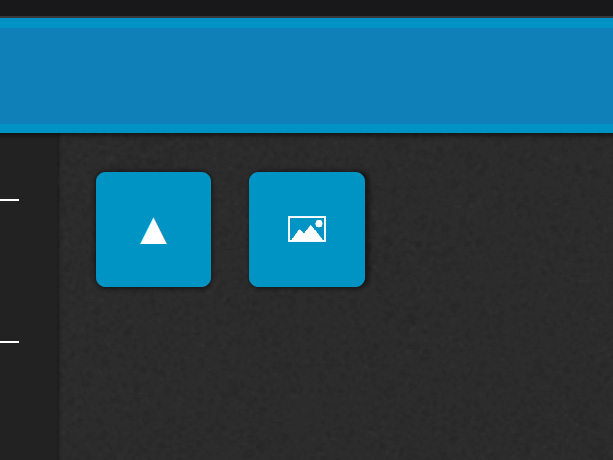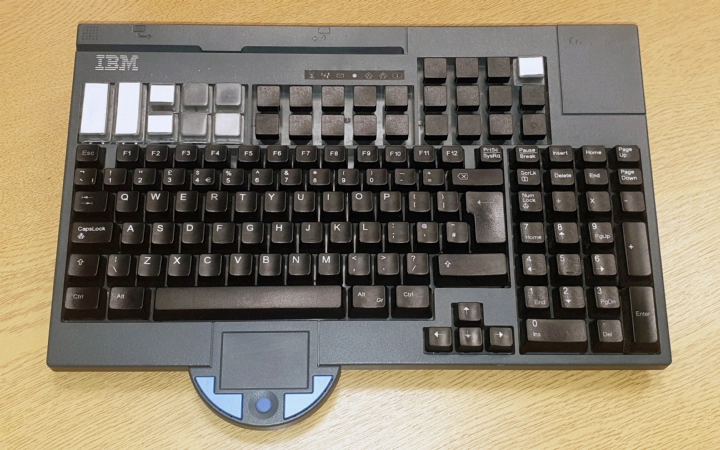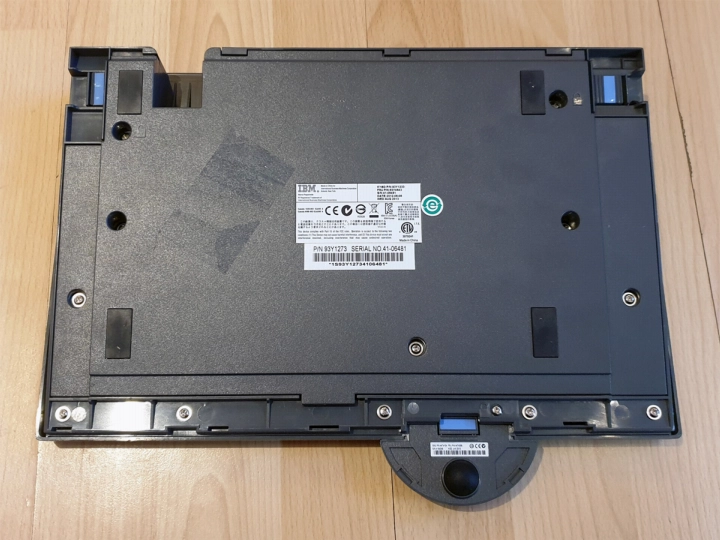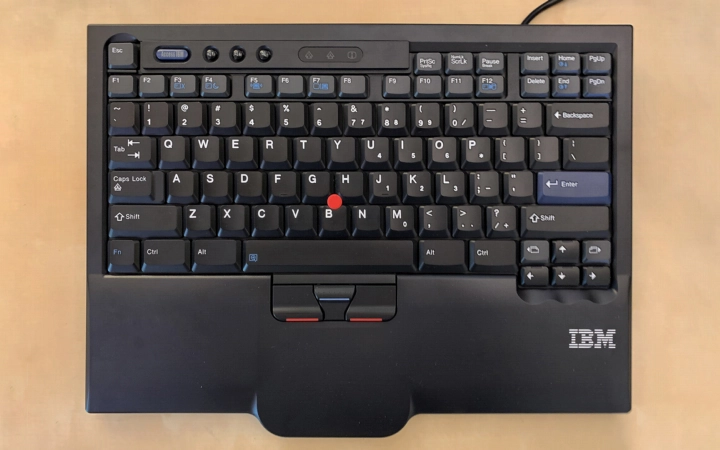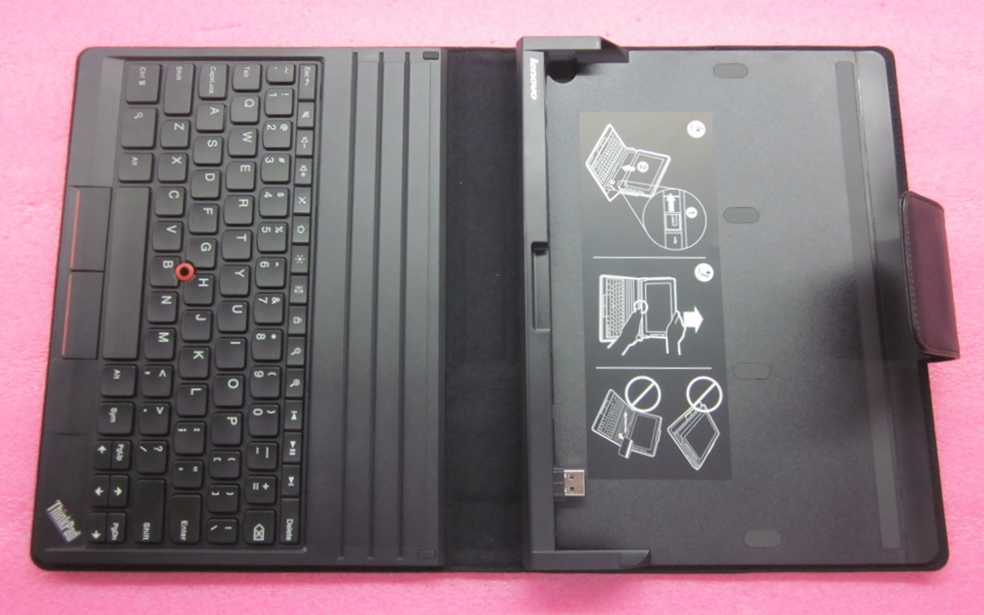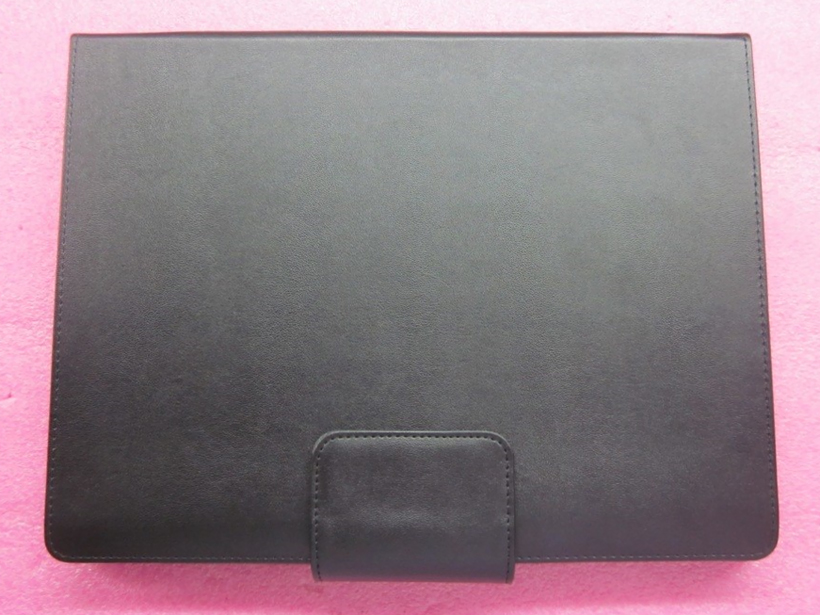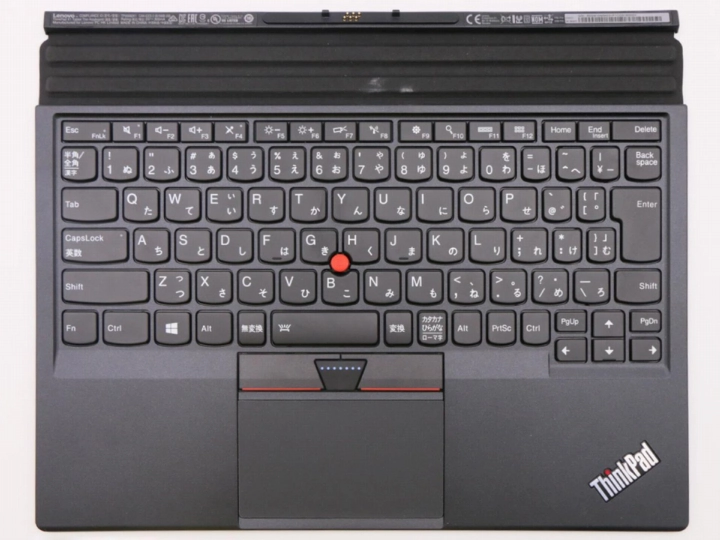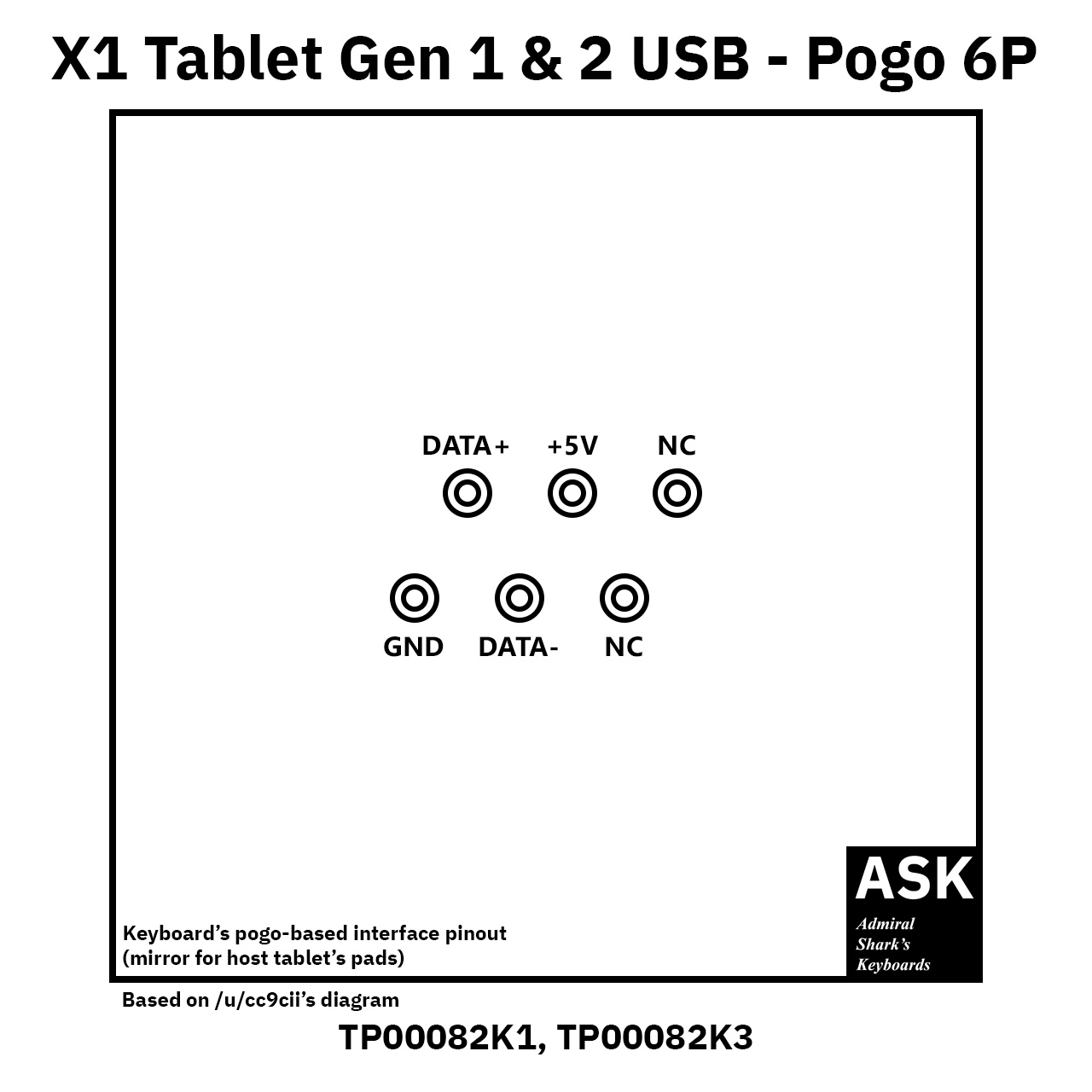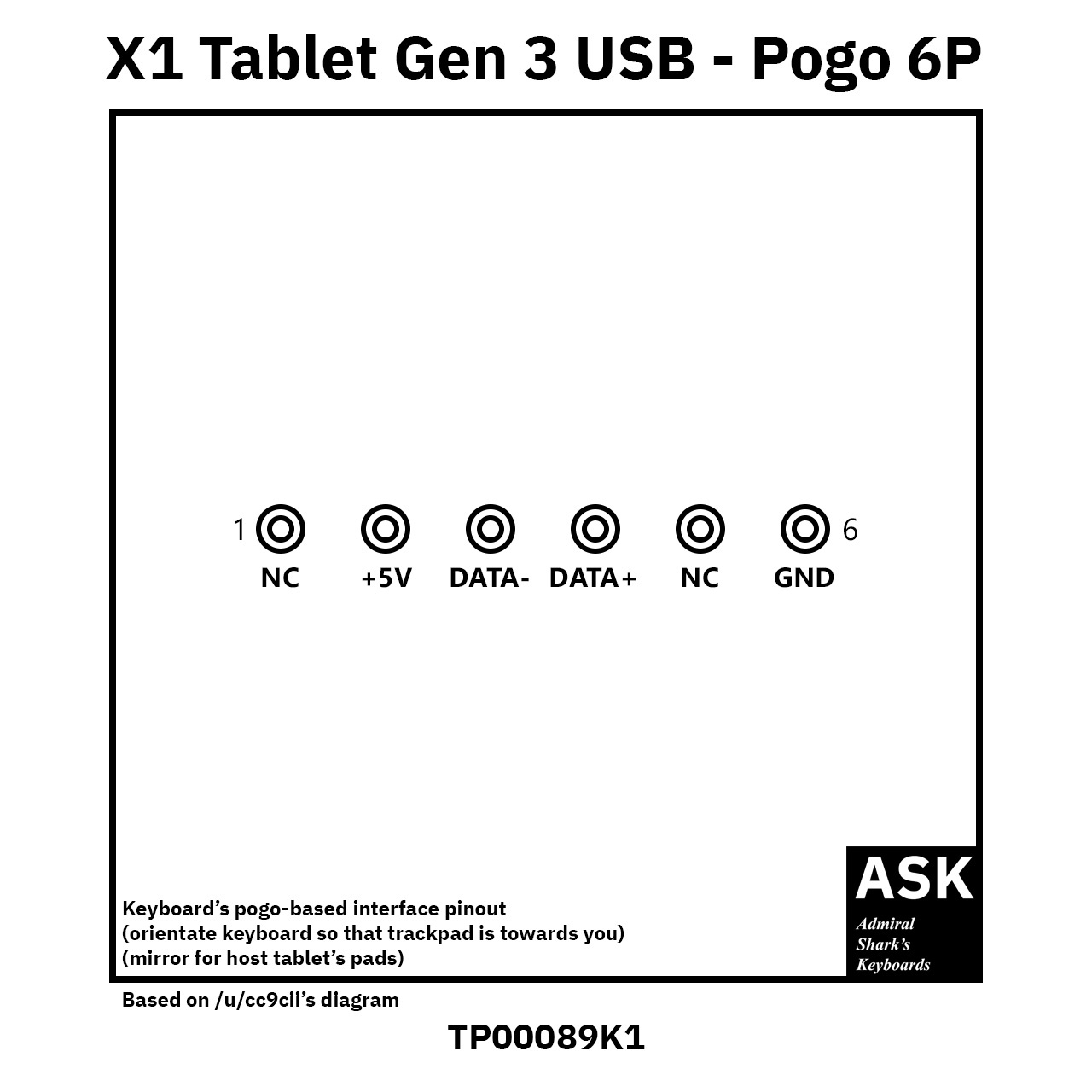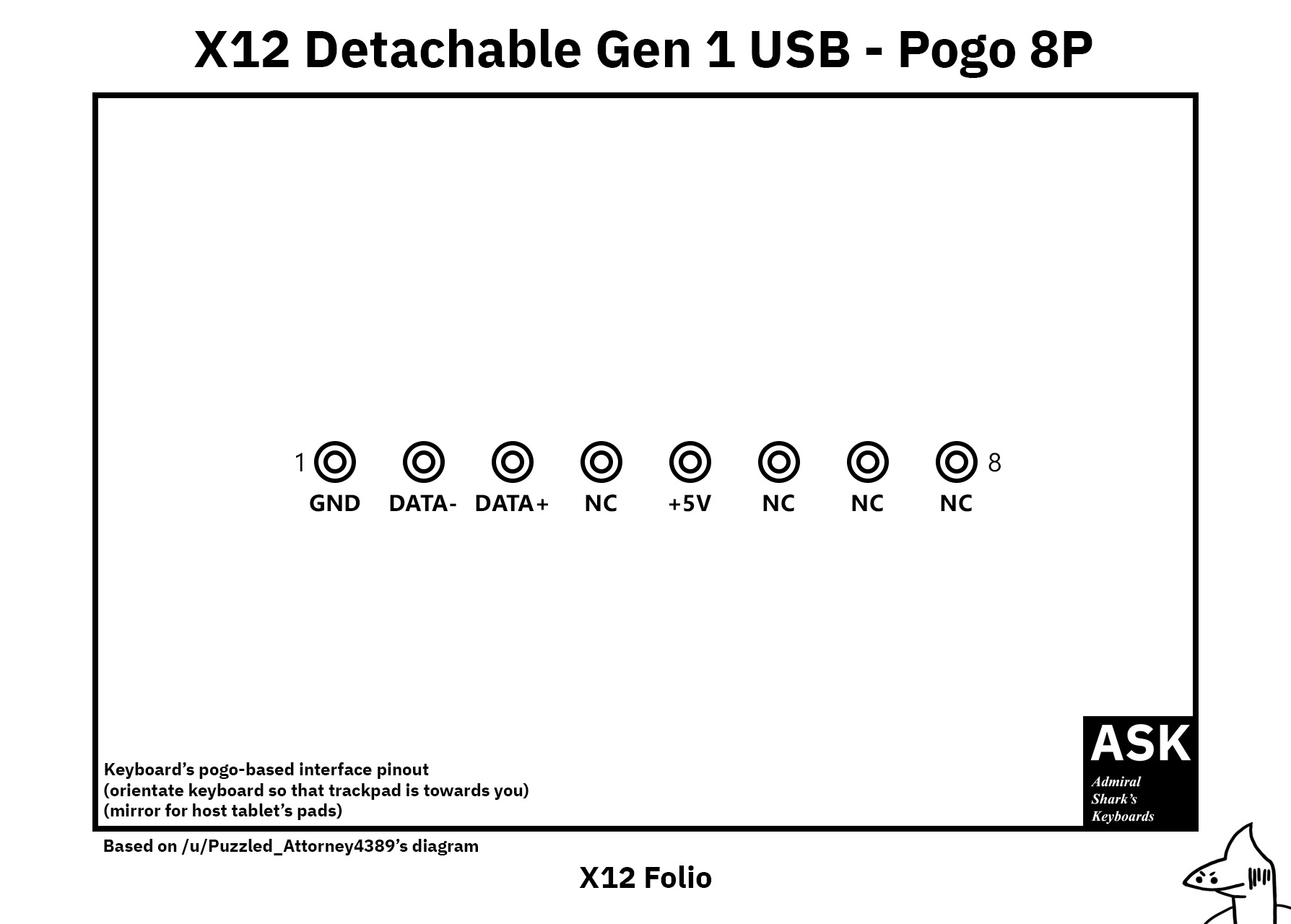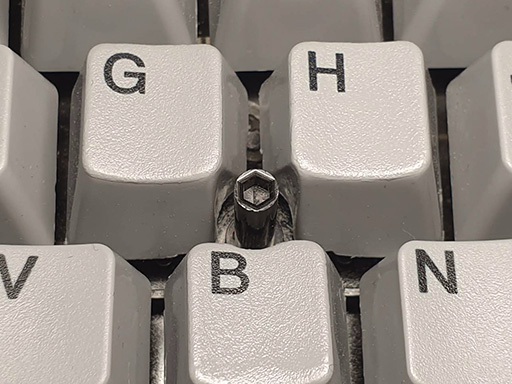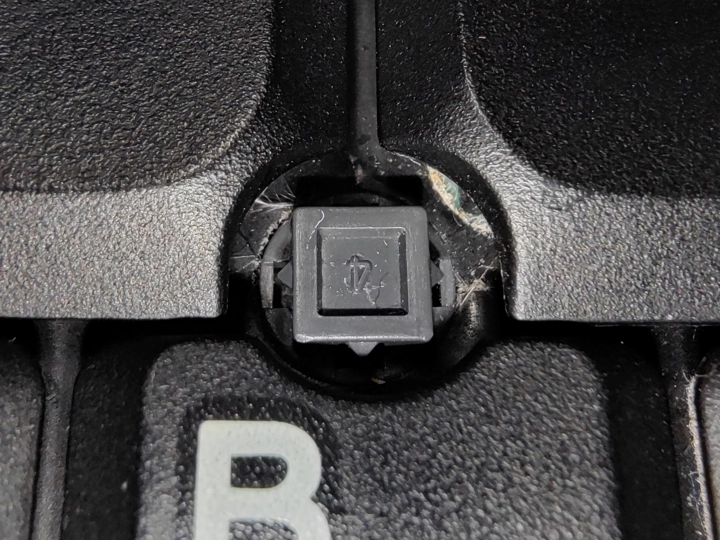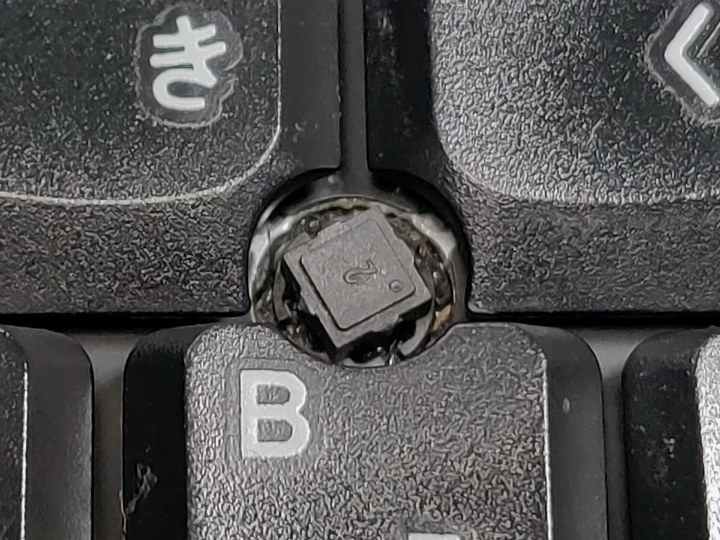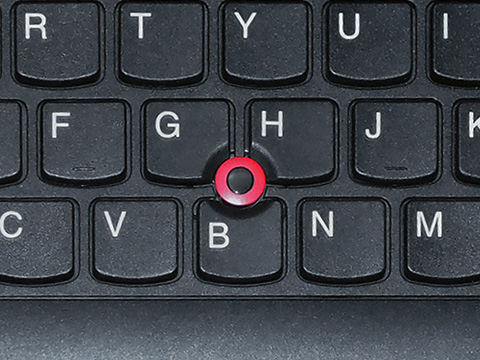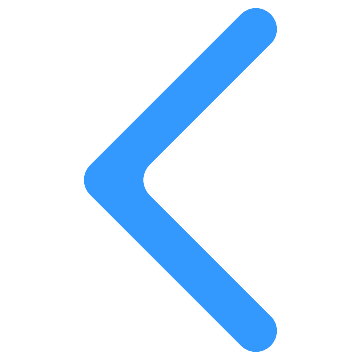TrackPoint, trackpad & UltraNav keyboards
- Updated 3 December 2024
A major thing about IBM and family keyboards that has transcended the major keyboard families and keyswitches is the use of TrackPoint and other pointing devices. In October 1992, IBM introduced the ThinkPad 700 series with its Type 3 IBM Model M6 keyboard that sported their then-revolutionary pointing stick technology that was quickly ported to desktop-style keyboards. Ever since, IBM and its offshoot and partner companies have maintained keyboards with integrated pointing devices in some capacity. Thus, a common question asked by ThinkPad and keyboard fans alike is "what and how many (first-party) TrackPoint or similar keyboards are actually out there?" To tackle this, I've put together a list of all the major non-laptop IBM and family TrackPoint, non-TrackPoint pointing stick, UltraNav or trackpad keyboards, noting their features and giving a brief description and links to find out more. A succinct comparison of the possible pointing devices is also given near the start. Only keyboards that have PS/2, USB or Bluetooth connectivity in some form are listed.
Contents
Symbols key
This topic uses several symbols intended to help provide key information and specifications at a glance. See below to find out what each symbol means, although note that the symbols that are photos show just a generalised version of a given characteristic and the keyboard's version of it may appear slightly different.
| Symbol | Meaning | Symbol | Meaning |
|---|---|---|---|
 |
This keyboard can feature a TrackPoint II pointing stick. |  |
This keyboard can feature a TrackPoint IV pointing stick. |
 |
This keyboard can feature a Lexmark-Unicomp FSR pointing stick. |  |
This keyboard can feature a Synaptics TouchStyk pointing stick. |
 |
This keyboard can feature an Optical TrackPoint pointing stick. |  |
This keyboard features a trackpad/touchpad either independently or as part of an UltraNav. |
 |
This keyboard uses medium-travel* buckling sleeve quiet and tactile keyswitches. |  |
This keyboard uses full-travel* buckling spring clicky keyswitches. |
 |
This keyboard uses full-travel* rubber dome quiet and tactile keyswitches. |  |
This keyboard uses low-travel* scissor-stabilised rubber dome (scissor-switch) quiet and tactile keyswitches. |
 |
This keyboard is either exclusively available with PS/2 connectivity or has PS/2 as an option. |  |
This keyboard is either exclusively available with USB connectivity or has USB as an option. |
  
|
This keyboard uses USB connectivity through one of the 3 known Pogo-based touch-contact interfaces; 2-row 6-pin, 1-row 6-pin or 8-pin. |  |
This keyboard is either exclusively available with Bluetooth connectivity or has Bluetooth as an option. |
 |
This keyboard has 2.4GHz wireless connectivity as an option. |  |
This keyboard has a pass-through port for a PS/2 mouse. |
 |
This keyboard has an integrated two-port USB hub. |  |
This keyboard has a function ("Fn") key in the bottom-left corner of the keyboard, and it may not be possible to swap Fn and Ctrl around. |
 |
This keyboard has toggleable backlit keys. |  |
This keyboard has an integrated fingerprint reader. |
*Key-travel ratings are approximate; 'low-travel' here is considered to be less than or equal to 2.5mm of full key-switch travel, 'medium-travel' about 3mm, and 'full-travel' more than or equal to 3.5mm.
Pointing device overview
These are brief descriptions of each pointing stick technology mentioned in this topic to give you an idea of how they may perform.
| TrackPoint II | |
|---|---|
|
The original IBM pointing stick was TrackPoint II (TrackPoint "One" was an unrelated convertible trackball/ball mouse for the IBM PS/2 L40SX). It operates much like the current TrackPoints used by Lenovo, but it notably lacks the negative inertia transfer function feature in its firmware and thus is slower to react to changes in input. The use of third-party tools like InterAccel can boost the performance of TrackPoint II significantly. TrackPoint II hosting keyboards never came with more than two mouse keys. |
|
| Lexmark-Unicomp FSR stick | |
|---|---|
|
Lexmark had its own counterpart to TrackPoint II, which is what Unicomp still uses today. The main difference between TrackPoint and this one is that the FSR technology requires the pointing stick to move like a joystick, which creates a different user experience compared to the stationary TrackPoints. The performance of the FSR is limited by the adjacent keys surrounding the pointing stick, which results in a less-than-ideal performance from Lexmark/Unicomp pointing sticks. Lexmark-Unicomp FSR hosting keyboards never came with more than two mouse keys. |
|
| TrackPoint IV | |
|---|---|
|
TrackPoint IV is the current implementation of TrackPoint and is still used by Lenovo. If you've used a modern ThinkPad's TrackPoint, you know what to expect. Inherited from TrackPoint III, the IVs have the negative inertia feature that combats the sluggish feeling (inertia) of TrackPoint II. TrackPoint IV's specification also adds the possibility for a middle mouse button. The pointing stick used on "Touch Pad/Pointer" modules for IBM Modular POS Keyboards is also based on TrackPoint IV but sometimes branded as "Varatouch". |
|
| Synaptics TouchStyk | |
|---|---|
|
The TouchStyk is a competitor to TrackPoint from Synaptics. Despite that, IBM and Lenovo utilised this technology in some keyboards. Whilst the underpinning technology is different, TouchStyk's features are roughly equivalent to TrackPoint IV. Keyboards using TouchStyk should have acceptable performance. |
|
| Optical TrackPoint | |
|---|---|
|
The Optical TrackPoint was short-lived and only featured on two Lenovo ThinkPad tablet keyboards. The technology is essentially like an optical mouse's sensor pointed upwards, which means you will need to swipe the surface of the stick to move your cursor. The Optical TrackPoint is generally considered the worst pointing stick. |
|
Buckling sleeve keyboards
The very first IBM TrackPoint keyboards spawned from the diverse and long-lived Model M keyboard family, starting from their then-recently introduced IBM buckling sleeve tactile key-switch line. Buckling sleeves are overshadowed by the more famous buckling spring keyboards, but they were in fact an integral part of IBM ThinkPad history. The IBM Model M6/M6-1 keyboard assembly used variants of buckling sleeves - if you've tried a classic IBM ThinkPad such as models 350 to 370C, 500 or 510 or 700 to 755 series, you've essentially already tried a keyboard like these. Whilst they still using a rubber tactile element like traditional rubber dome and scissor-switch keyboards, how they actuate are different and they typically have more key-travel than any current laptop keyboard.


Brandon @ clickykeyboards.com - 1997 IBM model M4-1 keyboard with trackpoint (84H8470) 18-JUL-1997 and external numpad (84H8537) + spare keyboard assembly [accessed 2022-08-20]. License/note: https://deskthority.net/wiki/Help:Contents#Copyright.


The IBM Space Saver Keyboard with TrackPoint II (alternatively known as the IBM Quiet Touch Keyboard with TrackPoint II) was the first marketed TrackPoint keyboard from IBM. Under the designation "M4-1", these were members of the Model M family with a standard M4 lacking a TrackPoint also known. M4-1 was produced for IBM by Lexmark, then Key Tronic and finally Unicomp at various stages, and is an adaption of the integrated Model M3 keyboard found on the IBM Personal System/2 L40SX laptop from 1991 and likewise uses the original implementation of IBM buckling sleeves. They entered production in 1992 and can be found with IBM, Lexmark or Unicomp branding, and in either pearl white or raven black cover set colours. IBM-branded ones stopped appearing around 2002, however, Unicomp versions were sold until 2010. Lexmark's and Unicomp's brand names for these were the Lexmark Quiet Touch Keyboard and Unicomp Mighty Mouse respectively. They sport a PS/2 mouse pass-through port and have a modular 10P10C socket for hooking up an optional numeric keypad.
Specific examples
3 keyboards have been found in the ASK Keyboard Directory.

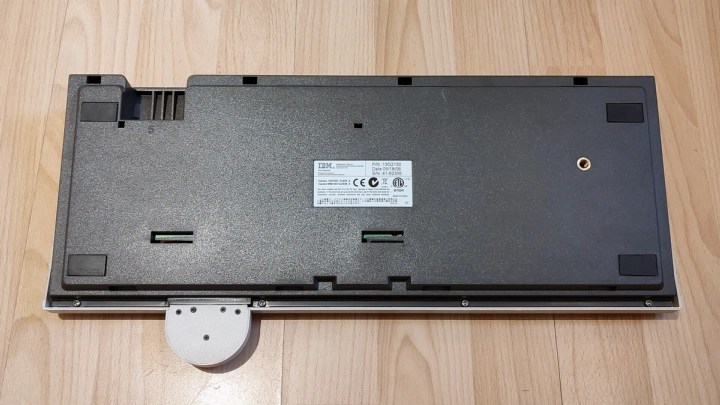

The IBM PS/2 ANPOS Keyboard with Integrated Pointing Device (aka, Model M9-e) was an enhancement to the earlier IBM Model M9 RANPOS Keyboard that added a Synaptics TouchStyk pointing stick to the design. It is a member of the Model M extended family of buckling sleeve keyboards and a part of its Pre-Modular POS (Pre-MPOS) series. It first appeared around 2001, making it the earliest known IBM keyboard with a TouchStyk. Unlike most other keyboards on this list, POS keyboards were never intended for consumers and thus have very 'alien' to consumers features such as a magnetic stripe reader and key-lock. They also have many extra keys used for custom layouts, giving them 116 (US English) or 117 (rest of world) keys with many of them having transparent keytops to hold paper with custom legends or symbols on them. Whilst PS/2 ANPOS used PS/2 for scancode generation as the name suggests, the extra keys may use scancodes that can cause unpredictable behaviour on standard PCs. It was available in two-tone pearl white (with either litho grey or storm grey bottom) or iron grey cover set colours and was produced by IBM's typical POS keyboard OEMs at the time - Taiwan-based XAC and China-based XSZ. PS/2 ANPOS was succeeded by the IBM MANPOS Keyboard in 2008.
Specific examples
1 keyboard has been found in the ASK Keyboard Directory.

doomsday_device - donated photos.


doomsday_device - donated photos.

doomsday_device - donated photos.
The IBM CANPOS Keyboard was another (technically speaking) evolution of the IBM Model M9 RANPOS Keyboard that makes a radical departure from most previous IBM POS keyboard designs. It first appeared around 2002 and is a member of the Model M extended family of buckling sleeve keyboards and a part of its Pre-Modular POS (Pre-MPOS) series. Like the PS/2 ANPOS Keyboard, it uses a Synaptics TouchStyk pointing stick. CANPOS keyboards with and without a magnetic stripe reader are known. They also have many extra keys used for custom layouts compared to consumer keyboards, giving them 133 (US English) or 134 (rest of world) keys with many of them having transparent keytops to hold paper with custom legends or symbols on them. Given the keyboard has a width less than a typical tenkeyless keyboard, CANPOS is a very dense keyboard packing a lot of functionality for its small size. Whilst they used PS/2 for scancode generation, the extra keys may use scancodes that can cause unpredictable behaviour on standard PCs. It's possible that CANPOS' layout was the inspiration behind the more consumer-oriented SK-8835 design. CANPOS was succeeded by the IBM MCANPOS Keyboard in 2008.
Specific examples
2 keyboards have been found in the ASK Keyboard Directory.

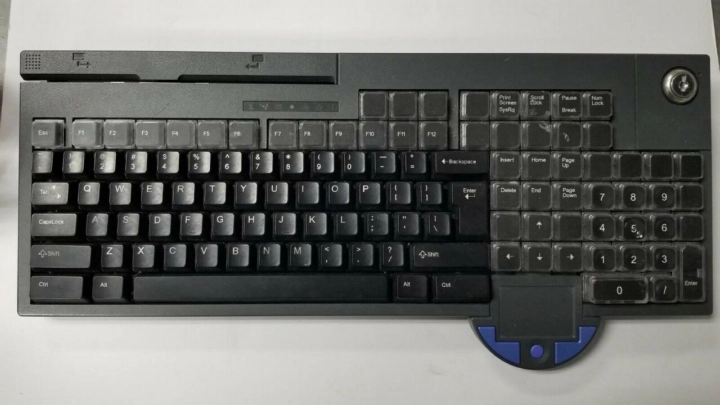
Newegg - Refurbished: IBM Toshiba 00DN210 Anpos Modular POS Keyboard Lock & Key 00DN181 Point of Sale [accessed 2022-04-05]. License/note: retrieved via Wayback Machine (2022-04-05 capture), photos used under fair dealing.
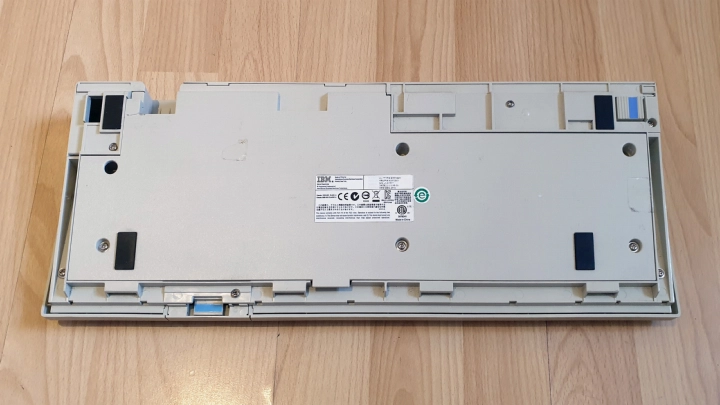

The IBM Modular ANPOS II Keyboard (aka, MANPOS) is the direct successor to the IBM PS/2 ANPOS Keyboard with Integrated Pointing Device seen before (hence the "II" in its original name) and is a member of the Model M extended family of buckling sleeve keyboards and a part of its Modular POS (MPOS) series. It was introduced in 2008 alongside the IBM MCANPOS Keyboard and is a distant relative of the IBM Model M9 RANPOS Keyboard. Compared to its predecessor, it's been redesigned to have its core POS-related features removable and thus can be replaced as needed or filled in with hollow blanking modules. It's able to accept both PS/2 and USB cables, can be reprogrammed (via USB cable only) and can accept a Touch Pad/Pointer module to give it UltraNav-like functionality. The pointing stick on the module is based on TrackPoint IV (sometimes branded as "Varatouch") and typically uses IBM Retail's signature desaturated blue nub cap. It has 116 (US English) or 117 (rest of world) keys like its predecessor albeit slightly rearranged and was available in pearl white or iron grey cover set colours. After Toshiba TEC bought IBM Retail Store Solutions in 2012, the then-new Toshiba Global Commerce Solutions continued producing MANPOS under their own brand with much the same design and remains in production as of Q4 2022 although the pearl white version seems to have been discontinued. Due to the fact the Touch Pad/Pointer module is removable, many MANPOS keyboards may lack any pointing device when sold but the module can be bought separately.
Specific examples
2 keyboards have been found in the ASK Keyboard Directory.
The IBM Modular CANPOS II Keyboard (aka, MCANPOS) is the direct successor to the original IBM CANPOS Keyboard seen before and is a member of the Model M extended family of buckling sleeve keyboards and a part of its Modular POS (MPOS) series. It was introduced in 2008 alongside the IBM MANPOS Keyboard and is a distant relative of the IBM Model M9 RANPOS Keyboard. Compared to its predecessor, it's been redesigned to have its core POS-related features removable and thus can be replaced as needed or filled in with hollow blanking modules. Like MANPOS, it's able to accept both PS/2 and USB cables, can be reprogrammed (via USB cable only) and can accept a Touch Pad/Pointer module to give it UltraNav-like functionality. The pointing stick on the module is based on TrackPoint IV (sometimes branded as "Varatouch") and typically uses IBM Retail's signature desaturated blue nub cap. It's also a very 'dense' keyboard like its predecessor, with 133 (US English) or 134 (rest of world) keys packed in a width less than a tenkeyless keyboard. It was only available in an iron grey cover set colour. After Toshiba TEC bought IBM Retail Store Solutions in 2012, the then-new Toshiba Global Commerce Solutions continued producing MCANPOS under their own brand with much the same design and remains in production as of Q4 2022. Due to the fact the Touch Pad/Pointer module is removable, many MCANPOS keyboards may lack any pointing device when sold but the module can be bought separately.
Specific examples
1 keyboard has been found in the ASK Keyboard Directory.
Buckling spring keyboards
Whilst the buckling sleeve keyboards have merit, the more famous half of the Model M keyboard family used clicky buckling spring keyswitches and IBM introduced a limited number of TrackPoint/TrackPoint-like Model M variants from those. Buckling springs provide a unique tactile key-feel, sound profile and are full-travel (thus are in demand), but are still quite different to conventional high-end keyswitches such as Alps SKCL/SKCM series and Cherry MX series.
Note
It was once possible to order most Unicomp keyboards with Quiet Touch rubber dome keyswitches instead of buckling springs. Whilst such keyboards are believed to be a small minority compared to buckling spring keyboards, please be cautious when purchasing second-hand Unicomp keyboards and make sure you're getting the key-switch you want.

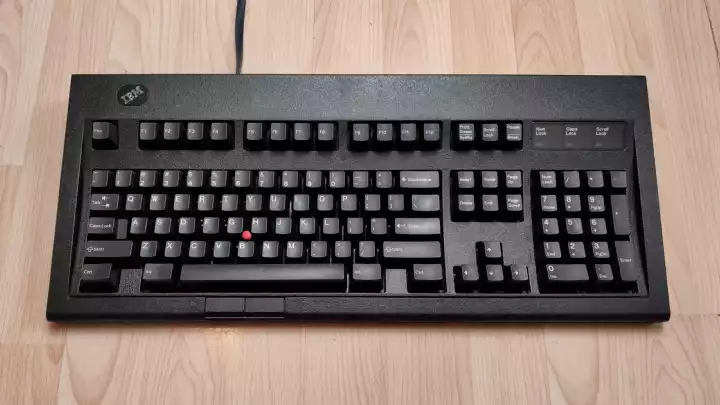



IBM-branded (Lexmark/Maxi Switch made)
Lexmark-branded or any Unicomp made (PS/2)
Lexmark-branded (AT + serial) or IBM 3494
The IBM TrackPoint II Keyboard (also called the IBM Keyboard with TrackPoint II or IBM Enhanced Keyboard with TrackPoint II) was the most well-known pointing stick keyboard from IBM and was a member of the Model M family under the designation "M13". These were full-travel buckling spring keyboards based on the IBM Enhanced Keyboard design and were one of the later variants of Model M introduced during Lexmark's tenure at the helm of the Model M family. It was available in the more iconic raven black, the more common pearl white and rarer industrial grey colours. The raven black M13 was produced by Lexmark and Maxi Switch and features white-text-on-black-background pad-printed keycaps due to the contrast limitations of dye sublimation used on most Model M keycaps. The pearl white and industrial grey M13s had typical Model M dye-sublimated keycaps. The pearl white version was produced by Lexmark, Maxi Switch and Unicomp, whereas only the latter two made industrial grey M13s. The last IBM-branded M13s from Unicomp such as the IBM 3494 Track Pointer Keyboard were produced as late as 2004, however, Unicomp continued marketing their own branded ones - Unicomp On-The-Stick - as late as 2008. Lexmark and Maxi Switch OEM IBM-branded M13s feature TrackPoint II pointing sticks as their marketing names imply, however, Lexmark-branded and all Unicomp-made M13s regardless of branding used Lexmark-Unicomp FSR sticks instead. Most M13s also have a PS/2 mouse pass-through port.
Specific examples
6 keyboards have been found in the ASK Keyboard Directory.
- IBM 3494 Track Pointer Keyboard
- IBM Enhanced Industrial Keyboard with TrackPoint II (Lexmark or Maxi Switch made variant)
- IBM Enhanced Industrial Keyboard with TrackPoint II (Unicomp-made variant)
- IBM Enhanced Keyboard with TrackPoint II
- IBM TrackPoint II Keyboard (Black)
- Lexmark Classic Touch Keyboard with Integrated Pointing Stick
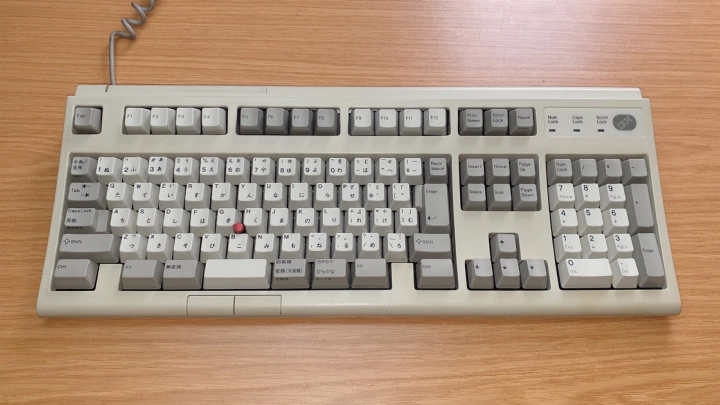
The IBM Japanese Keyboard/TrackPoint II (model 5576-C01) was a very rare Model M variant produced solely for the IBM PS/55E all-in-one computer for the Japanese market. It's a relative of the Model M13 and likewise uses buckling springs, has essentially the same internal electronics as a Lexmark or Maxi Switch OEM M13, and also has a PS/2 mouse pass-through port. However, given its intended market, it is of course only available with a Japanese JIS layout. 5576-C01 also features a unique rotating stand on the back that enables the user to park the keyboard upwards on its back wall. There was also a version with two PS/2 plugs and one with a single PS/2 plug carrying both keyboard and mouse signals. Being so rare, they are by far the most expensive TrackPoint keyboards. They entered the market in 1994 but it's unclear when they were discontinued. Unicomp eventually repurposed its tooling to make their EnduraPros.
Specific examples
1 keyboard has been found in the ASK Keyboard Directory.
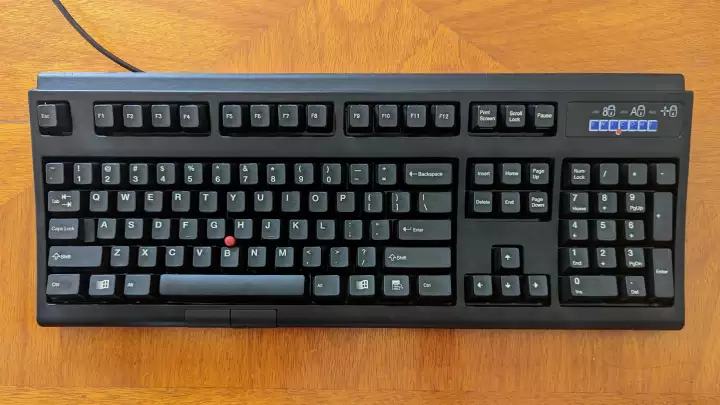
Crizender#8942 - donated photos.
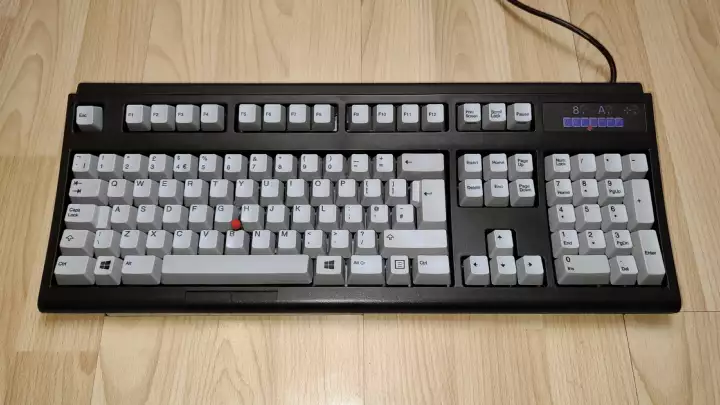


PS/2 version
USB version
The Unicomp EnduraPro is the spiritual successor to the IBM 5576-C01, produced using the same moulds that Unicomp acquired from IBM or Lexmark during or not long after Unicomp's formation in 1996. Unicomp introduced the EnduraPro towards the end of 2000, but they made a few alterations to the design, including; removing the large rotating stand, installing FSR pointing stick technology, providing many different language options other than Japanese JIS, and modernising the design with Windows keys support. Unicomp also produced a USB variant which wasn't available at launch. Pearl white and raven black coloured options are available, and at one point in the mid-2000s, Unicomp offered the EnduraPro with white-on-black keycaps similar to the IBM-era raven black Model M13. As of Q2 2022, the EnduraPro was supposed to still be in production but supply chain issues are keeping Unicomp from offering it at the moment. Non-pointing stick counterparts are available - the Unicomps Ultra Classic and SpaceSaver M.
Specific examples
3 keyboards have been found in the ASK Keyboard Directory.
The Unicomp On-The-Ball Plus was a unique hybrid of the Models M5-2 (25mm trackball keyboard) and M13 introduced by Unicomp around 2000. Despite the trackball module, characteristics of the keyboard were essentially the same as any other Unicomp-made M13 and were likewise discontinued around 2008. They featured a Lexmark-Unicomp FSR pointing stick and a PS/2 mouse pass-through port.
Specific examples
1 keyboard has been found in the ASK Keyboard Directory.
Full-travel rubber dome keyboards
These keyboards were the result of retiring the higher-cost and higher-complexity buckling spring and buckling sleeve keyboard designs with those based on OEM designs that were already mass-produced relatively cheaply by the likes of Chicony, LITE-ON/Silitek and NMB for IBM and many other companies. Full-travel rubber dome TrackPoint keyboards were a minority amongst the wider TrackPoint keyboard family and were quickly displaced by more versatile laptop-style keyboards.
The IBM TrackPoint IV Keyboard (model KPD8923, also simply called the IBM TrackPoint Keyboard) is the only full-sized form-factor TrackPoint IV-equipped IBM keyboard presently known. It was introduced in July 1998, sold under the OPTIONS by IBM brand, and was available in pearl white or raven black[7][7]
IBM - Options by IBM: Trackpoint Keyboard Hardware Announcement (#198-149) [accessed 2024-05-25].. It was also the designated replacement for OPTIONS by IBM Model M13s[8][8]
IBM - Options by IBM Withdrawal: Selected PSG Products -- Replacements Available (#998-224) [accessed 2024-05-25].. It was based on the Chicony KB-5923 OEM rubber dome keyboard platform and was in fact one of many such rebranded and modified keyboards fielded by IBM in the latter half of the '90s alongside the likes of the non-TrackPoint KUM6323 (IBM Network Station Series Thin Client USB Keyboard) and KB-8923 (IBM Standard Keyboard). Unusually for a device bearing a TrackPoint IV pointing stick, these only had two mouse buttons much like the M13s it replaced.
The IBM Space Saver II (model RT3200) is the successor to the earlier Model M4-1 Space Saver Keyboard (hence the "II" in its name) and was introduced in 1999 under the OPTIONS by IBM brand. It was completely different to its Model M-family predecessor, instead featuring full-travel rubber dome keyswitches, a more standard tenkeyless layout, Windows keys, and newer TrackPoint technology with a middle mouse button (the first non-laptop IBM keyboard with that many). Whilst RT3200s retain a PS/2 mouse pass-through port, they no longer support an external numeric keypad attachment and instead sport an overlay numeric keypad across alphanumeric keys much like the earlier Model M-based IBM Space Saving Keyboards. It has four cable routing options underneath. Whilst their keyfeel is relatively good, its keys are known to bind (give more resistance) on off-centre key presses. RT3200 was produced by NMB for IBM and was extensively used in rack-mount server console kits.

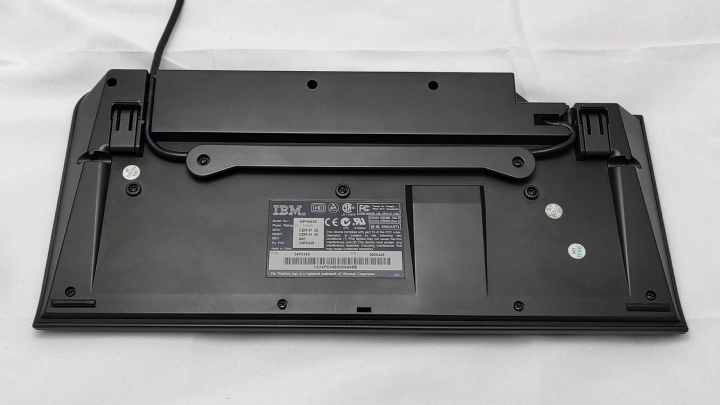

KPD0035
KPH0035
The IBM TrackPoint Space Saver Keyboard series could be seen as a NetVista-era take on the earlier RT3200 keyboard. It largely follows the same format as the RT3200 but includes some design cues from other late IBM PC keyboards like the IBM Preferred Pro Keyboard as evidenced by its top frame shape. It also has period ThinkPad-style Page Back and Page Forward buttons flanking the arrow keys, making this an 89 (ANSI), 90 (ISO) or 94 (JIS) key keyboard. KPD0035 is the PS/2 version with a PS/2 mouse pass-through port and KPH0035 is the USB version with a two-port USB hub. Both have four cable routing channels and a cable winding bar on the bottom, and a TrackPoint IV pointing stick. The cable and stick are both known for being particularly long and tall respectively. They were made by Chicony for IBM, introduced in 2001 and discontinued relatively quickly in 2003.
Classic ThinkPad style keyboards
Classic ThinkPad style keyboards refer to those that were stylised after the classic ThinkPad tenkeyless layout used between approximately 1992 and 2012. Not all of these keyboards were actual ThinkPad products - the highly functional yet compact layout was useful for server console and storage appliance applications as well as for general small form-factor desktop keyboards. The layout is still well regarded and missed by ThinkPad enthusiasts, which means there can be high demand for the SK-8835 (for the general layout coupled with a dedicated numeric keypad) and the SK-8855 (considered to be the best keyboard of this era).
The IBM USB Keyboard with UltraNav (model SK-8835) was the largest and currently the most sought-after and expensive member of the LITE-ON-made SK-8835/SK-884x family. SK-8835 was introduced in 2003 and was visually based on the current flagship IBM ThinkPad of that time - the T30. Compared to actual ThinkPad laptop keyboard assemblies of the era, the SK-8835/SK-884x design is slightly different, thus they also feel different to any standard ThinkPad keyboard. SK-8835 is USB and features a two-port USB hub, but it also uniquely features a dedicated numeric keypad compared to its 884x siblings. This makes the keyboard effectively a full-size in the footprint of a tenkeyless keyboard like the IBM CANPOS Keyboard. After 2005, they could be called Lenovo ThinkPad USB Keyboard with UltraNav or Lenovo ThinkPad Full-Size UltraNav USB Keyboard, with production mostly ending by 2010.
Specific examples
2 keyboards have been found in the ASK Keyboard Directory.
The IBM USB Travel Keyboard with UltraNav (model SK-8845, also known as IBM USB Travel Keyboard Option) was the most common non-server member of the LITE-ON-made SK-8835/SK-884x family. SK-8845 was introduced in 2003 and ultimately derives its styling cues, core features and internal assembly characteristics from the family's inaugural model, the SK-8835. SK-8845 is USB with a cable noted to be shorter than its server (SK-8845RC and SK-8845CR) counterparts and features a two-port USB hub. SK-8845 was also sometimes referred to as the IBM USB Keyboard with Integrated Pointing Device in some IBM literature like its later server counterparts. It seems SK-8845 was intended to be used in travel or for IBM desktops or ThinkPads connected to a docking solution. After 2005, they could be called Lenovo ThinkPad USB Travel Keyboard with UltraNav.
Specific examples
1 keyboard has been found in the ASK Keyboard Directory.
The IBM PS/2 Travel Keyboard with UltraNav (model SK-8840) was the only PS/2 member of the LITE-ON-made SK-8835/SK-884x family. SK-8840 was introduced in 2004 and ultimately derives its styling cues, core features and internal assembly characteristics from the family's inaugural model, the SK-8835. Due to using PS/2 connectivity instead of USB, SK-8840 was also unique amongst its siblings for lacking a two-part USB hub. SK-8840 seems to have been primarily intended for servers and can be found with IBM 17" 1U Flat Panel Monitor Consoles. Since Lenovo didn't acquire IBM x86 Server Business until 2014 (by which time PS/2 was out of favour), Lenovo branded versions don't seem to exist. They were also called IBM 1U Monitor Console Keyboard or IBM Keyboard with Integrated Pointing Device PS/2.
Specific examples
1 keyboard has been found in the ASK Keyboard Directory.
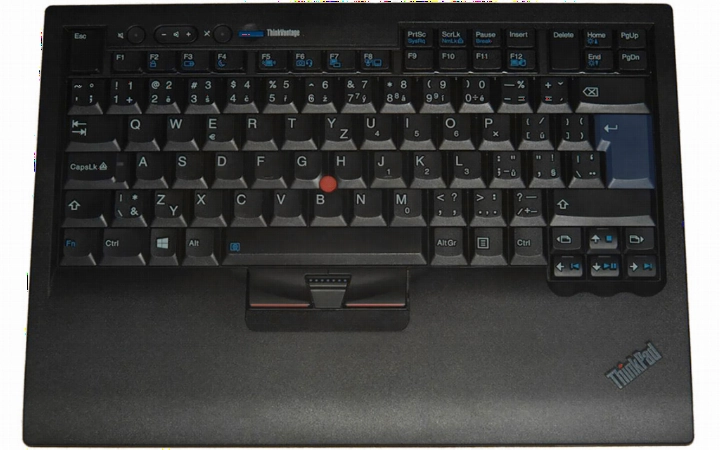
davkol @ deskthority - Lenovo Thinkpad USB Keyboard with Trackpoint (aka SK-8855) [accessed 2021-10-16]. License/note: CC BY-SA 4.0 (cropped & perspective fixed).
The Lenovo ThinkPad USB Keyboard with TrackPoint (model SK-8855) was the last new classic ThinkPad style desktop keyboard that wasn't based on an earlier design. Like the SK-8835/SK-884x predecessors, these were made by LITE-ON for Lenovo. They're visually based on the keyboards for T400s to T420 era ThinkPads, featuring the signature enlarged escape and delete keys typical for this era. Unlike the SK-8835/SK-884x series, actual ThinkPad laptop keyboard assemblies of the era can be swapped into the SK-8855 although issues with using the function ("Fn") layer and left Windows key may appear. These tend to be the most expensive ThinkPad-branded keyboards.
1 keyboard has been found in the ASK Keyboard Directory.
The IBM UltraNav USB Keyboard (model SK-8845RC) was the most common server member of the LITE-ON-made SK-8835/SK-884x family. SK-8845RC was introduced by 2009 and ultimately derives its styling cues, core features and internal assembly characteristics from the family's inaugural model, the SK-8835. SK-8845RC is a USB keyboard with a cable noted to be longer than its consumer SK-8845 counterpart and features a two-port USB hub. They seem to be originally bundled with IBM 1U 17-inch and 19-inch Flat Panel Console Kits intended for use with rack-mounted IBM System x and BladeCenter servers, then later made available with a new part number nomenclature for the IBM System x as the IBM Keyboard with Integrated Pointing Device USB.
Specific examples
1 keyboard has been found in the ASK Keyboard Directory.
The IBM Keyboard with Integrated Pointing Device USB (model SK-8845CR) was the final member of the LITE-ON-made SK-8835/SK-884x family. SK-8845CR was introduced by 2013 and ultimately derives its styling cues, core features and internal assembly characteristics from the family's inaugural model, the SK-8835. SK-8845CR is a USB keyboard, has an integrated two-port USB hub, and was the only member of the family to lack a trackpad. IBM first used the SK-8845CR with their 1U 18.5-inch Standard Media Console, which later became Lenovo branded. Interestingly, Lenovo designates these as the Lenovo UltraNav Keyboard USB despite specifically noting "This keyboard does not include a trackpad/touchpad" (thus should be disqualified from being considered an UltraNav keyboard). IBM also introduced a release for the IBM Storage Appliance 2421 Model AP1 in 2015. This makes this the last IBM-branded ThinkPad-derived/style product introduced.
Specific examples
3 keyboards have been found in the ASK Keyboard Directory.
AccuType & Precision style keyboards
AccuType and Precision were the terms Lenovo used for their island-style keyboards introduced in the early 2010s that made their way to ThinkPad products. This style was originally limited to Lenovo's IdeaPad (consumer) and ThinkPad Edge (affordable/business) lines before becoming the primary ThinkPad keyboard design in 2012[10][10]
M. Pinola @ Channel Daily News - New Lenovo ThinkPad laptops will ditch the classic keyboard [accessed 2024-01-27]. License/note: retrieved via Wayback Machine (2022-07-02 capture).. "AccuType Keyboard" is typically used to refer to this style of keyboard when used on non-ThinkPad lines such as IdeaPad and standard Yoga, whereas "Precision Keyboard" is reserved for ThinkPads. Whilst these names are seldom used in marketing these days (AccuType/Precision keyboards have been the norm for a while as of the 2020s), they're used to differentiate these from the "classic" ThinkPad-style keyboards. These keyboards may also be referred to as chiclet-style too.

DZ-World @ AliExpress - ThinkPad Tablet 1838 1839 Booklet Keyboard Leather Folio Case w/ US English keyboard USB Port 00HM470 SM10E37708 03X6354 04W2157 [accessed 2024-02-18]. License/note: photos saved from AliExpress listing, used under fair dealing, retrieved via Wayback Machine (2024-02-18 snapshot).
The Lenovo ThinkPad Tablet Keyboard Folio Case (model presumed to be 0B33533 as per its KCC application) was an optional folio-style keyboard and case companion for the original Lenovo ThinkPad Tablet from 2011, which ran Android (thus later referred to as the Lenovo ThinkPad Tablet with Android 4.0). It's presently the earliest known discrete Precision-style Lenovo ThinkPad keyboard (ie, wasn't integrated into a laptop) and the first keyboard to sport a Lenovo Optical TrackPoint. Being intended for Android, 0B33533 lacks a function ("Fn") key, any F-key legends and a Windows key, but instead has dedicated search and symbols keys. Due to space being a premium for a relatively small tablet, key unit sizes on the left and right sides of the keyboard have been reduced. 0B33533 attaches to its host tablet via a Type-A USB plug - presumably, this keyboard can be connected to other devices with modification to create additional clearance around the port or a USB extension cable. It's presently unclear what company made this keyboard.
Specific examples
No examples of this keyboard are presently recorded in the Keyboard Directory.

Lenovo - Lenovo Parts Lookup [accessed 2024-02-18]. License/note: photos used under fair dealing.
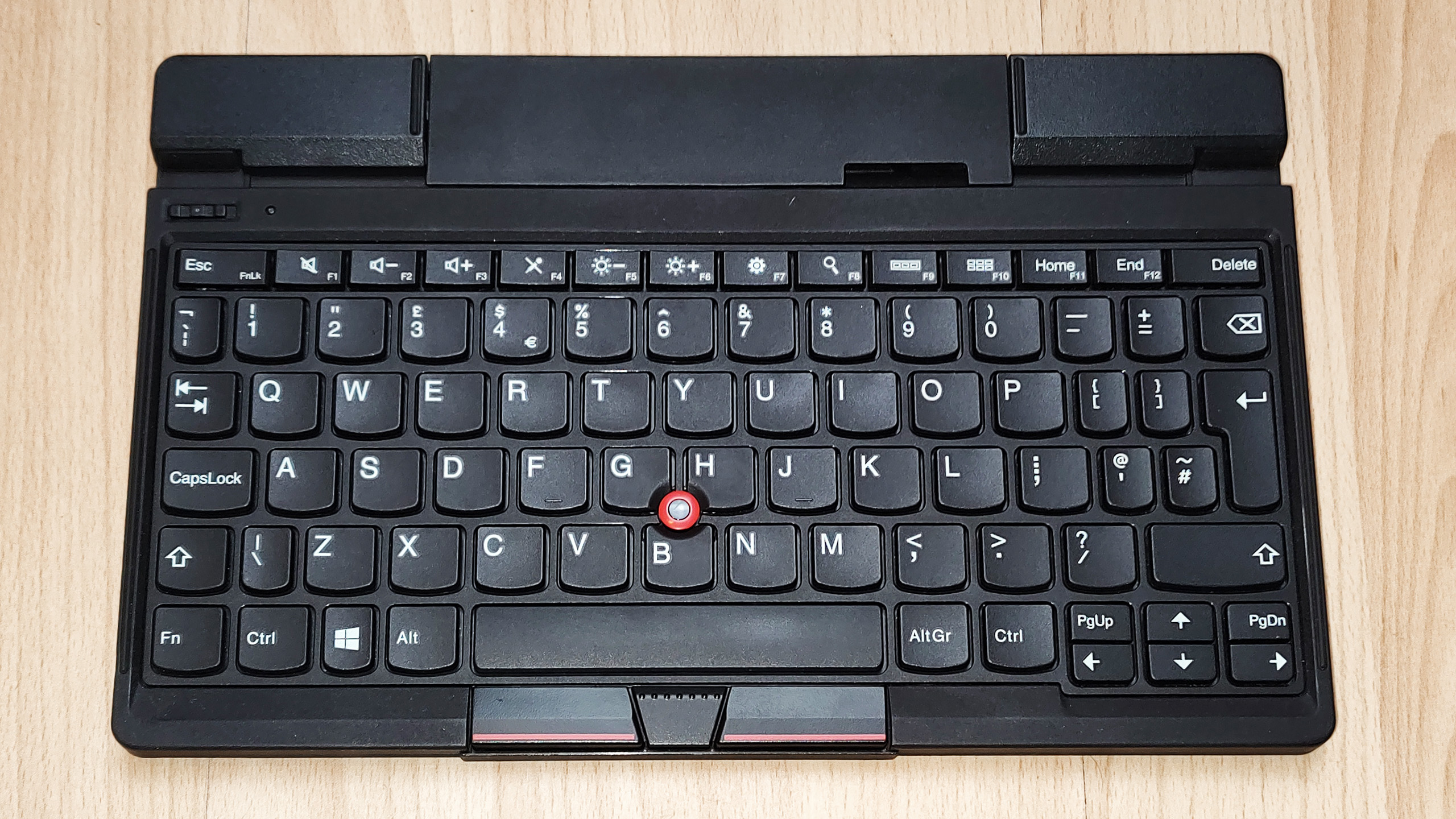

Lenovo - Lenovo Parts Lookup [accessed 2024-02-18]. License/note: photos used under fair dealing.

The Lenovo ThinkPad Tablet 2 Bluetooth Keyboard with Stand (model EBK-209A) was an optional keyboard companion for the Lenovo ThinkPad Tablet 2 introduced in 2012. It was made by Sunrex Technology for Lenovo as per the keyboard's FCC application. Unlike its 0B33533 predecessor, EBK-209A serves as just a keyboard and a stand for its host tablet instead of also acting as a case for it. EBK-209A was also designed with Windows usage in mind (but remains unofficially compatible with Android devices), now uses Bluetooth instead of USB, and provides a middle mouse button for its Optical TrackPoint. Due to matching its relatively compact host tablet, the keyboard still has several key-size compromises notably on the outer edges that are especially noticeable on Japanese keyboards. The keyboard is charged via a Micro-B USB cable.
Specific examples
1 keyboard has been found in the ASK Keyboard Directory.
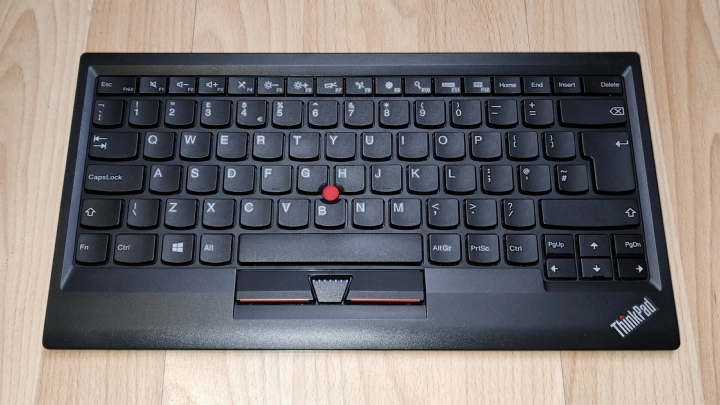
KT-1255
KU-1255
The Lenovo ThinkPad Compact Keyboard with TrackPoint is presently the most common modern discrete TrackPoint keyboard available, produced by Chicony for Lenovo and introduced in 2013. Their design language is approximately based on T430-era ThinkPads. Two versions of this keyboard are known; KU-1255 (the USB version) and KT-1255 (the Bluetooth version). Compared to KU-1255, KT-1255 sports a power switch on the right edge and an NFC tag on the bottom for Bluetooth pairing via NFC. A known weakness For KT-1255 or KU-1255 is the fragility of their Micro-B USB ports for charging or connectivity respectively.
Specific examples
1 keyboard has been found in the ASK Keyboard Directory.
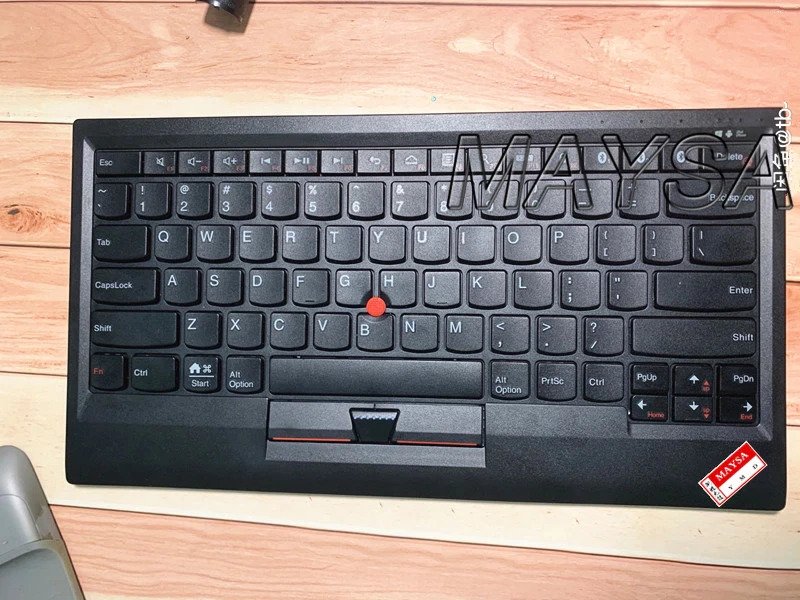
MAYSA Store @ AliExpress - 4X30K12182 for Lenovo ThinkPad Keyboard Support Window Android IOS Multi Connect with Trackpoint US English KT-1525 [accessed 2023-11-09]. License/note: photos saved from AliExpress listing, used under fair dealing, retrieved via Wayback Machine (2024-01-24 snapshot).
The Lenovo ThinkPad Multi Connect Bluetooth Keyboard with TrackPoint (model KT-1525) is a variant of the Chicony-made KT-1255 that can be used with multiple devices. It's only been seen with a US ANSI layout and seems to have been only sold in China. Not much else is known about it in the West.
2016: TP00082K1
Update from 28 days ago
This section contains new or updated content added within the last 30 days!

Lenovo - Parts - ThinkPad X1 Tablet 1st Gen (Type 20GG, 20GH) - Type 20GG [accessed 2024-01-25]. License/note: photos used under fair dealing.
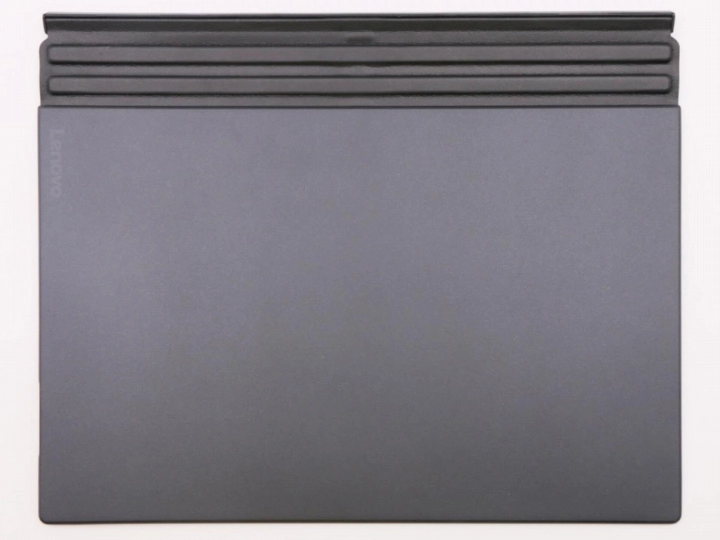
Lenovo - Parts - ThinkPad X1 Tablet 1st Gen (Type 20GG, 20GH) - Type 20GG [accessed 2024-01-25]. License/note: photos used under fair dealing.

Lenovo - Parts - ThinkPad X1 Tablet 1st Gen (Type 20GG, 20GH) - Type 20GG [accessed 2024-01-25]. License/note: photos used under fair dealing.

Lenovo - Parts - ThinkPad X1 Tablet 1st Gen (Type 20GG, 20GH) - Type 20GG [accessed 2024-01-25]. License/note: photos used under fair dealing.

Lenovo - Parts - ThinkPad X1 Tablet 1st Gen (Type 20GG, 20GH) - Type 20GG [accessed 2024-01-25]. License/note: photos used under fair dealing.
The Lenovo ThinkPad X1 Tablet Thin Keyboard (model TP00082K1) was the included folio-style keyboard for the Lenovo ThinkPad X1 Tablet Gen 1 announced by January 2016. The TP00082K1 keyboard is visually based on that of the T450/T460 era ThinkPads as per the hotkeys (the style used between xx40 and xx60), the presence of physical TrackPoint buttons (which rules out xx40) and the separation between said buttons and the trackpad (which was present between xx30 and xx60 generations), with some styling cues from the KT-1255/KU-1255 desktop keyboards as the left and right mouse buttons wrap above the middle mouse button. The keyboard was designed to match its host tablet's footprint, which being relatively small resulted in right-side unit sizes being slightly compromised (which is especially noticeable on ISO and JIS physical layout keyboards) and the removable of a dedicated Insert key. The keyboard magnetically connects to the bottom of its host tablet and communicates via USB over 6 Pogo pins arranged in 2 staggered rows. Its pinout has been documented for those wishing to connect the keyboard to any other computer, though it's been noted that the keyboard's trackpad and some function/hot keys require Lenovo-specific drivers and software[16][16]
spawn-link - Using a Lenovo X1 Tablet Keyboard as a Wired Keyboard [accessed 2024-11-14].. TP00082K1 has backlighting.
Specific examples
3 keyboards have been found in the ASK Keyboard Directory.
2017: TP00082K3
Update from 28 days ago
This section contains new or updated content added within the last 30 days!

Lenovo - Parts - ThinkPad X1 Tablet 2nd Gen (Type 20JB, 20JC) - Type 20JC [accessed 2024-02-18]. License/note: photos used under fair dealing.

Lenovo - Parts - ThinkPad X1 Tablet 2nd Gen (Type 20JB, 20JC) - Type 20JC [accessed 2024-02-18]. License/note: photos used under fair dealing.
The Lenovo ThinkPad X1 Tablet Thin Keyboard Gen 2 (model TP00082K3) was the included folio-style keyboard for the Lenovo ThinkPad X1 Tablet Gen 2 released in 2017. TP00082K3 is best described as a modification of the TP00082K1 (Gen 1 keyboard) and is for the most part the same keyboard. Likewise, this keyboard is visually based on that of the T450/T460 era ThinkPads with some styling cues from the KT-1255/KU-1255 desktop keyboards. The three observable differences between the TP00082K3 and its predecessor are that the TP00082K1 had a sort of recessed lip below the trackpad and a "Lenovo" logo on the back that the TP00082K3 now lacks, and the TP00082K3 now has a fabric hoop for holding a digital pen. The TP00082K3 keyboard was designed to match its host tablet's footprint, which being relatively small resulted in right-side unit sizes being slightly compromised (which is especially noticeable on ISO and JIS physical layout keyboards) and the removable of a dedicated Insert key. The keyboard magnetically connects to the bottom of its host table and communicates via USB over 6 Pogo pins arranged in 2 staggered rows. Lenovo's PC Support tool indicates that the X1 Tablet Gen 2 itself can accept Gen 1 or Gen 2 keyboards[17][17]
Lenovo - Parts - ThinkPad X1 Tablet 2nd Gen (Type 20JB, 20JC) - Type 20JC [accessed 2024-02-18]. License/note: photos used under fair dealing., which implies that its pinout is the same as Gen 1's and documentation of it should apply for those wishing to connect the keyboard to any other computer (though it's been noted that the keyboard's trackpad and some function/hot keys require Lenovo-specific drivers and software[16][16]
spawn-link - Using a Lenovo X1 Tablet Keyboard as a Wired Keyboard [accessed 2024-11-14].). TP00082K3 has backlighting.
Specific examples
1 keyboard has been found in the ASK Keyboard Directory.
2018: TP00089K1
Update from 28 days ago
This section contains new or updated content added within the last 30 days!

Lenovo - Parts - ThinkPad X1 Tablet 3rd Gen (Type 20KJ 20KK) - Type 20KJ [accessed 2023-11-08]. License/note: photos used under fair dealing.

Lenovo - Parts - ThinkPad X1 Tablet 3rd Gen (Type 20KJ 20KK) - Type 20KJ [accessed 2023-11-08]. License/note: photos used under fair dealing.
The Lenovo ThinkPad X1 Tablet Gen 3 Thin Keyboard (model TP00089K1) was the included folio-style keyboard for the Lenovo ThinkPad X1 Tablet Gen 3 released in March 2018, thus succeeding the related TP00082K1 (Gen 1) and TP00082K3 (Gen 2) designs. Compared to its predecessors, TP00089K1 is slightly wider, resulting in the right key column's unit sizes being restored to standard sizes and an extra key added to the top row (Insert). The TrackPoint buttons and trackpad styling were also updated to resemble the design of T470 to T14 Gen 2 era ThinkPad keyboards and UltraNavs instead of T450/T460 eras'. Another difference compared to TP00082K1 and TP00082K3 is the Pogo pins are arranged differently as they're now in one line instead of two staggered lines, however, they're still used for USB connectivity and its pinout has been documented for those wishing to connect the keyboard to any other computer (though it's been noted that the keyboard's TrackPoint stick and buttons may not work under Linux and some function/hot keys require Lenovo-specific drivers and software[16][16]
spawn-link - Using a Lenovo X1 Tablet Keyboard as a Wired Keyboard [accessed 2024-11-14].). TP00089K1 has backlighting.
Specific examples
1 keyboard has been found in the ASK Keyboard Directory.

Lenovo - ThinkPad TrackPoint Keyboard II - Overview and Service Parts [accessed 2022-10-02]. License/note: used under fair dealing.
The Lenovo ThinkPad TrackPoint Keyboard II (model KC-1957) is the latest TrackPoint keyboard that doesn't rely solely on Bluetooth. It replaced both KT-1255 and KU-1255, and like both, KC-1957 is made by Chicony for Lenovo. Being released in 2020, it resembled the then-current standard ThinkPads of its era such as those used by the T14 Gen 1 and 2. KC-1957 supports Bluetooth connectivity or 2.4GHz wireless connectivity via an included USB receiver. Officially, Android and Windows are supported and the keyboard has a hardware switch at its rear to change between optimising itself for either operating system. Unofficially, the keyboard still works with Linux since at least kernel version 5.19 and there are tools like tp2ctl that allow customisation of the TrackPoint's sensitivity and scrolling mode, and the keyboard in general appears to work with macOS. The keyboard has a storage slot at its rear for storing the USB receiver. KC-1957 is charged via a Type-C USB port. As of Q1 2024, it can be purchased on Lenovo's website.
Specific examples
1 keyboard has been found in the ASK Keyboard Directory.
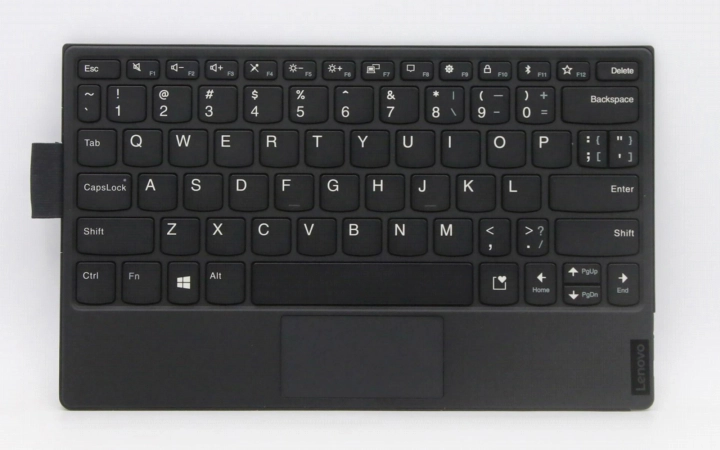
Lenovo - Parts - X1 Fold Gen 1 (Type 20RK, 20RL) Laptop (ThinkPad) - Type 20RL [accessed 2023-11-04]. License/note: photos used under fair dealing.
The Lenovo Fold Mini Keyboard (model TK008) was specifically designed for the Lenovo ThinkPad X1 Fold Gen 1 and is produced by DongGuan Mae Tay Electronic Co. for Lenovo. It debuted with its host device in September 2020. Whilst intended for a ThinkPad-branded product, TK008 has design properties more in line with IdeaPad, non-ThinkPad Yoga and ThinkBook products than ThinkPad products. Due to its small width, the keyboard's layout has many key size and layout compromises regardless of ANSI, ISO or JIS layout. It magnetically attaches to its host X1 Fold and can be charged whilst folded inside said device, but it can also be charged via a Micro-B USB cable if needed (for example, if one used the keyboard with another host device). TK008 has only a small integrated trackpad as its pointing device. It also has a fabric hoop for holding a digital pen such as the Lenovo Mod Pen or Lenovo Pen Pro. As of Q1 2024, the keyboard can be purchased standalone on Lenovo's website.
Specific examples
1 keyboard has been found in the ASK Keyboard Directory.
2021: X12 Folio & PC-VP-KB45
Update from 28 days ago
This section contains new or updated content added within the last 30 days!

Lenovo - Parts - X12 Detachable Gen 1 (Type 20UW, 20UV) Laptop (ThinkPad) - Type 20UW [accessed 2024-01-25]. License/note: photos used under fair dealing.

Lenovo - Parts - X12 Detachable Gen 1 (Type 20UW, 20UV) Laptop (ThinkPad) - Type 20UW [accessed 2024-01-25]. License/note: photos used under fair dealing.

Lenovo - Parts - X12 Detachable Gen 1 (Type 20UW, 20UV) Laptop (ThinkPad) - Type 20UW [accessed 2024-01-25]. License/note: photos used under fair dealing.

Lenovo - Parts - X12 Detachable Gen 1 (Type 20UW, 20UV) Laptop (ThinkPad) - Type 20UW [accessed 2024-01-25]. License/note: photos used under fair dealing.
X12 Folio
PC-VP-KB45
The Lenovo ThinkPad X12 Detachable Folio Keyboard (model "X12 Folio") was the included folio-style keyboard for the Lenovo ThinkPad X12 Detachable Gen 1 released in January 2021. The tablet and this keyboard were intended as a spiritual successor to the Lenovo ThinkPad X1 Tablet series and its keyboards (models TP00082K1, TP00082K3 and TP00089K1). X12 Folio is visually based on the T470 and onwards ThinkPads but its trackpad and TrackPoint buttons style was unique until it was eventually adopted by the later T14 Gen 3. The keyboard reverts to the layout used by TP00082K1 and TP00082K3, which is thinner than the later TP00089K1 and resulted in right-side unit sizes being slightly reduced (which is especially noticeable on ISO and JIS physical layout keyboards) and required the removable of a dedicated Insert key. The keyboard magnetically connects to the bottom of its host tablet, communicating via USB over 8 Pogo pins. X12 Folio has backlighting, an integrated fingerprint reader and a fabric hoop for holding a digital pen such as the Lenovo Precision Pen. Its pinout has been documented for those wishing to connect the keyboard to any other computer, though the fingerprint reader has not yet been tested after doing so[23][23]
/u/Puzzled_Attorney4389 - Puzzled_Attorney4389 comments on Figuring out X12 detachable keyboard pinout? [accessed 2024-11-14]. License/note: retrieved via Wayback Machine (2024-11-13 capture)..
The NEC VersaPro Cover Keyboard (model PC-VP-KB45) is a variant of the X12 Folio keyboard intended for the NEC VersaPro J series of Windows tablet PCs. NEC has a recent history of selling modified Lenovo ThinkPads with NEC branding and some NEC-specific features. Whilst the keyboard is clearly related to X12 Folio, there are some notable differences; the TrackPoint and its dedicated buttons have been removed, the touchpad size is different, and the keycaps are now squared shape instead of AccuType/Precision-style. The keyboard seems to be limited to the Japanese market as the only SKU known has a Japanese layout. As of 2024 Q1, it costs 30,000円 (~£160 GBP/~$200 USD) on NEC's website.
Specific examples
2 keyboards have been found in the ASK Keyboard Directory.

Lenovo - Parts - X1 Fold 16 Gen 1 (Type 21ES, 21ET) Laptop (ThinkPad) - Type 21ES [accessed 2023-11-08]. License/note: photos used under fair dealing.
The Lenovo ThinkPad Bluetooth TrackPoint Keyboard and Stand (model TKBBTDU811) is the spiritual successor to the TK008 and was designed for the Lenovo ThinkPad X1 Fold 16 Gen 1. It was made by Primax Electronics for Lenovo. Compared to its predecessor, TKBBTDU811 actually resembles a ThinkPad product and the keyboard design takes cues from ThinkPad laptops such as the X1 Nano (from Gen 2 onwards) and Z13/Z16 family. The keyboard is also bigger and can afford a less compromised layout. The TrackPoint pointing stick supports a double-tap gesture to access a TrackPoint Quick Menu provided relevant software for it is installed on Windows. TKBBTDU811's trackpad is much larger than TK008's and uses Sensel's haptic touchpad technology to provide user feedback without physical mouse buttons (thus different to the notorious T440-era ThinkPad trackpads). It still magnetically attaches to its host device, but unlike TK008, it cannot be charged whilst folded inside said device. Instead, charging must be done via the Type-C USB port. The keyboard supports backlighting and has a fingerprint reader styled like a key. TKBBTDU811s also exist in two minor design variants - ones with slight ridges to indicate where the mouse buttons are and ones without (as pictured above).
Specific examples
1 keyboard has been found in the ASK Keyboard Directory.
Internal
- IBM buckling rubber sleeve wiki page
- IBM buckling spring wiki page
- IBM/Lenovo TrackPoint pointing device wiki page
- Lexmark-Unicomp FSR pointing stick wiki page
- IBM Japan 5576-C01 TrackPoint Keyboard and its Unicomp descendants article
- M13: Lexmark versus Unicomp article
- Revealed: The Story of the Model M4 family article
External
- /u/bankyan's X1 Tablet Keyboard 'hacking' thread
- ibmfiles.com's page on the KPH0035
- ibmfiles.com's page on the SK-8835 and SK-8845
- Laptop Retrospective's list of TrackPoint Keyboards
- micrex22's overview of various ThinkPad keyboards and their mechanisms
- @saoto28's TrackPoint IV nub cap compatibility matrix (updated 3rd June 2023)
- Brandon @ clickykeyboards.com - 1997 IBM model M4-1 keyboard with trackpoint (84H8470) 18-JUL-1997 and external numpad (84H8537) + spare keyboard assembly [accessed 2022-08-20]. License/note: https://deskthority.net/wiki/Help:Contents#Copyright.
- doomsday_device - donated photos.
- Newegg - Refurbished: IBM Toshiba 00DN210 Anpos Modular POS Keyboard Lock & Key 00DN181 Point of Sale [accessed 2022-04-05]. License/note: retrieved via Wayback Machine (2022-04-05 capture), photos used under fair dealing.
- Crizender#8942 - donated photos.
- Unicomp - On The Ball Plus 101 [accessed 2024-01-24]. License/note: retrieved via Wayback Machine (2001-10-31 capture).
- Mechanical Keyboard Tryout - IBM KPD8923 Keyboard image gallery [accessed 2023-11-12]. License/note: photo used under fair dealing.
- IBM - Options by IBM: Trackpoint Keyboard Hardware Announcement (#198-149) [accessed 2024-05-25].
- IBM - Options by IBM Withdrawal: Selected PSG Products -- Replacements Available (#998-224) [accessed 2024-05-25].
- davkol @ deskthority - Lenovo Thinkpad USB Keyboard with Trackpoint (aka SK-8855) [accessed 2021-10-16]. License/note: CC BY-SA 4.0 (cropped & perspective fixed).
- M. Pinola @ Channel Daily News - New Lenovo ThinkPad laptops will ditch the classic keyboard [accessed 2024-01-27]. License/note: retrieved via Wayback Machine (2022-07-02 capture).
- DZ-World @ AliExpress - ThinkPad Tablet 1838 1839 Booklet Keyboard Leather Folio Case w/ US English keyboard USB Port 00HM470 SM10E37708 03X6354 04W2157 [accessed 2024-02-18]. License/note: photos saved from AliExpress listing, used under fair dealing, retrieved via Wayback Machine (2024-02-18 snapshot).
- Lenovo - Lenovo Parts Lookup [accessed 2024-02-18]. License/note: photos used under fair dealing.
- MAYSA Store @ AliExpress - 4X30K12182 for Lenovo ThinkPad Keyboard Support Window Android IOS Multi Connect with Trackpoint US English KT-1525 [accessed 2023-11-09]. License/note: photos saved from AliExpress listing, used under fair dealing, retrieved via Wayback Machine (2024-01-24 snapshot).
- Lenovo - Parts - ThinkPad X1 Tablet 1st Gen (Type 20GG, 20GH) - Type 20GG [accessed 2024-01-25]. License/note: photos used under fair dealing.
- /u/cc9cii - cc9cii comments on Hack X1 Tablet keyboard with USB? [accessed 2024-11-14]. License/note: retrieved via Wayback Machine (2023-11-16 capture).
- spawn-link - Using a Lenovo X1 Tablet Keyboard as a Wired Keyboard [accessed 2024-11-14].
- Lenovo - Parts - ThinkPad X1 Tablet 2nd Gen (Type 20JB, 20JC) - Type 20JC [accessed 2024-02-18]. License/note: photos used under fair dealing.
- Lenovo - Parts - ThinkPad X1 Tablet 3rd Gen (Type 20KJ 20KK) - Type 20KJ [accessed 2023-11-08]. License/note: photos used under fair dealing.
- /u/cc9cii - cc9cii comments on Hack X1 Tablet keyboard with USB? [accessed 2024-11-14]. License/note: retrieved via Wayback Machine (2023-11-16 capture).
- Lenovo - ThinkPad TrackPoint Keyboard II - Overview and Service Parts [accessed 2022-10-02]. License/note: used under fair dealing.
- Lenovo - Parts - X1 Fold Gen 1 (Type 20RK, 20RL) Laptop (ThinkPad) - Type 20RL [accessed 2023-11-04]. License/note: photos used under fair dealing.
- Lenovo - Parts - X12 Detachable Gen 1 (Type 20UW, 20UV) Laptop (ThinkPad) - Type 20UW [accessed 2024-01-25]. License/note: photos used under fair dealing.
- /u/Puzzled_Attorney4389 - Puzzled_Attorney4389 comments on Figuring out X12 detachable keyboard pinout? [accessed 2024-11-14]. License/note: retrieved via Wayback Machine (2024-11-13 capture).
- Lenovo - Parts - X1 Fold 16 Gen 1 (Type 21ES, 21ET) Laptop (ThinkPad) - Type 21ES [accessed 2023-11-08]. License/note: photos used under fair dealing.
- Lenovo - Parts - LNV CB Duet 11M889 - Type 83HH [accessed 2024-10-30]. License/note: photos used under fair dealing.
| Published | Comment |
|---|---|
| 3 December 2024 | Revisions for TrackPoint, trackpad & UltraNav keyboards topic have been published - Updated the TrackPoint cap comparison link from Saoto's Twitter/X post to their website |
| 14 November 2024 | Revisions for TrackPoint, trackpad & UltraNav keyboards topic have been published - Added pinout diagrams for TP00082K1, TP00082K3, TP00089K1 & X12 Folio |
| 13 November 2024 | Revisions for TrackPoint, trackpad & UltraNav keyboards topic have been published - Added link to X12 Folio's pogo pinout |
| 27 September 2024 | Revisions for TrackPoint, trackpad & UltraNav keyboards topic have been published - Added link to RT3200's FCC application |
| 25 September 2024 | Revisions for TrackPoint, trackpad & UltraNav keyboards topic have been published - Updated RT3200 and xxx0035 photos |