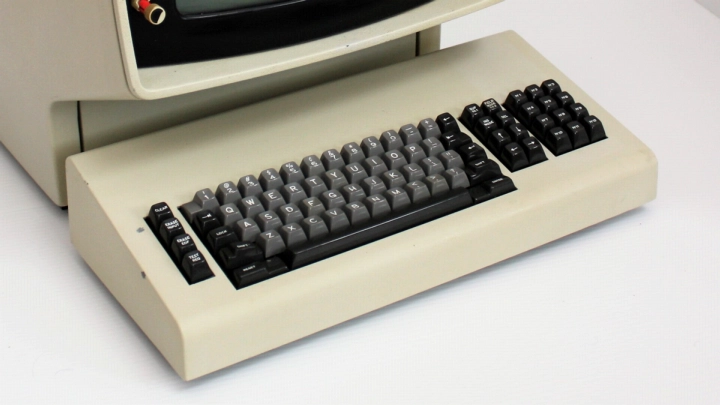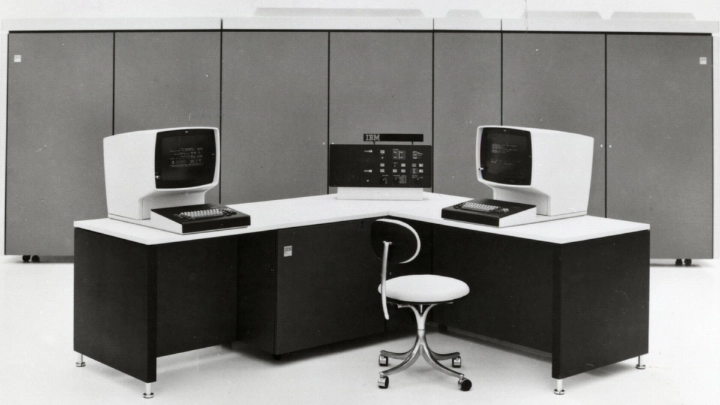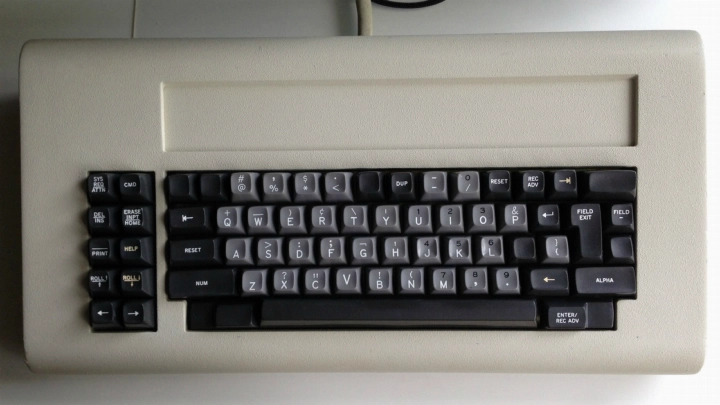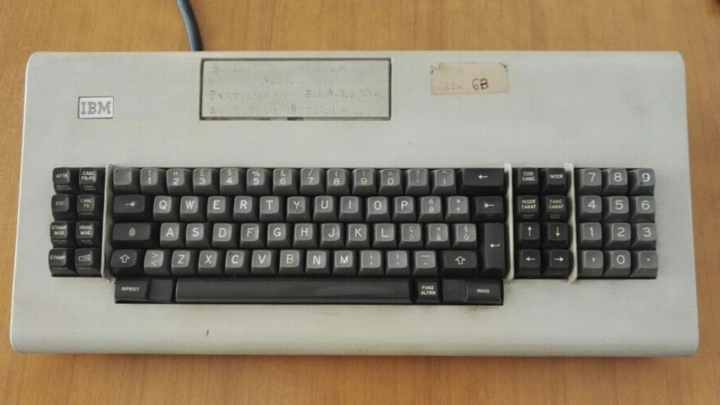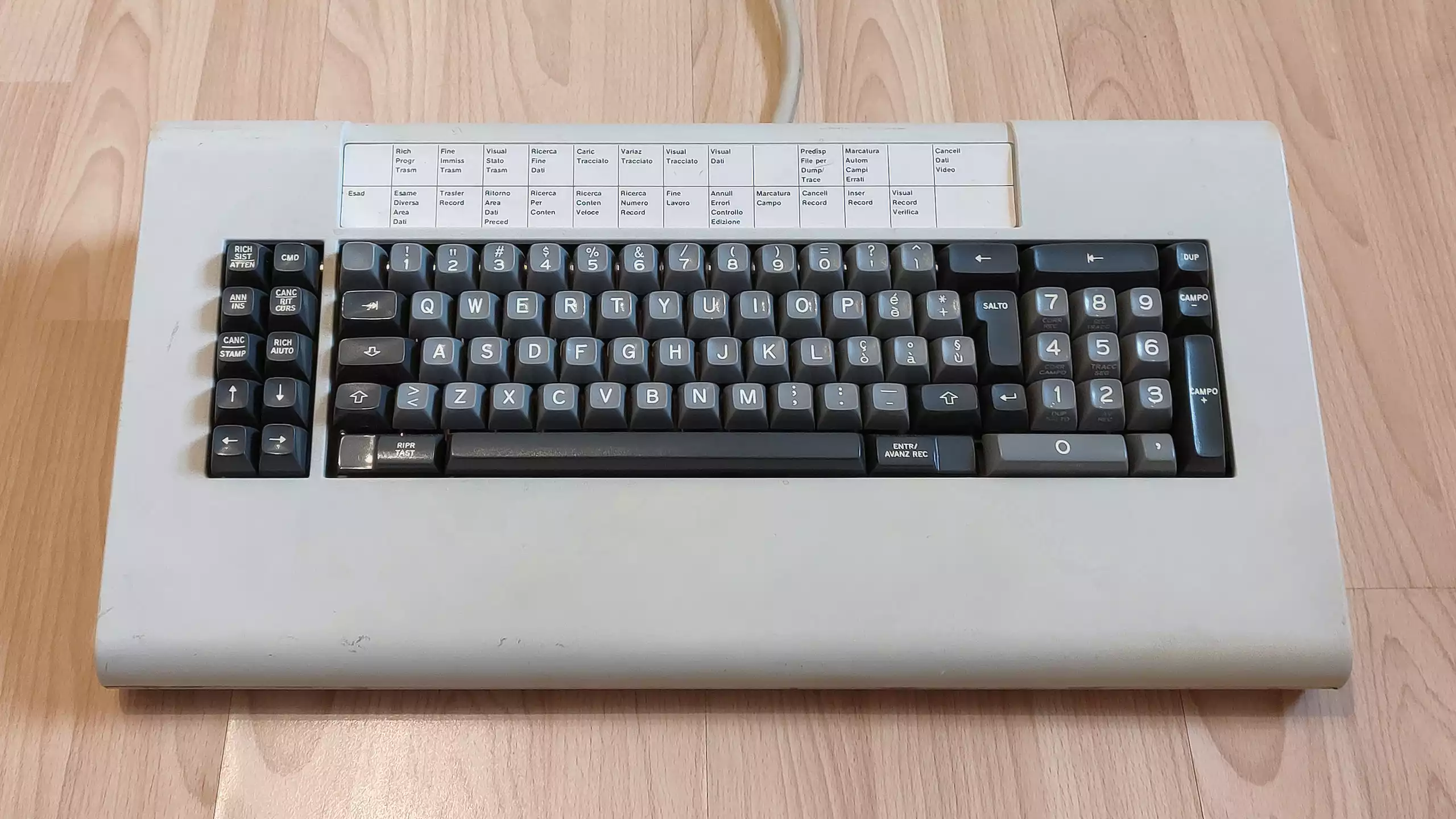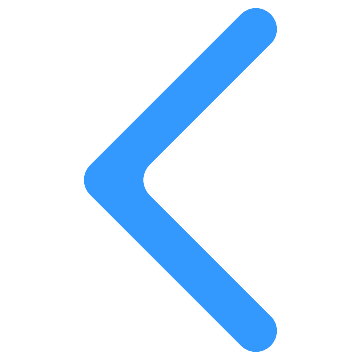IBM's fourth generation of keyboards (aka, beam spring keyboard, IBM Keyboard B, IBM Type B & IBM Model-B)
- Updated

IBM Keyboard B (colloquially known as the "Model B" or as a "beam spring keyboard") was IBM's fourth generation of keyboards introduced in 1972 as a replacement for a plethora of IBM Card Punch and typewriter based keyboard assemblies from the previous two decades. With their plate spring-style capacitive-based clicky keyswitches known as beam springs, Model Bs were essentially IBM's first keyboard as you would expect in the modern sense of such a device - ie, discrete keyboards with their own individual switch mechanisms. Model Bs are known for being considerably large, robust and heavy, and many of them have solenoids to make them even louder. Today, they are considered by many to be the holy grail typist's keyboard but they're extremely expensive and potentially cumbersome and acquiring one most likely results in the wasteful loss of a historically significant IBM terminal.
Contents
Pricing
The following is a list of known original prices for various Model B keyboard variants and how much they would be adjusted for inflation. They are not a guideline for prices for selling keyboards today. All inflation adjustments were made with US Inflation Calculator.
| Date (YYYY-MM) | Variant | Original price | 2023 price |
|---|---|---|---|
| 1983-05 | IBM 3727 | $420 USD[5] | ~$1,285 USD |
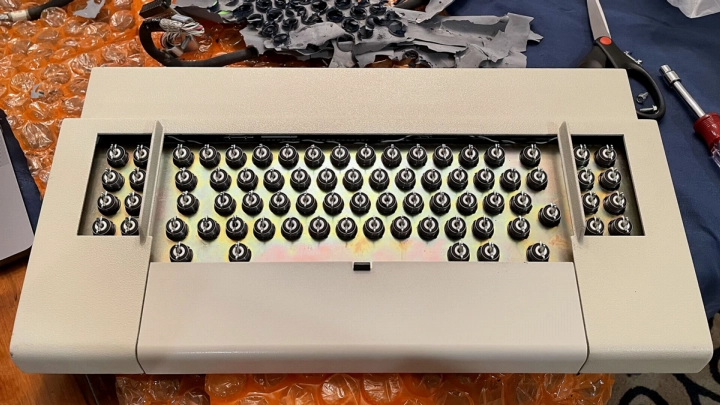
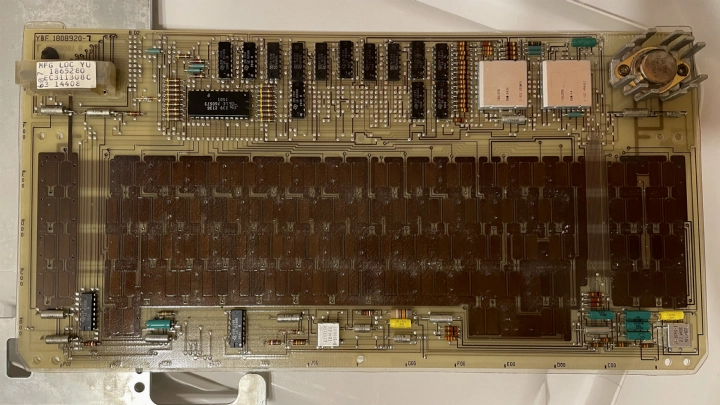
Model B keyboards exclusively used beam spring keyswitches, which were IBM's first keyboard switch in a modern sense and their first purposely clicky switch. The IBM beam spring switch actuates when the switch's bottom capacitive component known as a fly plate is lifted from a capacitance-sensing PCB. The keyboard's controller registers a key-stroke when the lifted fly plate leads to a decrease in capacitance measured to a certain threshold. The registering PCB known as a pad card is a communal sensor, thus whilst beam spring keyswitch modules are removable, the keyswitch is not completely discrete and cannot be used elsewhere without providing another capacitance-sensing PCB. The keyswitch modules were available in "sensing" (eg, P/N 1748131[6] and 1748133[7]) and "non-sensing" (eg, P/N 1748132[6]) versions for use for pressable keys and "dummy" stabilisation aids (for some spacebars) respectively. Beam springs are sensitive to debris, hence keyboards that had them usually had a contamination shield to prevent exposure. This shield can disintegrate, so it's not uncommon for contemporary Model B owners to remove them[8] hence subsequent buyers may be unaware of this shield's prior existence.
Beam springs are click-tactile of medium weighting and are well-regarded and desirable keyswitches. Beam springs are technically a plate spring type keyswitch so in some way rely on an inverting flattened spring, so their feel, tactility and sound characteristics are very different to the buckling springs that replaced them. In this regard, beam spring mechanisms technically have more in common with IBM keyboards that use Alps SKCP series keyswitches such as the IBM PS/55 124/125-key host connected keyboards (models 5576-001 and 5576-002) and IBM 8573 PS/2 models P70/P75 keyboard modules.



Inside a Model B keyboard's housing (or the housing of a system that features an integrated Model B keyboard), the keyboard assembly exists as a distinct unit with the entire keyswitch system enclosed. This keyboard assembly has 7 important layers or series of components.
Note
Any non-citation reference numbers in round (parenthesis) brackets found in the below list are referring to parts seen in the 327X-75 inner assembly diagram shown above.
- The [contamination] shield (17 in the diagram): a sheet that covers the top of the assembly to protect the beam spring mechanism from debris. The sheet appears black with blue tinted 'baggy' coverings around the keyswitch stems. This shield can disintegrate[8]. It can also be referred to as a protective membrane[7].
- The frame assembly (24): sits top facing and is used to guide beam spring keyswitch modules (22) to their correct positions above the pad cad's capacitance-sensing contacts. Depending on the specific keyboard, the frame will also have a spacebar assembly (8) that uses a stabiliser wire (9) to balance pressure across the spacebar and a pivot fastener (16) to keep the assembly in place. The frame is shaped like an upside-down "U" with a flat bottom and serifs and has made holes cut out to accommodate the top part of the keyswitch modules (only the stem and coil spring are visible from the top). The frame is made of metal and usually has a golden/iridescent "rainbow" finish.
- The keyswitch modules (22): the beam springs themselves sat underneath the assembly. These contain the mechanism needed for feedback, over-travel and actuation, but require a pad card (21) to do anything.
- The foam layer: foam lying underneath the frame assembly and surrounding the keyswitch module stems to act as a spacer and insulator. This foam can degrade, leading to very wobbly keys, rattling sounds and contamination within the assembly. It can be replaced with foam such as EPDM with a thickness of 2mm[9].
- The pad card (21): the PCB with many pairs of rectangular contacts needed to perform capacitance sensing (detect when capacitance diminishes from the keyswitches' fly plates being lifted). Depending on the specific Model B keyboard, the pad card may have its controller logic onboard or it will have an edge connector for a separate controller logic card (11) to couple with it.
- The insulation mat (20): a layer underneath the pad card to insulate any contact between the electrics and the metal base plate. The mat can be translucent with a yellow tint and has a chlorine smell once exposed to water (for example, during cleaning), leading to a suggestion from the Computer History Museum that it may be polychloroprene (neoprene) based[10].
- The base plate (aka, "back plate") (18): the metal base plate that everything above is attached to. Like the frame assembly. it too usually has a golden/iridescent "rainbow" finish.
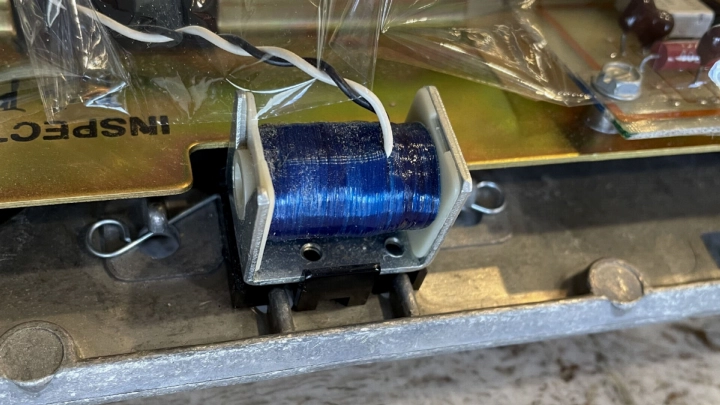
Model B keyboards in general are known for including a solenoid inside. These were called "clicker assemblies" (or some variation of) and were used for indicating when the keyboard was enabled by its host terminal/program and in some cases for issuing conditional cues. In recent times, it's also been theorised that it was used to enhance audible feedback, in some ways comparable to the sound pollution of a mechanical typewriter. The practice of including solenoids inside keyboards was at its height during the Model B era, with the later Model Fs only having a handful of variants with solenoids and Model Ms having no solenoids. The practice was likely viewed as 'excessive' by the 1980s, but Model Bs existed in the period when typewriters were still very common. If present, the solenoid would engage for each key press to generate a distinct sound. Today, the inclusion of solenoids is cited as a reason for Model B's fame.
Model Bs are known for having very different keycaps from the Model Fs and Model Ms that came after. They're a legacy of its Card Punch, Selectric and Elastic Diaphragm predecessors as they use multi-shot spherical keycaps instead of [cylindrical] PBT dye-sublimated keycaps the later keyboard families are known for. They could be either double or triple shot, allowing for more robust and sharper legends that can be in any colour desired compared to PBT dye-sublimated keycaps[11]. However, any front printing on the keycaps was generally pad-printed instead, thus it's possible to easily damage front printing abrasively or with chemicals used for cleaning. Beam spring keycaps can be found in textured and Selectric-like non-textured varieties, with the latter usually found on earlier Model B keyboards designated for World Trade usage[12].
The alphanumeric and function keycaps were made of styrene-acrylonitrile resin (SAN)[13]. The use of SAN has led to speculation that its use is the reason why the average Model B keycap doesn't seem to yellow like acrylonitrile butadiene styrene (ABS). That said, some white lettering on white-text, black-background (WoB) Model B keycaps have been observed to yellow, so perhaps alternative material such as ABS was also used based on supply. Particularly for late IBM 3270 series Model B keyboards such as the 327X-75 type and 327X-87 type, the spacebars were made of polyetherimide (PEI) as evidenced by embossing under their spacebars.
For keys that are large enough to require stabilisation, two techniques were used. Most affected keys such as spacebars, 3270 proof/5250 "0" keys and 5250 "Field +" keys will have a metal stabiliser wire running from one side to the other secured by a pair of black or white clips known as pivot fasteners. However, some spacebars such as those on 3270 series[6] and 5250 series[15] keyboards have a dummy ("non-sensing") keyswitch module on the spacebar's left end to make sure both sides of the spacebar are secured and level. A notable example of this technique being used for a different key is on IBM 374X Data Station keyboard assemblies where the original keyboard design used two keyswitch modules under its "Right Adjust" key (later revisions of the keyboard dropped this)[7].
Designation
At IBM, keyboards of this family were referred to as Keyboard B. IBM's use of the "Keyboard F" name for Model F keyboards confirms Keyboard B and Model M were within the same nomenclature, thus calling these keyboards "Model B" has recently started to take off in the community. The convention was first used in the early 1970s but was retired after the Model M family. Keyboards A through M had been enumerated as the following:
- Keyboard A: assumed to be a Micro Switch-based keyboard[16]
- Keyboard B: IBM Model B keyboards
- Keyboard C: unreleased metal buckling dome contact console panel[16]
- Keyboard D: unknown
- Keyboard E: unclear but referenced in literature and is about the size of Keyboard B[17]
- Keyboard F: IBM Model F keyboards
- Keyboard G: IBM Model M keyboards (original/internal designation)
- Keyboards I to L: presumed not to exist
- Keyboard M: IBM Model M keyboards (standard/external designation)
Official
Model B keyboards largely found themselves in enterprise and were all but absent from consumer markets. Products within consumer markets would usually be named in marketing speak to drive sales or identity of the product, whereas in enterprise they were just considered a part of a larger system. Thus, Model B keyboards were largely named descriptively. Model Bs that were intended for a single computer or terminal or were integrated into its host system would take on the name of said host - for example, the keyboard integrated into the IBM 5120 Computing System would simply be called "IBM 5120 Computing System Keyboard Assembly". For terminal keyboards, an extra term referring to its intended operator use like "Data Entry" (DE) or [data] "Typewriter" (DA) may also appear in the name such as "IBM 5251/5252 Display Station Data Entry Keyboard". Keyboards that could be made in multiple sizes also add their key count to the name such as "IBM 3275/3277 Display Station 66-key Keyboard".
Community
Model B keyboards as a collective are usually referred to as simply "beam spring keyboards" with "Keyboard B" and "Model B" only gaining traction recently after Richard Hunter Harris' deskthority QnA and as more IBM documentation is recovered and analysed. General interest in Model F and Model M keyboards has been around far longer than Model B keyboards since both families of keyboards had consumer releases that made casual enthusiasts aware of their existence much earlier on and were able to be used by enthusiasts far earlier. As such, the community's naming for Model B keyboards hasn't matured as much, resulting in at best half-accurate names. For example, most Model B keyboard names are [correctly] based on the model number of their host systems like "3277", "5251" or "6580", but it's sometimes overlooked or dismissed that multiple host systems shared the same keyboard thus keyboards named this way may not accurately portray the full range of systems it's supported on or indeed what its original host system was. Sometimes specific system model numbers are used to identify physical layouts, such as "3276" used to identify the short version and "3278" the long version of the IBM 3251/3276/3278/3279/8775 keyboard design. That is not an accurate distinction since for example the IBM 3276 and 3278 Display Stations could both support and ship with the shorter or longer version of the keyboard and both systems even shared the same keyboard part numbers.
A shorthand scheme has been devised that better addresses both previous concerns by primarily anonymising the system into families, then differentiating by the number of keys (standard) a keyboard has or by a given type number (if there are a lot more differences to convey):
- 327X-66: 3275/3277 6x-key
- 327X-75: 3251/3276/3278/3279/8775 7x-key
- 327X-OC: 3276/3278/3279 7x-key with Operator Console Panel
- 327X-78: 3275/3277 7x-key
- 327X-87: 3251/3276/3278/3279/8775 8x-key
- 525X-66: 5251/5252 6x-key
- 525X-82: 5253/5254 8x-key
- 525X-83: 5251/5252 8x-key
- 528X-66: 5281/5282/5285/5286 6x-key
- 528X-83: 5281/5282/5285/5286 8x-key
- S370-T1: System/370 Console Type I (large 66-key w/o OCP)
- S370-T2: System/370 Console Type II (medium 66-key w/ OCP)
- S370-T3: System/370 Console Type III (small 66-key w/ OCP)
- S370-T4: System/370 Console Type IV (large 78-key w/o OCP)
- S370-T5: System/370 Console Type V (small 66-key w/o OCP)
Besides naming after the host system, Model Bs have also enjoyed nicknames. For example, the IBM 4978's 122-key keyboards are often referred to as the "beamship" to reflect that it's a beam spring analogue to the later Model F and Model M 122-key "battleship" keyboards.
The IBM 3158 Display Console (also known as the 3158 Operator Console) was the standard integrated interface for the IBM System/370 Model 158 (3158 Processing Unit). The 3158 was announced on 2nd August 1972 and withdrawn on the 15th September 1980[22]. The console was used for operator/system communication, diagnostic functions and displaying data on the CPU. The operator console was spread across a unit (the display console) that resembled an IBM 3275/3277 Display Station (but was not a 3270 family product itself) and a small Operator Control Panel (OCP) on the CPU itself. The display console consisted of a display tube, a keyboard for data entry, and a light pen to allow for console interaction without using buttons or the keyboard. The OCP contained pushbuttons, switches and indicators for various low-level operations and checks. The new visual operator console displaced the use of the IBM 3210 and 3215 Console Printer-Keyboards on previous IBM System/370 models. Compared to the System/370 Model 155 (the 3158's immediate predecessor), it also negated the need for dedicated lights on the processor's front panel and instead allowed for the smaller OCP the 3158 had[23].
The 66-key Display Console Keyboard's physical layout appears to be the same as the Type B IBM 3275/3277 66-key Keyboard from the following year. Due to the August 1972 announcement, it's believed this keyboard assembly was the earliest production Model B keyboard. This keyboard seemingly introduced the feature of operator console keyboards having at least] a uniquely coloured "START" and "STOP" key on the keyboard itself for controlling the CPU's instruction executions, which was something practised into the 1980s with the IBM 3205 and 3206 Display Consoles. This keyboard had a green "START" key, a red "STOP" key, and a red "IRPT" (interrupt) key[24]. The physical layout was designed to be similar to that of a [IBM 1052 Model 7 Printer-Keyboard.
Note
This console has also been spotted alongside IBM System/370 Model 138s in contemporary times[19]. It's unclear if the 3158-style console was a possible option for that later mainframe model or if such occurrences were misplacements.
The IBM 3115/3125 Operator Console was the original standard integrated interface for the IBM System/370 Model 115 (3115 Processing Unit) and Model 125 (3125 Processing Unit). The 3125 was announced first on 4th October 1972, followed by the 3115 announced on 13th March 1973. Both were withdrawn on the 9th March 1981[28][29]. The console allowed an operator to communicate with and manually control events directly on the processor. The console consisted of a video screen/display resembling that of the IBM 3275/3277 Display Station (but was not a 3270 family product itself), a keyboard, and a control panel integrated onto the keyboard's forehead sporting various "keys and lights for functions which cannot be handled conveniently by the video display and keyboard"[26]. It was quickly supplemented and possibly replaced by the revised 3115/3125 Revised Operator Console.
The Operator Console Keyboard itself had 66 keys and its internal assembly appears to be very similar to the one used as early as the following year for the Type B IBM 3275/3277 66-key Keyboard. Designed for controlling CPU instruction execution, the keyboard had a green "START" and red "STOP" key like most other operator console keyboards of the period. The Operator Control Panel (OCP) on the keyboard had buttons for powering the host system on and off, performing low-level was detected, and an emergency pull to cut power to the host system immediately. The OCP also had lights for indicating whether entered data was uppercase, if a power failure occurred, if overheating had been detected in major components, if there was an issue with the console file, or if there were errors in the SVP (service processor)[26].
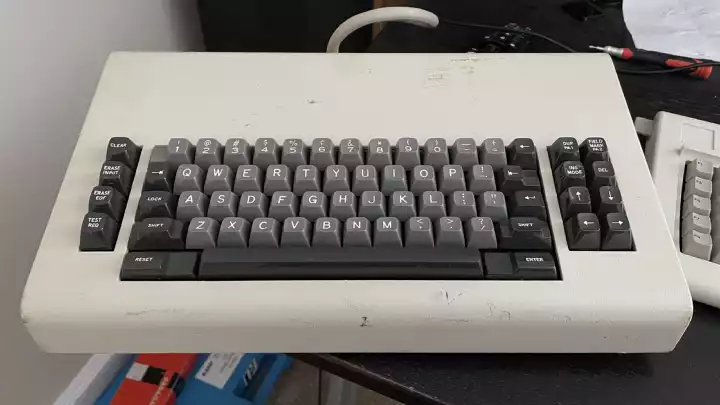

The IBM 3275 and 3277 Display Stations were the original display terminals for the IBM 3270 Information Display System as unveiled on 6th May 1971[31]. The 3270 family was a block-orientated terminal system primarily intended for communicating with IBM's biggest computers such as the IBM System/360 and System/370 series mainframes through coaxial cables. The 3270 protocol remains commonly used through thin clients and terminal emulation hardware and software[32]. The main difference between the 3275 and 3277 Display Stations was that the 3275 included an integrated control unit[33] that allowed it to attach to an IBM System/360 or System/370 more directly than the 3277, which by comparison required an IBM 3271 or 3272 Control Unit which then subsequently connected to a host mainframe. The main visual difference between them was that 3275 had 8 indicator lights on the bezel right to the display, whereas 3277 only had 3 text labels in the same area. Both terminals were available as a Model 1 with a 480-character display and a Model 2 with a 1920-character display[34].
The 66 (70 for Japanese/Katakana) key keyboard for IBM 3275 and 3277 Display Stations was the smaller of their two physical keyboard options. This Type B version was technically the revised keyboard for 3275 and 3277, replacing the original Type A keyboard that used Micro Switch SW Hall effect key-switches and was available from 1971. The Type B keyboards were available from approximately two years after the 3270's launch. Compared to the 78-key version of the keyboard, the 66-key keyboard was generally intended for "basic display operator needs". Unique for the 66-key keyboard was the data entry (DE) layout option, which was similar to IBM Card Punch layouts and likewise had an overlay numeric keypad and ALPHA (alphameric) and NUMERIC shift keys[34]. A data] typewriter (DA) keyboard layout was also available. Depending if the keyboard was intended to be used in a country with a World Trade Center, the keycaps could have a smooth finish instead of a textured one[12]. The 66-key keyboard assembly was seemingly derived from the [3115/3125 Operator Console Keyboard's.
The IBM 3275 and 3277 Display Stations were the original display terminals for the IBM 3270 Information Display System as unveiled on 6th May 1971[31]. The 3270 family was a block-orientated terminal system primarily intended for communicating with IBM's biggest computers such as the IBM System/360 and System/370 series mainframes through coaxial cables. The 3270 protocol remains commonly used through thin clients and terminal emulation hardware and software[32]. The main difference between the 3275 and 3277 Display Stations was that the 3275 included an integrated control unit[33] that allowed it to attach to an IBM System/360 or System/370 more directly than the 3277, which by comparison required an IBM 3271 or 3272 Control Unit which then subsequently connected to a host mainframe. The main visual difference between them was that 3275 had 8 indicator lights on the bezel right to the display, whereas 3277 only had 3 text labels in the same area. Both terminals were available as a Model 1 with a 480-character display and a Model 2 with a 1920-character display[34].
The 78 (81 for Japanese/Katakana) key keyboard for IBM 3275 and 3277 Display Stations was the larger of their two physical keyboard options. This Type B version was technically the revised keyboard for 3275 and 3277, replacing the original Type A keyboard that used Micro Switch SW Hall effect key-switches and was available from 1971. The Type B keyboards were available from approximately two years after the 3270's launch. Compared to the 66-key version of the keyboard, the 78-key keyboard provided "expanded operator-to-program message flexibility with 12 additional application program defined keys". Unique for the 78-key keyboard was the operator console layout, which used a layout based on the IBM 1052 Model 7 I/O Printer-Keyboard's. Whilst no data entry (DE) layout was available, the 78-key keyboard could like the 66-key keyboard have a [data] typewriter (DA) layout[34] but with the aforementioned extra 12 program function (PFxx) keys. Depending if the keyboard was intended to be used in a country with a World Trade Center, the keycaps could have a smooth finish instead of a textured one[12].
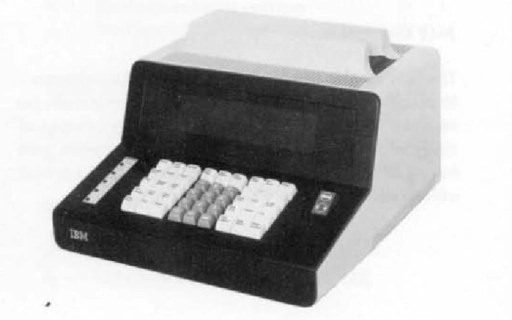
The IBM 3604 Keyboard Display was the terminal component of the IBM 3600 Finance Communication System introduced in 1973[37]. This is the 45-key numeric or data entry keyboard version available with either 3604 Model I or II feature sets. All models have a 240-character gas panel display and magnetic stripe reader, but Model II versions additionally have a 600/1200 BPS integrated modem[36].
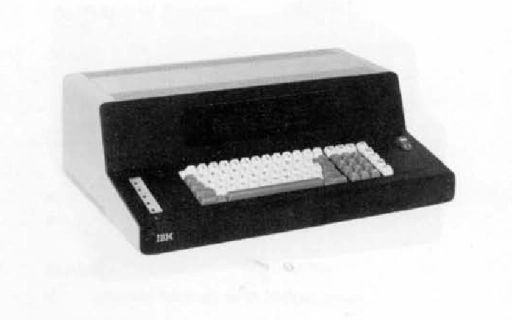
The IBM 3604 Keyboard Display was the terminal component of the IBM 3600 Finance Communication System introduced in 1973[37]. This is the alphanumeric keyboard version available with only the 3604 Model II feature set. Such a 3604 has a 240-character gas panel display, magnetic stripe reader, and a 600/1200 BPS integrated modem[36].
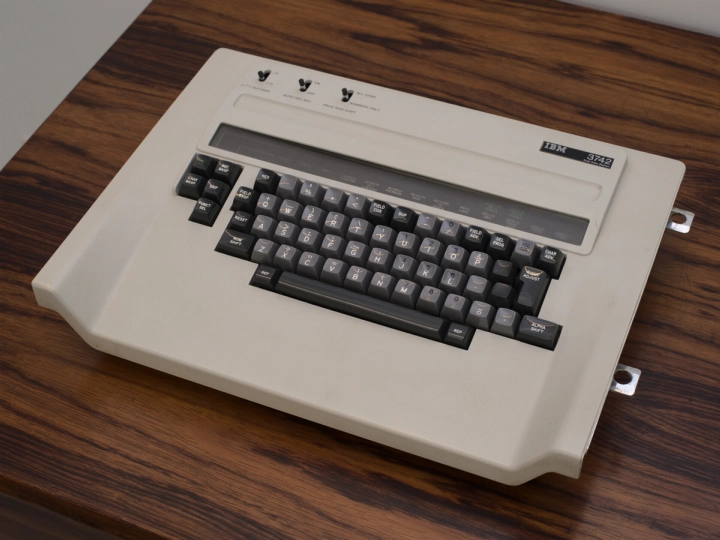
The IBM 3741 and 3742 Data Stations were data entry stations for the IBM 3740 Data Entry System, all of which were announced in January 1973. The 3740 was known for being an early adopter of the then-new IBM 8" floppy diskette. The IBM 3741 Data Station was about the size of a small office desk and had an integrated Model B keyboard, a display and two floppy drives. Four models of 3741 exist differing in how they can interface with printers or the inclusion of ACL programming capability. By comparison, the IBM 3742 Dual Data Station was slightly harder and housed two monitors and two keyboards with the operators using it sitting on opposite sides of the desk on either end. This allowed for a greater density of operators in a given space but its functionality was somewhat limited compared to 3741[39]. Both data stations used the same keyboard assembly, although the keyboard itself would bear a badge with the model number of its original host system. The keyboard has 61 (63 Japanese) keys. The keyboard allows all 256 EBCDIC characters to be entered via the use of the given HEX key and it has an overlayed numeric keypad across the alphanumeric keys. A Proof Keyboard Feature was available that is otherwise the same as the standard keyboard but has its overlay numeric keypad arranged differently[40].
The [revised] IBM 3115/3125 Operator Console like its close predecessor was the standard integrated interface for the IBM System/370 Model 115 (3115 Processing Unit) and Model 125 (3125 Processing Unit)[42]. The 3125 was announced first on 4th October 1972, followed by the 3115 announced on 13th March 1973. Both were withdrawn on the 9th March 1981[28][29]. At least for the 3125, this operator console was made available sometime after announcement and/or launch, possibly some point in 1973[43]. Like its predecessor, this revised console consisted of a video screen/display resembling that of the IBM 3275/3277 Display Station (but was not a 3270 family product itself), a keyboard, and a control panel integrated into the keyboard's forehead sporting various "keys and lights for functions which cannot be handled conveniently by the video display and keyboard"[26].
The major difference between the revised 3115/3125 Operator Console and its predecessor was in fact the keyboard, albeit just its casing. Whilst it still has 66 keys and likely shared the same 327X-66 type like internal keyboard assembly, the keyboard had a reduced footprint that matched the width of the video display. Designed for controlling CPU instruction execution, the keyboard has a green "START" and red "STOP" key like most other operator console keyboards. The Operator Control Panel (OCP) on the keyboard had buttons for powering the host system on and off, performing low-level operations, and an emergency pull to cut power to the host system immediately. The OCP also had lights for indicating whether entered data was uppercase, if a power failure occurred, if overheating had been detected in major components, if there was an issue with the console file, or if there were errors in the SVP (service processor)[26].
The IBM 5320 System/32 was a midrange computer introduced in January 1975. It was the successor to the IBM System/3 Model 6 and they described it as "the first system to incorporate hardware and comprehensive application software" and by 1978 was the most installed IBM computer. It had a built-in display and a printer, with its keyboard assembly integrated just in front of the said printer[45]. The keyboard has standard typewriter-style keys for alphanumeric data and ten numeric keys with an "ENTER +" and "ENTER -" key for numeric data. 15 function keys are also present for controlling data entry, positioning the host's cursor, and restoring paper position (etc.). The top row of the typewriter-style keys can be used as program function/command keys. The keyboard assembly also houses an operator panel with a power switch, various function keys and indicator lights[46]. As seen in the IBM System/32 Parts Catalog, the 5320 Keyboard Assembly uses beam spring modules[47].
The IBM 5100 was an early portable (by 1970s standards) computer introduced in September 1975. It was an IBM PALM-based computer and was the first in a series of 3 such computers including the 5100 itself, and the 5110 and 5120 Computing Systems seen later. It could run BASIC or BASIC and APL together[50]. 5100 had an integrated 75-key Model B-based keyboard assembly with either standard alphameric keycaps or APL keycaps.
The IBM 3138/3148 Display Console was the standard integrated interface for the IBM System/370 Model 138 (3138 Processing Unit) and Model 148 (3148 Processing Unit). Both the 3138 and 3148 were announced on 30th June 1976 and withdrawn on 1st November 1983. The display console with a 1,920-character display provided a means of communicating information on the status of the processor to the operator[53][54]. The 3138/3148 console looked very similar to the 3158's Display Console but lacked a light pen and more controls were present on the CPU's Operator Control Panel (OCP). The display console consisted of a display tube resembling that of the IBM 3275/3277 Display Station (but was not a 3270 family product itself) and a keyboard for data entry. The OCP contained pushbuttons, switches and indicators for various low-level operations and checks; far more than the 3158's (and more like earlier System/370 models) perhaps due to the lack of light pen that for the 3158 was used for console/operator interaction without using the OCP's buttons or the keyboard.
The 78-key Display Console Keyboard looked similar to the 3158's but had more keys, thus resembled the Type B IBM 3275/3277 78-key Keyboard instead of the 66-key Keyboard. Modern videos of the console confirm it's a beam spring bearing keyboard[55] despite the internal assembly not being observed. Unlike its predecessor, it appears that the keyboard doesn't have uniquely coloured "START" and "STOP" keys typical for console keyboards[51].
Note
Much of the IBM System/370 documentation for models 138 and 148 hasn't been archived online, thus comments and diagrams regarding keyboard layout were made from a visual inspection and extrapolation from the 3158's earlier version of the console.
The IBM 4979 Display Station was the original terminal for the IBM Series/1 minicomputer released in November 1976[57]. The 1920-character IBM 4979 allowed its users to retrieve data from the Series/1's processor, enter, modify and delete data on the display, and transfer data to the processor. The 4979 had an attachment feature that allowed it to connect to a Series/1 via the processor or an I/O expansion unit[58].
Integrated into the 4979 was a 66-key Model B keyboard called the "console keyboard" with a physical layout similar to the IBM 3275/3277 Display Station Type B 66-key Keyboard. The keyboard had three types of colour-coded keys; white graphic/alphanumeric keys, light grey numeric keys (which functionally was an overlay across alphanumeric keys) and 'charcoal grey'/black local function and interrupt keys. A single keyboard layout was used for both data entry and typewriter functions[59].
The IBM 303X Attached Processor Complex series was a line of mainframe computers comprised of the IBM 3031, 3032 and 3033 processors introduced in March 1977[63]. It was touted by IBM as being compatible with or as a member of the IBM System/370 family[64]. As an integrated low-level control unit, the IBM 3036 [Dual] Console was available for 303X series processors that provided manual control functions for mode selection, console messages and system information display, direct data entry, and system power monitoring and control. The two consoles were mounted on a 90° desk but were separably operable and consisted each of a CRT display, a keyboard, a diskette drive, a microprogrammed console processor, and an I/O interface. In the middle of the desk, there was a shared Operator Control Panel (OCP) with switches, pushbuttons and lights for low-level control and monitoring[62]. The two consoles resembled an IBM 3275/3277 Display Station, but they weren't a 3270 family product.
The 3036 Dual Console Keyboard appears to be a modification of the IBM 3115/3125 Revised Operator Console Keyboard, using a 66-key Model B keyboard that like the CRT resembled a 3270 family product (the 327X-66 type Model B, albeit painted black). The main difference was that the 3066 keyboard lacked an OCP on the keyboard itself, instead the entire console had an aforementioned shared OCP. The 3066 keyboard had coloured keys like many other operator console keyboards, with specifically green "START", red "STOP" and red "IRPT" (Interrupt) keys in the right-most key cluster for controlling processor instruction execution.
The IBM 5251 Display Station and 5252 Dual Display Station were the original terminals for the IBM 5250 Information System that launched in April 1977 alongside the IBM 5340 System/34 computers it initially operated with[67]. The 5250 was a block-orientated terminal system that alongside the earlier 3270 family were IBM's two most prominent terminal families, though unlike the 3270 which used coaxial cables and connected to IBM's big mainframes, the 5250 used twinaxial cables and connected to IBM's midrange computers such as the aforementioned System/34 and its long line of successors such as the 536X System/36, 538X System/38, AS/400 family and currently IBM Power Systems running IBM i[68]. The IBM 5251 was the most common terminal, a single-operator station that could have a 960-character (Models 1 and 2) or 1920-character (Models 11 and 12) display. The IBM 5252 was a dual-operator station that was available in a single model with two screens (via an optically split single CRT inside) and two keyboards. 5251 was designed for "interactive data entry and inquiry applications" for locations that only need a single terminal, whereas 5252 was designed for "high-production data entry applications" or places that need multiple terminals in a "specified location"[69].
The 66-key (for most regions/languages, 69-key keyboard for Japanese Katakana) was the smaller of the two IBM 5251/5252 keyboards. It exclusively sported data entry layouts similar to those found on IBM Card Punch keyboards. The data entry layout notably had an overlay numeric keypad with complimentary NUM (numeric) and ALPHA (alphameric) shift keys. A version of the layout with a Proof Arrangement Feature was available that had a reversed order overlay numeric keypad (U, I, and O were 7, 8 and 9 respectively instead of 1, 2 and 3) and a dual-purpose spacebar that when the numeric shift was engaged outputted a zero (0) character instead of a space[66].
IBM 5251/5252 keyboards collectively had relatively short grey cables terminating in a female DB-25 plug used to transmit scancodes in parallelised bits. The keyboards contained a P/N 7362212 solenoid clicker assembly[15] that under normal conditions clicked on key presses and only stopped clicking to indicate when the host terminal or a program has disabled keyboard input[70]. Above the keys, there is a large debossed area to hold a Keyboard Template (document code GX21-9266) that can allow the user to write down names of commands for various keys[71].
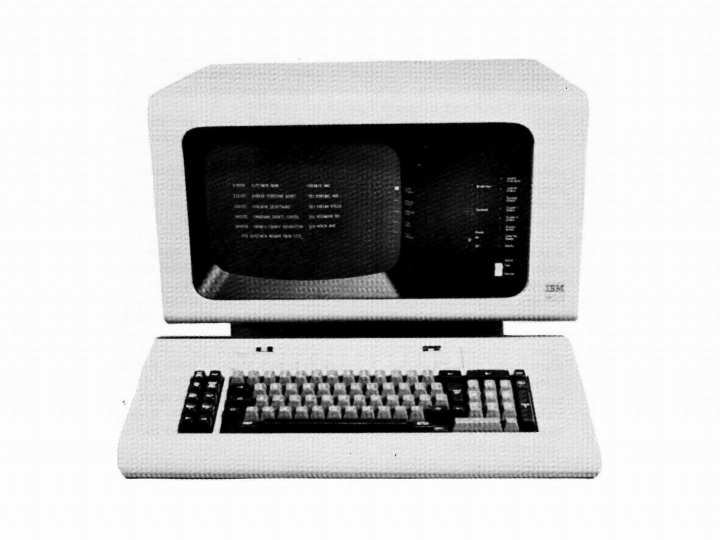
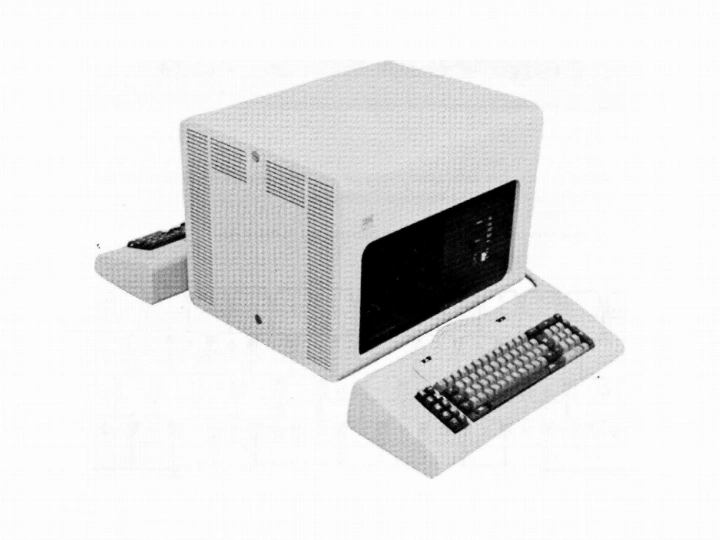

The IBM 5251 Display Station and 5252 Dual Display Station were the original terminals for the IBM 5250 Information System that launched in April 1977 alongside the IBM 5340 System/34 computers it initially operated with[67]. The 5250 was a block-orientated terminal system that alongside the earlier 3270 family were IBM's two most prominent terminal families, though unlike the 3270 which used coaxial cables and connected to IBM's big mainframes, the 5250 used twinaxial cables and connected to IBM's midrange computers such as the aforementioned System/34 and its long line of successors such as the 536X System/36, 538X System/38, AS/400 family and currently IBM Power Systems running IBM i[68]. The IBM 5251 was the most common terminal, a single-operator station that could have a 960-character (Models 1 and 2) or 1920-character (Models 11 and 12) display. The IBM 5252 was a dual-operator station that was available in a single model with two screens (via an optically split single CRT inside) and two keyboards. 5251 was designed for "interactive data entry and inquiry applications" for locations that only need a single terminal, whereas 5252 was designed for "high-production data entry applications" or places that need multiple terminals in a "specified location"[69].
The 83-key keyboard was the larger of the two IBM 5251/5252 keyboards. It was exclusively a data] typewriter keyboard with a dedicated numeric keypad for "rapid entry of numeric data" and was used to input both lower and upper case characters into its host terminal and had a shift lock feature[66]. A variant with 85 keys was available for Hebrew/Latin and Japanese/Katakana versions of the 5251/5252 Typewriter Keyboard. Compared to the standard 83-key keyboard, the 85-key keyboard had a 2.25-unit ANSI-like left shift key, two new 1-unit keys placed leftmost and rightmost (before 0) on the bottom row resulting in a slightly reduced spacebar, the right shift key and the 1-unit key normally right to it before the numeric keypad were swapped, and the 3-unit key above the numeric keypad was split into a left-side 1-unit key and a right-side 2-unit key. Presumably, the Katakana layout came first as original year documentation for the IBM 5250 family referred to the 85-key layout as simply the "Katakana" layout[71]. The 5251/5252 Typewriter Keyboard and its 5250 typewriter layout were notable for serving as the basis for many future IBM Model F family keyboard designs such as the [IBM System/23 Datamaster Keyboard, IBM PC & PC/XT Keyboard, and also 5250-family IBM 5291/5292 Display Station Keyboard.
IBM 5251/5252 keyboards collectively had relatively short grey cables terminating in a female DB-25 plug used to transmit scancodes in parallelised bits. The keyboards contained a P/N 7362212 solenoid clicker assembly[15] that under normal conditions clicked on key presses and only stopped clicking to indicate when the host terminal or a program has disabled keyboard input[70]. Above the keys, there is a large debossed area to hold a Keyboard Template (document code GX21-9266) that can allow the user to write down names of commands for various keys[71].
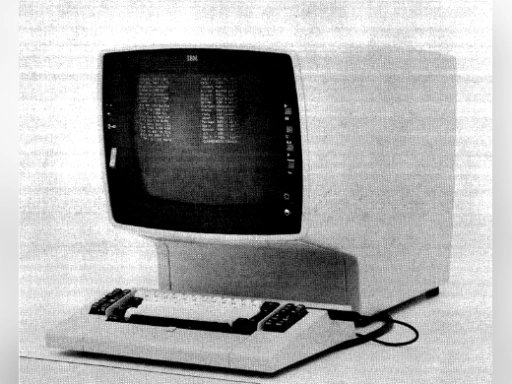
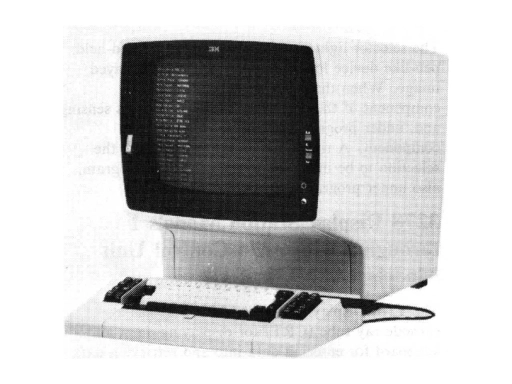
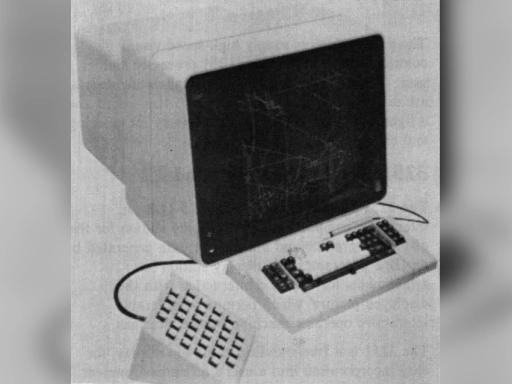


The IBM 3276 Control Unit Display Station and 3278 Display Station were the second generation of IBM 3270 Information Display System coaxial cable display terminals that first appeared in May 1977, succeeding the IBM 3275 and 3277 Display Stations respectively as standard terminals for IBM System/370 and compatible mainframes. The 3276 was a dual-purpose terminal like the 3275 that had an integrated control unit that could control up to seven additional display stations and printers for remote communications. The 3278 like the 3277 was just a terminal. Both the 3276 and 3278 were available in models with 960, 1920, 2560 or 3440 character displays[76]. Joining them on 17th November 1977 was the IBM 3250 Graphics Display System[77] and its IBM 3251 Display Station, which provided interactive graphics capabilities for CAD/CAM, architectural, simulation and mapping applications to System/370 and compatible mainframes[78]. The IBM 8775 Display Terminal was an "intelligent" terminal that attached to the IBM 8100 Information System and was introduced alongside it in October 1978[79]. The 8775 was a serial terminal and was notable for introducing multiple partitioning[80], which was a feature that allowed the user to define up to 8 rectangular separations for displayed data[30]. Finally, the IBM 3279 Color Display Station was introduced in 1979[81] and was IBM's first colour terminal[82]. The 3279 resembled the 8775 from the outside but was in fact a 3270 coaxial terminal that depending on the model had a 1920 or 2560 character display supporting 4 "base" colours or 7 "extended" colours[83].
The 75-key keyboard was the smaller of the two "late 3270" keyboards. Due to its widespread adoption across many terminals, there were subsequently many possible versions of this keyboard including ones with ASCII Typewriter, EBCDIC Typewriter, EBCDIC Data Entry or EBCDIC IBM Card Punch-style Data Entry layouts. Typewriter and data entry keyboards could be distinguished from each other by the latter's characteristic use of an overlay numeric keypad and scattered black program function ("PFxx") keys. Typewriter keyboards were designed to facilitate both upper and lower-case character input and had a shift lock key, whereas data entry keyboards were designed for uppercase-only input but had numeric and alphabetic shift keys. Additionally, two sub-types of 76-key keyboards were available for specific layouts and functions. The standard 76-key keyboard was intended for (IBM World Trade Americas/Far East Corporation) Japanese English Typewriter, Japanese Katakana Typewriter or Japanese Katakana Data Entry layouts[83]. This 76-key keyboard gained the extra key in the top-left corner relative to the return key; to accommodate this, compared to the 75-key keyboard, the 76-key physical layout extended the width of the keys on the right side of the main alphanumeric key sections at the expense of the left side keys. An RPQ 76-key version of the data entry keyboard was available with an "adding machine" layout[6] which differed from the Japanese 76-key keyboard since it gained an extra key from a split spacebar instead, allowing for its characteristic large "0" key on the bottom row. The adding machine layout was similar to "proof arrangement" keyboards for other terminal families in that it had a reversed order overlay numeric keypad (U, I, and O were 7, 8 and 9 respectively instead of 1, 2 and 3).
Late 3270 series keyboards characteristically had black cables with a right-angle male DB-25 plug and grounded screw bracket on its end, as well as an access panel in its palm rest that stored the host terminals' Problem Determination Guide for convenience. Late 3270 keyboards also had a solenoid inside that was used as a "keyboard clicker". In normal operation with their original host terminals, the clicker would engage as an audible confirmation for a registered key. The clicker could be toggled on or off with the bottom-right-most key of the left 4x2 key bank. If the clicker feature was turned off by the user, the solenoid could still be used for notifying the user when they try to press a key whilst the keyboard had been disabled by the terminal[84]. Contrary to the common belief that this keyboard was the "3276 keyboard", cross-referencing with IBM parts catalogues reveals that IBMs 3276, 3278 and 3279 for the most part shared the same pool of keyboards and keyboard part numbers for this type[6][85].
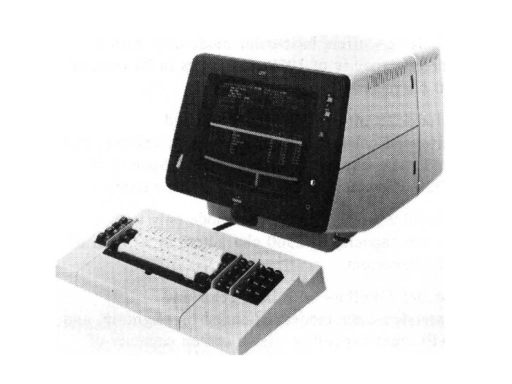

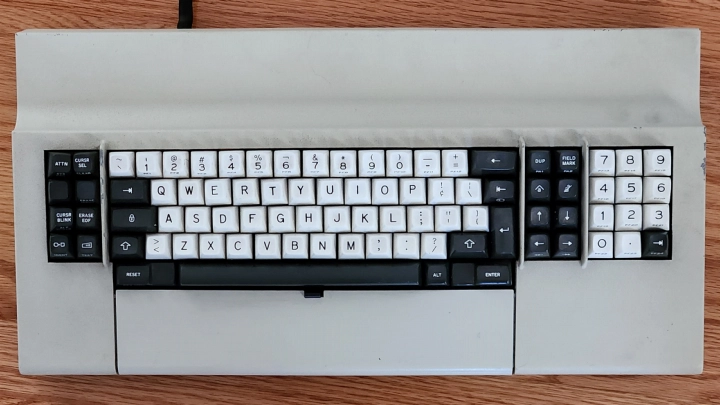
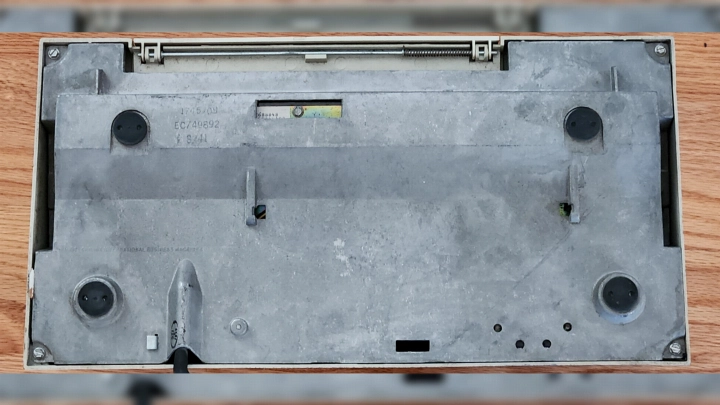
The IBM 3276 Control Unit Display Station and 3278 Display Station were the second generation of IBM 3270 Information Display System coaxial cable display terminals that first appeared in May 1977, succeeding the IBM 3275 and 3277 Display Stations respectively as standard terminals for IBM System/370 and compatible mainframes. The 3276 was a dual-purpose terminal like the 3275 that had an integrated control unit that could control up to seven additional display stations and printers for remote communications. The 3278 like the 3277 was just a terminal. Both the 3276 and 3278 were available in models with 960, 1920, 2560 or 3440 character displays[76]. Joining them on 17th November 1977 was the IBM 3250 Graphics Display System[77] and its IBM 3251 Display Station, which provided interactive graphics capabilities for CAD/CAM, architectural, simulation and mapping applications to System/370 and compatible mainframes[78]. The IBM 8775 Display Terminal was an "intelligent" terminal that attached to the IBM 8100 Information System and was introduced alongside it in October 1978[79]. The 8775 was a serial terminal and was notable for introducing multiple partitioning[80], which was a feature that allowed the user to define up to 8 rectangular separations for displayed data[30]. Finally, the IBM 3279 Color Display Station was introduced in 1979[81] and was IBM's first colour terminal[82]. The 3279 resembled the 8775 from the outside but was in fact a 3270 coaxial terminal that depending on the model had a 1920 or 2560 character display supporting 4 "base" colours or 7 "extended" colours[83].
The 87-key keyboard was the larger of the two "late 3270" keyboards. The 87-key keyboard was only available as a typewriter-style keyboard, so they were designed to facilitate both upper and lower-case character input and had a shift lock key like a 75-key typewriter keyboard but also had a dedicated keypad for rapid program function (PFxx) access. The base 87-key keyboard was available with ASCII Typewriter, EBCDIC Typewriter, EBCDIC Typewriter/APL or EBCDIC Typewriter/Text layouts. But for Japan, an 88-key version of the keyboard was available with (IBM World Trade Americas/Far East Corporation) Japanese English Typewriter, Japanese Katakana Typewriter or Japanese English/Japanese Katakana Typewriter/APL layouts. The 88-key keyboard gained the extra key in the top-left corner relative to the return key; to accommodate this, compared to the 87-key keyboard, the 88-key physical layout extended the width of the keys on the right side of the main alphanumeric key sections at the expense of the left side keys. A notable specific but technically still standard version of the 87/88-key keyboard was the Attribute Select Typewriter or Attribute Select Typewriter/APL Keyboard, which was intended for IBM 3270 applications that required adding highlighting attributes of data (3276/8/9) or adding colour (3279 only). It accordingly had various unique legends on its PFxx keypad for programmed symbols ("PSA" to "PSF"), extended highlighting ("a" with square background, radial lines or underscore) and extended colouring (solid rectangular blocks of colour)[83]. Specifically for IBM 8775s running Interactive Display Text Facility (IDTF, a licensed program that enabled the host terminal to be used in both data and text applications), the EBCDIC Typewriter/Text Entry and Edit Keyboard (feature code 4670) was introduced in June 1982[90] that sported narrow keypad keytops designed to hold a reversible text overlay to show what the keys do under normal conditions and during text entry and editing[89]. The was also a range of RPQ keyboards available under special circumstances and custom orders such as 87-key keyboards with various numeric keypad layouts in place of the 12 dedicated PFxx keys and 88-key Hebrew and Cyrillic keyboards[6].
Late 3270 series keyboards characteristically had black cables with a right-angle male DB-25 plug and grounded screw bracket on its end, as well as an access panel in its palm rest that stored the host terminals' Problem Determination Guide for convenience. Late 3270 keyboards also had a solenoid inside that was used as a "keyboard clicker". In normal operation with their original host terminals, the clicker would engage as an audible confirmation for a registered key. The clicker could be toggled on or off with the bottom-right-most key of the left 4x2 key bank. If the clicker feature was turned off by the user, the solenoid could still be used for notifying the user when they try to press a key whilst the keyboard has been disabled by the terminal[84]. Contrary to the common belief that this keyboard was the "3276 keyboard", cross-referencing with IBM parts catalogues reveals that IBMs 3276, 3278 and 3279 for the most part shared the same pool of keyboards and keyboard part numbers for this type[6][85].

D02056 was 1 of 7 RPQ keyboard options that a purchasing company could choose from for an IBM 4978 Display Station, a terminal for the IBM Series/1 minicomputer. 4978 and its keyboard options were introduced in 1978, approximately two years[92] after the Series/1 release in November 1976[57]. D02056 was the general-purpose keyboard option suitable for data entry and operator console applications, sporting 122 keys that included a typewriter-like layout, a 13-key control keypad, a 14-key numeric keypad and 32 program function keys with two-piece relegendable keycaps. All keys other than fixed function keys are can be typematic if pressed with one of the two given repeat keys[93]. D02056 seems to be the most common 4978 keyboard. D02056 cost $1,030 USD in January 1984[94], ~$2,686 USD in 2021 (adjusted for inflation).
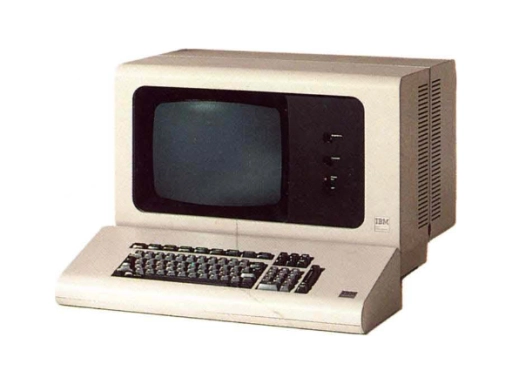
D02057 was 1 of 7 RPQ keyboard options that a purchasing company could choose from for an IBM 4978 Display Station, a terminal for the IBM Series/1 minicomputer. 4978 and its keyboard options were introduced in 1978, approximately two years[92] after the Series/1 release in November 1976[57]. D02057 was a reduced-size typewriter-like keyboard with 81 keys including an 11-key numeric keypad for "adding machine" like operation. It was suitable for a variety of data entry applications. Only the spacebar was typematic[93]. D02057 cost $1,000 USD in January 1984[94], ~$2,608 in 2021 (adjusted for inflation).
4978 Display Station 122-key DAS/C Keyboard (1978)
D02064 and D02065 were 2 of 7 RPQ keyboard options that a purchasing company could choose from for an IBM 4978 Display Station, a terminal for the IBM Series/1 minicomputer. 4978 and its keyboard options were introduced in 1978, approximately two years[92] after the Series/1 release in November 1976[57]. The DAS/C keyboards were versions of the 122-key keyboard intended primarily for use in telephone directory assistance applications with keycap legends suited for this purpose and all keys serve as interrupt keys. It has extended program function key capability with two-piece relegendable keycaps. D02064 provided a 2 metre (6 foot) cable whereas D02065 provided just a 1 metre (3 foot) cable, but are otherwise identical in all other aspects[93]. D02064 cost $1,040 USD and D02065 cost $1,030 in January 1984[94], ~$2,712 and ~$2,686 respectively in 2021 (adjusted for inflation).
4978 Display Station 122-key Data Entry Keyboard (1978)
D02275 was 1 of 7 RPQ keyboard options that a purchasing company could choose from for an IBM 4978 Display Station, a terminal for the IBM Series/1 minicomputer. 4978 and its keyboard options were introduced in 1978, approximately two years[92] after the Series/1 release in November 1976[57]. D02275 was a 122-key keyboard with its keys arranged into four distinct groups; typewriter-like data entry keys, local function keypad, numeric data entry keypad and interrupt request keys. It also had program function keys with two-piece relegendable keycaps. The keyboard was intended for use with Intelligent Data Entry System software I (5798-NPY) and II (5798-NXQ). It was also known simply as the "Large Data Entry" keyboard[93]. D02275 cost $1,030 USD in January 1984[94], ~$2,686 in 2021 (adjusted for inflation).
4978 Display Station 82-key Data Entry Keyboard (1978)
D02276 was 1 of 7 RPQ keyboard options that a purchasing company could choose from for an IBM 4978 Display Station, a terminal for the IBM Series/1 minicomputer. 4978 and its keyboard options were introduced in 1978, approximately two years[92] after the Series/1 release in November 1976[57]. D02276 was an 82-key keyboard with a typewriter-like layout, EBCDIC character set, 11-key numeric keypad, 13-key program function capability with two-piece relegendable keycaps, expanded line and screen editing functions, and redefining key capability. The keyboard was intended for use with Intelligent Data Entry System software I (5798-NPY) and II (5798-NXQ). It was also known simply as the "Small Data Entry" keyboard[93]. D02276 cost $1,000 USD in January 1984[94], ~$2,608 in 2021 (adjusted for inflation).
4978 Display Station Text Entry and Edit Keyboard (1978)
D02375 was 1 of 7 RPQ keyboard options that a purchasing company could choose from for an IBM 4978 Display Station, a terminal for the IBM Series/1 minicomputer. 4978 and its keyboard options were introduced in 1978, approximately two years[92] after the Series/1 release in November 1976[57]. D02375 was a 122-key keyboard with a typewriter layout and two-piece relegendable keys. It was designed to provide a suitable device for authors, editors and typographers using System/1 Text Entry and Edit software (5798-RAR)[93]. D02375 cost $1,285 USD in January 1984[94], ~$3,351 in 2021 (adjusted for inflation).
3643 Keyboard Display Alphanumeric Keyboard (1978)
The 3643 Keyboard Display was a gas panel display terminal similar to the IBM 3604 Keyboard Display and was first seen by October 1978. It could be used for activity reporting receiving and inspection, and stores or warehouse control. It was intended for industrialised environments. It could attach to an IBM 3631 or 3632 Plant Communications Controller or an IBM 8100 Information System. It was available in three models differing by their display character density. All three models could have either this 74-key (77-key Katakana) alphanumeric keyboard or the 94-key (92-key Katakana) expanded alphanumeric keyboard. Both keyboards have graphic, alphanumeric and control keys with the 74-key keyboard having 8 function keys[30].
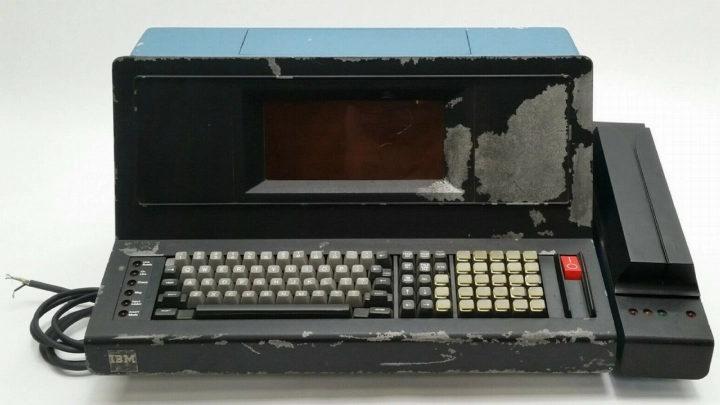
The 3643 Keyboard Display was a gas panel display terminal similar to the IBM 3604 Keyboard Display and was first seen by October 1978. It could be used for activity reporting receiving and inspection, and stores or warehouse control. It was intended for industrialised environments. It could attach to an IBM 3631 or 3632 Plant Communications Controller or an IBM 8100 Information System. It was available in three models differing by their display character density. All three models could have either the 74-key (77-key Katakana) alphanumeric keyboard or this 94-key (92-key Katakana) expanded alphanumeric keyboard. Both keyboards have graphic, alphanumeric and control keys with the 94-key keyboard having 28 (23 for Katakana) function keys[30].
The IBM 3732 Text Display Station was the primary interface to the IBM 3730 Distributed Office Communication System, which was announced on 3rd October 1978[77]. The 3730 was considered to be a variant of the IBM 3790 Communications System designed specifically for word processing. The 3732's display unit resembled an IBM 3275/3277 Display Station and was produced from defunct IBM 3277 terminals that had been returned by customers and then subsequently re-engineered to become the 3732[98]. A single IBM 3730 system could have just one 3732 as a minimum, but could support 31 at a maximum provided no printers were also connected[97].
The 3732 typewriter keyboard resembled the 327X-87 type Model B found on IBM 3276, 3278 and 3279 terminals but with some notable differences. The Problem Determination Guide's palm rest access panel was deleted from the design and the layout was significantly reworked. For most regions, the keyboard had 77 keys with a main typewriter section that resembled that of the later ISO layout popularised by 1985's IBM Model M Enhanced Keyboard, though a 75-key version of the US English keyboard with a BAE-style enter key and 2.25-unit left shift key was also available. The keyboard's plus-shaped arrow navigation keys were also later found on IBM's many 104-key and 122-key function key keyboards from later decades. The keyboard was designed to be quicker to use than a typewriter and as such had keys to automate tasks such as underlining an entire word (something that a typist would have to do manually on a typewriter). Despite having no late 3270 style palm rest compartment, the keyboard could carry a quick-reference booklet elsewhere[97].
The IBM 538X System/38 was a midrange computer announced in 1978 and the architectural basis for the later IBM AS/400 family. It was known for the inclusion of a novel integrated database system. It was available in two tiers of hardware specs; the 5381 System Unit (models 100 and 200) and the more powerful 5382 System Unit (models 300 to 700). Whilst most users communicated to a System/38 with IBM 5250 series terminals[101], System/38 has an integrated system console with a 75-key Model B keyboard.

The IBM 3278 Model 2A Display Console and 3279 Model 2C Color Display Console were variants of the 3278 Display Station and 3279 Color Display Station respectively designed for operator console usage, replacing the plethora of various dedicated operator consoles for past IBM System/370 mainframes. They seemed to be primarily associated with IBM 43X1 series Processors, which were mid-range System/370 compatible processing units. 3278-A2 (sometimes misprinted as "3278-A02") was used with IBM 4331[102] and 4341[106] processors from January 1979, and 3279-2C was used with later 4361 and 4381 Processors from 1983[107][108]. The 3278-2A at least was then used with IBM 308X series mainframes such as the IBM 3081 Processor Complex[109] from November 1980, which were System/370-compatible processing units that introduced the IBM System/370 Extended Architecture[110]. The operator consoles were used for controlling power and processor operation[111]. According to IBM parts catalogues, the keyboard used for both 3278-2A and 3279-2C may also be available for the IBM 3276 Control Unit Display Station in some capacity[6]. They were succeeded by IBM 3205 and 3206 Display Consoles that used 122-key Model F or Model M keyboards.
The 'late 3270 series' Operator Console Keyboard - also known as the IBM 3276/3278/3279 Keyboard with Operator Control Panel (OCP) - was a unique variant of the standard 327X-75 type Model B that combined a basic typewriter-style keyboard with OCP functionality that used to exist as a separate panel on the front of IBM System/370 Processing Units. Whilst this concept had been practised since the very beginning of Model B keyboards with 1972's S370-T1 type (and previous 3270 series terminals such as the 3275 and 3277 had a 78-key operator console keyboard), this brought a keyboard with an OCP mounted on it into the 3270 family. The 3270 OCP keyboard with its display console was used for entering data, answering program-generated requests, performing manual functions and entering control information into the host system directly[112]. Like many previous non-3270 family operator console keyboards, 3270 OCP keyboards had green "START" and red "STOP" keys that were used for controlling instruction processing[113]. The OCP above the keyboard was used as a quick control and monitor instrument that could allow an operator to control system power, load support processor microcode, observe system status, and the control channel-to-channel (an adapter to synchronise the data path between two processors) feature[114]. The exact composition of controls and the black shroud surrounding them were subject to variants because, for example, not every processor had the Channel-to-Channel feature, thus didn't need a control for it. At least 4 variants are currently recognised:
- IBM 43X1 with Channel-to-Channel control
- IBM 43X1 without Channel-to-Channel control - OCP has a grey, blue and red button that are all surrounded by a raised shroud
- IBM 43X1 without Channel-to-Channel and power-on controls - OCP has a grey, blue and red button with the latter separated by two raised pieces either side
- IBM 308X with "SCCP" - OCP reads "PC Power" and has one grey and two blue buttons, with each surrounded by its own raised border
Late 3270 series keyboards characteristically had black cables with a right-angle male DB-25 plug and grounded screw bracket on its end, as well as an access panel in its palm rest that stored the host terminals' Problem Determination Guide for convenience. Internally, the OCP component is separate to the keyboard assembly and its electronics, so it had its own cable also terminating in a DB-25 plug. Late 3270 keyboards also had a solenoid inside that was used as a "keyboard clicker". In normal operation with their original host terminals, the clicker would engage as an audible confirmation for a registered key.
5924-T01 Multi-Shift Kanji Keyboard (1979)
Also known as the IBM 3278 Model 52 Display Station Multi-Shift Kanji Keyboard
The IBM 5924-T01 Multi-Shift Kanji Keyboard was a 254-key kanji Model B keyboard with 12 shifts released as IBM 3270 Kanji Information Display System, which was first announced in September 1979. The keyboard was shared between two components of the 3270 Kanji System, the IBM 3278 Model 52 Display Station and IBM 5924-T01 Kanji Keypunch and is named after the latter. The keyboard subassembly was also reused for the IBM Kanji System/34 announced in Q4 1979. The keyboard subassembly was developed by the IBM Raleigh Keyboard Product Engineering Laboratory. The keyboard supported 2,567 characters including English alphanumeric, Katakana and the most commonly used Kanji[115]. Deutsches Museum in Munich, Germany has the solely known remaining example of a 5924-T01 Multi-Shift Kanji Keyboard, confirming the keyboard is rather enormous and heavy as it measures 56cm x 32cm x 12cm and weighs 7.8kg[116].
The IBM 3101 ASCII Display Terminal was the beginning of a family of terminals based around asynchronous serial communication with RS-232C and RS-422 for short and long-distance communication respectively[120]. It was the third and last major family of IBM terminals to spawn in the 1970s, after the IBM 3270 and 5250 families. The 3101 was first rolled out in October 1979[77] and was used with IBM System/1 minicomputers and IBM 8100 Information Systems[117]. In the following two decades, the 3101 was succeeded by IBM 315X and 316X ASCII Display Stations that were capable of 3101 emulation. The 3101 "workstation" comprised three main components; the Video Element (a 12" 1920-character monochrome CRT monitor), the Logic Element (the base unit under the monitor), and the Keyboard Element.
The 3101 Keyboard Element (type "3301" or "330X" as per their rear labels) was an 87-key general-purpose keyboard - unlike IBM 3270 and 5250 family terminals that both had separate data entry and typewriter-style keyboards, only one major style of 3101 keyboard existed. The 3101 keyboard was designed to be able to type all 128 ASCII character codes and had an internal four-character buffer for storing data until the terminal's Logic Element was ready to receive them. For the Japanese Katakana version of the keyboard, an 88-key physical layout was available that had an extra key given to it in the same way 'late 3270' keyboards could - the extra key is gained in the top-left corner relative to the return key; to accommodate this, the 88-key physical layout extended the width of the keys on the right side of the main alphanumeric key sections at the expense of the left side keys.
A unique feature of 3101 keyboards were their DIP switches (referred to as "setup switches") hidden in a compartment above the keys called the "customer access area". They allowed the user to select/deselect specific functions the keyboard and terminal at large can do during initial hardware setup or when the work requirements change. 3101 keyboards had a short black cable terminating in a DA-15 plug[121]. The 3101 keyboard also had a solenoid inside that was used as a clicker to help the user determine if the keyboard was operating normally. If toggled on, the solenoid would engage on each key press to indicate a key was registered. The clicker could be toggled on or off with the bottom-right-most key of the left 4x2 key bank[119]. This Model B 3101 keyboard was succeeded by a Model F based "low-profile" replacement in August 1984[122]. Whilst the 3101 and the later 7485 Display Station Keyboard and 3727 Operator Console Keyboard look largely identical, the aforementioned inclusion of DIP switches and a cover for them is what sets the 3101 keyboard apart from them. Along with the later derivatives, the 3101 keyboard was unique amongst Model B keyboards for having branding in the form of a rectangular silver "IBM" badge.
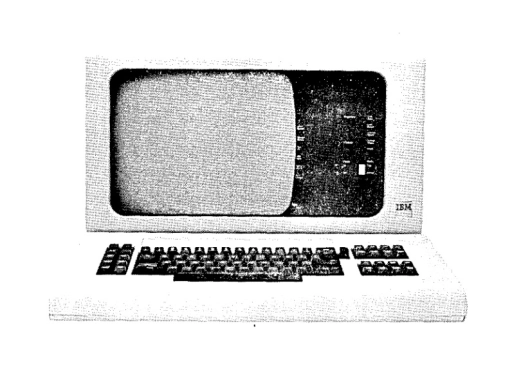

The IBM 5253 and 5254 Display Stations were terminals for the IBM 5520 Administrative System. The IBM 5520 debuted in November 1979 and was a document creation, editing and storage system that could support up to 130MB disk storage, 3 to 12 printers and 1 to 18 of these display stations[126]. The IBM 5253 was the single-operator version that could display 24 lines of characters by default, whereas 5254 allowed two operators to use a single terminal with a 12-line display via optically splitting a single 24-line display[123]. Thus in appearance, the 5253 and 5254 resemble the 5251 and 5252 respectively but they are not compatible and in fact have an IBM 3270 Emulation mode.
The IBM 5253/5254 Display Station Electronic Keyboard was available as a 92-character or 96-character keyboard. The 92-character keyboard had 82 keys which notably had an ANSI-like 2.25-unit left shift key and a "BAE" (large backwards-L) style return key. The 96-character keyboard had 84 keys and had a 1.25-unit left shift key and an "ISO" style return key instead[127]. The keyboard and its layout were designed to be similar to other IBM office system keyboards but with additional control keys for common functions such as document formatting, page/blocks of text control and cursor control in mind[123].
The 5253/5254 keyboard overall resembles an enlarged 525X-83 type Model B keyboard. It has a notable recess above the keys that was likely used to hold an information card with functions, instructions or information on the host system's configuration written on it. They had a white/grey cable terminating in a DB-25 plug. Inside, the keyboard had P/N 1165661 speaker that was rated 32Ω, 0.2W and was 2" (~5.1cm) diagonal and 0.75" (~1.9cm) deep[128]. This speaker is currently unclear (it's possible it was used to simulate a clicker (a solenoid in other Model B keyboards) that would provide increased audible cues for typing).
The IBM 5281 Data Station, 5282 Dual Data Station, 5285 Programmable Data Station and 5286 Dual Programmable Data Station were terminals for the IBM 5280 Distributed Data System announced in January 1980[132]. The IBM 5280 family was a diskette-based system for distributed processing and data entry. The 5281 was an auxiliary display station with no internal controller and may or may not have a diskette drive, whereas the 5285 had an internal controller that was programmable and had one or two diskette drives as standard. The 5282 and 5286 were dual-operator (two screens from a single optically-split CRT and two keyboards) versions of 5281 and 5285 respectively. Despite not being in the same family, all IBM 5280 terminals resembled IBM 5250 family products.
The 66-key keyboard was the smaller of the two 5280 keyboards, and like their host terminals, [in physical layout] they resembled IBM 5250 products (in this case, a 525X-66 type Model B) though the outer case was distinctly different. Compared to 5251/5252 keyboards, 5280 keyboards had a larger area below the keyboard that could serve as a palm-rest and the cut-out for a card with function legends printed on it extended to the rear edge instead of being an island within the top bezel. The 66-key keyboard was intended for data entry and thus was only available with IBM Card Punch keyboard like layouts with notably an overlay numeric keypad and NUM (numeric) and ALPHA (alphameric) shift keys. Two variants of the 5280 data entry layout existed; feature code #4601 Data Entry Keyboard and #4602 Data Entry Keyboard With Proof Arrangement. The proof arrangement feature had a reversed order overlay numeric keypad (U, I, and O were 7, 8 and 9 respectively instead of 1, 2 and 3) and a dual-purpose spacebar that when the numeric shift was engaged outputted a zero (0) character instead of a space[131]. All 5280 keyboards connected to their host terminal via a short grey cable terminating in a DB-25 connector with just 11 pins present. 5280 keyboards also had a P/N 1165661 or 7363808[133] speaker that for the former part number was rated 32Ω, 0.2W and was 2" (~5.1cm) diagonal and 0.75" (~1.9cm) deep[128]. The speaker was likely used to simulate a clicker (a solenoid in other Model B keyboards)that would provide increased audible cues for typing.
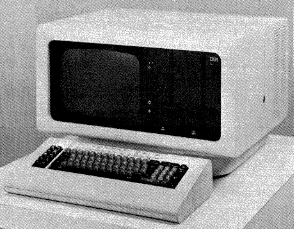
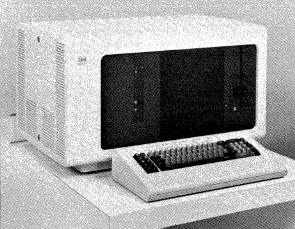
The IBM 5281 Data Station, 5282 Dual Data Station, 5285 Programmable Data Station and 5286 Dual Programmable Data Station were terminals for the IBM 5280 Distributed Data System announced in January 1980[132]. The IBM 5280 family was a diskette-based system for distributed processing and data entry. The 5281 was an auxiliary display station with no internal controller and may or may not have a diskette drive, whereas the 5285 had an internal controller that was programmable and had one or two diskette drives as standard. The 5282 and 5286 were dual-operator (two screens from a single optically-split CRT and two keyboards) versions of 5281 and 5285 respectively. Despite not being in the same family, all IBM 5280 terminals resembled IBM 5250 family products.
The 83-key keyboard was the larger of the two 5280 keyboards, and like their host terminals, [in physical layout] they resembled IBM 5250 products (in this case, a 525X-83 type Model B) though the outer case was distinctly different. Compared to 5251/5252 keyboards, 5280 keyboards had a larger area below the keyboard that could serve as a palm rest and the cut-out for a card with function legends printed on it extended to the rear edge instead of being an island within the top bezel. The 83-key keyboard was intended for [data] typewriter usage, thus was used to input both lower and upper case characters into its host terminal and had a shift lock[131]. Two variants of the 5280 typewriter layout existed; #4600 EBCDIC Typewriter-like Keyboard and #4604 ASCII Typewriter-like Keyboard. All 5280 keyboards connected to their host terminal via a short grey cable terminating in a DB-25 connector with just 11 pins present. 5280 keyboards also had a P/N 1165661 or 7363808[133] speaker that for the former part number was rated 32Ω, 0.2W and was 2" (~5.1cm) diagonal and 0.75" (~1.9cm) deep[128]. The speaker was likely used to simulate a clicker (a solenoid in other Model B keyboards) that would provide increased audible cues for typing.
The IBM 5120 Computing System was an IBM PALM-based computer released in February 1980. At release, it was the lowest-price IBM business computer and had both APL and BASIC in its 64-kilobyte ROM. It was designed as the follow-up to the IBM 5110 Computing System seen earlier and likewise had an internal Model B-based keyboard assembly. Despite supporting APL, unlike the 5110, the 5120 lacks APL symbols on its keycaps, leaving it with its recognisable grey alphabetic keycaps with letters aligned to the bottom of the keycap top surface[136]. It is said IBM specifically designed the 5120 to reduce glare off its surfaces including the keycaps[137], which might explain why they're a dark shade of grey relative to most other IBM keyboards of the period.
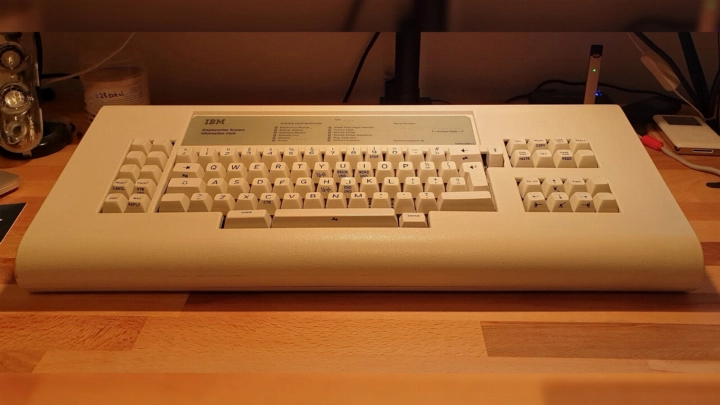
The IBM Displaywriter System was a family of modular diskette-based word processing systems released in June 1980[142]. It was designed for organisations that required a system capable of creating and editing text and sending and receiving it over communication lines between compatible equipment. It was also designed to run purchasable licensed programs such as spelling aid programs and IBM 3270 data stream emulation to allow the Displaywriter to communicate with IBM host processors. The Displaywriter System consisted of the 6580 Display Station, 6360 Dual Diskette Unit, 6361 Mag Card Unit, 5215 Printer (Selectric-based) or 5218/5228 Printer (printwheel-based)[138]. The 6580 Display Station itself consisted of a display module (either 25-line 2,000-character or 66-line 6,600-character), an electronics module and a keyboard module[143]. The 6580 was spiritually replaced by PCs running IBM DisplayWrite software such as the IBM Personal System/2 based Personal Typing System.
The IBM Displaywriter Display Station Keyboard Module (type "630X" as per their rear labels) was a reuse of the year earlier IBM 5253/5254 Display Station Keyboard and likewise was available as a 92-character or 96-character keyboard. The 92-character keyboard had 82 keys which notably had an ANSI-like 2.25-unit left shift key and a "BAE" (large backwards-L) style return key. The 96-character keyboard had 84 keys and had a 1.25-unit left shift key and an "ISO" style return key instead.
The 6580 keyboard overall resembles an enlarged 525X-83 type Model B keyboard design. It has a notable recess above the keys that was used to hold a white or green "Information Card" used for writing down some information about the host Displaywriter Display Station. They had a black cable terminating in a DA-15 plug. Inside, the keyboard had P/N 1165661 speaker that was rated 32Ω, 0.2W and was 2" (~5.1cm) diagonal and 0.75" (~1.9cm) deep[128]. This speaker was likely used to simulate a clicker (a solenoid in other Model B keyboards) that would provide increased audible cues for typing. This keyboard is retroactively known as "Type A" by IBM as they released a slimmer Model F "Type B" version of the keyboard by 1982.
The IBM 3727 Operator Console was the operator console designed for the IBM 3725 Communication Controller that was announced alongside it in 1983[146]. The IBM 3725 was intended for IBM System/370 and compatible (303X and 4300 series) processors[147] and could be used to facilitate communication between up to 6 IBM host processors locally or provide up to 256 line attachments at a remote location. Compared to previous 3700 family communication controllers, the 3727 was required to operate and utilise the enhanced system management functions that were an integral component of the 3725. They were used as part of the 3725's Maintenance and Operator Subsystem (MOSS) where a primary and alternate remote operator console could be attached. Furthermore, via the IBM 7427 Console Switching Unit, those 3727s could be switched between four (primary console) or six (alternate remote console) 3725s[148].
The 3727 Operator Console Keyboard (type "310X" as per their rear labels) was an 87-key keyboard that heavily resembled the earlier IBM 3101 ASCII Display Terminal Keyboard but can be easily distinguished by the 3727 keyboard's lack of DIP switches above the keys. The keyboard was only known to have a US English ASCII style layout that could also be quickly distinguished from the 3101's layout by the 3 black keys that were mechanically locked and its 8 program function ("SELN AREA", "CCU FNCTN", "MSG" and PF1 through PF5) keys taking up the left-side 4x2 key bank[144].
The 3727 keyboard had a black cable terminating in a female DA-15 plug[145]. Like the 3101 keyboard, the 3727 keyboard was unique amongst Model B keyboards for having branding in the form of a rectangular silver "IBM" badge. In May 1983, the 3727 keyboard cost $420 USD or ~$1,234 as of 2022 (adjusted for inflation)[5].

The IBM 5556 Type 5 (5556-005) Multi-Shift Kanji Keyboard is what appears to be a variant of the IBM 5924-T01 Multi-Shift Kanji Keyboard intended for IBM 5250 Kanji System emulation with IBM 5550 Multiwork Station ("Multistation") series PCs. The Multistations were first announced in 1983[115]. Documentation on 5556-005 is limited at best, but the keyboard above seems to be the best match for it thus far. It is said the keyboard had 254 keys (like the one shown above) and measured about 57cm x 38cm x 20cm (close to 5924-T01's size) and shipped with a 1.26-metre IBM Kanji Keyboard Adapter (P/N 4773169)[150]. The keyboard design also takes cues from other IBM 5250-series keyboards such as the 66-key and 83-key IBM 5251/5252 Display Station Keyboard designs.
Part number list
697 keyboard part numbers have been found in the ASK Keyboard Part Number Database. If you believe a relevant part number is missing, you can help improve this list by requesting a submission for it to be added.
- P/N 1643101: IBM 3741 Data Station Model 1, 2, 3 & 4 Proof Keyboard
- P/N 1643104: IBM 3742 Dual Data Station Proof Keyboard
- P/N 1643106: IBM 3741 Data Station Model 1 & 2 Proof Keyboard
- P/N 1643109: IBM 3742 Dual Data Station Proof Keyboard
- P/N 1643111: IBM 3741 Data Station Model 1 & 2 Proof Keyboard
- P/N 1643114: IBM 3742 Dual Data Station Proof Keyboard
- P/N 1643116: IBM 3741 Data Station Model 1 & 2 Proof Keyboard
- P/N 1643119: IBM 3742 Dual Data Station Proof Keyboard
- P/N 1643121: IBM 3741 Data Station Model 1 & 2 Proof Keyboard
- P/N 1643124: IBM 3742 Dual Data Station Proof Keyboard
- P/N 1643126: IBM 3741 Data Station Model 1 & 2 Proof Keyboard
- P/N 1643129: IBM 3742 Dual Data Station Proof Keyboard
- P/N 1643131: IBM 3741 Data Station Model 1 & 2 Proof Keyboard
- P/N 1643134: IBM 3742 Dual Data Station Proof Keyboard
- P/N 1643136: IBM 3741 Data Station Model 1 & 2 Proof Keyboard
- P/N 1643139: IBM 3742 Dual Data Station Proof Keyboard
- P/N 1643141: IBM 3741 Data Station Model 1 & 2 Proof Keyboard
- P/N 1643144: IBM 3742 Dual Data Station Proof Keyboard
- P/N 1643146: IBM 3741 Data Station Model 1 & 2 Proof Keyboard
- P/N 1643149: IBM 3742 Dual Data Station Proof Keyboard
- P/N 1643151: IBM 3741 Data Station Model 1 & 2 Proof Keyboard
- P/N 1643154: IBM 3742 Dual Data Station Proof Keyboard
- P/N 1643156: IBM 3741 Data Station Model 1 & 2 Proof Keyboard
- P/N 1643159: IBM 3742 Dual Data Station Proof Keyboard
- P/N 1643161: IBM 3741 Data Station Model 1 & 2 Proof Keyboard
- P/N 1643164: IBM 3742 Dual Data Station Proof Keyboard
- P/N 1643166: IBM 3741 Data Station Model 1, 2, 3 & 4 Proof Keyboard
- P/N 1643169: IBM 3742 Dual Data Station Proof Keyboard
- P/N 1643171: IBM 3741 Data Station Model 1 & 2 Proof Keyboard
- P/N 1643174: IBM 3742 Dual Data Station Proof Keyboard
- P/N 1643587: IBM 3741 Data Station Model 2 & 3 Data Entry Keyboard
- P/N 1643588: IBM 3741 Data Station Model 2 & 3 Data Entry Keyboard
- P/N 1643589: IBM 3741 Data Station Model 2 & 3 Data Entry Keyboard
- P/N 1643590: IBM 3741 Data Station Model 2 & 3 Data Entry Keyboard
- P/N 1643591: IBM 3741 Data Station Model 2 & 3 Data Entry Keyboard
- P/N 1643592: IBM 3741 Data Station Model 2 & 3 Data Entry Keyboard
- P/N 1643593: IBM 3741 Data Station Model 2 & 3 Data Entry Keyboard
- P/N 1643594: IBM 3741 Data Station Model 2 & 3 Data Entry Keyboard
- P/N 1643649: IBM 3741 Data Station Model 2 & 3 Data Entry Keyboard
- P/N 1645075: IBM 3741 Data Station Model 2 & 3 Data Entry Keyboard
- P/N 1645076: IBM 3741 Data Station Model 2 & 3 Data Entry Keyboard
- P/N 1645077: IBM 3741 Data Station Model 2 & 3 Data Entry Keyboard
- P/N 1645078: IBM 3741 Data Station Model 2 & 3 Data Entry Keyboard
- P/N 1645079: IBM 3741 Data Station Model 2 & 3 Data Entry Keyboard
- P/N 1645080: IBM 3741 Data Station Model 2 & 3 Data Entry Keyboard
- P/N 1645081: IBM 3741 Data Station Model 2 & 3 Proof Keyboard
- P/N 1645082: IBM 3741 Data Station Model 2 & 3 Proof Keyboard
- P/N 1645083: IBM 3741 Data Station Model 2 & 3 Proof Keyboard
- P/N 1645084: IBM 3741 Data Station Model 2 & 3 Proof Keyboard
- P/N 1645085: IBM 3741 Data Station Model 2 & 3 Proof Keyboard
- P/N 1645086: IBM 3741 Data Station Model 2 & 3 Proof Keyboard
- P/N 1645087: IBM 3741 Data Station Model 2 & 3 Proof Keyboard
- P/N 1645088: IBM 3741 Data Station Model 2 & 3 Proof Keyboard
- P/N 1645089: IBM 3741 Data Station Model 2 & 3 Proof Keyboard
- P/N 1645090: IBM 3741 Data Station Model 2 & 3 Proof Keyboard
- P/N 1645091: IBM 3741 Data Station Model 2 & 3 Proof Keyboard
- P/N 1645092: IBM 3741 Data Station Model 2 & 3 Proof Keyboard
- P/N 1645093: IBM 3741 Data Station Model 2 & 3 Proof Keyboard
- P/N 1645094: IBM 3741 Data Station Model 2 & 3 Proof Keyboard
- P/N 1645095: IBM 3741 Data Station Model 2 & 3 Proof Keyboard
- P/N 1655154: IBM 3275/3277 Display Station Type B Final Keyboard Assembly
- P/N 1655155: IBM 3275/3277 Display Station Type B Final Keyboard Assembly
- P/N 1655156: IBM 3275/3277 Display Station Type B Final Keyboard Assembly
- P/N 1655157: IBM 3275/3277 Display Station Type B Final Keyboard Assembly
- P/N 1655158: IBM 3275/3277 Display Station Type B Final Keyboard Assembly
- P/N 1655159: IBM 3275/3277 Display Station Type B Final Keyboard Assembly
- P/N 1655160: IBM 3275/3277 Display Station Type B Final Keyboard Assembly
- P/N 1655161: IBM 3275/3277 Display Station Type B Final Keyboard Assembly
- P/N 1655162: IBM 3275/3277 Display Station Type B Final Keyboard Assembly
- P/N 1655163: IBM 3275/3277 Display Station Type B Final Keyboard Assembly
- P/N 1655164: IBM 3275/3277 Display Station Type B Final Keyboard Assembly
- P/N 1742693: IBM 3276/3278 Final Keyboard Assembly without Num. Lock
- P/N 1742694: IBM 3276/3278 Final Keyboard Assembly with Num. Lock
- P/N 1742695: IBM 3276/3278 Final Keyboard Assembly without Num. Lock
- P/N 1742696: IBM 3276/3278 Final Keyboard Assembly with Num. Lock
- P/N 1742697: IBM 3276/3278 Display Station 75-key Typewriter Keyboard
- P/N 1742698: IBM 3276/3278 Display Station 75-key Typewriter Keyboard
- P/N 1742700: IBM 3276/3278/3279 Display Station 75-key Typewriter Keyboard
- P/N 1742701: IBM 3276/3278 Display Station 75-key Data Entry Keyboard
- P/N 1742701: IBM 3276/3278 Display Station 75-key Data Entry Keyboard
- P/N 1742702: IBM 3276/3278 Display Station 75-key Data Entry Keyboard
- P/N 1742702: IBM 3276/3278 Display Station 75-key Data Entry Keyboard
- P/N 1742704: IBM 3276/3278 Display Station 75-key Data Entry Keyboard
- P/N 1742705: IBM 3276/3278 Final Keyboard Assembly without Num. Lock
- P/N 1742706: IBM 3276/3278/3279 Display Station 87-key Typewriter/APL Keyboard
- P/N 1742707: IBM 3276/3278 Final Keyboard Assembly without Num. Lock
- P/N 1742708: IBM 3276/3278 Display Station 87-key EBCDIC Typewriter Overlay Keyboard
- P/N 1742709: IBM 3276/3278/3279 Display Station 87-key EBCDIC Typewriter/Text Keyboard
- P/N 1742710: IBM 3276/3278 Display Station 75-key Data Entry Keyboard
- P/N 1742711: IBM 3276/3278 Display Station 75-key Data Entry Keyboard
- P/N 1742712: IBM 3276/3278 Display Station 75-key Data Entry Keyboard
- P/N 1742713: IBM 3276/3278 Final Keyboard Assembly without Num. Lock
- P/N 1742714: IBM 3276/3278 Display Station 75-key Data Entry Keyboard
- P/N 1742715: IBM 3276/3278 Display Station 75-key Data Entry Keyboard
- P/N 1742716: IBM 3276/3278 Display Station 75-key Data Entry Keyboard
- P/N 1742717: IBM 3276/3278 Final Keyboard Assembly with Num. Lock
- P/N 1742718: IBM 3276/3278/3279 Display Station 87-key Typewriter/APL Keyboard
- P/N 1742719: IBM 3276/3278/3279 Display Station 87-key EBCDIC Typewriter/Text Keyboard
- P/N 1742720: IBM 3276/3278/3279 Display Station 75-key Typewriter Keyboard
- P/N 1742721: IBM 3276/3278 Final Keyboard Assembly with Num. Lock
- P/N 1742722: IBM 3276/3278 Final Keyboard Assembly without Num. Lock
- P/N 1742723: IBM 3276/3278 Final Keyboard Assembly with Num. Lock
- P/N 1745697: IBM 3275/3277 Display Station Type B Final Keyboard Assembly
- P/N 1745708: IBM 3276/3278 Final Keyboard Assembly without Num. Lock
- P/N 1745709: IBM 3276/3278/3279 Display Station 87-key Typewriter Keyboard with Num. Lock
- P/N 1748180: IBM 3741 Data Station Model 1 & 2 Proof Keyboard
- P/N 1748181: IBM 3742 Dual Data Station Proof Keyboard
- P/N 1748182: IBM 3742 Dual Data Station Data Entry Keyboard
- P/N 1748183: IBM 3741 Data Station Model 1 & 2 Data Entry Keyboard
- P/N 1748187: IBM 5320 System/32 Keyboard Assembly
- P/N 1752663: IBM 5251/5252 Display Station Data Entry Keyboard
- P/N 1752845: IBM 5251/5252 Display Station Data Entry Keyboard
- P/N 1770647: IBM 3742 Dual Data Station Data Entry Keyboard
- P/N 1770652: IBM 3742 Dual Data Station Data Entry Keyboard
- P/N 1770654: IBM 3742 Dual Data Station Data Entry Keyboard
- P/N 1770656: IBM 3742 Dual Data Station Data Entry Keyboard
- P/N 1770658: IBM 3742 Dual Data Station Data Entry Keyboard
- P/N 1770660: IBM 3742 Dual Data Station Data Entry Keyboard
- P/N 1770662: IBM 3742 Dual Data Station Data Entry Keyboard
- P/N 1770664: IBM 3742 Dual Data Station Data Entry Keyboard
- P/N 1770666: IBM 3742 Dual Data Station Data Entry Keyboard
- P/N 1770668: IBM 3742 Dual Data Station Data Entry Keyboard
- P/N 1770670: IBM 3742 Dual Data Station Data Entry Keyboard
- P/N 1770672: IBM 3742 Dual Data Station Data Entry Keyboard
- P/N 1770674: IBM 3742 Dual Data Station Data Entry Keyboard
- P/N 1770676: IBM 3742 Dual Data Station Data Entry Keyboard
- P/N 1770680: IBM 3741 Data Station Model 1 & 2 Data Entry Keyboard
- P/N 1770682: IBM 3742 Dual Data Station Data Entry Keyboard
- P/N 1770685: IBM 3741 Data Station Model 1 & 2 Data Entry Keyboard
- P/N 1770687: IBM 3742 Dual Data Station Data Entry Keyboard
- P/N 1825028: IBM 3275/3277 Display Station Type B Final Keyboard Assembly
- P/N 1825029: IBM 3275/3277 Display Station Type B Final Keyboard Assembly
- P/N 1825030: IBM 3275/3277 Display Station Type B Final Keyboard Assembly
- P/N 1825031: IBM 3275/3277 Display Station Type B Final Keyboard Assembly
- P/N 1825032: IBM 3275/3277 Display Station Type B Final Keyboard Assembly
- P/N 1825033: IBM 3275/3277 Display Station Type B Final Keyboard Assembly
- P/N 1832723: IBM 3275/3277 Display Station Type B Final Keyboard Assembly
- P/N 1832724: IBM 3275/3277 Display Station Type B Final Keyboard Assembly
- P/N 1832725: IBM 3275/3277 Display Station Type B Final Keyboard Assembly
- P/N 1832726: IBM 3275/3277 Display Station Type B Final Keyboard Assembly
- P/N 1832727: IBM 3275/3277 Display Station Type B Final Keyboard Assembly
- P/N 1832728: IBM 3275/3277 Display Station Type B Final Keyboard Assembly
- P/N 1832729: IBM 3275/3277 Display Station Type B Final Keyboard Assembly
- P/N 1832730: IBM 3275/3277 Display Station Type B Final Keyboard Assembly
- P/N 1832731: IBM 3275/3277 Display Station Type B Final Keyboard Assembly
- P/N 1832732: IBM 3275/3277 Display Station Type B Final Keyboard Assembly
- P/N 1832733: IBM 3275/3277 Display Station Type B Final Keyboard Assembly
- P/N 1832734: IBM 3275/3277 Display Station Type B Final Keyboard Assembly
- P/N 1832735: IBM 3275/3277 Display Station Type B Final Keyboard Assembly
- P/N 1833052: IBM 3275/3277 Display Station Type B Final Keyboard Assembly
- P/N 1833053: IBM 3275/3277 Display Station Type B Final Keyboard Assembly
- P/N 1833054: IBM 3275/3277 Display Station Type B Final Keyboard Assembly
- P/N 1833055: IBM 3275/3277 Display Station Type B Final Keyboard Assembly
- P/N 1833056: IBM 3275/3277 Display Station Type B Final Keyboard Assembly
- P/N 1833057: IBM 3275/3277 Display Station Type B Final Keyboard Assembly
- P/N 1833058: IBM 3275/3277 Display Station Type B Final Keyboard Assembly
- P/N 1833059: IBM 3275/3277 Display Station Type B Final Keyboard Assembly
- P/N 1833060: IBM 3275/3277 Display Station Type B Final Keyboard Assembly
- P/N 1833061: IBM 3275/3277 Display Station Type B Final Keyboard Assembly
- P/N 1833062: IBM 3275/3277 Display Station Type B Final Keyboard Assembly
- P/N 1833063: IBM 3275/3277 Display Station Type B Final Keyboard Assembly
- P/N 1833064: IBM 3275/3277 Display Station Type B Final Keyboard Assembly
- P/N 1833065: IBM 3275/3277 Display Station Type B Final Keyboard Assembly
- P/N 1833066: IBM 3275/3277 Display Station Type B Final Keyboard Assembly
- P/N 1833067: IBM 3275/3277 Display Station Type B Final Keyboard Assembly
- P/N 1833068: IBM 3275/3277 Display Station Type B Final Keyboard Assembly
- P/N 1833069: IBM 3275/3277 Display Station Type B Final Keyboard Assembly
- P/N 1833070: IBM 3275/3277 Display Station Type B Final Keyboard Assembly
- P/N 1833071: IBM 3275/3277 Display Station Type B Final Keyboard Assembly
- P/N 1833072: IBM 3275/3277 Display Station Type B Final Keyboard Assembly
- P/N 1833073: IBM 3275/3277 Display Station Type B Final Keyboard Assembly
- P/N 1833074: IBM 3275/3277 Display Station Type B Final Keyboard Assembly
- P/N 1833075: IBM 3275/3277 Display Station Type B Final Keyboard Assembly
- P/N 1833076: IBM 3275/3277 Display Station Type B Final Keyboard Assembly
- P/N 1833077: IBM 3275/3277 Display Station Type B Final Keyboard Assembly
- P/N 1833078: IBM 3275/3277 Display Station Type B Final Keyboard Assembly
- P/N 1833079: IBM 3275/3277 Display Station Type B Final Keyboard Assembly
- P/N 1833080: IBM 3275/3277 Display Station Type B Final Keyboard Assembly
- P/N 1833081: IBM 3275/3277 Display Station Type B Final Keyboard Assembly
- P/N 1833082: IBM 3275/3277 Display Station Type B Final Keyboard Assembly
- P/N 1833083: IBM 3275/3277 Display Station Type B Final Keyboard Assembly
- P/N 1833084: IBM 3275/3277 Display Station Type B Final Keyboard Assembly
- P/N 1833085: IBM 3275/3277 Display Station Type B Final Keyboard Assembly
- P/N 1833086: IBM 3275/3277 Display Station Type B Final Keyboard Assembly
- P/N 1833087: IBM 3275/3277 Display Station Type B Final Keyboard Assembly
- P/N 1833088: IBM 3275/3277 Display Station Type B Final Keyboard Assembly
- P/N 1833089: IBM 3275/3277 Display Station Type B Final Keyboard Assembly
- P/N 1833090: IBM 3275/3277 Display Station Type B Final Keyboard Assembly
- P/N 1833091: IBM 3275/3277 Display Station Type B Final Keyboard Assembly
- P/N 1833092: IBM 3275/3277 Display Station Type B Final Keyboard Assembly
- P/N 1833093: IBM 3275/3277 Display Station Type B Final Keyboard Assembly
- P/N 1833094: IBM 3275/3277 Display Station Type B Final Keyboard Assembly
- P/N 1833095: IBM 3275/3277 Display Station Type B Final Keyboard Assembly
- P/N 1836441: IBM 3275/3277 Display Station Type B Final Keyboard Assembly
- P/N 1852156: IBM 3741 Data Station Model 1, 2, 3 & 4 Data Entry Keyboard
- P/N 1852159: IBM 3741 Data Station Model 1 & 2 Data Entry Keyboard
- P/N 1852162: IBM 3741 Data Station Model 1 & 2 Data Entry Keyboard
- P/N 1852165: IBM 3741 Data Station Model 1 & 2 Data Entry Keyboard
- P/N 1852168: IBM 3741 Data Station Model 1 & 2 Data Entry Keyboard
- P/N 1852171: IBM 3741 Data Station Model 1 & 2 Data Entry Keyboard
- P/N 1852174: IBM 3741 Data Station Model 1 & 2 Data Entry Keyboard
- P/N 1852177: IBM 3741 Data Station Model 1 & 2 Data Entry Keyboard
- P/N 1852180: IBM 3741 Data Station Model 1 & 2 Data Entry Keyboard
- P/N 1852183: IBM 3741 Data Station Model 1 & 2 Data Entry Keyboard
- P/N 1852186: IBM 3741 Data Station Model 1 & 2 Data Entry Keyboard
- P/N 1852237: IBM 5320 System/32 Keyboard Assembly
- P/N 1854394: IBM 3741 Data Station Model 1 & 2 Data Entry Keyboard
- P/N 1854413: IBM 3741 Data Station Model 1 & 2 Data Entry Keyboard
- P/N 1854438: IBM 3741 Data Station Model 1, 2, 3 & 4 Data Entry Keyboard
- P/N 1854440: IBM 3742 Dual Data Station Data Entry Keyboard
- P/N 1864956: IBM 3741 Data Station Model 1 & 2 Proof Keyboard
- P/N 1864959: IBM 3742 Dual Data Station Proof Keyboard
- P/N 1865210: IBM 5320 System/32 Keyboard Assembly
- P/N 1865211: IBM 5320 System/32 Keyboard Assembly
- P/N 1865212: IBM 5320 System/32 Keyboard Assembly
- P/N 1865213: IBM 5320 System/32 Keyboard Assembly
- P/N 1865214: IBM 5320 System/32 Keyboard Assembly
- P/N 1865215: IBM 5320 System/32 Keyboard Assembly
- P/N 1865216: IBM 5320 System/32 Keyboard Assembly
- P/N 1865217: IBM 5320 System/32 Keyboard Assembly
- P/N 1865218: IBM 5320 System/32 Keyboard Assembly
- P/N 1865219: IBM 5320 System/32 Keyboard Assembly
- P/N 1865220: IBM 5320 System/32 Keyboard Assembly
- P/N 1865221: IBM 5320 System/32 Keyboard Assembly
- P/N 1865222: IBM 5320 System/32 Keyboard Assembly
- P/N 1865223: IBM 5320 System/32 Keyboard Assembly
- P/N 1865224: IBM 5320 System/32 Keyboard Assembly
- P/N 1865225: IBM 5320 System/32 Keyboard Assembly
- P/N 1865244: IBM 5320 System/32 Keyboard Assembly
- P/N 1865328: IBM 5100 Portable Computer Keyboard Assembly
- P/N 1865329: IBM 5100 Portable Computer Keyboard Assembly
- P/N 1865350: IBM 5100 Portable Computer Keyboard Assembly
- P/N 2658943: IBM 5281/5282/5285/5286 Data Station Data Entry Keyboard
- P/N 2658944: IBM 5281/5282/5285/5286 Data Station Data Entry Keyboard
- P/N 2658945: IBM 5281/5282/5285/5286 Data Station Data Entry Keyboard
- P/N 2658946: IBM 5281/5282/5285/5286 Data Station Data Entry Keyboard
- P/N 2658947: IBM 5281/5282/5285/5286 Data Station Data Entry Keyboard w/ Proof Arrangement
- P/N 2658948: IBM 5281/5282/5285/5286 Data Station Data Entry Keyboard w/ Proof Arrangement
- P/N 2658949: IBM 5281/5282/5285/5286 Data Station Data Entry Keyboard w/ Proof Arrangement
- P/N 2658950: IBM 5281/5282/5285/5286 Data Station Data Entry Keyboard w/ Proof Arrangement
- P/N 2658951: IBM 5281/5282/5285/5286 Data Station Typewriter Keyboard
- P/N 2658952: IBM 5281/5282/5285/5286 Data Station Typewriter Keyboard
- P/N 2658953: IBM 5281/5282/5285/5286 Data Station Typewriter Keyboard
- P/N 2658954: IBM 5281/5282/5285/5286 Data Station Typewriter Keyboard
- P/N 2658955: IBM 5281/5282/5285/5286 Data Station Typewriter Keyboard
- P/N 2658956: IBM 5281/5282/5285/5286 Data Station Typewriter Keyboard
- P/N 2658957: IBM 5281/5282/5285/5286 Data Station Data Entry Keyboard w/ Proof Arrangement
- P/N 2658958: IBM 5281/5282/5285/5286 Data Station Data Entry Keyboard
- P/N 2658959: IBM 5281/5282/5285/5286 Data Station Data Entry Keyboard w/ Proof Arrangement
- P/N 2658960: IBM 5281/5282/5285/5286 Data Station Typewriter Keyboard
- P/N 2658961: IBM 5281/5282/5285/5286 Data Station Typewriter Keyboard
- P/N 2658962: IBM 5281/5282/5285/5286 Data Station Data Entry Keyboard
- P/N 2658963: IBM 5281/5282/5285/5286 Data Station Data Entry Keyboard
- P/N 2658964: IBM 5281/5282/5285/5286 Data Station Data Entry Keyboard
- P/N 2658965: IBM 5281/5282/5285/5286 Data Station Data Entry Keyboard
- P/N 2658966: IBM 5281/5282/5285/5286 Data Station Data Entry Keyboard
- P/N 2658967: IBM 5281/5282/5285/5286 Data Station Data Entry Keyboard
- P/N 2658968: IBM 5281/5282/5285/5286 Data Station Data Entry Keyboard
- P/N 2658969: IBM 5281/5282/5285/5286 Data Station Data Entry Keyboard
- P/N 2658970: IBM 5281/5282/5285/5286 Data Station Data Entry Keyboard w/ Proof Arrangement
- P/N 2658971: IBM 5281/5282/5285/5286 Data Station Data Entry Keyboard w/ Proof Arrangement
- P/N 2658972: IBM 5281/5282/5285/5286 Data Station Data Entry Keyboard w/ Proof Arrangement
- P/N 2658973: IBM 5281/5282/5285/5286 Data Station Data Entry Keyboard w/ Proof Arrangement
- P/N 2658974: IBM 5281/5282/5285/5286 Data Station Data Entry Keyboard w/ Proof Arrangement
- P/N 2658975: IBM 5281/5282/5285/5286 Data Station Data Entry Keyboard w/ Proof Arrangement
- P/N 2658976: IBM 5281/5282/5285/5286 Data Station Data Entry Keyboard w/ Proof Arrangement
- P/N 2658977: IBM 5281/5282/5285/5286 Data Station Typewriter Keyboard
- P/N 2658978: IBM 5281/5282/5285/5286 Data Station Typewriter Keyboard
- P/N 2658979: IBM 5281/5282/5285/5286 Data Station Typewriter Keyboard
- P/N 2658980: IBM 5281/5282/5285/5286 Data Station Typewriter Keyboard
- P/N 2658981: IBM 5281/5282/5285/5286 Data Station Typewriter Keyboard
- P/N 2658982: IBM 5281/5282/5285/5286 Data Station Typewriter Keyboard
- P/N 2658983: IBM 5281/5282/5285/5286 Data Station Typewriter Keyboard
- P/N 2658984: IBM 5281/5282/5285/5286 Data Station Typewriter Keyboard
- P/N 2658985: IBM 5281/5282/5285/5286 Data Station Typewriter Keyboard
- P/N 2658986: IBM 5281/5282/5285/5286 Data Station Typewriter Keyboard
- P/N 2658987: IBM 5281/5282/5285/5286 Data Station Typewriter Keyboard
- P/N 2658988: IBM 5281/5282/5285/5286 Data Station Typewriter Keyboard
- P/N 2658989: IBM 5281/5282/5285/5286 Data Station Typewriter Keyboard
- P/N 2658990: IBM 5281/5282/5285/5286 Data Station Data Entry Keyboard
- P/N 2658991: IBM 5281/5282/5285/5286 Data Station Data Entry Keyboard
- P/N 2658992: IBM 5281/5282/5285/5286 Data Station Data Entry Keyboard
- P/N 2658993: IBM 5281/5282/5285/5286 Data Station Data Entry Keyboard
- P/N 2658994: IBM 5281/5282/5285/5286 Data Station Data Entry Keyboard
- P/N 2658995: IBM 5281/5282/5285/5286 Data Station Data Entry Keyboard w/ Proof Arrangement
- P/N 2658996: IBM 5281/5282/5285/5286 Data Station Data Entry Keyboard w/ Proof Arrangement
- P/N 2658997: IBM 5281/5282/5285/5286 Data Station Data Entry Keyboard w/ Proof Arrangement
- P/N 2658998: IBM 5281/5282/5285/5286 Data Station Data Entry Keyboard w/ Proof Arrangement
- P/N 2658999: IBM 5281/5282/5285/5286 Data Station Data Entry Keyboard w/ Proof Arrangement
- P/N 2659000: IBM 5281/5282/5285/5286 Data Station Data Entry Keyboard
- P/N 2682678: IBM 6580 Displaywriter Display Station Type A Keyboard Module
- P/N 2683210: IBM 6580 Displaywriter Display Station Type A Keyboard Module
- P/N 2683215: IBM 6580 Displaywriter Display Station Type A Keyboard Module
- P/N 2683230: IBM 6580 Displaywriter Display Station Type A Keyboard Module
- P/N 2683573: IBM 6580 Displaywriter Display Station Type A Keyboard Module
- P/N 4412501: IBM 4978 Display Station 122-key Extended Keyboard
- P/N 4419179: IBM 3276/3278/3279 Display Station 87-key EBCDIC Attribute Select Typewriter/APL Keyboard
- P/N 4419183: IBM 3276/3278/3279 Display Station 87-key EBCDIC Attribute Select Typewriter/APL Keyboard
- P/N 4419187: IBM 3276/3278/3279 Display Station 87-key EBCDIC Attribute Select Typewriter/APL Keyboard
- P/N 4419191: IBM 3276/3278/3279 Display Station 87-key EBCDIC Attribute Select Typewriter/APL Keyboard
- P/N 4419195: IBM 3276/3278/3279 Display Station 87-key EBCDIC Attribute Select Typewriter/APL Keyboard
- P/N 4419199: IBM 3276/3278/3279 Display Station 87-key EBCDIC Attribute Select Typewriter/APL Keyboard
- P/N 4419203: IBM 3276/3278/3279 Display Station 87-key EBCDIC Attribute Select Typewriter/APL Keyboard
- P/N 4419207: IBM 3276/3278/3279 Display Station 87-key EBCDIC Attribute Select Typewriter/APL Keyboard
- P/N 4419211: IBM 3276/3278/3279 Display Station 87-key EBCDIC Attribute Select Typewriter/APL Keyboard
- P/N 4419215: IBM 3276/3278/3279 Display Station 87-key EBCDIC Attribute Select Typewriter/APL Keyboard
- P/N 4419219: IBM 3276/3278/3279 Display Station 87-key EBCDIC Attribute Select Typewriter/APL Keyboard
- P/N 4419223: IBM 3276/3278/3279 Display Station 87-key EBCDIC Attribute Select Typewriter/APL Keyboard
- P/N 4419227: IBM 3276/3278/3279 Display Station 87-key EBCDIC Attribute Select Typewriter/APL Keyboard
- P/N 4419231: IBM 3276/3278/3279 Display Station 87-key EBCDIC Attribute Select Typewriter/APL Keyboard
- P/N 4419235: IBM 3276/3278/3279 Display Station 87-key EBCDIC Attribute Select Typewriter/APL Keyboard
- P/N 4419239: IBM 3276/3278/3279 Display Station 87-key EBCDIC Attribute Select Typewriter/APL Keyboard
- P/N 4419243: IBM 3276/3278/3279 Display Station 87-key EBCDIC Attribute Select Typewriter/APL Keyboard
- P/N 4419247: IBM 3276/3278/3279 Display Station 87-key EBCDIC Attribute Select Typewriter/APL Keyboard
- P/N 4419251: IBM 3276/3278/3279 Display Station 87-key EBCDIC Attribute Select Typewriter Keyboard
- P/N 4419255: IBM 3276/3278/3279 Display Station 87-key EBCDIC Attribute Select Typewriter Keyboard
- P/N 4419259: IBM 3276/3278/3279 Display Station 87-key EBCDIC Attribute Select Typewriter Keyboard
- P/N 4419263: IBM 3276/3278/3279 Display Station 87-key EBCDIC Attribute Select Typewriter Keyboard
- P/N 4419267: IBM 3276/3278/3279 Display Station 87-key EBCDIC Attribute Select Typewriter Keyboard
- P/N 4419271: IBM 3276/3278/3279 Display Station 87-key EBCDIC Attribute Select Typewriter Keyboard
- P/N 4419275: IBM 3276/3278/3279 Display Station 87-key EBCDIC Attribute Select Typewriter Keyboard
- P/N 4419279: IBM 3276/3278/3279 Display Station 87-key EBCDIC Attribute Select Typewriter Keyboard
- P/N 4419283: IBM 3276/3278/3279 Display Station 87-key EBCDIC Attribute Select Typewriter Keyboard
- P/N 4419287: IBM 3276/3278/3279 Display Station 87-key EBCDIC Attribute Select Typewriter Keyboard
- P/N 4419291: IBM 3276/3278/3279 Display Station 87-key EBCDIC Attribute Select Typewriter Keyboard
- P/N 4419295: IBM 3276/3278/3279 Display Station 87-key EBCDIC Attribute Select Typewriter Keyboard
- P/N 4419299: IBM 3276/3278/3279 Display Station 87-key EBCDIC Attribute Select Typewriter Keyboard
- P/N 4419303: IBM 3276/3278/3279 Display Station 87-key EBCDIC Attribute Select Typewriter Keyboard
- P/N 4419307: IBM 3276/3278/3279 Display Station 87-key EBCDIC Attribute Select Typewriter Keyboard
- P/N 4419311: IBM 3276/3278/3279 Display Station 87-key EBCDIC Attribute Select Typewriter Keyboard
- P/N 4419315: IBM 3276/3278/3279 Display Station 87-key EBCDIC Attribute Select Typewriter Keyboard
- P/N 4419319: IBM 3276/3278/3279 Display Station 87-key EBCDIC Attribute Select Typewriter Keyboard
- P/N 4419323: IBM 3276/3278/3279 Display Station 88-key Japanese Attribute Select Typewriter Keyboard
- P/N 4419327: IBM 3276/3278/3279 Display Station 88-key Japanese Attribute Select Typewriter Keyboard
- P/N 4419331: IBM 3276/3278/3279 Display Station 88-key Japanese Attribute Select Typewriter/APL Keyboard
- P/N 4419335: IBM 3276/3278/3279 Display Station 88-key Japanese Attribute Select Typewriter/APL Keyboard
- P/N 4941693: IBM 3276/3278 Display Station 88-key Japanese Typewriter Overlay Keyboard
- P/N 4941771: IBM 3276/3278 Display Station 75-key Typewriter Keyboard
- P/N 4941772: IBM 3276/3278 Display Station 75-key Data Entry Keyboard
- P/N 4941773: IBM 3276/3278 Display Station 75-key Data Entry Keyboard
- P/N 4941775: IBM 3276/3278 Final Keyboard Assembly without Num. Lock
- P/N 4941776: IBM 3276/3278/3279 Display Station 87-key Typewriter/APL Keyboard
- P/N 4941777: IBM 3276/3278 Display Station 75-key Typewriter Keyboard
- P/N 4941778: IBM 3276/3278 Display Station 75-key Data Entry Keyboard
- P/N 4941779: IBM 3276/3278 Display Station 75-key Data Entry Keyboard
- P/N 4941781: IBM 3276/3278 Final Keyboard Assembly without Num. Lock
- P/N 4941782: IBM 3276/3278/3279 Display Station 87-key Typewriter/APL Keyboard
- P/N 4941783: IBM 3276/3278 Display Station 75-key Typewriter Keyboard
- P/N 4941784: IBM 3276/3278 Display Station 75-key Data Entry Keyboard
- P/N 4941785: IBM 3276/3278 Display Station 75-key Data Entry Keyboard
- P/N 4941787: IBM 3276/3278 Final Keyboard Assembly without Num. Lock
- P/N 4941788: IBM 3276/3278/3279 Display Station 87-key Typewriter/APL Keyboard
- P/N 4941789: IBM 3276/3278 Display Station 75-key Typewriter Keyboard
- P/N 4941790: IBM 3276/3278 Display Station 75-key Data Entry Keyboard
- P/N 4941791: IBM 3276/3278 Display Station 75-key Data Entry Keyboard
- P/N 4941793: IBM 3276/3278 Final Keyboard Assembly without Num. Lock
- P/N 4941794: IBM 3276/3278/3279 Display Station 87-key Typewriter/APL Keyboard
- P/N 4941795: IBM 3276/3278 Display Station 75-key Typewriter Keyboard
- P/N 4941799: IBM 3276/3278 Final Keyboard Assembly without Num. Lock
- P/N 4941800: IBM 3276/3278/3279 Display Station 87-key Typewriter/APL Keyboard
- P/N 4941801: IBM 3276/3278 Display Station 75-key Typewriter Keyboard
- P/N 4941802: IBM 3276/3278 Display Station 75-key Data Entry Keyboard
- P/N 4941803: IBM 3276/3278 Display Station 75-key Data Entry Keyboard
- P/N 4941805: IBM 3276/3278 Final Keyboard Assembly without Num. Lock
- P/N 4941806: IBM 3276/3278/3279 Display Station 87-key Typewriter/APL Keyboard
- P/N 4941807: IBM 3276/3278 Display Station 75-key Typewriter Keyboard
- P/N 4941808: IBM 3276/3278 Display Station 75-key Data Entry Keyboard
- P/N 4941809: IBM 3276/3278 Display Station 75-key Data Entry Keyboard
- P/N 4941811: IBM 3276/3278 Final Keyboard Assembly without Num. Lock
- P/N 4941812: IBM 3276/3278/3279 Display Station 87-key Typewriter/APL Keyboard
- P/N 4941813: IBM 3276/3278 Display Station 75-key Typewriter Keyboard
- P/N 4941814: IBM 3276/3278 Display Station 75-key Data Entry Keyboard
- P/N 4941815: IBM 3276/3278 Display Station 75-key Data Entry Keyboard
- P/N 4941817: IBM 3276/3278 Final Keyboard Assembly without Num. Lock
- P/N 4941818: IBM 3276/3278/3279 Display Station 87-key Typewriter/APL Keyboard
- P/N 4941819: IBM 3276/3278 Display Station 75-key Typewriter Keyboard
- P/N 4941820: IBM 3276/3278 Display Station 75-key Data Entry Keyboard
- P/N 4941821: IBM 3276/3278 Display Station 75-key Data Entry Keyboard
- P/N 4941823: IBM 3276/3278 Final Keyboard Assembly without Num. Lock
- P/N 4941824: IBM 3276/3278/3279 Display Station 87-key Typewriter/APL Keyboard
- P/N 4941825: IBM 3276/3278 Display Station 75-key Typewriter Keyboard
- P/N 4941826: IBM 3276/3278 Display Station 75-key Data Entry Keyboard
- P/N 4941827: IBM 3276/3278 Display Station 75-key Data Entry Keyboard
- P/N 4941829: IBM 3276/3278 Final Keyboard Assembly without Num. Lock
- P/N 4941830: IBM 3276/3278/3279 Display Station 87-key Typewriter/APL Keyboard
- P/N 4941831: IBM 3276/3278 Display Station 75-key Typewriter Keyboard
- P/N 4941832: IBM 3276/3278 Display Station 75-key Data Entry Keyboard
- P/N 4941833: IBM 3276/3278 Display Station 75-key Data Entry Keyboard
- P/N 4941835: IBM 3276/3278 Display Station 75-key Typewriter Keyboard
- P/N 4941836: IBM 3276/3278 Display Station 75-key Data Entry Keyboard
- P/N 4941837: IBM 3276/3278 Final Keyboard Assembly without Num. Lock
- P/N 4941838: IBM 3276/3278/3279 Display Station 88-key Japanese Typewriter/APL Keyboard
- P/N 4941839: IBM 3276/3278 Final Keyboard Assembly without Num. Lock
- P/N 4941840: IBM 3276/3278/3279 Display Station 88-key Japanese Typewriter/APL Keyboard
- P/N 4941841: IBM 3276/3278 Display Station 75-key Typewriter Keyboard
- P/N 4941842: IBM 3276/3278 Display Station 75-key Data Entry Keyboard
- P/N 4941843: IBM 3276/3278 Display Station 75-key Data Entry Keyboard
- P/N 4941845: IBM 3276/3278 Final Keyboard Assembly without Num. Lock
- P/N 4941846: IBM 3276/3278/3279 Display Station 87-key Typewriter/APL Keyboard
- P/N 4941847: IBM 3276/3278 Display Station 75-key Typewriter Keyboard
- P/N 4941848: IBM 3276/3278 Display Station 75-key Data Entry Keyboard
- P/N 4941849: IBM 3276/3278 Display Station 75-key Data Entry Keyboard
- P/N 4941851: IBM 3276/3278 Final Keyboard Assembly without Num. Lock
- P/N 4941852: IBM 3276/3278/3279 Display Station 87-key Typewriter/APL Keyboard
- P/N 4941853: IBM 3276/3278 Display Station 75-key Typewriter Keyboard
- P/N 4941854: IBM 3276/3278 Display Station 75-key Data Entry Keyboard
- P/N 4941855: IBM 3276/3278 Display Station 75-key Data Entry Keyboard
- P/N 4941857: IBM 3276/3278 Final Keyboard Assembly without Num. Lock
- P/N 4941858: IBM 3276/3278/3279 Display Station 87-key Typewriter/APL Keyboard
- P/N 4941859: IBM 3276/3278 Display Station 75-key Typewriter Keyboard
- P/N 4941860: IBM 3276/3278 Display Station 75-key Data Entry Keyboard
- P/N 4941861: IBM 3276/3278 Display Station 75-key Data Entry Keyboard
- P/N 4941863: IBM 3276/3278 Final Keyboard Assembly without Num. Lock
- P/N 4941864: IBM 3276/3278/3279 Display Station 87-key Typewriter/APL Keyboard
- P/N 4941865: IBM 3276/3278 Display Station 75-key Typewriter Keyboard
- P/N 4941866: IBM 3276/3278 Display Station 75-key Data Entry Keyboard
- P/N 4941867: IBM 3276/3278 Display Station 75-key Data Entry Keyboard
- P/N 4941869: IBM 3276/3278 Final Keyboard Assembly without Num. Lock
- P/N 4941870: IBM 3276/3278/3279 Display Station 87-key Typewriter/APL Keyboard
- P/N 4941871: IBM 3276/3278 Display Station 75-key Typewriter Keyboard
- P/N 4941872: IBM 3276/3278 Display Station 75-key Data Entry Keyboard
- P/N 4941873: IBM 3276/3278 Display Station 75-key Data Entry Keyboard
- P/N 4941875: IBM 3276/3278 Final Keyboard Assembly without Num. Lock
- P/N 4941876: IBM 3276/3278/3279 Display Station 87-key Typewriter/APL Keyboard
- P/N 4941877: IBM 3276/3278 Display Station 75-key Typewriter Keyboard
- P/N 4941878: IBM 3276/3278 Display Station 75-key Data Entry Keyboard
- P/N 4941879: IBM 3276/3278 Display Station 75-key Data Entry Keyboard
- P/N 4941881: IBM 3276/3278 Final Keyboard Assembly without Num. Lock
- P/N 4941882: IBM 3276/3278/3279 Display Station 87-key Typewriter/APL Keyboard
- P/N 4941883: IBM 3276/3278 Display Station 87-key EBCDIC Typewriter Overlay Keyboard
- P/N 4941884: IBM 3276/3278 Display Station 87-key EBCDIC Typewriter Overlay Keyboard
- P/N 4941885: IBM 3276/3278 Display Station 87-key EBCDIC Typewriter Overlay Keyboard
- P/N 4941886: IBM 3276/3278 Display Station 87-key EBCDIC Typewriter Overlay Keyboard
- P/N 4941887: IBM 3276/3278 Display Station 87-key EBCDIC Typewriter Overlay Keyboard
- P/N 4941888: IBM 3276/3278 Display Station 87-key EBCDIC Typewriter Overlay Keyboard
- P/N 4941889: IBM 3276/3278 Display Station 87-key EBCDIC Typewriter Overlay Keyboard
- P/N 4941890: IBM 3276/3278 Display Station 87-key EBCDIC Typewriter Overlay Keyboard
- P/N 4941891: IBM 3276/3278 Display Station 87-key EBCDIC Typewriter Overlay Keyboard
- P/N 4941892: IBM 3276/3278 Display Station 87-key EBCDIC Typewriter Overlay Keyboard
- P/N 4941894: IBM 3276/3278 Display Station 88-key Japanese Typewriter Overlay Keyboard
- P/N 4941895: IBM 3276/3278 Display Station 87-key EBCDIC Typewriter Overlay Keyboard
- P/N 4941896: IBM 3276/3278 Display Station 87-key EBCDIC Typewriter Overlay Keyboard
- P/N 4941897: IBM 3276/3278 Display Station 87-key EBCDIC Typewriter Overlay Keyboard
- P/N 4941898: IBM 3276/3278 Display Station 87-key EBCDIC Typewriter Overlay Keyboard
- P/N 4941899: IBM 3276/3278 Display Station 87-key EBCDIC Typewriter Overlay Keyboard
- P/N 4941900: IBM 3276/3278 Display Station 87-key EBCDIC Typewriter Overlay Keyboard
- P/N 4941901: IBM 3276/3278 Display Station 87-key EBCDIC Typewriter Overlay Keyboard
- P/N 4941903: IBM 3276/3278 Display Station 75-key Data Entry Keyboard
- P/N 4941904: IBM 3276/3278 Display Station 75-key Data Entry Keyboard
- P/N 4941905: IBM 3276/3278 Display Station 75-key Data Entry Keyboard
- P/N 4941906: IBM 3276/3278 Display Station 75-key Data Entry Keyboard
- P/N 4941907: IBM 3276/3278 Display Station 75-key Data Entry Keyboard
- P/N 4941908: IBM 3276/3278 Display Station 75-key Data Entry Keyboard
- P/N 4941909: IBM 3276/3278 Display Station 75-key Data Entry Keyboard
- P/N 4941910: IBM 3276/3278 Display Station 75-key Data Entry Keyboard
- P/N 4941913: IBM 3276/3278 Display Station 75-key Data Entry Keyboard
- P/N 4941914: IBM 3276/3278 Display Station 75-key Data Entry Keyboard
- P/N 4941915: IBM 3276/3278 Display Station 75-key Data Entry Keyboard
- P/N 4941916: IBM 3276/3278 Display Station 75-key Data Entry Keyboard
- P/N 4941917: IBM 3276/3278 Display Station 75-key Data Entry Keyboard
- P/N 4941918: IBM 3276/3278 Display Station 75-key Data Entry Keyboard
- P/N 4941919: IBM 3276/3278 Display Station 75-key Data Entry Keyboard
- P/N 4941920: IBM 3276/3278 Display Station 75-key Data Entry Keyboard
- P/N 4941921: IBM 3276/3278 Display Station 75-key Data Entry Keyboard
- P/N 4941922: IBM 3276/3278 Display Station 75-key Data Entry Keyboard
- P/N 4941923: IBM 3276/3278 Display Station 75-key Data Entry Keyboard
- P/N 4941924: IBM 3276/3278 Display Station 75-key Data Entry Keyboard
- P/N 4941925: IBM 3276/3278 Display Station 75-key Data Entry Keyboard
- P/N 4941926: IBM 3276/3278 Display Station 75-key Data Entry Keyboard
- P/N 4941927: IBM 3276/3278 Display Station 75-key Data Entry Keyboard
- P/N 4941928: IBM 3276/3278 Display Station 75-key Data Entry Keyboard
- P/N 4941929: IBM 3276/3278 Display Station 75-key Data Entry Keyboard
- P/N 4941930: IBM 3276/3278 Display Station 75-key Data Entry Keyboard
- P/N 4941931: IBM 3276/3278 Display Station 75-key Data Entry Keyboard
- P/N 4941932: IBM 3276/3278 Display Station 75-key Data Entry Keyboard
- P/N 4941933: IBM 3276/3278 Display Station 75-key Data Entry Keyboard
- P/N 4941934: IBM 3276/3278 Display Station 75-key Data Entry Keyboard
- P/N 4941935: IBM 3276/3278 Display Station 75-key Data Entry Keyboard
- P/N 4941936: IBM 3276/3278 Display Station 75-key Data Entry Keyboard
- P/N 4941937: IBM 3276/3278 Display Station 75-key Data Entry Keyboard
- P/N 4941938: IBM 3276/3278 Display Station 75-key Data Entry Keyboard
- P/N 4941939: IBM 3276/3278 Display Station 75-key Data Entry Keyboard
- P/N 4941940: IBM 3276/3278 Display Station 75-key Typewriter Keyboard
- P/N 4941941: IBM 3276/3278 Final Keyboard Assembly with Num. Lock
- P/N 4941942: IBM 3276/3278 Display Station 75-key Typewriter Keyboard
- P/N 4941943: IBM 3276/3278 Final Keyboard Assembly with Num. Lock
- P/N 4941944: IBM 3276/3278 Display Station 75-key Typewriter Keyboard
- P/N 4941945: IBM 3276/3278 Final Keyboard Assembly with Num. Lock
- P/N 4941946: IBM 3276/3278 Display Station 75-key Typewriter Keyboard
- P/N 4941948: IBM 3276/3278 Display Station 75-key Typewriter Keyboard
- P/N 4941949: IBM 3276/3278 Final Keyboard Assembly with Num. Lock
- P/N 4941950: IBM 3276/3278 Display Station 75-key Typewriter Keyboard
- P/N 4941951: IBM 3276/3278 Final Keyboard Assembly with Num. Lock
- P/N 4941952: IBM 3276/3278 Display Station 75-key Typewriter Keyboard
- P/N 4941953: IBM 3276/3278 Final Keyboard Assembly with Num. Lock
- P/N 4941954: IBM 3276/3278 Display Station 75-key Typewriter Keyboard
- P/N 4941955: IBM 3276/3278 Final Keyboard Assembly with Num. Lock
- P/N 4941956: IBM 3276/3278 Display Station 75-key Typewriter Keyboard
- P/N 4941957: IBM 3276/3278 Final Keyboard Assembly with Num. Lock
- P/N 4941958: IBM 3276/3278 Display Station 75-key Typewriter Keyboard
- P/N 4941959: IBM 3276/3278 Final Keyboard Assembly with Num. Lock
- P/N 4941960: IBM 3276/3278 Display Station 75-key Typewriter Keyboard
- P/N 4941961: IBM 3276/3278 Final Keyboard Assembly with Num. Lock
- P/N 4941962: IBM 3276/3278 Display Station 75-key Typewriter Keyboard
- P/N 4941963: IBM 3276/3278 Final Keyboard Assembly with Num. Lock
- P/N 4941964: IBM 3276/3278 Display Station 75-key Typewriter Keyboard
- P/N 4941965: IBM 3276/3278 Final Keyboard Assembly with Num. Lock
- P/N 4941966: IBM 3276/3278 Display Station 75-key Typewriter Keyboard
- P/N 4941967: IBM 3276/3278 Final Keyboard Assembly with Num. Lock
- P/N 4941968: IBM 3276/3278 Display Station 75-key Typewriter Keyboard
- P/N 4941969: IBM 3276/3278 Final Keyboard Assembly with Num. Lock
- P/N 4941970: IBM 3276/3278 Display Station 75-key Typewriter Keyboard
- P/N 4941971: IBM 3276/3278 Final Keyboard Assembly with Num. Lock
- P/N 4941972: IBM 3276/3278 Display Station 75-key Typewriter Keyboard
- P/N 4941973: IBM 3276/3278 Final Keyboard Assembly with Num. Lock
- P/N 4941974: IBM 3276/3278 Display Station 75-key Typewriter Keyboard
- P/N 4941975: IBM 3276/3278 Final Keyboard Assembly with Num. Lock
- P/N 4941976: IBM 3276/3278 Display Station 75-key Typewriter Keyboard
- P/N 4941977: IBM 3276/3278 Final Keyboard Assembly with Num. Lock
- P/N 4941978: IBM 3276/3278 Display Station 75-key Data Entry Keyboard
- P/N 4941979: IBM 3276/3278 Final Keyboard Assembly with Num. Lock
- P/N 4941980: IBM 3276/3278/3279 Display Station 87-key Typewriter/APL Keyboard
- P/N 4941981: IBM 3276/3278/3279 Display Station 87-key Typewriter/APL Keyboard
- P/N 4941982: IBM 3276/3278/3279 Display Station 87-key Typewriter/APL Keyboard
- P/N 4941983: IBM 3276/3278/3279 Display Station 87-key Typewriter/APL Keyboard
- P/N 4941984: IBM 3276/3278/3279 Display Station 87-key Typewriter/APL Keyboard
- P/N 4941985: IBM 3276/3278/3279 Display Station 87-key Typewriter/APL Keyboard
- P/N 4941986: IBM 3276/3278/3279 Display Station 87-key Typewriter/APL Keyboard
- P/N 4941987: IBM 3276/3278/3279 Display Station 87-key Typewriter/APL Keyboard
- P/N 4941988: IBM 3276/3278/3279 Display Station 87-key Typewriter/APL Keyboard
- P/N 4941989: IBM 3276/3278/3279 Display Station 87-key Typewriter/APL Keyboard
- P/N 4941990: IBM 3276/3278/3279 Display Station 87-key Typewriter/APL Keyboard
- P/N 4941991: IBM 3276/3278/3279 Display Station 87-key Typewriter/APL Keyboard
- P/N 4941992: IBM 3276/3278/3279 Display Station 87-key Typewriter/APL Keyboard
- P/N 4941993: IBM 3276/3278/3279 Display Station 87-key Typewriter/APL Keyboard
- P/N 4941994: IBM 3276/3278/3279 Display Station 87-key Typewriter/APL Keyboard
- P/N 4941995: IBM 3276/3278/3279 Display Station 87-key Typewriter/APL Keyboard
- P/N 4941996: IBM 3276/3278/3279 Display Station 87-key Typewriter/APL Keyboard
- P/N 4941997: IBM 3276/3278/3279 Display Station 88-key Japanese Typewriter/APL Keyboard
- P/N 4941998: IBM 3276/3278/3279 Display Station 88-key Japanese Typewriter/APL Keyboard
- P/N 4942000: IBM 3278 Model 2A Display Console 75-key Channel-to-Channel Keyboard
- P/N 4942001: IBM 3278 Model 2A Display Console 75-key Operator Control Panel Keyboard
- P/N 4942002: IBM 3278-2A/3279-2C Display Console 75-key Operations Keyboard
- P/N 4942003: IBM 3278 Model 2A Display Console 75-key Channel-to-Channel Keyboard
- P/N 4942004: IBM 3278 Model 2A Display Console 75-key Operator Control Panel Keyboard
- P/N 4942005: IBM 3278-2A/3279-2C Display Console 75-key Operations Keyboard
- P/N 4942006: IBM 3278 Model 2A Display Console 75-key Channel-to-Channel Keyboard
- P/N 4942007: IBM 3278 Model 2A Display Console 75-key Operator Control Panel Keyboard
- P/N 4942008: IBM 3278-2A/3279-2C Display Console 75-key Operations Keyboard
- P/N 4942009: IBM 3278 Model 2A Display Console 75-key Channel-to-Channel Keyboard
- P/N 4942010: IBM 3278 Model 2A Display Console 75-key Operator Control Panel Keyboard
- P/N 4942011: IBM 3278-2A/3279-2C Display Console 75-key Operations Keyboard
- P/N 4942012: IBM 3278 Model 2A Display Console 75-key Channel-to-Channel Keyboard
- P/N 4942013: IBM 3278 Model 2A Display Console 75-key Operator Control Panel Keyboard
- P/N 4942014: IBM 3278-2A/3279-2C Display Console 75-key Operations Keyboard
- P/N 4942015: IBM 3278 Model 2A Display Console 75-key Channel-to-Channel Keyboard
- P/N 4942016: IBM 3278 Model 2A Display Console 75-key Operator Control Panel Keyboard
- P/N 4942017: IBM 3278-2A/3279-2C Display Console 75-key Operations Keyboard
- P/N 4942018: IBM 3278 Model 2A Display Console 75-key Channel-to-Channel Keyboard
- P/N 4942019: IBM 3278 Model 2A Display Console 75-key Operator Control Panel Keyboard
- P/N 4942020: IBM 3278-2A/3279-2C Display Console 75-key Operations Keyboard
- P/N 4942021: IBM 3278 Model 2A Display Console 75-key Channel-to-Channel Keyboard
- P/N 4942022: IBM 3278 Model 2A Display Console 75-key Operator Control Panel Keyboard
- P/N 4942023: IBM 3278-2A/3279-2C Display Console 75-key Operations Keyboard
- P/N 4942024: IBM 3278 Model 2A Display Console 75-key Channel-to-Channel Keyboard
- P/N 4942025: IBM 3278 Model 2A Display Console 75-key Operator Control Panel Keyboard
- P/N 4942026: IBM 3278-2A/3279-2C Display Console 75-key Operations Keyboard
- P/N 4942027: IBM 3278 Model 2A Display Console 75-key Channel-to-Channel Keyboard
- P/N 4942028: IBM 3278 Model 2A Display Console 75-key Operator Control Panel Keyboard
- P/N 4942029: IBM 3278-2A/3279-2C Display Console 75-key Operations Keyboard
- P/N 4942030: IBM 3278 Model 2A Display Console 75-key Channel-to-Channel Keyboard
- P/N 4942031: IBM 3278 Model 2A Display Console 75-key Operator Control Panel Keyboard
- P/N 4942032: IBM 3278-2A/3279-2C Display Console 75-key Operations Keyboard
- P/N 4942033: IBM 3278 Model 2A Display Console 75-key Channel-to-Channel Keyboard
- P/N 4942034: IBM 3278 Model 2A Display Console 75-key Operator Control Panel Keyboard
- P/N 4942035: IBM 3278-2A/3279-2C Display Console 75-key Operations Keyboard
- P/N 4942036: IBM 3278 Model 2A Display Console 75-key Channel-to-Channel Keyboard
- P/N 4942037: IBM 3278 Model 2A Display Console 75-key Operator Control Panel Keyboard
- P/N 4942038: IBM 3278-2A/3279-2C Display Console 75-key Operations Keyboard
- P/N 4942039: IBM 3278 Model 2A Display Console 75-key Channel-to-Channel Keyboard
- P/N 4942040: IBM 3278 Model 2A Display Console 75-key Operator Control Panel Keyboard
- P/N 4942041: IBM 3278-2A/3279-2C Display Console 75-key Operations Keyboard
- P/N 4942042: IBM 3278 Model 2A Display Console 75-key Channel-to-Channel Keyboard
- P/N 4942043: IBM 3278 Model 2A Display Console 75-key Operator Control Panel Keyboard
- P/N 4942044: IBM 3278-2A/3279-2C Display Console 75-key Operations Keyboard
- P/N 4942045: IBM 3278 Model 2A Display Console 75-key Channel-to-Channel Keyboard
- P/N 4942046: IBM 3278 Model 2A Display Console 75-key Operator Control Panel Keyboard
- P/N 4942047: IBM 3278-2A/3279-2C Display Console 75-key Operations Keyboard
- P/N 4942048: IBM 3278 Model 2A Display Console 75-key Channel-to-Channel Keyboard
- P/N 4942049: IBM 3278 Model 2A Display Console 75-key Operator Control Panel Keyboard
- P/N 4942050: IBM 3278-2A/3279-2C Display Console 75-key Operations Keyboard
- P/N 4942051: IBM 3278 Model 2A Display Console 75-key Channel-to-Channel Keyboard
- P/N 4942052: IBM 3278 Model 2A Display Console 75-key Operator Control Panel Keyboard
- P/N 4942053: IBM 3278-2A/3279-2C Display Console 75-key Operations Keyboard
- P/N 4942054: IBM 3278 Model 2A Display Console 75-key Channel-to-Channel Keyboard
- P/N 4942055: IBM 3278 Model 2A Display Console 75-key Operator Control Panel Keyboard
- P/N 4942056: IBM 3278-2A/3279-2C Display Console 75-key Operations Keyboard
- P/N 4942057: IBM 3278 Model 2A Display Console 75-key Channel-to-Channel Keyboard
- P/N 4942058: IBM 3278 Model 2A Display Console 75-key Operator Control Panel Keyboard
- P/N 4942059: IBM 3278-2A/3279-2C Display Console 75-key Operations Keyboard
- P/N 4942161: IBM 3278-2A/3279-2C Display Console 75-key Operator Control Panel Keyboard
- P/N 4942162: IBM 3278-2A/3279-2C Display Console 75-key Operator Control Panel Keyboard
- P/N 4942163: IBM 3278-2A/3279-2C Display Console 75-key Operator Control Panel Keyboard
- P/N 4942164: IBM 3278-2A/3279-2C Display Console 75-key Operator Control Panel Keyboard
- P/N 4942165: IBM 3278-2A/3279-2C Display Console 75-key Operator Control Panel Keyboard
- P/N 4942166: IBM 3278-2A/3279-2C Display Console 75-key Operator Control Panel Keyboard
- P/N 4942167: IBM 3278-2A/3279-2C Display Console 75-key Operator Control Panel Keyboard
- P/N 4942168: IBM 3278-2A/3279-2C Display Console 75-key Operator Control Panel Keyboard
- P/N 4942169: IBM 3278-2A/3279-2C Display Console 75-key Operator Control Panel Keyboard
- P/N 4942170: IBM 3278-2A/3279-2C Display Console 75-key Operator Control Panel Keyboard
- P/N 4942171: IBM 3278-2A/3279-2C Display Console 75-key Operator Control Panel Keyboard
- P/N 4942172: IBM 3278-2A/3279-2C Display Console 75-key Operator Control Panel Keyboard
- P/N 4942173: IBM 3278-2A/3279-2C Display Console 75-key Operator Control Panel Keyboard
- P/N 4942174: IBM 3278-2A/3279-2C Display Console 75-key Operator Control Panel Keyboard
- P/N 4942175: IBM 3278-2A/3279-2C Display Console 75-key Operator Control Panel Keyboard
- P/N 4942176: IBM 3278-2A/3279-2C Display Console 75-key Operator Control Panel Keyboard
- P/N 4942177: IBM 3278-2A/3279-2C Display Console 75-key Operator Control Panel Keyboard
- P/N 4942178: IBM 3278-2A/3279-2C Display Console 75-key Operator Control Panel Keyboard
- P/N 4942179: IBM 3278-2A/3279-2C Display Console 75-key Operator Control Panel Keyboard
- P/N 4942180: IBM 3278-2A/3279-2C Display Console 75-key Operator Control Panel Keyboard
- P/N 4942211: IBM 3276/3278 Display Station 75-key Typewriter Keyboard
- P/N 4942247: IBM 3278-2A/3279-2C Display Console 75-key Operator Control Panel Keyboard
- P/N 5147351: IBM 8775 Display Terminal 87-key EBCDIC Typewriter/Text Entry and Edit Keyboard (4670)
- P/N 5183435: IBM 3741 Data Station Model 1 & 2 Data Entry Keyboard
- P/N 5192714: IBM 5320 System/32 Keyboard Assembly
- P/N 5640534: IBM 3101 Display Terminal Keyboard Element
- P/N 5640890: IBM 7485 Display Station Keyboard
- P/N 5641316: IBM 3727 Operator Console Keyboard
- P/N 7361073: IBM 5251/5252 Display Station Typewriter Keyboard
- P/N 7362143: IBM 5251/5252 Display Station Data Entry Keyboard
- P/N 7362146: IBM 5251/5252 Display Station Data Entry Keyboard
- P/N 7362149: IBM 5251/5252 Display Station Typewriter Keyboard
- P/N 7362202: IBM 5251/5252 Display Station Data Entry Keyboard
- P/N 7362203: IBM 5251/5252 Display Station Data Entry Keyboard
- P/N 7362204: IBM 5251/5252 Display Station Data Entry Keyboard
- P/N 7362205: IBM 5251/5252 Display Station Data Entry Keyboard
- P/N 7362206: IBM 5251/5252 Display Station Data Entry Keyboard
- P/N 7362207: IBM 5251/5252 Display Station Data Entry Keyboard
- P/N 7362221: IBM 5251/5252 Display Station Data Entry Keyboard
- P/N 7362224: IBM 5251/5252 Display Station Data Entry Keyboard
- P/N 7362225: IBM 5251/5252 Display Station Data Entry Keyboard
- P/N 7362226: IBM 5251/5252 Display Station Data Entry Keyboard
- P/N 7362227: IBM 5251/5252 Display Station Data Entry Keyboard
- P/N 7362228: IBM 5251/5252 Display Station Data Entry Keyboard
- P/N 7362236: IBM 5251/5252 Display Station Data Entry Keyboard
- P/N 7362240: IBM 5251/5252 Display Station Data Entry Keyboard
- P/N 7362244: IBM 5251/5252 Display Station Data Entry Keyboard
- P/N 7362245: IBM 5251/5252 Display Station Data Entry Keyboard
- P/N 7362246: IBM 5251/5252 Display Station Data Entry Keyboard
- P/N 7362247: IBM 5251/5252 Display Station Typewriter Keyboard
- P/N 7362250: IBM 5251/5252 Display Station Typewriter Keyboard
- P/N 7362251: IBM 5251/5252 Display Station Typewriter Keyboard
- P/N 7362260: IBM 5251/5252 Display Station Typewriter Keyboard
- P/N 7362265: IBM 5251/5252 Display Station Typewriter Keyboard
- P/N 7362266: IBM 5251/5252 Display Station Typewriter Keyboard
- P/N 7362269: IBM 5251/5252 Display Station Typewriter Keyboard
- P/N 7362276: IBM 5251/5252 Display Station Typewriter Keyboard
- P/N 7362283: IBM 5251/5252 Display Station Typewriter Keyboard
- P/N 7362292: IBM 5251/5252 Display Station Typewriter Keyboard
- P/N 7362293: IBM 5251/5252 Display Station Typewriter Keyboard
- P/N 7362294: IBM 5251/5252 Display Station Typewriter Keyboard
- P/N 7362295: IBM 5251/5252 Display Station Typewriter Keyboard
- P/N 7362300: IBM 5251/5252 Display Station Typewriter Keyboard
- P/N 7362301: IBM 5251/5252 Display Station Typewriter Keyboard
- P/N 7362316: IBM 5251/5252 Display Station Typewriter Keyboard
- P/N 7362349: IBM 5251/5252 Display Station Typewriter Keyboard
- P/N 7362353: IBM 5251/5252 Display Station Typewriter Keyboard
- P/N 7362372: IBM 5251/5252 Display Station Data Entry Keyboard
- P/N 7362375: IBM 5251/5252 Display Station Typewriter Keyboard
- P/N 7362383: IBM 5251/5252 Display Station Data Entry Keyboard
- P/N 7362389: IBM 5251/5252 Display Station Data Entry Keyboard
- P/N 7362392: IBM 5251/5252 Display Station Data Entry Keyboard
- P/N 7362403: IBM 5251/5252 Display Station Data Entry Keyboard
- P/N 7362409: IBM 5251/5252 Display Station Data Entry Keyboard
- P/N 7362420: IBM 5251/5252 Display Station Data Entry Keyboard
- P/N 7362436: IBM 5251/5252 Display Station Data Entry Keyboard
- P/N 7362437: IBM 5251/5252 Display Station Data Entry Keyboard
- P/N 7362438: IBM 5251/5252 Display Station Data Entry Keyboard
- P/N 7362439: IBM 5251/5252 Display Station Data Entry Keyboard
- P/N 7362441: IBM 5251/5252 Display Station Data Entry Keyboard
- P/N 7362442: IBM 5251/5252 Display Station Data Entry Keyboard
- P/N 7362443: IBM 5251/5252 Display Station Data Entry Keyboard
- P/N 7363830: IBM 5253/5254 Display Station Electronic Keyboard
- P/N 7363831: IBM 5253/5254 Display Station Electronic Keyboard
- P/N 7363834: IBM 5253/5254 Display Station Electronic Keyboard
- P/N 7363836: IBM 5253/5254 Display Station Electronic Keyboard
- P/N 7363837: IBM 5253/5254 Display Station Electronic Keyboard
- P/N 7363838: IBM 5253/5254 Display Station Electronic Keyboard
- P/N 7363839: IBM 5253/5254 Display Station Electronic Keyboard
- P/N 7363840: IBM 5253/5254 Display Station Electronic Keyboard
- P/N 7363842: IBM 5253/5254 Display Station Electronic Keyboard
- P/N 7363843: IBM 5253/5254 Display Station Electronic Keyboard
- P/N 7363844: IBM 5253/5254 Display Station Electronic Keyboard
- P/N 7363845: IBM 5253/5254 Display Station Electronic Keyboard
- P/N 7363846: IBM 5253/5254 Display Station Electronic Keyboard
- P/N 7363847: IBM 5253/5254 Display Station Electronic Keyboard
- P/N 7363939: IBM 5253/5254 Display Station Electronic Keyboard
Internal
External
- TheMK#1822 - donated photos. License/note: CC-BY-NC-SA 4.0.
- TheMK#1822 - donated photos. License/note: CC-BY-NC-SA 4.0.
- Museo de Informática - R/Evolución 2010 | Equipos expuestos en UTN [accessed 2023-01-19]. License/note: CC BY-SA 3.0.
- WorthPoint - IBM 3727 Operator Console Vintage Computer 1984 KEYBOARD & CRT [accessed 2022-08-13]. License/note: saved from volatile eBay listing via WorthPoint; used under fair dealing.
- Datapro Research Corporation - IBM 3725 Communication Controller (#C13-491) [accessed 2023-09-09]. License/note: document archived by bitsavers.
- IBM - IBM 3270 Information Display System 3276/3278 Keyboard Assembly Parts Catalog (#S126-0029-0) [accessed 2022-12-13]. License/note: document archived by bitsavers, diagrams used under fair dealing.
- IBM - IBM 3741 Data Station Parts Catalog (#S131-0585-2) [accessed 2023-08-19]. License/note: document archived by bitsavers.
- Parak @ geekhack - How to wrap and protect your valuable big thing. [accessed 2023-08-19].
- darkcruix @ deskthority - IBM 3278 Beam Spring restoration [accessed 2023-08-19].
- clickboyclick @ deskthority - My Guide for Restoring IBM 5251 [accessed 2023-08-19].
- Switch and Click - Double-Shot vs Dye-Sub Keycaps: Explained [accessed 2022-12-15].
- IBM - IBM 3275 Display Station Models 1, 2 & 3 and 3277 Display Station Models 1 & 2 Parts Catalog (#S126-0005-2) [accessed 2022-12-06].
- Deskthority - Dick Harris question/answer thread#p488496 [accessed 2022-12-15].
- HaaTa - IBM EC742714 3276 Data Entry Keyboard [accessed 2023-07-30]. License/note: permission requested and explicitly given via direct messaging.
- IBM - IBM 5251 Display Station Models 1 and 11 Parts Catalog (#S131-0620-4) [accessed 2023-08-19]. License/note: document archived by bitsavers.
- Deskthority - Dick Harris question/answer thread [accessed 2022-10-13].
- IBM - SiteLine June 1982 [accessed 2022-10-13]. License/note: photo excerpts used under fair dealing.
- IBM - IBM System/370 System Summary: Processors (#GA22-7001-7) [accessed 2023-08-26]. License/note: document archived by bitsavers, photos used under fair dealing.
- うぃき野郎 - File:IBM System370 model 138.jpg [accessed 2023-12-09]. License/note: CC BY-SA 4.0 (cropped).
- IBM - IBM System/370 Model 158 Brochure (#G520-2618-1) [accessed 2023-08-26]. License/note: document archived by Computer History Museum, photos used under fair dealing.
- bitsavers - IBM System/370 Model 158 Functional Characteristics (#GA22-7011-4) [accessed 2023-09-02]. License/note: document archived by bitsavers, diagrams used under fair dealing.
- IBM - System/370 Model 158 [accessed 2023-08-24]. License/note: retrieved via Wayback Machine (2023-07-19 capture).
- IBM - A Guide to the IBM System/370 Model 158 (#GC20-1754-2) [accessed 2023-08-26]. License/note: document archived by bitsavers, photos used under fair dealing.
- Getty Images - IBM System 370 [accessed 2023-08-24].
- IBM - IBM System/370 System Summary: Processors (#GA22-7001-6) [accessed 2023-08-26]. License/note: document archived by bitsavers, photos used under fair dealing.
- IBM - IBM System/370 Model 115 Functional Characteristics (#GA33-1510-0) [accessed 2023-08-26]. License/note: document archived by bitsavers, photos used under fair dealing.
- Christian Corti @ Universität Stuttgart - IBM System /370 Model 125 Announcement - Page 2 [accessed 2023-08-23]. License/note: slides scanned by C. Corti, permission to use photos requested via email.
- IBM - System/370 Model 125 [accessed 2023-08-22].
- IBM - System/370 Model 115 [accessed 2023-08-22].
- IBM - An Introduction to the IBM 8100 Information System (#GA27-2875-0) [accessed 2022-12-08]. License/note: photos used under fair dealing.
- IBM - DPD chronology page 4 [accessed 2025-02-13]. License/note: retrieved via Wayback Machine (2023-02-02 capture).
- Wikipedia - IBM 3270 [accessed 2023-09-03].
- IBM - IBM 3270 Information Display System Component Description (#GA27-2749-10) - Section 2-1 [accessed 2023-09-03]. License/note: document archived by bitsavers, images used under fair dealing.
- bitsavers - IBM 3270 Information Display System Introduction (#GA27-2739-18) [accessed 2023-07-31]. License/note: document archived by bitsavers, photos used under fair dealing.
- Spitzak - File:IBM 3277 Model 2 terminal.jpg [accessed 2022-02-07]. License/note: CC BY-SA 4.0 (cropped).
- IBM - IBM 3600 Finance Communication System [accessed 2022-12-01]. License/note: photos used under fair dealing.
- IBM - 1973 [accessed 2022-12-01].
- Heikkonen - copyrighted photos used with permission.
- Wikipedia - IBM 3740 [accessed 2022-12-09].
- IBM - IBM 3741 Data Station Reference Manual (#GA21-9183-4) [accessed 2022-12-09].
- Agencja Fotograficzna Caro @ Alamy - Kiel, Germany, staged in the data center computer museum in the Fachhochschule Kiel [accessed 2023-08-30]. License/note: rights to use photo purchased from Alamy (website license).
- Computing History Museum - IBM Terminals - Wayne Spielman and Larry Bonin on an IBM 370 model 125 at Wells Fargo Bank [accessed 2023-08-29].
- Adoxoblog - The white room [accessed 2023-08-29].
- Glenn's Computer Museum - The IBM System/32: The Second IBM Personal Computer [accessed 2022-09-25]. License/note: CC BY-NC-SA 4.0.
- Wikipedia - IBM System/32 [accessed 2022-12-02].
- IBM - Concepts of System/32 SCP, Utilities, RPG II for the Experienced User (#GB30-0001-0) [accessed 2022-12-02].
- IBM - IBM System/32 Parts Catalog (#S131-0595-5) [accessed 2022-12-02].
- Sandstein - File:IBM 5100 - MfK Bern.jpg [accessed 2022-09-20]. License/note: CC BY-SA 3.0.
- snuci - File:IBM-5100-overhead view.jpg [accessed 2022-09-20]. License/note: public domain.
- Wikipedia - IBM 5100 [accessed 2022-12-08].
- STOCKFOLIO 656 @ Alamy - 1970s mainframe computer IBM 370 [accessed 2023-08-30]. License/note: rights to use photo purchased from Alamy (website license).
- VCF Midwest @ YouTube - A Look At An IBM System 370 Model 148 | VVCFMW 2020 [accessed 2023-08-25]. License/note: timestamped to 20 minutes and 36 seconds.
- IBM - System/370 Model 138 [accessed 2023-08-25].
- IBM - System/370 Model 148 [accessed 2023-08-25].
- VCF Midwest @ YouTube - A Look At An IBM System 370 Model 148 | VVCFMW 2020 [accessed 2023-09-02]. License/note: timestamped to 20 minutes and 25 seconds.
- VLC#1492 - . License/note: public domain.
- IBM - IBM Series/1 [accessed 2022-10-25].
- IBM - IBM Series/1 System Summary (#GA34-0035-5) [accessed 2022-12-08].
- IBM - IBM Series/1 4979 Display Station Description (#GA34-0026-2) [accessed 2022-12-08].
- Norsk Teknisk Museum - File:IBM 3033 (2).jpg [accessed 2022-12-08]. License/note: CC BY-SA 3.0.
- NASA - 370 COMPUTER IN RESEARCH ANALYSIS CENTER RAC BUILDING [accessed 2023-08-29]. License/note: retrieved via Internet Archive, public domain.
- IBM - IBM 3033 Functional Characteristics (#GA22-7060-3) [accessed 2022-12-08].
- IBM - 3031 Processor Complex [accessed 2022-12-08].
- Wikipedia - IBM 303X [accessed 2022-12-08].
- kuato on deskthority - IBM beam springs photo thread! [accessed 2022-08-17]. License/note: used under fair dealing.
- IBM - IBM 5250 Information System IBM 5251 Display Station, IBM 5252 Dual Display Station, IBM 5225 Printer & IBM 5256 Printer Introduction (#GA21-9246-4) [accessed 2022-12-06]. License/note: document archived by bitsavers, diagrams used under fair dealing.
- IBM - FAQ's for Products and Services [accessed 2022-12-06].
- Wikipedia - IBM 5250 [accessed 2023-09-04].
- IBM - IBM 5250 Information Display System, IBM 5251 Display Station, IBM 5252 Dual Display Station & IBM 5256 Printer Introduction (#GA21-9246-2) [accessed 2023-09-05]. License/note: document archived by bitsavers.
- IBM - IBM 5250 Information Display System Functions Reference Manual (#GA21-9247-2) [accessed 2023-09-05]. License/note: document archived by bitsavers.
- IBM - IBM 5251 Display Station Model 11 Maintenance Information Manual (#SY31-0461-0) [accessed 2023-09-05]. License/note: document archived by bitsavers, diagrams used under fair dealing.
- IBM - IBM System/34 Introduction (#GC21-5153-4) [accessed 2023-01-16]. License/note: document archived by bitsavers, photos used under fair dealing.
- Boot_8046 - public domain photos.
- IBM - IBM Input/Output Device Summary (#GA32-0039-1) [accessed 2023-01-16]. License/note: document archived by bitsavers, photos used under fair dealing.
- daedalus - File:3276.jpg [accessed 2022-07-15]. License/note: permission requested and explicitly given via direct messaging.
- IBM - IBM 3270 Information Display System Description, Configuration, and Physical Planning (#GA27-2851-0) [accessed 2022-12-13].
- IBM - DPD chronology page 5 [accessed 2022-11-27].
- IBM - An Introduction to the IBM 3250 Graphics Display System (#GA33-3035-3) [accessed 2023-09-07]. License/note: document archived by bitsavers.
- Wikipedia - IBM 8100 [accessed 2022-12-14].
- IBM - IBM 8100 Information System (#Z-7902-706) [accessed 2023-01-27]. License/note: document archived by bitsavers, photos used under fair dealing.
- IBM - 1979 [accessed 2022-12-13].
- Wikipedia - IBM 3270#3279 [accessed 2022-12-13].
- IBM - IBM 3270 Information Display System: Color and Programmed Symbols (#GA33-3056-0) [accessed 2022-12-13].
- IBM - IBM 3270 Information Display System 3278 Display Station Operator's Guide (#GA27-2890-4) [accessed 2022-12-13].
- IBM - IBM 3279 Color Display Station Models 2A, 2B, 3A, and 3B Maintenance Information (#SY33-0069-3) [accessed 2022-12-13]. License/note: document archived by bitsavers.
- ASK Keyboard Archive - P/N 1742718 (1982, IBM-CA) [accessed 2023-10-31]. License/note: photos donated by mcmaxmcmc & muramasa.
- raoulduke-esq - donated photos. License/note: CC BY-NC-SA 4.0.
- TheMK#1822 - donated photos. License/note: CC-BY-NC-SA 4.0.
- IBM - An Introduction to the IBM 8775 Display Terminal [accessed 2024-05-22]. License/note: document archived by The Vintage Technology Digital Archive, diagrams used under fair dealing.
- IBM - IBM 8775 87-Key EBCDIC Typewriter/Text Entry and Edit Keyboard (#4670) is announced (#ZG81-0259) [accessed 2024-05-22].
- WorthPoint - RARE IBM Vintage 4978 Terminal Computer & Beamspring Keyboard [accessed 2022-12-08]. License/note: used under fair dealing.
- Deskthority Wiki - IBM Beam Spring Keyboards#4978 [accessed 2022-10-26].
- IBM - IBM Series/1 System Summary (#GA34-0035-6) [accessed 2022-10-25].
- IBM - IBM Service for Consultants Manual - Hardware Prices [accessed 2022-10-26].
- IBM - IBM Series/1 Digest (#G360-0061-11) [accessed 2022-11-27].
- WorthPoint - VINTAGE IBM 3643 3/4 COMPUTER WORKSTATION UNKNOWN [accessed 2022-08-17]. License/note: saved from volatile eBay listing via WorthPoint; used under fair dealing.
- IBM - IBM 3730 Distributed Office Communication System Introduction (#GA33-3021-1) [accessed 2023-08-20]. License/note: document archived by bitsavers, images & diagrams used under fair dealing.
- Wikipedia - IBM 3790 [accessed 2023-08-20].
- C. Schulz - File:S38 I.jpg [accessed 2022-12-08]. License/note: CC BY-SA 3.0.
- M. Wichary - File:MNACTEC keyboards (31123489535).jpg [accessed 2022-12-08]. License/note: CC BY 2.0.
- IBM - IBM System/38 [accessed 2022-12-08].
- IBM - The IBM 4331 Processor (#G520-3349-3) [accessed 2022-12-13]. License/note: photo used under fair dealing.
- D. Fischer - File:IBM-3279.jpg [accessed 2022-12-14]. License/note: CC BY-SA 3.0.
- photekq - permission to use photos requested and given via Discord.
- WorthPoint - VINTAGE IBM 3278 BEAM SPRING KEYBOARD OPERATOR CONTROL PANEL COMPUTER MAINFRAME [accessed 2024-01-16]. License/note: photos saved from WorthPoint, used under fair dealing.
- IBM - The IBM 4341 Processor (#G520-3351-1) [accessed 2022-12-15]. License/note: document archived by bitsavers.
- IBM - IBM 4381 Processor Operations Manual (#GA24-3949-0) [accessed 2022-12-15]. License/note: document archived by bitsavers.
- Wikipedia - IBM 4300 [accessed 2023-09-02].
- IBM - IBM 3278 Model 2A Display Console Maintenance Information (#SY27-2546-4).
- Wikipedia - IBM 308X [accessed 2024-01-21].
- IBM - IBM 4381 Model Groups 1 & 2 Functional Characteristics (#GA24-3947-1) - Page 1 [accessed 2023-09-02]. License/note: document archived by bitsavers.
- IBM - IBM 4381 Model Groups 1 & 2 Functional Characteristics (#GA24-3947-1) - Page 26 [accessed 2023-09-02]. License/note: document archived by bitsavers.
- IBM - IBM 4381 Model Groups 1 & 2 Functional Characteristics (#GA24-3947-1) - Page 47 [accessed 2023-09-02]. License/note: document archived by bitsavers.
- IBM - IBM 4381 Model Groups 1 & 2 Functional Characteristics (#GA24-3947-1) - Page 27 [accessed 2023-09-02]. License/note: document archived by bitsavers.
- K. Hensch, T. Igi, M. Iwao, A. Oda & T. Takeshita - IBM History of Far Eastern Languages in Computing, Part 3: IBM Japan Taking the Lead, Accomplishments through the 1990s. License/note: photos used under fair dealing.
- Deutsches Museum - Computertastatur für japanische Kanji-Logogramme [accessed 2022-12-08]. License/note: CC BY-SA 4.0.
- IBM - An Introduction to the IBM 8100 Information System (#GA27-2875-7) [accessed 2023-01-16]. License/note: document archived by bitsavers, photos used under fair dealing.
- Myoth - File:IBM 3101.jpeg [accessed 2022-07-15]. License/note: CC BY-NC.
- IBM - An Introduction to the IBM 3101 Display Terminal (#GA18-2051-3) [accessed 2023-09-09]. License/note: document archived by bitsavers, diagrams used under fair dealing.
- Wikipedia - IBM 3101 [accessed 2022-11-27].
- IBM - IBM 3101 Display Terminal Repair Center Maintenance Information [accessed 2023-09-09]. License/note: document archived by bitsavers.
- IBM - IBM 3101/7485 Display Stations Enhanced Brief Description of Announcement, Charges, and Availability (#184-154) [accessed 2023-01-20].
- IBM - IBM 5520 Administrative System Introduction (#GC23-0702-3) [accessed 2022-12-08]. License/note: photos used under fair dealing.
- themk - donated photo. License/note: CC BY-NC-SA 4.0.
- alexnperez - keyboard/ibm_5253_5254 [accessed 2024-03-02]. License/note: CC BY-NC-SA 4.0 (perspective adjustments applied).
- IBM - IBM 5520 [accessed 2022-12-08].
- Deskthority Wiki - IBM Beam Spring Keyboards#5253_.26_5254 [accessed 2022-12-08].
- Sylvia and Barry Sloan ZOO - Speakers > 8 ohm [accessed 2023-09-03].
- IBM - IBM 5280 Distributed Data System Product Announcement (#680-1) [accessed 2023-02-07]. License/note: document archived by bitsavers, photos used under fair dealing.
- IBM - IBM 5280 Distributed Data System General Information (#GA21-9350-3) [accessed 2023-09-03]. License/note: document archived by bitsavers, diagrams used under fair dealing.
- IBM - IBM 5280 Distributed Data System Operator's Guide (#GA21-9364-1) [accessed 2023-09-03]. License/note: document archived by bitsavers, diagrams used under fair dealing.
- IBM - Rochester chronology - page 4 [accessed 2022-12-14].
- IBM - IBM 5281 Data Station and IBM 5285 Programmable Data Station Parts Catalog (#S131-0633-1) [accessed 2023-09-03]. License/note: document archived by bitsavers.
- Museo de Informática - R/Evolución 2010 | Equipos expuestos en UTN [accessed 2022-08-17]. License/note: CC BY-SA 2.0.
- snuci - File:IBM 5120 keyboard membrane top view.jpg [accessed 2022-11-27]. License/note: public domain.
- Deskthority - IBM 5120 [accessed 2022-11-27].
- Wikipedia - IBM 5120 [accessed 2022-11-27].
- IBM - IBM Displaywriter System General Information Manual (#G544-0851-5) [accessed 2023-12-06]. License/note: document archived by bitsavers.
- Mike Meredith - File:Displaywriter92.jpg [accessed 2022-12-21]. License/note: photo used with permission.
- Kuritakey - IBM Model B 6580 Displaywriter Keyboard [accessed 2022-07-15]. License/note: permission requested and explicitly given via direct messaging.
- IBM - IBM Displaywriter System Customer Setup Guide (#G544-0858-5) [accessed 2023-12-06]. License/note: document archived by bitsavers.
- Wikipedia - IBM Displaywriter System [accessed 2022-11-27].
- IBM - IBM Displaywriter System Service Theory Manual (#S241-6247-2) [accessed 2023-12-06]. License/note: document archived by bitsavers.
- IBM - IBM 3725 Communication Controller Operating Guide (#GA33-0014-3) [accessed 2023-09-09]. License/note: document archived by bitsavers, diagrams used under fair dealing.
- WorthPoint - IBM 3727 Operator Console Vintage Computer 1984 KEYBOARD & CRT [accessed 2023-09-09]. License/note: photos saved from WorthPoint, used under fair dealing.
- Wikipedia - IBM 37xx#372x_series [accessed 2023-09-09].
- IBM - IBM 3725 Communication Controller Principles of Operation (#GA33-0013-3) [accessed 2023-09-09]. License/note: document archived by bitsavers.
- IBM - IBM 3725 Communication Controller Presentation Guide (#Z320-6808-1) [accessed 2023-09-09]. License/note: document archived by bitsavers.
- nurupism - IBM 5556-005 (254-key Kanji beam spring keyboard) [accessed 2022-12-08]. License/note: photo used under fair dealing.
- http://ibm5550.na.coocan.jp - Option (Part1) [accessed 2022-12-08].
| Published | Comment |
|---|---|
| 17th October 2024 | Added a new Model B keycap photo |
| 8th October 2024 | Update type number for 6580 |
| 7th October 2024 | Update type numbers for 3101 and 3727 keyboards |
| 22nd May 2024 | Replaced various used enthusiast terminology with official terminology & added info on the 327X-87 variant for 8775 EBCDIC Typewriter/Text Entry and Edit |
| 27th March 2024 | Clarified that the IBM 308X 327X-OC type is also the "SCCP" keyboard option |